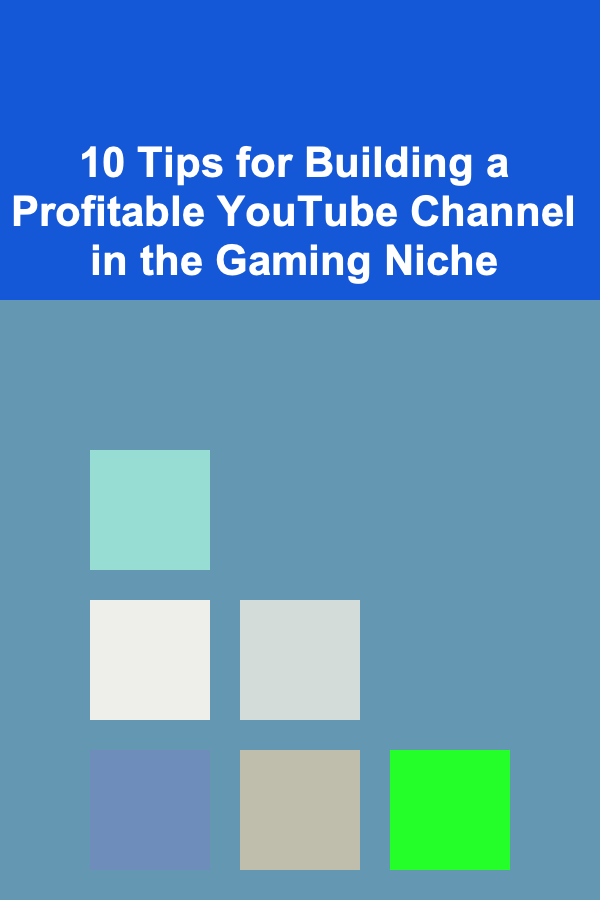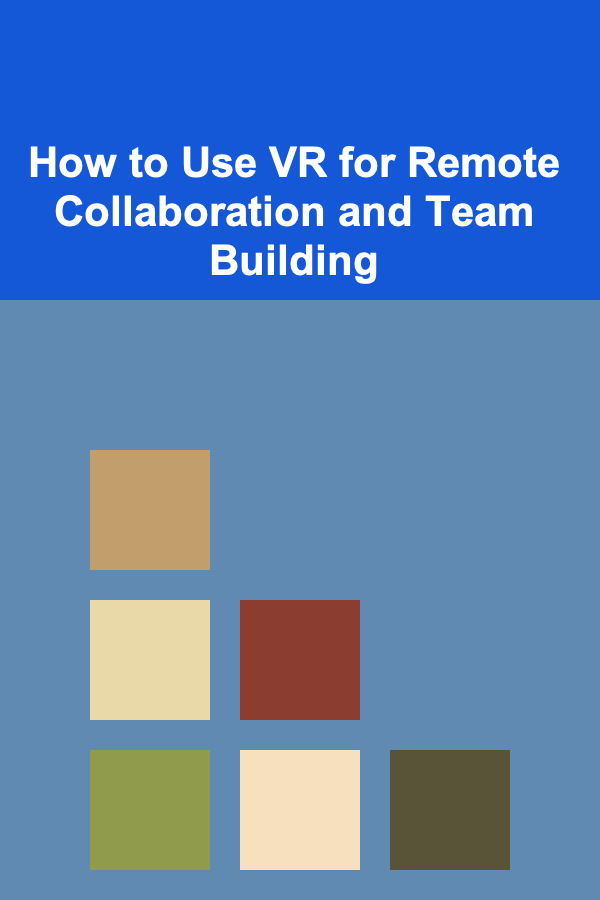
How to Use VR for Remote Collaboration and Team Building
ebook include PDF & Audio bundle (Micro Guide)
$12.99$11.99
Limited Time Offer! Order within the next:
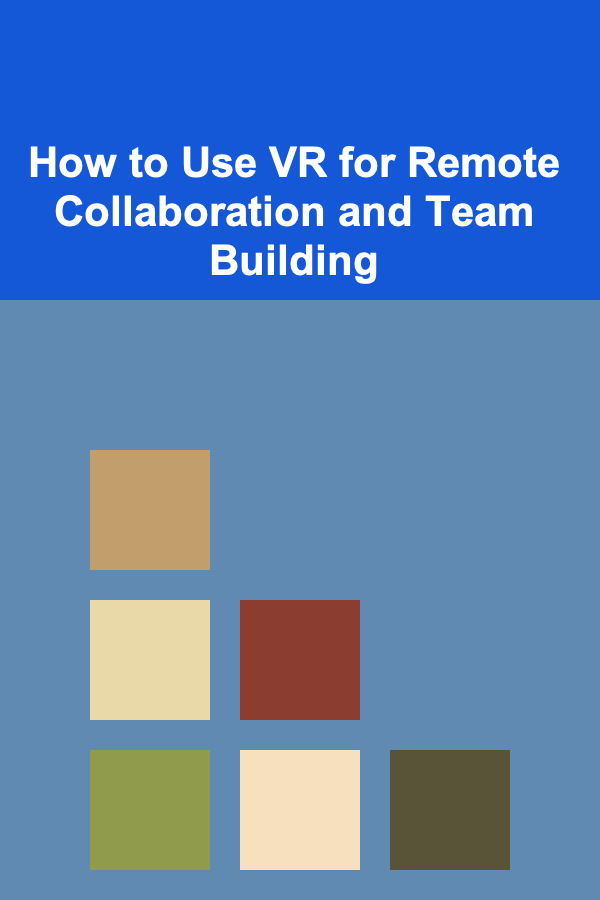
In the modern world of work, remote teams are increasingly common, with employees and collaborators working from different geographic locations. While tools like email, instant messaging, and video conferencing have long been staples for maintaining communication, a new frontier is opening up---virtual reality (VR). VR is offering a highly immersive, interactive way for teams to work together remotely, break down barriers, and build stronger connections.
This article delves into how VR is revolutionizing remote collaboration and team-building, providing practical applications and strategies for incorporating VR into your remote team's workflow.
The Rise of Remote Work and the Need for Innovative Collaboration Tools
Remote work has evolved dramatically over the last decade. With advances in communication technology and the rise of digital tools, working from home or a remote location has become an increasingly viable option. The COVID-19 pandemic further accelerated this trend, leading to a global shift in work culture. According to a report by McKinsey, remote work has become part of the long-term future for many companies, with approximately 58% of the U.S. workforce working remotely at least once a week by 2023.
While remote work has its advantages, such as flexibility and cost savings, it presents new challenges, particularly in terms of communication, collaboration, and team-building. Many employees experience feelings of isolation or disconnectedness, and traditional remote work tools can often fall short in replicating the natural interactions that happen in a physical office. This is where virtual reality (VR) steps in, offering a more dynamic and immersive experience than video calls or instant messaging.
The Power of Immersion in VR Collaboration
VR's key advantage lies in its ability to immerse users in a virtual environment. Unlike video or phone calls, which rely on visual and auditory signals, VR enables users to be "present" in a shared space, even if they're thousands of miles apart. This level of immersion is especially beneficial in remote collaboration, as it bridges the gap between physical and digital spaces. Here are some of the main benefits of using VR for remote collaboration:
- Enhanced Presence and Engagement: VR helps create a sense of presence, making it feel like participants are physically in the same room. This can significantly enhance engagement and attention during meetings or collaborative sessions.
- Real-Time Interactivity: VR allows participants to interact with virtual objects, collaborate on 3D models, and manipulate data in real time. This interactivity makes VR an ideal tool for brainstorming, problem-solving, and project planning.
- Improved Communication: VR platforms often come with features like spatial audio, hand gestures, and body language recognition, which allow for more natural communication. This is especially important in remote work, where non-verbal cues are often lost.
Use Cases for VR in Remote Collaboration
1. Virtual Meetings and Conferences
Traditional video conferencing tools like Zoom or Microsoft Teams are commonly used for remote meetings. While these tools are effective for communication, they often lack the immersive experience that encourages deeper interaction. With VR, you can take meetings to a new level. VR platforms like AltspaceVR or Spatial allow participants to meet in a fully immersive, 3D virtual environment where they can sit around a table, present slides, and even engage in informal discussions.
Benefits:
- Natural Conversations: With VR, participants can look around the virtual space, make eye contact, and move around to engage in more natural conversations, just like they would in a physical meeting room.
- Virtual Whiteboards: Collaborators can use virtual whiteboards to sketch ideas, brainstorm, and even manipulate 3D objects in real-time, making it easier to explain complex concepts.
- Increased Engagement: The immersive nature of VR can help reduce distractions, ensuring that participants are fully engaged during meetings.
2. Virtual Brainstorming and Creative Collaboration
One of the most powerful aspects of VR is the ability to interact with 3D models and environments. This makes VR an excellent tool for brainstorming and creative collaboration, especially for design or engineering teams. VR platforms like Gravity Sketch and Mozilla Hubs allow users to draw and manipulate designs in 3D space, providing a hands-on, collaborative experience that is difficult to replicate with traditional tools.
Benefits:
- Spatial Creativity: Teams can work on design ideas by physically moving through and interacting with 3D models, giving them a tangible sense of scale and dimension.
- Collaborative Creativity: Multiple users can contribute to the same model or design in real-time, making the brainstorming process more dynamic and collaborative.
3. Virtual Team-Building Activities
Team building is crucial for creating strong, cohesive teams, but it can be difficult to organize in a remote work environment. VR offers exciting opportunities for virtual team-building activities that promote collaboration, trust, and camaraderie among team members.
Benefits:
- Social Interaction: VR allows employees to interact socially in a way that's more immersive than text-based chats or video calls. Team-building activities like virtual scavenger hunts, escape rooms, or collaborative problem-solving games can help remote teams bond and build stronger relationships.
- Breaking the Ice: For new teams or teams with a lot of remote work, VR can serve as an icebreaker, helping participants connect and get to know each other in a low-pressure environment.
Example Activities:
- Virtual Escape Rooms: A popular VR team-building exercise, virtual escape rooms require participants to work together to solve puzzles and complete challenges. This encourages communication, problem-solving, and teamwork in an immersive setting.
- VR Scavenger Hunts: In this activity, team members must search for virtual objects hidden around a 3D environment, encouraging cooperation and exploration.
4. Virtual Collaboration on 3D Models and Prototypes
For industries such as architecture, engineering, and product design, collaborating on 3D models and prototypes is a critical part of the workflow. VR enables team members to view and modify designs in a shared, immersive space, making it easier to provide feedback and make changes.
Benefits:
- Real-Time Collaboration: VR allows multiple team members to review 3D models or prototypes at the same time, ensuring that everyone is on the same page. Changes can be made in real time, reducing the need for back-and-forth emails or revisions.
- Immersive Feedback: Viewing a 3D model in VR offers a better sense of scale and perspective than viewing it on a 2D screen, which can help teams make more informed decisions during the design process.
5. Virtual Workshops and Training
Training and workshops are essential components of team development, and VR is well-suited for creating immersive learning environments. Virtual workshops can be used to simulate real-world scenarios, providing a more engaging and effective way to learn new skills or tackle complex tasks.
Benefits:
- Hands-On Learning: VR training environments can simulate real-world tasks, such as troubleshooting equipment, practicing soft skills like negotiation or conflict resolution, or running simulations for emergency response.
- Consistent Training: Unlike traditional training, VR allows employees to participate in the same virtual environment, ensuring that everyone receives consistent training regardless of their location.
Key Tools and Platforms for Remote Collaboration in VR
There are several VR platforms that cater to different collaboration needs. Here are some of the most popular ones:
- Spatial: A virtual collaboration platform that allows users to create 3D meeting spaces, hold brainstorming sessions, and collaborate on 3D models. Spatial supports both VR and AR, making it versatile for various types of teams.
- AltspaceVR: A social VR platform that hosts events, meetups, and conferences. AltspaceVR offers a variety of customizable virtual spaces and tools for remote collaboration and networking.
- Mozilla Hubs: An open-source, browser-based VR platform that allows users to create virtual rooms for meetings, events, or brainstorming sessions. It's easy to use and doesn't require any downloads.
- ENGAGE: A platform focused on virtual training and corporate events, ENGAGE offers interactive spaces for lectures, team-building, and collaboration.
Overcoming Challenges and Considerations
While VR has tremendous potential for enhancing remote collaboration, it also comes with its own set of challenges:
1. Hardware Limitations
- Not all team members may have access to VR headsets or the necessary hardware to participate in VR collaboration. However, some VR platforms allow users to join via desktop or mobile devices, which can help alleviate this barrier.
2. Learning Curve
- There can be a steep learning curve for team members who are new to VR technology. It's important to provide training and support to ensure that everyone is comfortable using the platform.
3. Cost
- While VR hardware and software prices have decreased in recent years, the initial investment in VR technology can still be expensive, particularly for smaller businesses. However, the return on investment can be significant, particularly for industries that rely on complex collaboration and design.
Conclusion
Virtual reality is changing the way remote teams collaborate and build relationships. By offering immersive, interactive environments, VR is helping break down the barriers of distance and creating more meaningful connections between team members. Whether it's for virtual meetings, brainstorming sessions, team-building activities, or training, VR offers unparalleled opportunities for remote collaboration.
By leveraging the power of VR, organizations can foster stronger, more engaged teams, boost productivity, and encourage creativity in ways that were previously impossible. As VR technology continues to improve and become more accessible, it will undoubtedly play an even larger role in shaping the future of remote work.
Reading More From Our Other Websites
- [Organization Tip 101] How to Use Feedback to Improve Your Workspace Setup
- [Home Renovating 101] How to Choose the Right Materials for Your Home Renovation
- [Personal Care Tips 101] How to Make a Custom Cuticle Oil Formula with Essential Oils
- [Scrapbooking Tip 101] From Paper to Pixels: Getting Started with Digital Scrapbooking
- [Home Storage Solution 101] How to Keep Your Home Organized with Minimalist Storage Solutions
- [Whitewater Rafting Tip 101] Rain, Heat, and Wind: How Extreme Weather Impacts Rafting Safety and Planning
- [Star Gazing Tip 101] Starlit Serenity: Guided Meditations for Astronomical Awe
- [Small Business 101] Website Builder for Small Business: Key Features You Need to Know
- [Personal Care Tips 101] How to Use Hair Serum for Frizz-Free Hair in Humid Weather
- [Mindful Eating Tip 101] The Mind-Gut Connection: How Mindful Eating Boosts Your Digestive Health
Becoming a Successful Architect: Essential Skills for Building Iconic Structures
Read More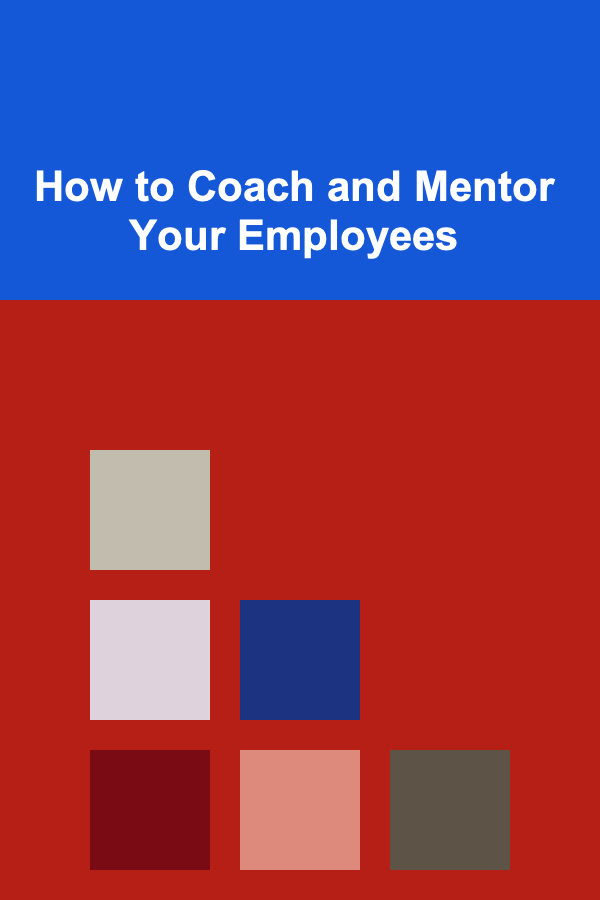
How to Coach and Mentor Your Employees
Read More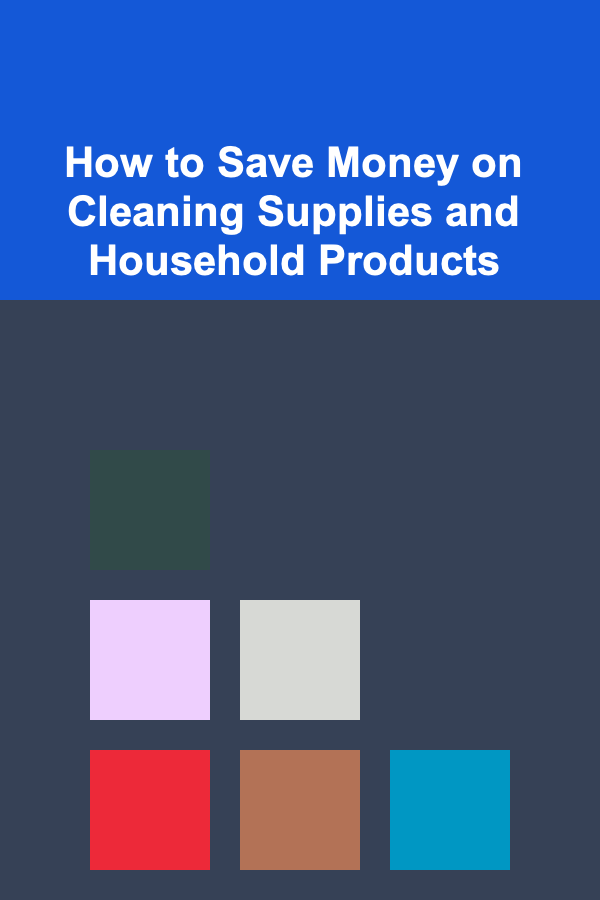
How to Save Money on Cleaning Supplies and Household Products
Read More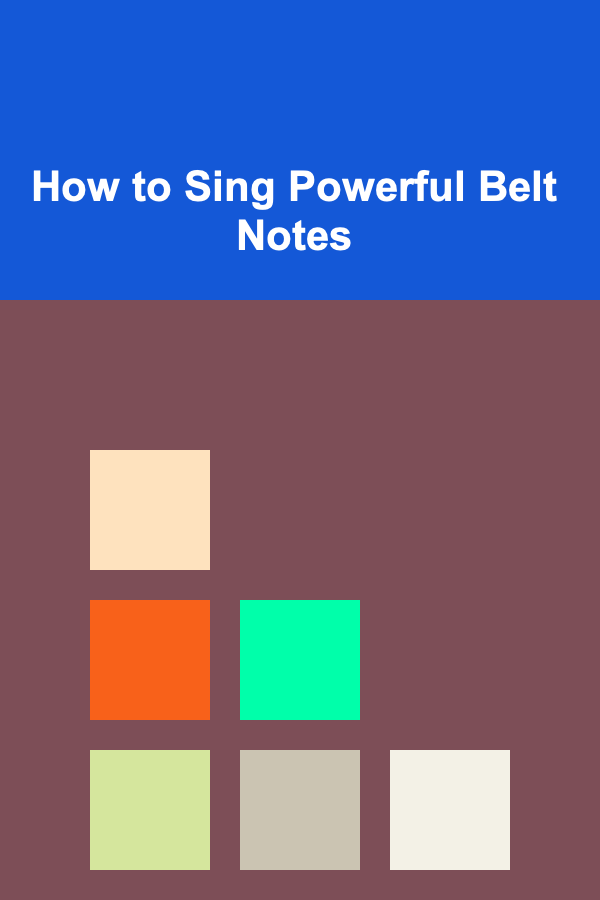
How to Sing Powerful Belt Notes
Read More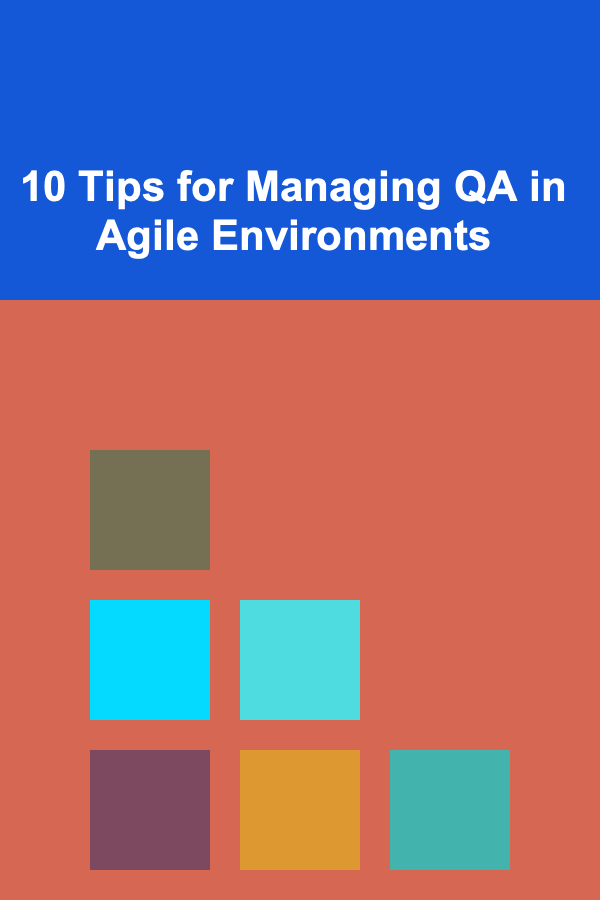
10 Tips for Managing QA in Agile Environments
Read More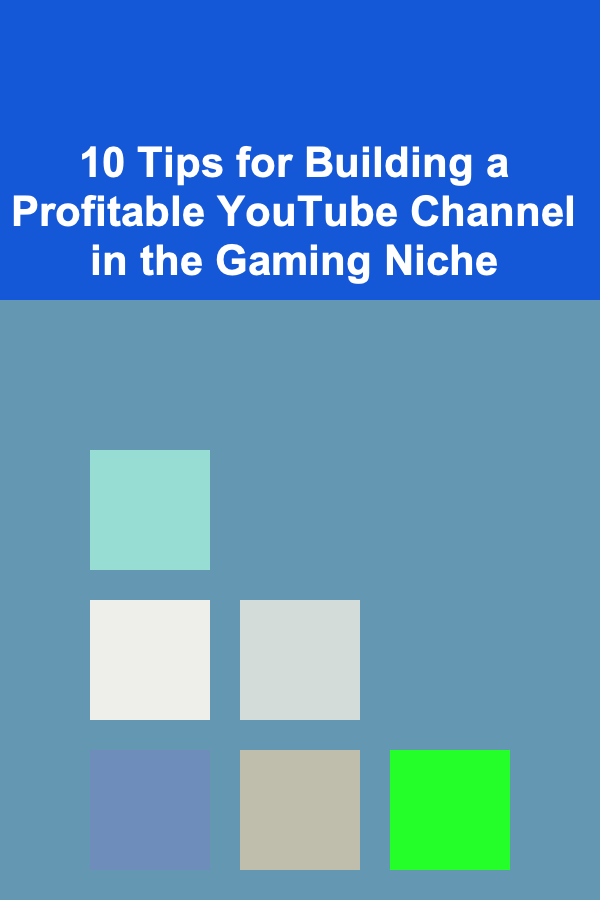
10 Tips for Building a Profitable YouTube Channel in the Gaming Niche
Read MoreOther Products
Becoming a Successful Architect: Essential Skills for Building Iconic Structures
Read More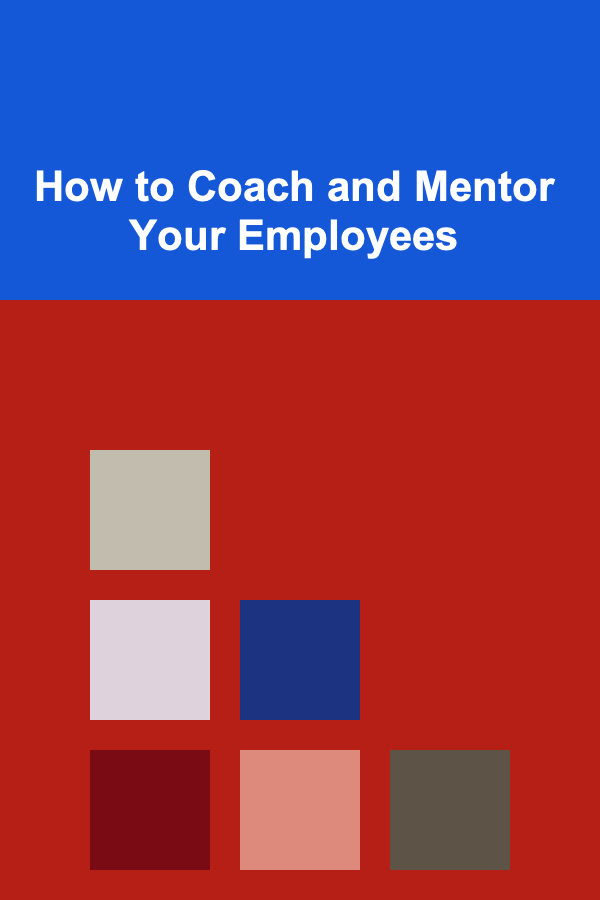
How to Coach and Mentor Your Employees
Read More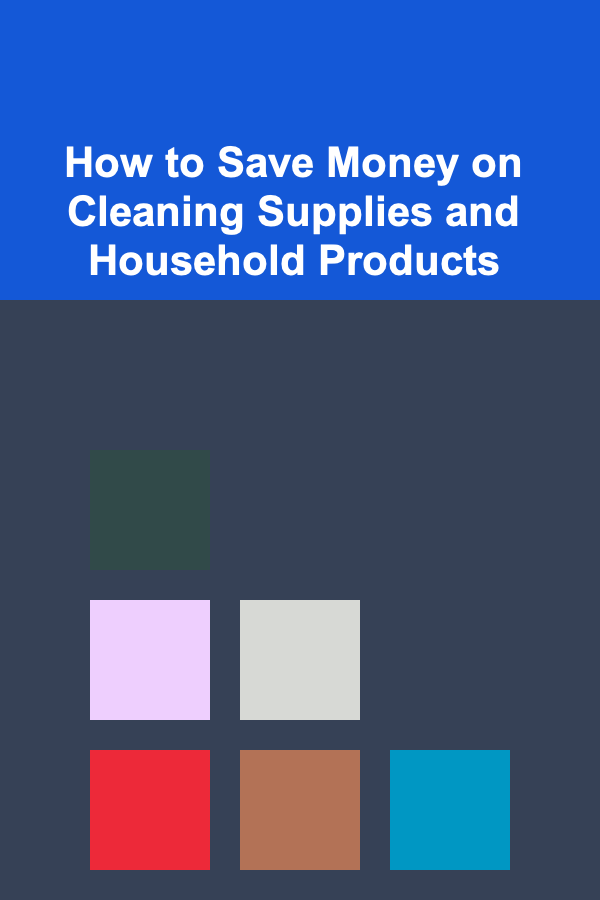
How to Save Money on Cleaning Supplies and Household Products
Read More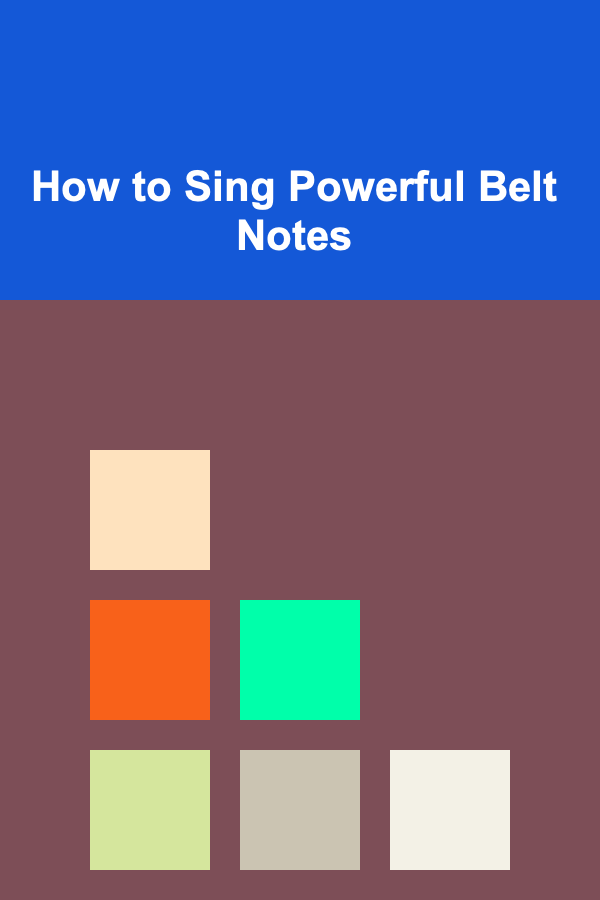
How to Sing Powerful Belt Notes
Read More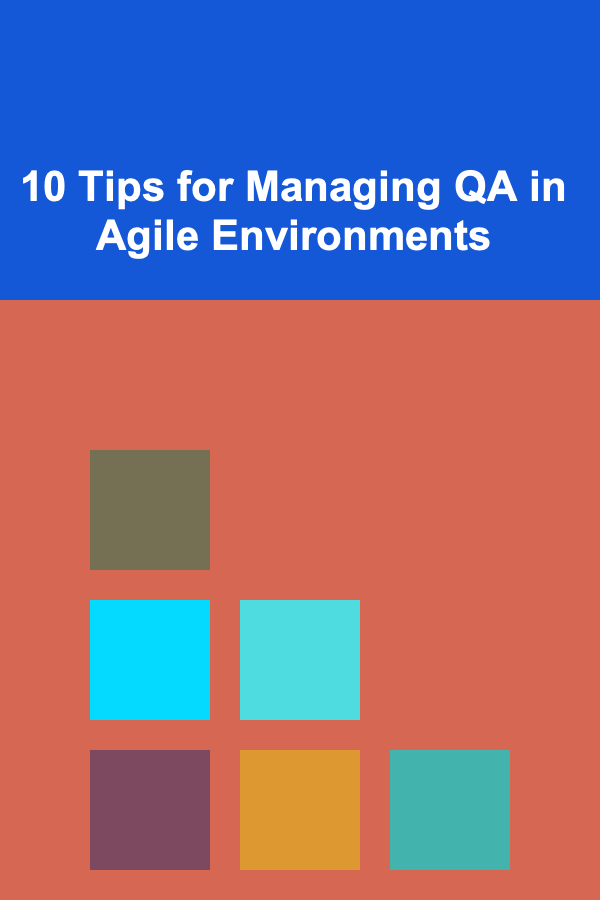
10 Tips for Managing QA in Agile Environments
Read More