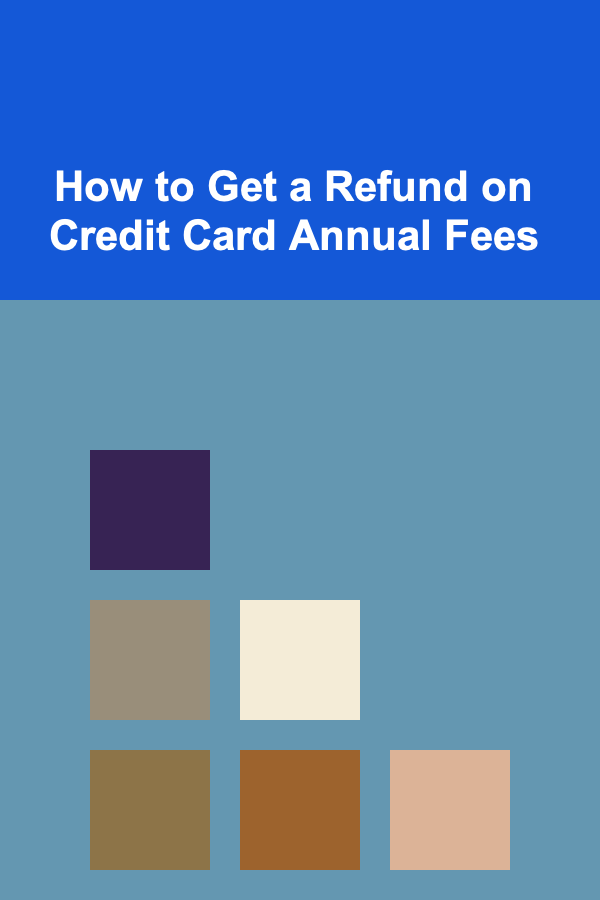How to Use a Client Invoicing Tracker for Project-Based Billing
ebook include PDF & Audio bundle (Micro Guide)
$12.99$5.99
Limited Time Offer! Order within the next:
Managing client invoicing can be one of the more complicated tasks in a business, especially when dealing with project-based billing. Unlike hourly billing, where the amount charged is directly tied to the number of hours worked, project-based billing often requires more intricate tracking due to the varying nature of each project, milestones, deadlines, and deliverables. As businesses evolve and the number of clients and projects grows, having a robust invoicing system in place becomes paramount to ensure smooth operations, client satisfaction, and financial health.
One tool that can simplify this process is a Client Invoicing Tracker. This software or system helps businesses organize and automate the process of tracking and sending invoices for project-based work. It streamlines the entire billing process, from tracking progress to creating and managing invoices, ensuring that businesses can maintain professionalism while focusing on their work.
In this article, we will dive into the importance of using a client invoicing tracker, how to set one up, key features to look for, and best practices for managing project-based billing effectively. By the end of this article, you should have a clear understanding of how to leverage a client invoicing tracker for smooth and efficient project-based billing.
1. Understanding the Complexity of Project-Based Billing
Unlike recurring billing or hourly billing, project-based billing involves one-time charges that are determined by the scope, timeline, and deliverables of a specific project. It's an excellent model for businesses that work with clients on a per-project basis, like design agencies, consultants, contractors, and freelancers. Here are a few key components that make project-based billing unique:
- Custom Payment Terms: Unlike hourly billing, where the rate is predetermined, project-based billing is typically customized based on the project's requirements. Payments may be split into milestones, or a fixed amount may be agreed upon for the completion of the entire project.
- Milestone Payments: It's common to break the project into phases, with clients paying after the completion of each milestone (for example, 50% upfront, 25% at halfway, and 25% on project completion). This requires tracking the progress of the project carefully.
- Tracking Deliverables: Each project has specific deliverables, which makes tracking important. Invoicing is often tied to the delivery of certain stages or final outcomes, which means careful management of these milestones is crucial.
- Variable Pricing: Projects can vary widely in scope, complexity, and duration, making each one different from the last. This variation requires flexibility in how invoices are structured and managed.
2. Why You Need a Client Invoicing Tracker
A client invoicing tracker is an essential tool for businesses involved in project-based work. Without it, managing multiple projects, clients, milestones, and payments can become cumbersome and error-prone. Here are several reasons why using an invoicing tracker is so important:
- Efficiency: An invoicing tracker helps you automate the invoicing process. By keeping track of all invoices, payment statuses, and project milestones in one place, you save time and reduce the risk of human error. It eliminates the need for manually creating invoices or tracking payments on paper or in spreadsheets.
- Transparency: Clients appreciate clear and transparent invoicing. An invoicing tracker helps you maintain a clear record of what has been invoiced, when payments are due, and when milestones are completed. This reduces confusion or disputes with clients over charges.
- Improved Cash Flow: Invoices tied to milestones can improve your cash flow, especially in longer-term projects. With a tracker, you can easily monitor payment progress, send reminders for overdue payments, and ensure that you're paid on time for work completed.
- Better Record Keeping: A well-maintained invoicing tracker helps you keep a historical record of past projects, invoices, and payments. This makes tax filing, financial reporting, and tracking client history easier.
- Client Relationship Management: When clients see that you're organized, it builds trust and professionalism. An invoicing tracker helps you keep everything in order, making it easier to manage client relationships, answer queries quickly, and stay on top of deadlines.
3. How to Set Up a Client Invoicing Tracker for Project-Based Billing
Setting up a client invoicing tracker is an essential first step in managing your business's billing process. There are several ways to go about setting up this system, from using spreadsheets to leveraging dedicated invoicing software. Here's how you can set up your own client invoicing tracker:
3.1 Determine Your Invoicing Method
Before setting up your tracker, you need to decide how you plan to handle the billing for your projects. The most common methods include:
- Fixed Price Billing: A set price for the entire project, regardless of the time it takes.
- Hourly Billing with Project Estimates: You charge based on hours worked but estimate the total cost based on the project's expected hours.
- Milestone Billing: Payment is broken into phases based on project progress.
Your invoicing tracker should be designed to support whichever method you choose.
3.2 Choose Your Tools
There are two primary options for creating an invoicing tracker: spreadsheets or invoicing software.
-
Spreadsheets: If you prefer a more hands-on approach, you can use software like Microsoft Excel or Google Sheets. This is cost-effective and customizable but requires manual input and can be prone to errors.
Template Essentials:
- Client name and contact information
- Project details and scope of work
- Payment terms and milestones
- Invoice date and due date
- Invoice number and unique identifier
- Payment status tracker (paid, due, overdue)
-
Invoicing Software: A more efficient and automated approach is using invoicing software. Tools like QuickBooks, FreshBooks, or Zoho Invoice offer customizable features that allow you to track invoices, payments, and project progress automatically. These platforms also integrate with accounting software for easier financial management.
3.3 Track Project Milestones and Deliverables
For project-based billing, it's important to break down your project into clear milestones and deliverables. Each milestone should have an associated payment that is invoiced once the task or deliverable is completed.
In your invoicing tracker, ensure that:
- Each milestone is clearly marked and tracked.
- Payments are scheduled in line with project progress (e.g., 30% upfront, 40% at midpoint, 30% on completion).
- You can add notes or comments for each milestone to clarify the deliverables or project updates.
3.4 Set Up Automated Reminders and Notifications
One of the major benefits of using an invoicing tracker is the ability to set up automated reminders. You can program reminders for upcoming invoice due dates, overdue payments, or follow-ups for pending milestones.
Invoicing software often comes with these features built-in. Alternatively, if you're using a spreadsheet, you can manually track and set up reminders in your calendar or project management tool.
3.5 Generate and Send Invoices
Once you have completed a milestone or the project is finished, you can use your invoicing tracker to generate and send an invoice. Whether you're using software or a spreadsheet, make sure your invoices are professional, easy to read, and contain all relevant information:
- Invoice Number: Each invoice should have a unique number to track payments and avoid confusion.
- Client Information: Include the client's name, address, and contact details.
- Project Information: Clearly list the work performed, the deliverables provided, and the total amount due.
- Payment Terms: Include payment due dates, methods of payment accepted, and late fees (if applicable).
4. Key Features of an Effective Client Invoicing Tracker
Not all invoicing trackers are created equal. When choosing or setting up a client invoicing tracker, here are the key features to look for:
4.1 Customizable Templates
Whether you're using a spreadsheet or software, having customizable invoice templates is essential. The tracker should allow you to quickly generate invoices with the right details and branding (company logo, colors, etc.).
4.2 Payment Tracking
The tracker should allow you to mark the status of each invoice---whether it's unpaid, partially paid, or fully paid. This helps you stay on top of which clients have outstanding balances.
4.3 Multiple Payment Options
Consider offering multiple ways for clients to pay. Your invoicing tracker should be able to handle various payment methods like bank transfers, credit cards, and online payment systems such as PayPal.
4.4 Automated Reminders and Notifications
To prevent late payments, automated reminders for upcoming and overdue payments are critical. Your invoicing tracker should be able to send automatic reminders to clients based on your preferred timeline.
4.5 Reports and Analytics
Reports and analytics are essential for understanding your financial health. Look for an invoicing tracker that can generate detailed reports on unpaid invoices, income, and project profitability. This data helps you make better business decisions.
4.6 Tax Calculation and Compliance
If you're working internationally or in regions with different tax requirements, an invoicing tracker should be able to calculate and apply taxes automatically based on client location or project type. This ensures you comply with tax laws and avoid errors.
5. Best Practices for Managing Project-Based Billing with an Invoicing Tracker
Here are some best practices for managing project-based billing effectively:
5.1 Set Clear Terms at the Start
Before starting a project, make sure you and your client are on the same page about payment terms. Clarify how and when invoices will be issued, including when milestones will be billed and how payments should be made.
5.2 Regularly Update Your Tracker
Keep your invoicing tracker updated in real-time. Each time a milestone is completed, update the tracker to reflect the new status. When an invoice is paid, mark it as "Paid" and issue receipts promptly.
5.3 Communicate with Clients
Transparent communication is key to avoiding misunderstandings about payments. Use your invoicing tracker to keep clients informed about upcoming invoices, due dates, and any issues that arise during the project.
5.4 Follow Up on Overdue Payments
If a payment is overdue, follow up with a polite reminder. Set your tracker to notify you when an invoice becomes overdue so you can send a gentle reminder to the client.
5.5 Keep Accurate Records
Accurate records are essential for financial reporting and tax filing. Ensure that your invoicing tracker maintains a record of all past projects, invoices, and payments.
6. Conclusion
Using a client invoicing tracker for project-based billing is a smart way to streamline your invoicing process, ensure timely payments, and keep your business finances organized. Whether you opt for a spreadsheet or an invoicing software, the key is to have a system in place that tracks all aspects of your project's financials---from milestones and payments to overdue invoices and reports.
By choosing the right invoicing tracker, setting clear payment terms, and following best practices, you can ensure your business's financial health while providing exceptional service to your clients. A well-maintained invoicing system not only saves you time but also contributes to the professionalism and success of your business.
Reading More From Our Other Websites
- [Personal Care Tips 101] How to Select the Best Face Serum for Anti-Aging
- [Personal Care Tips 101] How to Use Hair Mousse for a Bouncy, Soft Look
- [Gardening 101] 10 Low‑Maintenance Plants That Thrive With Minimal Care
- [Home Party Planning 101] How to Host a Virtual Home Party That Feels Personal
- [Personal Financial Planning 101] How to Track Your Net Worth and Monitor Your Progress Towards Financial Independence
- [Home Soundproofing 101] How to Create a Peaceful Baby's Room with Simple Soundproofing Tips
- [Home Lighting 101] How to Create a Relaxing Bath Lighting Setup for Your Bathroom
- [Home Pet Care 101] Understanding the Signs of Pet Allergies
- [Small Business 101] How to Turn Your Blog Into a Lead‑Gen Engine for B2B Consulting Services
- [Home Family Activity 101] How to Create a Family Photo Album Project for Lasting Memories
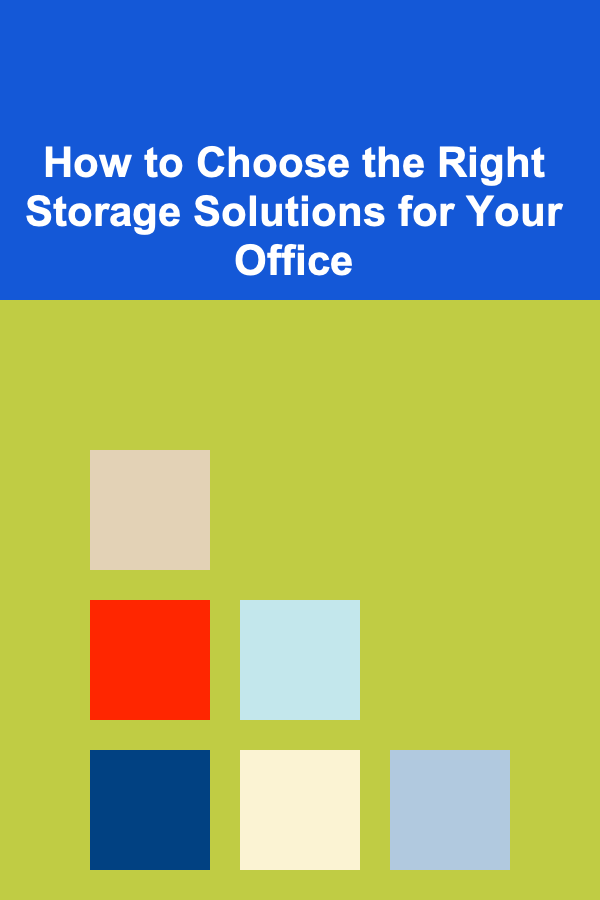
How to Choose the Right Storage Solutions for Your Office
Read More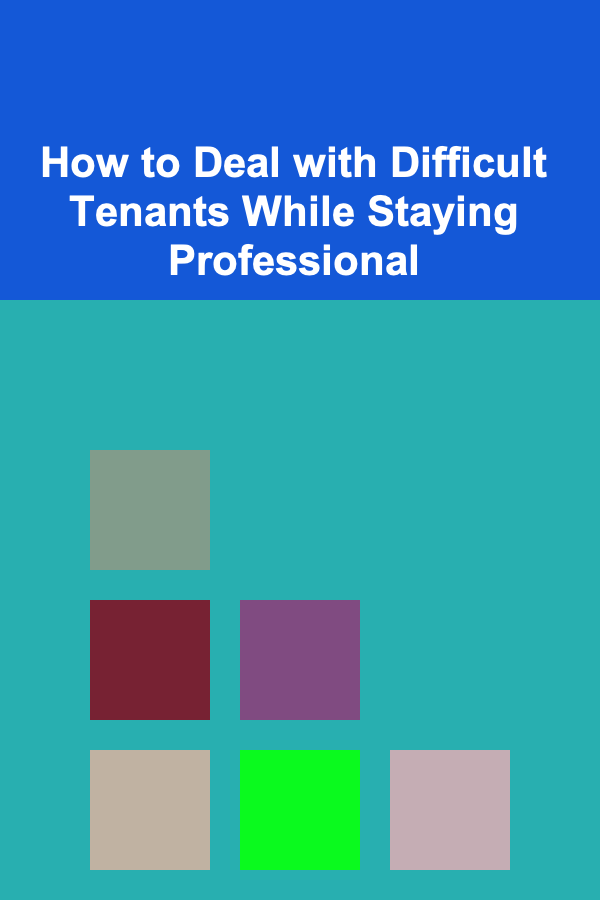
How to Deal with Difficult Tenants While Staying Professional
Read More
How to Use a Checklist for Evaluating Training Materials
Read More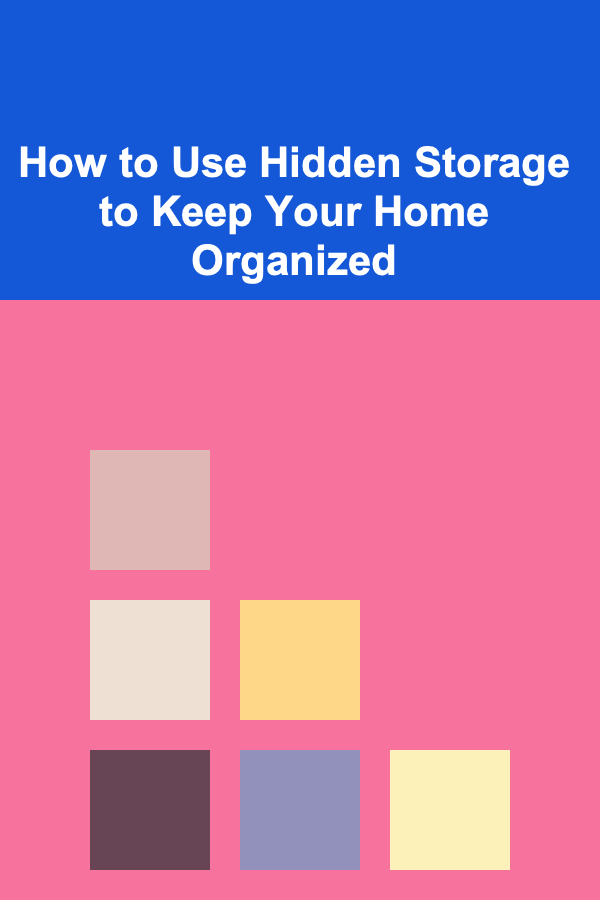
How to Use Hidden Storage to Keep Your Home Organized
Read More
How To Explore Token Standards (ERC-20, ERC-721)
Read More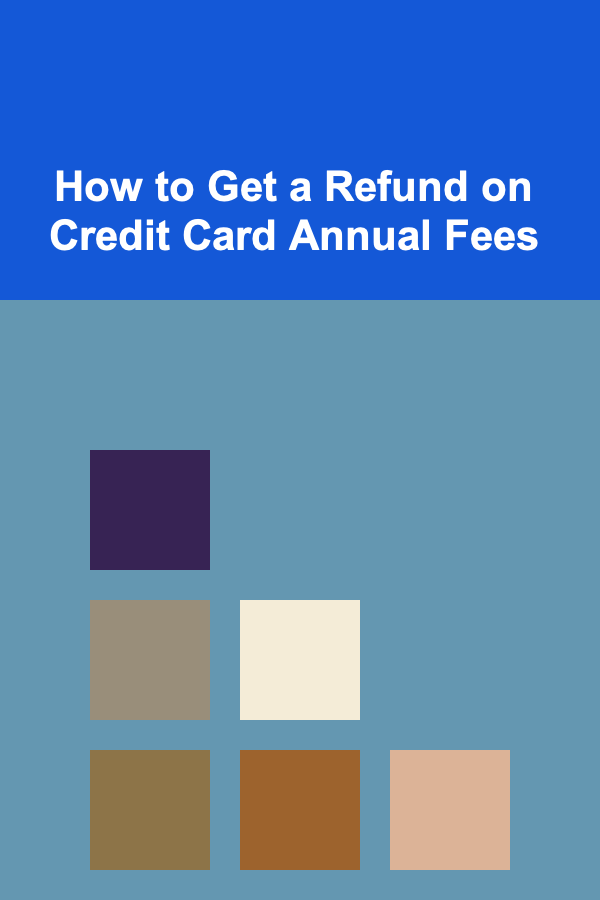
How to Get a Refund on Credit Card Annual Fees
Read MoreOther Products
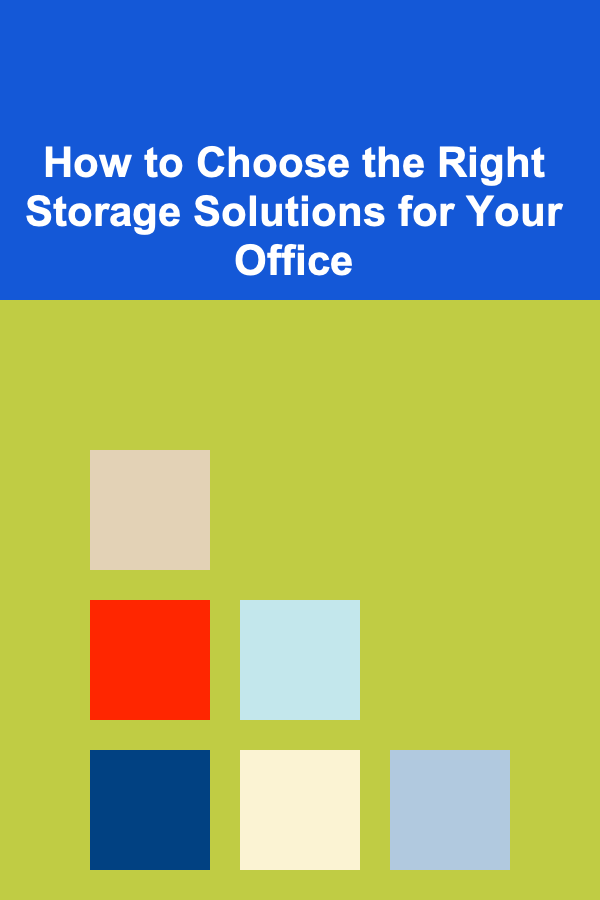
How to Choose the Right Storage Solutions for Your Office
Read More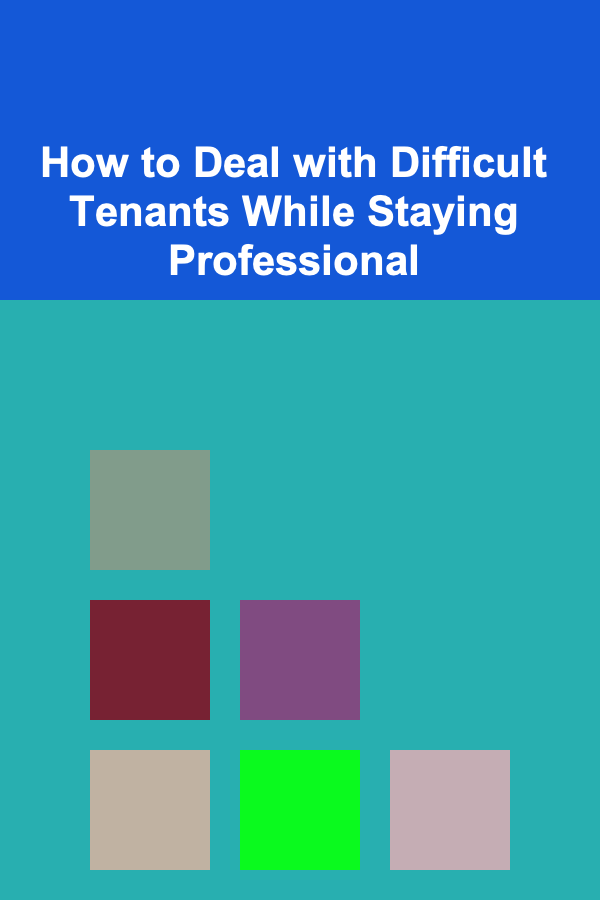
How to Deal with Difficult Tenants While Staying Professional
Read More
How to Use a Checklist for Evaluating Training Materials
Read More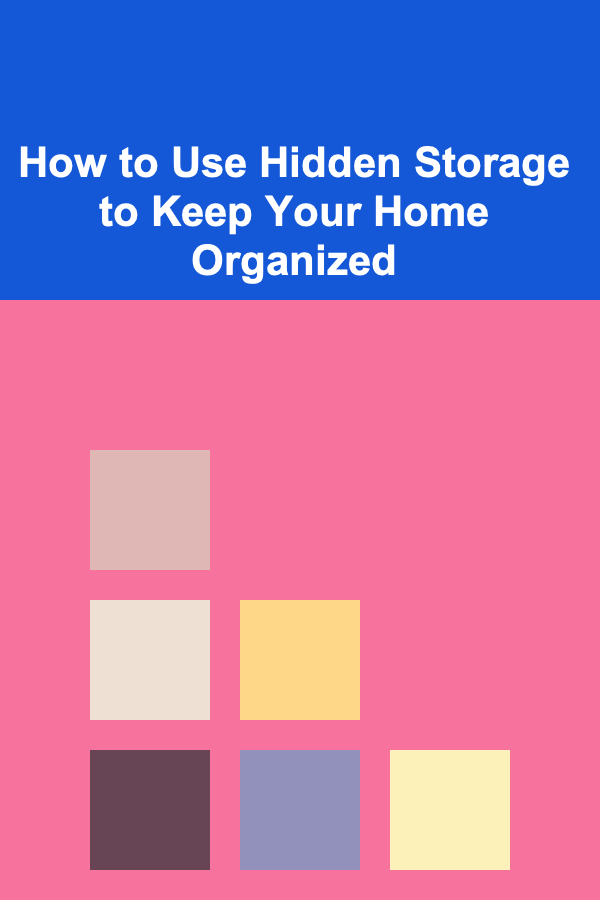
How to Use Hidden Storage to Keep Your Home Organized
Read More
How To Explore Token Standards (ERC-20, ERC-721)
Read More