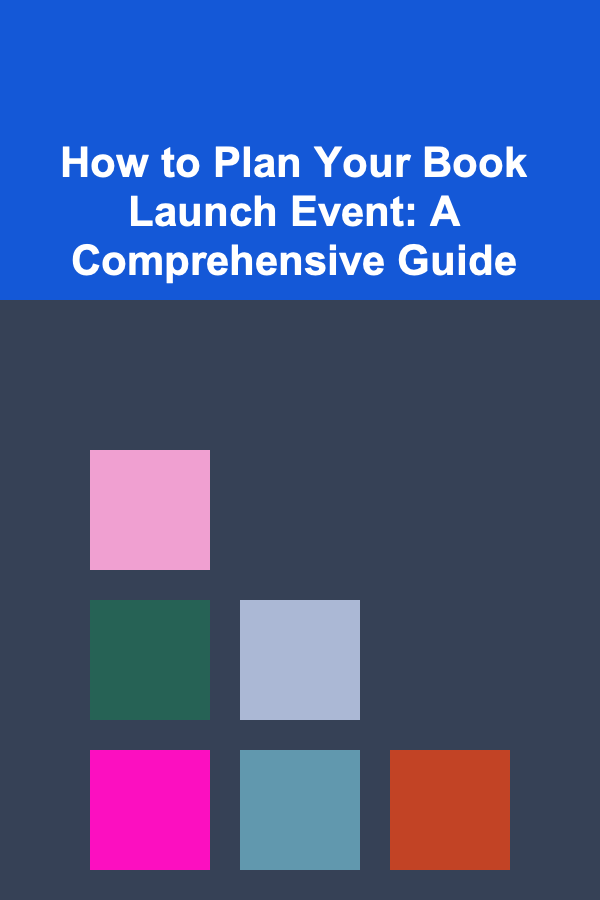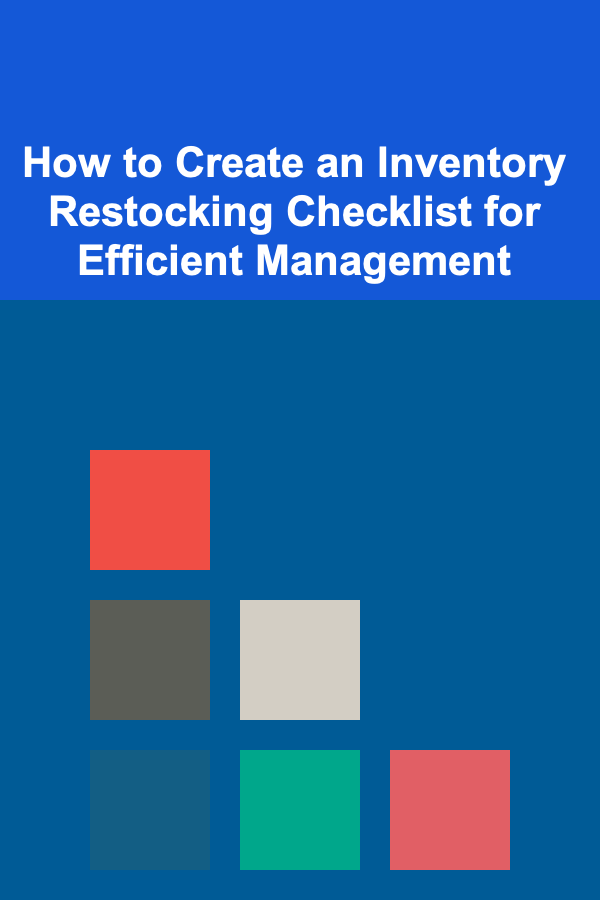
How to Create an Inventory Restocking Checklist for Efficient Management
ebook include PDF & Audio bundle (Micro Guide)
$12.99$5.99
Limited Time Offer! Order within the next:
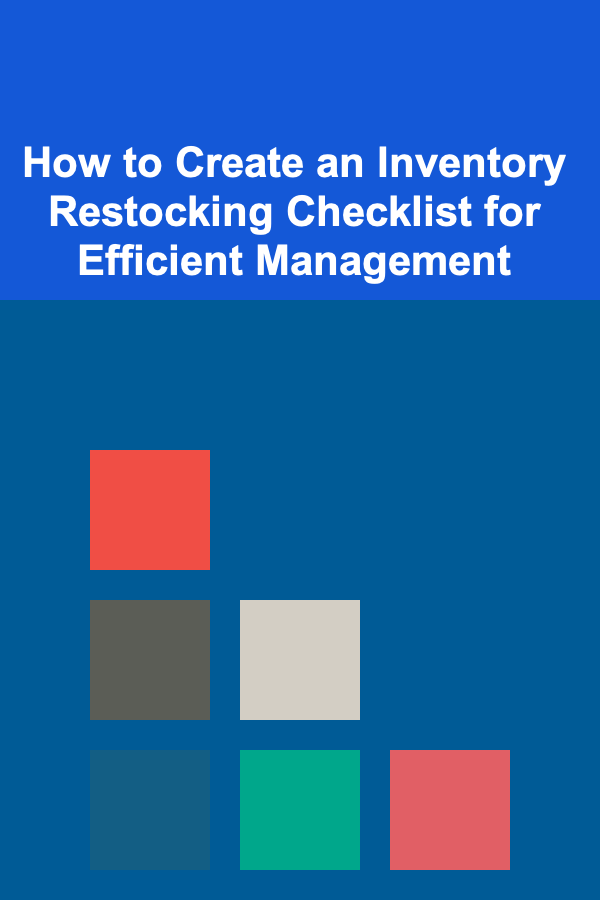
Efficient inventory management is critical to the success of any business, whether you're running a retail store, a warehouse, or an e-commerce operation. One of the key components of managing inventory effectively is knowing when and how to restock. Without a proper inventory restocking checklist, businesses risk running out of stock on essential items or overstocking on others, both of which can lead to lost revenue, wasted resources, and dissatisfied customers.
In this actionable guide, we'll walk you through the process of creating a comprehensive inventory restocking checklist that ensures you maintain the right stock levels, minimize errors, and streamline your inventory management process.
Understanding the Importance of Inventory Restocking
Before diving into the specifics of creating a checklist, it's important to grasp why inventory restocking is so essential. Effective restocking ensures that:
- Customer Demand is Met: Having the right products available at the right time helps maintain customer satisfaction and drives repeat business.
- Avoid Overstocking: Overstocking ties up valuable capital and storage space, increasing costs and decreasing profitability.
- Minimize Stockouts: Running out of stock can result in lost sales, and if it's a frequent occurrence, it can damage your brand reputation.
- Optimized Cash Flow: Restocking at the right times ensures you're not tying up too much cash in excess inventory while still having enough products on hand to meet demand.
Now, let's explore how to develop a system for inventory restocking that's efficient, data-driven, and easy to manage.
Analyze Historical Data to Understand Restocking Needs
To build an effective inventory restocking checklist, you must first understand the usage patterns of your products. Historical sales data is your best friend here, as it provides insights into how much stock is used over a given period. Use this data to identify trends, seasonality, and other factors that may affect inventory needs.
Steps to Analyze Historical Data
- Collect Data: Review sales reports, POS (point of sale) data, and warehouse logs for the past 6 to 12 months to understand the movement of each product.
- Calculate Average Usage: For each item, calculate the average usage over a given period (e.g., monthly or weekly).
- Identify Seasonal Patterns: Identify if certain items experience higher sales during specific seasons or events (e.g., holiday rushes, product launches).
- Account for Lead Time: Understand how long it takes to restock each item. This will inform when to order before stock runs low.
By analyzing past data, you can forecast future inventory needs with greater accuracy.
Categorize Inventory Based on Usage
Once you have analyzed the data, categorize your inventory items into groups based on their usage patterns. This will help prioritize which products need restocking first and which can be ordered in bulk.
Common Inventory Categories
- Fast-Moving Items: These are products with high demand and quick turnover. For these items, you should order regularly to avoid stockouts.
- Slow-Moving Items: Products with low demand may not require frequent restocking, but they may need to be ordered in bulk when restocked.
- Seasonal Items: Products with fluctuating demand depending on the season or event.
- Critical Items: Items essential for your business operations or customer satisfaction. Running out of stock of these could lead to operational issues or dissatisfied customers.
By categorizing your inventory, you can create a more targeted and efficient restocking strategy, ensuring that fast-moving items are prioritized and slow-moving items are restocked less frequently.
Set Restocking Thresholds
Restocking thresholds are key indicators that tell you when it's time to reorder an item. These thresholds are based on both sales patterns and lead times, and they help ensure that inventory levels never dip too low.
Steps to Set Restocking Thresholds
-
Define Minimum Stock Levels: This is the lowest number of units that should be in stock before reordering. You don't want to wait until you're completely out of stock to order more.
- Example: If you sell 100 units of a product per month, you might want a minimum of 30 units on hand at all times to cover 3 days of sales before new stock arrives.
-
Calculate Reorder Points: Your reorder point (ROP) is the inventory level at which you need to place a new order. It's calculated by factoring in your sales rate and lead time.
-
Formula:
ROP=(AverageDailyUsage)×(LeadTimeinDays) -
Example: If you sell 10 units per day, and it takes 5 days for the supplier to deliver new stock, your ROP is:
ROP=10×5=50
-
-
Safety Stock: To account for any variability in demand or supply chain delays, it's prudent to keep a small amount of extra stock on hand. This is known as safety stock and should be factored into your reorder points.
-
Consider Lead Time Variability: If lead times are inconsistent, use historical data to calculate average lead time and adjust reorder points accordingly.
Automate Restocking with Inventory Management Software
Manual tracking of stock levels can be time-consuming and error-prone. Using inventory management software can help automate the process, making it easier to track sales, set reorder points, and place restocking orders.
Benefits of Automation
- Real-Time Data: Inventory management software provides real-time data, so you always know your current stock levels, even across multiple locations.
- Automated Alerts: When stock levels fall below a preset threshold, the system can send automatic alerts or even generate restocking orders.
- Order Management: Some inventory systems are integrated with suppliers, allowing for automatic reordering or purchase orders when stock is low.
- Data-Driven Insights: Advanced systems provide insights into which products need restocking most urgently, helping you avoid overstocking or stockouts.
Popular inventory management systems, such as TradeGecko, NetSuite, or QuickBooks Commerce, provide these features and can significantly improve the efficiency of your restocking process.
Create the Restocking Checklist
With your data analysis, inventory categorization, and automated systems in place, you can now create a detailed and actionable inventory restocking checklist. Here's a step-by-step outline for creating it:
Restocking Checklist Template
- Inventory Item: List each product by name and SKU.
- Current Stock Level: Record the current number of units in stock.
- Restock Threshold: The reorder point for each item.
- Reorder Quantity: How many units you need to restock, which could be calculated based on average demand and desired stock levels.
- Supplier: List the preferred supplier or supplier contacts for each item.
- Lead Time: How many days it takes for the supplier to deliver the product.
- Last Ordered Date: When the product was last restocked.
- Priority Level: Assign a priority to each item based on its category (e.g., fast-moving, critical, seasonal).
Sample Restocking Checklist
| Inventory Item | Current Stock | Restock Threshold | Reorder Quantity | Supplier | Lead Time | Last Ordered Date | Priority Level | |----------------|---------------|-------------------|------------------|------------|-----------|-------------------|----------------| | Product A | 50 | 30 | 100 | Supplier X | 5 days | 2025-03-15 | High | | Product B | 15 | 20 | 50 | Supplier Y | 7 days | 2025-03-10 | Medium | | Product C | 5 | 10 | 20 | Supplier Z | 10 days | 2025-03-01 | Low |
Review and Update Regularly
Your inventory needs may change over time due to shifts in demand, supply chain disruptions, or seasonal variations. To keep your checklist relevant and effective, review and update it regularly.
- Quarterly Reviews: Conduct a quarterly review of your inventory levels and sales data to adjust reorder points and quantities based on changing patterns.
- Monitor Supplier Performance: Regularly assess supplier reliability and lead times. A supplier delay could impact your entire restocking strategy.
- Refine Forecasting: As your business grows, refine your demand forecasting using more advanced analytics or AI-driven tools.
Conclusion
Creating a comprehensive inventory restocking checklist is an essential part of efficient inventory management. By using historical data, categorizing inventory, setting clear reorder points, and leveraging automation, you can ensure that your business operates smoothly with minimal stockouts or excess inventory. Regularly reviewing and updating your checklist will help you adapt to changes in demand and supplier conditions, ultimately saving you time, reducing costs, and improving customer satisfaction. By following this guide, you will be on your way to a more organized and efficient inventory system.
Reading More From Our Other Websites
- [Hiking with Kids Tip 101] Best Early‑Spring Wildflower Hikes That Provide Colorful Learning Opportunities for Kids
- [Home Soundproofing 101] How to Install Acoustic Panels for Maximum Sound Absorption
- [Personal Investment 101] How to Diversify Your Portfolio with Alternative Assets
- [Home Storage Solution 101] How to Organize Your Home Office for Better Productivity and Storage
- [Home Cleaning 101] How to Deep Clean Your Home: A Weekend-Long Cleaning Plan
- [Star Gazing Tip 101] Seasonal Star Gazing: When and Where to Find the Best Views with Your Telescope
- [Personal Investment 101] Creating Passive Income through Deep Learning Projects
- [Home Staging 101] How to Stage Your Home for Maximum Online Appeal
- [Organization Tip 101] How to Create a Cozy Atmosphere for Crafting
- [Home Cleaning 101] How to Clean and Maintain Outdoor Patio Furniture

How to Stage Your Home's Outdoor Space for Entertainment
Read More
How to Take Great Family Photos
Read More
How to Become a Language Translator or Interpreter
Read More
10 Tips for Perfect Cardstock Scoring Every Time
Read More
10 Tips for Building a Strong Compliance Culture
Read More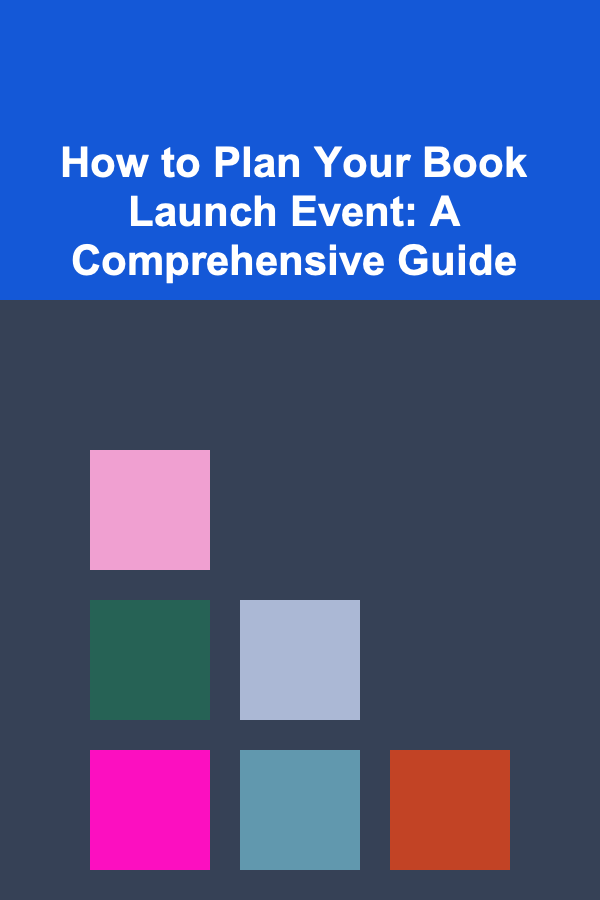
How to Plan Your Book Launch Event: A Comprehensive Guide
Read MoreOther Products

How to Stage Your Home's Outdoor Space for Entertainment
Read More
How to Take Great Family Photos
Read More
How to Become a Language Translator or Interpreter
Read More
10 Tips for Perfect Cardstock Scoring Every Time
Read More
10 Tips for Building a Strong Compliance Culture
Read More