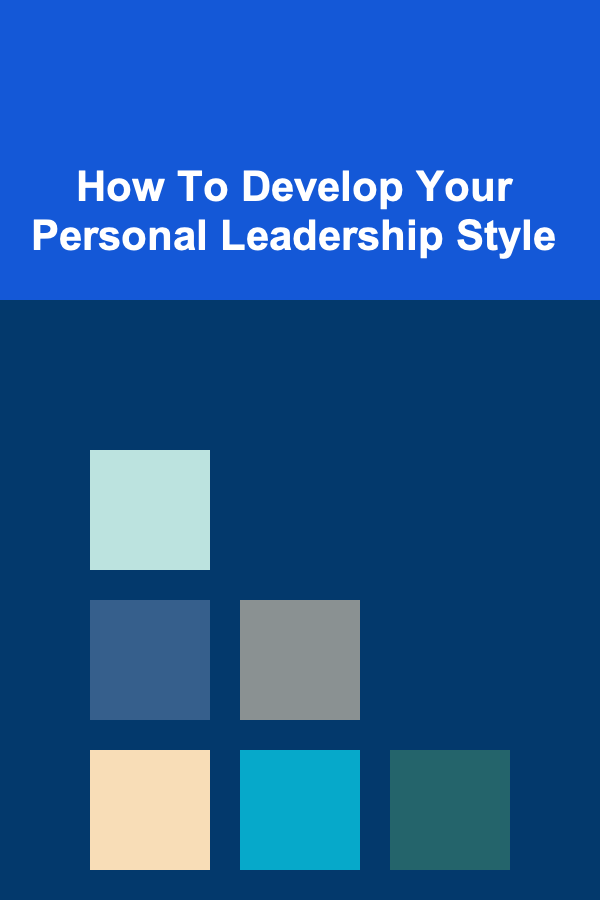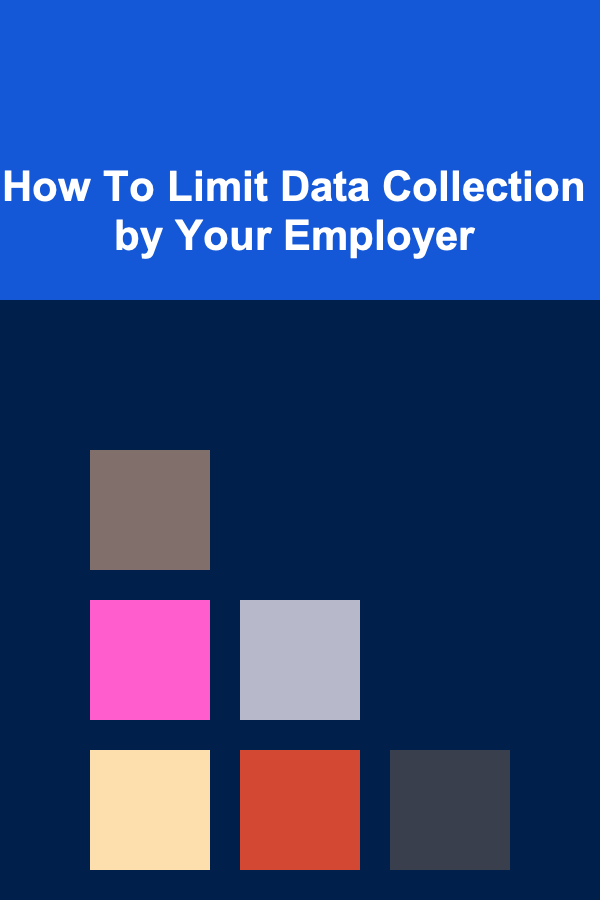
How To Limit Data Collection by Your Employer
ebook include PDF & Audio bundle (Micro Guide)
$12.99$10.99
Limited Time Offer! Order within the next:
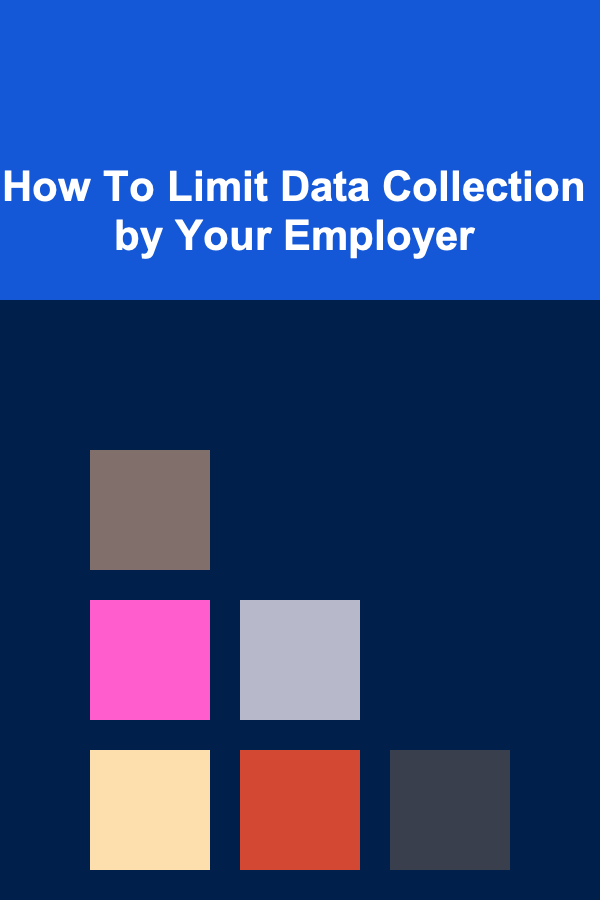
In today's data-driven world, employers are increasingly collecting vast amounts of information about their employees. This data collection, while often presented as necessary for business operations, performance management, or security, can raise significant privacy concerns. Employees have a right to understand what data is being collected, how it is being used, and what steps they can take to limit or mitigate this collection. This article provides a comprehensive guide on how to navigate the complexities of employer data collection and empower yourself to protect your personal information within the workplace.
Understanding Employer Data Collection
Before diving into strategies for limiting data collection, it's crucial to understand the types of data employers collect and the justifications they often provide.
Types of Data Collected
Employer data collection can be categorized into several key areas:
- Personal Information: This includes basic information such as your name, address, contact details, date of birth, social security number, and emergency contact information. It also extends to more sensitive information such as marital status, dependents, ethnicity, and even religious beliefs (often collected for diversity and inclusion initiatives, or healthcare plan enrollment).
- Performance Data: Employers track performance through various means, including performance reviews, productivity metrics (e.g., lines of code written, sales made, calls answered), attendance records, and project completion rates. Increasingly, sophisticated software monitors keyboard activity, website usage, and even sentiment analysis of emails to gauge employee performance.
- Communication Data: Employers often monitor employee communication, including emails, instant messages, phone calls (especially in customer service roles), and even social media activity (particularly if it mentions the company). This can be done for compliance reasons, security purposes, or to ensure productivity.
- Location Data: For employees who work remotely or travel for work, location data is often collected through company-provided devices (laptops, smartphones) or GPS-enabled vehicles. This is justified by tracking employee movement during work hours, optimizing routes, or ensuring security.
- Health and Wellness Data: Some employers offer wellness programs that collect data on employee health metrics, such as steps taken, sleep patterns, and heart rate. This data is often aggregated and anonymized, but individual data can sometimes be accessed or used for personalized interventions. In addition, health insurance enrollment and claims data provide employers with significant (though legally restricted) insights into employee health conditions.
- Biometric Data: Some employers use biometric data, such as fingerprints, facial recognition, or iris scans, for security purposes, such as timekeeping or access control.
- Online Activity: Tracking of websites visited, applications used, and downloads performed on company-owned devices. This is frequently used to prevent data leakage, enforce acceptable use policies, and monitor productivity.
- Background Checks and Screening: Before hiring, and sometimes periodically during employment, employers conduct background checks that can include criminal records, credit history, driving records, and employment history verification.
Justifications for Data Collection
Employers often justify data collection based on the following rationales:
- Legal Compliance: Employers are legally obligated to collect certain data to comply with regulations related to taxes, payroll, health insurance, safety, and anti-discrimination laws.
- Business Operations: Data collection is used to improve efficiency, optimize processes, and make informed business decisions. For example, analyzing sales data to identify trends or using performance metrics to identify areas for improvement.
- Performance Management: Tracking employee performance helps employers identify high performers, provide feedback, and address performance issues.
- Security: Monitoring employee activity and communications helps prevent data breaches, detect insider threats, and protect company assets.
- Safety: Tracking location data can help ensure employee safety, especially for those who work in hazardous environments or travel frequently.
However, it's important to critically evaluate these justifications. Often, the scope of data collection goes beyond what is strictly necessary for the stated purpose. For example, tracking every website visited by an employee may not be necessary to prevent data breaches; monitoring access to specific sensitive websites might suffice. Similarly, sentiment analysis of emails can be seen as an invasive form of performance monitoring when simple productivity metrics would be adequate. The principle of data minimization - collecting only the data that is strictly necessary for a specific, legitimate purpose - is crucial to safeguarding employee privacy.
Strategies for Limiting Data Collection
Here are actionable strategies employees can use to limit data collection by their employers:
1. Understand Your Rights and Company Policies
The first step is to familiarize yourself with your legal rights and the company's policies regarding data collection. Laws governing data privacy vary significantly by location (state, country, and even industry). Here's how to approach this:
- Review Company Handbooks and Privacy Policies: Carefully read the employee handbook, privacy policies, and any other documents outlining the company's data collection practices. Pay attention to what data is collected, how it is used, who has access to it, and how long it is retained.
- Know Your Local Laws: Research the data privacy laws in your jurisdiction. Some laws, like the California Consumer Privacy Act (CCPA) and the European Union's General Data Protection Regulation (GDPR), grant employees specific rights regarding their personal data, including the right to access, correct, and delete their data. Even without specific laws, general principles of privacy and fairness may apply. Consult with an employment lawyer if you have questions or concerns.
- Ask Questions: Don't hesitate to ask your HR department or legal counsel for clarification on any aspects of the company's data collection practices that you don't understand. Asking questions demonstrates your awareness and concern and can help you identify potential privacy violations.
2. Advocate for Transparency and Data Minimization
Actively advocate for greater transparency in data collection practices and for the implementation of data minimization principles.
- Request Transparency: Ask your employer to provide a clear and concise explanation of the purposes for which data is collected, how it is used, and with whom it is shared. This includes requesting details about the specific algorithms or software used for data analysis and the criteria used to evaluate performance.
- Promote Data Minimization: Encourage your employer to collect only the data that is strictly necessary for the stated purpose. For example, suggest alternatives to intrusive monitoring practices, such as focusing on outcome-based performance metrics rather than tracking keystrokes or website visits.
- Participate in Company Surveys and Feedback Sessions: Use these opportunities to voice your concerns about data collection practices and suggest improvements. Companies often conduct internal surveys or hold feedback sessions to gauge employee satisfaction and address concerns.
- Form Employee Advocacy Groups: If possible, form or join an employee advocacy group to collectively address data privacy concerns and negotiate with the employer for more favorable policies. Collective action can be more effective than individual efforts.
3. Limit Data Sharing and Device Usage
Take proactive steps to limit the amount of data you share with your employer and the extent to which you use company-provided devices.
- Limit Personal Information: Provide only the information that is strictly necessary for employment purposes. Avoid sharing unnecessary personal details, such as hobbies, political affiliations, or personal opinions, with colleagues or on company communication platforms.
- Separate Personal and Work Devices: Whenever possible, use your personal devices for personal activities and company-provided devices solely for work-related tasks. This reduces the amount of personal data that your employer can access.
- Be Mindful of Social Media: Be cautious about what you post on social media, especially if it mentions your employer. Even if your social media accounts are private, your employer may be able to access information about you through other means, such as screenshots or mutual connections.
- Use Privacy-Enhancing Technologies: Consider using privacy-enhancing technologies, such as VPNs, encrypted messaging apps, and private search engines, to protect your online activity. Be aware, however, that using these technologies on company-provided devices may violate company policies.
- Review App Permissions: Regularly review the permissions granted to apps on your company-provided devices and revoke any permissions that seem excessive or unnecessary. Many apps request access to location data, contacts, or other sensitive information that they may not need.
4. Understand and Manage Monitoring Technologies
Be aware of the various monitoring technologies your employer may use and take steps to mitigate their impact on your privacy.
- Identify Monitoring Software: Ask your employer to disclose what monitoring software is installed on company-provided devices and what data it collects. Common examples include keyloggers, screen recorders, and website tracking tools.
- Limit Personal Use of Company Devices: Avoid using company-provided devices for personal browsing, email, or social media, as your employer may be monitoring this activity.
- Be Aware of Camera and Microphone Access: Be mindful of when your camera and microphone are active on company-provided devices. Some employers may use these devices to monitor employee activity remotely, especially during remote work. Consider using physical covers for your camera and microphone when not in use.
- Request Opt-Out Options: If possible, request the option to opt-out of certain monitoring activities, such as location tracking or email monitoring. Even if your employer is unwilling to grant you a complete opt-out, you may be able to negotiate a compromise, such as limiting the scope of monitoring or receiving regular reports on the data collected.
- Log Monitoring Events: Keep a record of any instances where you suspect your employer is monitoring your activity without your consent or in violation of company policy. This documentation can be useful if you need to file a complaint or take legal action.
5. Negotiate Your Employment Agreement
During the negotiation of your employment agreement, address data privacy concerns and attempt to negotiate terms that protect your personal information.
- Review Data Privacy Clauses: Carefully review any clauses in your employment agreement that address data privacy, monitoring, or the use of employee data. Pay attention to the scope of the data collection, the purposes for which it is used, and the safeguards in place to protect your privacy.
- Negotiate Limitations: Attempt to negotiate limitations on the scope of data collection, the duration of data retention, and the use of your personal data. For example, you may be able to negotiate a clause that prohibits the employer from using your personal data for marketing purposes or sharing it with third parties without your consent.
- Seek Legal Advice: Consider seeking legal advice from an employment lawyer during the negotiation of your employment agreement. An attorney can help you understand your rights and negotiate terms that protect your interests.
6. Utilize Your Right to Access and Correct Your Data
In many jurisdictions, you have the right to access and correct your personal data held by your employer. Exercise these rights to ensure the accuracy and completeness of your data.
- Request Access to Your Data: Formally request access to all personal data held by your employer, including performance reviews, personnel records, email communications, and any other data collected about you. Be specific about the types of data you are requesting and the time period covered.
- Review the Data: Carefully review the data you receive and identify any inaccuracies, errors, or omissions.
- Request Corrections: Formally request that your employer correct any inaccuracies or errors in your data. Provide supporting documentation to substantiate your claims.
- Document Your Requests: Keep a record of all requests you make to access or correct your data, as well as any responses you receive from your employer. This documentation can be useful if you need to escalate your concerns.
7. Report Violations and Seek Legal Recourse
If you believe that your employer is violating your data privacy rights or collecting data illegally, take action to report the violations and seek legal recourse.
- Report to HR or Legal Counsel: Report any suspected violations of data privacy laws or company policies to your HR department or legal counsel. Provide as much detail as possible about the violation, including the date, time, location, and individuals involved.
- File a Complaint with Regulatory Agencies: File a complaint with the appropriate regulatory agency in your jurisdiction. This could be a data protection authority, a labor standards agency, or a civil rights commission.
- Consult with an Attorney: Consult with an employment lawyer to discuss your legal options. An attorney can advise you on the best course of action and represent you in legal proceedings if necessary.
8. Be Aware of Emerging Technologies and Their Implications
Stay informed about emerging technologies that may impact your data privacy in the workplace, such as artificial intelligence (AI), machine learning (ML), and biometric data collection.
- Understand How AI is Used: Learn how your employer is using AI and ML technologies to analyze employee data. Be aware of the potential biases and discriminatory effects of these technologies.
- Question the Use of Biometric Data: Scrutinize the use of biometric data for security or timekeeping purposes. Ensure that your employer has implemented adequate safeguards to protect the privacy and security of your biometric data.
- Advocate for Ethical AI: Encourage your employer to adopt ethical principles for the use of AI and ML, including transparency, accountability, and fairness.
Conclusion
Limiting data collection by your employer requires a proactive and multifaceted approach. By understanding your rights, advocating for transparency, limiting data sharing, managing monitoring technologies, negotiating your employment agreement, utilizing your right to access and correct your data, reporting violations, and staying informed about emerging technologies, you can empower yourself to protect your personal information and maintain your privacy in the workplace. Remember that collective action, through employee advocacy groups or union representation, can often be more effective than individual efforts. Data privacy is not just a legal issue; it's a fundamental human right that deserves to be protected.

How to Create a Rustic Look in Your Home on a Budget
Read More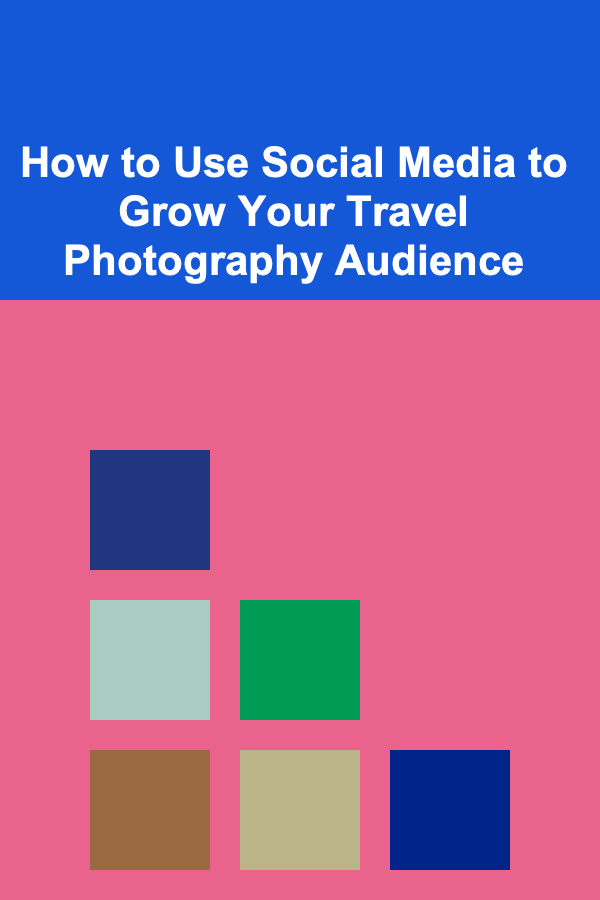
How to Use Social Media to Grow Your Travel Photography Audience
Read More
Mastering Digital Design: Tools, Trends, and Techniques for the Modern Digital Designer
Read More
Top Tips for Saving Money on Home Entertainment Systems Without Compromising Quality
Read More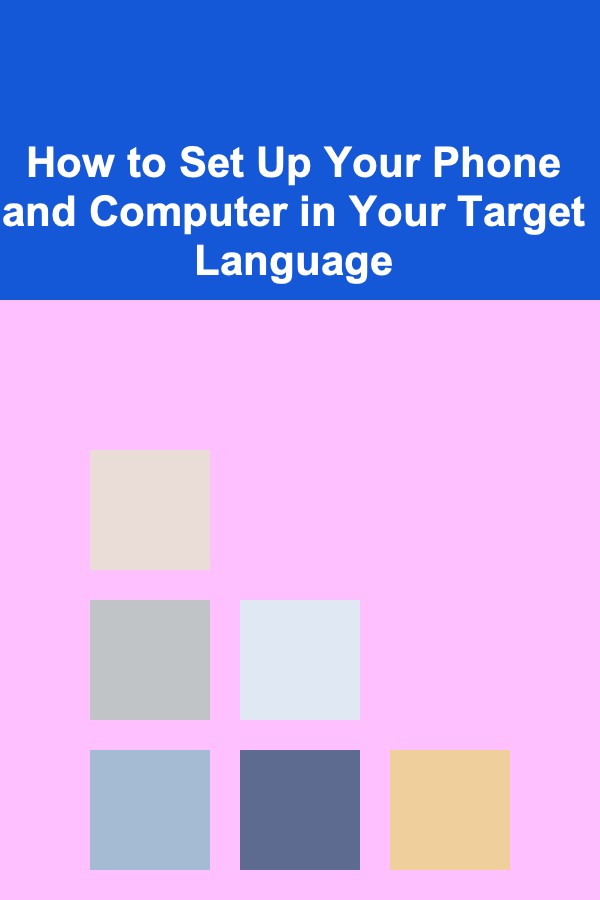
How to Set Up Your Phone and Computer in Your Target Language
Read More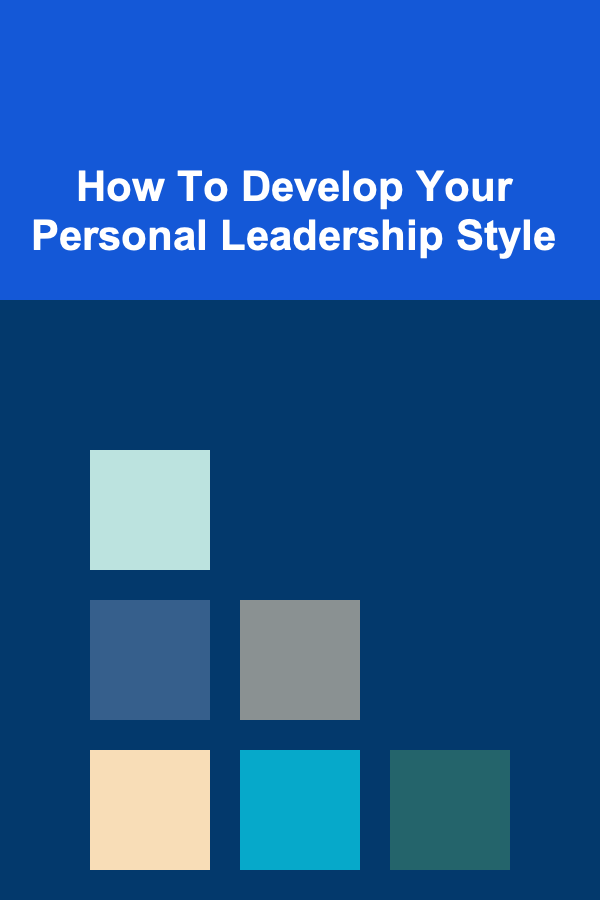
How To Develop Your Personal Leadership Style
Read MoreOther Products

How to Create a Rustic Look in Your Home on a Budget
Read More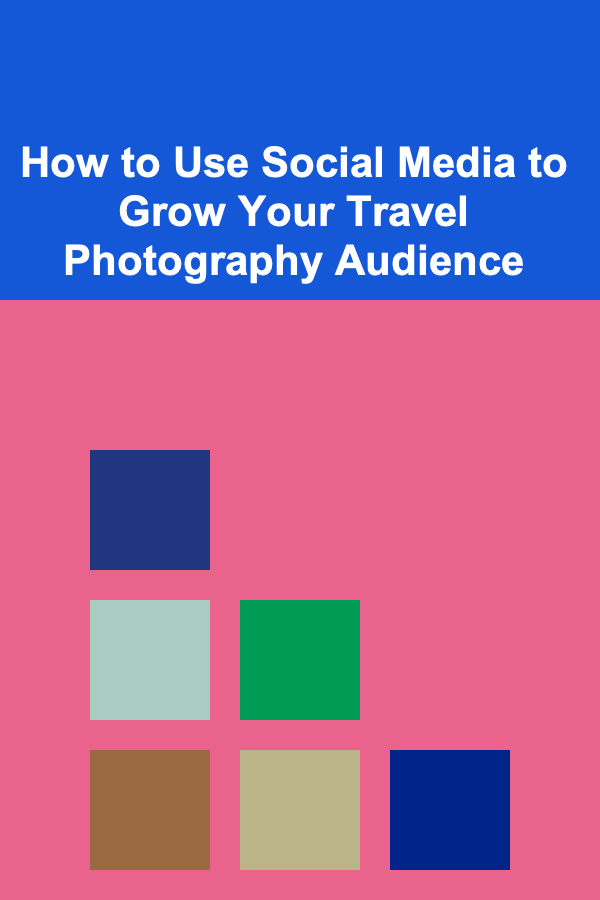
How to Use Social Media to Grow Your Travel Photography Audience
Read More
Mastering Digital Design: Tools, Trends, and Techniques for the Modern Digital Designer
Read More
Top Tips for Saving Money on Home Entertainment Systems Without Compromising Quality
Read More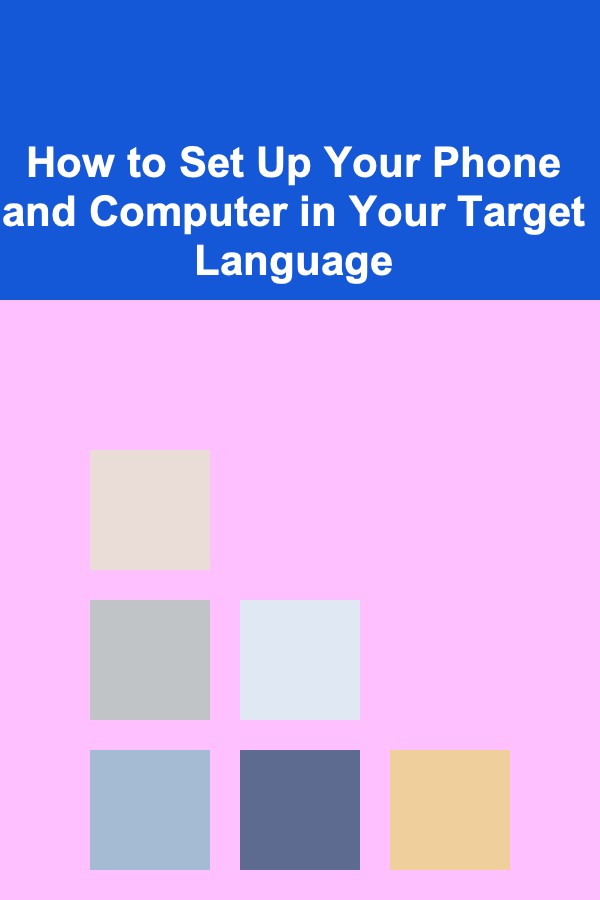
How to Set Up Your Phone and Computer in Your Target Language
Read More