
Mastering Digital Design: Tools, Trends, and Techniques for the Modern Digital Designer
ebook include PDF & Audio bundle (Micro Guide)
$12.99$10.99
Limited Time Offer! Order within the next:

In the ever-evolving landscape of digital design, staying ahead of the curve is essential for any designer aiming to craft innovative and user-centered solutions. The field is constantly shifting, driven by advancements in technology, user behavior, and business needs. To thrive as a modern digital designer, one must be adept at using a variety of tools, staying informed about emerging trends, and honing techniques that make design work not only visually appealing but also functional and user-friendly.
This guide will dive deep into the tools, trends, and techniques that will help you master digital design, ensuring your work stands out in an increasingly crowded digital world.
Understanding the Core Principles of Digital Design
Before diving into tools and trends, it's important to revisit the fundamental principles of digital design. These are the pillars that guide all aspects of your work, from usability to aesthetics.
User-Centered Design (UCD)
At the core of digital design is the concept of User-Centered Design (UCD). This approach places the user's needs, behaviors, and experiences at the forefront of the design process. Whether designing a website, a mobile app, or a complex digital platform, UCD ensures that the end product is intuitive, engaging, and solves real user problems.
Visual Hierarchy and Consistency
Visual hierarchy dictates how information is presented and organized in a way that guides users' attention in a logical flow. This principle is rooted in the design of clear, concise interfaces that prevent users from feeling overwhelmed by unnecessary clutter. Consistency in elements like color, typography, and layout reinforces a cohesive experience, making the design easier to navigate.
Responsiveness and Mobile-First Design
With the growing use of smartphones and tablets, designing with mobile-first principles is essential. Mobile-first design prioritizes creating a seamless experience on smaller screens and progressively enhancing it for larger screens. This approach ensures that your designs perform well across various devices, enhancing usability and accessibility.
The Essential Tools for Digital Designers
A modern digital designer needs a powerful toolkit to bring their ideas to life. From designing interfaces to testing prototypes, the right tools can streamline your workflow and improve the quality of your work.
Design Software
1. Adobe Creative Suite (Photoshop, Illustrator, XD)
Adobe has long been a staple in the design world, offering robust tools for almost every aspect of digital design. Photoshop and Illustrator are perfect for high-quality graphics, image manipulation, and vector-based designs, while Adobe XD is an excellent option for wireframing, prototyping, and UI/UX design. These tools provide comprehensive features for visual design, making them essential for any designer.
2. Sketch
Sketch is a vector-based design tool specifically built for creating digital interfaces. Its easy-to-use features and plugins make it a favorite for UI/UX designers. Sketch is perfect for designing wireframes, high-fidelity mockups, and interactive prototypes. Its collaborative features allow for seamless integration into design workflows.
3. Figma
Figma is a web-based design tool that has gained immense popularity due to its collaborative features. Figma allows multiple designers to work on the same project simultaneously, making it ideal for teams. It's perfect for designing interactive prototypes, UI/UX elements, and creating responsive layouts.
4. InVision
InVision is another prototyping and collaboration tool that allows designers to create interactive, high-fidelity prototypes. It enables user testing and integrates well with other design tools, such as Sketch and Photoshop, allowing designers to fine-tune their designs based on real user feedback.
5. Affinity Designer
Affinity Designer is a cost-effective alternative to Adobe Illustrator, offering many of the same vector design capabilities. It is ideal for both web and app designers, with tools for creating precise vector art, layouts, and intricate designs.
Prototyping and User Testing Tools
1. Marvel
Marvel is a popular tool for rapidly creating interactive prototypes without writing any code. It's especially useful for testing design concepts with users before development begins. Marvel also allows for user feedback integration, which is essential for the iterative design process.
2. Axure RP
Axure RP is a powerful tool for creating complex, interactive wireframes and prototypes. It's often used for designing advanced interactions and data-driven apps, making it particularly useful for designers working on enterprise-level applications.
3. UserTesting
UserTesting provides a platform where designers can test their prototypes with real users to gain feedback on usability, design, and user experience. This tool allows designers to observe user interactions and gather valuable insights that can help refine the design.
Collaboration and Communication Tools
1. Trello / Asana / Jira
Collaboration and project management tools like Trello, Asana, and Jira are critical for managing design workflows, assigning tasks, and tracking project progress. These tools keep teams organized and ensure that everyone is aligned on project timelines and goals.
2. Slack
Slack is the go-to tool for team communication. Its integration with other design tools like Figma and Sketch makes it easy for designers to share files, discuss feedback, and collaborate effectively.
Emerging Trends in Digital Design
To stay relevant, digital designers must stay ahead of the curve by understanding and adapting to emerging trends. Here are some of the key trends shaping the future of digital design:
1. AI and Machine Learning in Design
Artificial Intelligence (AI) is revolutionizing digital design. From automated design systems to smart content recommendations, AI can help designers create more personalized and intuitive experiences. Tools like Adobe Sensei are already utilizing AI to optimize design workflows, from automatic image tagging to content curation.
2. Voice User Interface (VUI)
With the rise of virtual assistants like Siri, Alexa, and Google Assistant, voice interaction is becoming an essential component of digital design. Designing voice user interfaces (VUIs) requires a unique approach, focusing on clear, concise commands and seamless conversational flows. Voice design will continue to grow in importance, particularly in industries like healthcare, retail, and automotive.
3. Dark Mode Design
Dark mode has become a popular feature in many digital platforms, and its design implications are important for user experience. Designing for dark mode requires careful attention to contrast, readability, and color selection to ensure the interface is visually appealing and functional in low-light environments.
4. Microinteractions
Microinteractions---small, subtle design elements that respond to user actions---are becoming more common. These include things like hover effects, animated buttons, or small transitions between screens. Though often overlooked, microinteractions add a level of polish and interactivity to the user experience, making products feel more dynamic and engaging.
5. Augmented Reality (AR) and Virtual Reality (VR)
AR and VR are transforming the way users interact with digital products, particularly in industries like retail, gaming, and education. Designers are tasked with creating immersive experiences that are both intuitive and engaging. AR/VR interfaces require a different design philosophy, emphasizing spatial awareness, 3D elements, and sensory interaction.
6. Neumorphism and Glassmorphism
Neumorphism, or "soft UI," uses subtle gradients, shadows, and highlights to create a futuristic, tactile feel. Glassmorphism, on the other hand, simulates frosted glass-like elements, often with blurred backgrounds and translucency effects. These trends are gaining traction for their aesthetically pleasing and highly interactive visual styles.
Mastering the Techniques for Digital Design
Beyond tools and trends, mastering the craft of digital design involves adopting certain techniques that ensure your work is both functional and engaging. Here are some of the key techniques for modern digital designers:
1. Design Thinking
Design thinking is a human-centered approach to problem-solving that helps designers understand user needs, ideate innovative solutions, and prototype ideas quickly. It's an iterative process involving five phases: Empathize, Define, Ideate, Prototype, and Test. Embracing design thinking ensures that your designs are deeply rooted in user needs and real-world challenges.
2. User Flows and Wireframing
Creating user flows and wireframes helps you map out the journey users will take through your product. Wireframes serve as blueprints for your design, providing a low-fidelity visualization of the layout and functionality. Mapping out user flows ensures that your design follows a logical progression, helping users achieve their goals efficiently.
3. Prototyping and Iteration
Prototyping allows you to test your design concepts before implementation, making it easier to spot flaws and areas for improvement. Iteration is key---gathering feedback, testing with users, and refining your designs based on real data will help you create a more polished, effective end product.
4. Responsive Design and Mobile-First Principles
Given the variety of devices used by today's users, ensuring your design is responsive is critical. Adopting a mobile-first approach ensures that your designs perform well across all screen sizes and platforms. You'll need to use flexible grids, scalable images, and CSS media queries to ensure your design adapts seamlessly to different devices.
5. Typography and Color Theory
Typography and color theory play a crucial role in digital design, influencing readability, accessibility, and visual appeal. Understanding the psychological impact of fonts and colors can help you craft designs that convey the right mood and tone. Consistency in typography ensures clarity, while appropriate use of color can enhance branding and create a sense of harmony across your design.
Conclusion
Mastering digital design requires continuous learning and adaptation. By mastering the right tools, staying updated with the latest trends, and applying effective design techniques, you can craft experiences that are both innovative and user-centered. Whether you're designing interfaces for websites, mobile apps, or even immersive AR/VR environments, the skills you develop today will serve as the foundation for your success tomorrow.
The world of digital design is constantly evolving, but by staying curious, honing your craft, and embracing new ideas, you can ensure that your designs will continue to stand out and captivate users for years to come.

Affordable Meal Subscription Services That Offer Healthy, Delicious Options
Read More
How to Make a Time Management Checklist for Avoiding Procrastination
Read More
How to Plan a Memorable Home Birthday Party for Adults
Read More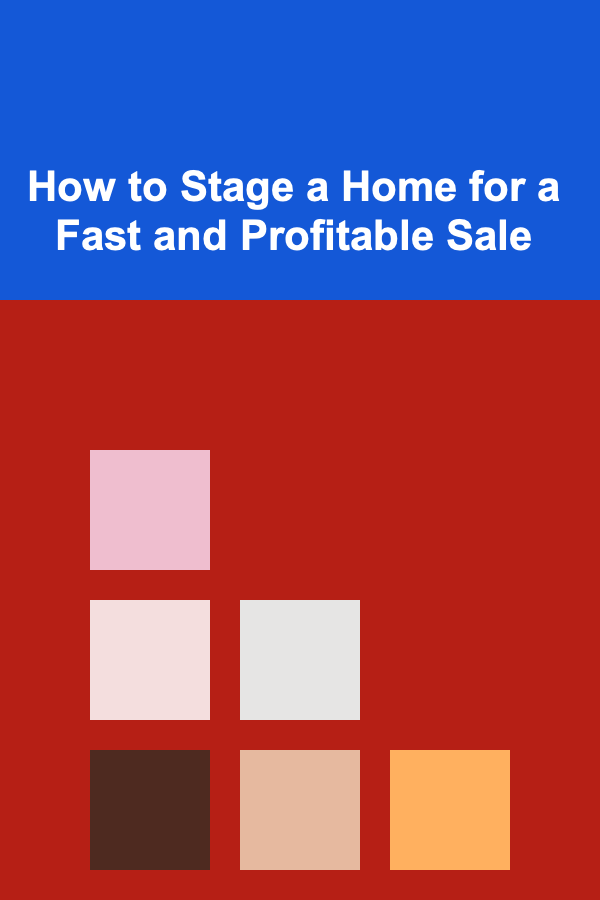
How to Stage a Home for a Fast and Profitable Sale
Read More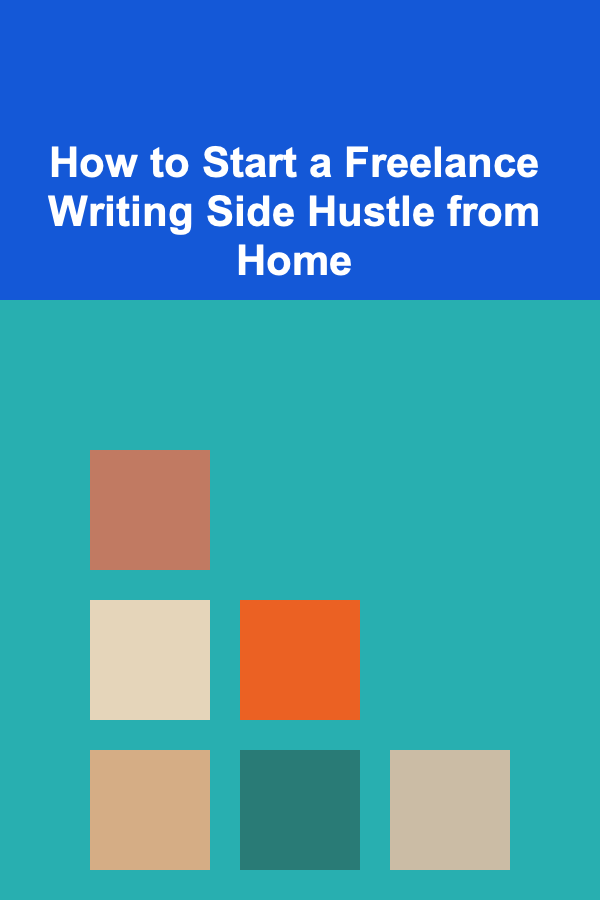
How to Start a Freelance Writing Side Hustle from Home
Read More
Maximizing Savings with Rebates and Incentives: A Complete Guide
Read MoreOther Products

Affordable Meal Subscription Services That Offer Healthy, Delicious Options
Read More
How to Make a Time Management Checklist for Avoiding Procrastination
Read More
How to Plan a Memorable Home Birthday Party for Adults
Read More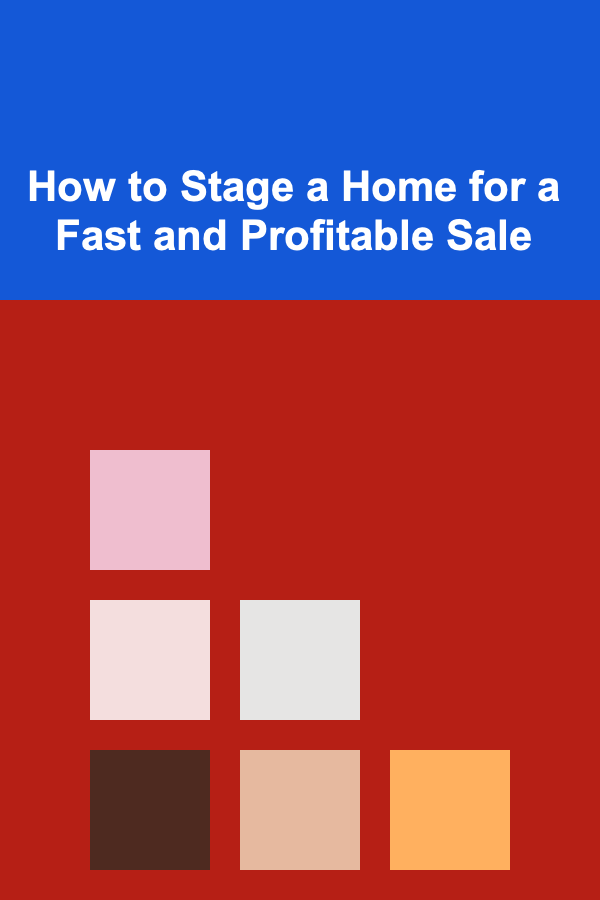
How to Stage a Home for a Fast and Profitable Sale
Read More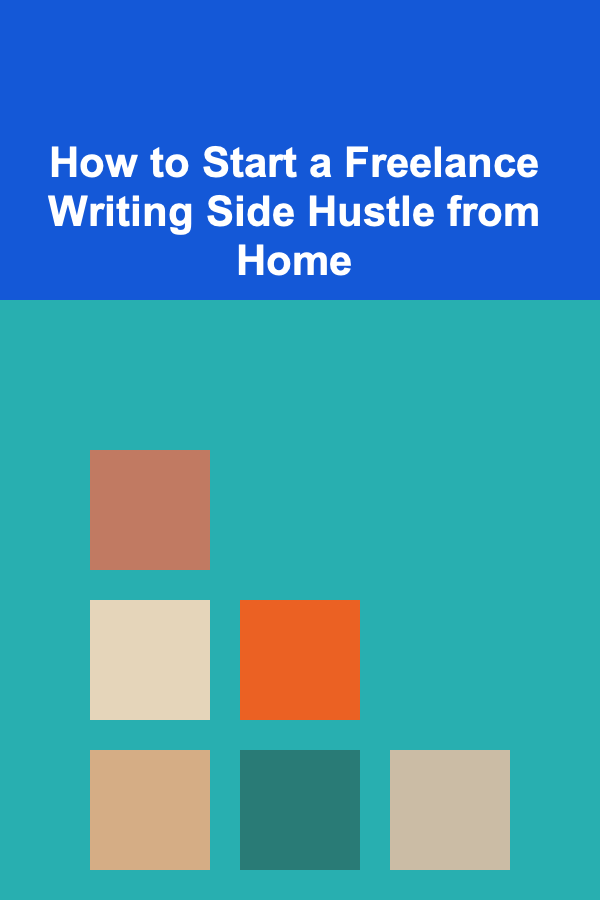
How to Start a Freelance Writing Side Hustle from Home
Read More