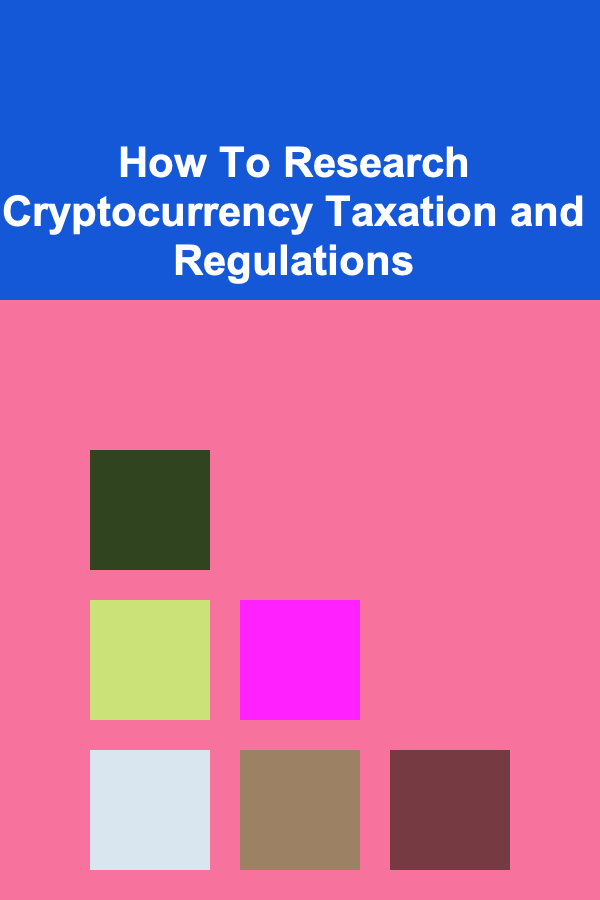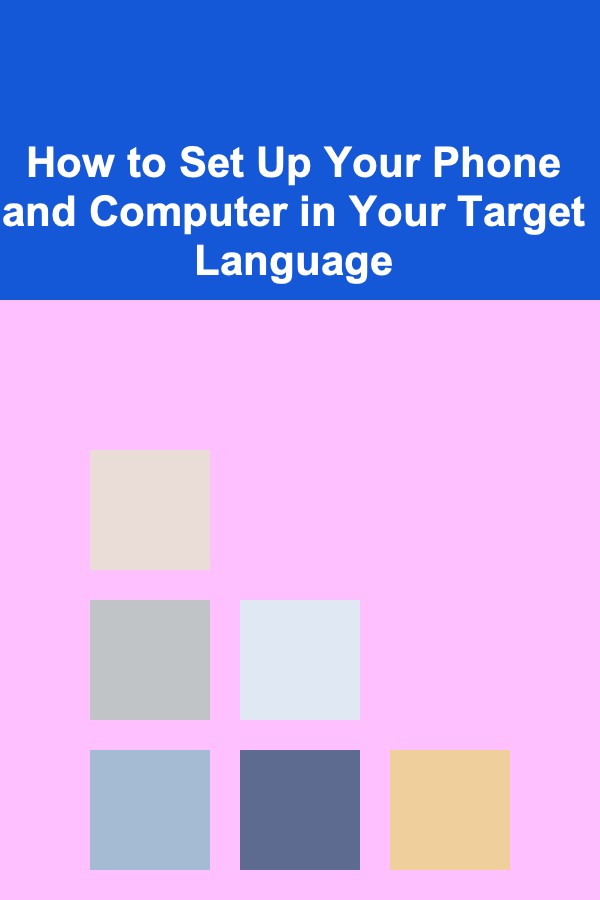
How to Set Up Your Phone and Computer in Your Target Language
ebook include PDF & Audio bundle (Micro Guide)
$12.99$6.99
Limited Time Offer! Order within the next:
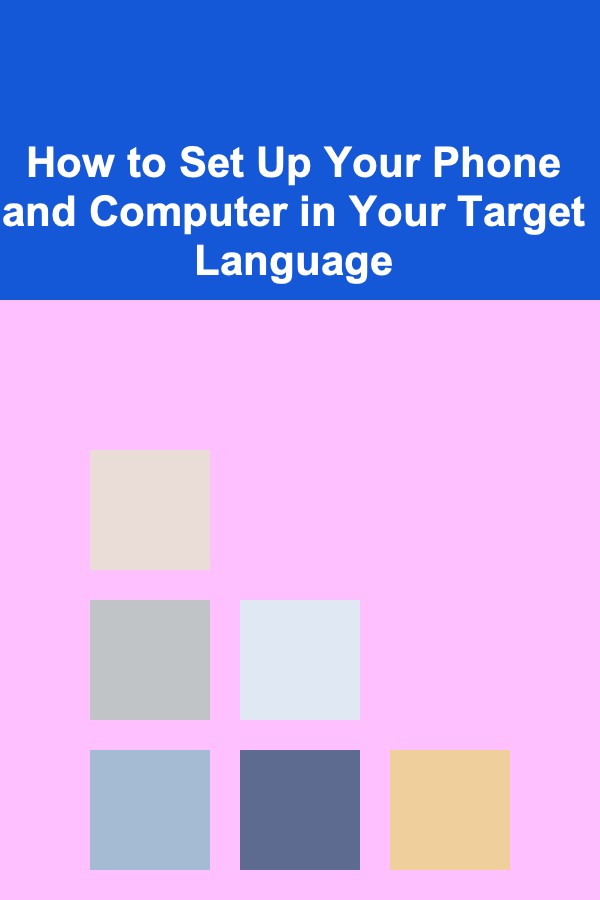
In the modern world, learning a new language involves more than just textbooks and classes. With technology advancing at a rapid pace, phones and computers can become powerful tools for language immersion. Changing the settings on your devices to your target language can offer you an invaluable opportunity to practice daily, reinforcing what you learn in a natural, real-world context. In this article, we will walk through the steps to set up both your phone and computer in your target language and explore the benefits of doing so.
Why Change Your Phone and Computer to Your Target Language?
Before diving into the technical process of setting up your devices, it's essential to understand why this can be such an effective strategy for language learning. Setting your phone and computer to your target language offers the following benefits:
1. Immersion Through Daily Use
When you change the language settings, everything from notifications to app interfaces will be presented in the language you are learning. This kind of constant exposure helps you pick up new words and phrases in context. You'll start to recognize commonly used expressions and technical terms, which can make learning more intuitive.
2. Reinforcement of Vocabulary and Grammar
Constant interaction with your device in the target language reinforces vocabulary and grammar. As you navigate through your phone or computer, you'll notice repeated words, which will enhance your understanding of sentence structure, verb conjugations, and common expressions.
3. Creating a Routine of Practice
With your phone and computer set to your target language, you will interact with the language on a daily basis, even without conscious effort. The more you use the language, the faster you'll internalize the grammar and vocabulary.
4. Improving Listening and Reading Skills
Most devices today have voice assistants (like Siri, Google Assistant, or Alexa), and they will respond to commands in your target language once you've switched the language settings. This helps improve your listening comprehension and exposes you to various accents and dialects, depending on your language. Similarly, all written content will be in the target language, improving your reading skills.
5. Increased Motivation
Learning a new language is challenging, but seeing progress every time you unlock your phone or use your computer can provide consistent motivation. It serves as a constant reminder of your language-learning journey, which can help you stay committed.
Setting Up Your Phone in Your Target Language
The process of changing the language settings on your phone is quite simple. Regardless of whether you use an iPhone or an Android device, the following steps will guide you in setting up your phone to immerse you in your target language.
For iPhone (iOS)
-
Go to Settings:
- Open the "Settings" app on your iPhone.
-
Select General:
- Scroll down and tap on "General."
-
Choose Language & Region:
- Under the "General" menu, select "Language & Region."
-
Change iPhone Language:
- Tap on "iPhone Language."
- Scroll through the list of languages and select your target language. Tap "Done."
-
Confirm Your Choice:
- A confirmation box will appear asking you to confirm the change. Once you confirm, your iPhone will switch to your selected language.
-
Adjust Siri Language:
- You can also change Siri's language by going back to the "Language & Region" section and selecting "Siri Language." Choose your target language to have Siri assist you in it.
For Android
-
Open Settings:
- Go to the "Settings" app on your Android phone.
-
Select System:
- Scroll down and tap on "System" or "General Management."
-
Choose Languages & Input:
- Tap on "Languages & Input."
-
Change Language:
- Under "Languages," tap "Language" (or "Add a language" if your target language is not already listed).
- Choose your target language from the list.
- After selecting it, you may need to move it to the top of the list to make it the default.
-
Set Region (Optional):
- Depending on your Android version, you may have the option to adjust the region settings to better match the dialect of your target language.
-
Adjust Google Assistant Language:
- You can also change the language for Google Assistant. To do so, open the Google Assistant settings, select "Assistant," and then choose the language of your preference.
Once your phone is set to the target language, the operating system and many apps will automatically change to reflect the new language. This helps immerse you in the language and provides consistent practice opportunities.
Setting Up Your Computer in Your Target Language
Just like with phones, setting up your computer to your target language can provide a wealth of learning opportunities. Whether you're using a Windows PC or a Mac, here are the steps to change the language settings on both devices.
For Windows PC
-
Open Settings:
- Click on the "Start" menu and select the "Settings" icon (the gear symbol).
-
Select Time & Language:
- In the Settings window, click on "Time & Language."
-
Choose Language:
- Click on "Language" on the left sidebar.
-
Add a Language:
- Under "Preferred languages," click "Add a language." You can then search for your target language in the search box.
-
Install the Language:
- After selecting the language, click "Next" and then "Install." This will install the language pack on your computer.
-
Set as Display Language:
- Once installed, you can choose to make your target language the default display language. You may need to restart your computer for the change to take effect.
-
Change Speech, Keyboard, and Region Settings (Optional):
- In the same "Language" settings, you can also adjust other features, such as the speech settings or keyboard layout, to match the target language.
For Mac
-
Open System Preferences:
- Click on the Apple logo in the top left corner and select "System Preferences."
-
Choose Language & Region:
- In the System Preferences window, click on "Language & Region."
-
Add a Language:
- In the "Preferred languages" section, click the "+" button to add a new language. Find your target language in the list and add it.
-
Set as Primary Language:
- Once added, drag your target language to the top of the list to make it the primary language for your system.
-
Restart Your Mac:
- You may need to restart your Mac for the changes to fully take effect.
-
Adjust Other Settings:
- You can also change regional settings such as time, date, and number formats to match the preferences of your target language's region.
Using Language-Specific Software
Many language learners also choose to install software or browser extensions that help them immerse themselves in their target language. Programs like Duolingo, Babbel, or Memrise offer language learning with context-driven lessons. Additionally, browser extensions like Google Translate or Language Immersion for Chrome can turn the web into a learning tool by displaying translated phrases or offering quick translations when browsing foreign-language websites.
Benefits of Setting Up Devices in Your Target Language
Setting your phone and computer to your target language goes beyond just changing the language settings. Here are the long-term benefits of fully immersing yourself in your target language through technology:
1. Cultural Exposure
When you use your devices in your target language, you will naturally begin to encounter cultural references, idioms, and humor. This provides you with deeper insights into the culture associated with the language. You'll learn how people speak in real-life situations, and you may also pick up slang or regional expressions that textbooks may not teach you.
2. Contextual Learning
One of the most valuable aspects of learning through technology is that it gives you language exposure in context. This helps with memorization because you associate words and phrases with real-world tasks, from setting up a calendar event to sending a text message or responding to an email.
3. Developing a Natural Flow
The more you interact with your devices in your target language, the more natural it becomes to think and respond in that language. Eventually, you will develop a natural flow of thinking in the language, which is one of the hardest and most rewarding milestones in language learning.
4. Enhanced Retention
By being surrounded by your target language every day, you engage in passive learning, which is a highly effective way to retain new information. Over time, your brain becomes accustomed to the language, and the words, phrases, and structures you learn begin to stick more easily.
Conclusion
Setting up your phone and computer in your target language is a simple but powerful method to accelerate your language-learning process. The constant exposure to the language helps reinforce vocabulary, grammar, and culture, all while giving you the convenience of practicing throughout your day. Whether you're a beginner or an advanced learner, using technology to immerse yourself in your target language can significantly enhance your language skills and help you reach fluency faster. So, why not take the plunge? Change your device settings today and enjoy the benefits of learning in the most natural way possible---through everyday use.

How to Create a Budget for Home Repairs and Maintenance
Read More
How to Keep Your Exercise Space Clutter-Free
Read More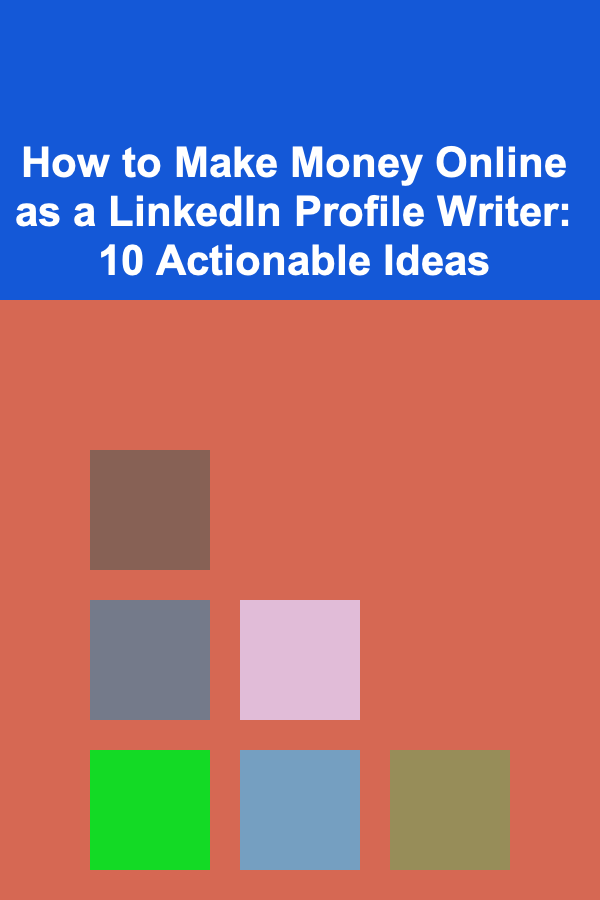
How to Make Money Online as a LinkedIn Profile Writer: 10 Actionable Ideas
Read More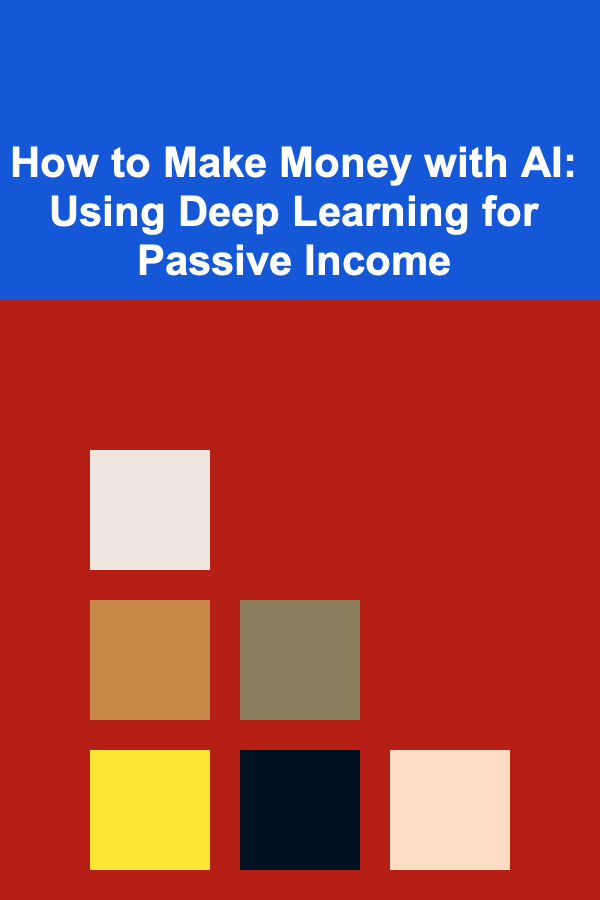
How to Make Money with AI: Using Deep Learning for Passive Income
Read More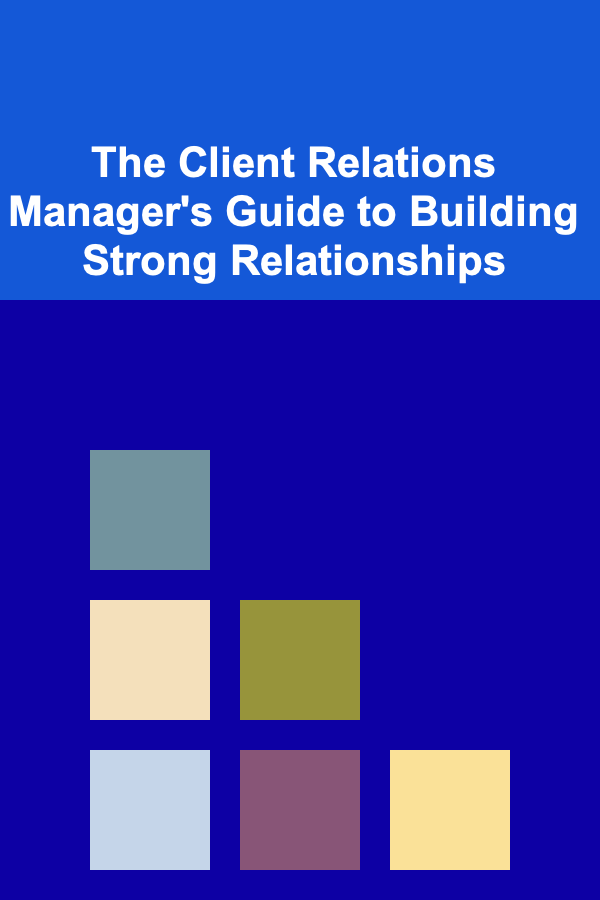
The Client Relations Manager's Guide to Building Strong Relationships
Read More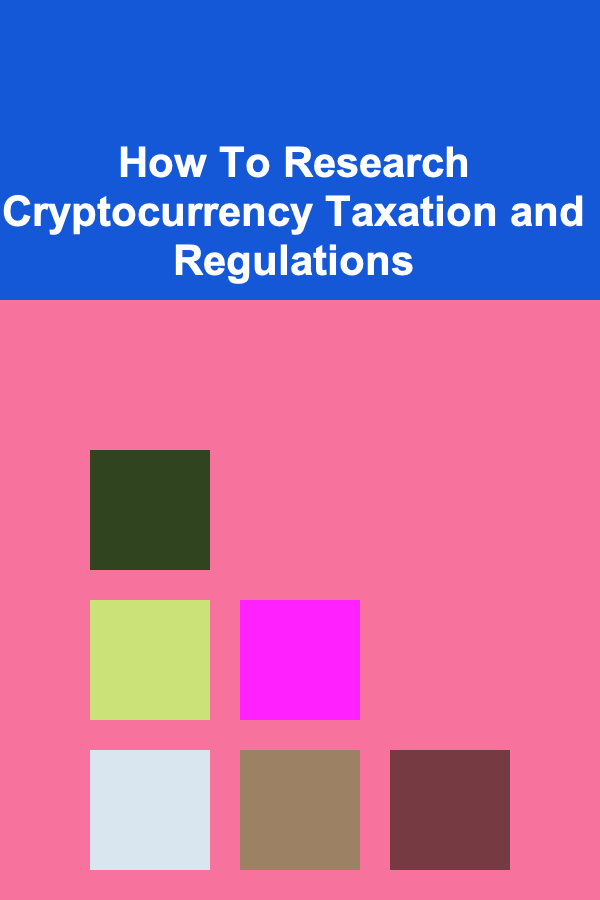
How To Research Cryptocurrency Taxation and Regulations
Read MoreOther Products

How to Create a Budget for Home Repairs and Maintenance
Read More
How to Keep Your Exercise Space Clutter-Free
Read More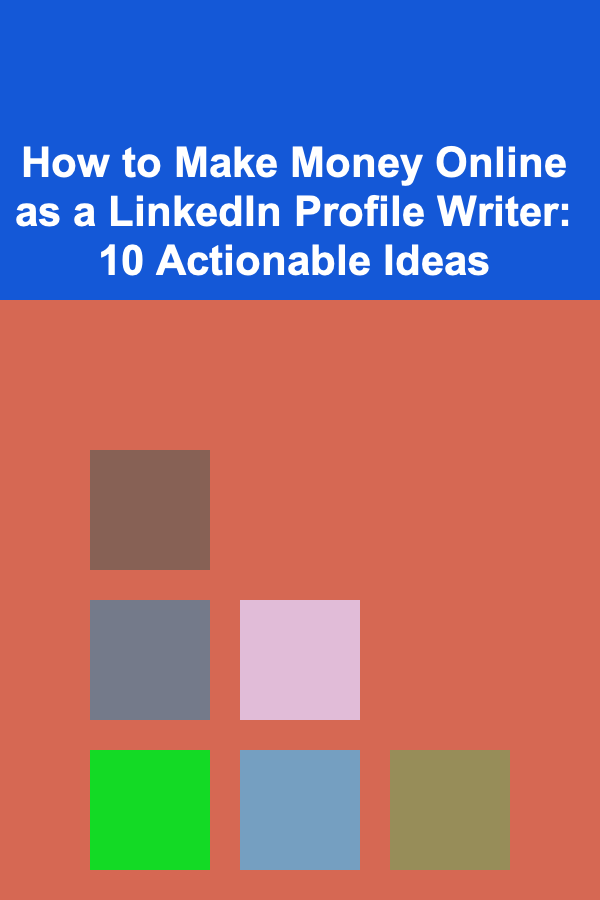
How to Make Money Online as a LinkedIn Profile Writer: 10 Actionable Ideas
Read More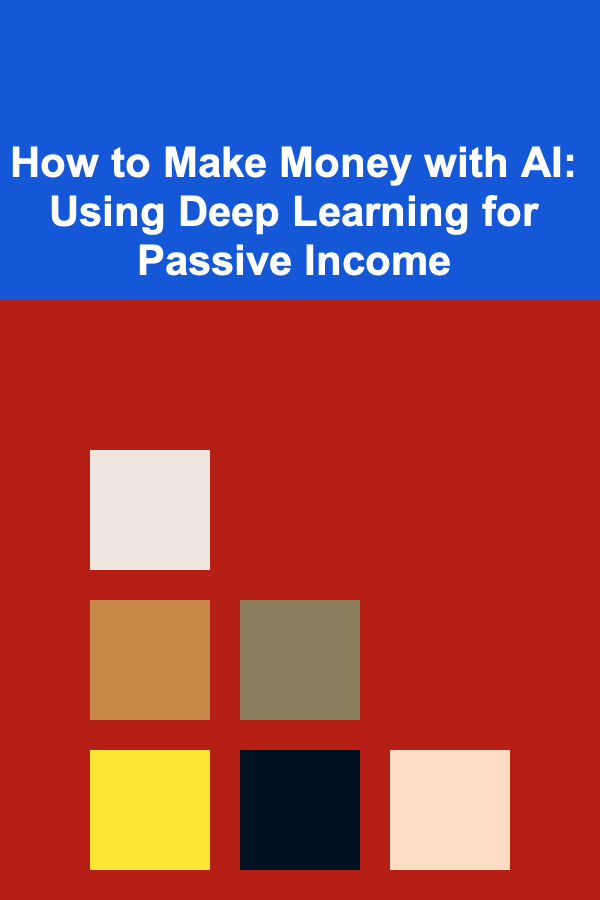
How to Make Money with AI: Using Deep Learning for Passive Income
Read More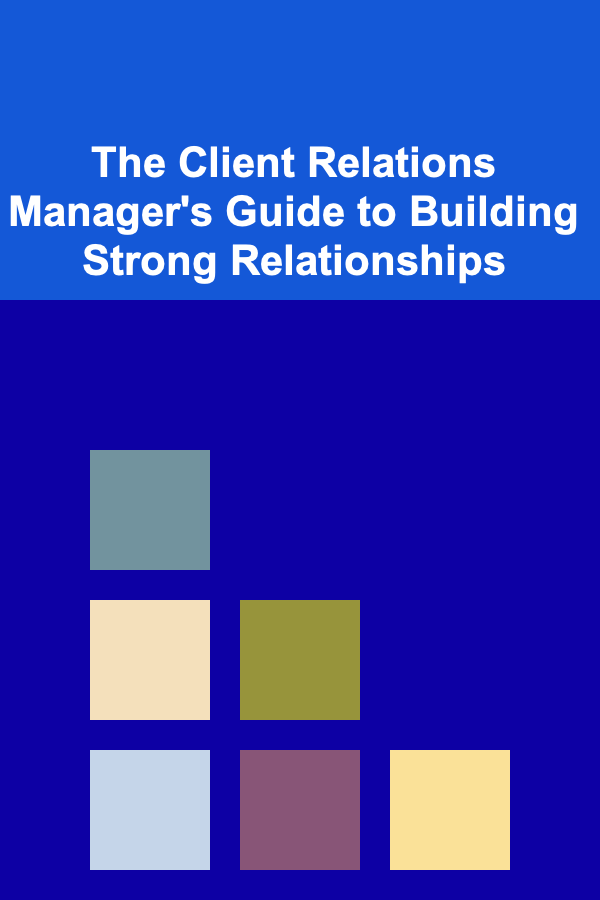
The Client Relations Manager's Guide to Building Strong Relationships
Read More