
How To Create Explainer Videos with Animation
ebook include PDF & Audio bundle (Micro Guide)
$12.99$9.99
Limited Time Offer! Order within the next:

Explainer videos have become an essential tool for businesses, educators, and content creators to communicate complex ideas in a simple, engaging, and visually appealing manner. Among the various types of explainer videos, animated explainer videos stand out as one of the most effective ways to deliver a message. Animation provides the flexibility to create captivating visuals that simplify abstract concepts and make learning or understanding more enjoyable.
In this article, we will explore the process of creating animated explainer videos, step by step. From understanding the purpose of the video to selecting the right tools and techniques for animation, we will dive deep into each stage of the video creation process.
Understanding the Purpose of Explainer Videos
Before embarking on the process of creating an explainer video, it is crucial to understand why explainer videos are effective and how they can benefit the target audience. Explainer videos serve several purposes:
- Clarify Complex Concepts: Explainers break down intricate ideas, products, or services into easy-to-understand visual and auditory elements. This is especially useful for businesses offering services or products that may be difficult for the average viewer to grasp quickly.
- Engagement: Videos are more engaging than text-based content, and animation can take this engagement to the next level by adding entertainment value. The visual appeal of an animated explainer video can help keep the viewer's attention and increase message retention.
- Call to Action: Explainer videos often serve as an introduction to a product or service. The end goal is usually to encourage the viewer to take a specific action, such as signing up for a service, purchasing a product, or contacting a company for more information.
- Branding: The design and animation style of the explainer video contribute to the overall branding of a company. Through consistent visual language, animation can reinforce a brand's identity, tone, and personality.
Now that we understand the purpose, let's explore how to go about creating an explainer video that fulfills these objectives.
Defining Your Goals and Target Audience
The first step in creating an animated explainer video is defining the goals and understanding your target audience. What do you want to achieve with the video, and who is the intended viewer?
- Goals: Your video might aim to inform, educate, entertain, or persuade. Define the core message that you want to convey. Is it to explain how a product works, outline the benefits of a service, or tell a compelling brand story?
- Target Audience: Understanding your audience is critical in creating the right tone, style, and complexity for the video. For example, if your audience consists of young professionals, you may opt for a sleek, modern animation style. If your audience is children, a fun, colorful, and playful animation style might be more effective.
Actionable Tip:
- Create buyer personas (fictional characters representing different audience types) to guide decisions about tone, content, and visual elements.
Scripting Your Explainer Video
A well-written script is the backbone of any successful explainer video. The script should succinctly convey the message in a way that aligns with the goals and speaks to the audience in a language they understand.
- Start with a Hook: The first 5--10 seconds of your explainer video should grab the viewer's attention. Start with a problem or situation that the viewer can relate to, which will draw them in.
- Introduce the Solution: After the hook, introduce the solution or product. Make sure to explain how it works in simple, clear terms, avoiding jargon or overly technical language.
- Highlight Benefits: Explain how the solution benefits the viewer. Focus on the "why" --- why should the viewer care about this solution? How does it make their life easier or better?
- Call to Action (CTA): End your video with a strong call to action. Encourage the viewer to take the next step, whether it's visiting your website, signing up for a service, or purchasing the product.
Actionable Tip:
- Keep the script between 60--90 seconds long. This ensures you're conveying enough information without overwhelming the viewer.
Storyboarding the Animation
Once the script is finalized, the next step is to storyboard the animation. A storyboard is a visual representation of how the video will unfold, shot by shot. It helps outline the key scenes, camera angles, and transitions, ensuring the animation follows a logical flow and aligns with the script.
Key elements to consider while storyboarding:
- Scene Structure: Break the script into key moments or scenes. For example, one scene might show the problem, the next might present the solution, and the following might highlight the benefits.
- Visual Style: Decide on the visual style of the animation. Will it be 2D, 3D, or whiteboard animation? The visual style should reflect the brand and tone of the message.
- Character Design: If your explainer video includes characters, sketch how they will look. Will they be cartoonish, realistic, or abstract? The design should align with the target audience's preferences.
- Transitions: Plan how the scenes will flow into each other. Smooth transitions help maintain the viewer's attention and make the video feel cohesive.
Actionable Tip:
- Use tools like Storyboard That or Adobe Photoshop to create storyboards. This will make it easier to visualize the final product before starting the animation.
Choosing the Right Animation Software
The next step is selecting the right animation software for your explainer video. Depending on your skills and budget, there are several software options available, ranging from beginner-friendly to professional-grade tools.
Common animation software for explainer videos:
- Vyond: A popular choice for beginners and businesses, Vyond offers an easy-to-use interface for creating animated explainer videos. It includes pre-built templates, characters, and props, making the process faster and more efficient.
- Adobe After Effects: For more advanced animators, Adobe After Effects provides extensive tools for creating high-quality 2D and 3D animations. It allows you to have full creative control over your video, though it requires more skill and experience.
- Animaker: Another user-friendly tool that allows you to create animations with a drag-and-drop interface. Animaker offers various pre-made templates and character designs, making it an excellent choice for quick explainer videos.
- Toon Boom: A professional animation software, Toon Boom is widely used in the animation industry for creating 2D animations. It's perfect for teams working on high-quality, detailed explainer videos.
Actionable Tip:
- If you're a beginner, start with tools like Vyond or Animaker. As your skills grow, consider upgrading to more advanced software like After Effects.
Creating the Animation
Now comes the exciting part --- animating your explainer video. This stage involves transforming your storyboard into actual animation. Here's how to go about it:
- Create Assets: Start by designing all the assets you'll need for your animation, including characters, backgrounds, props, and text. If you're using an animation software like Vyond or Animaker, you can take advantage of pre-made assets to save time.
- Animate: Using your chosen software, begin animating the scenes. This process involves bringing the assets to life by manipulating their position, size, and rotation, and adding effects like movement, scaling, and fading.
- Add Voiceover: A professional-sounding voiceover can enhance the impact of your explainer video. Choose a voice that fits the tone of your video and script. You can either hire a voice actor or record the voiceover yourself.
- Sync the Voiceover and Animation: Ensure the animation matches the timing of the voiceover. This is crucial for maintaining the viewer's engagement. Pay attention to lip-syncing if your animation includes characters speaking.
Actionable Tip:
- Add sound effects and background music to enhance the atmosphere of the video. Ensure that the music does not overpower the voiceover.
Editing and Finalizing the Video
Once the animation is complete, it's time to fine-tune the video. This is where you can make adjustments to timing, transitions, and visual effects to ensure everything flows smoothly.
- Review the Timing: Ensure that the pacing of the video aligns with the script. If the video feels too slow or too fast, adjust the length of scenes or transitions.
- Add Captions: Consider adding captions or subtitles to make your video more accessible. This is particularly useful for viewers watching the video without sound.
- Test Your Video: Show the video to a small test audience before releasing it. Gather feedback on areas such as clarity, engagement, and pacing, and make any necessary improvements.
Actionable Tip:
- Use video editing software like Adobe Premiere Pro or Final Cut Pro to polish the final animation. These tools allow you to make detailed adjustments to video elements.
Publishing and Promoting Your Explainer Video
Once your animated explainer video is ready, it's time to publish and promote it. Depending on your goals, there are several platforms where you can share your video:
- Website: Embed the video on your website's homepage or landing pages to showcase your product or service.
- Social Media: Share your explainer video on social media platforms like Facebook, Twitter, LinkedIn, or Instagram. These platforms offer a wide reach and can help drive traffic to your website.
- YouTube: As the second largest search engine in the world, YouTube is an excellent platform for hosting explainer videos. Optimize your video's title, description, and tags to ensure it's discoverable.
Actionable Tip:
- Track the performance of your explainer video using analytics tools. Monitor metrics like views, engagement, and conversion rates to evaluate its effectiveness.
Conclusion
Creating an animated explainer video is a process that requires careful planning, creativity, and technical skills. By following the steps outlined in this article --- from defining goals to choosing the right animation software and promoting the final product --- you can create a powerful video that effectively communicates your message and engages your target audience.
Animated explainer videos are not just a trend but a valuable tool for modern communication, whether for marketing, education, or simply sharing ideas. By embracing the power of animation, you can transform complex concepts into simple, compelling narratives that resonate with viewers.

How to Organize a Family Dance Party
Read More
Money-Saving Apps: How to Choose the Right Ones for Your Budget
Read More
The Administrative Assistant's Toolkit: Best Practices for Workplace Productivity
Read More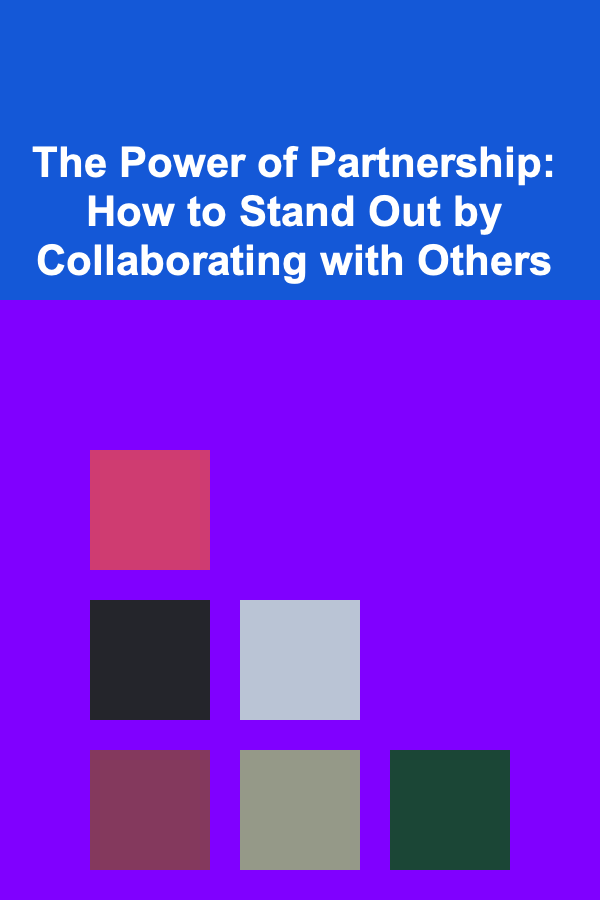
The Power of Partnership: How to Stand Out by Collaborating with Others
Read More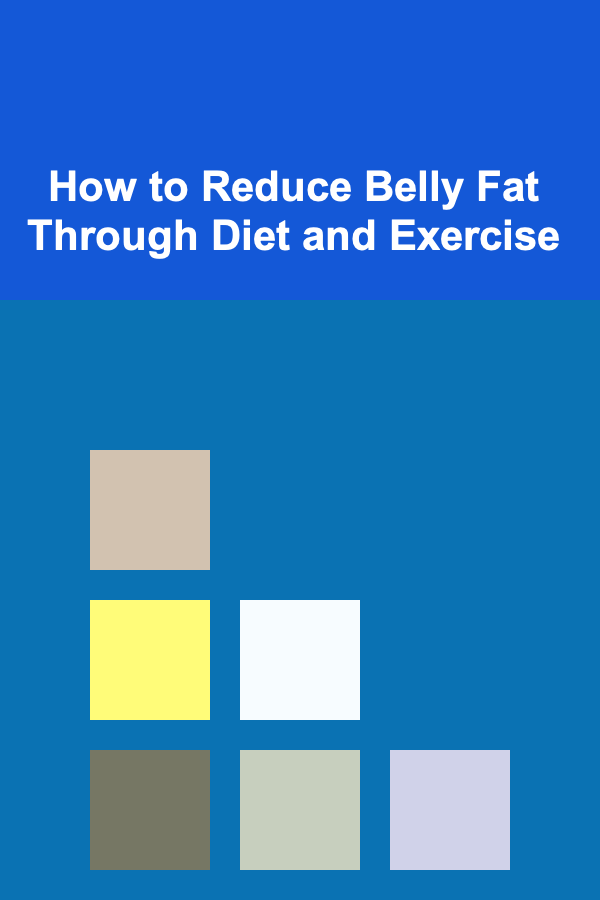
How to Reduce Belly Fat Through Diet and Exercise
Read More
How to Date After Divorce
Read MoreOther Products

How to Organize a Family Dance Party
Read More
Money-Saving Apps: How to Choose the Right Ones for Your Budget
Read More
The Administrative Assistant's Toolkit: Best Practices for Workplace Productivity
Read More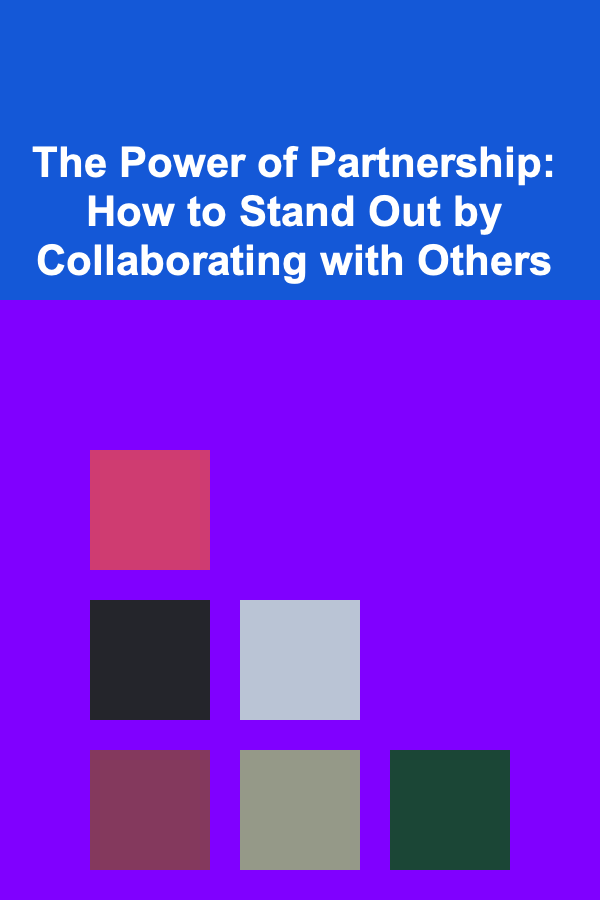
The Power of Partnership: How to Stand Out by Collaborating with Others
Read More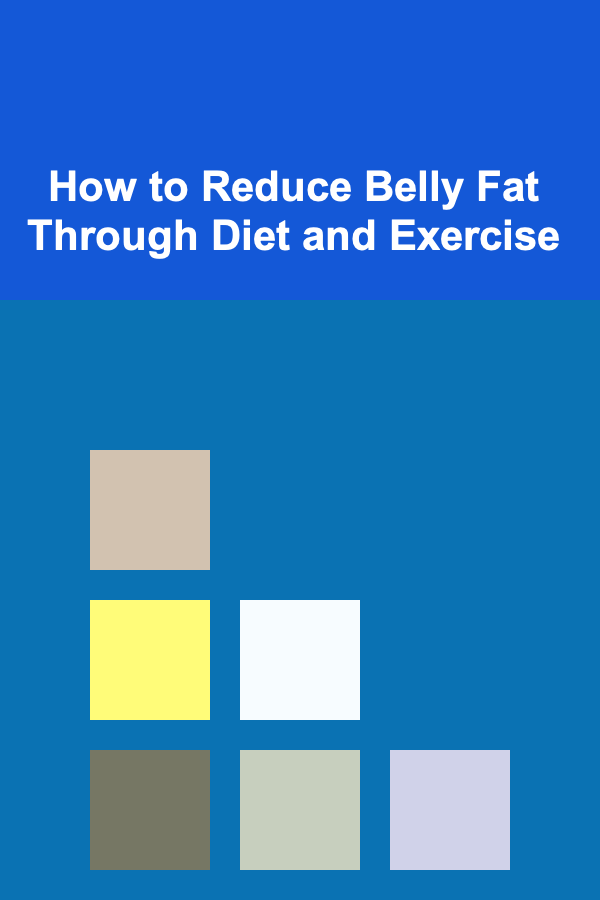
How to Reduce Belly Fat Through Diet and Exercise
Read More