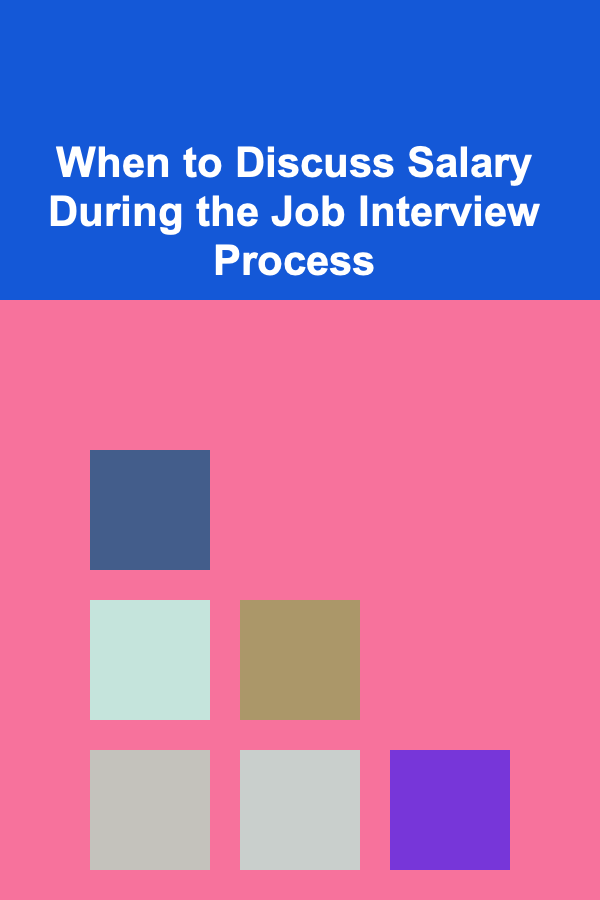The Administrative Assistant's Toolkit: Best Practices for Workplace Productivity
ebook include PDF & Audio bundle (Micro Guide)
$12.99$6.99
Limited Time Offer! Order within the next:

Administrative assistants are the backbone of many organizations, ensuring smooth day-to-day operations, streamlining office processes, and contributing significantly to the overall productivity of teams. In the ever-evolving business landscape, administrative assistants must adapt to new technologies, communication tools, and workflows to enhance efficiency and provide optimal support. This actionable guide will explore the best practices that can help administrative assistants boost workplace productivity, from time management and organizational strategies to technology integration and communication excellence.
Mastering Time Management
Time management is a critical skill for an administrative assistant, as it directly influences productivity. With numerous tasks to juggle---from scheduling meetings to handling correspondence---being organized and efficient is paramount.
Setting Priorities
Prioritizing tasks is essential in ensuring that the most important activities are completed first, minimizing delays or missed deadlines. Administrative assistants often have to manage both urgent and important tasks, so the ability to differentiate between the two is crucial.
- Actionable Tip : Use the Eisenhower Matrix to categorize tasks into four quadrants:
- Urgent and important: Do these tasks immediately.
- Important but not urgent: Schedule time for these tasks.
- Urgent but not important: Delegate them if possible.
- Neither urgent nor important: Consider eliminating or postponing these tasks.
This method will help you stay focused on what truly matters, ensuring you're productive without getting lost in less critical tasks.
Time Blocking
Effective time blocking is a powerful strategy for administrative assistants. By scheduling blocks of time for specific tasks, you create a structured environment that promotes focus and reduces distractions.
- Actionable Tip: Create a weekly time-blocking schedule to allocate time for email management, meetings, document preparation, and other recurring tasks. This allows you to dedicate uninterrupted time to deep work while still managing daily administrative duties.
Avoiding Multitasking
While multitasking may seem like a time-saver, it can lead to diminished focus and productivity. Studies have shown that the human brain is not truly capable of performing multiple tasks at once, and switching between tasks can result in cognitive overload.
- Actionable Tip: Focus on one task at a time to improve efficiency and reduce errors. By concentrating on one thing, you'll complete it faster and with better quality, ultimately enhancing productivity.
Organizing the Workspace and Digital Files
An organized workspace can significantly impact your efficiency. Whether it's physical or digital, clutter can distract from your tasks, causing delays and lost time. Setting up a well-organized system for both physical and digital materials is essential for maintaining productivity.
Declutter Your Physical Space
The physical workspace should be tidy and free of unnecessary clutter. An organized desk not only enhances focus but also makes it easier to find essential documents and tools quickly.
- Actionable Tip : Implement the 5S methodology (Sort, Set in order, Shine, Standardize, Sustain) to keep your workspace organized. Regularly clean and declutter your desk, filing system, and supplies. Keep only the essential items within reach to minimize distractions.
Digital File Management
A disorganized digital filing system can be just as frustrating as a messy desk. Organizing your digital files, emails, and folders ensures that you can find information quickly when needed, improving your efficiency and saving time.
- Actionable Tip: Use a clear folder hierarchy to categorize files. For example, create main folders for different projects or departments, and subfolders for specific tasks or documents. In your email inbox, implement filters and labels to categorize incoming messages by priority or project. Use cloud-based services like Google Drive or Dropbox for easy access and collaboration.
Streamlining Communication and Collaboration
As an administrative assistant, you'll often be the point of contact between various teams, departments, and stakeholders. Effective communication is essential in ensuring that information is exchanged clearly and tasks are executed smoothly.
Mastering Email Management
Email is a vital tool for communication but can also be a source of constant distraction. To maintain productivity, administrative assistants must manage their inboxes effectively to avoid being overwhelmed.
- Actionable Tip : Use email management techniques like the Inbox Zero approach to keep your inbox under control. Regularly check and respond to emails in batches rather than continuously throughout the day. Use filters to automatically sort messages by category, allowing you to focus on what's urgent and important first.
Leveraging Collaboration Tools
In today's workplace, collaboration tools such as Slack, Microsoft Teams, or Trello have become essential for team communication and project management. These tools allow administrative assistants to stay updated on team progress, delegate tasks, and communicate efficiently.
- Actionable Tip : Familiarize yourself with collaboration tools used by your organization. Set up channels or groups for specific projects and ensure that all relevant team members have access. Use project management platforms like Asana or Monday.com to track tasks, deadlines, and progress in real time.
Clear and Concise Communication
Whether you're drafting an email, leaving a voicemail, or speaking directly with a colleague, clear and concise communication is key to avoiding misunderstandings and delays. Administrative assistants must be adept at conveying information in an easy-to-understand manner.
- Actionable Tip: Always double-check your communication for clarity and brevity. When scheduling meetings, make sure all necessary details (time, date, location, agenda) are included. If you're sending instructions or updates, highlight key points using bullet points for quick reference.
Technology Integration for Increased Efficiency
Technology can be a game-changer for administrative assistants, helping automate repetitive tasks, streamline workflows, and enhance communication. Learning to integrate the right tools into your daily routine will save time and reduce stress.
Using Calendar Management Software
An administrative assistant's role often involves scheduling and rescheduling meetings, appointments, and events. Using a calendar management tool like Google Calendar or Microsoft Outlook can automate many aspects of this process.
- Actionable Tip: Utilize the shared calendar feature to keep track of important events, meetings, and deadlines. Set reminders for yourself and colleagues to avoid missing important appointments. Use color-coding to differentiate between personal, professional, and team-related tasks.
Automating Repetitive Tasks
Many administrative tasks are repetitive, such as sending reminders, updating spreadsheets, or generating reports. Automation tools like Zapier or IFTTT can integrate apps and automate workflows, saving time and minimizing manual errors.
- Actionable Tip: Identify repetitive tasks in your workflow and explore automation tools to simplify them. For example, you can use Zapier to automatically send an email confirmation when a meeting is scheduled or sync your to-do list across multiple devices.
Data Security and Backup Systems
As an administrative assistant, you often handle sensitive data, from company documents to employee information. Protecting this data is vital for maintaining confidentiality and ensuring compliance with data protection regulations.
- Actionable Tip: Use password managers to store sensitive information securely and avoid the risk of data breaches. Regularly back up digital files to prevent data loss, and ensure that you follow your organization's guidelines for data security and privacy.
Continuing Professional Development
To remain competitive and productive in the fast-paced work environment, administrative assistants must be committed to their own professional development. Regularly upgrading skills and staying informed about industry trends will help you perform at your best.
Investing in Training
Participating in professional development programs or online courses will enhance your skill set and make you more efficient in your role. Consider learning advanced Microsoft Office skills, project management techniques, or communication strategies.
- Actionable Tip: Set aside time each month for professional development. Platforms like LinkedIn Learning, Coursera, and Udemy offer courses that can help you sharpen your skills in areas like time management, communication, and office software.
Building Networking Relationships
Networking with other administrative professionals can provide valuable insights and foster a sense of community. You can learn best practices, share experiences, and stay updated on new tools and technologies.
- Actionable Tip: Join professional associations such as the International Association of Administrative Professionals (IAAP) to connect with peers. Attend conferences, webinars, and local networking events to expand your professional circle.
Conclusion
Administrative assistants are integral to the smooth functioning of any organization. By implementing best practices in time management, communication, technology integration, and professional development, administrative assistants can significantly enhance their productivity and efficiency. Adapting to new tools and refining key skills will ensure that you remain a valuable asset to your team and contribute effectively to your organization's overall success.

How to Create a Baby or Nursery Inventory
Read More
How to Design a Space for Entertaining
Read More
How to Get the Best Return on Investment (ROI) from Your Rental Property
Read More
How to Set Up a Dedicated Composting Area
Read More
How to Stage Your Home During the Holidays for Maximum Impact
Read More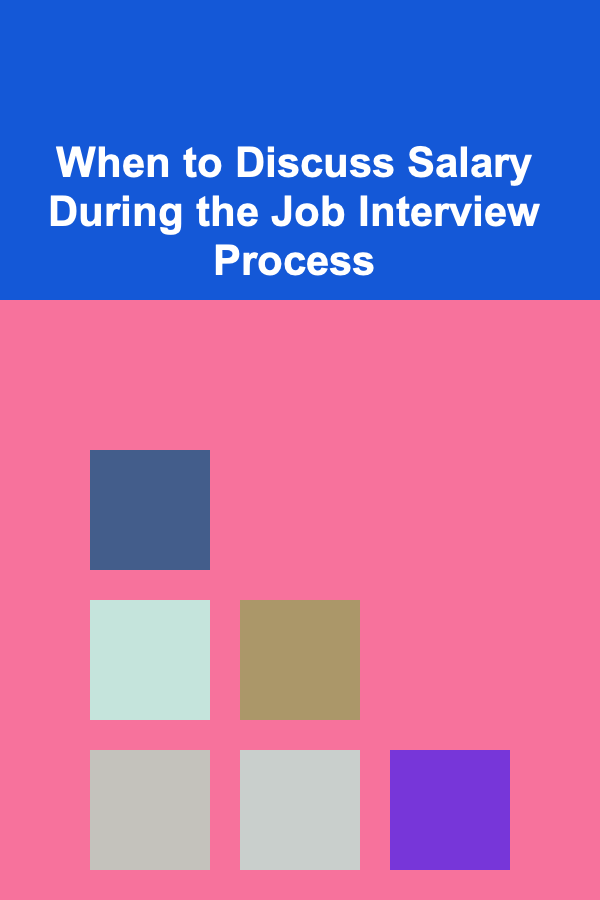
When to Discuss Salary During the Job Interview Process
Read MoreOther Products

How to Create a Baby or Nursery Inventory
Read More
How to Design a Space for Entertaining
Read More
How to Get the Best Return on Investment (ROI) from Your Rental Property
Read More
How to Set Up a Dedicated Composting Area
Read More
How to Stage Your Home During the Holidays for Maximum Impact
Read More