
Money-Saving Apps: How to Choose the Right Ones for Your Budget
ebook include PDF & Audio bundle (Micro Guide)
$12.99$7.99
Limited Time Offer! Order within the next:

In an age where managing finances efficiently has become more important than ever, money-saving apps have emerged as powerful tools to help individuals take control of their spending and savings. These apps offer a wide range of features---from tracking daily expenses to providing cashback on purchases---making it easier for users to stick to their budgets and save money effortlessly.
However, with countless options available in the app stores, choosing the right money-saving app for your specific needs can be overwhelming. To make an informed decision, it's essential to understand the types of apps available, their key features, and how to evaluate which ones align with your financial goals.
In this guide, we'll explore how to choose the right money-saving apps for your budget, ensuring that you get the most out of your financial efforts without spending hours on the app itself.
Understand Your Financial Needs
Before diving into the world of money-saving apps, it's important to assess your current financial situation and identify your goals. Are you looking to track your daily expenses, save for a specific goal, or reduce overall spending on groceries, entertainment, or subscriptions? Identifying your needs will guide you in selecting apps that suit your lifestyle and provide the most value.
Actionable Tip:
- Start by writing down your financial goals. For instance, if you want to save for an emergency fund, focus on apps that help you automate savings. If you want to cut down on discretionary spending, look for apps that track your spending patterns and provide insights.
Once you know what you're looking for, it becomes easier to choose apps that offer features tailored to your financial habits.
Focus on Budgeting Apps
One of the primary functions of many money-saving apps is budgeting. Budgeting apps help you track your income and expenses, categorize your spending, and ensure that you stick to your financial limits. These apps are ideal for people who want to have an overview of their financial health and avoid overspending.
When evaluating budgeting apps, pay attention to these factors:
- Customization: Look for apps that allow you to create customized budgets for specific categories (e.g., groceries, entertainment, utilities).
- User Interface: Choose an app with a user-friendly design that makes it easy to input your expenses and track your budget in real time.
- Syncing Capabilities: Many apps sync with your bank accounts and credit cards to automate the tracking process. This can save you time and reduce the chance of missing transactions.
Popular Budgeting Apps to Consider:
- Mint: One of the most popular free budgeting apps, Mint automatically syncs with your financial accounts and helps categorize your spending. It also provides monthly reports and alerts to help you stay within your budget.
- YNAB (You Need a Budget): YNAB is ideal for individuals who want a more hands-on approach to budgeting. The app uses the zero-based budgeting system, where every dollar is assigned a job, helping users avoid unnecessary expenses.
Actionable Tip:
- Try out a couple of budgeting apps for a month to see which one you find the most intuitive and practical. Many apps offer free trials, so you can experiment without committing financially upfront.
Leverage Cash-Back and Rewards Apps
Cash-back and rewards apps are perfect for those who want to earn money back on everyday purchases. These apps often partner with retailers to provide exclusive discounts, deals, and cash-back rewards for buying specific products or shopping at particular stores. Some apps also allow you to link your credit card, automatically tracking your purchases and rewarding you for using it at participating locations.
When choosing a cash-back app, here are some things to consider:
- Offers and Partners: Check whether the app provides cash-back offers with the stores and brands you frequent. The more partners they have, the more opportunities you have to earn cash back.
- Ease of Use: Choose an app that makes it easy to claim your rewards. Some apps require you to scan receipts, while others automatically track purchases made with linked cards.
- Redemption Options: Look at how you can redeem your cash-back rewards. Some apps offer instant transfers to PayPal or allow you to redeem your points for gift cards or donations.
Popular Cash-Back Apps to Consider:
- Rakuten: Formerly known as Ebates, Rakuten offers cash-back opportunities for shopping at a wide range of online stores. It's one of the most well-known apps in this category.
- Ibotta: Ibotta allows you to earn cash back on grocery shopping by scanning receipts or linking your grocery store account. It also provides offers for other categories like restaurants and entertainment.
- Dosh: This app automatically provides cash back when you make purchases at participating merchants by linking your credit or debit card.
Actionable Tip:
- Set up alerts for cash-back offers from your favorite stores and retailers. This ensures you never miss out on opportunities to save when making a purchase you were already planning on.
Automate Your Savings with Apps
For those who struggle to save money consistently, apps that automate savings are a game-changer. These apps analyze your spending habits and automatically transfer small amounts of money into a savings account or investment fund, often without you even noticing. They take the guesswork and effort out of saving, making it easier to build your savings without a lot of time or thought.
Key features to look for in automated savings apps include:
- Round-ups: Some apps round up your purchases to the nearest dollar and transfer the change to your savings account.
- Goal Setting: Choose apps that allow you to set savings goals (e.g., for a vacation or an emergency fund) and track your progress.
- Interest Rates: If you're saving long-term, consider an app that offers high-yield savings accounts or invests your savings to earn interest over time.
Popular Automated Savings Apps to Consider:
- Acorns: Acorns rounds up your purchases to the nearest dollar and invests the difference into a diversified portfolio. It's perfect for people who want to automate savings and grow their investments at the same time.
- Chime: Chime is an online bank that offers automatic savings features, including round-ups and automatic transfers into your savings account.
- Qapital: Qapital allows you to create customized savings goals and automate the transfer of money into these accounts, with features like round-ups and scheduled deposits.
Actionable Tip:
- Set up your app to automatically transfer a small percentage of your paycheck to your savings fund. This "pay yourself first" approach can help build savings without requiring a lot of effort.
Track Your Subscriptions and Recurring Expenses
Many people are unaware of how much they're spending on recurring subscriptions, such as streaming services, fitness memberships, and app subscriptions. Money-saving apps that track and manage subscriptions can help you keep tabs on these expenses and identify areas where you can cut back.
Look for apps that:
- Monitor Subscriptions: Some apps track all your subscriptions and alert you about upcoming renewals. This can help prevent you from accidentally being charged for services you no longer use.
- Cancel Unnecessary Subscriptions: Some apps help you easily cancel subscriptions with just a few clicks, saving you the hassle of contacting each service provider.
Popular Subscription Tracker Apps to Consider:
- Truebill: Truebill automatically tracks your subscriptions and helps you cancel those you no longer want. It also offers tools to negotiate bills and save on utilities.
- Trim: Trim helps you save money by tracking subscriptions, identifying unwanted charges, and negotiating bills on your behalf.
Actionable Tip:
- Review your subscriptions every 3-6 months to ensure you're only paying for services you actually use. If you find any unnecessary subscriptions, use an app to cancel them instantly.
Prioritize Security and Privacy
Since many money-saving apps require access to your financial data, it's crucial to ensure that the app you choose prioritizes security and privacy. Look for apps that offer encryption, two-factor authentication, and transparent privacy policies.
Actionable Tip:
- Always read the privacy policy and terms of service before using any app. Make sure the app follows industry standards for data protection and doesn't share your information with third parties without your consent.
Conclusion
Choosing the right money-saving app for your budget can feel like a daunting task, but with careful consideration of your financial goals, lifestyle, and the features that matter most to you, it becomes easier to find a solution that works. Whether you need help budgeting, tracking your spending, automating your savings, or earning cash back, there is a money-saving app that can streamline your financial life.
By using the right tools and consistently applying them, you can save money effortlessly and work toward your financial goals. So take your time, explore different options, and start building a healthier relationship with your finances today.

How to Budget for Pet Care Costs Without Breaking the Bank
Read More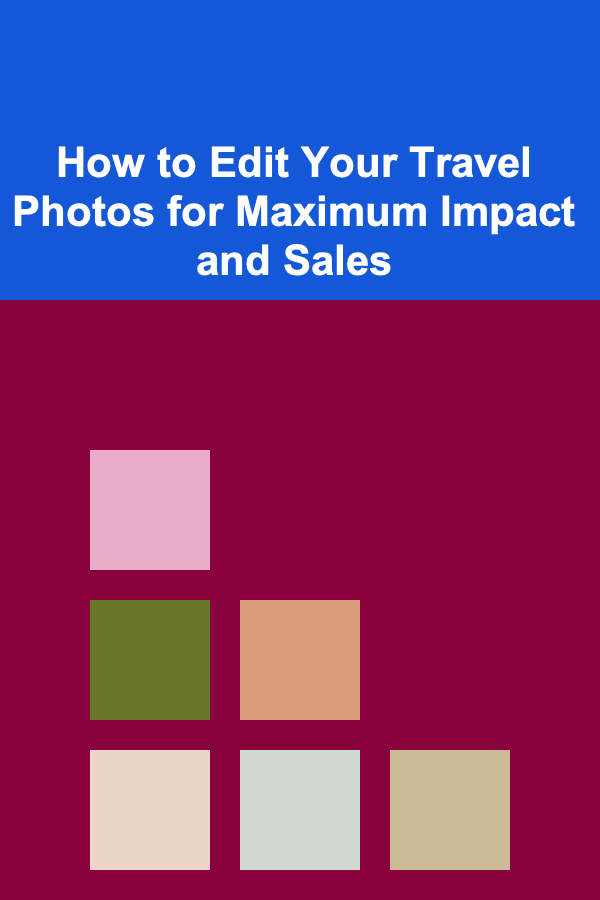
How to Edit Your Travel Photos for Maximum Impact and Sales
Read More
How to Establish a Family Tech-Free Zone
Read More
How to Handle Property Repairs on a Budget
Read More
How to Store Shared Games and Entertainment Supplies
Read More
How to Use Magnetic Strips for Storing Small Items
Read MoreOther Products

How to Budget for Pet Care Costs Without Breaking the Bank
Read More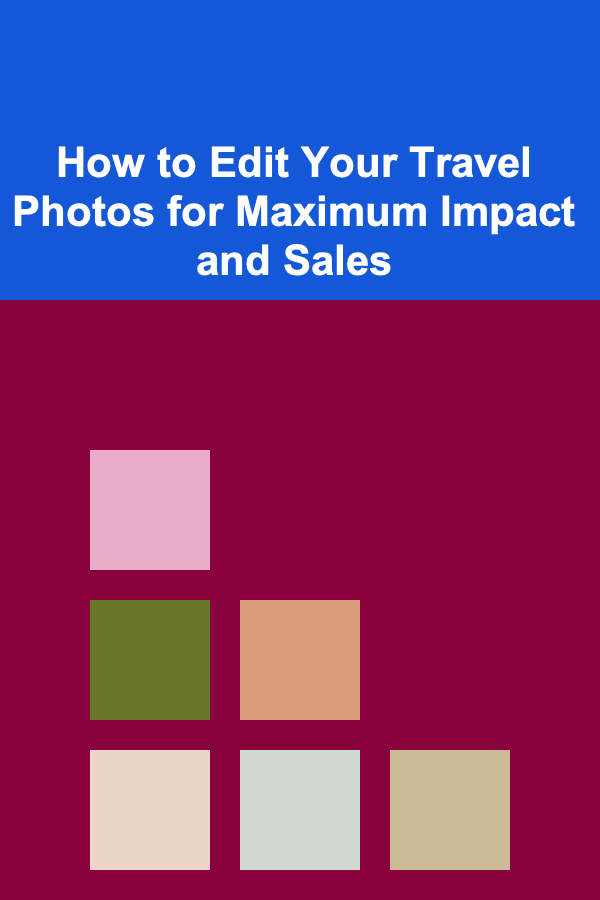
How to Edit Your Travel Photos for Maximum Impact and Sales
Read More
How to Establish a Family Tech-Free Zone
Read More
How to Handle Property Repairs on a Budget
Read More
How to Store Shared Games and Entertainment Supplies
Read More