
How to Build a Checklist for Setting Up Your Product Photography Studio
ebook include PDF & Audio bundle (Micro Guide)
$12.99$7.99
Limited Time Offer! Order within the next:

Setting up a product photography studio can be an exciting yet challenging process, especially if you're aiming to create professional-quality images that can elevate your brand. Whether you're a seasoned photographer or just starting, the key to a smooth and effective setup lies in thorough planning. A checklist is an essential tool that will help guide you through the entire process, ensuring you don't miss any critical steps.
This guide will walk you through the actionable steps of creating a checklist for setting up your product photography studio. From choosing the right space to acquiring the necessary equipment and creating a functional workflow, here's how to ensure your studio is fully equipped to take stunning product photos.
Select the Right Space
Before diving into equipment, you need to select an appropriate location for your product photography studio. The space you choose will impact both the quality and ease of your work.
Key Considerations:
- Space Size: Consider the types of products you plan to photograph. Larger items like furniture will require more room than small jewelry pieces. Ensure that the space is large enough to accommodate various setups without feeling cramped.
- Natural Light: Ideally, choose a space with access to natural light, which can enhance the overall quality of your photos. However, be mindful of the time of day, as harsh sunlight can lead to unwanted shadows.
- Control Over Lighting: Look for a room where you can control external lighting conditions. If natural light is not available, ensure the space allows you to set up artificial lighting comfortably.
- Electrical Outlets: Make sure there are enough electrical outlets in the area for your lights, camera gear, and any other equipment that needs power.
Determine Your Studio Layout
Once you've chosen the space, plan the layout carefully. A good studio layout is key to efficient workflow, as it allows you to move quickly between tasks without disrupting your setup.
Layout Essentials:
- Backdrop Area: Designate an area for your backdrops, such as a clean wall or backdrop stand. You'll need enough room to hang or position various backgrounds, depending on the product style.
- Shooting Area: Ensure there's a clear, open space where you can place your products and position your camera at different angles.
- Storage Space: Set aside space for storing props, backdrops, and other accessories. Organizational tools like shelves, bins, or drawers can keep things tidy and easily accessible.
- Workstation: Create a small workstation for editing your photos. This area should have a computer, a comfortable chair, and a monitor calibrated for accurate color grading.
Gather Your Essential Equipment
To achieve high-quality product photos, you need the right tools. Here's a comprehensive list of essential equipment you'll need for a successful product photography setup:
1. Camera and Lenses:
- Camera: A DSLR or mirrorless camera with manual settings is recommended. These cameras allow you to adjust exposure, aperture, and shutter speed to control the final image.
- Lenses: Depending on the type of products you're photographing, a 50mm or 100mm macro lens can provide sharp focus and allow you to capture fine details. Zoom lenses can also be useful for versatility.
2. Tripod:
A sturdy tripod is essential for stabilizing your camera and reducing the risk of motion blur. Look for a tripod that allows for adjustable height and flexibility to capture different angles.
3. Lighting Equipment:
Lighting plays a critical role in product photography, and you'll need a variety of light sources to achieve the desired look.
- Softbox or Umbrella Lights: These diffusers will soften the light and minimize harsh shadows, giving your photos a professional appearance.
- LED Lights: Adjustable LED panel lights allow you to control brightness and color temperature for consistent results.
- Ring Light: A ring light can be useful for creating even, flattering light for small products or beauty shots.
- Light Modifiers: Tools like reflectors and diffusers can help manipulate light to create the perfect effect.
4. Backgrounds:
- Seamless Paper Backdrops: These come in various colors and textures and are ideal for creating clean, consistent backgrounds.
- Fabric or Cloth: Soft, wrinkle-free fabric can work as a backdrop for certain styles of product photography.
- Creative Backgrounds: Depending on your brand, you may want to experiment with textured or patterned backdrops that complement your products.
5. Product Photography Accessories:
- Props: Simple props such as small boxes, stands, or mats can help elevate your product shots by providing context and visual interest.
- Tethering Cable: A tethering cable allows you to connect your camera directly to a computer for real-time image previewing and editing.
- Color Checker: This device helps you accurately capture the colors of your products, ensuring they look realistic in your photos.
Plan for Lighting Control
Lighting is arguably the most important aspect of product photography, and understanding how to control light in your studio is essential for achieving consistent and professional results.
Lighting Setup Tips:
- Key Light: This is the primary light source that illuminates your product. Place it at an angle to create shadows and depth.
- Fill Light: Use a secondary light to soften or "fill" in the shadows created by the key light.
- Back Light: A backlight can help separate the product from the background and create a sense of depth in your images.
- Adjust White Balance: Set the correct white balance on your camera to avoid color distortions, especially if you're using artificial lighting.
Workflow Optimization
Efficiency in your studio not only depends on your equipment but also on your workflow. A streamlined process helps you move quickly between tasks, saving time and reducing errors.
Key Workflow Steps:
- Product Preparation: Before photographing products, clean them and prepare them for shooting. Remove dust, fingerprints, or packaging marks that could distract from the product itself.
- Set Up and Test Lighting: Set up your lighting setup, making sure the light levels are consistent across different products. Test shots help you tweak lighting angles and power.
- Image Capture: Start shooting in batches. Take multiple angles and close-ups to ensure you have a variety of images for each product.
- Post-Production: Use photo editing software like Adobe Lightroom or Photoshop to fine-tune the exposure, white balance, and composition of your images. You may also need to crop the images to remove distracting elements or adjust the background.
Stay Organized with a Checklist
To avoid missing critical steps, create a physical or digital checklist that outlines all the essential tasks for setting up your product photography studio. Here's a sample checklist:
Sample Checklist:
-
Space Selection:
- [ ] Choose a location with adequate size and natural light
- [ ] Ensure access to electrical outlets
-
Studio Layout:
- [ ] Plan backdrop and shooting areas
- [ ] Set up a workstation for editing and post-production
- [ ] Organize storage space for props and accessories
-
Essential Equipment:
- [ ] Camera (DSLR/mirrorless) and lenses
- [ ] Tripod for stability
- [ ] Lighting (softboxes, LED lights, ring light)
- [ ] Backgrounds (seamless paper, fabric, creative props)
-
Lighting Control:
- [ ] Set up key light, fill light, and backlight
- [ ] Adjust white balance on camera
- [ ] Test lighting and refine positioning
-
Post-Production:
- [ ] Transfer images to computer via tethering cable
- [ ] Edit for exposure, color correction, and cropping
- [ ] Save files in appropriate formats (JPEG, PNG)
Conclusion
Building a checklist for setting up your product photography studio is a key step toward ensuring that every element, from equipment to workflow, aligns with your goals. With the right planning and organization, you can create a studio that not only enhances the quality of your product images but also improves the efficiency of your photography process. Whether you're shooting for e-commerce, catalogs, or social media, a well-set-up studio is essential for capturing images that tell a compelling story and showcase your products in their best light.

How to Build Customer Loyalty in the Craft Business
Read More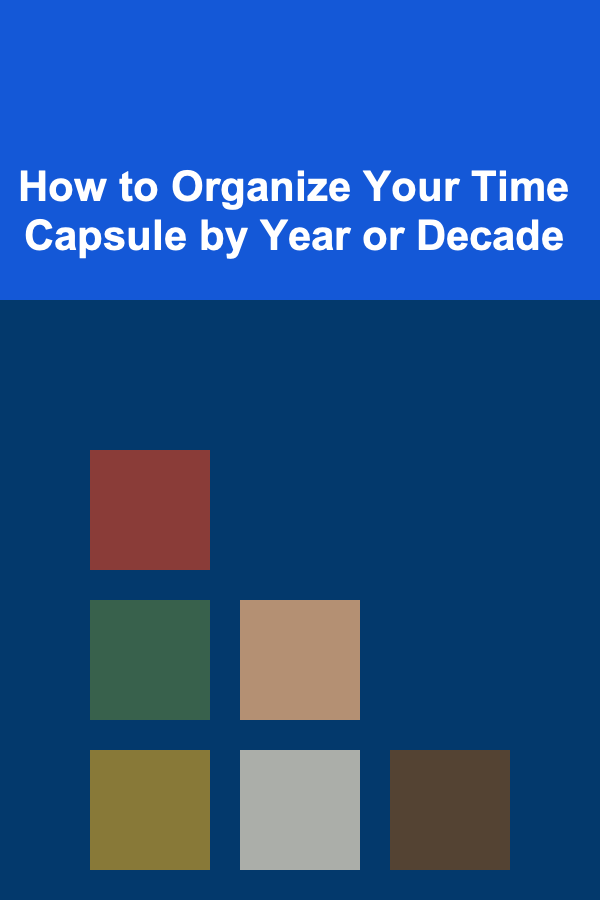
How to Organize Your Time Capsule by Year or Decade
Read More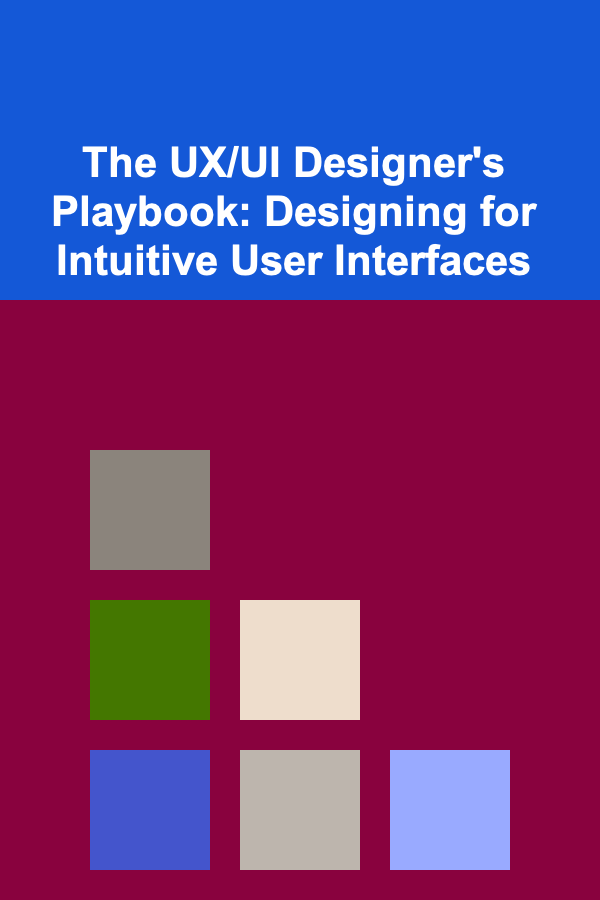
The UX/UI Designer's Playbook: Designing for Intuitive User Interfaces
Read MoreUnderstanding Applicant Tracking Systems: What You Need to Know
Read More
How To Simplify Your Commute
Read More
10 Tips for Version Control Planning in Coding
Read MoreOther Products

How to Build Customer Loyalty in the Craft Business
Read More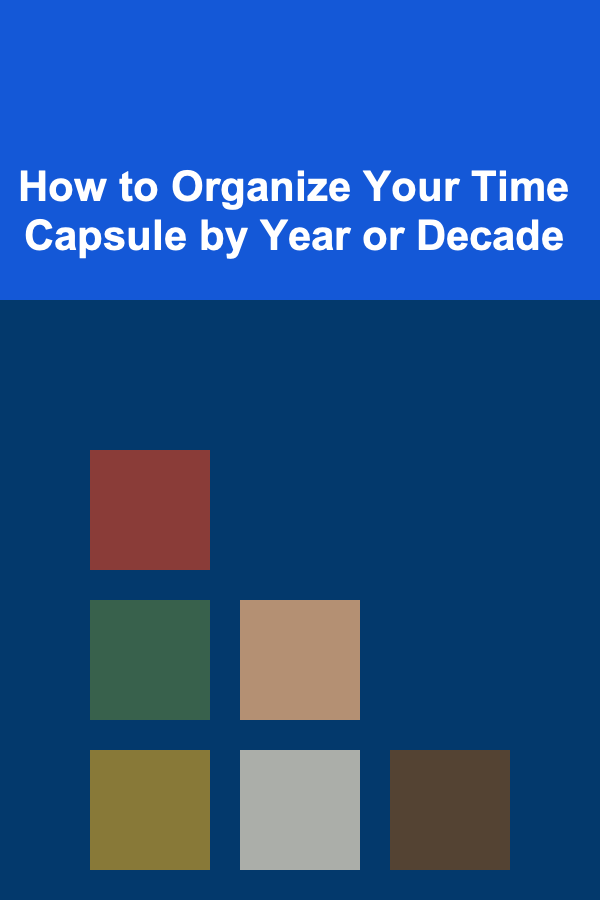
How to Organize Your Time Capsule by Year or Decade
Read More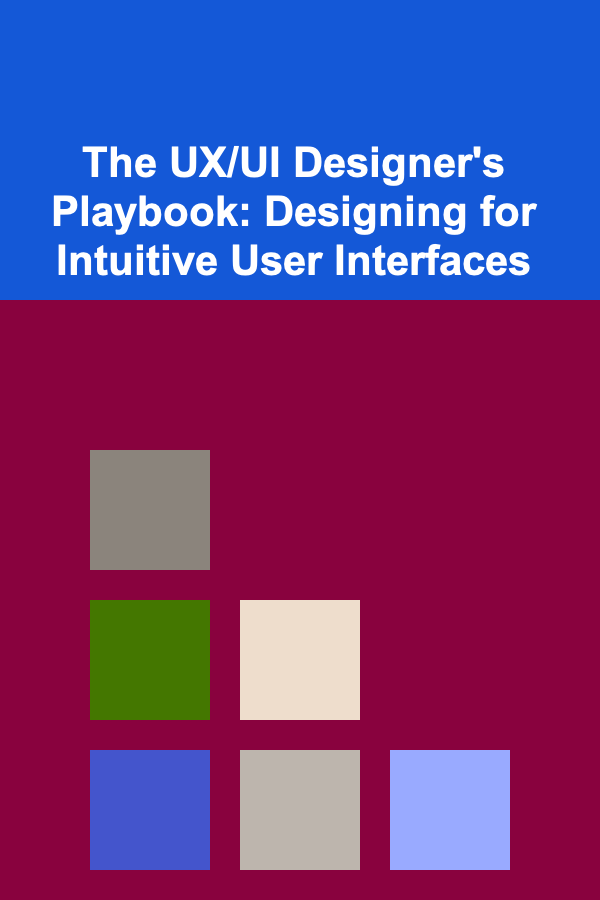
The UX/UI Designer's Playbook: Designing for Intuitive User Interfaces
Read MoreUnderstanding Applicant Tracking Systems: What You Need to Know
Read More
How To Simplify Your Commute
Read More