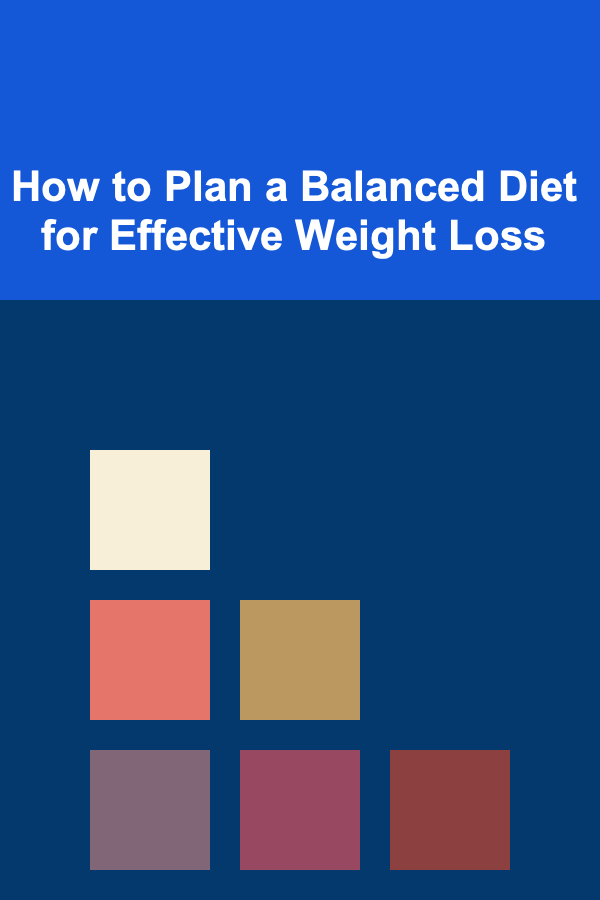Understanding Applicant Tracking Systems: What You Need to Know
ebook include PDF & Audio bundle (Micro Guide)
$12.99$7.99
Limited Time Offer! Order within the next:
In today's fast-paced job market, companies are continuously looking for ways to streamline their hiring process. One of the most important tools in modern recruitment is the Applicant Tracking System (ATS). An ATS is a software application that enables businesses to manage the recruitment and application process more effectively. If you've ever applied for a job online, chances are your resume or application has been processed by an ATS before it even reached a hiring manager.
Understanding how an ATS works, why companies use it, and how it affects your job application is essential in today's competitive job market. In this guide, we will explore the fundamentals of Applicant Tracking Systems, how they work, and the steps you can take to optimize your application for these systems.
What Is an Applicant Tracking System?
An Applicant Tracking System (ATS) is software used by companies to automate the hiring process. It allows recruiters and hiring managers to collect, sort, and manage resumes and job applications more efficiently. The ATS acts as a gatekeeper, filtering and ranking applicants based on how well their resumes match the job description.
The system was created to save time and reduce manual labor in the hiring process. With large volumes of job applications flooding in, ATS platforms help employers sift through thousands of resumes, identify qualified candidates, and ensure that the most relevant applicants move forward in the hiring process.
Why Do Employers Use ATS?
- Efficiency: ATS helps employers quickly process applications and cut down on time-consuming manual tasks, such as reviewing resumes one by one. This is especially important for large companies or businesses with high recruitment volumes.
- Streamlined Hiring Process: By centralizing applicant information in one system, ATS makes it easier for recruiters and hiring managers to collaborate, track candidate progress, and manage their hiring pipeline.
- Consistency: ATS ensures that each applicant is evaluated based on the same criteria, which can help reduce bias and improve the fairness of the hiring process.
- Cost-Effective: Hiring is expensive, and ATS allows employers to cut down on recruitment costs by automating key steps, reducing the need for external recruiters, and minimizing the time spent on administrative tasks.
- Better Candidate Experience: ATS can help streamline communication with candidates, provide automatic updates, and ensure that applicants don't feel left in the dark during the recruitment process.
How Does an Applicant Tracking System Work?
An ATS operates by scanning resumes, parsing them into structured data, and storing them in a database. Here's a step-by-step look at how the system works:
- Resume Submission: When an applicant submits their resume, the ATS scans it for key information like work history, skills, education, and qualifications.
- Keyword Matching: The system looks for specific keywords that match the job description. These keywords can include technical skills, qualifications, job titles, and industry-specific terms.
- Ranking and Sorting: Based on keyword matching, ATS ranks applicants according to how well their resume aligns with the job description. Some systems use a scoring mechanism to give more weight to candidates whose qualifications closely match the job posting.
- Screening and Filtering: ATS can also filter resumes by factors such as location, years of experience, education, or even specific certifications. Resumes that meet the necessary criteria are flagged for review by a recruiter.
- Application Management: The system stores and organizes resumes, cover letters, and other application materials, making it easier for recruiters and hiring managers to search and review applications.
- Candidate Communication: Many ATS platforms automate communication with candidates, sending acknowledgments, interview invitations, rejection notices, or next steps in the hiring process.
The Impact of ATS on Your Job Application
As an applicant, it's crucial to understand how ATS can affect your job application. Since many companies rely on ATS, your resume will likely go through this system before a human even sees it. If your resume is not properly optimized, it could get lost in the system or rejected before it reaches a recruiter's inbox.
Keywords Matter
ATS operates by scanning resumes for relevant keywords. If your resume lacks the appropriate keywords, the system may not recognize your qualifications or experience as a good match for the position. Therefore, it's important to tailor your resume to each job you apply for.
How to Use Keywords Effectively
- Study the Job Description: Carefully read the job description to identify the most important skills and qualifications required for the role. Include these keywords in your resume, ensuring they naturally fit within your work experience, skills, and qualifications sections.
- Use Industry Terms: If you're applying for a position in a specific industry (e.g., finance, marketing, engineering), use industry-specific terminology. ATS is designed to recognize specialized language.
- Synonyms and Variations: Use variations of the keywords if possible. For example, if the job description mentions "Project Management," consider including "Project Manager" or "Managed Projects" to ensure better matching.
- Avoid Overstuffing Keywords: While it's important to include keywords, overloading your resume with them in a way that feels unnatural could hurt your chances. ATS systems can detect keyword stuffing, which may result in your resume being flagged.
Formatting Matters
ATS systems aren't always sophisticated enough to process fancy formatting, such as graphics, tables, or non-standard fonts. If your resume is filled with such elements, the ATS might have trouble parsing the information properly, leading to an incomplete or incorrect interpretation of your qualifications.
Best Practices for Formatting Your Resume for ATS
- Stick to Standard Resume Templates: Use simple, clean templates without complex layouts. Avoid tables, graphics, and text boxes, which can confuse ATS systems.
- Use Standard Section Headings: Use commonly recognized section headings like "Work Experience," "Skills," "Education," and "Certifications." ATS systems are programmed to look for these headings.
- Keep it Simple: Use a standard font (e.g., Arial, Calibri) and avoid colors or images that could disrupt how the ATS scans your document. Stick to bullet points for easy readability.
- Use Standard File Formats: Submit your resume in a widely accepted format, such as .docx or .pdf. Avoid submitting resumes in uncommon formats like .pages, as ATS might not be able to read them.
Customize Your Resume for Each Job
Since ATS ranks resumes based on how well they match a job description, it's important to tailor your resume for each position. Even if your qualifications are a good match for many jobs, a generic resume will not help you stand out in an ATS.
Tips for Customizing Your Resume
- Tailor Your Professional Summary: Start with a professional summary that reflects the specific job you're applying for. Include relevant keywords from the job description and align your experience with the role's requirements.
- Adjust Your Skills Section: Prioritize the skills mentioned in the job description. If the listing emphasizes "communication skills," make sure your resume highlights examples of your communication abilities.
- Highlight Relevant Experience: Emphasize the experience most relevant to the position. For example, if you're applying for a marketing job and you have experience in content strategy, make sure that experience is prominent on your resume.
How to Beat the ATS: Actionable Tips for Applicants
Understanding how ATS works is one thing; knowing how to optimize your resume for it is another. Here are actionable tips you can use to improve your chances of making it past the ATS and into the hands of a recruiter:
1. Research and Include Keywords
As mentioned, keywords are crucial for getting past ATS. Use the job description to identify relevant terms and incorporate them naturally into your resume. But also keep in mind synonyms and related terms that might be used in different job postings.
2. Optimize for Readability
Your resume should be easy to read for both ATS and human eyes. Use clear and concise language, avoid excessive jargon, and focus on making your accomplishments and qualifications stand out.
3. Use Action Verbs
ATS favors resumes with action verbs like "led," "managed," "developed," and "created." These strong verbs not only help convey your impact but also make it easier for ATS to process your experience and achievements.
4. Proofread and Avoid Errors
ATS may struggle to parse your resume if it contains errors. Carefully proofread your resume to ensure there are no typos or formatting mistakes, as even small errors can hinder its ability to be processed correctly.
Conclusion
Applicant Tracking Systems have become an integral part of the hiring process for many organizations. By understanding how they work and how to optimize your resume for ATS, you can significantly improve your chances of making it past the system and landing that coveted interview. Remember, ATS is just one part of the process, but it's a crucial one. Taking the time to craft an ATS-friendly resume will help ensure that your application gets the attention it deserves and increases your likelihood of success in today's competitive job market.

How to Clean and Maintain Your Jewelry for Longevity
Read More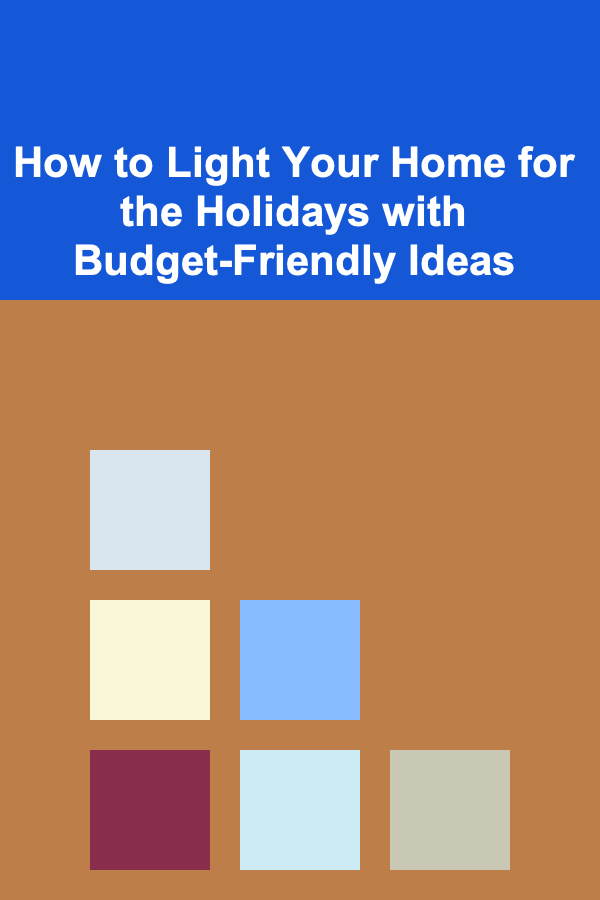
How to Light Your Home for the Holidays with Budget-Friendly Ideas
Read More
How to Make Your Home Look More Expensive with Small Changes
Read More
How to Organize Your Digital Marketing Campaigns
Read More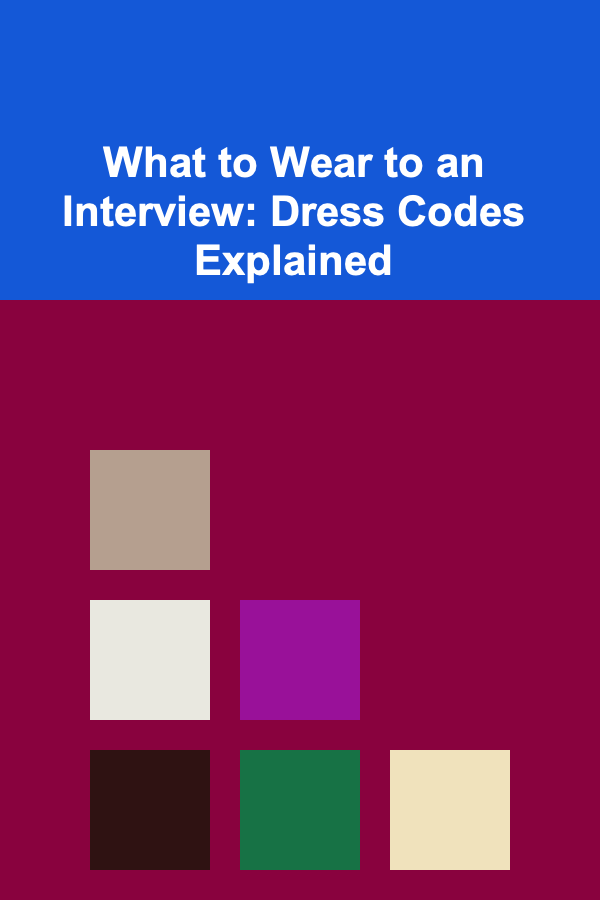
What to Wear to an Interview: Dress Codes Explained
Read More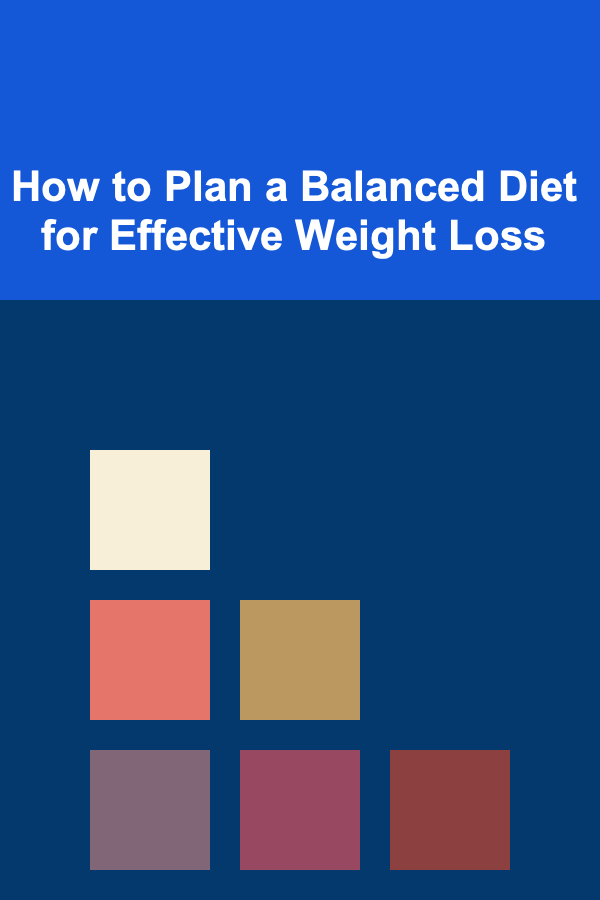
How to Plan a Balanced Diet for Effective Weight Loss
Read MoreOther Products

How to Clean and Maintain Your Jewelry for Longevity
Read More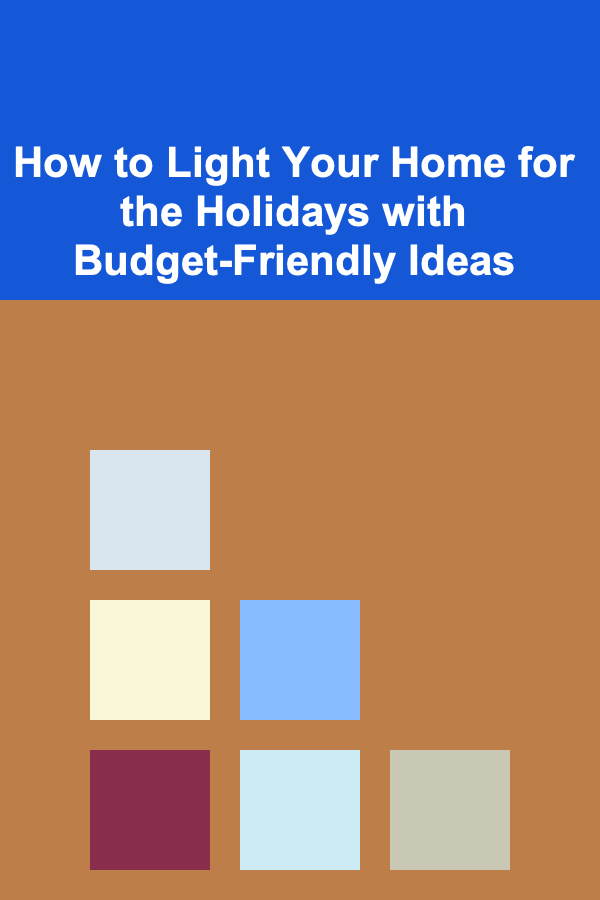
How to Light Your Home for the Holidays with Budget-Friendly Ideas
Read More
How to Make Your Home Look More Expensive with Small Changes
Read More
How to Organize Your Digital Marketing Campaigns
Read More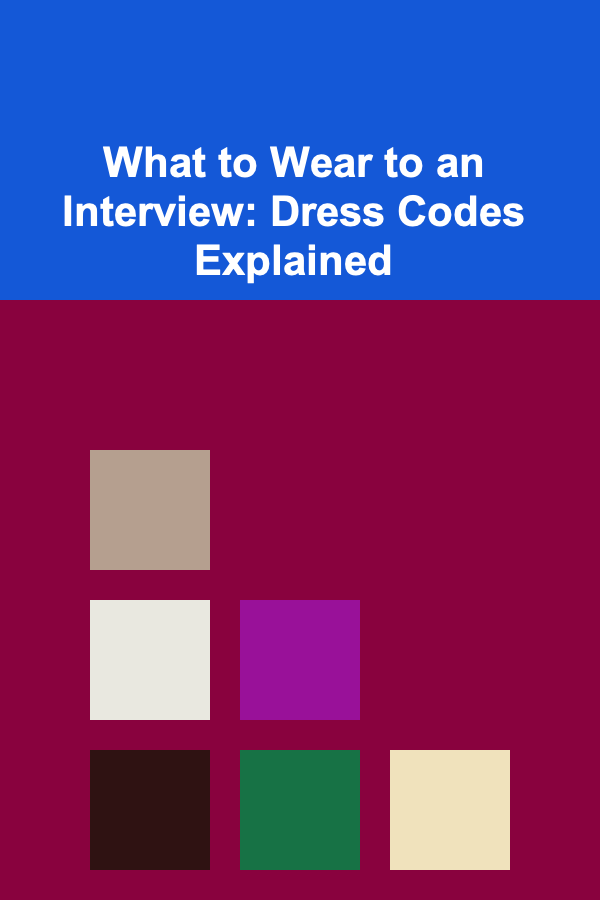
What to Wear to an Interview: Dress Codes Explained
Read More