
How to Build a Checklist for Planning a Virtual Social Event
ebook include PDF & Audio bundle (Micro Guide)
$12.99$7.99
Limited Time Offer! Order within the next:

In the era of digital connectivity, virtual social events have become a popular way to engage with friends, family, colleagues, or clients. Whether you're organizing a casual virtual hangout, a corporate team-building activity, or a large-scale celebration, proper planning is crucial to ensure that everything runs smoothly and everyone enjoys the experience.
A comprehensive checklist is one of the most effective tools you can use when planning a virtual social event. It helps streamline the planning process, ensuring you don't overlook any critical details and helping you stay organized. Below is a step-by-step guide on how to build an actionable checklist for planning your next virtual social event.
Define Your Event Goals
Before diving into the logistical aspects of planning, it's essential to clarify the purpose of your virtual event. Understanding your goals will help guide decisions around the format, technology, timing, and audience engagement. Here are some questions to help you define the objectives:
- What is the purpose of the event? Is it a networking event, a celebration, a casual get-together, or a corporate team-building event?
- Who is your audience? Are you hosting the event for close friends, coworkers, a specific community group, or clients? The target audience will influence the event's tone, content, and structure.
- What are the key outcomes you want to achieve? Are you hoping to foster relationships, share information, provide entertainment, or raise funds?
Once you've identified the goals, it becomes easier to structure your event, choose the right tools, and create meaningful content. This initial step is the foundation of your checklist.
Create a Budget
Even though virtual events don't involve physical venues or travel costs, there are still several expenses to consider. A clear budget helps you manage costs effectively and ensures that you don't exceed your financial limits.
Budgeting considerations include:
- Platform costs: Will you use free tools (e.g., Zoom, Google Meet) or paid platforms (e.g., Hopin, Eventbrite)?
- Entertainment/Content creation: If you plan to have a DJ, guest speakers, or entertainers, factor in their fees.
- Decor and branding: For a more immersive experience, you may want to invest in virtual backgrounds, design elements, or promotional materials.
- Event management software: If you need tools for registration, event reminders, or attendee engagement, be prepared to include them in the budget.
Choose the Right Virtual Event Platform
Choosing the appropriate virtual event platform is one of the most important decisions when planning your event. It will determine the structure, interactivity, and overall attendee experience. Consider the following factors when selecting a platform:
- Event size: How many people will be attending? Some platforms are best for small events, while others can accommodate thousands of attendees.
- Features required: Does the platform support live streaming, breakout rooms, polls, Q&A, or screen sharing?
- User-friendliness: Choose a platform that is easy for both you and your attendees to use. Consider platforms that offer technical support or tutorials if needed.
- Accessibility: Ensure the platform is accessible to attendees, including those with disabilities (closed captions, audio descriptions, etc.).
Popular options include Zoom, Microsoft Teams, Google Meet for small events, or platforms like Hopin and Run The World for larger or more interactive events.
Set the Date and Time
Choosing the right time and date for your virtual event is crucial. The timing should consider the availability of your target audience and any other external factors that could impact attendance.
Factors to consider:
- Time zones: If your audience is global, make sure to choose a time that works for the majority of attendees. Use scheduling tools like Doodle Poll or World Time Buddy to find the best time for everyone.
- Availability of key participants: Confirm that all hosts, speakers, and performers are available on the chosen date.
- Avoiding conflicts: Check for major holidays, competing events, or other factors that may affect attendance.
Once you've set the date and time, be sure to communicate it clearly with your audience and send reminders leading up to the event.
Plan the Event Agenda
Your event agenda is the blueprint that guides the flow of the event. A well-structured agenda ensures that everything runs on time and attendees stay engaged.
Key components to include in your agenda:
- Introduction: Start with a warm welcome, introduce the hosts and any key participants, and set the tone for the event.
- Main activities or segments: Depending on the nature of the event, include sections like keynote speeches, interactive games, breakout rooms, or performances. Plan the duration of each segment to ensure the event remains engaging and doesn't overrun.
- Q&A or networking: Allow time for participants to ask questions, interact, or network. If the event includes a large group, consider using features like live chat or breakout sessions.
- Closing remarks: End the event with a thank you to the participants, and provide any important post-event information such as follow-up surveys, next steps, or contact details.
Pro Tip:
Always factor in breaks for longer events. This is especially important for virtual events where attendees may become fatigued sitting in front of a screen for extended periods.
Choose Speakers, Hosts, and Entertainers
Depending on the event, you may need to invite speakers, hosts, or entertainers to contribute to the experience. For professional or corporate events, this could include guest speakers or facilitators. For social or celebratory events, you might hire entertainers, DJs, or performers.
Steps to ensure a successful speaker or entertainer selection:
- Confirm availability and engagement: Reach out early to confirm their availability. Be clear about their role and the time commitment involved.
- Discuss expectations: Ensure that the speaker or entertainer understands the virtual format and is comfortable using the technology (e.g., live streaming, screen sharing, or using microphones).
- Prepare them for technical checks: Schedule a rehearsal or technical run-through to ensure that everything works smoothly on the day of the event.
Promote the Event
Once you have the essential components in place, it's time to promote your virtual event to generate interest and drive attendance. A strong promotional strategy includes several channels to reach your audience.
Effective promotional strategies:
- Email invitations: Send personalized email invitations with clear details on how to register, the event schedule, and the platform link.
- Social media: Use social media platforms like Facebook, Instagram, and LinkedIn to spread the word. Create visually appealing graphics and countdown posts to build excitement.
- Website and blog posts: If you have a website or blog, create event pages with all the necessary details. Consider using SEO tactics to make the event easier to find.
- Event partners: Collaborate with sponsors, influencers, or partners to help you spread the word and broaden your audience reach.
Prepare for Technical Issues
One of the biggest challenges of virtual events is managing technical issues. To minimize the impact of any technical hiccups, it's essential to plan for them in advance.
Key steps to ensure technical readiness:
- Conduct technical rehearsals: Test everything beforehand, including the platform, microphone, camera, and any presentations or videos.
- Provide support resources: Share a troubleshooting guide with participants ahead of time, covering issues like audio problems or login issues.
- Have a backup plan: Be ready with alternatives in case something goes wrong (e.g., switching to a different platform or rescheduling a session).
Send Reminders and Confirmations
As your event approaches, send out timely reminders to your attendees. This includes registration confirmations, final event details, and any last-minute instructions.
Types of reminders to send:
- Registration confirmation: After attendees sign up, send them a confirmation email with a link to join the event and any necessary instructions.
- Event reminders: Send out reminders a day before and an hour before the event begins.
- Last-minute updates: If there are any last-minute changes to the event, make sure to update participants immediately.
Follow-Up After the Event
Once your virtual social event has concluded, the work isn't over. Following up with attendees is important for building long-term relationships and gathering feedback for future events.
Follow-up actions:
- Thank you email: Send a message thanking attendees for joining. Include any post-event resources or materials, such as presentation slides or recorded sessions.
- Feedback surveys: Ask attendees for feedback about the event. What worked well? What could be improved? This information is invaluable for improving future events.
- Networking opportunities: If applicable, encourage participants to continue networking or stay connected through social media groups or professional platforms like LinkedIn.
By following these steps and creating a detailed checklist, you can plan and execute a successful virtual social event. Proper organization and attention to detail are key to ensuring that everything goes smoothly, and your attendees have a positive and engaging experience.

How to Capture Stunning Photos of Your Staged Home
Read More
How to Create a Pet-Friendly Garden or Backyard at Home
Read More
How to Create an Online Portfolio for Remote Job Applications
Read More
How to Develop a Routine for Maintaining Bathroom Organization
Read More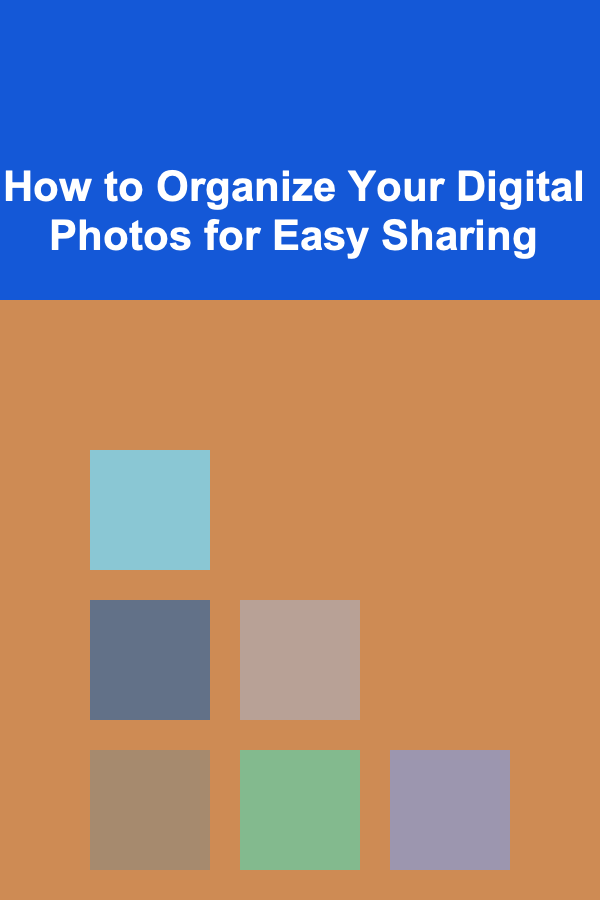
How to Organize Your Digital Photos for Easy Sharing
Read More
How to Use Faux Fur and Textiles to Cozy Up Your Holiday Decor
Read MoreOther Products

How to Capture Stunning Photos of Your Staged Home
Read More
How to Create a Pet-Friendly Garden or Backyard at Home
Read More
How to Create an Online Portfolio for Remote Job Applications
Read More
How to Develop a Routine for Maintaining Bathroom Organization
Read More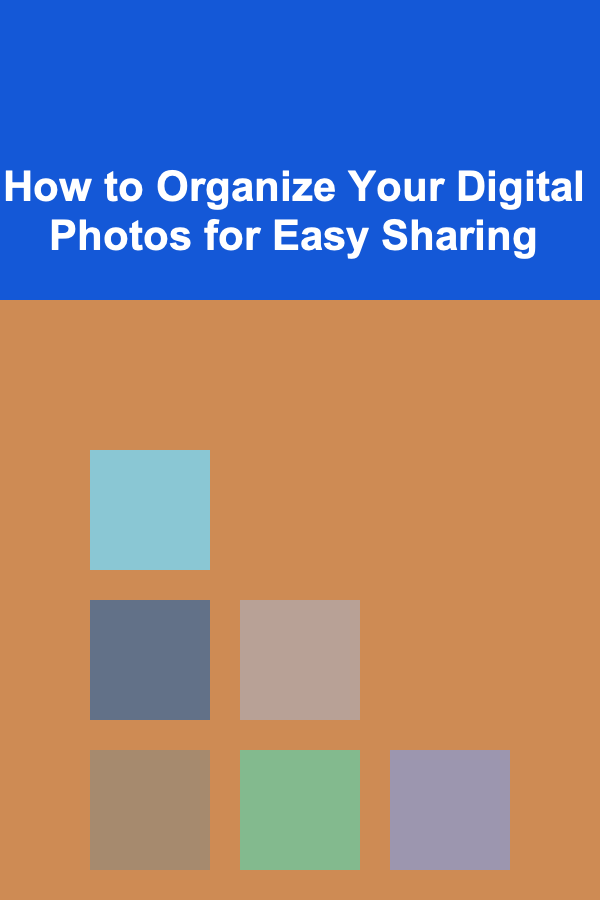
How to Organize Your Digital Photos for Easy Sharing
Read More