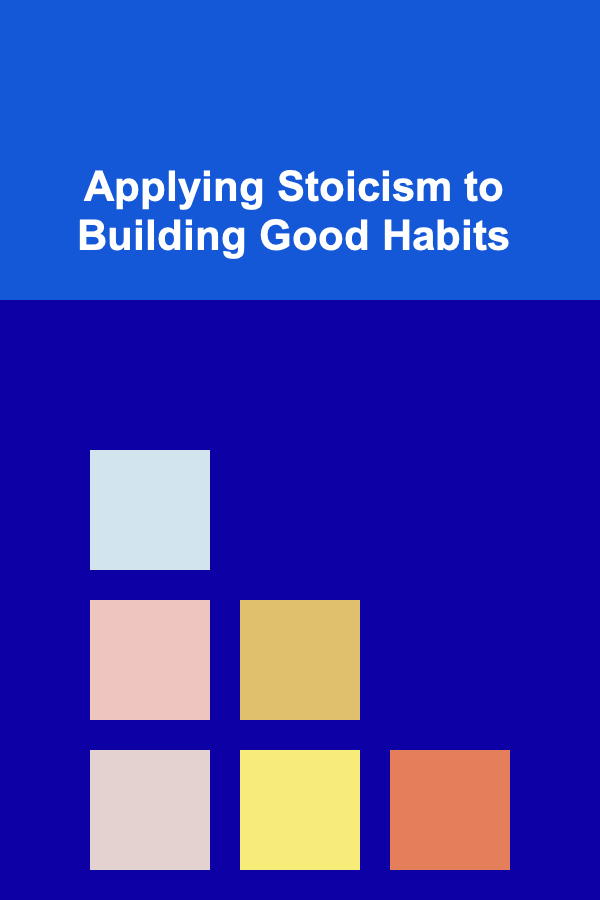How to Create an Online Portfolio for Remote Job Applications
ebook include PDF & Audio bundle (Micro Guide)
$12.99$10.99
Limited Time Offer! Order within the next:

As remote work continues to be a preferred mode of employment, having a strong online presence has become crucial for job seekers. One of the most effective ways to showcase your skills, experience, and professional identity is through an online portfolio. An online portfolio not only helps you stand out from other candidates but also serves as a centralized location for potential employers to view your work, projects, and achievements. This actionable guide will walk you through the steps to create an impactful online portfolio tailored for remote job applications.
Why You Need an Online Portfolio for Remote Job Applications
Remote work environments are highly competitive, and employers need a clear and tangible way to assess your qualifications. An online portfolio does more than just showcase your resume; it allows you to demonstrate your skills in a visual and interactive manner. Here's why an online portfolio is essential for remote job applications:
- Immediate Accessibility: Employers can view your work anytime, anywhere. This accessibility is especially important for remote positions where face-to-face interactions are limited.
- Showcase Skills and Projects: An online portfolio allows you to display real-world examples of your work, from written pieces to design work or code, making it easier for employers to assess your abilities.
- Professional Branding: A well-crafted portfolio is a reflection of your personal brand. It demonstrates your ability to create organized, aesthetically pleasing, and user-friendly presentations.
- Competing in a Digital Age: Most remote job applications require digital communication and online presence. An online portfolio is an effective way to highlight your digital proficiency.
Now, let's dive into the steps to create a compelling online portfolio.
Choose the Right Platform
The first step in creating an online portfolio is selecting the right platform. Several tools allow you to build a professional portfolio without requiring advanced technical knowledge. Some platforms cater specifically to certain industries, while others offer a general-purpose solution. Below are a few popular options:
1.1 Website Builders (e.g., WordPress, Wix, Squarespace)
Website builders are among the most popular platforms for creating portfolios due to their ease of use and customization options. They allow you to create a website that is both functional and visually appealing without needing coding skills.
Pros:
- Easy to use with drag-and-drop features
- Customizable templates for different industries
- Hosting and domain services included
Cons:
- Limited customization compared to hand-coded websites
- Can be expensive for premium plans
1.2 Portfolio-Specific Platforms (e.g., Behance, Dribbble, GitHub)
If you are a designer, developer, or creative professional, platforms like Behance (for design), Dribbble (for design), or GitHub (for coding) are great choices. These platforms are tailored to specific industries, making it easier to showcase work in a specialized field.
Pros:
- Industry-specific focus
- Built-in community for feedback and networking
- High visibility within the creative and tech industries
Cons:
- Limited to specific industries
- May not provide the flexibility of a custom-built website
1.3 Personal Website
Building your own website with a custom domain offers the most flexibility and control. Platforms like WordPress.org or Webflow allow you to create a portfolio from scratch, with more design and functionality options. If you have basic web development skills or are willing to learn, this is a great option.
Pros:
- Complete control over design and functionality
- Unique and personal brand identity
- Better search engine optimization (SEO)
Cons:
- Requires technical skills or hiring a developer
- Can be time-consuming to set up
Define Your Portfolio's Purpose
Before diving into the design and content, take some time to define the purpose of your portfolio. Ask yourself the following questions:
- Who is your target audience? Are you applying to tech companies, creative agencies, or startups? The target audience will influence the design and content of your portfolio.
- What do you want to showcase? Consider what kinds of work you want to display. Are you a designer showcasing your visual work, a writer showing your articles, or a developer showcasing your coding projects? Focus on your strengths.
- What remote job are you aiming for? Tailor your portfolio to match the type of remote job you are applying for. A remote software developer portfolio will look different from a remote marketing manager portfolio.
By defining the purpose and audience of your portfolio, you ensure that your content aligns with the type of work and remote position you're aiming for.
Organize Your Content
Once you've chosen your platform and defined your purpose, it's time to organize the content of your portfolio. Here's a list of essential sections to include:
3.1 About Me
Your "About Me" section should provide a brief introduction to who you are, your professional background, and what drives you. Keep it concise, clear, and engaging. Here are some tips for crafting a compelling "About Me" section:
- Highlight your skills and experience relevant to the remote job you're applying for.
- Mention any remote work experience you have, as this will reassure potential employers that you can handle the unique challenges of remote work.
- Share what excites you about working remotely, whether it's the flexibility, the global opportunities, or the ability to collaborate across time zones.
3.2 Portfolio of Work
This is the heart of your online portfolio. Choose your best work to showcase and present it in an organized manner. Depending on your profession, your portfolio might include:
- Designers: Showcase completed projects like logos, websites, branding materials, and UX/UI designs. Include descriptions of each project and your design process.
- Writers: Display articles, blog posts, eBooks, or whitepapers you've written. Consider categorizing your work by industry, type of writing (e.g., technical, marketing), or publication platform.
- Developers: Include coding projects hosted on GitHub or personal websites. Provide descriptions of the projects, your role in each, and the technologies used.
- Photographers/Videographers: Upload high-quality images and videos. Consider categorizing them by genre or project type.
Use high-quality images and descriptions for each project, and ensure the presentation is visually appealing and easy to navigate.
3.3 Resume/CV
Include a downloadable version of your resume or CV on your portfolio. This makes it easy for employers to access your qualifications without having to ask for them. Ensure your resume is up-to-date, highlighting key remote job experiences and skills that are relevant to the positions you're applying for.
3.4 Skills and Services
Create a section dedicated to listing your core skills, tools you're proficient in, and services you offer. This section helps employers quickly gauge whether you have the necessary expertise for the role.
For example:
- Technical Skills: Languages, frameworks, or tools you're proficient in (e.g., JavaScript, Adobe Creative Suite, Excel).
- Soft Skills: Communication, time management, and collaboration.
- Remote Work Skills: Familiarity with remote tools (e.g., Slack, Zoom, Asana, GitHub) and experience working across time zones.
3.5 Testimonials
Including testimonials from past employers, clients, or colleagues adds credibility to your portfolio. If you've worked remotely before, ask for testimonials that specifically mention your ability to work independently, manage your time, and communicate effectively in a remote environment.
3.6 Contact Information
Make it easy for potential employers to contact you. Include a contact form or link to your professional email, LinkedIn, or other social profiles. Keep this section clear and easily accessible.
Focus on User Experience and Design
A clean, professional design is crucial for making a positive impression. Here are some tips to keep in mind:
- Simplicity: Avoid clutter. A simple and clean design ensures your content stands out and makes navigation easy.
- Mobile-Friendly: Ensure your portfolio is responsive and looks great on all devices, including mobile phones and tablets. A significant portion of remote work-related communication happens on mobile devices.
- Professional Branding: Your portfolio should reflect your personal brand. Use colors, fonts, and logos that align with your professional identity. If you have a personal logo or brand, incorporate it into the design.
- Fast Loading Times: Slow-loading pages can turn off potential employers. Optimize images and videos for quick loading times.
Keep It Updated
An online portfolio is a living document, meaning you should regularly update it with new work, skills, and achievements. As you complete new projects or gain new certifications, make sure your portfolio reflects these updates. An outdated portfolio can signal to employers that you're not actively engaged in your professional growth.
Promote Your Portfolio
Once your portfolio is live, it's time to promote it. Here are some ways to get your portfolio in front of employers:
- Include the link in your resume: Add a link to your portfolio in your resume, email signature, and LinkedIn profile.
- Share on social media: Post about your portfolio on professional networks like LinkedIn, Twitter, or industry-specific forums.
- Reach out to employers: When applying for remote jobs, include a link to your portfolio in your cover letter or email. Make sure to explain how the work in your portfolio aligns with the role you're applying for.
Conclusion
Creating an online portfolio is an essential step in securing a remote job. It allows you to showcase your skills and experience in a way that resonates with potential employers. By choosing the right platform, organizing your content effectively, focusing on design and user experience, and keeping it updated, you'll increase your chances of standing out in the competitive remote job market. Your online portfolio is not just a reflection of your work but an opportunity to communicate your unique value as a remote professional.

How to Create a Checklist for Organizing Your Closet: A Step-by-Step Guide
Read More
How to Keep Your Gutters Clean and Functional
Read More
How to Offer Online Tutoring Services and Make Money from Home
Read More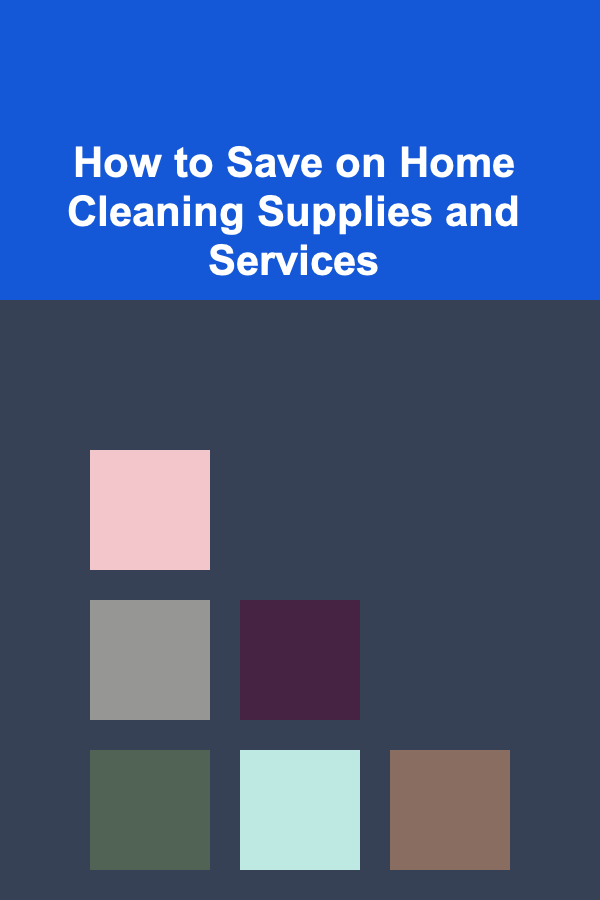
How to Save on Home Cleaning Supplies and Services
Read More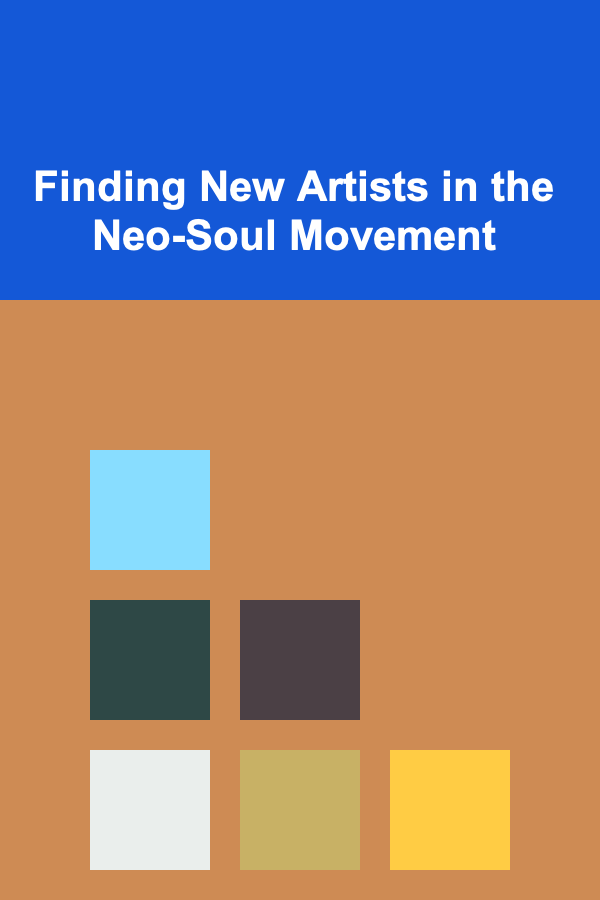
Finding New Artists in the Neo-Soul Movement
Read More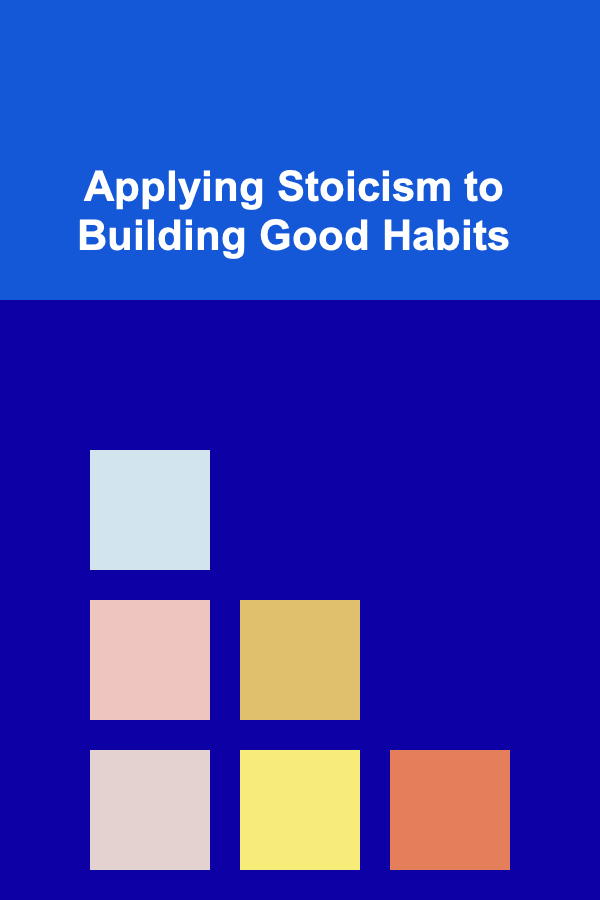
Applying Stoicism to Building Good Habits
Read MoreOther Products

How to Create a Checklist for Organizing Your Closet: A Step-by-Step Guide
Read More
How to Keep Your Gutters Clean and Functional
Read More
How to Offer Online Tutoring Services and Make Money from Home
Read More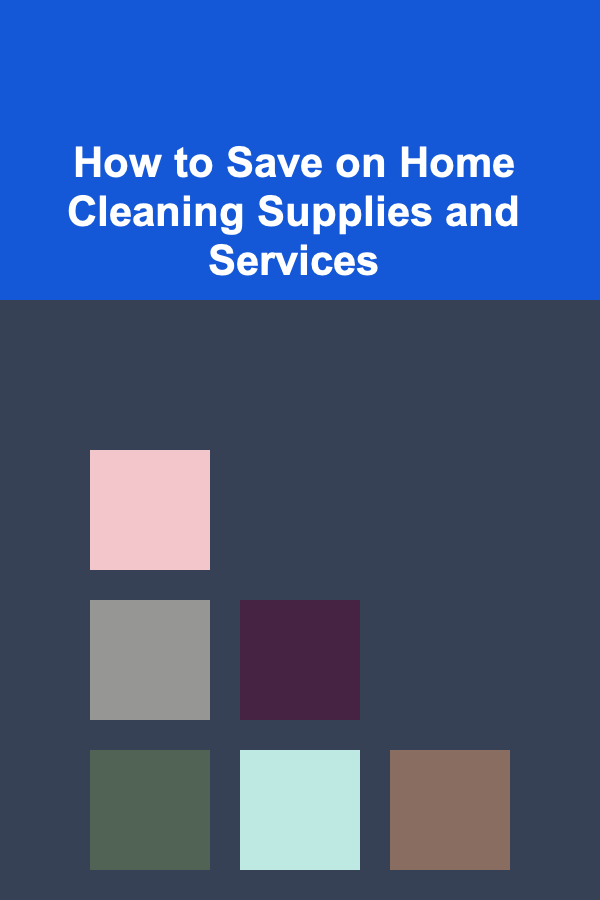
How to Save on Home Cleaning Supplies and Services
Read More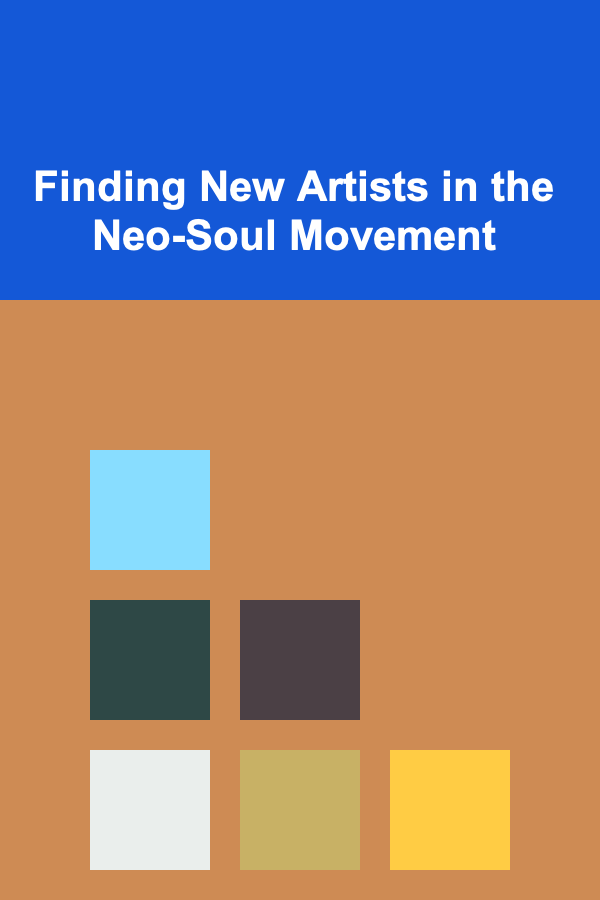
Finding New Artists in the Neo-Soul Movement
Read More