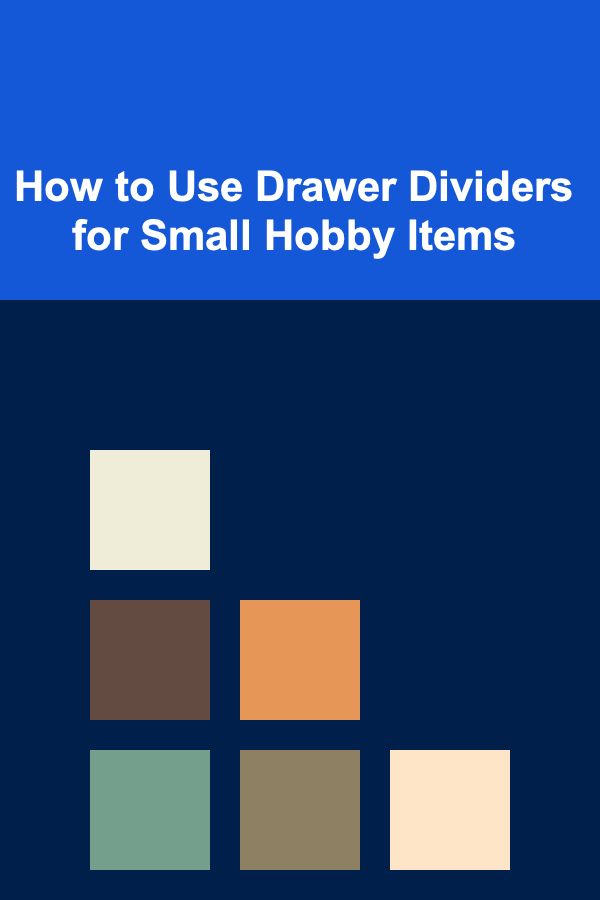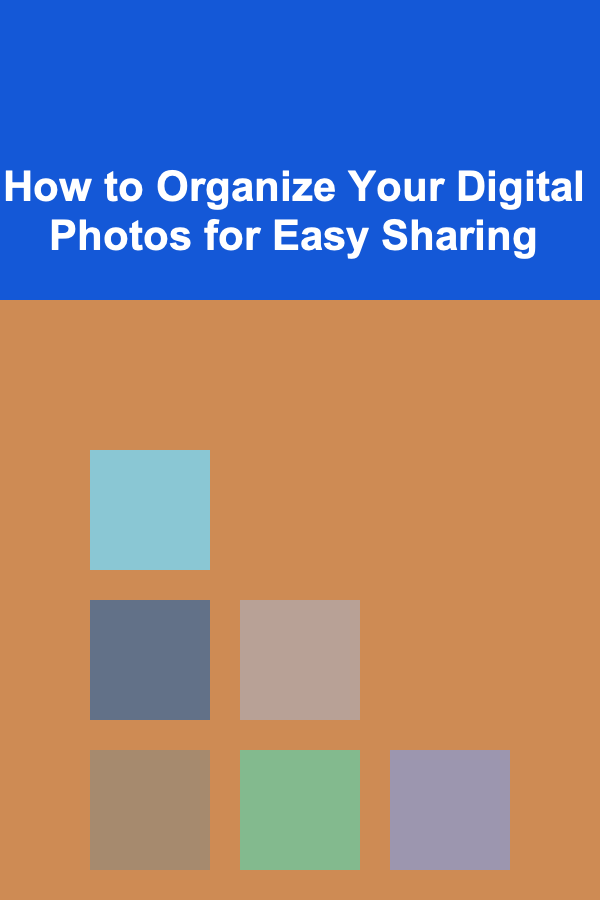
How to Organize Your Digital Photos for Easy Sharing
ebook include PDF & Audio bundle (Micro Guide)
$12.99$5.99
Limited Time Offer! Order within the next:
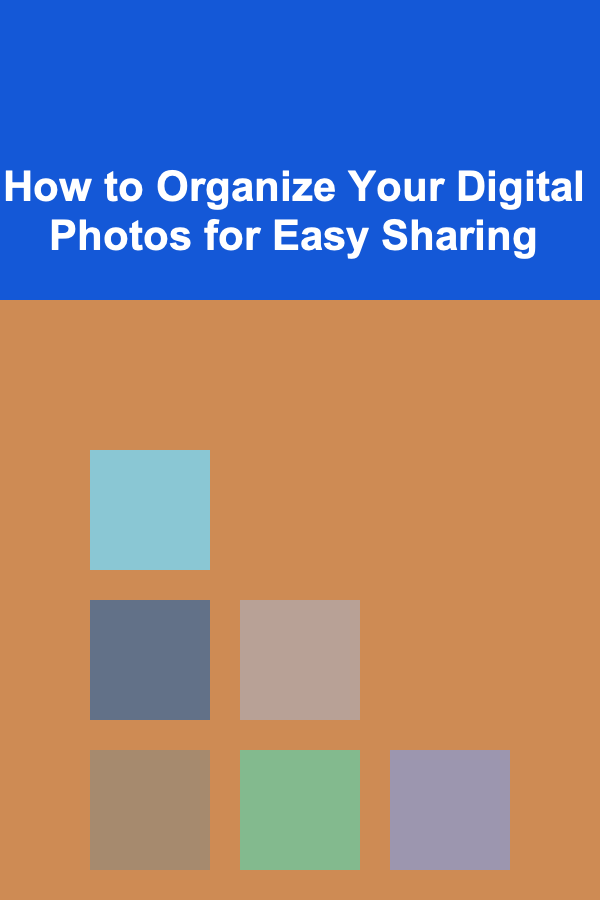
In today's digital age, capturing moments through photography has never been easier. With smartphones and digital cameras, we have the ability to take thousands of photos in just a few clicks. However, this convenience often leads to disorganization, making it challenging to find and share those precious memories. Organizing your digital photos can transform your photo collection into a treasure trove that is easy to access, manage, and share. This guide will explore comprehensive strategies for organizing your digital photos effectively.
Introduction
Digital photography has revolutionized the way we capture and share our experiences. With the ability to store a vast number of images, we often find ourselves overwhelmed by the sheer volume of files. Without proper organization, these cherished memories can quickly become lost in the chaos. The goal of this guide is to provide actionable steps for organizing your digital photos, ensuring they are easily accessible and ready for sharing.
The Importance of Organizing Digital Photos
1.1 Reduced Stress
An unorganized photo library can be a source of frustration. Searching for a specific image amidst thousands of files can be overwhelming. By organizing your photos, you create a more manageable system that reduces stress levels.
1.2 Enhanced Accessibility
Organized photos make it easier to locate specific images when needed. Whether you're preparing for a presentation or want to share memories with friends, having your photos organized simplifies access.
1.3 Efficient Sharing
When your photos are neatly categorized, sharing them becomes a breeze. You can quickly gather and send collections without sifting through unrelated images.
1.4 Preservation of Memories
A well-organized photo library encourages regular backups and preservation practices, ensuring that your precious memories are safeguarded against loss or damage.
Choosing an Organizational Method
Before diving into the specifics of organizing your digital photos, it's essential to choose a method that aligns with your lifestyle and preferences. Here are three common approaches:
3.1 Date-Based Organization
Organizing photos by date is one of the simplest methods. This approach involves creating folders based on years, months, and days.
Pros:
- Straightforward and intuitive.
- Easy to find recent photos.
Cons:
- May not reflect specific events or themes.
3.2 Event-Based Organization
This method groups photos according to events or occasions, such as birthdays, vacations, or holidays.
Pros:
- Captures the essence of special occasions.
- Makes it easy to find themed collections.
Cons:
- Requires more initial categorization effort.
3.3 Themed Organization
Themed organization allows for flexibility by grouping photos based on subjects such as family, pets, landscapes, or hobbies.
Pros:
- Personalizes your collection.
- Tailors to individual interests.
Cons:
- May lead to overlapping categories (e.g., vacation photos of family vs. scenic views).
Creating a Folder Structure
Once you've chosen your organizational method, the next step is to develop a clear folder structure on your computer or external storage. Here's how:
1. Plan Your Folder Hierarchy
Determine the top-level folders based on your chosen method. If you opt for a date-based approach, your top-level folders could be named after each year. For event-based organization, consider naming folders after major events.
2. Create Subfolders
Within each top-level folder, create subfolders for more detailed categorization. For instance:
- 2023
- 2023-01 New Year Celebration
- 2023-02 Family Vacation
3. Maintain Consistency
Use consistent naming conventions across all folders to simplify navigation. Opt for clear and descriptive names, avoiding complex characters that may cause issues with file paths.
Using Metadata and Tags
Enhancing your photo organization process with metadata and tags can significantly improve your ability to find and share images.
1. What is Metadata?
Metadata refers to data that provides information about other data. In the context of photos, metadata includes details like:
- Date taken
- Location
- Camera settings
- Keywords
2. Adding Tags
Tags allow for further categorization beyond folder structures. You can assign multiple tags to a single image, enabling you to search by various criteria.
3. Tools for Managing Metadata
Most photo management software allows you to view and edit metadata easily. Ensure you take advantage of these features to enrich your photo library.
Photo Management Software
Using dedicated photo management software can streamline your organization process and enhance your overall experience.
1. Popular Photo Management Programs
- Adobe Lightroom: A powerful tool for both organization and editing. Offers excellent metadata management features.
- Google Photos: Provides cloud storage along with smart organizational features, including facial recognition and automatic sorting.
- Apple Photos: Ideal for Mac users, offering seamless integration with iCloud for easy access across devices.
2. Features to Look For
When choosing photo management software, consider the following features:
- User-friendly interface
- Advanced search capabilities
- Support for adding and editing metadata
- Backup options
Backing Up Your Photos
Preserving your organized photo collection through regular backups is crucial.
1. Why Backup Matters
Accidental deletions, hardware failures, or natural disasters can result in the permanent loss of your digital memories. Regular backups safeguard against these risks.
2. Methods for Backing Up
- External Hard Drives: Store copies of your photos on an external hard drive for local backups.
- Cloud Storage: Utilize services like Google Drive, Dropbox, or Amazon Photos for remote backups.
- Automated Backup Solutions: Consider software that automatically backs up your photos at scheduled intervals.
3. The 3-2-1 Backup Rule
To ensure comprehensive protection, follow the 3-2-1 backup rule:
- Keep three copies of your data (1 primary + 2 backups).
- Store the copies on two different media types.
- Maintain one off-site copy for additional security.
Sharing Your Organized Photos
Now that your photos are organized, accessing them for sharing should be effortless. Here are several methods for sharing your images.
1. Social Media Sharing
Social media platforms offer quick ways to share photos with your network. Use the following tips to enhance your social media sharing experience:
- Create Albums: Group photos into separate albums for different events or themes before sharing.
- Use Hashtags: Incorporate relevant hashtags to extend your reach and connect with like-minded individuals.
2. Cloud Storage Options
Utilizing cloud storage for sharing can simplify the process:
- Shared Folders: Most cloud services allow you to create shared folders where others can view or even contribute files.
- Link Sharing: Generate shareable links for specific files or folders, allowing others access without needing an account.
3. Photo Sharing Services
Consider using dedicated photo-sharing services for larger collections:
- Flickr: A popular platform for photographers, offering extensive storage and community features.
- SmugMug: Provides customizable galleries, suitable for professional photographers.
Maintaining Your Photo Library
Organizing your digital photos is an ongoing process. To keep your library manageable, establish a maintenance routine.
1. Set a Schedule
Allocate time regularly to review your photo collection. Monthly check-ins can help you stay on track and prevent accumulation of unorganized files.
2. Delete Unwanted Photos
During maintenance sessions, take the opportunity to delete duplicates, blurry images, or photos that no longer hold significance. This reduces clutter and improves organization.
3. Update Metadata and Tags
As you add new photos, continuously update their metadata and tags. This ensures your organizational system remains effective and usable.
Conclusion
Organizing your digital photos for easy sharing is a worthwhile endeavor that pays off in enhanced accessibility, reduced stress, and the ability to relive cherished memories effortlessly. By implementing the strategies outlined in this guide---from selecting an organizational method and creating a structured folder hierarchy to using metadata and backing up your files---you'll create a streamlined process for managing your digital memories.
Taking the time to organize your photos not only preserves your memories but also makes them readily available for sharing with family, friends, and future generations. Start today, and unlock the full potential of your digital photo collection!

Essential Tips for Growing Your Own Fruits and Vegetables in Small Spaces
Read More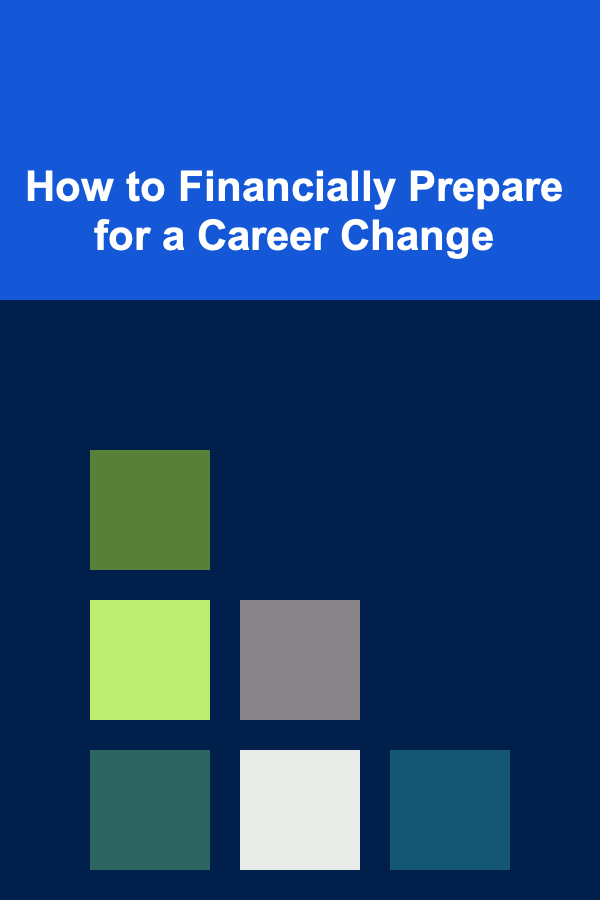
How to Financially Prepare for a Career Change
Read More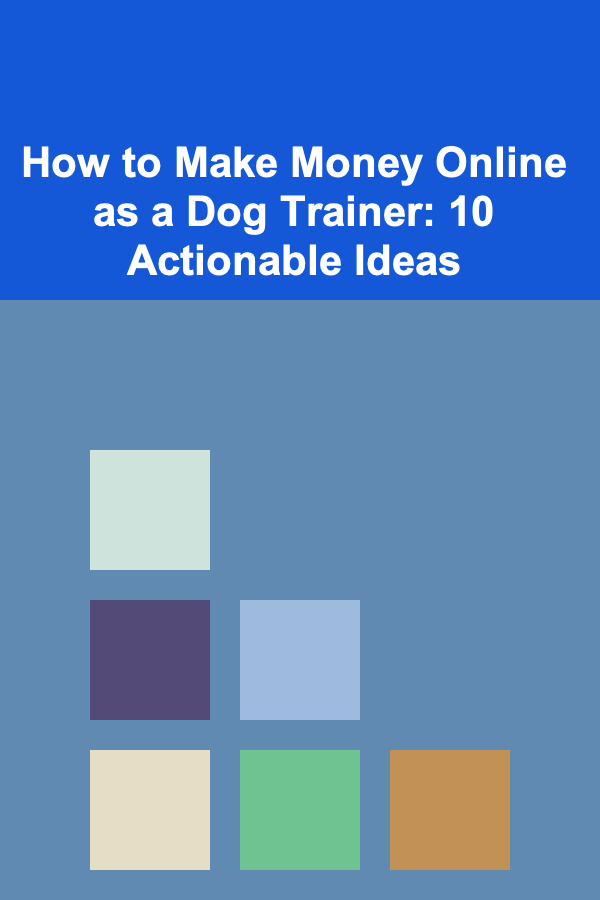
How to Make Money Online as a Dog Trainer: 10 Actionable Ideas
Read More
How to Make Your Family's Weekend Fun with DIY Arts and Crafts
Read More
How to Store Baking Supplies for Maximum Efficiency
Read More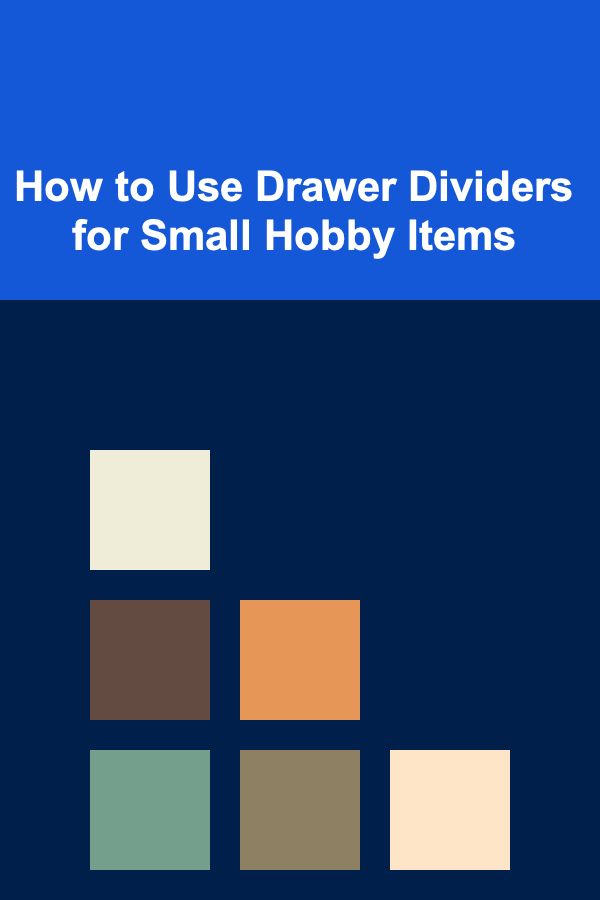
How to Use Drawer Dividers for Small Hobby Items
Read MoreOther Products

Essential Tips for Growing Your Own Fruits and Vegetables in Small Spaces
Read More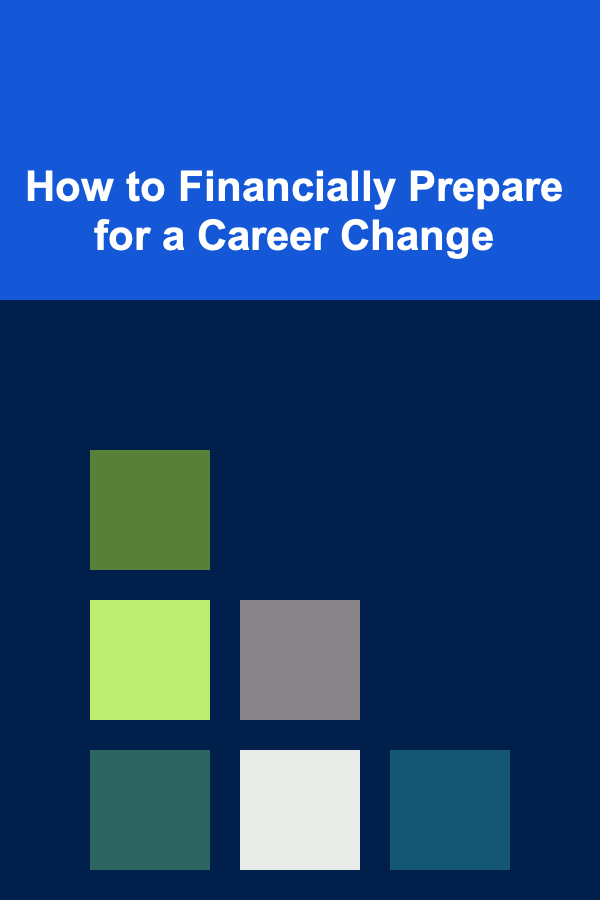
How to Financially Prepare for a Career Change
Read More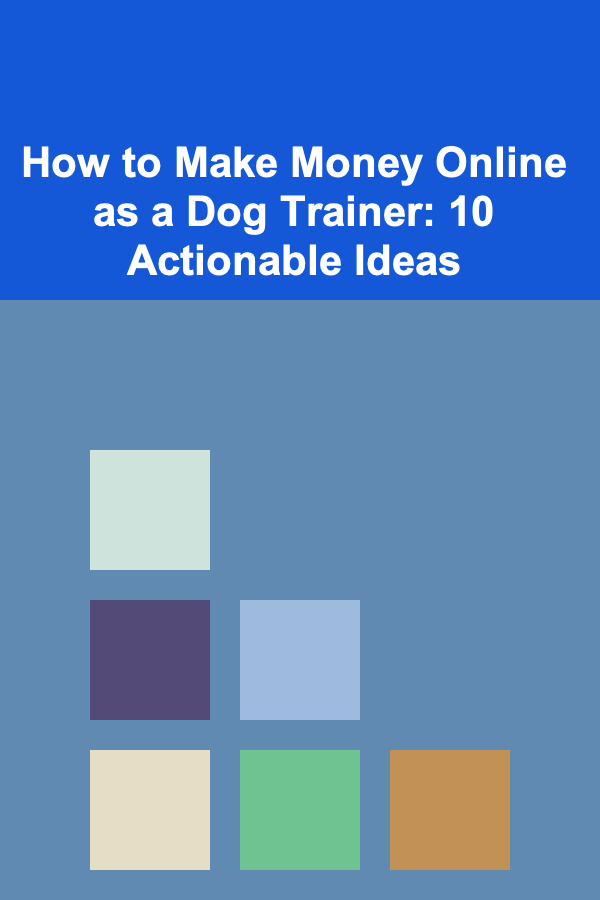
How to Make Money Online as a Dog Trainer: 10 Actionable Ideas
Read More
How to Make Your Family's Weekend Fun with DIY Arts and Crafts
Read More
How to Store Baking Supplies for Maximum Efficiency
Read More