
10 Tips for Managing To-Do Lists as a Remote Worker
ebook include PDF & Audio bundle (Micro Guide)
$12.99$9.99
Limited Time Offer! Order within the next:
Not available at this time

As a remote worker, you are likely juggling multiple responsibilities from the comfort of your own home. Without the structure of an office environment, managing your time effectively becomes more important than ever. One of the most useful tools in your remote-working toolbox is a well-organized to-do list. A good to-do list can keep you on track, reduce stress, and help you prioritize your tasks.
However, managing to-do lists is not as simple as writing down tasks. It requires strategy and discipline, especially in the remote work context where distractions are abundant. In this article, we'll explore ten tips for effectively managing to-do lists that can help you boost your productivity, stay organized, and maintain a healthy work-life balance.
Use the Right Tools for Your To-Do List
The first step to managing your to-do list as a remote worker is selecting the right tool for the job. A to-do list app or software should be easy to access, simple to use, and capable of helping you organize tasks efficiently.
A. Digital Tools vs. Paper Lists
While paper lists can be useful for some people, digital tools offer significant advantages, particularly for remote workers. They allow for easy editing, cloud-based synchronization, and task sharing with colleagues or teams. Some popular digital tools include:
- Todoist: A powerful task management tool that lets you organize tasks, set due dates, and prioritize work.
- Trello: Perfect for visualizing your to-do list in a Kanban-style format. Great for project management and team collaboration.
- Microsoft To-Do: Integrates with other Microsoft apps, offering seamless task management.
- Google Keep: Ideal for quick task entries and collaboration.
B. Choose What Works for You
When selecting a tool, consider factors such as:
- Syncing: Can it sync across devices?
- Task Categorization: Does it allow you to categorize and prioritize tasks?
- Collaboration Features: Does it let you share tasks or assign work to others?
Choose a tool that aligns with your preferences and work style.
Prioritize Tasks Using the Eisenhower Matrix
As a remote worker, you may find yourself with a long list of tasks and no clear indication of where to start. To combat this, the Eisenhower Matrix is a great way to prioritize tasks. This method breaks tasks down into four categories:
- Urgent and Important: Tasks that require immediate attention and are critical to your work.
- Important, but Not Urgent: Tasks that are important but can be scheduled for later.
- Urgent, but Not Important: Tasks that are urgent but don't add significant value.
- Neither Urgent Nor Important: Tasks that can be deferred or even eliminated.
By categorizing your tasks, you can focus your efforts on what truly matters and avoid getting bogged down by less critical tasks.
Break Down Large Tasks into Smaller Steps
Large tasks can often feel overwhelming, and it's easy to procrastinate when faced with a daunting project. Instead of leaving these tasks as vague "big goals" on your to-do list, break them down into manageable steps. For example, if you have a project due next week, your to-do list entry could be:
- Start project research (Day 1)
- Create outline (Day 2)
- Write introduction and conclusion (Day 3)
- Draft main body (Day 4)
- Review and edit (Day 5)
By breaking large tasks down, you make it easier to make progress every day, and each smaller task will feel more achievable.
Set Specific Deadlines for Each Task
Without deadlines, remote workers may find it difficult to stay on track, as there is no office structure to enforce time constraints. Assign a specific due date to each task on your to-do list, even if it's a self-imposed deadline.
A. Time-Blocking
Time-blocking is a productivity technique that involves setting aside specific blocks of time to work on particular tasks. You can schedule these blocks in your calendar, ensuring that you dedicate time to high-priority tasks each day.
B. Set Realistic Deadlines
Be realistic about how long each task will take. Don't underestimate how much time you'll need, and give yourself enough flexibility to manage any interruptions or distractions that may arise during your workday.
Use the "Eat the Frog" Method
The "Eat the Frog" method is a productivity technique where you tackle your most challenging or unpleasant task first thing in the morning. This method is based on the idea that once you get the hardest task out of the way, everything else will feel easier and more manageable.
How to Implement It:
- Identify the most difficult or daunting task on your to-do list.
- Start your workday by focusing entirely on completing this task.
- Once it's done, you can move on to other tasks with a sense of accomplishment.
Review Your To-Do List Every Morning
One of the most effective ways to stay on top of your tasks as a remote worker is to review your to-do list every morning. Spend a few minutes at the start of your day assessing the tasks you've completed, identifying high-priority items, and determining what you need to focus on.
A. Reorganize and Reassess
Sometimes, tasks can shift in priority as deadlines change or new responsibilities emerge. Make sure your list is up-to-date and aligned with your goals for the day. Removing completed tasks and adding new ones keeps your list fresh and motivating.
B. Set Your Intentions for the Day
Reviewing your list in the morning gives you a sense of direction. Set clear intentions for the day, such as "Finish the proposal by noon" or "Respond to all client emails before lunch."
Avoid Overloading Your To-Do List
Remote workers often find themselves adding too many tasks to their to-do list, which can lead to feeling overwhelmed and burned out. While it may be tempting to list everything you need to do, it's essential to limit your to-do list to a manageable number of tasks.
A. Be Selective
Each day, aim to focus on 3-5 key tasks. By narrowing your list, you make it easier to prioritize and complete what's truly important.
B. Use the "MIT" (Most Important Task) Rule
Each day, identify your MIT---your most important task---and prioritize it above everything else. This helps ensure you're tackling the tasks that have the greatest impact on your work.
Track Your Progress and Celebrate Wins
Tracking progress is essential for remote workers, who often lack the immediate feedback and recognition found in traditional office settings. As you complete tasks, check them off your list, and take a moment to celebrate your accomplishments.
A. Use Progress Indicators
Some to-do list apps provide visual indicators of progress, such as checkboxes, progress bars, or color-coded labels. Use these features to visually track your progress and maintain motivation.
B. Celebrate Small Wins
Remote work can feel isolating at times, so it's important to acknowledge your achievements. Even if it's a small task, celebrate it by taking a break, having a cup of coffee, or doing something enjoyable.
Incorporate Buffer Time for Breaks
It's easy to get caught up in a to-do list and forget to take breaks, but regular breaks are essential for maintaining focus and avoiding burnout. Incorporate buffer time for breaks into your to-do list to ensure that you're not working straight through the day without rest.
A. Follow the Pomodoro Technique
The Pomodoro technique is a time-management method where you work for 25 minutes, followed by a 5-minute break. After four "Pomodoros," take a longer break (15-30 minutes). This method helps prevent mental fatigue and keeps your productivity high.
B. Schedule Breaks as Tasks
Treat breaks as tasks on your to-do list to ensure that you don't skip them. When planning your day, set aside time for lunch, stretching, or a walk outside.
Communicate with Your Team
As a remote worker, maintaining clear communication with your team is crucial. Share your to-do list or tasks with colleagues, especially if you're collaborating on projects. This keeps everyone in the loop and ensures you're aligned with team goals.
A. Use Collaborative Tools
Leverage tools like Slack , Asana , or Microsoft Teams to share your to-do lists, progress, and deadlines with your team. This fosters accountability and makes it easier to track collective goals.
B. Check-in Regularly
Regularly update your team on your progress and check in to discuss any potential roadblocks. This ensures you remain aligned and on track with team objectives, even when working remotely.
Conclusion
Managing a to-do list as a remote worker is essential for staying organized, reducing stress, and ensuring you stay on track to meet deadlines. With the right tools, strategies, and mindset, you can tackle your tasks efficiently and maintain a healthy work-life balance. By prioritizing your tasks, breaking them down into manageable steps, and being consistent in your approach, you can maximize your productivity and work more effectively from home.
Stay disciplined, stay organized, and watch your remote work experience become more manageable and rewarding.

How to Reduce Noise in a Home Theater with Simple Soundproofing Tips
Read More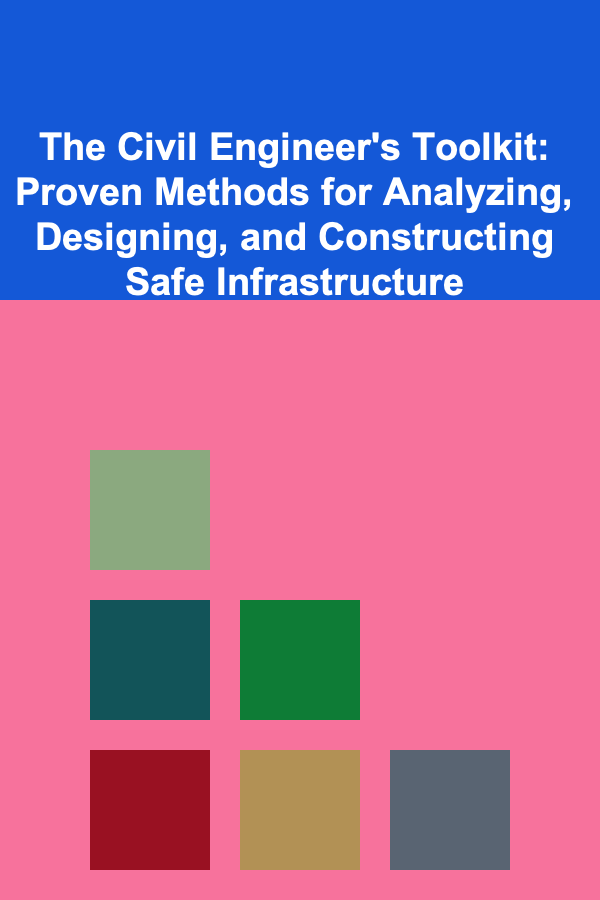
The Civil Engineer's Toolkit: Proven Methods for Analyzing, Designing, and Constructing Safe Infrastructure
Read More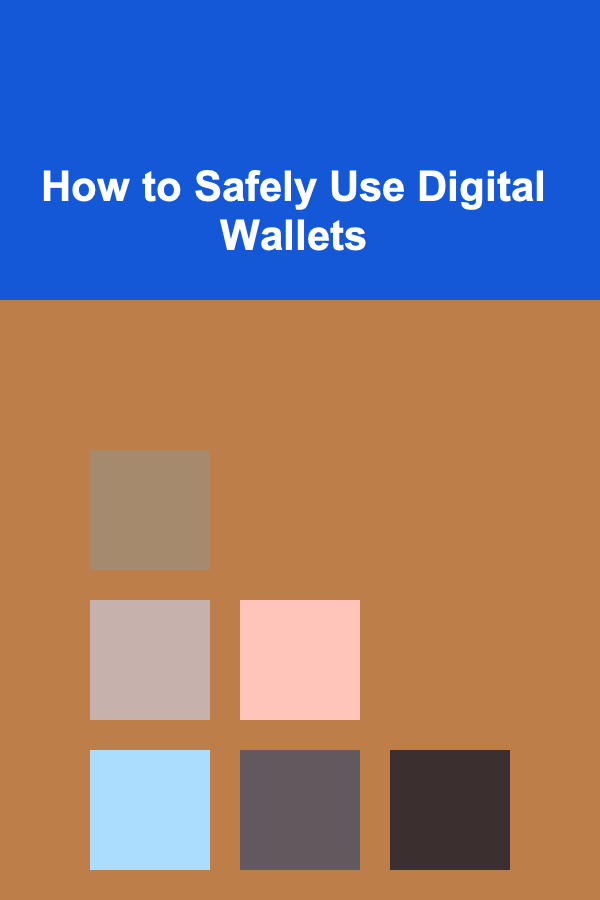
How to Safely Use Digital Wallets
Read More
How To Protect Your Financial Accounts Online
Read More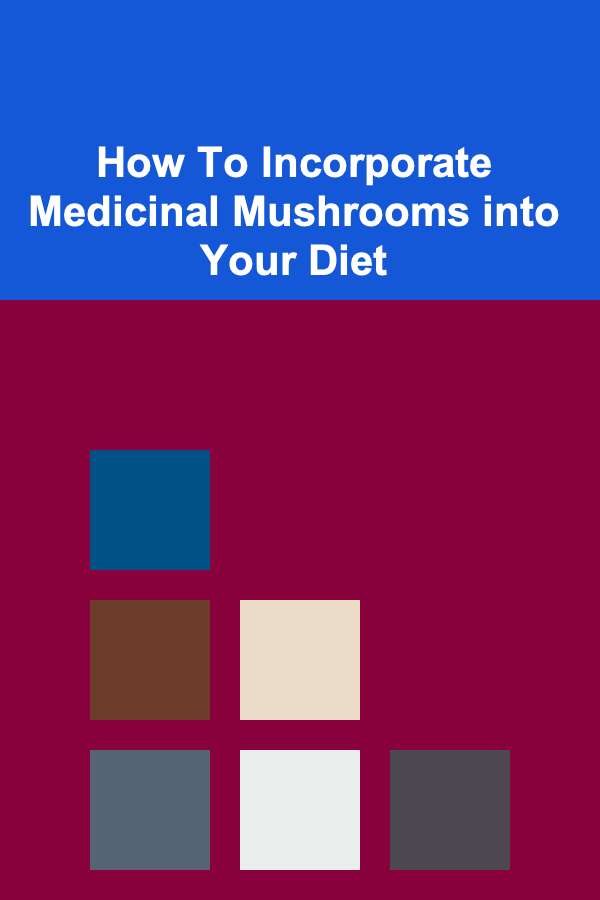
How To Incorporate Medicinal Mushrooms into Your Diet
Read More
10 Tips for Building a Home Recording Studio on a Budget
Read MoreOther Products

How to Reduce Noise in a Home Theater with Simple Soundproofing Tips
Read More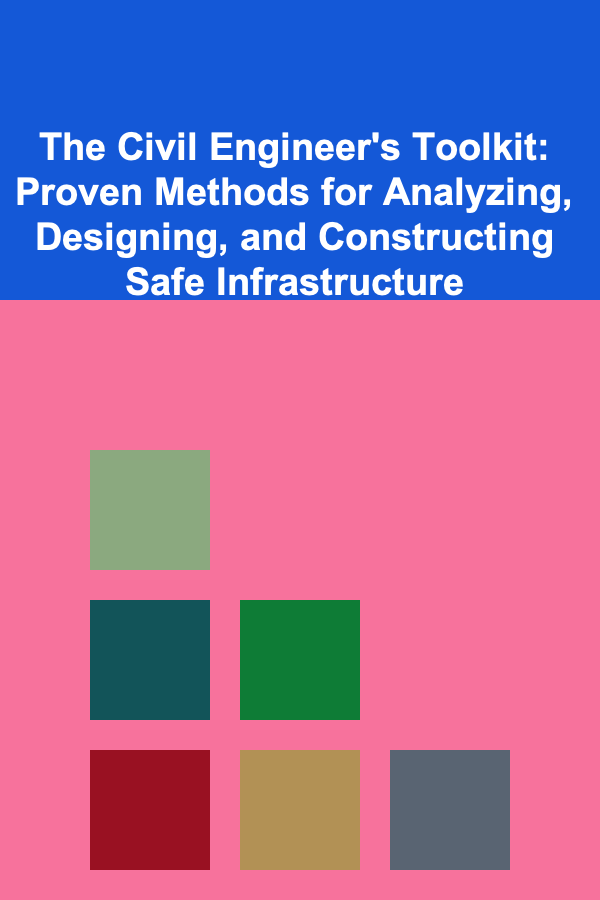
The Civil Engineer's Toolkit: Proven Methods for Analyzing, Designing, and Constructing Safe Infrastructure
Read More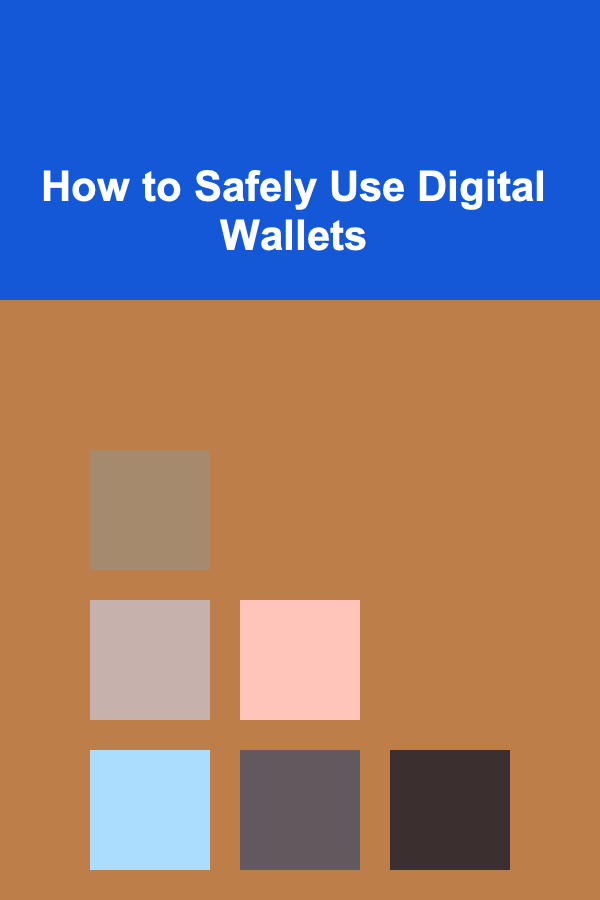
How to Safely Use Digital Wallets
Read More
How To Protect Your Financial Accounts Online
Read More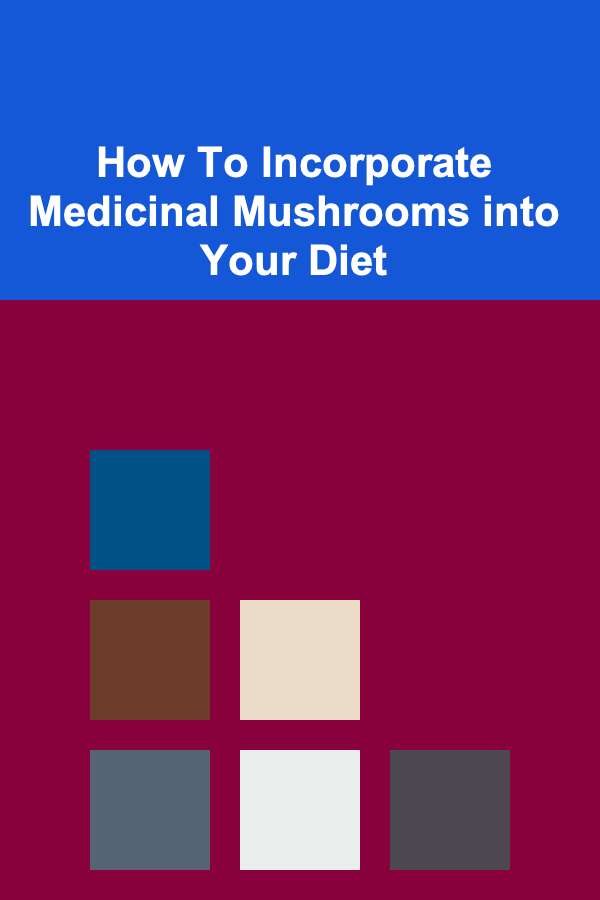
How To Incorporate Medicinal Mushrooms into Your Diet
Read More