
How To Protect Your Financial Accounts Online
ebook include PDF & Audio bundle (Micro Guide)
$12.99$7.99
Limited Time Offer! Order within the next:

In today's digital age, the internet has revolutionized the way we manage our finances. Online banking, shopping, investing, and paying bills have become routine activities for millions of people. While these services offer incredible convenience, they also expose users to significant risks. Cybercriminals are continuously finding new ways to exploit vulnerabilities, and your financial accounts can be targeted at any time. Therefore, it's crucial to implement robust security measures to protect your financial data.
This article delves deep into the various ways you can protect your financial accounts online, covering everything from basic password protection to advanced encryption techniques and the role of multifactor authentication. By the end of this article, you'll have a comprehensive understanding of the threats and best practices for safeguarding your financial information.
The Importance of Protecting Your Financial Accounts Online
The internet has become an essential part of modern life, but it also presents numerous security challenges. As financial transactions have moved online, criminals have adapted their methods, creating a new type of threat landscape that's more dangerous than ever before.
Every day, sensitive information such as account numbers, passwords, social security numbers, and personal identification details are at risk of being stolen. These criminals often use techniques like phishing, malware, and social engineering to trick individuals into giving up this critical data. A single breach can lead to significant financial loss, identity theft, and even a damaged credit score. Thus, protecting your financial accounts online isn't just a matter of convenience; it's essential for your financial security and peace of mind.
Strong Password Practices
The most basic, yet crucial, step in securing your financial accounts online is using a strong password. A password is the first line of defense against unauthorized access to your accounts. However, many people still use weak passwords that can be easily guessed or cracked.
2.1. Creating Strong Passwords
A strong password should be long, unique, and complex. Here are some key guidelines for creating a strong password:
- Length: Aim for at least 12 characters. Longer passwords are harder to crack.
- Complexity: Use a mix of upper and lowercase letters, numbers, and special characters (such as !, @, #, or $).
- Avoid Common Phrases: Avoid using easily guessable information like your name, birthdate, or common dictionary words. A common trick used by hackers is to test dictionary words in combination with numbers or special characters (e.g., password123!).
- Unique for Each Account: Don't reuse passwords across multiple accounts. If one account is compromised, all your other accounts could be at risk.
2.2. Password Managers
Given the sheer number of passwords you need to remember, using a password manager is highly recommended. These tools can securely store and generate strong, unique passwords for each of your accounts. Popular options include LastPass, 1Password, and Bitwarden. Password managers also make it easy to autofill login credentials, reducing the temptation to reuse passwords.
Enabling Two-Factor Authentication (2FA)
Two-factor authentication (2FA) adds an additional layer of protection to your online accounts. It requires something you know (your password) and something you have (a second factor, such as your phone or a hardware token) to gain access.
3.1. How 2FA Works
After entering your password, the system will prompt you to provide a second form of authentication. Common 2FA methods include:
- SMS or Email Code: A one-time code is sent to your phone or email address. While this is better than no 2FA, it's not the most secure, as hackers can intercept text messages or compromise your email.
- Authenticator Apps: These apps, such as Google Authenticator, generate time-sensitive codes that you enter along with your password. They're more secure than SMS-based 2FA.
- Hardware Tokens: Devices like YubiKey or other USB-based tokens provide an even higher level of security, as they require physical access to the token to authenticate.
- Biometrics: Some services offer biometric authentication (fingerprint, facial recognition, etc.) as a second factor. While convenient, it's important to ensure that the biometric data is stored securely.
3.2. Enabling 2FA on Your Accounts
Most financial institutions and online platforms now support 2FA. Make sure to enable this feature for your banking, investment, and shopping accounts. This added protection can significantly reduce the risk of unauthorized access.
Regularly Monitor Your Accounts
Even with the best security measures in place, it's essential to regularly monitor your accounts for any unusual activity. Quick detection of unauthorized transactions can help minimize the damage in the event of a breach.
4.1. Set Up Alerts
Many banks and financial services offer real-time alerts for transactions. Enable these alerts to be notified immediately of any withdrawals, purchases, or changes to your account. This way, if someone gains unauthorized access, you can act quickly to report the issue and freeze your account.
4.2. Check Account Statements
Periodically review your bank and credit card statements for discrepancies. Look out for unfamiliar charges or transactions. Many criminals make small test charges before making large transactions, so it's important to catch these early.
Beware of Phishing Attacks
Phishing is one of the most common methods used by cybercriminals to steal personal information. It involves tricking you into providing sensitive details, such as passwords, by pretending to be a trustworthy entity.
5.1. Recognizing Phishing Attempts
Phishing emails, texts, or phone calls often contain red flags, including:
- Urgency: Scammers may try to create a sense of urgency, such as threatening to lock your account or stating that you need to act quickly.
- Suspicious Links: Hover over any link to see if it leads to a legitimate website. Fraudulent sites often use misspelled URLs or strange domain names.
- Grammar and Spelling Errors: Many phishing emails are poorly written with mistakes in spelling or grammar.
- Asking for Personal Information: Legitimate organizations will never ask for sensitive information like passwords, PINs, or Social Security numbers through email or text.
5.2. How to Avoid Phishing
To avoid falling victim to phishing:
- Never click on suspicious links in emails or messages.
- Verify the sender's email address. Often, a slight variation in the domain name indicates a phishing attempt.
- Always visit a website directly by typing the URL into the browser, rather than clicking on links in emails.
- Use antivirus software with phishing detection capabilities.
Secure Your Devices
Your financial accounts can be compromised if your devices are not properly secured. Hackers can access your accounts if they gain access to your computer, smartphone, or tablet.
6.1. Use Antivirus and Anti-Malware Software
Installing reliable antivirus and anti-malware software is crucial for detecting and preventing malicious software that could compromise your security. These tools help protect against viruses, ransomware, keyloggers, and spyware that might attempt to steal your information.
6.2. Keep Your Software Updated
Software vendors regularly release updates to patch security vulnerabilities. Ensure that your operating system, web browsers, and financial apps are always up to date to protect against known security flaws.
6.3. Enable Device Encryption
Encryption ensures that even if your device is stolen or lost, the data on it remains protected. Both Windows and macOS offer built-in encryption tools (BitLocker and FileVault, respectively), and you can enable full-device encryption on smartphones as well.
6.4. Lock Your Devices
Use strong passwords or biometric authentication (fingerprint, face recognition) to lock your devices. This will prevent unauthorized access if your device is lost or stolen.
Use Secure Internet Connections
Public Wi-Fi networks are often unsecured, which means that hackers can intercept your data if you use them to access your financial accounts.
7.1. Avoid Public Wi-Fi for Financial Transactions
Avoid accessing your financial accounts when connected to public Wi-Fi networks, such as those in coffee shops or airports. If you must use public Wi-Fi, ensure that you're using a Virtual Private Network (VPN) to encrypt your connection and protect your data.
7.2. Use a VPN
A VPN encrypts your internet connection and routes your traffic through a secure server, making it difficult for anyone to eavesdrop on your online activities. This is especially important if you're accessing sensitive financial information on a public network.
Conclusion
Protecting your financial accounts online requires a combination of good practices, vigilance, and the use of advanced security features. By adopting strong password practices, enabling two-factor authentication, regularly monitoring your accounts, and remaining aware of the various online threats, you can significantly reduce the risk of your financial data being compromised.
Remember, the responsibility for securing your financial accounts ultimately rests with you. Stay informed, take proactive steps, and always be cautious when managing your personal finances online.
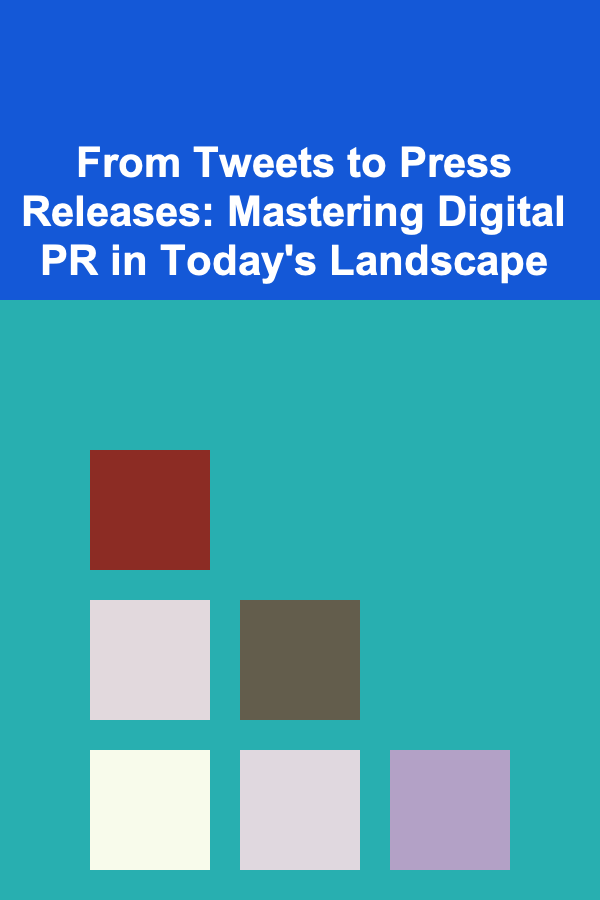
From Tweets to Press Releases: Mastering Digital PR in Today's Landscape
Read More
How to Declutter Your Garage for Better Organization
Read More
How to Organize Your Car for Quick Errands
Read More
How to Organize Your Music Collection Digitally
Read More
How to Stage Your Home to Look More Luxurious
Read More
How to Find the Best Spots for Kitesurfing
Read MoreOther Products
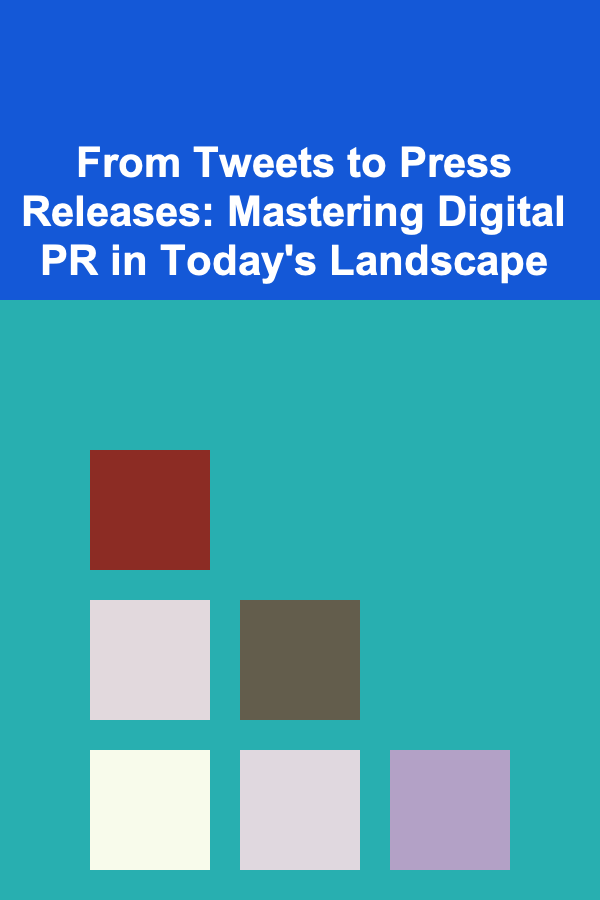
From Tweets to Press Releases: Mastering Digital PR in Today's Landscape
Read More
How to Declutter Your Garage for Better Organization
Read More
How to Organize Your Car for Quick Errands
Read More
How to Organize Your Music Collection Digitally
Read More
How to Stage Your Home to Look More Luxurious
Read More