
10 Tips for Building a Home Recording Studio on a Budget
ebook include PDF & Audio bundle (Micro Guide)
$12.99$6.99
Limited Time Offer! Order within the next:
Not available at this time

Building a home recording studio has become more accessible than ever, thanks to advances in technology and the increasing availability of affordable equipment. Whether you're a budding musician, a podcaster, or a content creator, having a home studio can be an invaluable asset. However, setting up a studio on a budget might seem daunting. The good news is that it's entirely possible to create a high-quality home recording space without breaking the bank.
In this article, we'll explore 10 practical tips for building a home recording studio on a budget, ensuring that you can get the most out of your investment without sacrificing sound quality.
Set a Clear Budget and Prioritize Needs
Before you start purchasing equipment and setting up your studio, it's important to determine how much you're willing to spend. Setting a budget will help you stay on track and avoid overspending on unnecessary items. The next step is to prioritize your needs. Identify the key components of your recording studio based on your specific requirements, whether that's for music production, podcasting, voiceover work, or other forms of audio recording.
Prioritizing Equipment
The basic items you'll need to get started with a recording studio are:
- Audio interface: This will be the central hub for connecting all your gear to your computer.
- Microphone: A quality microphone is essential for capturing clear, detailed sound.
- Headphones: High-quality headphones are necessary for monitoring your recordings.
- Software: Digital Audio Workstation (DAW) software is required for recording and editing audio.
Once you've established what you need most urgently, look at the price ranges of each item. From there, you can allocate your budget accordingly.
Start with the Essentials
When you're on a budget, you don't need to buy everything at once. Focus on acquiring the essential equipment first, and then build on that foundation over time.
Key Essential Equipment
- Audio Interface: A budget-friendly audio interface will allow you to connect your microphone, instruments, and other audio sources to your computer. Look for models from brands like Focusrite (Scarlett series), Behringer (UMC series), or PreSonus (AudioBox series). These often offer excellent value for money.
- Microphone: The microphone you choose will depend on your recording needs. For vocal recordings, a condenser microphone is often a good choice due to its sensitivity and clarity. However, condenser mics can sometimes be pricier, so you might consider dynamic mics as a cheaper alternative. Brands like Audio-Technica (AT2020) and Shure (SM58) provide budget-friendly options that deliver professional results.
- Headphones: A good pair of closed-back headphones is essential for monitoring during recording and mixing. The Audio-Technica ATH-M50x is often recommended for its affordability and sound clarity, but there are cheaper alternatives like the Samson SR850 if you're on a tighter budget.
- DAW Software: There are a variety of free and budget-friendly Digital Audio Workstations (DAWs) that can provide you with professional recording and editing capabilities. For example, Audacity is a free and open-source option that's great for beginners. Other affordable options include Reaper, which offers a full-featured trial and an inexpensive license, or Ableton Live Lite, which is often bundled with hardware purchases.
Use Acoustic Treatment to Improve Sound Quality
One of the most important aspects of any recording studio is the acoustics. Even if you have top-notch equipment, poor acoustics can ruin the quality of your recordings. Fortunately, you don't have to spend a fortune on acoustic treatment.
Affordable Acoustic Solutions
- Foam Panels: Acoustic foam panels are a popular and inexpensive option for controlling sound reflections and reducing echoes. They can be easily placed on walls and ceilings to improve sound quality. Look for bundles that offer a variety of panel shapes for better coverage and diffusion.
- DIY Bass Traps: Bass traps help to absorb low-frequency sound and reduce muddiness in your recordings. You can make your own bass traps using inexpensive materials such as rock wool insulation or foam, which can be found at most home improvement stores.
- Heavy Curtains: Thick, heavy curtains can be used to reduce sound reflection and prevent outside noise from creeping into your studio. These can be a low-cost way to treat windows and even walls if necessary.
- Carpet or Rugs: If your studio is in a room with hardwood or tile floors, adding a thick carpet or rug can help absorb sound, reducing unwanted reflections.
Repurpose and Reuse Existing Equipment
Instead of purchasing new gear, consider repurposing equipment you already own or repurposing items around the house.
- Microphone Stand: If you don't have a microphone stand, you can use a sturdy book or small box to prop your microphone up temporarily. You can also repurpose a cheap desk stand or use a DIY solution like a clothes hanger to create a simple stand.
- Pop Filter: A pop filter is used to reduce plosive sounds (like "p" and "b" sounds) in vocal recordings. You can create a DIY pop filter using a piece of nylon stocking and a wire hanger.
- Old Headphones: If you have old headphones lying around, use them as a secondary pair for testing your mixes. While they may not offer the best sound quality, they can still be useful in the mixing process.
Shop for Used Gear
You don't always have to buy brand-new equipment when building your studio. Many musicians and audio engineers sell their gently used gear at a fraction of the price. Shopping for used gear can allow you to access higher-end equipment that might otherwise be out of your budget.
Where to Shop for Used Equipment
- eBay: A trusted marketplace for used audio gear, with a large selection of both affordable and high-quality options. Always check the seller's ratings and ask for additional details about the condition of the item before purchasing.
- Reverb: A platform specifically for musical instruments and audio equipment, where you can find second-hand gear from both private sellers and professional shops.
- Facebook Marketplace: Another option for local, second-hand gear that can often be purchased for less than the retail price.
When buying used gear, make sure to thoroughly inspect the items for any potential issues. Ask about the condition, age, and history of the equipment, and always test it before committing to a purchase.
Leverage Free Software and Plugins
Software plugins are essential for expanding the functionality of your DAW. However, high-quality plugins can be expensive. Fortunately, many companies offer free versions of their plugins that can help you get started without spending a lot of money.
Free Software and Plugins
- Audacity: As mentioned, Audacity is a free DAW that can handle basic recording and editing tasks.
- Cakewalk by BandLab: A professional-grade DAW that is completely free to use, offering many features found in more expensive software.
- Free Plugins: Many companies offer free VST/AU plugins for EQ, reverb, compression, and more. Some popular free plugin developers include Waves, Voxengo, and TAL.
While these free tools may not offer the same level of functionality as premium plugins, they can still help you get professional-sounding recordings without spending any extra money.
DIY Soundproofing
If your home recording space is located in a noisy environment, you may need to soundproof the room to ensure clean recordings. While soundproofing can be expensive, there are budget-friendly solutions available.
Simple Soundproofing Techniques
- Seal Gaps and Cracks: Check the room for any gaps or cracks in windows, doors, or walls. Use weatherstripping or caulk to seal these areas and prevent sound leakage.
- Door Sweeps: Install door sweeps on the bottom of doors to block sound from entering or exiting the room.
- Foam or Acoustic Panels on Walls: As mentioned earlier, foam panels and bass traps can help control sound within the room, minimizing outside noise.
- Window Inserts: If you have windows in your recording space, window inserts can be a more affordable option than replacing the entire window. These inserts create an additional layer of soundproofing.
Organize Your Workspace Efficiently
An organized and efficient workspace can help improve your workflow, making the recording and mixing process easier and faster. A clutter-free environment will also help you feel more focused and creative during sessions.
Budget-Friendly Organization Tips
- Use Cheap Shelving: Invest in inexpensive shelving units or repurpose old furniture to store your equipment and accessories.
- Cable Management: Tidy up your cables with cable ties or inexpensive cable organizers. Keeping your cables untangled will make your space feel more organized and reduce the chances of equipment damage.
- Work Area: If you don't have a desk, you can repurpose a sturdy table or surface to set up your equipment. Make sure it's large enough to accommodate your audio interface, computer, and any other essential gear.
Upgrade Gradually
It can be tempting to buy everything at once, but upgrading your equipment gradually can be a more cost-effective approach. Start with the essentials and build your studio as your budget allows. As you gain more experience and your recording needs evolve, you'll know what to prioritize next.
For example:
- Start with a basic audio interface and microphone, then upgrade to more professional options as your skills develop.
- Once your budget allows, consider investing in studio monitors, a control surface, or additional sound treatment.
Stay Inspired and Keep Learning
Lastly, the most important part of your home recording studio is your creativity. Your gear is just a tool to bring your ideas to life. Don't let budget limitations discourage you. Focus on honing your skills, experimenting with your setup, and learning more about the art of recording and mixing.
- Watch tutorials: There are plenty of free online tutorials available for learning how to use your DAW and various audio equipment.
- Experiment: Don't be afraid to try out new techniques or unconventional methods to achieve the sound you're looking for.
- Join online communities: Online forums and social media groups can offer valuable tips and advice from experienced audio engineers and musicians.
Conclusion
Building a home recording studio on a budget is not only possible but can be a rewarding experience. By focusing on the essentials, prioritizing quality over quantity, and gradually upgrading your equipment, you can create a professional-sounding space without breaking the bank. Sound treatment, second-hand gear, and DIY solutions are all key elements of a budget-friendly home studio. With creativity, patience, and persistence, you'll be able to produce high-quality recordings and take your music or audio projects to the next level.

How to Increase Your Home Security with a Security Fence
Read More
How to Organize Your Baking Supplies for Easy Access
Read More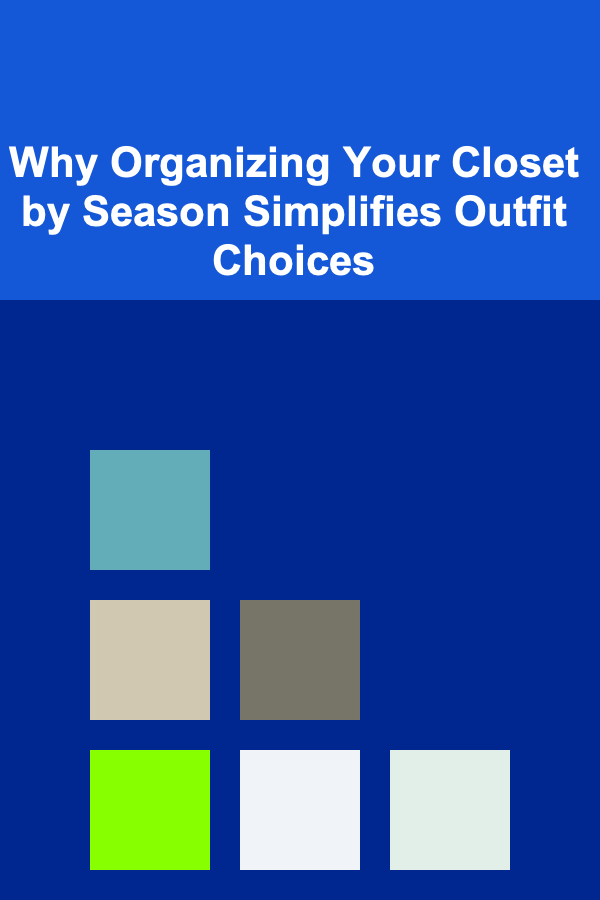
Why Organizing Your Closet by Season Simplifies Outfit Choices
Read More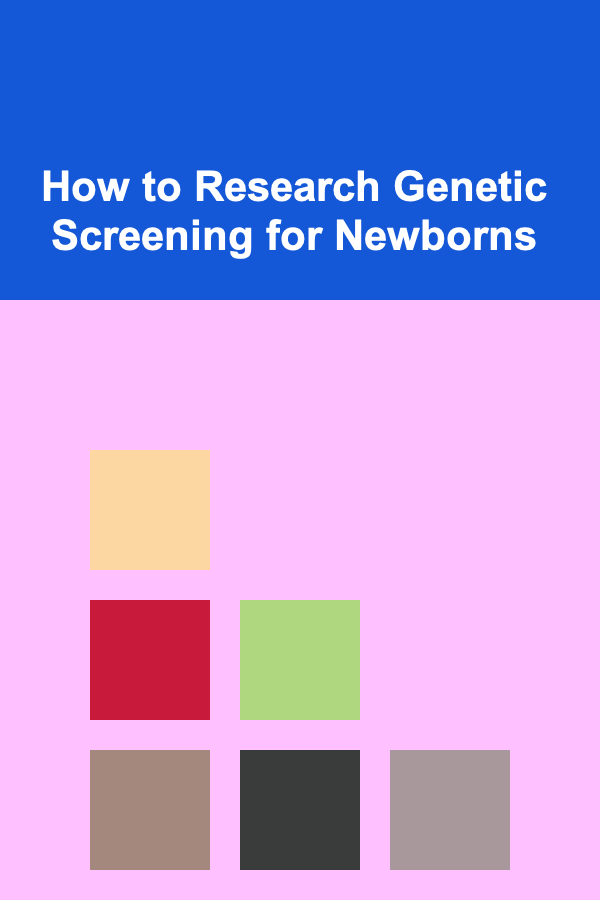
How to Research Genetic Screening for Newborns
Read More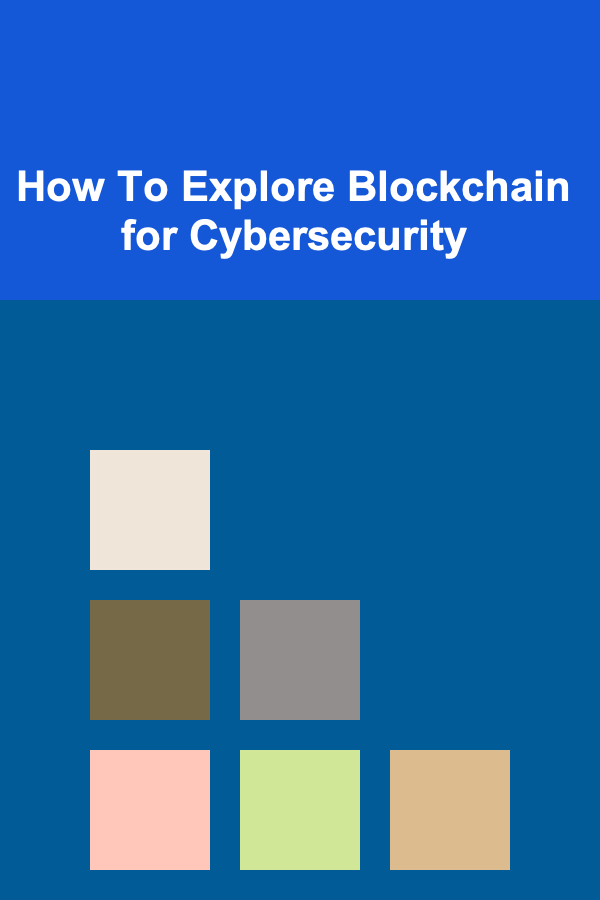
How To Explore Blockchain for Cybersecurity
Read More
Origami Modular Design: How to Create Stunning Patterns
Read MoreOther Products

How to Increase Your Home Security with a Security Fence
Read More
How to Organize Your Baking Supplies for Easy Access
Read More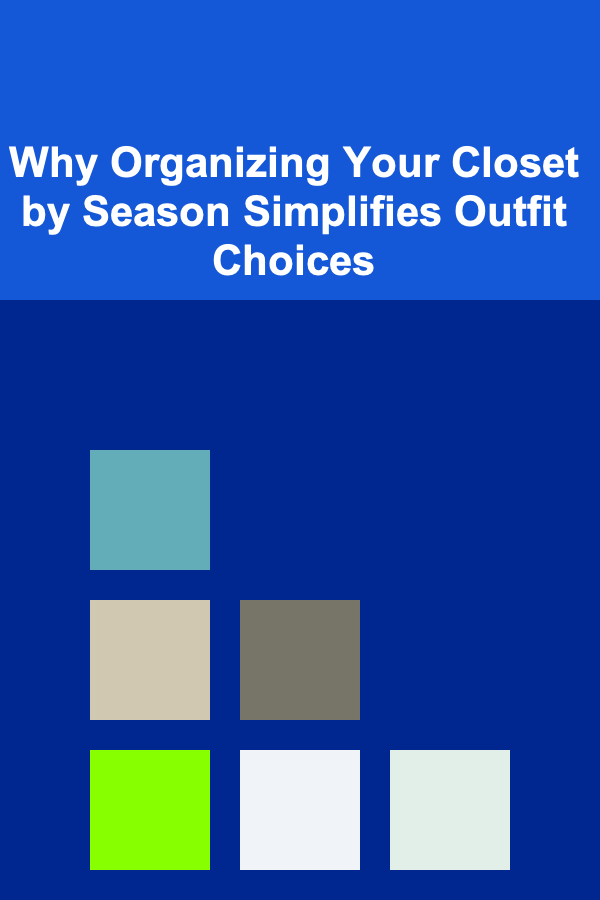
Why Organizing Your Closet by Season Simplifies Outfit Choices
Read More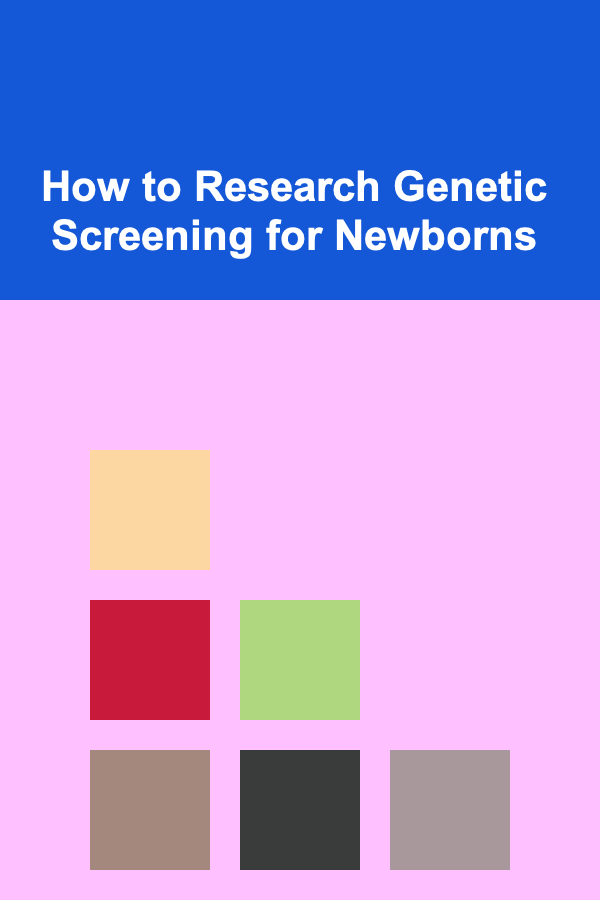
How to Research Genetic Screening for Newborns
Read More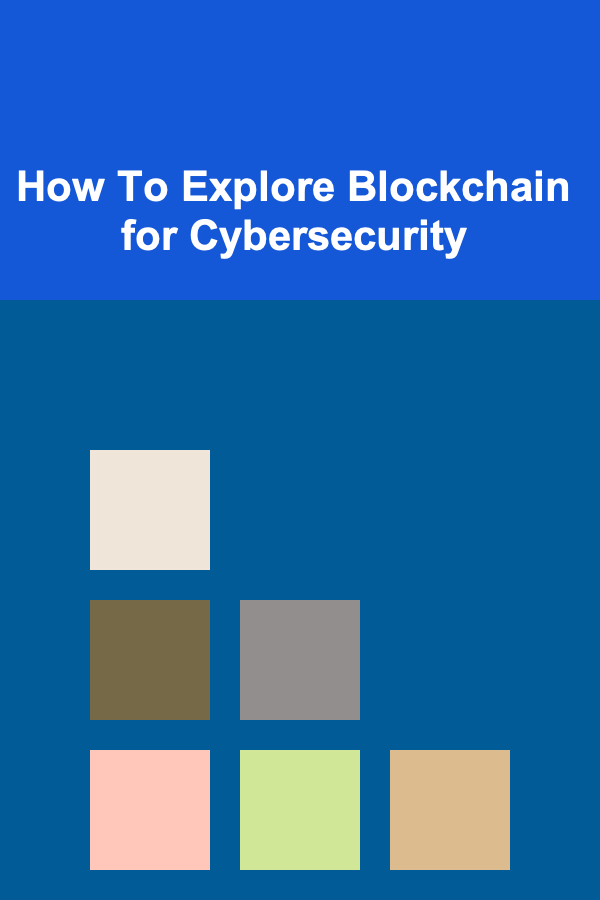
How To Explore Blockchain for Cybersecurity
Read More