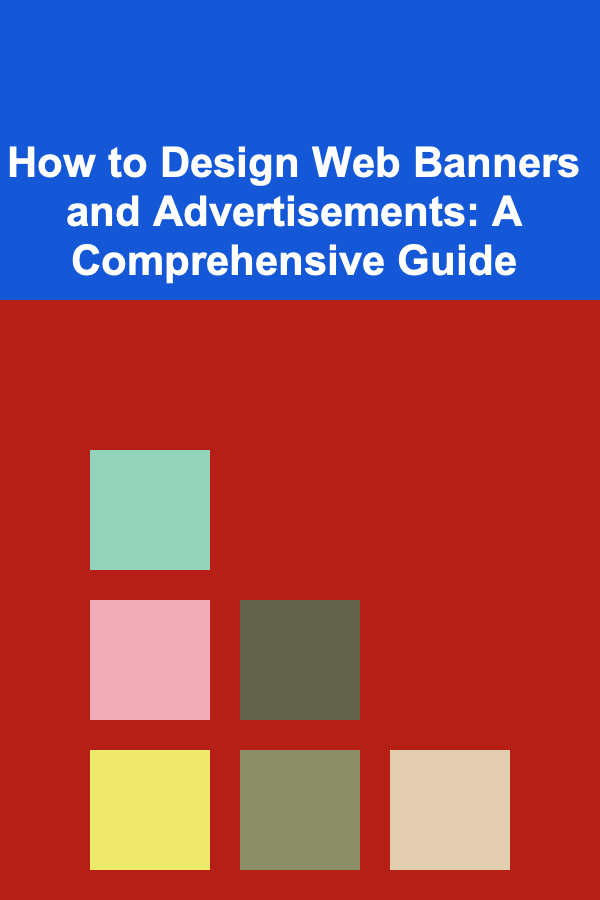10 Tips for Digital Grocery List Planners: Apps and Tools
ebook include PDF & Audio bundle (Micro Guide)
$12.99$6.99
Limited Time Offer! Order within the next:
Not available at this time

In today's fast-paced world, managing a grocery list can be overwhelming. Between work, family, and personal commitments, it's easy to forget what's needed for meals, or worse, to end up with duplicate items. Fortunately, digital grocery list planners offer a smart and efficient way to tackle grocery shopping. With the help of apps and tools, organizing your shopping lists has never been easier, more convenient, or more efficient.
In this article, we'll discuss 10 essential tips for using digital grocery list planners effectively, with a particular focus on apps and tools that can streamline your shopping experience, save time, and help you manage your household more efficiently.
Choose the Right App for Your Needs
Not all grocery list apps are created equal, and selecting the right one can make a significant difference in how well it integrates with your lifestyle. When choosing a digital grocery list planner, consider the following factors:
- User Interface (UI): Look for an app with a clean and intuitive interface. The app should be easy to navigate, with minimal distractions and straightforward functionality.
- Platform Compatibility: Ensure the app is available on the platforms you use most, such as iOS, Android, or as a web app.
- Features: Some apps offer advanced features like inventory management, meal planning, recipe suggestions, or integration with grocery delivery services. Think about what features matter most to you.
Popular digital grocery list apps include:
- AnyList: Known for its clean design and ease of use, AnyList offers excellent list-sharing capabilities.
- Our Groceries: Ideal for families or households with multiple people, it syncs across devices so everyone can add to the list in real time.
- Google Keep: A simple, no-frills list-making tool, Google Keep is great for those who need quick and easy shopping lists without too many extras.
Choosing an app that suits your needs will make your shopping experience more efficient and pleasant.
Make Use of Shared Lists
One of the biggest advantages of digital grocery list planners is the ability to share your list with family members, roommates, or anyone else involved in grocery shopping. By using shared lists, you can:
- Collaborate: Add and remove items as you think of them, keeping the list updated for everyone involved.
- Avoid Duplication: Shared lists help prevent buying the same items twice since everyone can see what's already been added.
- Save Time: No more texting or calling each other to check if someone has already picked up an item.
Apps like Our Groceries , AnyList , and Wunderlist make collaboration easy, allowing multiple people to contribute to a single list in real-time. If you have a family or live with others, shared lists are a game changer.
Leverage Barcode Scanning and Voice Input
Many grocery list apps now include barcode scanning features, which allow you to quickly add items to your list by scanning the barcode of the product. This is especially useful for tracking items that you already have at home or for quickly adding products while browsing in-store.
Additionally, voice input can be a time-saver. Apps like Google Assistant or Apple's Siri allow you to dictate items to your grocery list hands-free. Whether you're in the car, cooking, or multitasking, voice commands allow you to easily add items without needing to type.
By using barcode scanning and voice input, you can save time and streamline your grocery shopping process.
Take Advantage of Categories and Organizing Features
Digital grocery list apps often allow you to categorize your items, making it easier to navigate the store and avoid backtracking. Categories might include produce, dairy, meats, frozen foods, snacks, etc. Organizing your list by category can:
- Save Time in Store: You'll be able to shop more efficiently by grouping items that are located near each other.
- Reduce Stress: No more running back and forth across the store to grab items in random aisles. Everything is neatly organized.
Apps like AnyList allow you to sort items by category, and you can customize categories based on your shopping habits.
Sync Your Grocery List with Your Calendar
Planning ahead is key to effective grocery shopping, and syncing your grocery list with your calendar can be a great way to do this. Many digital grocery list planners, like Cozi and Out of Milk, offer calendar integration, allowing you to plan your meals for the week and create grocery lists accordingly.
Benefits of syncing your list with your calendar include:
- Meal Planning: Know exactly what you need to buy for each meal during the week.
- Save Money: By planning ahead, you can avoid impulse purchases and stick to a budget.
- Efficiency: If you're already planning your week, why not take the opportunity to plan your grocery shopping as well?
Incorporating your grocery list into your larger weekly or monthly calendar can help streamline your entire process, making it more efficient and intentional.
Use Shopping List Templates
If you find yourself purchasing the same items every week, consider creating shopping list templates in your digital app. Many grocery list planners offer the option to save templates, so you can quickly populate your list with recurring items.
Some grocery list apps, like Out of Milk, let you create templates for regular grocery runs. For example, you might have a template for a "Weekly Grocery Shop" or "Monthly Stock-Up," which includes items you purchase on a regular basis, like milk, bread, and eggs. This eliminates the need to re-enter the same items every time you shop.
Using shopping templates saves time and ensures you never forget the basics.
Enable Price Tracking and Budgeting Features
Staying on budget is a common challenge when grocery shopping, but many digital grocery list planners can help with this. Some apps offer built-in budgeting tools or integrate with grocery store apps to track the prices of items on your list.
Apps like Basket and Flipp allow you to compare prices at various stores to help you find the best deals. Other apps, such as Out of Milk, let you enter the price of each item, so you can keep track of your total spend while shopping. This feature can be particularly helpful if you're trying to stick to a specific budget.
By tracking your spending, you can make more informed decisions, find discounts, and keep your grocery costs under control.
Take Advantage of Grocery Delivery Integration
One of the biggest trends in grocery shopping is the rise of grocery delivery services, such as Instacart , Shipt , and Amazon Fresh. Many digital grocery list planners now integrate directly with these services, allowing you to order items from your list without having to leave the house.
This integration can save you time and effort, especially if you are pressed for time or unable to go to the store in person. Some apps, like AnyList and Out of Milk, allow you to export your shopping list directly to a grocery delivery app, making the process seamless.
By taking advantage of grocery delivery services, you can simplify your shopping even further and avoid long lines or crowded stores.
Consider Nutrition and Health Tracking Features
If you're looking to make healthier food choices, consider using an app that integrates grocery lists with nutrition and health tracking. Apps like Yummly and MyFitnessPal allow you to plan meals, track calories, and add ingredients directly to your grocery list.
Many of these apps also offer nutritional information for each item, so you can make healthier choices at the store. For example, you might see whether a product is high in sugar, fats, or sodium before adding it to your list.
These features are particularly useful if you're following a specific diet plan or simply trying to make more health-conscious decisions while shopping.
Take Advantage of Shopping List Sharing with Friends
If you and your friends or family members like to share grocery shopping duties, many grocery list apps offer the ability to share lists between different users. This is especially useful for group events, meal prepping, or when multiple people are contributing to a shared meal.
Apps like AnyList , Out of Milk , and Google Keep allow you to share your grocery list with others, making it easy to coordinate who's buying what. Whether it's a potluck dinner or a large family gathering, sharing your grocery list can help make collaboration effortless.
Being able to share lists ensures that no one purchases the same items or misses anything important.
Conclusion
Digital grocery list planners have revolutionized the way we approach shopping. By choosing the right app, collaborating with others, organizing your lists efficiently, and taking advantage of additional features like barcode scanning, budgeting, and grocery delivery, you can make your shopping experience more streamlined, efficient, and enjoyable.
With these 10 tips, you'll be well on your way to mastering digital grocery list planning and optimizing your shopping trips. Whether you're planning for a week's worth of meals or organizing a big family grocery run, a good app can save you time, money, and stress.
Happy shopping!

Fun and Affordable DIY Pet Toys and Accessories You Can Make at Home
Read More
How to Build Websites for Small and Medium-Sized Businesses: A Complete Guide
Read More
How to Turn Your Garage into a Livable Space
Read More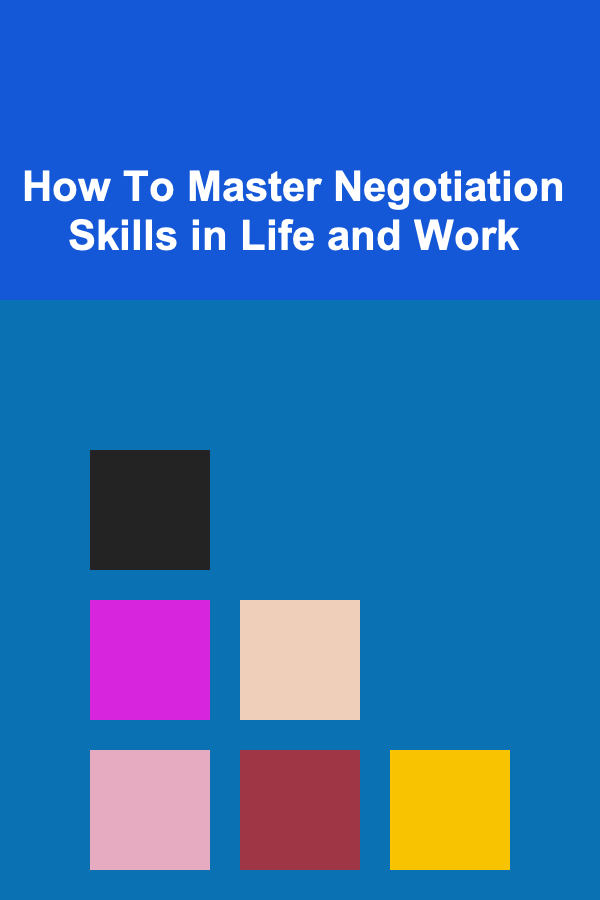
How To Master Negotiation Skills in Life and Work
Read More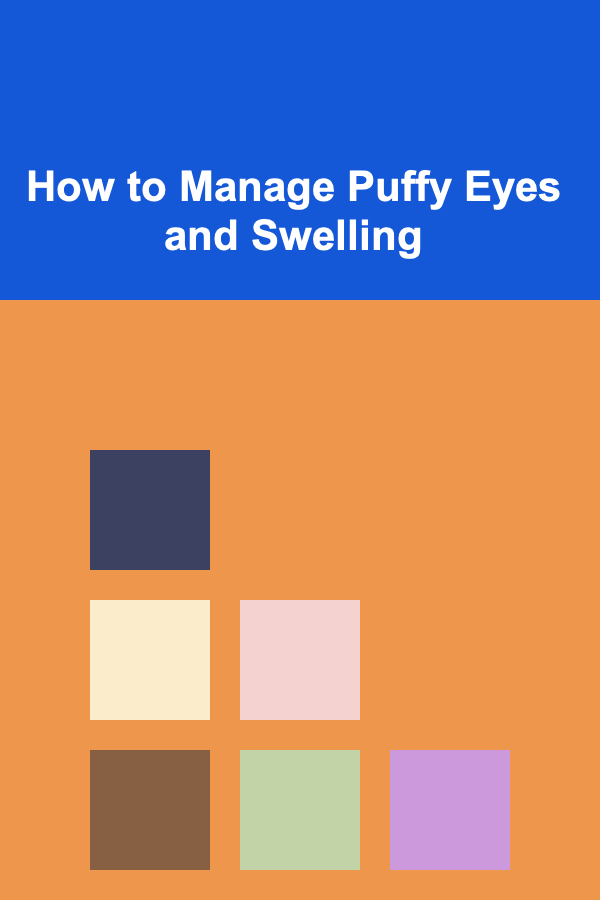
How to Manage Puffy Eyes and Swelling
Read More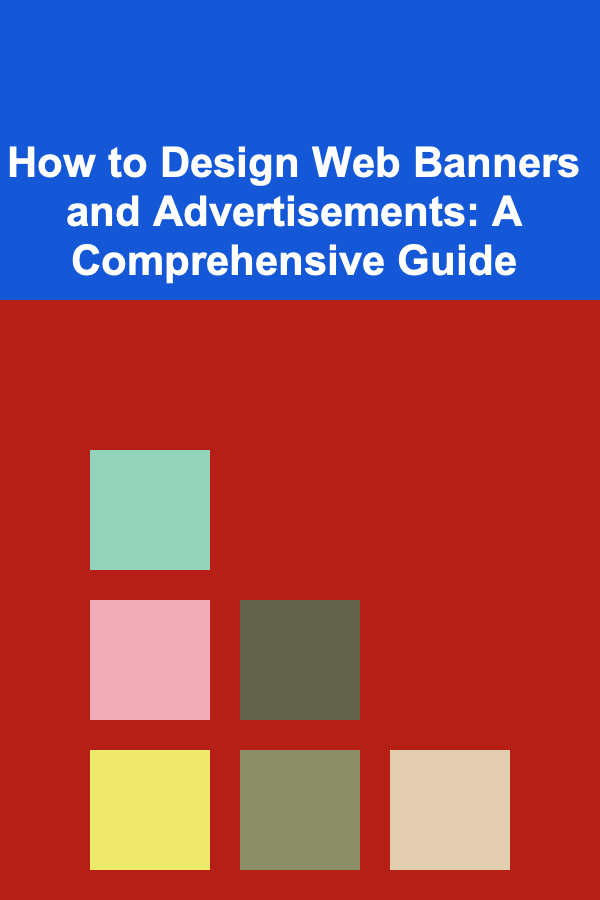
How to Design Web Banners and Advertisements: A Comprehensive Guide
Read MoreOther Products

Fun and Affordable DIY Pet Toys and Accessories You Can Make at Home
Read More
How to Build Websites for Small and Medium-Sized Businesses: A Complete Guide
Read More
How to Turn Your Garage into a Livable Space
Read More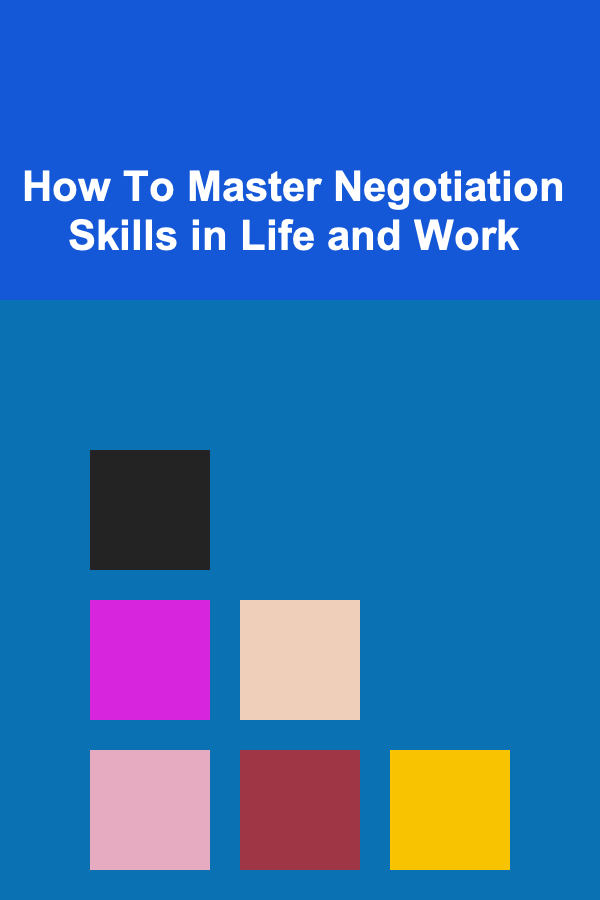
How To Master Negotiation Skills in Life and Work
Read More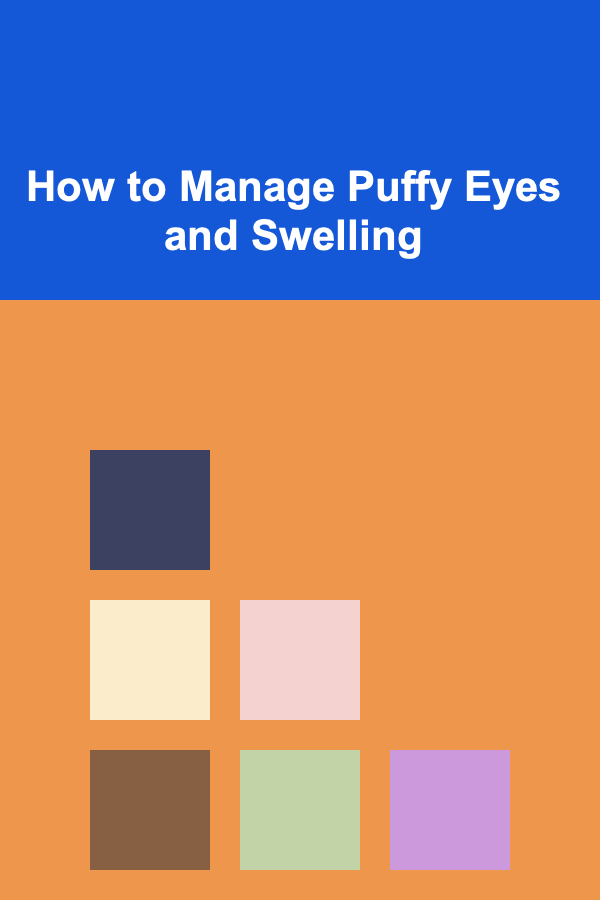
How to Manage Puffy Eyes and Swelling
Read More