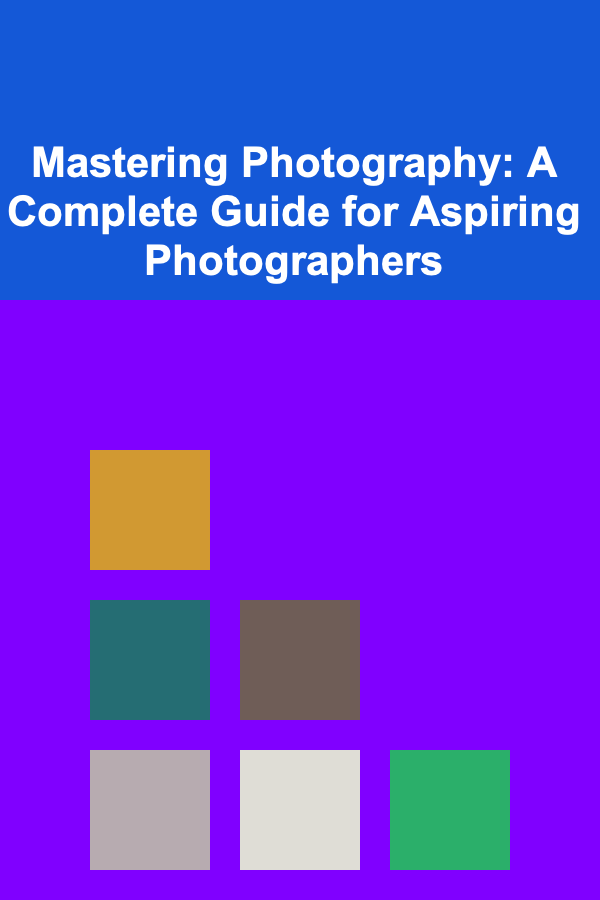How to Build Websites for Small and Medium-Sized Businesses: A Complete Guide
ebook include PDF & Audio bundle (Micro Guide)
$12.99$8.99
Limited Time Offer! Order within the next:

In today's digital age, having a professional and functional website is essential for small and medium-sized businesses (SMBs). A well-designed website can boost visibility, improve credibility, attract customers, and increase sales. However, building a website for an SMB can be a daunting task for those without technical expertise. Fortunately, the process doesn't have to be overwhelming. This actionable guide will walk you through the essential steps involved in building a website for your SMB, from planning and design to launch and optimization.
Understand Your Business Needs and Goals
Before diving into the technical aspects of building your website, it's crucial to first understand your business's needs and objectives. This initial step will guide your decisions as you proceed with the design and development process.
Key Questions to Ask:
- What is the purpose of your website? Are you focusing on providing information, generating leads, selling products, or offering services?
- Who is your target audience? Understanding your audience will shape the design and user experience.
- What features do you need? Do you need an online store, a blog, a booking system, or a contact form?
- What are your business goals? Are you trying to increase sales, build brand awareness, or provide customer support?
Answering these questions will help you define your website's purpose and ensure that it meets both your business and customer needs.
Choose a Domain Name
Your domain name is the digital address where users will find your website. It's essential to choose a domain name that reflects your brand, is easy to remember, and is simple to spell.
Tips for Choosing a Good Domain Name:
- Keep it short and simple: A shorter name is easier to remember and type.
- Incorporate your business name or keywords: If possible, include your business name or relevant keywords that describe your services.
- Avoid numbers and hyphens: These can confuse visitors and are harder to communicate.
- Choose the right extension : For most businesses, a
.comdomain is ideal, as it's the most widely recognized.
Once you have chosen a domain name, you will need to register it through a domain registrar. Popular registrars include GoDaddy, Namecheap, and Google Domains.
Select the Right Website Platform
For SMBs, selecting the right website platform is crucial because it affects your website's functionality, ease of use, and scalability. There are two primary categories of website-building platforms: website builders and content management systems (CMS).
Website Builders:
Website builders are all-in-one platforms designed for users with limited technical skills. They offer drag-and-drop interfaces and pre-designed templates that make it easy to create a website quickly.
Popular website builders include:
- Wix: Great for beginners, offers a variety of templates, and has a simple drag-and-drop interface.
- Squarespace: Known for its elegant templates and user-friendly design tools.
- Weebly: Another beginner-friendly platform with customizable templates.
Content Management Systems (CMS):
A CMS is a more flexible option, allowing for greater customization and control over your website. It requires more technical knowledge but provides more power in terms of design and functionality.
Popular CMS options include:
- WordPress: The most popular CMS globally, offering extensive customization, plugins, and themes.
- Shopify: Best for e-commerce websites, offering powerful features for selling products online.
- Joomla: A more advanced CMS with a steeper learning curve but excellent for complex websites.
For most SMBs, WordPress is often the best choice due to its flexibility, ease of use, and extensive support community.
Design Your Website
The design of your website plays a crucial role in attracting visitors and keeping them engaged. A well-designed website should be aesthetically pleasing, functional, and user-friendly.
Key Considerations for Design:
- Responsive Design: Ensure your website is mobile-friendly. A large portion of web traffic comes from mobile devices, and a responsive design ensures your site looks great on smartphones, tablets, and desktops.
- Clear Navigation: Visitors should be able to find what they need quickly. Organize your content into logical categories and provide a simple, intuitive navigation menu.
- Brand Consistency: Your website should reflect your brand's personality and identity. Use consistent colors, fonts, and images that align with your brand.
- Use of Visuals: Include high-quality images and videos to showcase your products or services. Avoid using low-resolution or stock images that feel generic.
- Call-to-Action (CTA): Include clear and compelling CTAs throughout your website to guide users towards the actions you want them to take, such as making a purchase, signing up for a newsletter, or contacting you for a consultation.
Tips for Effective Web Design:
- Use white space to make the content easier to digest.
- Use high-quality images that are optimized for fast loading times.
- Limit your color palette to two or three primary colors to maintain a clean and professional look.
- Use contrasting colors for CTAs to make them stand out.
Develop the Website
Once your design is set, it's time to develop the website. If you're using a website builder like Wix or Squarespace, this process will be relatively simple. For WordPress or custom CMS sites, you may need to hire a developer or have some technical knowledge yourself.
Key Tasks in Development:
- Install necessary plugins: For WordPress, you will need to install plugins to add functionality (e.g., contact forms, SEO tools, or security measures).
- Set up e-commerce functionality: If you are selling products online, set up an e-commerce platform like WooCommerce for WordPress or Shopify.
- Optimize for speed: Ensure your website loads quickly by optimizing images, minimizing code, and using caching.
Development Considerations:
- SEO: Make sure your website is optimized for search engines. This includes setting up clean URLs, adding meta descriptions, and using header tags effectively.
- Security: Ensure that your website is secure by using an SSL certificate and regularly updating software.
- Accessibility: Make your website accessible to all users, including those with disabilities. Use clear fonts, alt text for images, and keyboard navigation features.
Content Creation and Optimization
The content on your website is the backbone of your online presence. It provides information about your business and engages your visitors.
Types of Content to Include:
- Home Page: A clear introduction to your business, highlighting your unique selling points.
- About Page: Information about your company, mission, and values.
- Product/Service Pages: Detailed descriptions of what you offer, including pricing, benefits, and specifications.
- Blog: A blog is a great way to engage your audience and improve SEO by regularly publishing fresh content.
- Contact Page: Include contact forms, phone numbers, and your physical address to make it easy for customers to reach you.
Tips for Writing Effective Content:
- Use clear, concise language: Your content should be easy to read and understand.
- Incorporate keywords: Use relevant keywords to improve your site's SEO, but avoid keyword stuffing.
- Use storytelling: Share your brand's story to create an emotional connection with your audience.
- Add trust signals: Testimonials, reviews, and case studies build credibility and trust with your visitors.
Test and Launch Your Website
Before launching, thoroughly test your website to ensure everything works correctly. Testing should include checking the website's functionality, responsiveness, and user experience.
Areas to Test:
- Functionality: Ensure that all forms, buttons, and links work correctly.
- Mobile Responsiveness: Test your website on various devices to ensure it looks and functions well on mobile.
- Speed: Test your site's loading speed using tools like Google PageSpeed Insights. A slow website can hurt user experience and SEO.
- SEO: Check your website for SEO optimization, including proper title tags, meta descriptions, and keyword usage.
Once everything is tested and functioning as expected, it's time to launch! Announce the launch on social media, through email marketing, and via any other channels you use to communicate with your audience.
Post-Launch: Monitor, Update, and Improve
After launching your website, the work doesn't end there. Regular maintenance and updates are necessary to ensure your website remains effective and secure.
Ongoing Tasks:
- Monitor performance: Use tools like Google Analytics to track website traffic, user behavior, and conversions.
- Update content regularly: Keep your website content fresh by adding blog posts, new products, or updated company information.
- Check SEO rankings: Regularly monitor your SEO performance and adjust your strategies based on keyword rankings and user behavior.
- Security updates: Keep all software, plugins, and themes up to date to protect your site from security vulnerabilities.
Conclusion
Building a website for your small or medium-sized business can be a rewarding project that pays off in increased visibility, customer engagement, and revenue. By following this step-by-step guide, you'll have the tools and knowledge necessary to create a website that not only looks great but also serves as a powerful marketing tool for your business.
Remember that a website is an ongoing project. It's essential to regularly update your content, test its performance, and make improvements based on user feedback and analytics. With the right approach, your website will continue to grow and evolve alongside your business.

How to Build a Job Interview Checklist for Researching the Company
Read More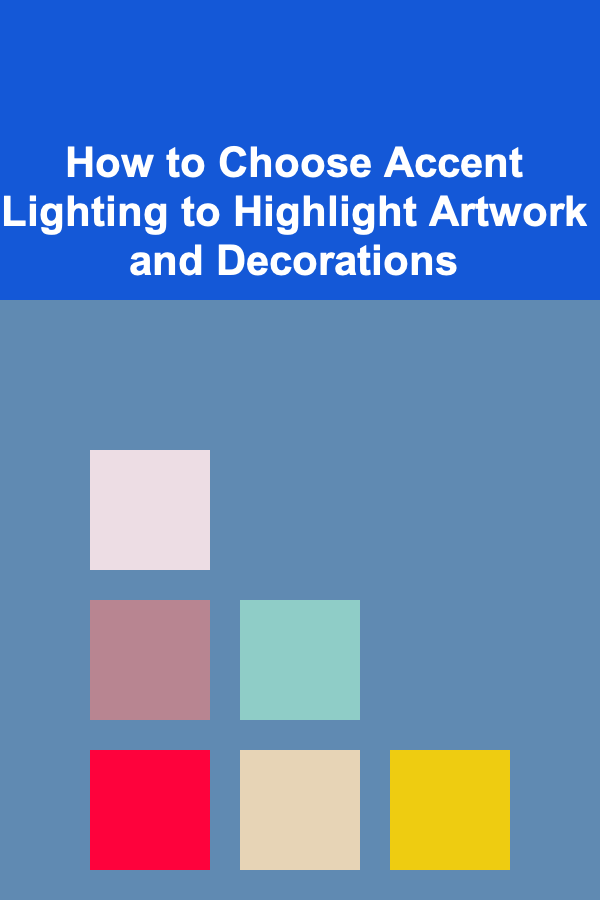
How to Choose Accent Lighting to Highlight Artwork and Decorations
Read More
How to Have a Family Dance-Off and Get Active Together
Read More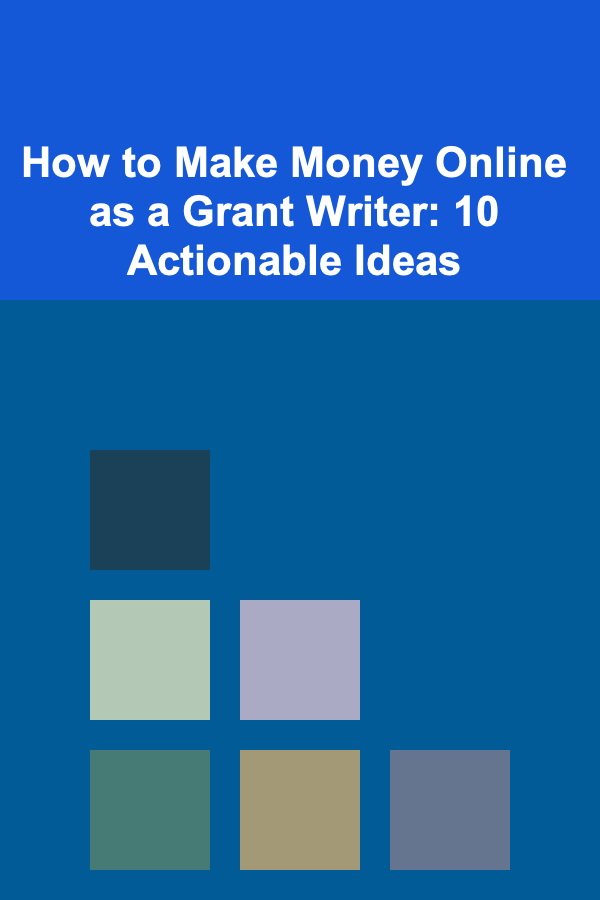
How to Make Money Online as a Grant Writer: 10 Actionable Ideas
Read More
How to Teach Your Children About Home Security
Read More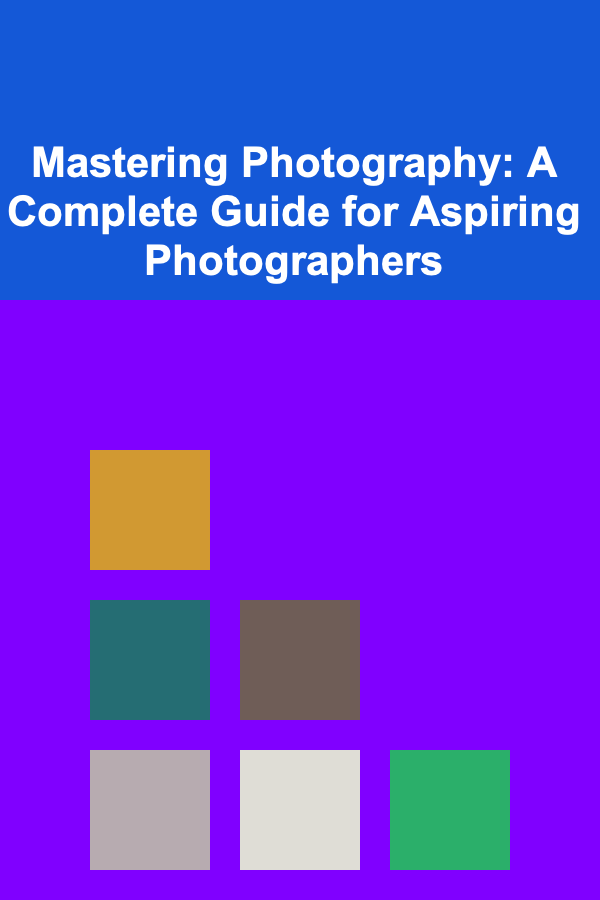
Mastering Photography: A Complete Guide for Aspiring Photographers
Read MoreOther Products

How to Build a Job Interview Checklist for Researching the Company
Read More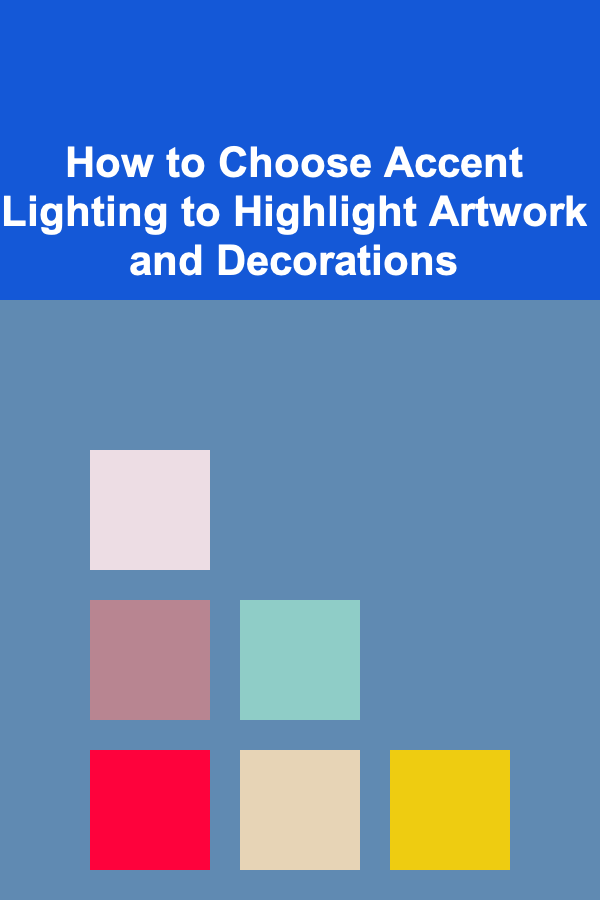
How to Choose Accent Lighting to Highlight Artwork and Decorations
Read More
How to Have a Family Dance-Off and Get Active Together
Read More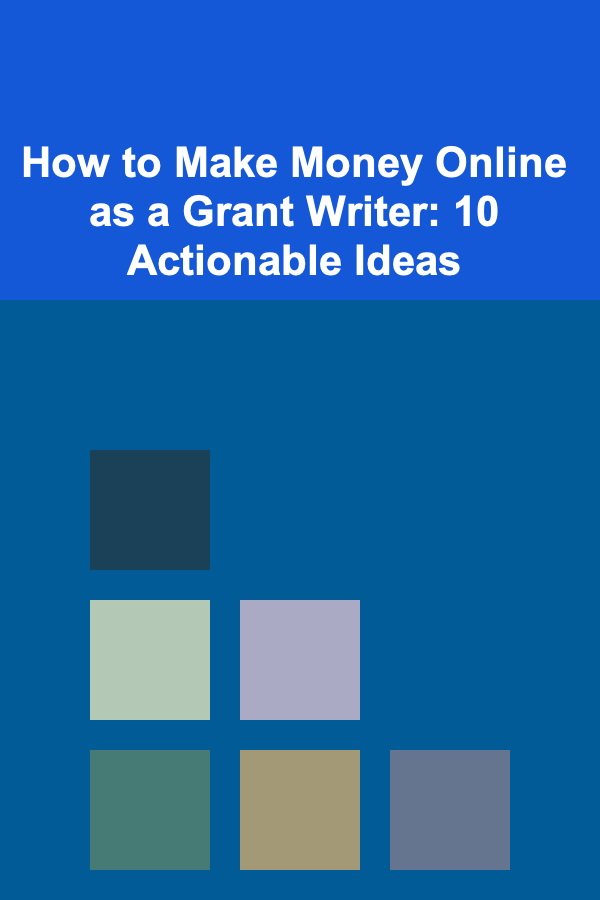
How to Make Money Online as a Grant Writer: 10 Actionable Ideas
Read More
How to Teach Your Children About Home Security
Read More