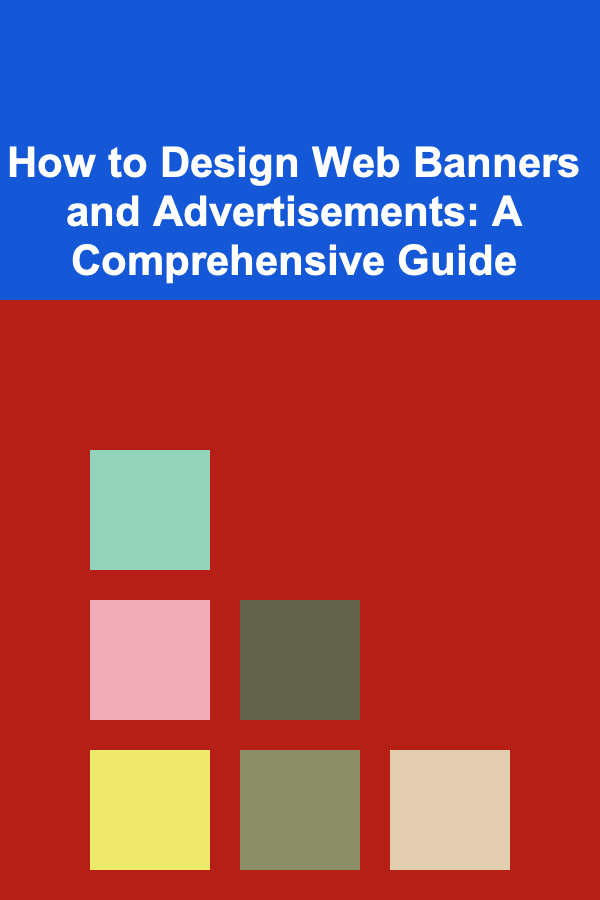
How to Design Web Banners and Advertisements: A Comprehensive Guide
ebook include PDF & Audio bundle (Micro Guide)
$12.99$5.99
Limited Time Offer! Order within the next:
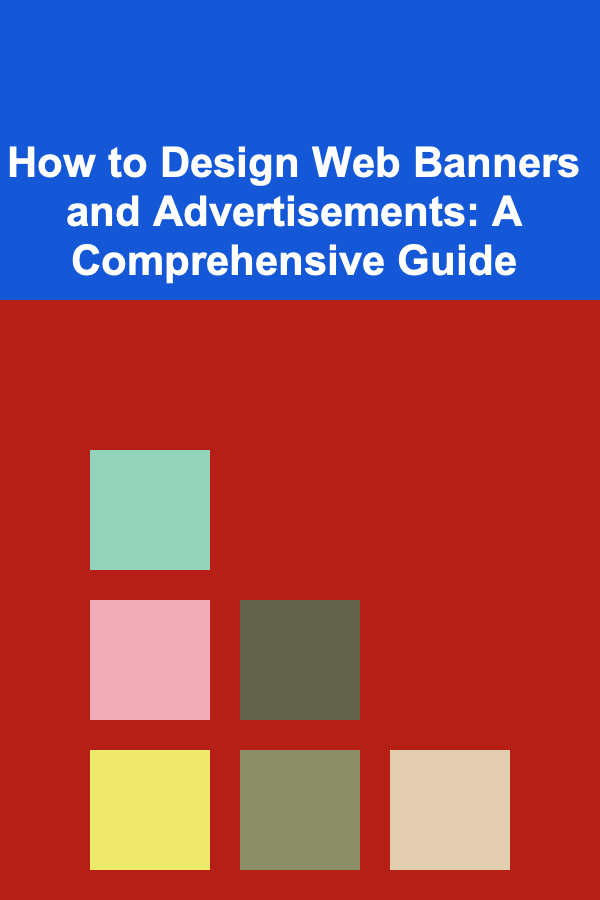
In the ever-evolving digital landscape, web banners and advertisements serve as crucial tools for businesses to reach their target audience, drive traffic, and ultimately, boost conversions. Effective banner design goes beyond mere aesthetics; it requires a strategic understanding of marketing principles, user psychology, and technical considerations. This comprehensive guide delves into the art and science of designing web banners and advertisements that capture attention, communicate a compelling message, and achieve desired results.
Understanding the Purpose of Web Banners
Before diving into design specifics, it's essential to clarify the core purpose of a web banner. Generally, web banners aim to:
- Increase Brand Awareness: Banners can subtly or overtly expose potential customers to your brand identity, logo, and overall aesthetic. Repeated exposure, even without immediate clicks, can build familiarity and trust over time.
- Drive Traffic to a Specific Landing Page: This is the most common goal. Banners entice users to click through to a page designed to convert -- be it a product page, a signup form, or a promotional offer.
- Promote a Specific Product or Service: Banners can highlight the key features, benefits, and value proposition of a particular offering. Effective banners often showcase compelling visuals related to the product.
- Announce Sales, Promotions, or Events: Time-sensitive offers create a sense of urgency, motivating users to act quickly.
- Retargeting: Serving ads to users who have previously interacted with your website. This can be a highly effective strategy to remind them of your brand and encourage a purchase.
Knowing the specific objective of your banner is paramount, as it directly influences design choices, messaging, and call to action.
Key Design Principles for Effective Banners
Several fundamental design principles underpin successful banner creation. These principles, when applied thoughtfully, can dramatically improve the effectiveness of your advertisements:
1. Clarity and Conciseness
Users typically spend only a few seconds scanning a banner. Therefore, clarity is paramount. Avoid overcrowding the banner with too much text, imagery, or unnecessary elements. The core message should be immediately apparent. Use concise language, focusing on the most important benefit or offer. Eliminate jargon and ambiguity.
Example: Instead of "Experience revolutionary solutions for optimized performance," try "Boost your performance now!"
2. Visual Hierarchy
Visual hierarchy refers to the arrangement of elements in a way that guides the viewer's eye through the banner in a logical sequence. This can be achieved through:
- Size: Larger elements tend to draw more attention. Use size strategically to emphasize key elements like the headline or call to action.
- Color: Contrasting colors can highlight specific areas of the banner. Use bright or bold colors for the call to action button to make it stand out.
- Typography: Different font sizes, weights, and styles can create visual interest and emphasize certain words or phrases. A clear and readable headline is crucial.
- Placement: Strategic placement of elements, considering the typical eye-scanning patterns (e.g., the "F" pattern), can improve engagement.
A well-defined visual hierarchy ensures that the viewer instantly understands the core message and knows what action to take.
3. Compelling Imagery and Graphics
Visuals play a critical role in capturing attention. High-quality, relevant images or graphics can dramatically improve the effectiveness of a banner. Consider the following:
- Relevance: The image should be directly related to the product, service, or offer being promoted. Avoid generic stock photos that don't resonate with your target audience.
- Quality: Use high-resolution images that are crisp, clear, and visually appealing. Blurry or pixelated images will detract from the overall impression.
- Emotion: Images can evoke emotions and connect with viewers on a personal level. Choose images that align with the desired tone and message of your advertisement.
- Originality: Whenever possible, use original photographs or illustrations that are unique to your brand. This can help you stand out from the competition.
Carefully consider the visual style of your banner to ensure it aligns with your brand identity and target audience preferences.
4. Color Psychology
Colors have a profound impact on human emotions and perceptions. Understanding color psychology can help you choose colors that evoke the desired response from your target audience. For example:
- Red: Often associated with excitement, energy, passion, and urgency. Can be used effectively for sales and promotions.
- Blue: Conveys trust, stability, professionalism, and calmness. Suitable for financial institutions, technology companies, and healthcare providers.
- Green: Represents nature, growth, health, and prosperity. Ideal for promoting eco-friendly products, organic food, and wellness services.
- Yellow: Associated with optimism, happiness, and creativity. Can be used to attract attention and create a sense of energy.
- Orange: Combines the energy of red with the happiness of yellow. Often used for promotions, discounts, and call-to-action buttons.
- Black: Represents sophistication, luxury, and power. Can be used to create a sense of elegance and exclusivity.
- White: Conveys purity, cleanliness, and simplicity. Often used as a background color to create a clean and minimalist aesthetic.
Choose a color palette that aligns with your brand identity, the message you're trying to convey, and the preferences of your target audience. Consider using a color wheel or online color palette tools to explore different color combinations.
5. Typography
Typography plays a crucial role in the readability and overall aesthetic of your banner. Select fonts that are:
- Legible: Choose fonts that are easy to read at small sizes. Avoid overly decorative or script fonts for body text.
- Consistent: Use a limited number of fonts (typically no more than two or three) to maintain a consistent and professional look.
- Appropriate: Select fonts that align with your brand identity and the overall tone of your message. A playful font may be suitable for a children's product, while a more sophisticated font may be appropriate for a luxury brand.
- Hierarchical: Use different font sizes, weights, and styles to create visual hierarchy and emphasize key words or phrases.
Pay attention to kerning (the spacing between letters) and leading (the spacing between lines) to ensure optimal readability.
6. Call to Action (CTA)
The call to action is the most important element of your banner. It tells the viewer what you want them to do next. A compelling CTA should be:
- Clear and Concise: Use action-oriented verbs that clearly indicate the desired action (e.g., "Shop Now," "Learn More," "Sign Up," "Get Started").
- Prominent: Make the CTA button visually prominent by using a contrasting color, a larger size, and a clear border.
- Benefit-Oriented: Highlight the benefit of clicking the CTA (e.g., "Save 20%," "Get a Free Trial," "Discover the Benefits").
- Urgent: Create a sense of urgency by using words like "Now," "Today," or "Limited Time Offer."
The CTA should be the most visually dominant element of your banner, immediately grabbing the viewer's attention and motivating them to click.
7. White Space (Negative Space)
White space, also known as negative space, is the empty area around elements in your banner. It's not just wasted space; it's a valuable design tool that can:
- Improve Readability: White space helps to separate elements, making the banner easier to scan and understand.
- Create Visual Hierarchy: By surrounding key elements with white space, you can draw attention to them and emphasize their importance.
- Create a Sense of Cleanliness and Sophistication: Generous use of white space can create a more modern and elegant aesthetic.
Don't be afraid to use white space liberally. It can significantly improve the overall impact of your banner.
8. Animation (Use Sparingly)
Animated banners can be more eye-catching than static banners, but they should be used judiciously. Excessive or distracting animations can be annoying and detract from the message. Consider these guidelines when using animation:
- Purposeful Animation: Animation should serve a specific purpose, such as highlighting a key benefit, demonstrating a product feature, or guiding the viewer's eye to the call to action.
- Subtle Animation: Avoid flashy or overly complex animations. Subtle movements, such as fading transitions or gentle zooms, are often more effective.
- Looping Animation: Ensure that the animation loops smoothly and seamlessly, without jarring transitions.
- File Size Optimization: Animated banners tend to have larger file sizes than static banners, so it's important to optimize the animation to minimize loading time.
- HTML5 Animation: Using HTML5 Canvas animations offers more control and better performance compared to animated GIFs.
Always test your animated banner on different devices and browsers to ensure that it displays correctly and doesn't cause performance issues.
Technical Considerations
In addition to design principles, several technical considerations are crucial for creating effective web banners:
1. Banner Sizes
Ad networks and websites typically offer a variety of banner sizes. Some of the most common banner sizes include:
- Leaderboard (728 x 90 pixels): Often placed at the top or bottom of a webpage.
- Medium Rectangle (300 x 250 pixels): A versatile size that can be placed in sidebars or within content.
- Wide Skyscraper (160 x 600 pixels): Placed in the sidebar of a webpage.
- Half Page Ad (300 x 600 pixels): A larger format that can be highly effective in capturing attention.
- Mobile Leaderboard (320 x 50 pixels): Optimized for mobile devices.
Check the specifications of the ad network or website where you plan to display your banners and create your designs accordingly. Designing for multiple sizes can maximize your reach.
2. File Formats and Size Limits
Ad networks typically have specific requirements for file formats and size limits. Common file formats include:
- JPEG (.jpg or .jpeg): Suitable for images with complex colors and gradients. Offers good compression, but can result in some loss of quality.
- PNG (.png): Supports transparency and lossless compression, making it ideal for images with sharp edges and text.
- GIF (.gif): Supports animation, but has limited color palette.
- HTML5: Uses HTML, CSS, and JavaScript to create interactive and animated banners. Offers the most flexibility and control.
Ad networks usually have size limits (e.g., 150KB, 200KB) to ensure that banners load quickly and don't negatively impact website performance. Optimize your images and animations to minimize file size without sacrificing quality. Tools like TinyPNG or ImageOptim can help with image compression.
3. Click-Through URL
Make sure that your banner is properly linked to the correct landing page. Use a tracking URL to monitor the performance of your banner and track conversions. Tools like Google Analytics can help you track click-through rates, bounce rates, and other important metrics.
4. Responsiveness
With the increasing use of mobile devices, it's important to design banners that are responsive and adapt to different screen sizes. Consider using media queries in your CSS to adjust the layout and font sizes of your banner based on the device's screen width. This is particularly important for HTML5 banners.
5. Accessibility
Consider making your banners accessible to users with disabilities. This can include providing alternative text for images, using sufficient color contrast, and ensuring that the banner is keyboard navigable.
Tools and Resources for Banner Design
Numerous tools and resources are available to help you create professional-looking web banners:
- Adobe Creative Suite (Photoshop, Illustrator, Animate): Industry-standard tools for creating high-quality graphics and animations. Offer a wide range of features and customization options.
- Canva: A user-friendly online design tool with a wide range of templates and design elements. Suitable for beginners and non-designers.
- Google Web Designer: A free tool for creating HTML5 animations and interactive banners.
- Bannersnack: A dedicated banner design platform with a range of templates, animation tools, and reporting features.
- Animatron: A powerful online animation tool for creating animated banners, explainer videos, and other animated content.
In addition to design tools, several online resources offer inspiration, tutorials, and best practices for banner design. Sites like Dribbble, Behance, and Awwwards showcase examples of innovative and effective banner designs.
Testing and Optimization
Once you've designed your banners, it's crucial to test and optimize them to maximize their performance. A/B testing is a powerful technique for comparing different versions of your banner and identifying which one performs best. Test different elements, such as:
- Headlines: Try different wording and messaging to see which headlines generate the most clicks.
- Images: Experiment with different images to see which ones resonate most with your target audience.
- Call to Action: Test different CTA button text, colors, and placement to optimize click-through rates.
- Colors: Experiment with different color palettes to see which ones are most eye-catching and effective.
- Layout: Try different layouts to see which ones are most visually appealing and easy to understand.
Use analytics tools to track the performance of your banners and identify areas for improvement. Monitor metrics such as click-through rates (CTR), conversion rates, and cost per acquisition (CPA). Continuously iterate on your designs based on the data you collect.
Regularly review and update your banners to keep them fresh and relevant. Outdated banners can become stale and ineffective over time. Stay up-to-date on the latest design trends and best practices to ensure that your banners remain competitive.
Staying Up-to-Date
The world of web banner design is constantly evolving. New technologies, design trends, and user behaviors emerge frequently. To stay ahead of the curve, it's essential to:
- Follow Design Blogs and Publications: Stay informed about the latest design trends, best practices, and emerging technologies.
- Attend Design Conferences and Workshops: Network with other designers and learn from industry experts.
- Analyze Competitor Banners: Observe what your competitors are doing and identify successful strategies.
- Experiment with New Technologies: Explore new design tools, animation techniques, and interactive elements.
- Continuously Learn and Improve: Commit to ongoing professional development to enhance your skills and knowledge.
Conclusion
Designing effective web banners and advertisements requires a blend of creativity, strategic thinking, and technical expertise. By understanding the purpose of your banners, applying key design principles, considering technical considerations, and continuously testing and optimizing your designs, you can create advertisements that capture attention, communicate a compelling message, and drive desired results. Remember to prioritize clarity, visual hierarchy, compelling imagery, and a strong call to action. Embrace a data-driven approach to banner design, constantly iterating and refining your designs based on performance data. By following these guidelines, you can create web banners that help you achieve your marketing goals and drive business growth.
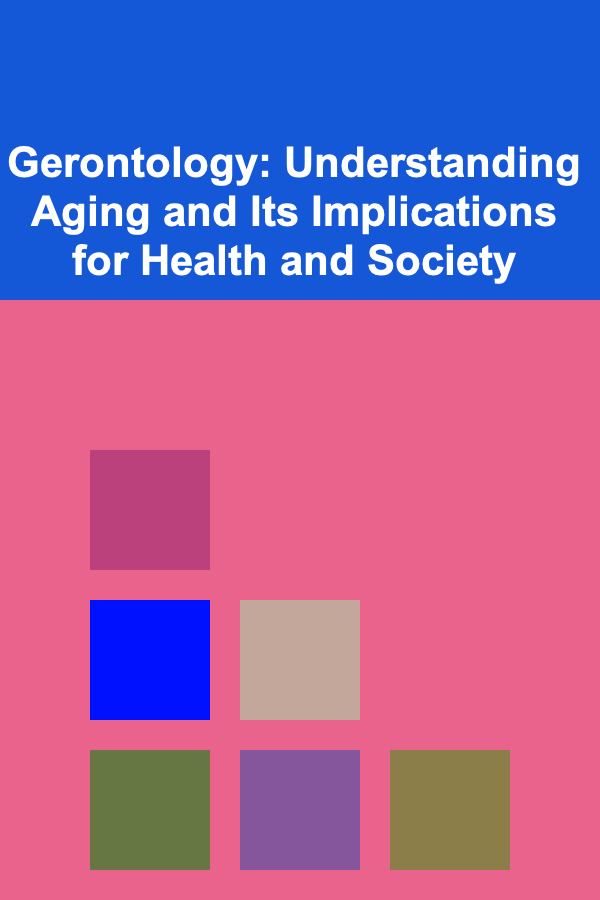
Gerontology: Understanding Aging and Its Implications for Health and Society
Read More
How to Maintain a High Standard of Cleanliness and Hygiene
Read More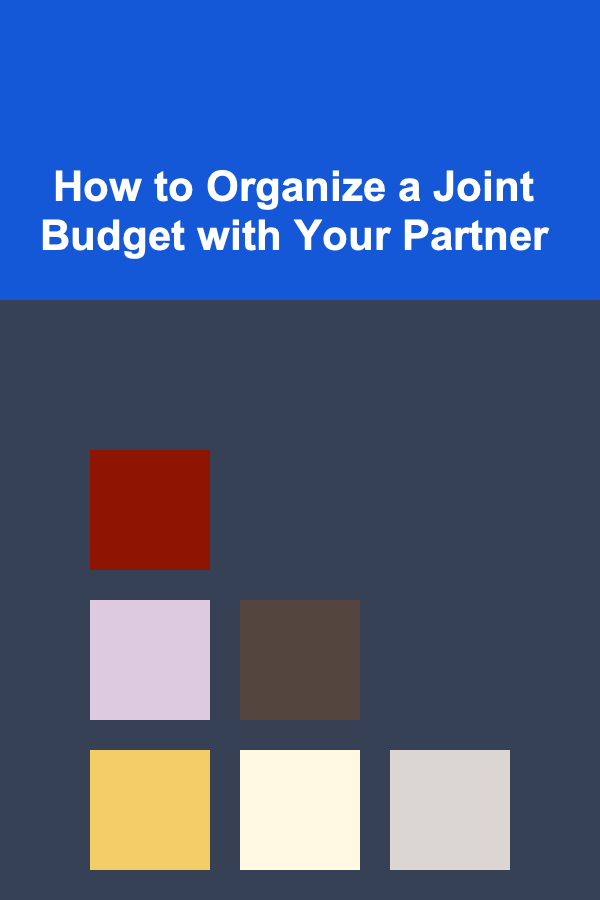
How to Organize a Joint Budget with Your Partner
Read More
How to Organize Digital Files and Documents
Read More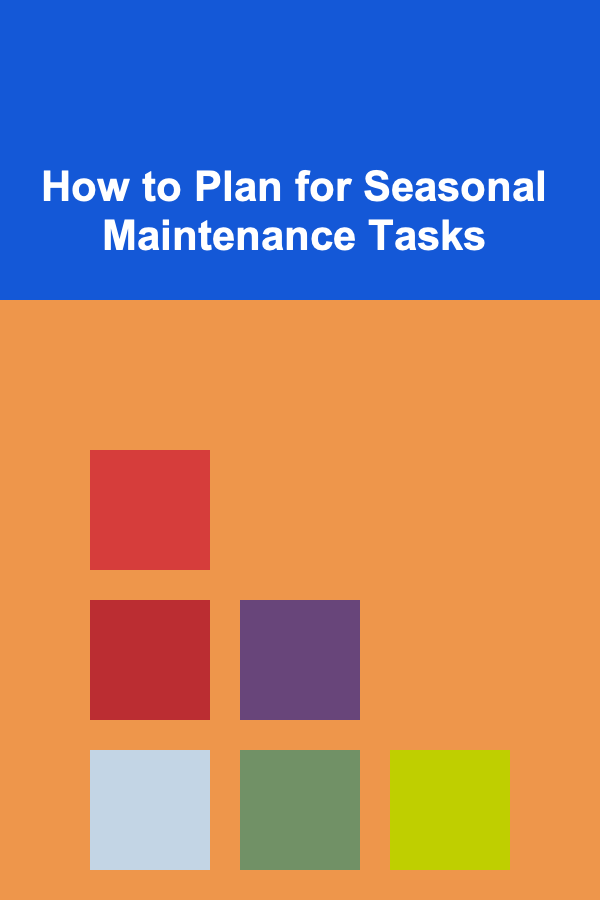
How to Plan for Seasonal Maintenance Tasks
Read More
How to Protect Your Finances from Inflation
Read MoreOther Products
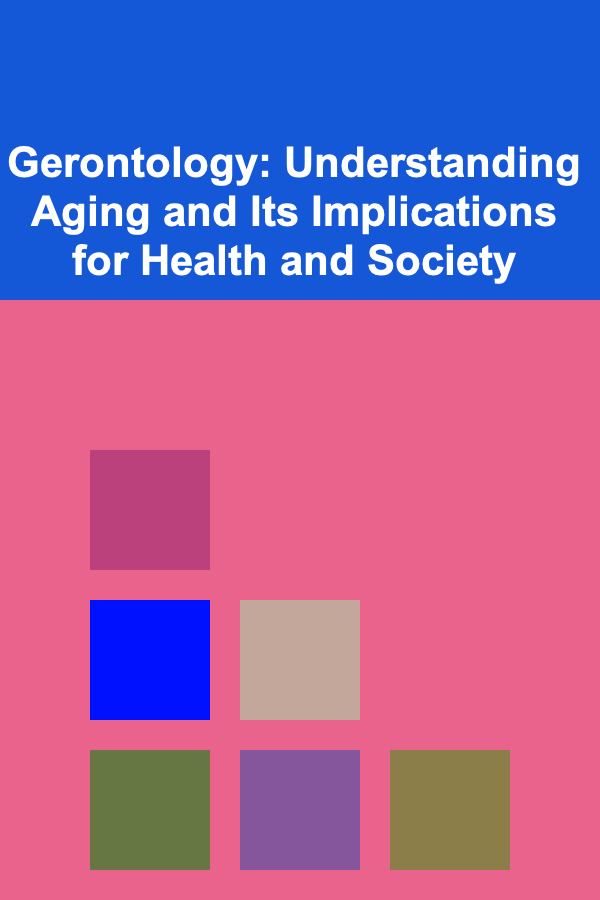
Gerontology: Understanding Aging and Its Implications for Health and Society
Read More
How to Maintain a High Standard of Cleanliness and Hygiene
Read More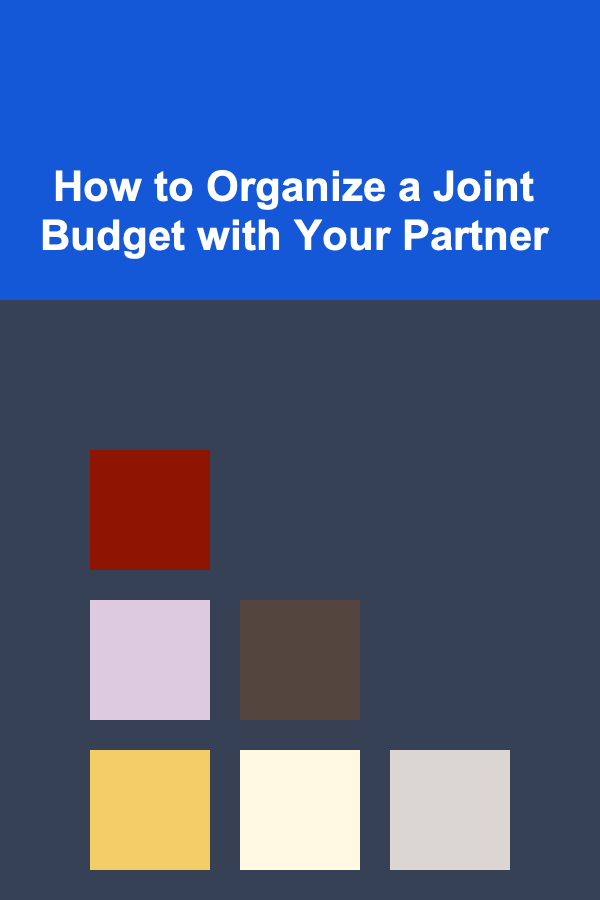
How to Organize a Joint Budget with Your Partner
Read More
How to Organize Digital Files and Documents
Read More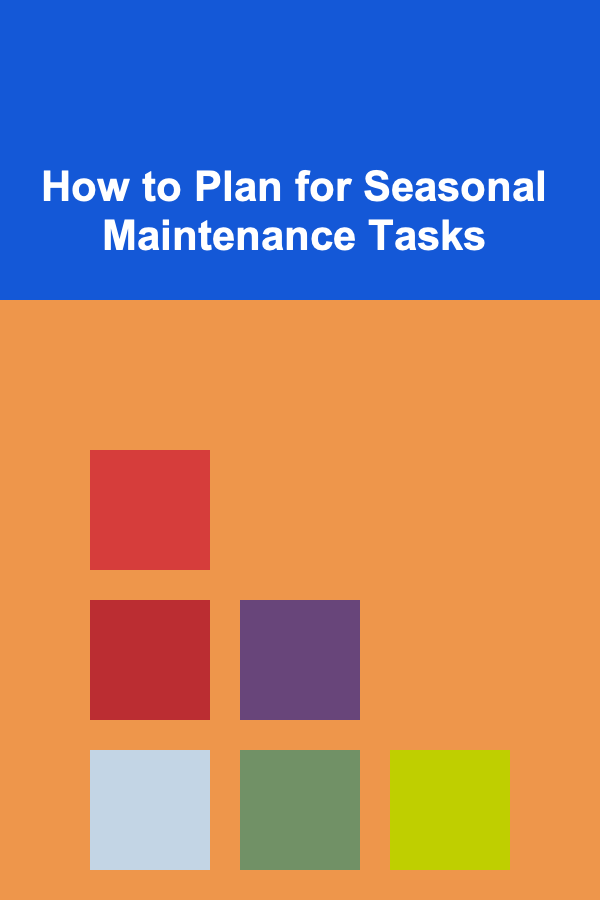
How to Plan for Seasonal Maintenance Tasks
Read More