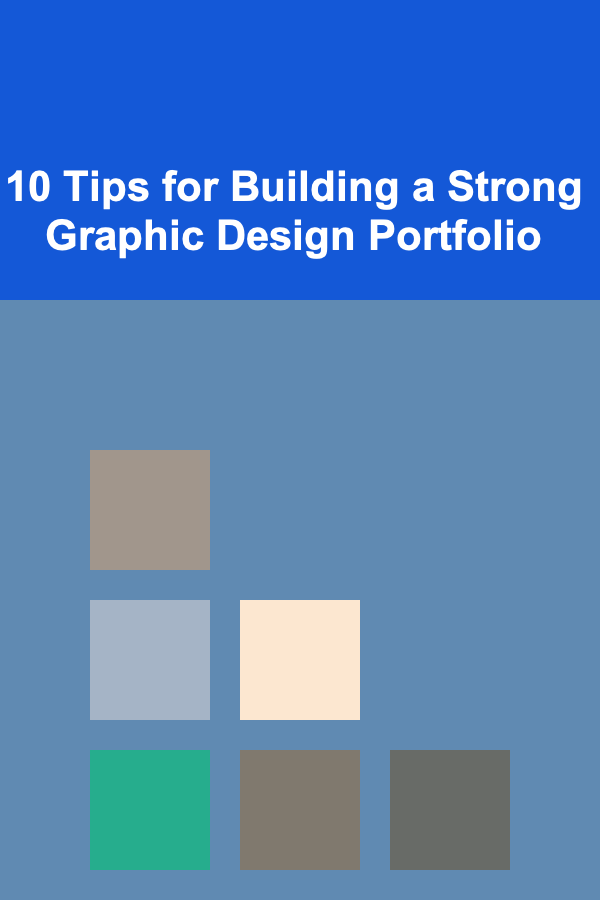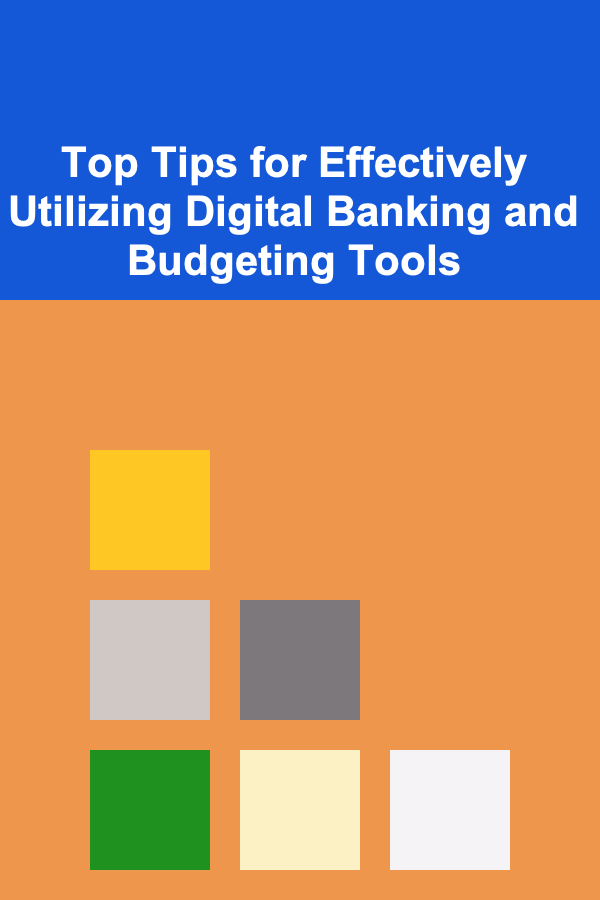
Top Tips for Effectively Utilizing Digital Banking and Budgeting Tools
ebook include PDF & Audio bundle (Micro Guide)
$12.99$10.99
Limited Time Offer! Order within the next:
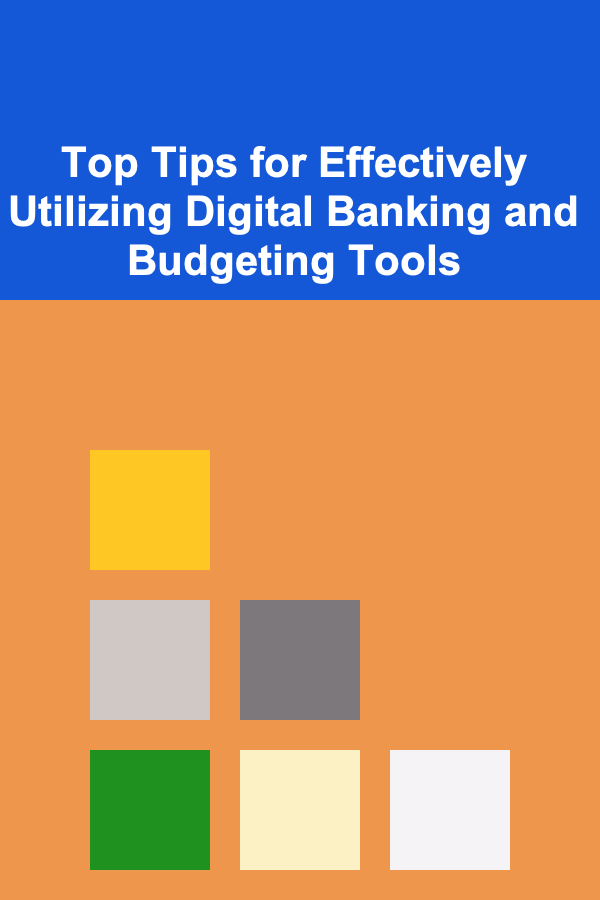
In an increasingly digital world, managing your finances has never been easier---or more complex. Digital banking and budgeting tools provide an array of features designed to streamline how we save, spend, and track our money. These tools offer a convenient way to keep your financial life organized, but to truly harness their potential, it's important to use them effectively. In this guide, we'll explore actionable tips for making the most of digital banking and budgeting tools to manage your finances with confidence.
Choose the Right Tools for Your Needs
Before diving into the specifics of how to use digital banking and budgeting tools, it's important to choose the right ones. Not all tools are created equal, and selecting the right combination will depend on your financial goals and preferences.
Actionable Tips:
- Identify Your Financial Goals: Are you focused on saving, paying off debt, or building an emergency fund? Identify your primary financial goals to determine which tools will help you the most. For example, if you're trying to pay off credit card debt, tools like Debt Payoff Planner or Tally might be a good fit.
- Consider Features: Look for tools that offer the features most relevant to your needs, such as automatic categorization of expenses, syncing with bank accounts, real-time transaction tracking, and budgeting templates.
- Read Reviews and Research: Digital banking apps and budgeting tools can vary in quality. Take the time to read user reviews and compare apps to ensure the platform you choose is reliable, secure, and regularly updated.
Automate Your Savings and Payments
One of the best features of digital banking tools is the ability to automate financial tasks. Automating regular payments and savings contributions not only saves you time but also ensures you stay on track with your financial goals.
Actionable Tips:
- Set Up Automatic Transfers: Many digital banking platforms allow you to set up automatic transfers to your savings account. Schedule weekly or monthly transfers to build your savings without thinking about it.
- Automate Bill Payments: Avoid late fees and manage recurring expenses by setting up automated bill payments. This ensures you never miss due dates for utilities, credit cards, or subscriptions.
- Use Round-Up Features: Some digital banks and budgeting apps offer round-up features that round up your purchases to the nearest dollar and transfer the difference into a savings account or investment. This is an easy way to save without even noticing.
Track Your Spending in Real Time
Tracking spending is a cornerstone of effective budgeting. Digital banking and budgeting tools allow you to monitor your expenses in real time, which can be crucial for staying within your budget.
Actionable Tips:
- Link All Your Accounts: To get an accurate view of your financial situation, link all your bank accounts, credit cards, and loans to your budgeting tool. This gives you a comprehensive picture of your income and expenditures.
- Use Categorization Features: Many budgeting apps automatically categorize your expenses (e.g., groceries, entertainment, transportation). Take advantage of this feature to quickly identify areas where you may be overspending and adjust your habits accordingly.
- Enable Notifications and Alerts: Set up notifications for when you're approaching your budget limits or when a large transaction occurs. Real-time alerts help you make informed decisions about your spending habits.
Create and Stick to a Budget
Creating a budget is essential for managing your money and achieving financial goals. Digital budgeting tools can make this process easier by providing templates, categorization features, and insights into your spending patterns.
Actionable Tips:
- Use Budgeting Templates: Many digital budgeting tools provide pre-built templates for various financial goals (e.g., monthly budget, zero-based budget, 50/30/20 rule). Choose a template that aligns with your financial objectives, and tailor it to your needs.
- Set Realistic Limits: When creating a budget, set realistic spending limits for each category based on historical spending data. Don't be overly restrictive; instead, ensure that your budget is sustainable and leaves room for flexibility.
- Review and Adjust Regularly: A budget is not set in stone. Periodically review your budget and adjust it based on changes in income, expenses, or goals. Most budgeting tools allow you to make quick adjustments and provide suggestions for improvement.
Utilize Goal-Setting Features
Most modern digital banking and budgeting tools offer goal-setting features that allow you to set specific savings or debt repayment targets. These features help you stay motivated and on track as you work toward financial milestones.
Actionable Tips:
- Set SMART Goals: When setting goals, ensure they are Specific, Measurable, Achievable, Relevant, and Time-bound (SMART). For instance, instead of "save money," set a goal like "save $500 for an emergency fund within three months."
- Break Goals into Smaller Milestones: Large financial goals can feel overwhelming. Break them down into smaller, manageable milestones. For example, if you want to save $1,000, aim for saving $250 per month.
- Track Progress Visually: Many tools offer progress bars or charts to visually track your goals. Seeing your progress can provide a sense of accomplishment and encourage you to keep going.
Stay Organized with Document Storage
Digital banking tools often include features for storing important financial documents, such as receipts, invoices, tax documents, and account statements. Staying organized will help you quickly access information when needed and prevent any financial confusion.
Actionable Tips:
- Upload Receipts and Documents: Use your app's document storage feature to upload digital copies of important receipts and documents. This is especially useful when you need to file taxes, return an item, or review past purchases.
- Keep Tax Documents in One Place: Most budgeting tools allow you to store tax-related documents. Organizing your documents here throughout the year will make tax season much easier and less stressful.
- Review Statements Regularly: Set a reminder to review your bank and credit card statements monthly. This will help you catch any errors or fraudulent charges early.
Take Advantage of Investment Tools
Some digital banking apps also offer investment tools or allow you to link to investment accounts. These tools can help you build wealth over time by making investing more accessible and manageable.
Actionable Tips:
- Start Small with Micro-Investing: If you're new to investing, consider using micro-investing apps that allow you to invest small amounts regularly (often by rounding up your purchases). This is a low-risk way to get started.
- Diversify Your Investments: If you're using a digital banking tool with investment options, make sure to diversify your portfolio. Spread your investments across different asset classes (stocks, bonds, ETFs) to reduce risk.
- Use Robo-Advisors: If you're unsure about where to start, robo-advisors can help manage your investments automatically based on your risk tolerance and financial goals. Many digital banking tools integrate robo-advisors into their platforms.
Ensure Security and Privacy
While digital banking and budgeting tools offer many conveniences, they also require strong security measures to protect your personal and financial information. Ensuring your data is secure should be a top priority.
Actionable Tips:
- Enable Multi-Factor Authentication (MFA): MFA adds an extra layer of security by requiring two or more forms of verification before granting access to your account. Enable this feature on all financial tools you use.
- Use Strong, Unique Passwords: Avoid using simple or duplicate passwords. Use a combination of letters, numbers, and special characters for each of your accounts, and consider using a password manager to keep track of them.
- Review Security Features Regularly: Regularly check the security settings on your digital banking and budgeting tools. Look for new features like transaction alerts or account lock features that can further safeguard your finances.
Stay Consistent and Discipline
The success of any budgeting or digital banking tool depends on how consistently you use it. Discipline is key to making sure these tools help you achieve your financial goals rather than becoming another forgotten app on your phone.
Actionable Tips:
- Set a Routine: Establish a routine for checking your financial apps. Whether it's a weekly check-in or a daily review, consistency will help you stay on top of your spending and savings.
- Avoid Impulse Spending: Use your budgeting app's alerts to keep track of impulsive spending. Stick to your goals and make conscious decisions when it comes to large purchases.
- Celebrate Milestones: Celebrate small financial victories along the way. Whether it's paying off a debt, reaching a savings milestone, or sticking to your budget for a month, these moments of achievement will help you stay motivated.
Conclusion
Digital banking and budgeting tools can be incredibly powerful when used effectively. By choosing the right tools, automating your finances, tracking your spending, setting goals, and maintaining good security practices, you can take control of your financial future. Remember that discipline and consistency are essential, and don't hesitate to take advantage of all the features these tools offer. With the right approach, you'll be well on your way to achieving financial stability and success.
Reading More From Our Other Websites
- [Personal Financial Planning 101] How to Set Financial Goals and Achieve Them Consistently
- [Organization Tip 101] How to Choose the Right Office Supplies for Maximum Efficiency
- [Home Space Saving 101] How to Create a Minimalist Living Room That Saves Space
- [Home Security 101] How to Install and Maintain a Home Security Alarm System
- [Home Rental Property 101] How to Get the Most Out of Your Rental Property Tax Deductions
- [Personal Care Tips 101] How to Use Hair Mousse to Achieve Salon-Quality Volume and Body
- [Personal Finance Management 101] How to Automate Your Savings for a Stress-Free Future
- [Biking 101] The Ultimate Guide to Bike Accessories: Enhance Your Ride with the Right Gear
- [Home Lighting 101] How to Use Smart Lighting to Improve Your Home's Efficiency
- [Personal Care Tips 101] How to Choose a Brow Gel for Thin or Sparse Eyebrows

5 Affordable Meal Delivery Services That Make Eating Well Easy
Read More
How To Paint Expressive Abstracts
Read More
How To Use Astronomy Software for Planning Observations
Read More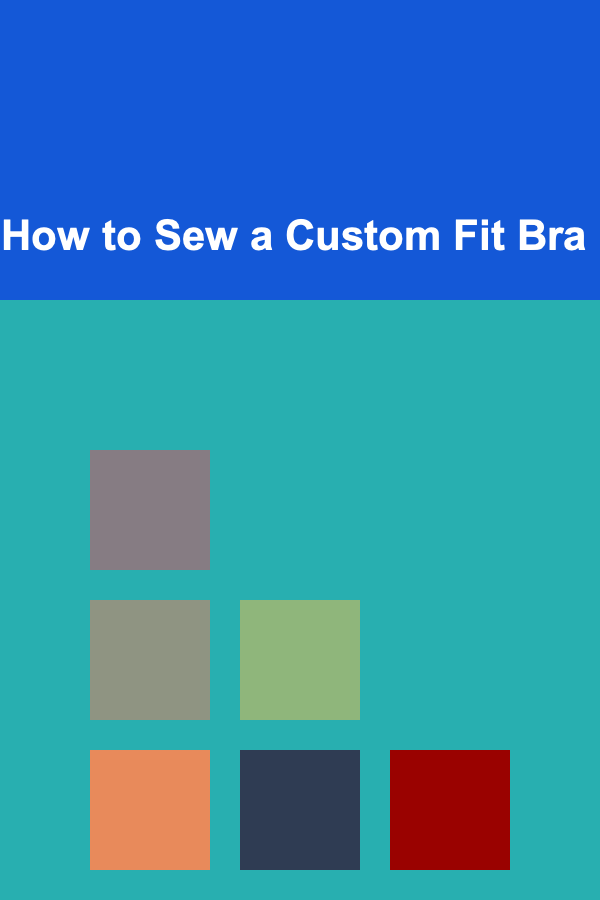
How to Sew a Custom Fit Bra
Read More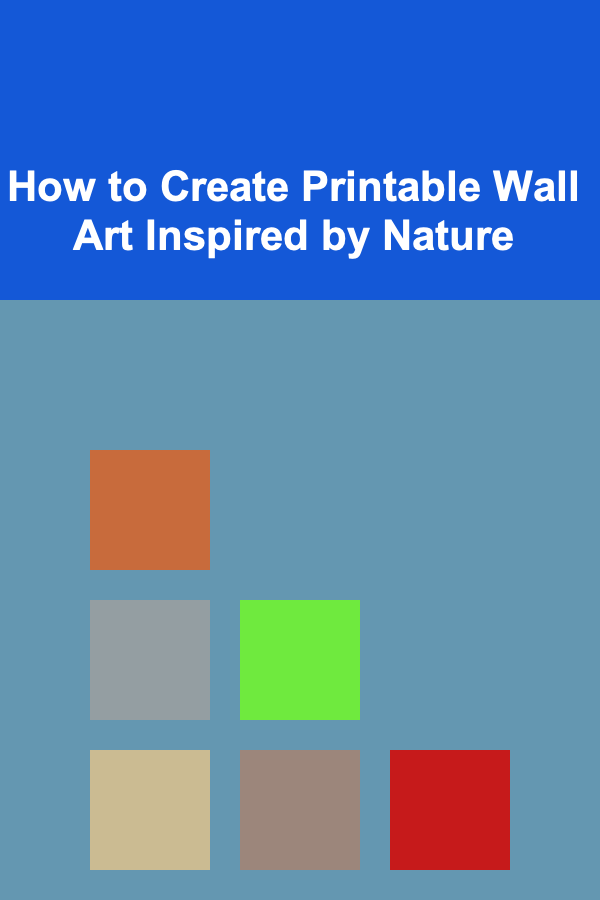
How to Create Printable Wall Art Inspired by Nature
Read More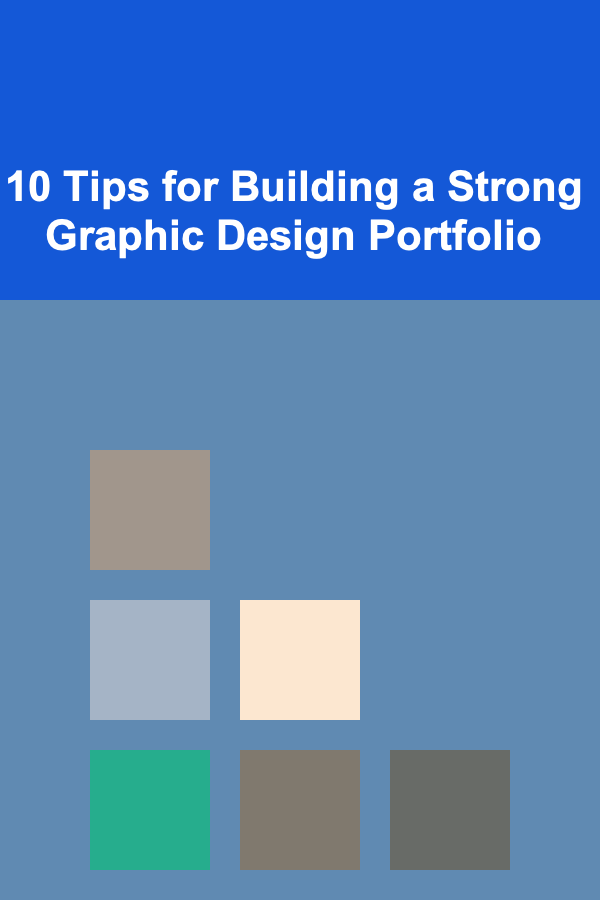
10 Tips for Building a Strong Graphic Design Portfolio
Read MoreOther Products

5 Affordable Meal Delivery Services That Make Eating Well Easy
Read More
How To Paint Expressive Abstracts
Read More
How To Use Astronomy Software for Planning Observations
Read More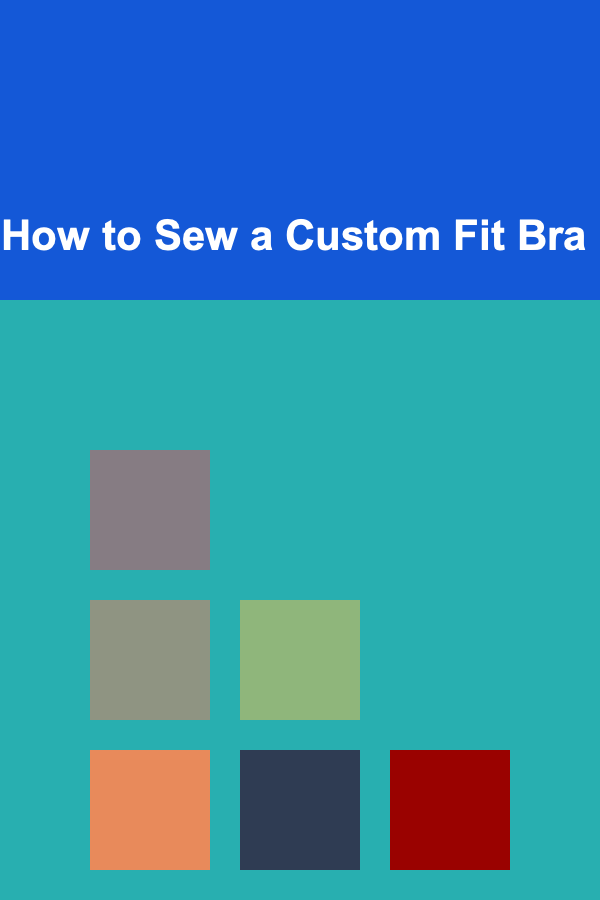
How to Sew a Custom Fit Bra
Read More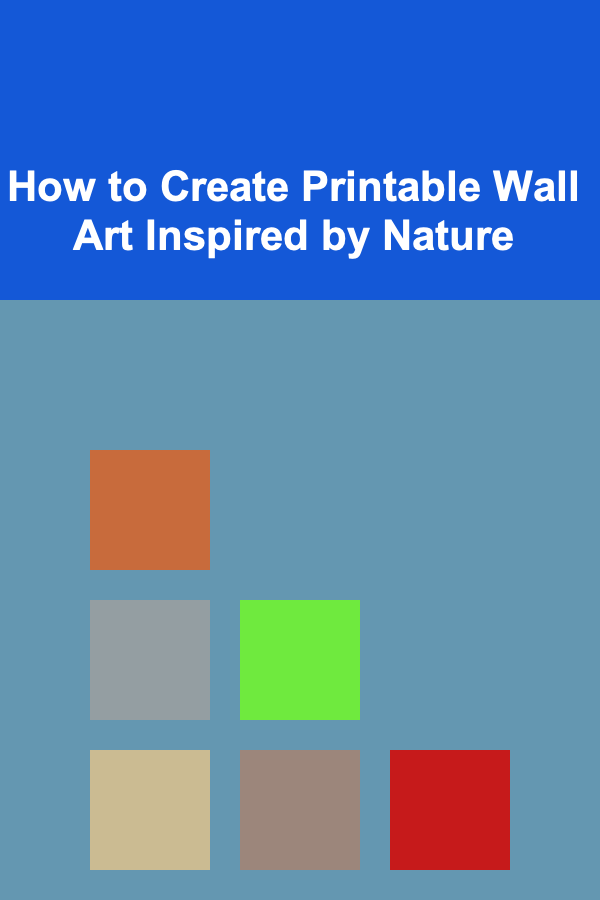
How to Create Printable Wall Art Inspired by Nature
Read More