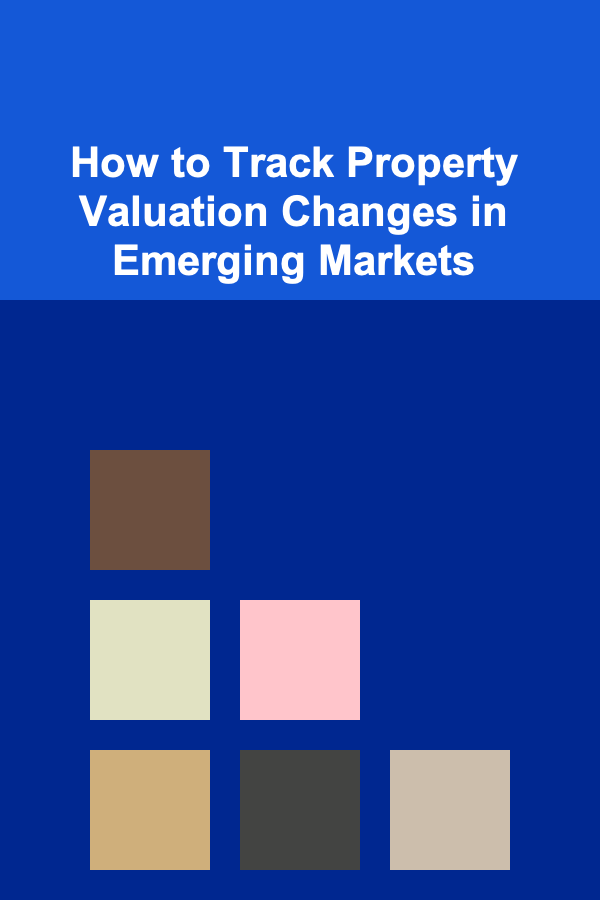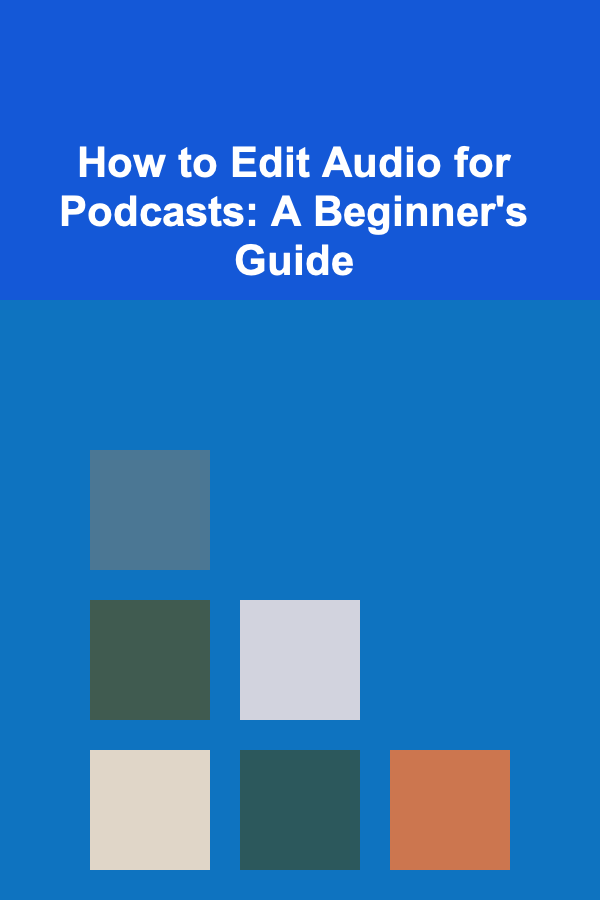
How to Edit Audio for Podcasts: A Beginner's Guide
ebook include PDF & Audio bundle (Micro Guide)
$12.99$5.99
Limited Time Offer! Order within the next:
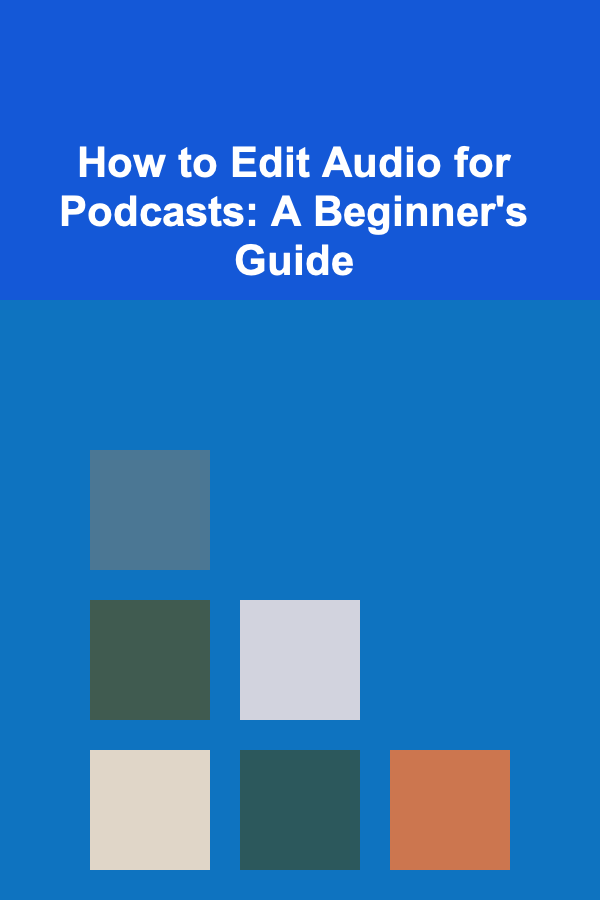
In the world of podcasting, audio quality is crucial. Whether you're recording interviews, telling stories, or discussing niche topics, the sound of your podcast can make or break your audience's listening experience. Fortunately, with the right tools and techniques, you can edit your podcast audio to sound professional and polished, even if you're just starting out.
This beginner's guide will walk you through the steps of editing audio for podcasts. You'll learn about the tools available to you, the steps for editing audio, and some tips and tricks to help you create an engaging listening experience. Whether you're new to podcasting or looking to refine your editing skills, this guide will help you develop the skills you need to succeed.
Why Audio Editing is Important
Podcasting is an audio-based medium, and listeners rely on high-quality sound to stay engaged. Poor audio quality can quickly turn potential listeners away, even if your content is fantastic. Audio editing serves multiple purposes:
- Removing Background Noise: Clean audio is crucial. Background noises like traffic, buzzing electronics, or other ambient sounds can distract listeners and take away from the professional quality of your podcast.
- Fixing Mistakes: Editing allows you to remove errors, pauses, stammers, or awkward silences.
- Improving Flow: You can rearrange segments to improve the overall pacing and flow of your podcast, ensuring that it keeps listeners engaged.
- Enhancing Sound Quality: With audio editing, you can improve clarity, adjust levels, and add effects like reverb or EQ to enhance the sound.
- Ensuring Consistency: Editing ensures that your podcast maintains consistent sound levels throughout, which is key for a smooth listening experience.
Tools for Editing Podcast Audio
Before you can start editing, you need the right tools. Thankfully, there are several options available, ranging from beginner-friendly software to professional-grade programs.
1. Audacity
Audacity is one of the most popular free audio editing tools. It's open-source, which means it's constantly updated and free to use. While it might seem a bit overwhelming at first, it offers a wide range of features that can help you clean up and edit your podcast.
- Pros: Free, powerful features, supports multiple tracks, works on Windows, macOS, and Linux.
- Cons: The interface may feel outdated, and there's a bit of a learning curve for beginners.
2. GarageBand
If you're a Mac user, GarageBand is another great choice. It comes pre-installed on most Macs and offers a straightforward interface. While it may not have all the advanced features of professional software, it's more than enough for editing a podcast.
- Pros: Free on Mac, user-friendly interface, good for basic editing tasks.
- Cons: Limited features for advanced editing, only available on macOS and iOS.
3. Adobe Audition
For those who want more professional-grade editing capabilities, Adobe Audition is one of the best options available. It comes with a range of advanced features, including multi-track editing, noise reduction, and a wide variety of audio effects.
- Pros: Professional-grade software, excellent for complex editing, robust feature set.
- Cons: Subscription-based (monthly fee), steeper learning curve.
4. Reaper
Reaper is another powerful, cost-effective editing tool. It's not as user-friendly as some other options, but it's incredibly versatile and great for those who want a more professional solution at an affordable price.
- Pros: Affordable one-time license, highly customizable, powerful editing tools.
- Cons: Interface can be intimidating for beginners.
5. Hindenburg Journalist
Hindenburg Journalist is designed specifically for podcasters and journalists. It offers a streamlined, user-friendly interface with tools optimized for voice recording and editing.
- Pros: Podcast-specific features, easy-to-use interface, automatic leveling.
- Cons: Expensive subscription for full features.
Basic Steps for Editing Podcast Audio
Now that you have the tools, let's dive into the editing process. Here's a simple step-by-step guide for editing your podcast audio:
Step 1: Import Your Audio Files
The first step in editing is importing your raw audio files into your editing software. This could be a single track or multiple tracks if you have interviews, music, or sound effects that need to be mixed together.
- Tip: If you have multiple tracks, make sure each one is labeled clearly (e.g., "Host," "Guest 1," "Music").
Step 2: Remove Unwanted Background Noise
Background noise can be a huge distraction for listeners. Use your audio editor's noise reduction tools to clean up your audio.
- How to Do It: Most audio editing programs have a noise reduction or noise removal tool. You'll need to select a portion of the audio that only contains background noise, and then use the tool to remove that specific frequency from the rest of the audio.
- Tip: Don't overdo the noise reduction, as it can make the audio sound unnatural and robotic.
Step 3: Trim Unnecessary Sections
Next, go through the audio and trim out any unnecessary parts. This includes:
- Silences: Long pauses or awkward silences can be cut out or shortened to keep the flow of the conversation.
- Mistakes: If you or your guest made a mistake or misspoke, it's best to remove it.
- Over-talk: If there are moments when people talk over each other, you can cut those parts out to improve clarity.
- Tip: Keep in mind the pacing of the podcast. Removing too much can make the conversation feel too fast and unnatural.
Step 4: Adjust Levels
Once you've cleaned up the audio, you'll want to adjust the levels. This ensures that everything is at a consistent volume and that no one part is too quiet or too loud.
- How to Do It: Use the volume adjustment tool in your software to increase or decrease the volume of individual tracks. Many programs have an automatic normalization feature that can adjust the overall volume for consistency.
- Tip: If you're using multiple tracks (e.g., interview segments), make sure the volume levels are balanced between tracks.
Step 5: Add Music and Sound Effects
Music and sound effects can really enhance the quality of your podcast. They set the tone and help to break up sections of the podcast, making it more dynamic.
- How to Do It: Import music or sound effects into your editing software, and place them at appropriate points in your podcast. For example, you might use intro music at the beginning, a sound effect for transitions, and outro music at the end.
- Tip: Be mindful of copyright issues. Use royalty-free music or music for which you have permission.
Step 6: Apply EQ and Compression
Equalization (EQ) and compression are tools used to adjust the sound quality of your podcast.
- EQ: Use EQ to adjust the frequency balance of your audio. This helps to enhance or reduce certain aspects of the sound, such as bass, mid-range, and treble.
- Compression: Compression helps even out the volume by reducing the dynamic range (the difference between the loudest and softest parts). It ensures that no one part of the audio is too loud or too soft.
- Tip: Start with gentle compression to avoid making the audio sound flat. If you're unsure, use presets available in your software.
Step 7: Export the Final Audio
Once you're satisfied with the edit, it's time to export your podcast. Make sure to choose the right file format and settings for the platform where you'll be publishing the podcast.
- Format: MP3 is the most commonly used format for podcasts because it strikes a balance between file size and audio quality.
- Bitrate: A bitrate of 128 kbps to 192 kbps is typically sufficient for podcasts.
Step 8: Review the Edited Audio
Before you upload your podcast, listen to the entire edited episode to ensure that everything sounds good. Pay attention to the following:
- Are there any awkward silences or mistakes that need further editing?
- Is the audio clear and easy to listen to?
- Is the pacing consistent and engaging?
Tips for Efficient Podcast Editing
- Use Shortcuts: Learn keyboard shortcuts to speed up the editing process.
- Edit in Phases: Break your editing into phases---first, remove background noise and mistakes; then, work on leveling, EQ, and effects.
- Keep It Simple: Don't overcomplicate the editing process. Focus on removing distractions and improving clarity.
- Take Breaks: Editing audio can be tedious. Take breaks to keep your ears fresh and avoid mistakes.
Conclusion
Editing podcast audio might seem intimidating at first, but with practice and the right tools, it becomes easier over time. Start by learning the basic editing techniques, and gradually experiment with more advanced features like EQ and compression. Most importantly, focus on creating a clear, engaging listening experience for your audience. As you continue podcasting, your editing skills will improve, and your podcasts will sound even more polished and professional.
Whether you're a hobbyist or aspiring professional, taking the time to edit your podcast will ensure that it stands out in the competitive podcasting landscape. Happy editing!
Reading More From Our Other Websites
- [Personal Care Tips 101] How to Get Soft, Glowing Skin Using an Exfoliating Body Scrub
- [Home Space Saving 101] How to Transform Your Bedroom with a Loft Bed with Desk and Integrated Storage
- [Paragliding Tip 101] Lightweight vs. Strong: Balancing Weight and Strength in Paragliding Wing Construction
- [Home Budget Decorating 101] How to Create a Holiday Decor Theme Without Overspending
- [Home Holiday Decoration 101] How to Decorate for New Year's Eve at Home
- [Personal Care Tips 101] How to Use Face Oil for Soothing Irritated Skin
- [Personal Care Tips 101] How to Use Face Oil for Anti-Aging Effects
- [Home Maintenance 101] How to Partner with a Construction and Maintenance Company for Home Projects
- [Organization Tip 101] Step-by-Step HVAC Filter Replacement: A DIY Guide
- [Home Lighting 101] How to Update Your Home Lighting Without a Full Renovation

Beginner's Guide to Mindfulness & Meditation
Read More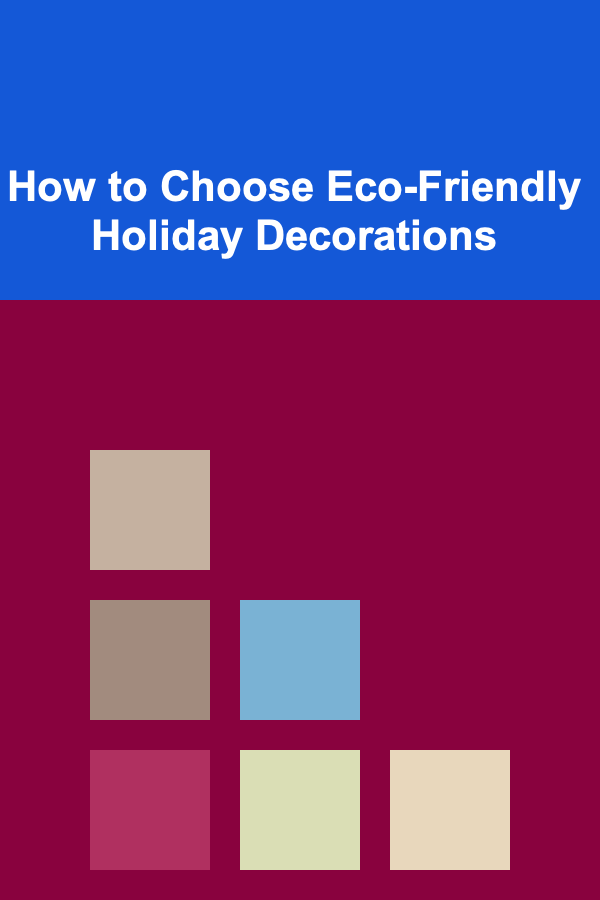
How to Choose Eco-Friendly Holiday Decorations
Read More
How to Pack Light to Avoid Baggage Fees
Read More
The Power of Intention in Feng Shui Practice
Read More
Mastering Influencer Marketing for Print-on-Demand (POD)
Read More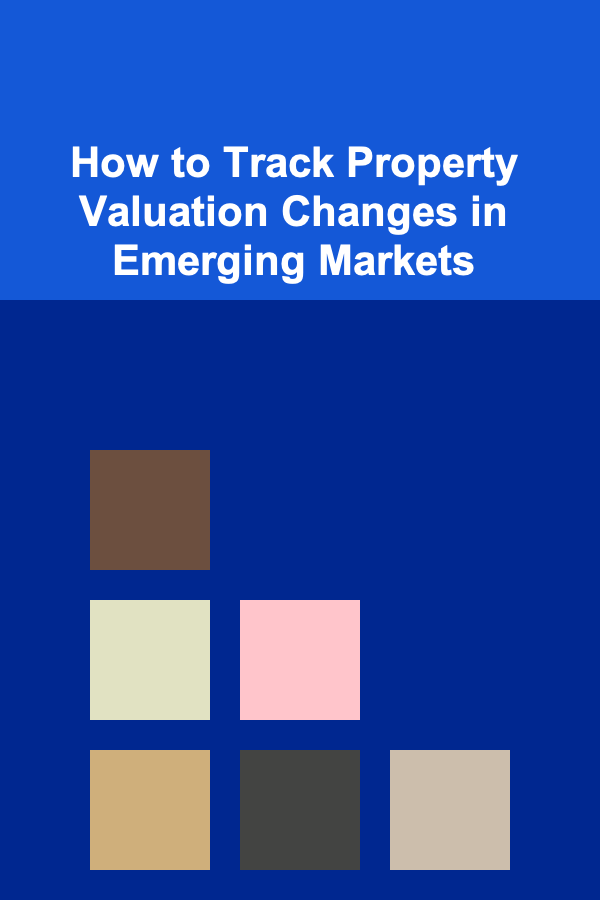
How to Track Property Valuation Changes in Emerging Markets
Read MoreOther Products

Beginner's Guide to Mindfulness & Meditation
Read More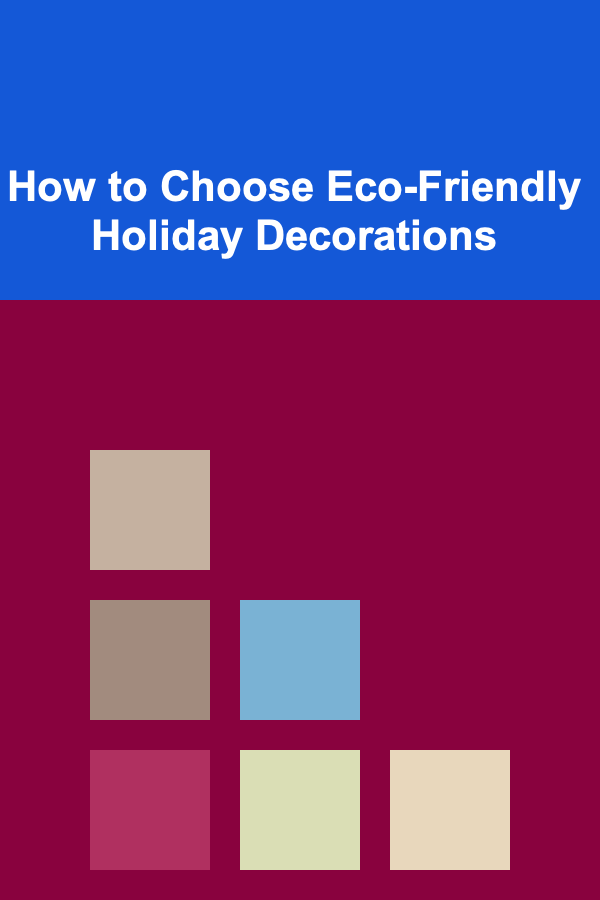
How to Choose Eco-Friendly Holiday Decorations
Read More
How to Pack Light to Avoid Baggage Fees
Read More
The Power of Intention in Feng Shui Practice
Read More
Mastering Influencer Marketing for Print-on-Demand (POD)
Read More