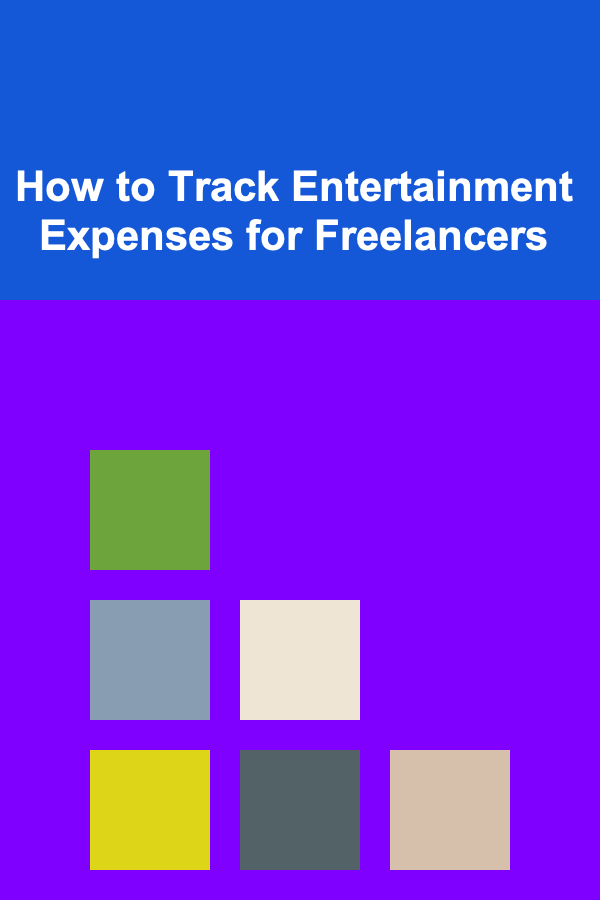Navigating Troubleshooting Challenges as an Application Support Analyst
ebook include PDF & Audio bundle (Micro Guide)
$12.99$10.99
Limited Time Offer! Order within the next:

In the world of modern technology, applications are the backbone of most business operations. From finance and healthcare to retail and telecommunications, organizations rely on complex software systems to manage their workflows, serve customers, and achieve business goals. When these applications fail or experience issues, the impact on the business can be significant. This is where Application Support Analysts (ASAs) step in, playing a critical role in ensuring that applications are operating smoothly and that any issues are addressed in a timely manner.
Troubleshooting is at the core of an ASA's role, requiring a mix of technical expertise, analytical thinking, and communication skills. In this guide, we will explore the challenges Application Support Analysts face when troubleshooting issues and provide actionable steps to navigate these challenges effectively.
Understanding the Nature of Application Issues
Before diving into troubleshooting techniques, it's important to understand the types of application issues an ASA may encounter. Application problems can manifest in a variety of ways, from system crashes and slow performance to functionality bugs and user errors. Common categories of application issues include:
- Performance Issues: Applications may become slow or unresponsive, especially when they are handling large amounts of data or processing complex tasks.
- Connectivity Issues: Problems with connecting to servers, databases, or APIs can prevent an application from functioning properly.
- User Errors: Sometimes, the problem is not with the application itself, but with how the users interact with it. These issues can include incorrect configurations, forgotten passwords, or misunderstandings of features.
- Bugs and Defects: Software bugs can lead to unexpected behaviors, errors, or crashes. These issues are typically more technical in nature and often require a developer's assistance.
- Compatibility Issues: Applications may behave differently depending on the operating system, browser version, or device being used, creating compatibility challenges.
Each of these issues requires a different approach, but the overarching goal is the same: to restore normal application function while minimizing downtime and ensuring a positive user experience.
Common Troubleshooting Challenges
1. Identifying the Root Cause
One of the biggest challenges an ASA faces is pinpointing the root cause of an issue. Often, when users report problems, the symptoms can be misleading, and the issue may not always be as straightforward as it seems.
Actionable Strategy:
- Gather Comprehensive Information: Before jumping into a solution, ask the user to provide as much context as possible. Ask about the actions they were performing when the issue occurred, the time it started, and any error messages displayed. Encourage them to take screenshots or record videos of the issue, as this can help clarify the problem.
- Replicate the Issue: Whenever possible, attempt to replicate the issue in a controlled environment. This allows you to observe the problem firsthand and can often provide clues about the root cause.
- Log Analysis: Logs are an invaluable resource in troubleshooting. Review application logs, system logs, and server logs to identify any error messages, warnings, or anomalies. Logs can often reveal underlying issues, such as database failures, network timeouts, or code exceptions.
2. Navigating Complex Systems
Applications often rely on a wide array of integrated systems, databases, and third-party services. These systems can be complex, and troubleshooting a multi-layered issue can feel like solving a puzzle. The challenge is knowing which systems are interdependent and how to isolate the source of the problem.
Actionable Strategy:
- Break Down the System: Analyze the application's architecture to understand its components and their interactions. Create a diagram if necessary to visualize the various dependencies.
- Isolate the Component: Once you've identified the key components involved in the issue, isolate the failing part of the system. For example, if the issue appears to be related to database queries, focus on the database tier before moving to the application logic or network layer.
- Use Monitoring Tools: Leverage application performance monitoring (APM) tools such as New Relic, AppDynamics, or Datadog. These tools can provide real-time insights into application performance, pinpointing which component is causing delays or failures.
3. Time Constraints and Pressure
In many cases, the pressure to resolve application issues quickly is immense, especially if the application is critical to business operations. The urgency of fixing the issue can lead to hasty troubleshooting, which may result in overlooking the root cause or causing further issues.
Actionable Strategy:
- Prioritize Issues: Not all issues are created equal. Prioritize problems based on their impact on the business. Critical issues that affect a large number of users or key business functions should be addressed first, while lower-priority issues can be dealt with later.
- Stay Calm and Methodical: It's essential to stay composed under pressure. Follow a structured troubleshooting methodology, such as the OSI model for network-related issues or the application stack for software bugs. Taking a methodical approach ensures that you don't miss important details.
- Escalation Protocols: If the issue is beyond your scope or requires more specialized knowledge, escalate it to the appropriate team (e.g., developers, network engineers). Having clear escalation protocols in place can save time and prevent delays.
4. Dealing with Limited Information
Often, users may not be able to provide enough information to accurately diagnose the problem. This lack of data can slow down the troubleshooting process and make it harder to find the cause.
Actionable Strategy:
- Use Diagnostic Tools: In situations where users can't provide detailed information, use diagnostic tools to gather data. For example, tools like Wireshark for network issues, or Application Insights for code performance, can provide detailed insights into what might be going wrong.
- Ask Specific Questions: Guide the user with specific questions to narrow down the problem. Instead of asking vague questions like "What happened?", ask targeted ones such as "Did the issue occur after a recent software update?" or "Does the problem happen with all users or just one?"
- Collaborate with Other Teams: If the application interacts with other systems or services, communicate with those teams to gather additional context or data that might help identify the issue.
5. Balancing Immediate Solutions with Long-Term Fixes
When dealing with application issues, it's easy to focus on quick fixes that restore service temporarily. However, this approach doesn't always address the root cause, and the problem may resurface later.
Actionable Strategy:
- Temporary Workarounds: While working on a permanent fix, you may need to implement a temporary workaround to minimize user disruption. Ensure that the workaround is documented, and communicate to users that it is a temporary measure.
- Root Cause Analysis (RCA): Once the immediate issue is resolved, perform a thorough root cause analysis. Identify the underlying issue and develop a permanent solution. This may involve working with development teams to fix bugs in the code or updating infrastructure components to prevent future occurrences.
- Test Before Deployment: Test fixes in a staging environment before deploying them to production. This ensures that the fix doesn't introduce new issues.
6. Managing User Expectations
Users often expect fast resolutions, and the pressure to meet their expectations can add to the challenges of troubleshooting. Managing these expectations is critical for maintaining a positive user experience.
Actionable Strategy:
- Set Realistic Expectations: When an issue arises, communicate promptly with users about the status and provide an estimated resolution time. Be transparent about the complexity of the issue and avoid overpromising.
- Provide Regular Updates: Keep users informed about the progress being made. Even if there is no immediate solution, regular updates help users feel that the issue is being actively worked on.
- Follow-Up After Resolution: Once the issue is resolved, follow up with the users to ensure they are satisfied with the solution. This helps build trust and ensures that no further issues have arisen.
Conclusion
Troubleshooting is an essential skill for Application Support Analysts, but it's also one of the most challenging aspects of the role. From identifying the root cause of issues to managing time constraints and user expectations, ASAs must balance multiple factors to resolve problems efficiently and effectively.
By understanding the challenges involved in troubleshooting, leveraging the right tools and strategies, and maintaining clear communication with users, ASAs can navigate these challenges successfully. Whether dealing with complex systems, limited information, or high-pressure situations, these actionable strategies will empower you to provide top-notch support and ensure that applications continue to function as intended.
As the landscape of application support continues to evolve, staying proactive in your approach to troubleshooting and investing in continuous learning will keep you prepared for any challenge that comes your way.
Reading More From Our Other Websites
- [Organization Tip 101] How to Create a Home Inventory for Insurance Purposes
- [Home Holiday Decoration 101] How to Create Charming Holiday Porch Signs for Your Home
- [Organization Tip 101] How to Create Themed Craft Kits for Different Holidays
- [Home Pet Care 101] How to Create Wholesome & Balanced Homemade Dog Food Recipes for Sensitive Stomachs
- [Personal Care Tips 101] How to Use Eye Cream to Treat Skin Discoloration Around the Eyes
- [Personal Finance Management 101] How to Use Financial Apps to Manage Your Money More Effectively
- [Home Maintenance 101] How to Correctly Place Fire Extinguishers for Home Safety
- [Toy Making Tip 101] DIY Dream Toys: Step-by-Step Projects for Creative Builders
- [Personal Investment 101] How to Build and Sell Deep Learning-Based Software Products
- [Organization Tip 101] How to Reflect on Past Camps to Improve Future Planning
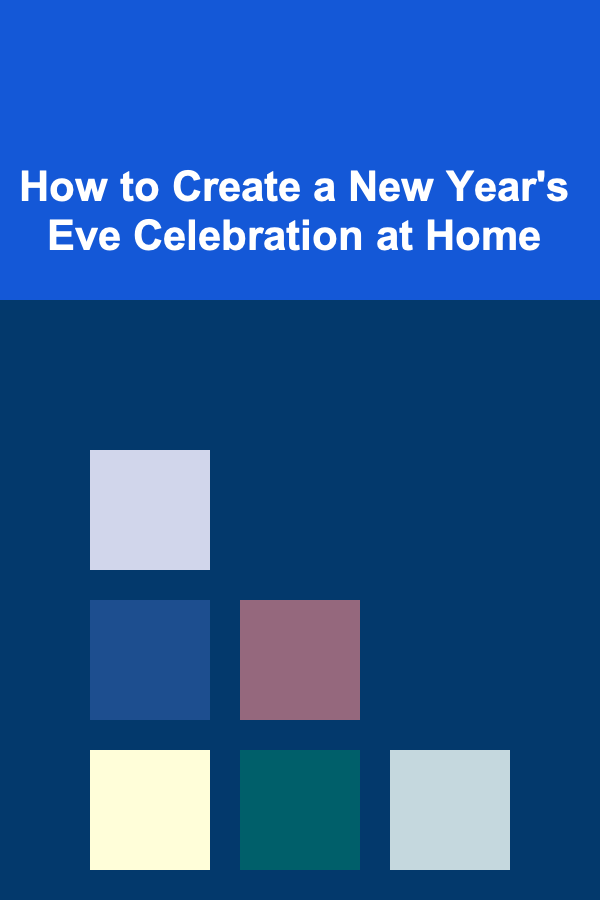
How to Create a New Year's Eve Celebration at Home
Read More
How to Turn Writing into a Long-Term Career with Multiple Income Streams
Read More
How to Boost Your Confidence Through Weight Loss
Read More
Navigating Sleep Regressions in Babies and Toddlers: A Comprehensive Guide
Read More
How To Learn Basic Car Detailing: A Comprehensive Guide
Read More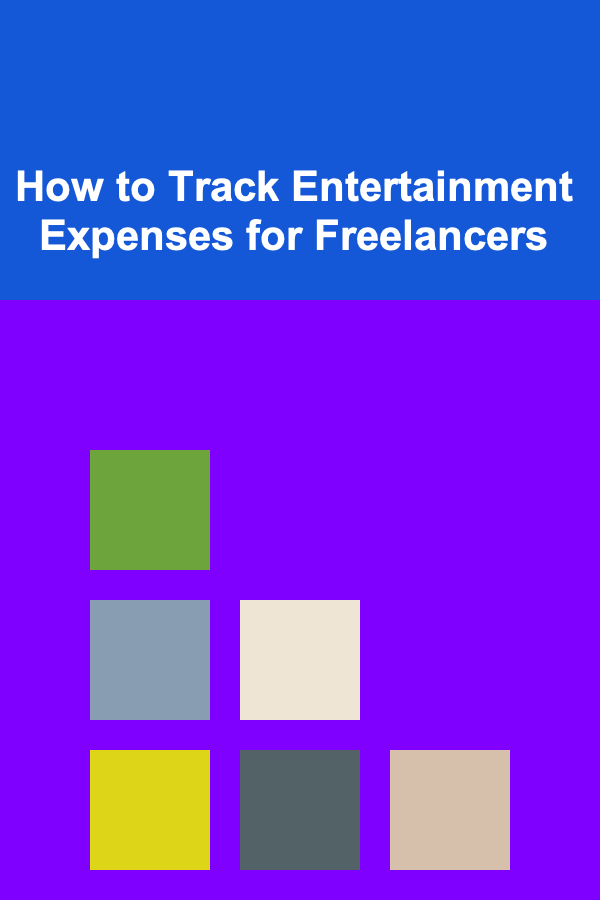
How to Track Entertainment Expenses for Freelancers
Read MoreOther Products
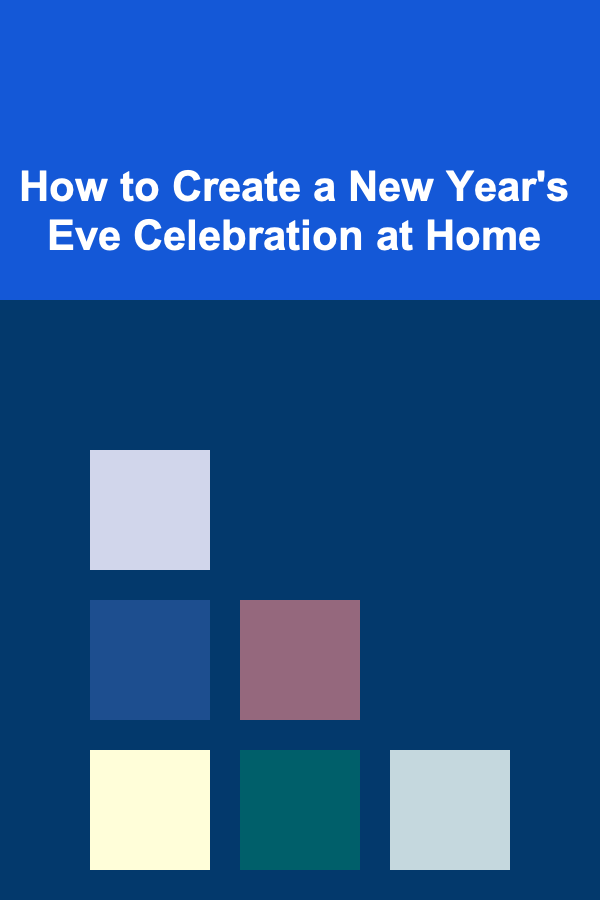
How to Create a New Year's Eve Celebration at Home
Read More
How to Turn Writing into a Long-Term Career with Multiple Income Streams
Read More
How to Boost Your Confidence Through Weight Loss
Read More
Navigating Sleep Regressions in Babies and Toddlers: A Comprehensive Guide
Read More
How To Learn Basic Car Detailing: A Comprehensive Guide
Read More