How to Use Visualizations in Your Home Maintenance Tracker
ebook include PDF & Audio bundle (Micro Guide)
$12.99$11.99
Limited Time Offer! Order within the next:
Maintaining a home involves a variety of tasks that range from seasonal upkeep to emergency repairs. Whether you are a homeowner or a renter, staying on top of these tasks can sometimes feel overwhelming. However, having a structured approach can help you manage the maintenance of your home in a way that is both efficient and cost-effective. One of the best ways to track and manage these tasks is by using a home maintenance tracker.
In this article, we will explore the importance of visualizations in home maintenance tracking, how to implement them effectively, and the benefits they offer. We'll discuss various tools, strategies, and types of visualizations that can help simplify your home maintenance routine, improve your productivity, and ensure your home stays in tip-top shape.
Why Use a Home Maintenance Tracker?
Before delving into how visualizations can enhance your home maintenance tracker, it's important to understand why such a tracker is essential. Keeping track of home maintenance tasks not only helps prevent major repairs but also prolongs the lifespan of your home's infrastructure, appliances, and systems.
Key Benefits of Using a Home Maintenance Tracker
- Proactive Maintenance: A tracker enables you to keep a regular check on tasks that might otherwise be forgotten, such as HVAC filter replacements or gutter cleaning.
- Cost Savings: By performing maintenance tasks on time, you can avoid costly repairs due to neglected issues. For example, regular inspections can help detect plumbing leaks early on.
- Organization: A tracker allows you to plan maintenance tasks ahead of time, helping you organize your time and energy more efficiently.
- Record Keeping: In case of resale or home insurance claims, you'll have a record of when and how often maintenance tasks were performed.
The Role of Visualizations in Tracking Home Maintenance
Visualizations have the power to make data and tasks clearer, more manageable, and actionable. When applied to home maintenance tracking, visualizations provide an easy-to-understand overview of tasks, deadlines, and priorities. They help to:
- Highlight urgent tasks that need immediate attention.
- Identify patterns of recurring maintenance needs.
- Break down complex tasks into manageable steps.
- Track progress over time and ensure nothing is overlooked.
Types of Visualizations to Include in a Home Maintenance Tracker
Visual tools like charts, graphs, and color-coded timelines can significantly enhance the way you track home maintenance tasks. Let's explore some of the most useful visualizations you can incorporate into your tracker.
Calendar View: Plan Your Maintenance Schedule
One of the most basic yet powerful forms of visualization is a calendar. By using a calendar view in your home maintenance tracker, you can visually plan your tasks based on specific dates, seasons, or months.
Key Features of a Calendar View
- Scheduled Tasks: You can list tasks by month or week, helping you stay ahead of required maintenance activities such as air filter changes or lawn care.
- Recurring Tasks: Set up recurring tasks for items that need regular maintenance, such as cleaning the chimney, servicing the HVAC system, or draining the water heater.
- Reminders: Add reminders and set alerts for tasks that have deadlines. For instance, reminder notifications for tasks like furnace inspections before winter or roof checks after storms.
How to Use a Calendar Visualization Effectively:
- Use color coding for different categories of tasks, such as emergency, seasonal, and annual tasks. For example, winterizing your pipes could be marked in blue, and cleaning the gutters might be in green.
- Group tasks by priority to easily identify which tasks should take precedence.
- Set recurring events for periodic maintenance activities, like checking smoke detectors every 6 months or servicing the air conditioning unit once a year.
Gantt Charts: Visualize Task Duration and Dependencies
A Gantt chart is a type of bar chart that represents tasks or activities over time. It's a popular tool in project management but can be equally effective for home maintenance tracking. A Gantt chart enables you to break down a project into smaller tasks, assign each one a timeline, and visualize how they overlap or depend on one another.
Key Features of a Gantt Chart for Home Maintenance
- Time Allocation: The chart helps you allocate specific timeframes to tasks, allowing you to visualize when each task is due and how much time is needed for completion.
- Task Dependencies: Some tasks can't be completed until others are finished. For example, painting the exterior of the house might have to wait until the power washing is completed. A Gantt chart shows these dependencies visually, preventing scheduling conflicts.
- Project Progress: Gantt charts provide a visual representation of progress by filling in bars as tasks are completed. This helps to keep track of milestones and deadlines.
How to Use a Gantt Chart Effectively:
- Break down larger projects (like a full home renovation or seasonal cleaning) into smaller tasks that are visually represented in the chart.
- Highlight overlapping tasks so you can allocate time wisely and avoid bottlenecks.
- Use milestones to track the completion of major stages of a project, like the completion of an exterior cleaning before moving on to painting.
Pie Charts: Track the Distribution of Maintenance Tasks
If you're looking for a visualization that shows the proportion of time or effort spent on different categories of maintenance tasks, a pie chart is a great tool. Pie charts can give you a clear visual representation of how much time or money is dedicated to various home maintenance tasks.
Key Features of a Pie Chart
- Task Breakdown: You can break down your tasks into categories such as plumbing, electrical, landscaping, and cleaning. This allows you to see where the majority of your time, money, or effort is being spent.
- Resource Allocation: For home maintenance budgets, pie charts can show how much of your budget is allocated to each task. For example, landscaping may take up 30%, while electrical repairs could take up 20%.
How to Use Pie Charts Effectively:
- Track spending by creating a pie chart to visualize where your home maintenance expenses are going, helping you to make smarter decisions about where to allocate funds.
- Use categories for task types such as preventative maintenance, emergency repairs, and routine upkeep.
- Review the chart periodically to assess if some tasks are consuming too much time or budget compared to others, allowing you to adjust accordingly.
Bar Graphs: Compare Task Frequencies
Bar graphs are another effective visualization tool for home maintenance tracking. They allow you to compare task frequencies, durations, or expenses visually. This is particularly useful when you want to identify patterns or seasonal trends in maintenance activities.
Key Features of a Bar Graph
- Comparing Task Frequency: You can compare how often certain tasks are needed, such as how often you need to clean the air ducts, change HVAC filters, or inspect the roof.
- Budget Comparison: Bar graphs can also represent budget allocation for different maintenance activities, showing you which tasks are costlier than others.
How to Use Bar Graphs Effectively:
- Track frequency of each task to determine which maintenance tasks are most frequent (e.g., quarterly versus yearly).
- Compare budget allocation for different tasks. This helps you identify which tasks might be consuming a disproportionate amount of your home maintenance budget.
Dashboards: Create an Overview of All Visualizations
A dashboard is an all-in-one screen that consolidates various visualizations, such as calendars, charts, and graphs, to give you a comprehensive overview of your home maintenance tasks. By having all of your key data in one place, you can monitor your home maintenance progress with ease.
Key Features of a Home Maintenance Dashboard
- Consolidated Information: View all your tasks, priorities, and timelines in one place.
- Real-Time Tracking: Dashboards can offer real-time tracking, showing completed tasks, upcoming deadlines, and budget spending.
- Interactive: Some dashboard tools allow for interactivity, letting you click through to see more details or adjust information as needed.
How to Use Dashboards Effectively:
- Create separate views for different aspects of home maintenance, like seasonal upkeep, repairs, and budgeting.
- Set up alerts for upcoming tasks and overdue maintenance items so you can address them promptly.
- Track progress of multiple ongoing tasks at once, helping you stay on top of everything that needs attention.
Conclusion: Why Visualizations Are a Game Changer for Home Maintenance Tracking
Integrating visualizations into your home maintenance tracker can simplify the complex task of managing your home's upkeep. By turning data into easy-to-read charts, graphs, and calendars, you can stay organized, prevent neglect, and even save money by avoiding unnecessary repairs. Whether you're using a Gantt chart to plan major projects or a pie chart to track your budget, visualizations offer a powerful way to make home maintenance more manageable. With these tools at your disposal, maintaining your home will feel less like a chore and more like a well-organized, rewarding endeavor.
By leveraging visualizations in your tracker, you not only ensure the longevity of your home but also create a sense of accomplishment every time a task is completed. Embrace these visual tools and take your home maintenance management to the next level.
Reading More From Our Other Websites
- [Screen Printing Tip 101] Step-by-Step: Creating Vibrant Designs Using Vinyl in Screen Printing
- [Skydiving Tip 101] A Day in the Life of a Skydiving Instructor: Behind the Scenes of the Drop Zone
- [Biking 101] How to Maintain Your Spin Bike for a Smooth Ride
- [Home Holiday Decoration 101] How to Add Holiday Vibes to Your Patio or Outdoor Space
- [Personal Care Tips 101] How to Use Deodorant to Manage Sweating Without Antiperspirants
- [Mindful Eating Tip 101] How to Leverage Sensory Journaling to Deepen Your Mindful Eating Practice
- [Rock Climbing Tip 101] Hidden Gems: Underrated Climbing Destinations for Your Next Adventure
- [Personal Financial Planning 101] How to Choose the Best Investment Apps for Your Financial Goals
- [Home Soundproofing 101] How to Soundproof Air Vents and Reduce Noise Transmission
- [Home Soundproofing 101] How to Soundproof Your Home Against Outside Noises

Becoming a Project Manager: Key Approaches for Effective Project Execution
Read More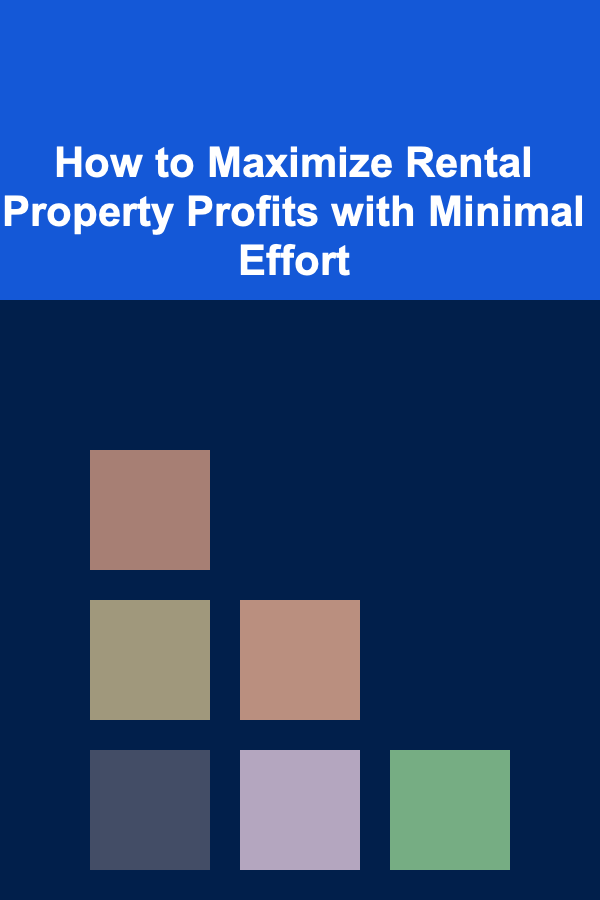
How to Maximize Rental Property Profits with Minimal Effort
Read More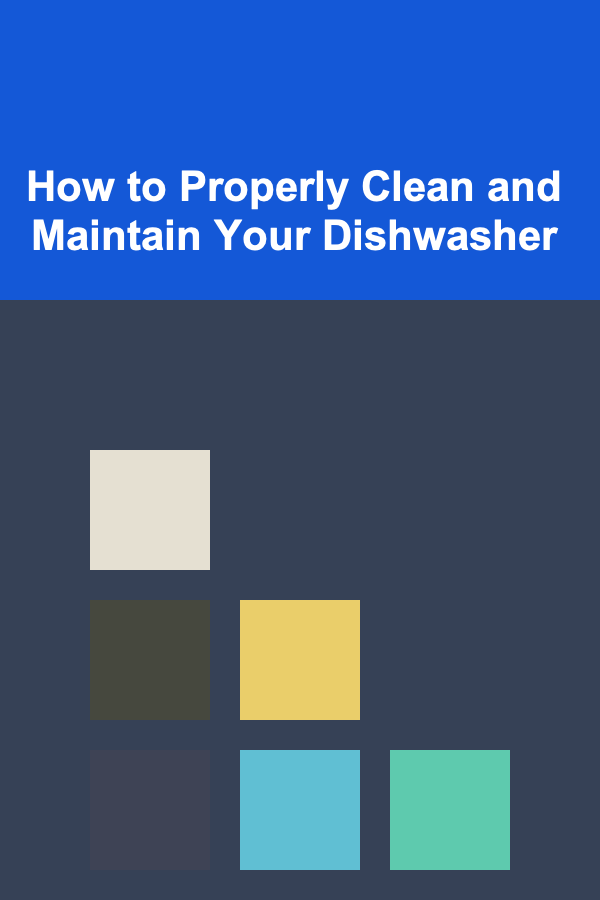
How to Properly Clean and Maintain Your Dishwasher
Read More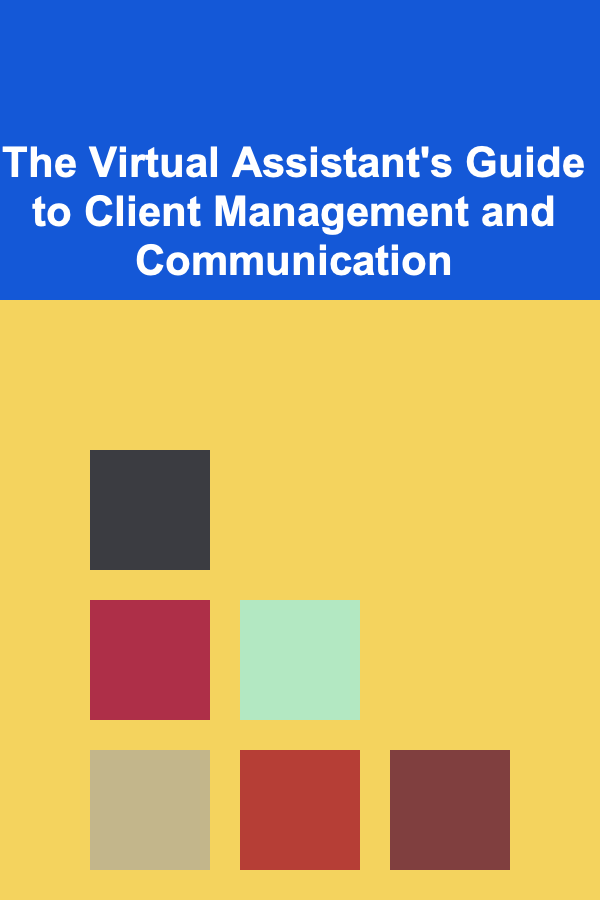
The Virtual Assistant's Guide to Client Management and Communication
Read More
How to Optimize Your Nutrition for Bone Health
Read MoreHow to Create a Pet Care Expense Tracker Spreadsheet
Read MoreOther Products

Becoming a Project Manager: Key Approaches for Effective Project Execution
Read More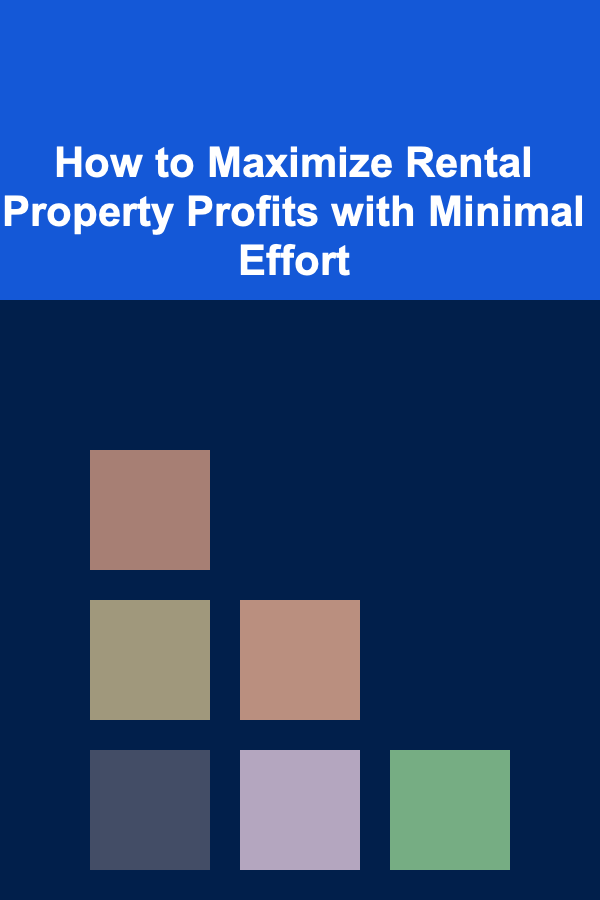
How to Maximize Rental Property Profits with Minimal Effort
Read More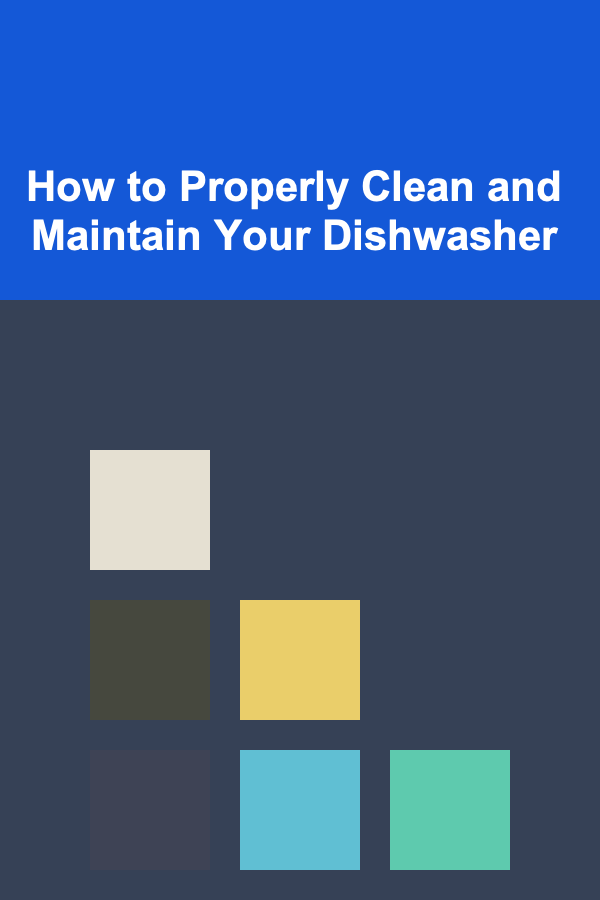
How to Properly Clean and Maintain Your Dishwasher
Read More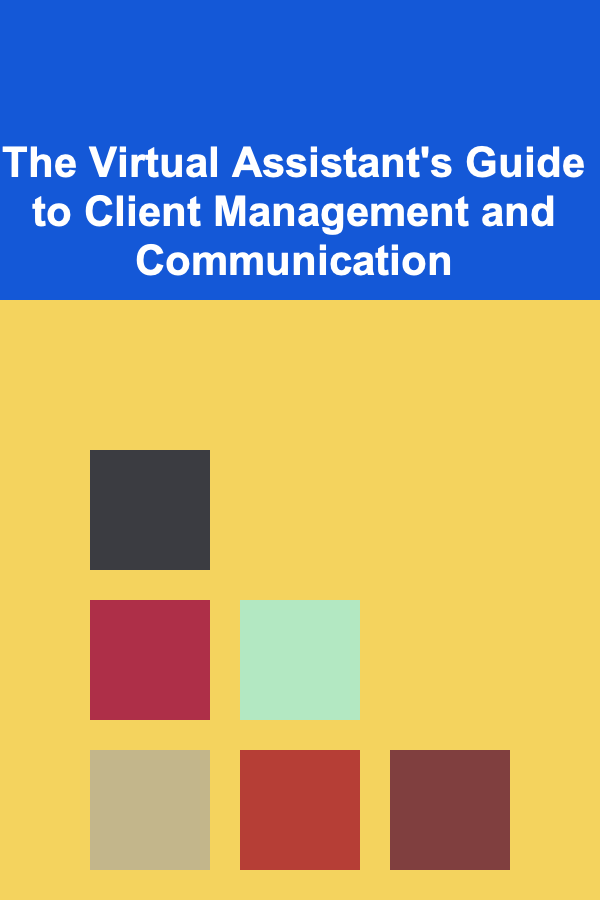
The Virtual Assistant's Guide to Client Management and Communication
Read More