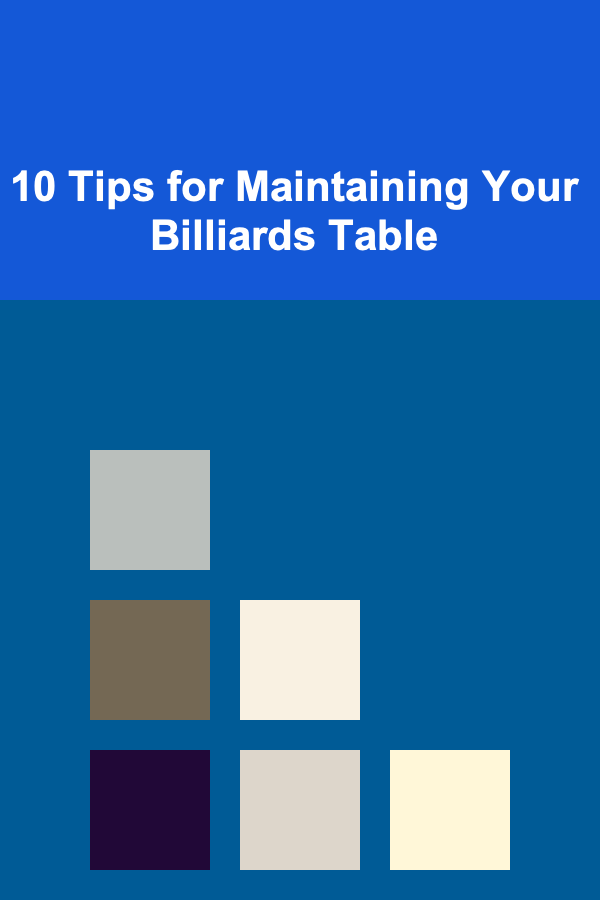How to Create a Pet Care Expense Tracker Spreadsheet
ebook include PDF & Audio bundle (Micro Guide)
$12.99$6.99
Limited Time Offer! Order within the next:
Owning a pet is a rewarding experience, but it also comes with financial responsibilities. From routine vet visits and food costs to unexpected medical expenses, the expenses associated with caring for a pet can add up quickly. A pet care expense tracker is an essential tool that helps pet owners stay organized and keep track of their spending.
Whether you're a first-time pet owner or someone who's had pets for years, managing pet-related expenses efficiently can give you a clear picture of your financial situation and help you budget more effectively. In this article, we will discuss how to create a pet care expense tracker spreadsheet that can help you monitor your pet-related costs and ensure that your furry friend's needs are met without breaking the bank.
Understanding the Importance of Tracking Pet Expenses
Keeping track of your pet care expenses is important for several reasons:
- Budgeting: It allows you to set aside money each month for your pet's needs, helping you to avoid surprises or sudden financial strain.
- Preventing Overspending: By tracking your spending, you can identify areas where you may be overspending and find ways to reduce unnecessary costs.
- Health Monitoring: A detailed expense tracker can help you keep track of medical treatments and vaccinations, ensuring your pet's health is maintained.
- Tax Deductions: In some cases, pet-related expenses (such as for service animals or if your pet is part of a business) may be tax-deductible, and a comprehensive record can assist with claims.
Components of a Pet Care Expense Tracker
When creating a pet care expense tracker, it's important to include all possible expenses associated with pet ownership. These expenses typically fall into several categories, such as food, grooming, veterinary care, and miscellaneous expenses.
Key Categories to Include:
-
Food and Treats:
- Pet Food: The cost of dry food, wet food, specialty foods, and supplements.
- Treats: Any snacks or treats you purchase for your pet.
-
Veterinary Care:
- Routine Vet Visits: Regular check-ups, vaccinations, and health screenings.
- Emergency Vet Visits: Unexpected vet visits, surgeries, or treatments for illness or injury.
- Medications: Prescription and over-the-counter medications your pet may need.
- Preventive Care: Flea, tick, and heartworm prevention, as well as spaying/neutering.
-
Grooming:
- Baths: The cost of professional grooming services or home grooming products.
- Haircuts: For pets that need regular haircuts, such as dogs with long coats.
- Nail Clipping and Ear Cleaning: Costs associated with nail trimming and ear cleaning.
-
Supplies:
- Toys: Pet toys and entertainment.
- Bedding: Beds, blankets, and pillows for your pet to sleep on.
- Leashes and Collars: Regular replacements for wear and tear.
- Carriers and Crates: For travel or transport.
-
Insurance:
- Pet Insurance Premiums: Monthly or annual costs for pet health insurance.
- Emergency Funds: Savings specifically set aside for unexpected vet bills or pet-related emergencies.
-
Training and Socialization:
- Obedience Classes: Fees for training courses, socialization classes, or private trainers.
- Behavioral Counseling: Costs associated with training to address specific behavioral issues.
-
Boarding or Pet Sitting:
- Boarding Fees: If you travel and need to board your pet at a kennel or pet hotel.
- Pet Sitting: Costs for hiring a pet sitter when you're away from home.
-
Miscellaneous:
- Transportation: Gas or public transport costs related to pet appointments, especially if you need to travel for medical treatments or services.
- Pet Registration: Local fees for pet licensing and registration.
Setting Up the Spreadsheet
Now that you understand the key components to track, it's time to set up your pet care expense tracker spreadsheet. Below is a step-by-step guide to creating your own spreadsheet, whether you use Microsoft Excel, Google Sheets, or another program.
Step 1: Create Your Spreadsheet Structure
Start by creating a new spreadsheet with the following columns:
- Date: The date of the expense.
- Category: The type of expense (e.g., Food, Vet Care, Grooming).
- Expense Description: A brief description of the item or service purchased (e.g., "Vaccination" or "Annual check-up").
- Amount: The total cost of the item or service.
- Payment Method: The method of payment used (e.g., credit card, cash, check, or pet insurance).
- Notes: Any additional information that may be helpful (e.g., "Pet insurance claim" or "One-time expense").
Step 2: Add Expense Categories
Set up the categories mentioned earlier (Food, Vet Care, Grooming, etc.) as dropdown menus. This will allow you to quickly select the appropriate category when entering expenses, making data entry faster and more consistent.
- How to Add Dropdown Menus: In Excel or Google Sheets, select the column where you want the dropdown list, then go to the "Data" tab and select "Data Validation." Choose "List" and enter the categories separated by commas.
Step 3: Include Subcategories
If you want to track more specific information, you can break down the categories into subcategories. For example:
- Food & Treats: Subcategories for "Dry Food," "Wet Food," "Treats," and "Supplements."
- Vet Care: Subcategories for "Vaccination," "Emergency Visit," "Medications," and "Preventive Care."
Step 4: Calculate Monthly and Annual Totals
To gain a clear overview of your spending, use formulas to calculate the totals for each category and subcategory. You can use a SUM formula to automatically add up your expenses and give you the total cost for each month and year.
For example:
- To sum up a column of expenses, use the formula
=SUM(B2:B30)(adjust the cell range as needed). - Use a SUMIF formula to sum totals based on specific categories, like
=SUMIF(C2:C30, "Vet Care", D2:D30)to total the expenses for vet care.
Step 5: Set Budgets and Track Variance
Incorporate budget columns to track your pet care expenses against a pre-set budget. This can help you stay on track with your finances. Create a budget for each category (Food, Vet, Grooming, etc.) and use a formula to track how much you've spent versus your budgeted amount.
- Formula for Budget Variance : You can calculate the variance by subtracting the actual amount spent from the budgeted amount. For example,
=Budgeted Amount - Actual Amount.
Advanced Features to Enhance Your Pet Care Tracker
If you want to take your tracker to the next level, consider adding these advanced features to gain deeper insights into your spending:
Charts and Graphs
- Visual Representation: Create charts and graphs to visualize your spending patterns. For example, a pie chart can show how much of your monthly pet expenses go towards food, grooming, or vet care.
Pet Health History Tab
- Medical Records: Add a separate tab to track your pet's health history, including vaccinations, vet visits, surgeries, and any other significant health events. This can help you monitor recurring medical costs and stay on top of necessary treatments.
Recurring Expenses
- Automated Reminders: Set up automatic reminders for recurring expenses, such as vet visits or prescription refills. You can use Google Sheets' "Google Calendar" integration to create reminders for upcoming appointments.
Maintaining Your Pet Care Expense Tracker
Maintaining your tracker is simple, but it requires regular updates. Here are a few tips to stay on top of your pet care expenses:
- Enter Expenses Promptly: Update your spreadsheet as soon as you incur an expense. This prevents costs from piling up and ensures you don't forget to record them.
- Review Monthly: At the end of each month, review your spending and compare it to your budget. This can help you make adjustments for the upcoming month.
- Track Trends Over Time: Keep an eye on long-term trends in your pet-related expenses. If you notice significant increases in certain categories, consider reevaluating your spending or exploring alternatives to save money.
Conclusion
Creating and maintaining a pet care expense tracker spreadsheet is an effective way to stay organized and financially prepared for the costs of owning a pet. By regularly tracking your spending, setting budgets, and reviewing your expenses, you can ensure that you're providing the best care for your pet while staying within your financial limits. Whether you're budgeting for food, medical expenses, or grooming, a well-organized tracker will give you peace of mind and help you make more informed decisions about your pet's care.
Reading More From Our Other Websites
- [Home Lighting 101] How to Mix Different Types of Lighting for a Balanced Look
- [Survival Kit 101] The Best Minimalist Survival Kit for College Students Living in Small Dorm Rooms
- [Personal Care Tips 101] How to Burn Fat with High-Intensity Interval Training (HIIT) and Proper Nutrition
- [Star Gazing Tip 101] Building a DIY Telescope: Hands-On Techniques for Student Astronomical Research
- [Organization Tip 101] How to Use Affirmations to Stay Motivated in Time Management
- [Home Soundproofing 101] How to Soundproof a Home for a Better Work-from-Home Setup
- [Personal Investment 101] From Knowledge to Income: How to Monetize Deep Learning Expertise
- [Home Staging 101] How to Incorporate Low-Maintenance Plants When Staging a Yard for Busy Homebuyers
- [Home Pet Care 101] How to Build a DIY Pet Ramp: Enhancing Accessibility and Comfort for Aging or Injured Pets
- [Home Cleaning 101] How to Clean and Care for Your Microwave
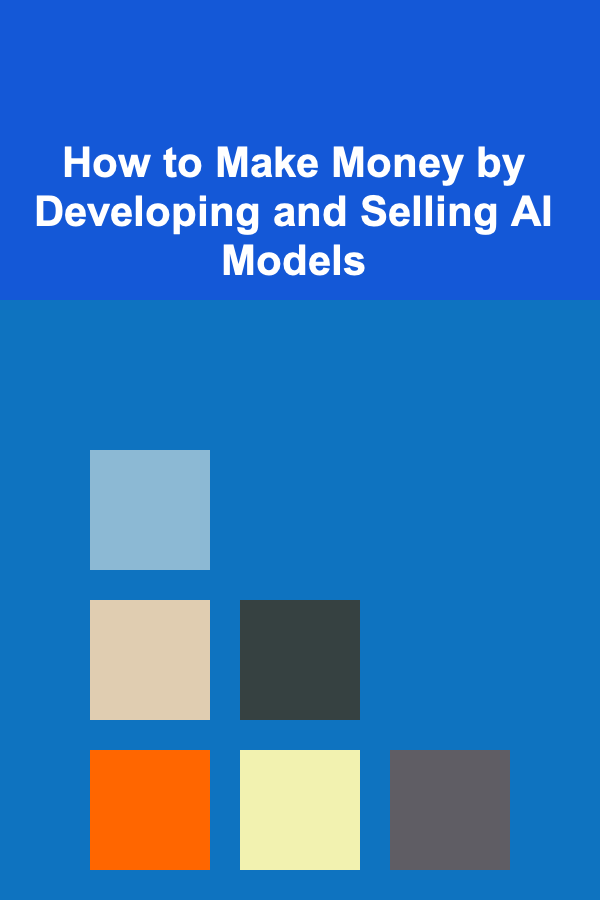
How to Make Money by Developing and Selling AI Models
Read More
How to Stage Your Home for the Best Photography Shots
Read More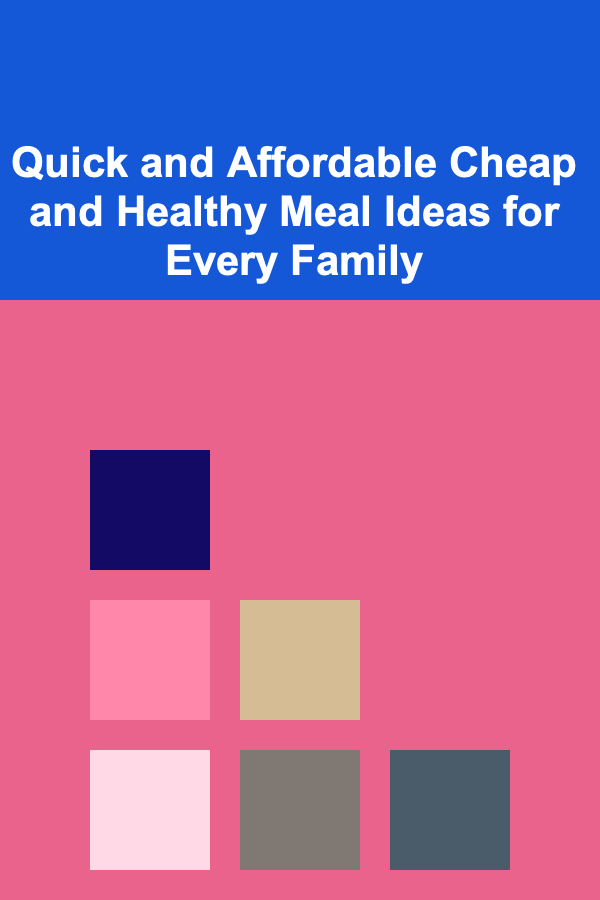
Quick and Affordable Cheap and Healthy Meal Ideas for Every Family
Read More
How To Build a Strong Vocabulary in Young Children
Read More
How to Create a Rainy Day Fund
Read More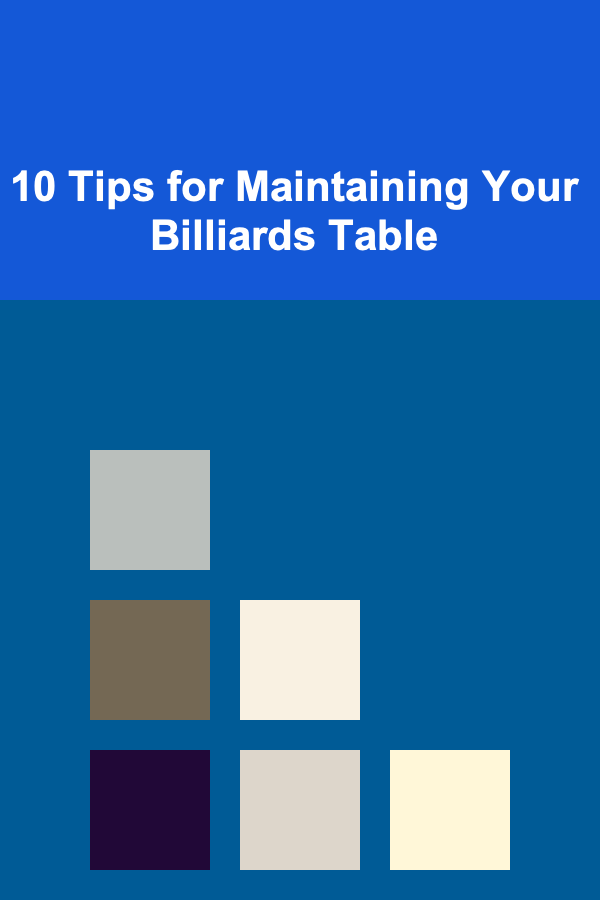
10 Tips for Maintaining Your Billiards Table
Read MoreOther Products
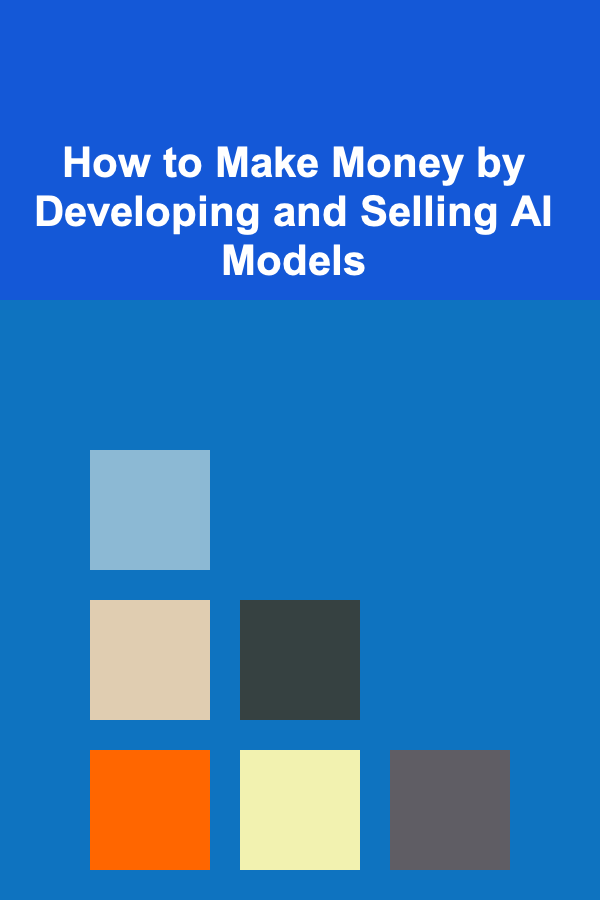
How to Make Money by Developing and Selling AI Models
Read More
How to Stage Your Home for the Best Photography Shots
Read More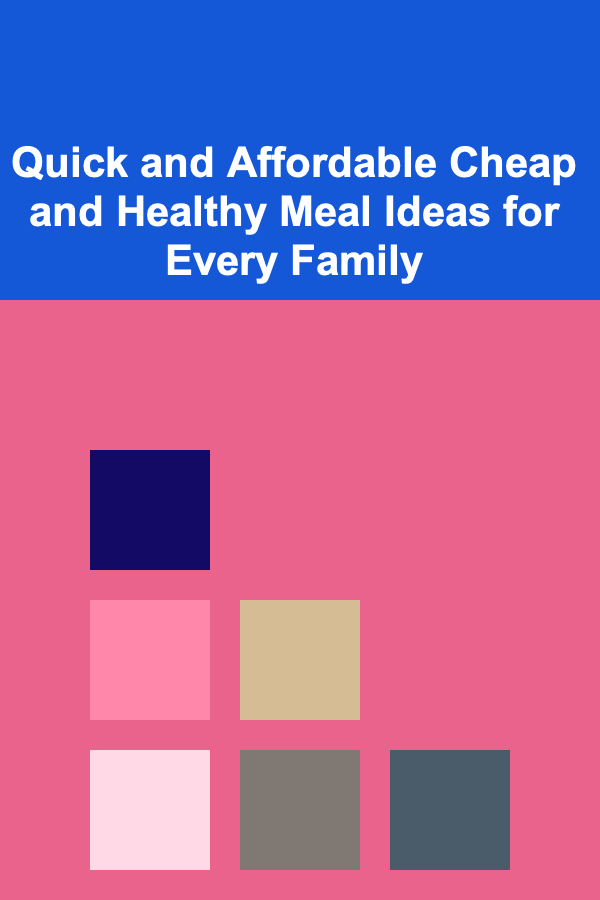
Quick and Affordable Cheap and Healthy Meal Ideas for Every Family
Read More
How To Build a Strong Vocabulary in Young Children
Read More
How to Create a Rainy Day Fund
Read More