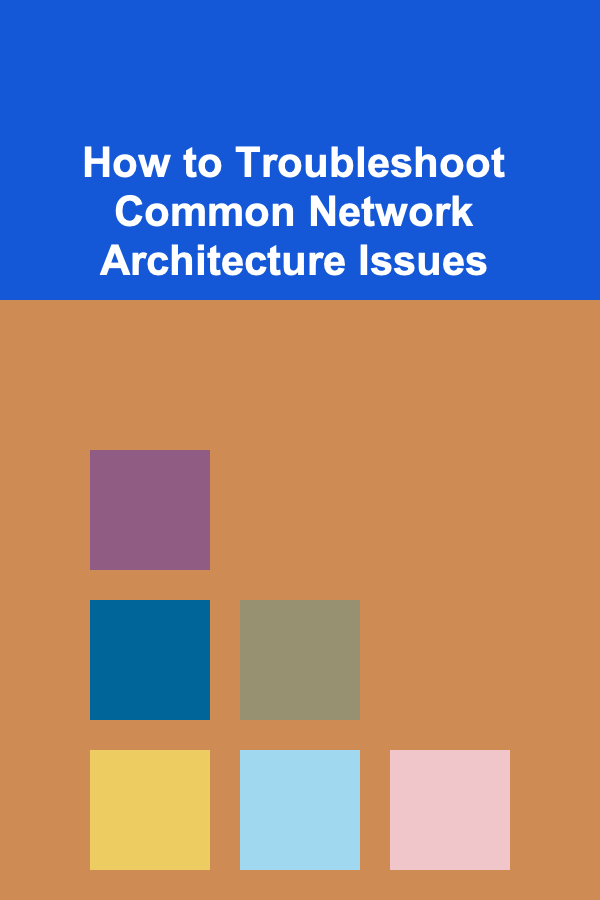
How to Troubleshoot Common Network Architecture Issues
ebook include PDF & Audio bundle (Micro Guide)
$12.99$6.99
Limited Time Offer! Order within the next:
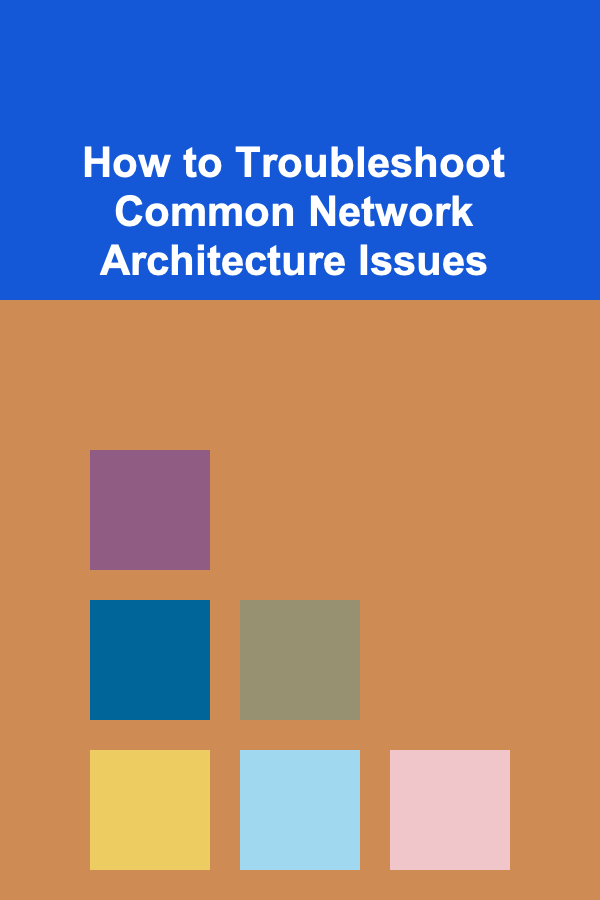
Networking is the backbone of modern communication, business operations, and technological infrastructure. A properly designed and optimized network architecture enables efficient data flow, high performance, and secure connectivity. However, as with any complex system, issues inevitably arise, and network architects and engineers must be equipped with the knowledge and tools to troubleshoot and resolve them effectively.
In this article, we will delve deep into troubleshooting common network architecture issues, providing insights into various causes, symptoms, and solutions. From misconfigurations to hardware failures, poor performance, and security vulnerabilities, we'll cover a broad spectrum of challenges that can occur in network environments.
Network Connectivity Problems
1.1 Identifying the Issue
One of the most common issues encountered in network troubleshooting is connectivity problems. This could involve devices not being able to communicate with each other or being disconnected from the internet.
- Ping Test : Use the
pingcommand to check the reachability of devices. If the device doesn't respond, there might be a physical issue or a configuration problem on either the local machine or the network itself. - Traceroute : A tool like
tracerouteortracertcan be used to identify where the network path fails. If you can reach a local router but not the destination, the problem may lie beyond the local network. - Device Configuration: Verify that the devices are properly configured with the correct IP addresses, subnet masks, and default gateways. Misconfigured IP settings are a frequent cause of connectivity issues.
1.2 Common Causes
- Misconfigured IP Addresses: A common cause of network failure is incorrect IP addressing. This could be due to static IP configuration errors or DHCP issues.
- Faulty Network Cables: Physical issues, such as damaged or disconnected cables, can lead to intermittent or complete network failures.
- Routing Problems: Incorrect or missing routes in routers and switches can prevent traffic from reaching its intended destination.
1.3 Solutions
- Verify IP Configuration : Ensure devices are in the same IP subnet, and use
ipconfig(Windows) orifconfig(Linux) to check IP addresses. - Check Cable Connections: Replace or reseat cables to ensure proper physical connectivity.
- Review Routing Tables : Ensure routers and layer 3 devices have the correct routing information. Use
netstator router-specific commands to check route tables.
Slow Network Performance
2.1 Identifying the Issue
Slow network performance can occur for various reasons, such as insufficient bandwidth, high latency, or network congestion.
- Bandwidth Testing : Tools like
iperfor speed testing utilities can help determine if your available bandwidth matches your expectations. - Latency Measurement: High latency can be detected by pinging a remote server and measuring the round-trip time (RTT). Excessive latency can indicate network congestion, poor routing, or geographical distance.
2.2 Common Causes
- Network Congestion: This occurs when too many devices are competing for limited bandwidth, especially in shared environments such as Wi-Fi networks.
- Hardware Limitations: Old routers, switches, or wireless access points may not support modern speeds or heavy traffic loads.
- Quality of Service (QoS) Misconfiguration: Incorrect QoS settings can prevent high-priority traffic from being allocated sufficient bandwidth, leading to poor performance for critical applications.
2.3 Solutions
- Upgrade Network Equipment: Ensure routers, switches, and network cards can handle the required throughput. Consider upgrading to gigabit or higher-speed devices if necessary.
- Implement VLANs: Segment your network with VLANs to reduce congestion and improve traffic flow between devices.
- Prioritize Traffic with QoS: Use QoS settings to allocate higher bandwidth to critical applications, ensuring that real-time traffic like VoIP or video conferencing is prioritized.
- Optimize Wireless Networks: Reduce interference and improve signal strength by choosing optimal channels, using 5 GHz Wi-Fi bands, and minimizing obstacles between devices.
DNS Resolution Issues
3.1 Identifying the Issue
Domain Name System (DNS) issues are among the most common problems faced by network administrators. When DNS fails, users cannot access websites by their domain names, and instead, they experience timeout or resolution errors.
- Check DNS Server Configuration : Use
nslookupordigto test DNS resolution. If a domain fails to resolve, check if the DNS servers are reachable and correctly configured. - DNS Caching : Clear local DNS caches on machines or network devices (e.g.,
ipconfig /flushdnson Windows orsystemd-resolve --flush-cacheson Linux) to resolve outdated or incorrect records.
3.2 Common Causes
- Misconfigured DNS Servers: If the DNS server address is incorrect or unreachable, devices will fail to resolve domain names.
- DNS Server Downtime: If the DNS server is down or experiencing high load, it may fail to respond to requests.
- Local DNS Cache Corruption: Local machines or routers may cache outdated or incorrect DNS records, causing resolution failures.
3.3 Solutions
- Check DNS Server Settings: Ensure that DNS servers are correctly configured on client machines, routers, and firewalls.
- Use Redundant DNS Servers: Configure multiple DNS servers (primary and secondary) to ensure availability in case one server is down.
- Monitor DNS Servers: Implement monitoring tools to track DNS server performance and availability, ensuring that DNS resolution is reliable at all times.
Network Security Vulnerabilities
4.1 Identifying the Issue
Security vulnerabilities within network architecture can lead to unauthorized access, data leaks, or network attacks such as Distributed Denial of Service (DDoS). Identifying and mitigating security risks is critical to maintaining network integrity.
- Traffic Analysis: Use intrusion detection systems (IDS) and intrusion prevention systems (IPS) to monitor suspicious network traffic.
- Firewall Logs: Analyze logs from firewalls, routers, and security appliances to detect unauthorized access attempts or unusual traffic patterns.
4.2 Common Causes
- Weak Firewall Configurations: Misconfigured firewall rules may leave ports open or fail to block malicious traffic.
- Unpatched Vulnerabilities: Unpatched network devices, operating systems, or applications can introduce security risks.
- Lack of Network Segmentation: Poor segmentation of critical infrastructure can expose sensitive data to unauthorized devices or users.
4.3 Solutions
- Implement Strict Firewall Rules: Review and configure firewalls to block unnecessary ports and restrict inbound and outbound traffic based on need.
- Regularly Update and Patch Devices: Ensure that all devices in the network are up to date with the latest security patches and firmware updates.
- Use VLANs for Segmentation: Isolate critical systems from the rest of the network using VLANs, ensuring that unauthorized users cannot access sensitive resources.
- Encrypt Traffic: Use VPNs and TLS/SSL encryption for sensitive communications, preventing data interception and ensuring privacy.
Network Device Failures
5.1 Identifying the Issue
When network devices fail, they can cause major disruptions, including connectivity loss, performance degradation, or complete network outages.
- Check Device Indicators: LEDs on routers, switches, and access points often indicate operational status. Look for any abnormal light patterns (e.g., blinking or unlit indicators) that may signal a problem.
- Hardware Diagnostics : Many network devices provide built-in diagnostic tools. For example, many Cisco devices offer
showcommands to check the status of interfaces, routes, and device health. - Log Files: Review system logs for error messages related to hardware failures, such as power issues, overheating, or memory problems.
5.2 Common Causes
- Power Supply Failures: A failing power supply can cause intermittent network outages or device shutdowns.
- Overheating: Network devices in poorly ventilated areas may overheat, leading to automatic shutdowns or degraded performance.
- Hardware Wear and Tear: Over time, network hardware such as routers, switches, or cables may deteriorate and fail.
5.3 Solutions
- Monitor Device Health: Implement network monitoring tools that can track device performance metrics such as temperature, CPU load, and memory usage.
- Redundant Power Supplies: Use uninterruptible power supplies (UPS) and redundant power sources to prevent outages during power failures.
- Regular Maintenance: Schedule regular device maintenance, including cleaning, firmware updates, and hardware inspections to catch early signs of failure.
Misconfigured Network Protocols
6.1 Identifying the Issue
Protocol misconfigurations can lead to inefficient network operations, causing issues such as slow performance, dropped connections, or security holes.
- Check Configuration Files: Review configuration files for protocols such as TCP/IP, DNS, DHCP, and routing protocols to ensure they are correctly set.
- Protocol Monitoring: Use protocol analyzers such as Wireshark to capture and inspect network traffic, identifying any issues or misconfigurations in the protocol stack.
6.2 Common Causes
- Incorrect Routing Protocol Settings: Improper settings in dynamic routing protocols like OSPF, RIP, or BGP can lead to incorrect routing decisions and packet loss.
- DHCP Conflicts: Misconfigured DHCP settings, such as incorrect IP range or lease times, can result in address conflicts or devices failing to obtain an IP address.
- Mismatched MTU Sizes: Network performance can degrade or connections may fail if the Maximum Transmission Unit (MTU) size is mismatched between devices or interfaces.
6.3 Solutions
- Review Protocol Configurations: Regularly audit and validate the configuration of critical network protocols to ensure they align with best practices.
- Adjust MTU Settings: Test and adjust the MTU size to ensure it is consistent across all network devices to avoid fragmentation issues.
- Use Static IPs for Critical Devices: For devices that require reliable network communication, use static IP assignments to avoid conflicts caused by DHCP misconfigurations.
Conclusion
Troubleshooting network architecture issues requires a methodical approach, a deep understanding of networking concepts, and the ability to analyze a wide variety of potential problems. By systematically addressing connectivity issues, performance problems, security vulnerabilities, and device failures, network administrators can ensure a robust, efficient, and secure network infrastructure.
While each network environment is unique, the principles outlined in this article serve as a solid foundation for identifying and resolving common network architecture issues. By investing in proactive monitoring, maintenance, and optimization, network professionals can minimize downtime and maximize the performance and reliability of their networks.
Reading More From Our Other Websites
- [Organization Tip 101] The Benefits of Foundation Crack Repair Kits for Homeowners
- [Survival Kit 101] Top 5 Emergency Food and Water Options You Need for a Complete Survival Kit
- [Organization Tip 101] The Best Wood Rot Repair Solutions for Outdoor and Indoor Projects
- [Digital Decluttering Tip 101] Simple Steps to Declutter Your Smartphone for Better Focus
- [Home Party Planning 101] How to Host an Elegant Home Tea Party for Your Guests
- [Biking 101] How to Get Started with Bikepacking: Essential Gear and Tips
- [Soap Making Tip 101] Best Cold‑Process Soap Formulations Using Essential Oils for Aromatherapy
- [Personal Care Tips 101] How to Eliminate Foot Odor Permanently: The Power of Foot Spray
- [Home Pet Care 101] How to Teach Your Pet to Stay Calm During Grooming Sessions
- [Home Rental Property 101] How to Keep Your Rental Property Safe from Theft and Vandalism

How to Make Money Online as a Dropshipper
Read More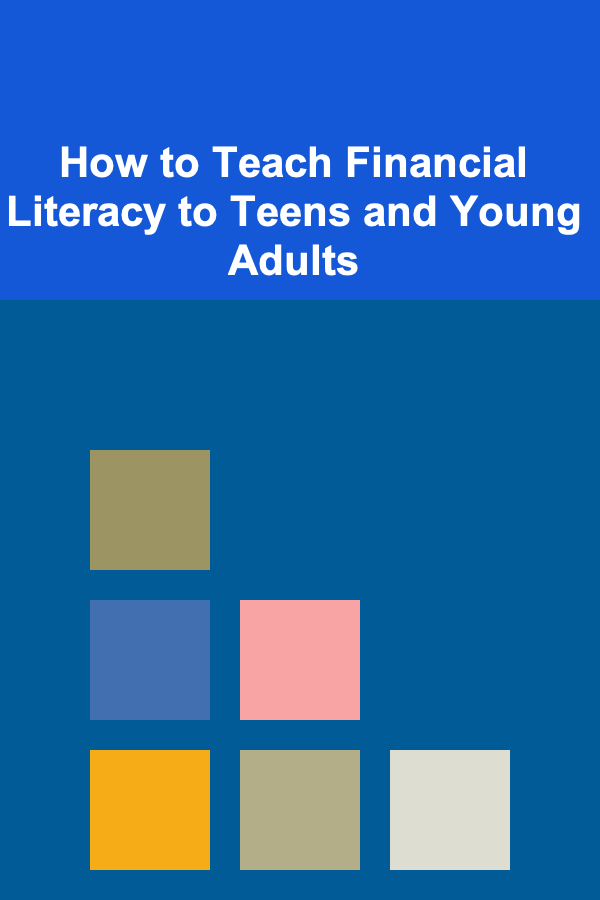
How to Teach Financial Literacy to Teens and Young Adults
Read More
How to Transform Your Bedroom with Subtle Holiday Decorations
Read More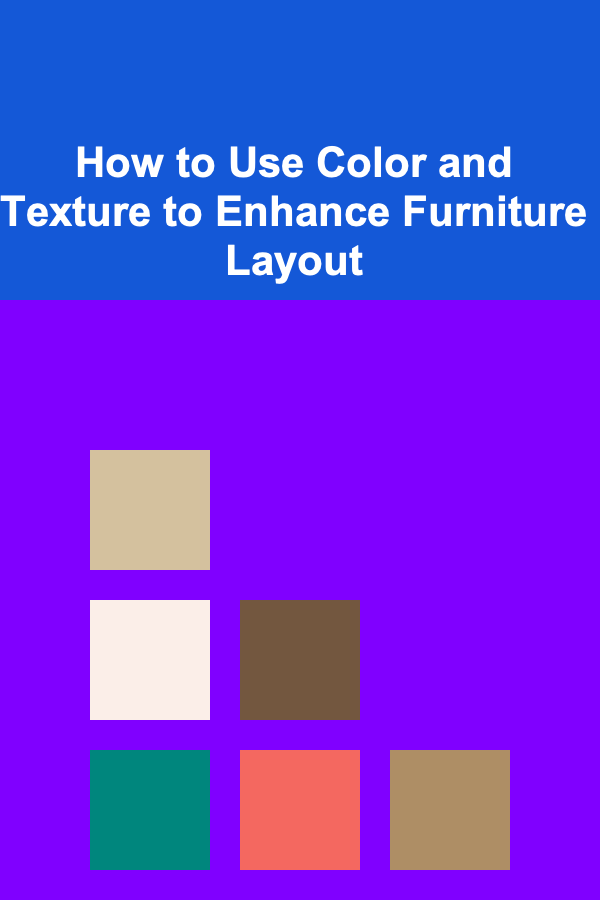
How to Use Color and Texture to Enhance Furniture Layout
Read More
How To Train Your Cat to Stop Biting: A Comprehensive Guide
Read More
10 Tips for Building a Network as a Translator
Read MoreOther Products

How to Make Money Online as a Dropshipper
Read More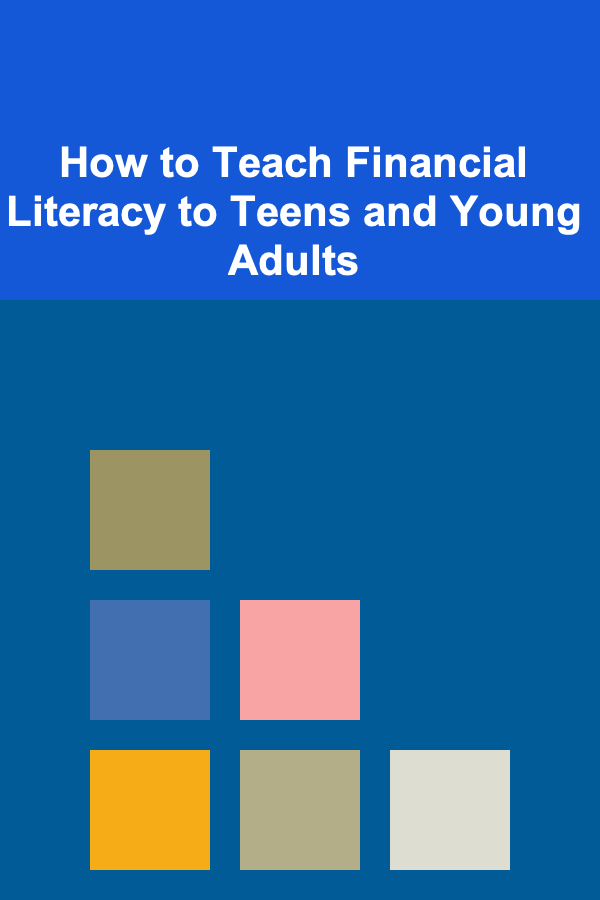
How to Teach Financial Literacy to Teens and Young Adults
Read More
How to Transform Your Bedroom with Subtle Holiday Decorations
Read More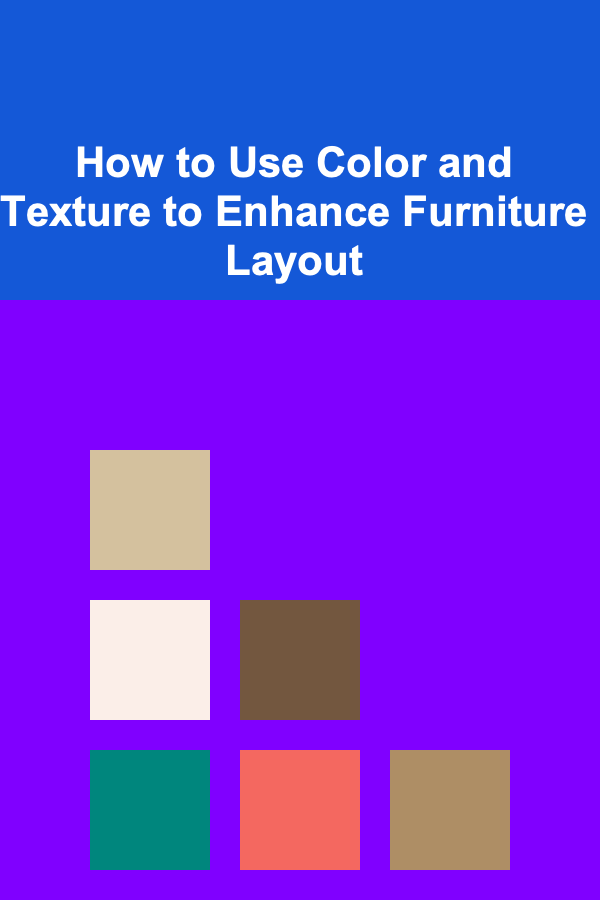
How to Use Color and Texture to Enhance Furniture Layout
Read More
How To Train Your Cat to Stop Biting: A Comprehensive Guide
Read More