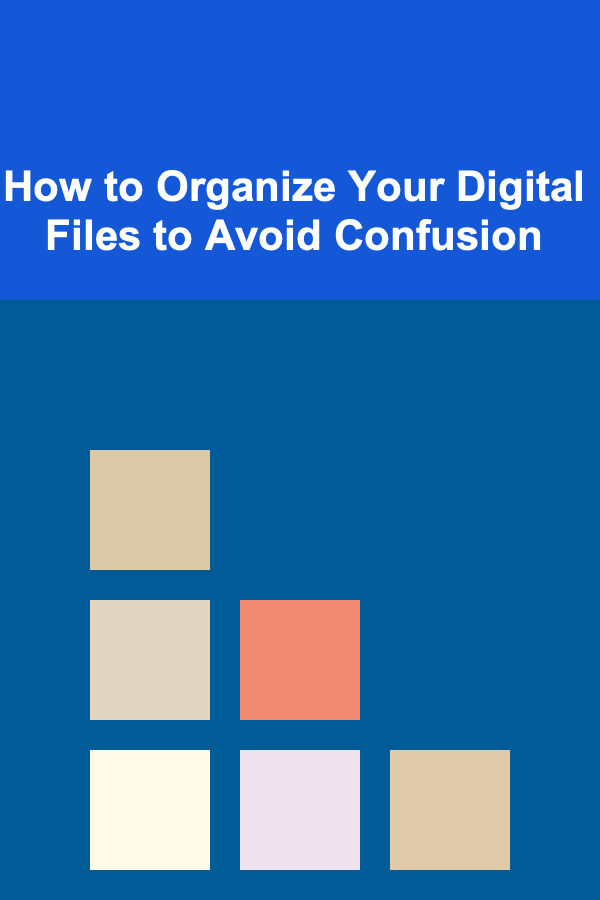
How to Organize Your Digital Files to Avoid Confusion
ebook include PDF & Audio bundle (Micro Guide)
$12.99$9.99
Limited Time Offer! Order within the next:
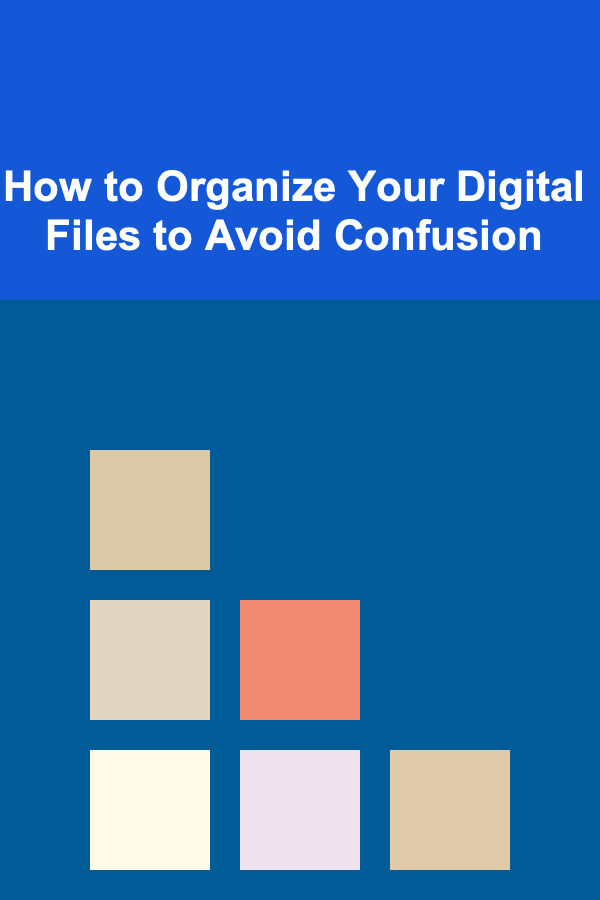
In our increasingly digital world, the amount of information we handle can be overwhelming. It's easy for digital files to become disorganized, leading to confusion, wasted time, and frustration. A well-structured system for managing digital files is essential for anyone who wants to increase productivity and maintain a clear workflow. This comprehensive guide explores strategies and best practices for organizing your digital files effectively.
Understanding the Importance of Digital File Organization
1. Enhancing Productivity
An organized digital filing system allows you to locate necessary documents quickly, minimizing time spent searching for files. The less time wasted means more time available for productive work.
2. Reducing Stress
A cluttered digital workspace can lead to feelings of overwhelm. By establishing a clear organization, you create a sense of control over your digital environment, significantly reducing stress.
3. Improving Collaboration
When working with teams, a well-organized file structure ensures everyone knows where to find and save documents. This clarity fosters better communication and collaboration.
4. Protecting Important Information
Proper file organization helps ensure that critical documents are not lost or accidentally deleted. A solid organizational system includes adherence to backup protocols, which further protects your valuable information.
Recognizing these benefits emphasizes the necessity of effective digital file organization.
Assessing Your Current File Structure
Before implementing a new organization strategy, evaluating your current digital file structure is crucial:
1. Conduct a File Inventory
Make a comprehensive list of all existing files, noting their locations and purpose. Categorize them based on relevance and frequency of use.
2. Identify Pain Points
Reflect on the challenges you face with your current file structure. Are there certain files you frequently misplace? Do you often find duplicates? Identifying these pain points will inform your improvement process.
3. Analyze Usage Patterns
Examine how you access and utilize various files. Some files may require more frequent access than others, influencing how you prioritize their organization.
4. Seek Feedback
If you collaborate with others, gather input on the current organization system. Team members might have insights into what works and what doesn't that can shape your new approach.
This assessment will give you a clear picture of where improvements are necessary.
Defining Your Goals for Organization
Having clear goals can guide your organization efforts:
1. Determine Primary Objectives
Identify what you want to achieve through improved organization. Common objectives include:
- Quick access to frequently used files
- Less duplication of documents
- Easier collaboration with team members
2. Focus on User Needs
Consider the needs of various users---yourself, colleagues, or clients---and tailor the organization system to accommodate those needs.
3. Set Measurable Targets
Establish measurable indicators for success. For instance, aim to reduce the average time spent searching for a file by a specific percentage.
Clearly defined goals will serve as a roadmap for your organizational strategy.
Choosing an Organizational System
Selecting the right organizational system is crucial for effective file management:
Hierarchical Folder Structure
Description
A hierarchical folder structure uses a tree-like system of folders and subfolders to categorize files logically.
Benefits
- Easy navigation: Users can drill down into folders to find specific files.
- Customizable: You can adjust the hierarchy based on your evolving needs.
Implementation Steps
- Create Main Folders: Start with broad categories (e.g., Projects, Finance, Personal).
- Add Subfolders: Divide main folders into subcategories (e.g., under Projects, create separate folders for each project).
- Limit Depth: Avoid excessive nesting; typically, two to three levels deep is sufficient.
Tagging and Metadata
Description
Tagging involves adding descriptive keywords to files, making them easier to search for later. Metadata is data about your data, providing context and details.
Benefits
- Enhanced searchability: Quickly locate files using search functions based on tags or metadata.
- Flexibility: Tags allow for cross-referencing files across different categories.
Implementation Steps
- Choose Relevant Tags: Identify keywords that describe your files accurately.
- Apply Tags Consistently: Ensure all team members understand how to tag files appropriately.
- Utilize Metadata Fields: If your software supports it, fill out relevant metadata fields for each file.
Both systems can be combined for maximum effectiveness, offering both structured organization and flexible search capabilities.
Best Practices for File Naming Conventions
A consistent naming convention makes it easier to identify files at a glance:
1. Use Clear Descriptive Titles
Include key information in the file name. Describe what the file contains rather than using vague titles like "Document1."
2. Incorporate Dates
If applicable, include dates in a standardized format (YYYY-MM-DD) to make it clear when the document was created or modified.
3. Avoid Special Characters
Special characters can cause issues in some systems. Stick to letters, numbers, dashes, and underscores.
4. Keep It Concise
While being descriptive is important, keep file names relatively short to avoid truncation in file listings.
By implementing these best practices, you enhance file accessibility and clarity.
Establishing a Consistent Backup System
Backing up your digital files is vital for preventing data loss:
1. Regular Backups
Schedule automatic backups daily, weekly, or monthly, depending on how often your files change. Regular intervals ensure minimal data loss in case of hardware failure.
2. Use Multiple Backup Locations
Invest in multiple backup solutions, such as external hard drives and cloud storage. This redundancy protects against various risks.
3. Test Your Backups
Periodically check to ensure your backups are functioning correctly. Access your backed-up files to verify their integrity.
Establishing a reliable backup system is essential for safeguarding important information.
Utilizing Cloud Storage Solutions
Cloud storage provides flexibility and accessibility for your digital files:
1. Evaluate Your Needs
Determine what features you need from cloud storage services, such as file sharing, collaboration tools, or integration with other applications.
2. Choose the Right Provider
Popular options include Google Drive, Dropbox, OneDrive, and Box. Compare storage limits, pricing, and user interface to find the best fit for your needs.
3. Organize Within the Cloud
Apply the same organizational principles you use on your local system within your cloud storage solution. Consistency across platforms enhances usability.
4. Utilize Collaboration Features
Take advantage of cloud storage features that facilitate collaboration, such as real-time editing and commenting.
Leveraging cloud storage can greatly enhance your ability to manage files efficiently.
Implementing Regular Maintenance Procedures
A digital file organization system requires ongoing maintenance:
1. Schedule Regular Reviews
Set aside time quarterly or biannually to review your files. Delete unnecessary files and reorganize as needed.
2. Archive Older Files
Move outdated or infrequently accessed files to an archive folder or external storage solution. This keeps your active workspace uncluttered.
3. Stay Adaptable
As your needs evolve, be willing to adjust your organizational system. Flexibility ensures continued relevance.
Regular maintenance helps sustain an efficient file organization system over the long term.
Tips for Collaborating on Shared Files
If you work with a team, consider the following tips to enhance collaboration:
1. Establish Shared Standards
Develop shared guidelines for file naming conventions, folder structures, and tagging. Ensure that all team members are aligned to prevent confusion.
2. Utilize Version Control
For collaborative projects, consider using version control systems to track changes and updates. This prevents overwriting and protects previous work.
3. Communicate Frequently
Maintain open lines of communication regarding file updates, changes, and responsibilities. Regular check-ins can help clarify roles and tasks.
4. Monitor Access Rights
Be mindful of who has access to sensitive files. Setting permissions based on team roles improves security.
Adopting these collaborative strategies can enhance teamwork while maintaining file order.
Common Challenges in Digital File Organization
Despite best efforts, challenges may arise in digital file organization:
1. Overwhelming Volume of Files
As time passes, the sheer volume of files can become overwhelming. Implement regular reviews to mitigate this issue.
2. Inconsistent Practices
Without established standards, team members may develop individual filing habits. Encourage adherence to agreed-upon guidelines.
3. Resistance to Change
Team members may resist adopting a new organizational system. Provide training and emphasize the benefits of the new system to promote buy-in.
4. Technology Issues
Technical difficulties can hinder file access and organization. Engage IT support proactively to address any recurring problems.
Being aware of these challenges allows you to proactively address them and maintain an organized digital environment.
Conclusion
Organizing your digital files is essential for avoiding confusion and enhancing productivity in today's fast-paced work environment. By understanding the importance of file organization, assessing your current structure, and defining clear goals, you set the stage for effective management.
Choosing an appropriate organizational system, adhering to best practices for file naming, establishing a consistent backup regimen, and leveraging cloud solutions are all critical components of a successful approach. Regular maintenance and clear collaboration strategies contribute to sustained efficiency.
Ultimately, a well-organized digital file system empowers you to work more effectively and reduces stress, allowing you to focus on achieving your professional goals. Start implementing these strategies today and transform the way you manage your digital files!
Reading More From Our Other Websites
- [Personal Financial Planning 101] How to Plan for Financial Success as a Millennial
- [Gardening 101] How to Safely Use a Garden Sprayer for Pest and Weed Control
- [Home Pet Care 101] How to Choose Pet-Safe Cleaning Products
- [Home Rental Property 101] How to Handle Rent Refunds and Tenant Overpayments
- [Home Soundproofing 101] How to Soundproof a Home Theater Room with Minimal Equipment
- [Home Space Saving 101] How to Use Folding Furniture for Space-Saving Solutions
- [Organization Tip 101] What Steps Can You Take to Organize Your Recipe Collection?
- [Organization Tip 101] How to Use Spreadsheets to Manage Your Finances
- [Home Lighting 101] How to Layer Lighting for a Cozy Bedroom Atmosphere
- [Organization Tip 101] How to Plan for Unexpected Expenses in Your Budget

How to Identify Trusted Pet Carers for Your Beloved Pets
Read More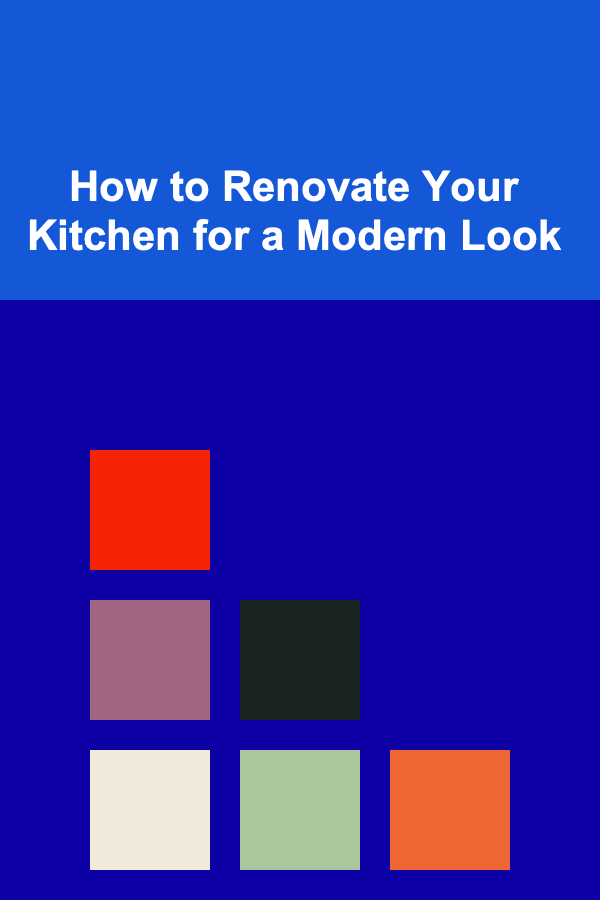
How to Renovate Your Kitchen for a Modern Look
Read More
How to Stage Your Home's Kitchen to Boost Its Appeal
Read More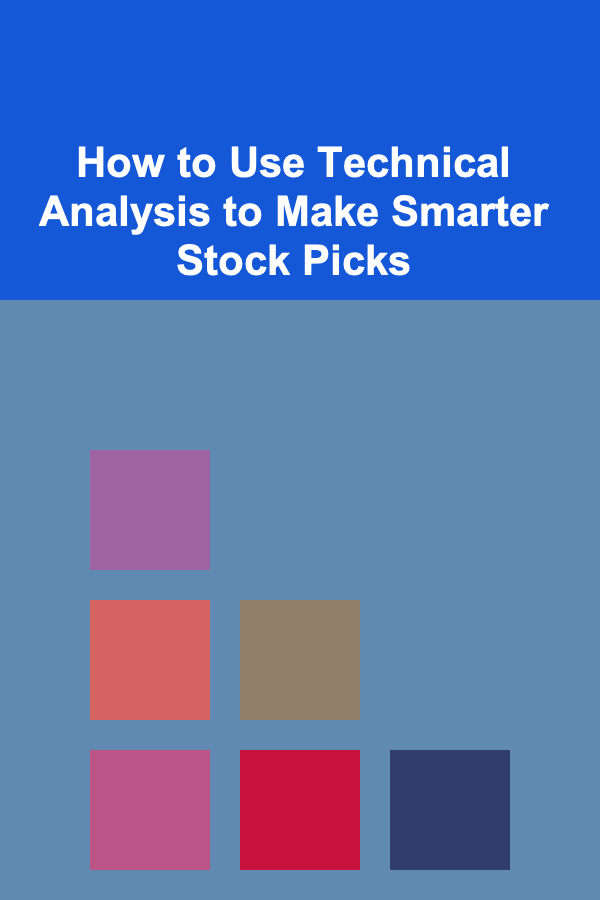
How to Use Technical Analysis to Make Smarter Stock Picks
Read More
IT Support Specialist's Diagnostic Toolkit: Tools and Techniques for Efficient Problem Solving
Read More
Developing a Mindful Eating Practice for Weight Loss
Read MoreOther Products

How to Identify Trusted Pet Carers for Your Beloved Pets
Read More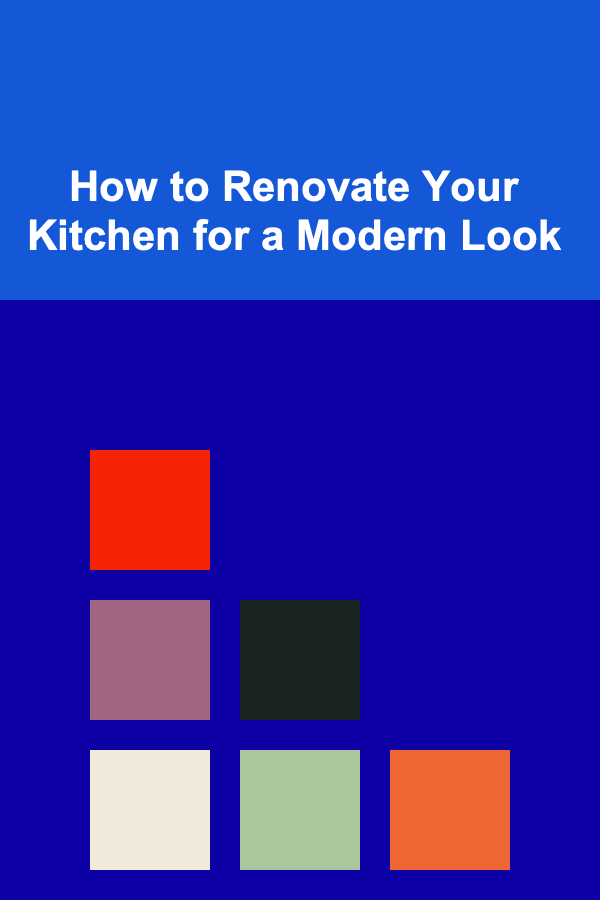
How to Renovate Your Kitchen for a Modern Look
Read More
How to Stage Your Home's Kitchen to Boost Its Appeal
Read More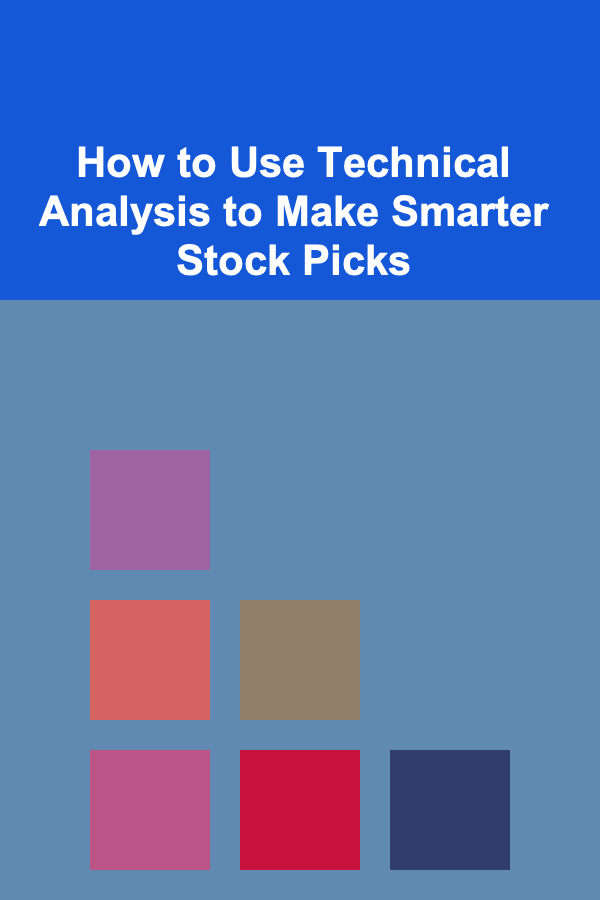
How to Use Technical Analysis to Make Smarter Stock Picks
Read More
IT Support Specialist's Diagnostic Toolkit: Tools and Techniques for Efficient Problem Solving
Read More