
How to Take High-Quality Photos of Products for Online Selling
ebook include PDF & Audio bundle (Micro Guide)
$12.99$5.99
Limited Time Offer! Order within the next:

In the world of online selling, high-quality product photography can make or break your business. Good photos are essential for attracting customers, building trust, and ultimately increasing sales. Consumers often rely heavily on product images to make purchasing decisions, and if your photos aren't up to par, you may miss out on valuable opportunities.
This actionable guide will walk you through the steps to take professional-looking product photos, even if you're using a smartphone or a budget-friendly camera. With a few simple techniques, you can elevate the quality of your photos, capture attention, and boost conversions.
Understand the Importance of Product Photography
Before diving into the technical aspects, it's important to understand why product photography is so crucial in the online selling space:
- First Impressions Matter: Customers can't physically touch or feel the product online. The photos are their only way to assess its quality, features, and appeal.
- Trust & Credibility: High-quality photos convey professionalism and show customers that you care about presenting your products in the best light possible.
- Higher Conversion Rates: Products with clear, appealing images are more likely to be clicked on, added to a cart, and purchased.
By investing in good product photography, you're not just showcasing your products---you're also demonstrating your brand's commitment to quality.
Choose the Right Equipment
You don't need a professional camera to take great product photos, but choosing the right equipment can certainly help. Here's a breakdown of what you might need:
A Good Camera
- Smartphone Cameras: Modern smartphones, especially high-end models like the iPhone or Google Pixel, have impressive camera capabilities. With proper lighting and composition, you can achieve professional results using a smartphone.
- DSLR or Mirrorless Camera: If you want more control over your shots, a DSLR or mirrorless camera is a great choice. These cameras allow you to adjust settings like aperture, shutter speed, and ISO, giving you greater flexibility to capture your product in the best way possible.
Tripod
Stability is key for sharp, clear images. A tripod will help eliminate any unwanted camera shake and ensure that your photos are crisp and steady. Even a budget-friendly tripod can significantly improve the quality of your shots.
Lighting Equipment
Good lighting is arguably the most important factor when taking high-quality photos. Natural light is ideal, but if you're shooting indoors or in less-than-ideal lighting conditions, you may need additional lighting.
- Softboxes or Umbrella Lights: These are affordable and effective tools to diffuse light, reducing harsh shadows and creating even, flattering lighting.
- Ring Lights: These are popular for product photography as they offer soft, uniform lighting that eliminates shadows and highlights the product's details.
Set Up Your Photography Space
Your shooting environment plays a crucial role in achieving professional-looking photos. Here's how to set up your space:
Create a Clean, Neutral Background
Your product should be the focal point of the image, and a cluttered or distracting background can detract from that. Use a clean, neutral background, such as:
- White or Light Gray Backdrop: This is ideal for showcasing products in a minimalist style. You can use a simple white wall or a photography backdrop for a clean look.
- Seamless Paper or Fabric: Consider using rolls of seamless paper or fabric in a solid color (white, gray, or light blue) to avoid wrinkles and distractions.
- Wooden or Textured Surfaces: For certain types of products (e.g., artisanal items, food, or fashion), a textured background like wood or marble can add character and interest.
Ensure Adequate Lighting
Proper lighting is the key to making your product stand out. Whether you're using natural light or artificial lights, here are a few things to consider:
- Natural Light: If shooting during the day, position your product near a window with plenty of soft, diffused sunlight. Avoid direct sunlight, as it can create harsh shadows and overexposure.
- Artificial Lighting: When using artificial lighting, set up your light sources at a 45-degree angle to the product. Use softboxes or diffusers to spread the light evenly and minimize shadows. You can use two light sources to illuminate the product from both sides.
Shoot at Eye Level
For most product photography, shooting at eye level creates a natural, engaging perspective. Position your camera so that it aligns with the center of the product to give customers a clear, accurate view. Avoid shooting from extreme angles unless it's intentional to highlight a specific feature.
Focus on Product Details
Highlighting the key features of your product is essential. Here's how to ensure every detail is captured:
Close-Up Shots
Take close-up shots of your product to highlight textures, craftsmanship, and intricate details. If you're selling clothing, showcase the stitching or fabric texture. If it's jewelry, zoom in to show the design and finish.
Multiple Angles
Provide customers with multiple views of the product. A well-rounded set of images includes:
- Front and Back Views: Show the front, back, and sides of the product to give a complete view.
- Top and Bottom Views: For products like shoes or bags, it's essential to show the top and bottom to highlight the design and craftsmanship.
- Close-Ups of Important Features: Zoom in on any unique features or details that differentiate your product.
Contextual Shots
Consider including lifestyle or contextual shots to show the product in use. For example, if you're selling furniture, show it in a room setting. If you're selling fashion, show someone wearing the item. These images help customers visualize how the product fits into their lives.
Edit Your Photos for a Polished Look
Post-processing is an important step in product photography. Even if your photos are well-composed, a little editing can enhance their appeal.
Adjust Exposure and Brightness
Make sure your images are well-lit and easy to see. Adjust the exposure, contrast, and brightness to correct any underexposure or overexposure.
White Balance
Correct any color imbalances by adjusting the white balance. Products should look natural and true to color, so ensure that whites appear white and colors are accurate.
Crop for Perfection
Crop out any distractions or unnecessary elements from the photo. If your backdrop has wrinkles or if the product is too small in the frame, crop to focus on the product.
Retouching
Remove any dust or imperfections on the product or background that might distract from the photo's quality. For items like clothing, smooth out any wrinkles or creases.
Consistent Style
Maintain consistency in your editing style across all your product photos. This creates a professional and cohesive look on your product listings. If you use filters, ensure that they enhance the product rather than overwhelm it.
Optimize Images for Web Use
After editing your photos, it's time to optimize them for the web. Large, high-resolution images may look great, but they can slow down your website's loading speed. To ensure fast loading times without sacrificing quality:
- Resize Images: Resize your images to an appropriate resolution for online viewing, typically around 1200x1200 pixels for product shots.
- Compress Files: Use tools like TinyPNG or Adobe Photoshop's "Save for Web" option to compress your images without losing quality. Aim for a balance between image quality and file size.
- Use the Right File Format: JPEG is the best format for product photos, as it maintains a good balance between image quality and file size. PNG can be used for images with transparent backgrounds.
Test and Monitor Performance
Once your photos are live on your website or eCommerce platform, monitor how they perform. Track key metrics like:
- Click-Through Rate (CTR): See if your product photos are driving traffic.
- Conversion Rate: Are customers purchasing more when they view high-quality photos?
- Customer Feedback: Pay attention to customer reviews or questions related to the product photos to identify areas for improvement.
If you find that certain types of images perform better than others, adjust your future photography strategy accordingly.
Conclusion
Taking high-quality photos of your products is one of the best investments you can make for your online business. With the right equipment, lighting, and techniques, you can create stunning product images that captivate your audience and build trust. Remember, customers want to see the product clearly, understand its features, and feel confident in their purchase decision. By following the tips in this guide, you can ensure that your product photos stand out and help your business thrive.
Start practicing these techniques today, and you'll notice the difference in your sales performance over time.
Reading More From Our Other Websites
- [Home Storage Solution 101] How to Use Drawer Dividers to Keep Your Small Items Neat and Accessible
- [Home Pet Care 101] How to Safely Trim Your Pet's Nails at Home
- [Personal Financial Planning 101] How to Save Money While Traveling: Tips for Frugal Adventures
- [Home Family Activity 101] How to Go on a Neighborhood Walk and Find New Sights
- [Home Pet Care 101] How to Introduce New Pets to Your Home Safely
- [Home Lighting 101] How to Use Lighting to Complement Your Furniture and Decor
- [Toy Making Tip 101] From Scratch to Joy: Crafting Handmade Toys for a Fresh Start
- [Tiny Home Living Tip 101] Best DIY Solar Panel Installations for Tiny Home Owners on a Weekend
- [Sewing Tip 101] Best Guidance for Sewing with Recycled Plastic Fabrics
- [Digital Decluttering Tip 101] From Chaos to Calm: Building a Sustainable Digital Clutter-Free Routine
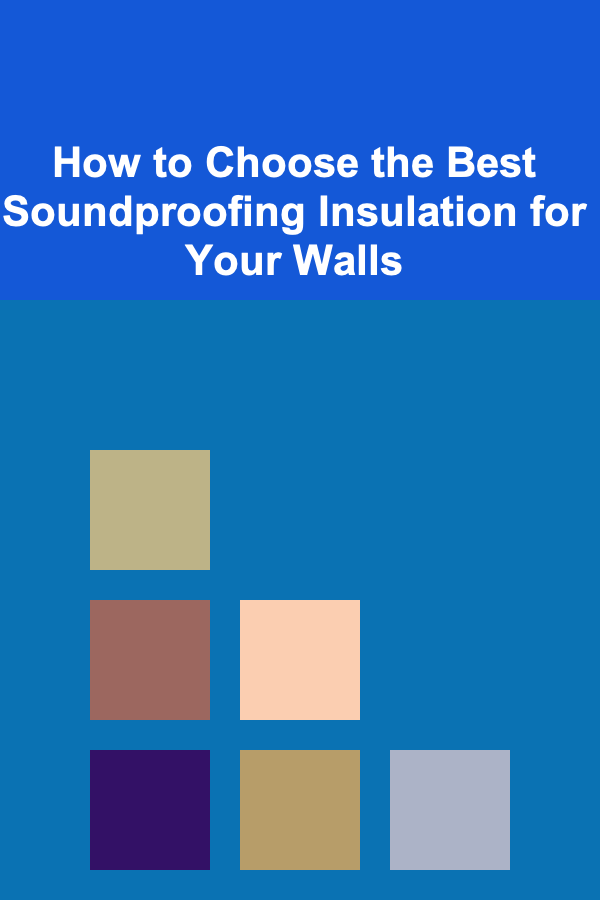
How to Choose the Best Soundproofing Insulation for Your Walls
Read More
How to Start Investing in Commodities and Precious Metals
Read More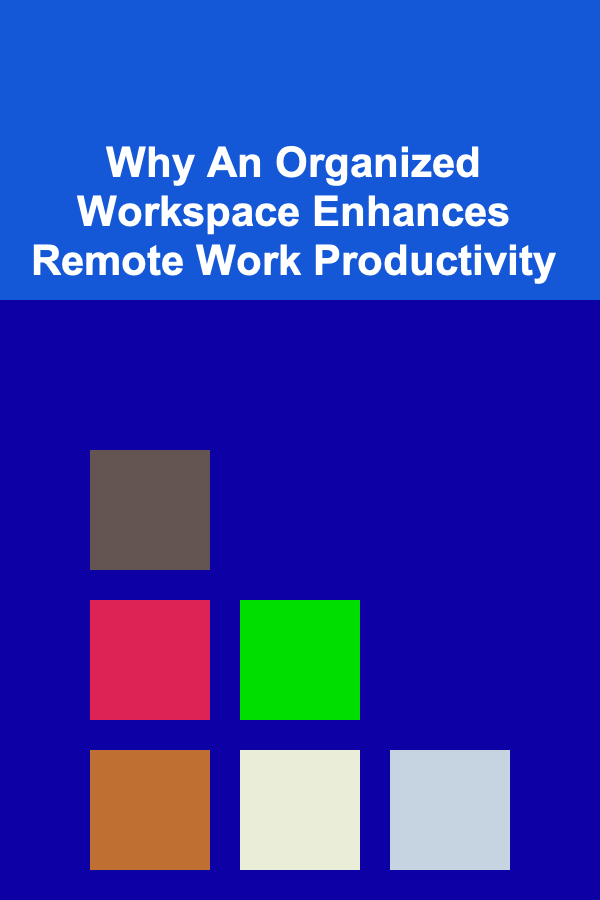
Why An Organized Workspace Enhances Remote Work Productivity
Read More
Writing Across Genres: Mastering the Art of Adaptation
Read More
How to Prepare for a Remote Interview: A Checklist for the Digital Age
Read More
10 Tips for Clicker Training Your Shy Cat
Read MoreOther Products
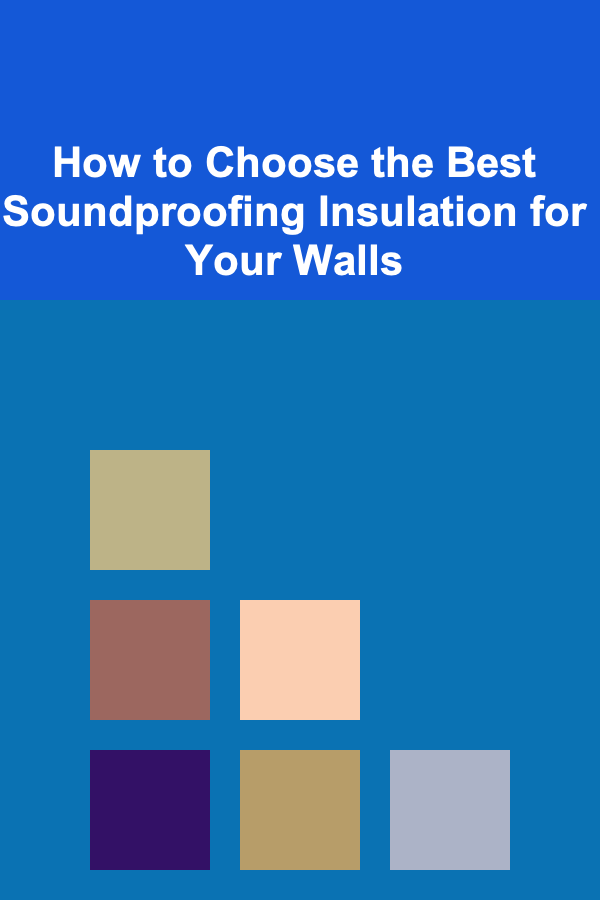
How to Choose the Best Soundproofing Insulation for Your Walls
Read More
How to Start Investing in Commodities and Precious Metals
Read More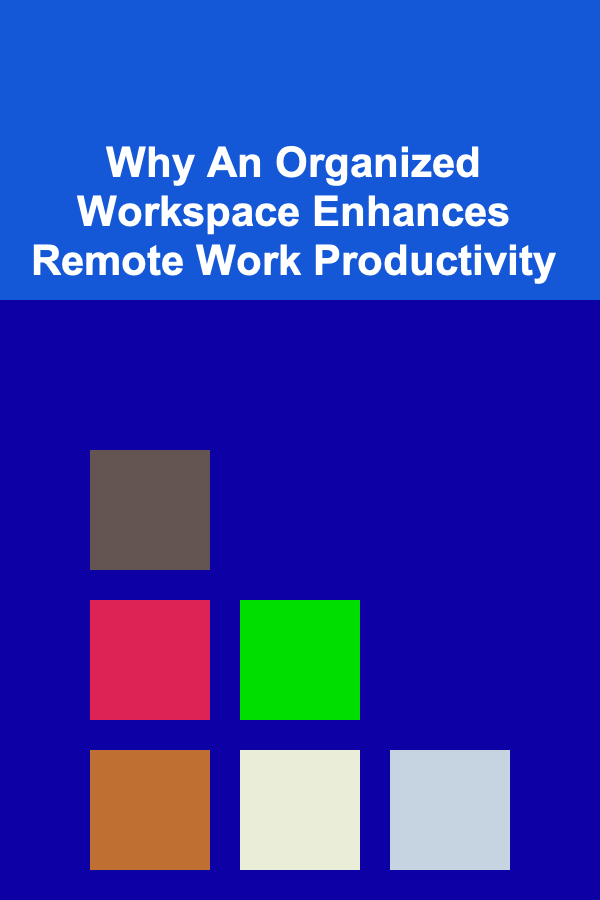
Why An Organized Workspace Enhances Remote Work Productivity
Read More
Writing Across Genres: Mastering the Art of Adaptation
Read More
How to Prepare for a Remote Interview: A Checklist for the Digital Age
Read More