10 Tips for Automating Your Property Tax Expense Tracking
ebook include PDF & Audio bundle (Micro Guide)
$12.99$6.99
Limited Time Offer! Order within the next:
Property taxes are a significant part of owning real estate, whether for personal or investment purposes. For homeowners, property taxes can be a substantial expense, while for investors, managing property taxes efficiently is a vital aspect of profitability. With the advent of technology, automating property tax expense tracking has never been more achievable or crucial.
By automating the tracking process, you can save time, reduce errors, and gain a better understanding of your property-related financial obligations. This article provides 10 tips for automating your property tax expense tracking, offering a comprehensive approach to ensure you never miss a payment or overpay again.
Leverage Property Tax Management Software
One of the most effective ways to automate property tax expense tracking is by using property tax management software. These platforms are designed specifically to help property owners and investors keep track of their property taxes, payments, and due dates.
Many property tax management tools integrate with accounting software or provide dedicated dashboards that show detailed breakdowns of your tax liabilities. Some of the popular software options include:
- Appfolio: An all-in-one property management platform that also tracks property taxes.
- QuickBooks: While it's mainly used for general accounting, QuickBooks can help track property taxes with the right customization.
- Landlord Studio: A property management app designed for landlords that includes tax tracking.
By utilizing this software, you can automate reminders, manage payments, and consolidate records, ultimately reducing manual tracking and minimizing the risk of missing due dates or incorrect reporting.
Why It Works:
Automating with software ensures that you have an organized, centralized system for managing your property tax expenses, which is especially helpful if you own multiple properties. The system can track payments, send reminders, and generate reports, making tax time much easier.
Set Up Automated Payment Reminders
Property taxes are due at specific intervals, and missing a payment can lead to penalties or interest charges. One of the simplest ways to automate your property tax tracking is by setting up automated payment reminders. Many property tax management platforms and accounting tools offer this feature. Additionally, you can use calendar apps such as Google Calendar or Apple Calendar to set reminders a few days or weeks before your tax payment is due.
You can also automate reminders for yourself and others involved in the property's management. If you're a landlord, for example, setting up reminders to notify your accountant or property manager can help ensure that the payment is never missed.
Why It Works:
Automated reminders ensure that you stay on top of important tax deadlines, reducing the risk of late fees or penalties. With consistent reminders, you'll develop a habit of reviewing your property tax situation regularly, leading to better financial management.
Use Accounting Software to Track Payments
Accounting software such as Xero , FreshBooks , or Wave can be instrumental in automating property tax tracking. Most accounting software allows you to track income and expenses, and you can categorize property taxes as an expense item. Setting up an automatic rule for categorizing property tax payments will enable the software to classify these payments every time you make a transaction.
By syncing your bank account with the software, every payment made towards property taxes will be automatically categorized and recorded in real-time. Additionally, accounting software often offers integration with tax filing tools, allowing you to instantly generate reports for tax preparation.
Why It Works:
By integrating property tax payments with accounting software, you ensure all your tax-related expenses are automatically tracked, categorized, and documented. This minimizes manual work and reduces errors in tracking.
Automate Data Entry Using OCR Technology
Optical Character Recognition (OCR) technology has made great strides in recent years and can significantly improve the accuracy and efficiency of automating property tax expense tracking. Many apps and software, including Expensify and Shoeboxed, use OCR to scan receipts, invoices, or property tax statements. Once scanned, OCR software can automatically extract relevant data---such as the property address, tax amount, due date, and payment method---and input it into your financial management system.
This means you no longer have to manually enter data from tax bills or receipts, saving you time and reducing the likelihood of errors.
Why It Works:
OCR technology automates the process of entering property tax information, eliminating the need for tedious manual data entry. By automating this step, you can ensure that your records are accurate and up-to-date, streamlining your expense tracking.
Sync Property Tax Information with Bank Accounts
A highly effective way to automate property tax tracking is by syncing your bank account with your accounting software. By doing so, you can automatically track every property tax payment made via checks, direct transfers, or other electronic payments.
In most accounting software programs, syncing with your bank accounts will provide real-time updates about transactions. This synchronization means you won't have to worry about manually logging payments or checking bank statements for accuracy.
Additionally, if you're dealing with multiple properties, you can segment property tax payments based on the property and ensure that the right amount is allocated to each one.
Why It Works:
Syncing bank accounts with accounting software allows you to track payments automatically, reducing the need for manual reconciliation. You'll have access to up-to-date payment history, making tax management more efficient.
Set Up Automatic Bank Payments for Property Taxes
Another great way to automate property tax expense tracking is by setting up automatic payments directly from your bank account. Many local governments allow property owners to set up autopay for property taxes. By linking your bank account or credit card to your local tax authority, you can schedule payments to be made automatically on the due date.
Once you set up automatic payments, you no longer need to worry about missing deadlines or manually transferring funds. You'll receive payment confirmations from the bank or tax authority, which can then be logged into your financial management system.
Why It Works:
Autopay reduces the risk of missed payments and late fees. Automating this process ensures that your property tax payments are handled consistently and efficiently, without requiring manual intervention.
Implement Cloud-Based Document Storage
Another excellent tip for automating property tax expense tracking is using cloud-based storage systems to keep all of your property tax documents in one secure location. Tools such as Google Drive , Dropbox , or OneDrive allow you to scan and upload property tax statements, receipts, and other related documents to the cloud.
Cloud-based storage systems are typically accessible from any device, so you can quickly retrieve your documents whenever needed. Many of these platforms also offer sharing options, allowing you to easily collaborate with accountants, tax professionals, or property managers.
Why It Works:
By storing your property tax documents in the cloud, you ensure that all relevant information is organized, accessible, and safe. This eliminates the need for paper records and reduces the risk of losing important tax information.
Set Up Tax Alerts and Updates from Local Authorities
Many local tax authorities offer email notifications or online portals that can send updates regarding property tax rates, deadlines, and changes. By signing up for these alerts, you can receive real-time information directly from the tax office.
These alerts often include reminders of important deadlines, changes in property tax laws, and potential property tax discounts or exemptions. Setting up automated updates ensures you never miss crucial information that could affect your property tax obligations.
Why It Works:
Automatic alerts help you stay informed about any changes to your property tax obligations, allowing you to adjust your budget and planning accordingly. This proactive approach ensures you're always up-to-date with your property tax requirements.
Integrate Property Tax Tracking with Tax Filing Tools
If you're managing your property taxes as part of your overall tax filings, integrating property tax tracking with your tax preparation tools can be a huge time-saver. Software such as TurboTax and H&R Block allows you to upload your property tax information directly from your accounting system. This integration simplifies the process of filing taxes, as all the necessary deductions and expenses related to property taxes are automatically included.
Some property management platforms also offer integration with tax filing software, further automating the entire process of reporting property tax expenses.
Why It Works:
By automating property tax tracking and integrating it directly with tax filing tools, you reduce the need for manual entry during tax season. This can save significant time and ensure accuracy when filing your taxes.
Use Mobile Apps for On-the-Go Tracking
Lastly, to further automate property tax expense tracking, consider using mobile apps that allow you to track your property taxes on the go. Apps such as Mint , Yodlee , or Expensify offer easy-to-use interfaces that let you categorize property tax expenses, track payments, and set reminders from your smartphone.
This flexibility ensures that even if you're away from your desk or on the move, you can still stay on top of your property tax obligations. Mobile apps often sync with your bank account and accounting software, providing seamless tracking wherever you are.
Why It Works:
Mobile apps provide real-time access to your property tax records, ensuring that you never miss an update or payment. Whether you're managing one property or several, mobile apps make it easy to stay organized and efficient.
Conclusion
Automating your property tax expense tracking not only saves time but also reduces errors, ensures timely payments, and gives you a clearer understanding of your financial obligations. By leveraging technology, from property tax management software to mobile apps and automated payment systems, you can streamline the process and focus on the bigger picture---whether that's maximizing your investment returns or ensuring that your personal property is well-managed.
By adopting these 10 tips, you'll be well on your way to automating your property tax tracking and gaining greater control over your real estate finances. With these tools at your disposal, you'll never have to worry about missing a deadline or paying more than you owe.
Reading More From Our Other Websites
- [Home Cleaning 101] How to Clean a Mattress Effectively: Eliminating Stains, Odors, and Allergens
- [Home Budget 101] How to Budget for Homeowner's Insurance Like a Pro
- [Simple Life Tip 101] Best Simple Water Conservation Techniques for the Modern Home
- [Paragliding Tip 101] From Thermals to Ridge Lift: A Pilot's Guide to Interpreting Wind Data
- [Sewing Tip 101] Eco-Friendly Sewing Tools: Sustainable Alternatives to Traditional Supplies
- [Personal Financial Planning 101] How to Avoid the Dangers of Lifestyle Creep in Your 30s
- [Home Space Saving 101] How to Choose and Arrange a Sewing Table with Storage for a Clutter-Free Craft Corner
- [Home Budget Decorating 101] How to Win the Budget-Friendly Home Decor Challenge in Every Room of Your House
- [Home Family Activity 101] How to Plan the Perfect Family Movie Marathon: Themes, Snacks & Entertainment Beyond the Screen
- [Simple Life Tip 101] Best Minimalist Wardrobe Essentials for a Capsule Closet Under $200

10 Easy DIY Children's Toys and Games That Spark Imagination
Read More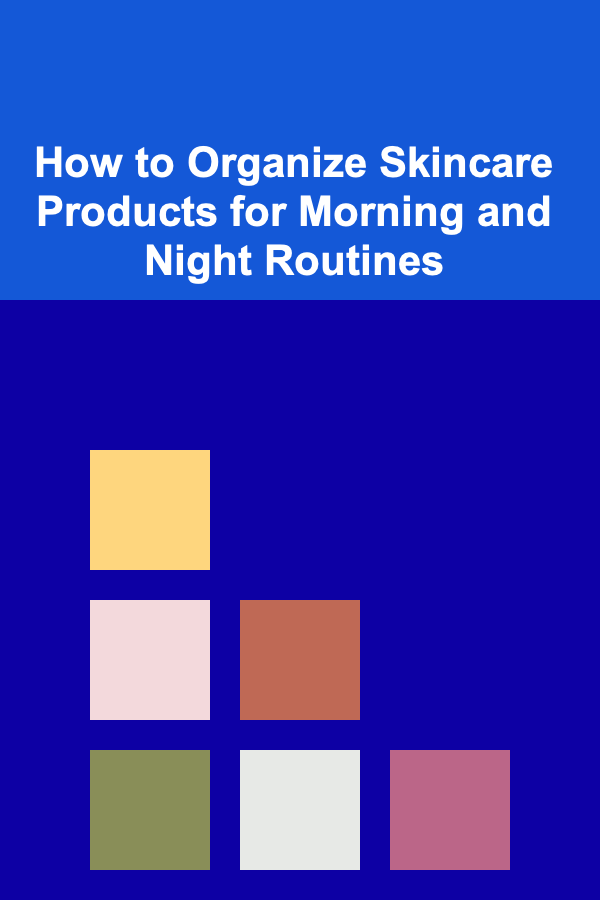
How to Organize Skincare Products for Morning and Night Routines
Read MoreHow to Set Up a System for Tracking Expenses and Budgeting
Read More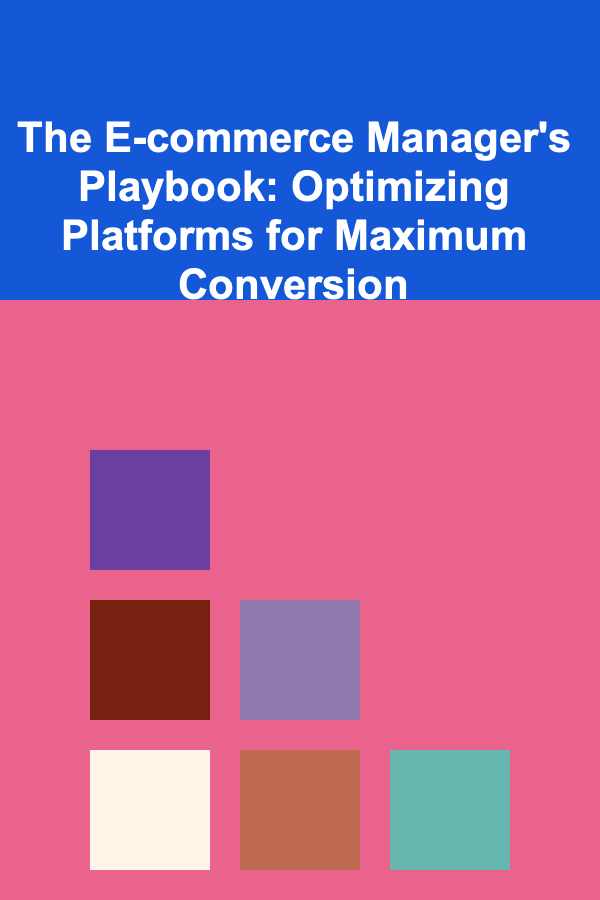
The E-commerce Manager's Playbook: Optimizing Platforms for Maximum Conversion
Read More
The Art and Science of Astronomical Filters
Read MoreHow to Integrate Your Bank Feeds into a Cash Flow Projection Tracker
Read MoreOther Products

10 Easy DIY Children's Toys and Games That Spark Imagination
Read More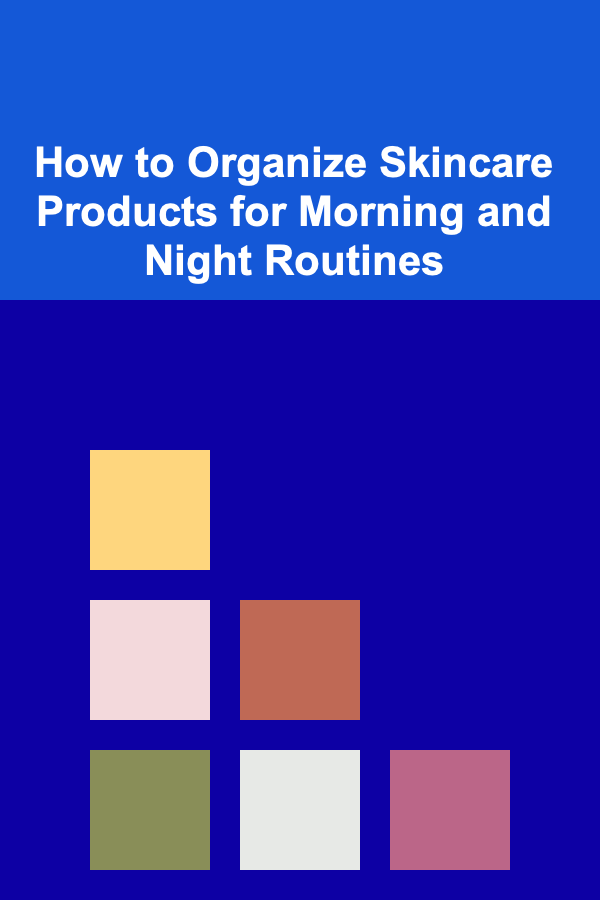
How to Organize Skincare Products for Morning and Night Routines
Read MoreHow to Set Up a System for Tracking Expenses and Budgeting
Read More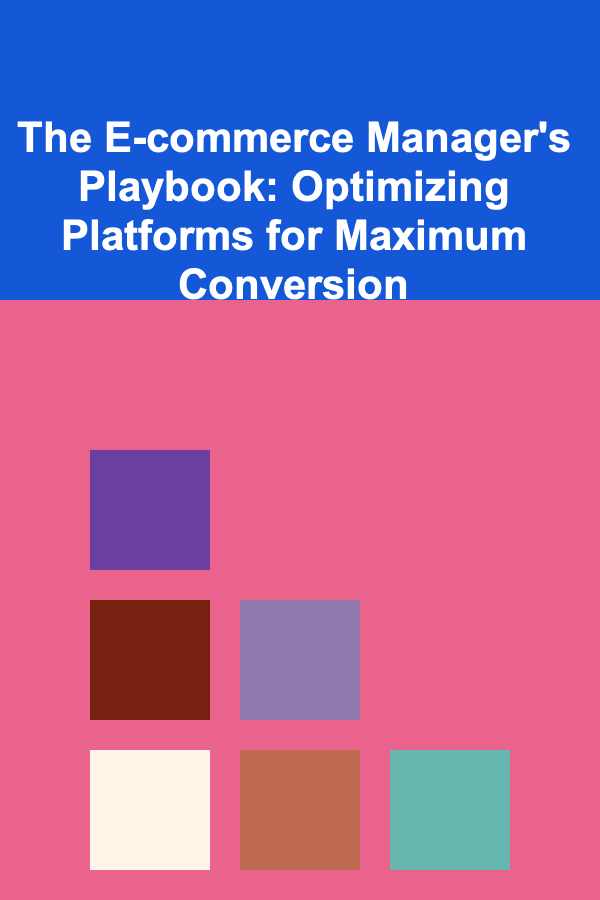
The E-commerce Manager's Playbook: Optimizing Platforms for Maximum Conversion
Read More