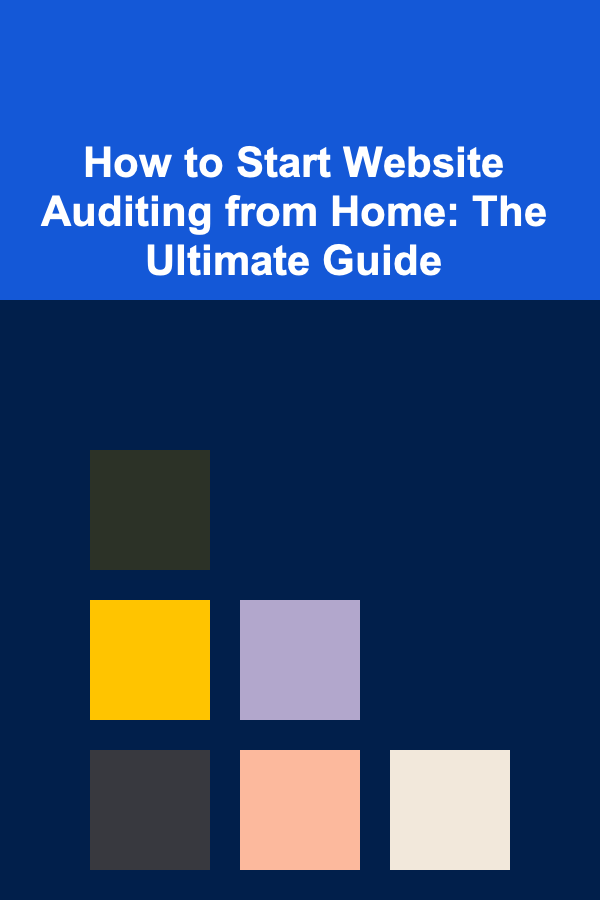
How to Start Website Auditing from Home: The Ultimate Guide
ebook include PDF & Audio bundle (Micro Guide)
$12.99$10.99
Limited Time Offer! Order within the next:
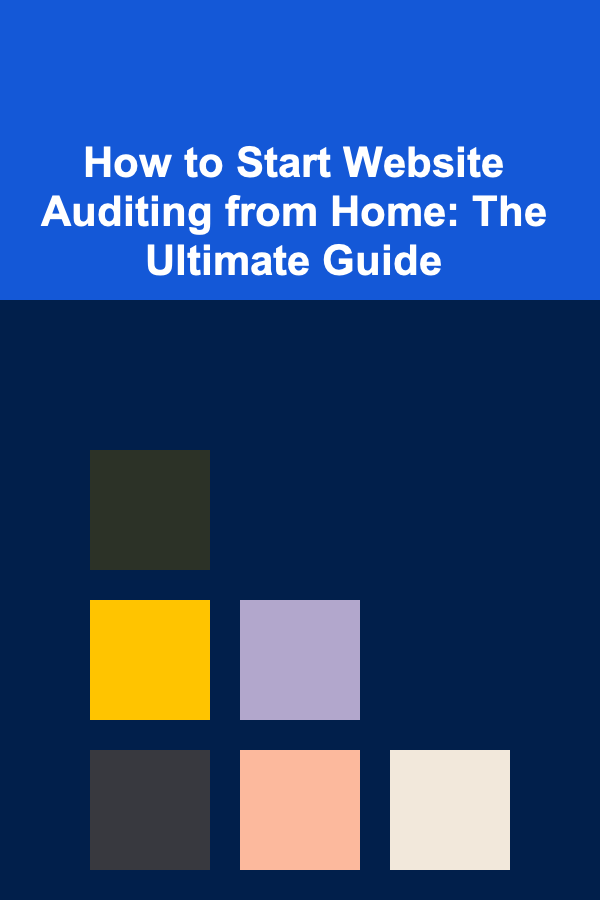
Website auditing is an essential part of digital marketing and SEO strategy. Whether you're a business owner looking to improve your website's performance or an aspiring digital marketer seeking to expand your skillset, understanding how to conduct a website audit is crucial. The good news is that you can begin this process right from the comfort of your own home, with the right tools, knowledge, and approach.
In this ultimate guide, we'll break down everything you need to know to start auditing websites effectively from home. From understanding the basics of a website audit to using various tools and optimizing your auditing process, this guide will provide you with actionable steps to get started.
What is Website Auditing?
Website auditing is the process of analyzing and evaluating the overall performance, design, structure, and user experience of a website. The primary goal of a website audit is to identify potential issues that may affect the site's SEO performance, user engagement, or technical functionality. A thorough audit allows webmasters, marketers, and business owners to improve the site's visibility, ranking, and usability.
Key Areas of Website Auditing:
- SEO Audit: Analyzing the website's search engine optimization status, including on-page and off-page elements like keywords, meta tags, and backlinks.
- Technical Audit: Identifying any issues related to the website's performance, speed, mobile responsiveness, security, and crawlability.
- User Experience (UX) Audit: Analyzing design, navigation, and usability to ensure that the site provides an optimal experience for visitors.
- Content Audit: Reviewing the quality, structure, and relevance of the website's content to ensure it aligns with the goals of the site and its audience.
- Conversion Rate Optimization (CRO) Audit: Analyzing how well the site converts visitors into customers and suggesting improvements to increase conversions.
Step 1: Build a Strong Foundation for Website Auditing
1.1 Learn the Basics of Website Auditing
Before diving into website auditing, it's essential to familiarize yourself with the basics. Here's a breakdown of key terms and concepts you'll need to understand:
- SEO Fundamentals: Understand how search engines work, including algorithms, ranking factors, and indexing.
- Technical SEO: Learn about site architecture, sitemaps, robots.txt, and other technical factors that impact crawlability and indexing.
- Google Analytics and Search Console: Learn how to use Google Analytics and Google Search Console to monitor website performance, track traffic, and identify issues.
- Website Speed Optimization: Speed is crucial for both SEO and user experience. Learn how to measure and optimize page load times using tools like Google PageSpeed Insights and GTmetrix.
- UX Principles: Understand basic UX principles such as site navigation, mobile responsiveness, and user-friendly design.
1.2 Invest in the Right Tools
A website audit involves a combination of manual checks and automated processes, which is why investing in the right tools is essential for an efficient and thorough audit. Below are some tools that will help you perform various types of audits:
- Google Analytics: Provides data on website traffic, user behavior, and conversions.
- Google Search Console: Helps identify indexing issues, search queries, and potential SEO issues.
- SEMrush: Offers detailed insights into your site's SEO performance, including backlinks, keyword rankings, and more.
- Ahrefs: Known for its backlink analysis and SEO audit capabilities.
- Screaming Frog: A website crawler tool that helps identify technical issues such as broken links, redirects, and duplicate content.
- GTmetrix: Helps evaluate your site's speed and provides recommendations for improving performance.
- Moz: Another SEO tool for tracking keyword rankings, site health, and backlink analysis.
These tools are essential for gathering data about the website you're auditing and making informed decisions based on the insights you obtain.
Step 2: Start with a Comprehensive SEO Audit
SEO is often the first area to focus on during a website audit. The main goal of an SEO audit is to identify any on-page and off-page SEO issues that may be preventing the site from ranking well in search engines. Here's how you can approach an SEO audit:
2.1 On-Page SEO Audit
On-page SEO focuses on the individual elements on the website that affect its ranking. The following steps are vital for a thorough on-page SEO audit:
- Keyword Analysis: Check whether the website uses relevant keywords on key pages. Analyze keyword density and placement to ensure it aligns with best practices.
- Title Tags & Meta Descriptions: Ensure that all pages have unique, optimized title tags and meta descriptions that accurately reflect the content of each page.
- Header Tags (H1, H2, H3): Verify that the page's header tags are structured logically, with an H1 tag for the main title and H2/H3 tags for subheadings.
- Internal Linking: Review the internal linking structure to ensure it's helping with navigation and distributing link equity across important pages.
- Image Optimization: Check if all images have appropriate file names and alt text for both accessibility and SEO purposes.
- Content Quality: Review the content for relevance, keyword optimization, and engagement. Check if the content answers user queries and is regularly updated.
2.2 Off-Page SEO Audit
Off-page SEO focuses on external factors such as backlinks and social media signals. Some key components of an off-page SEO audit include:
- Backlink Analysis: Using tools like Ahrefs or SEMrush, evaluate the quantity and quality of backlinks pointing to your site. Identify any toxic backlinks that could harm your site's authority.
- Anchor Text Optimization: Ensure that anchor text used for backlinks is varied and includes relevant keywords.
- Social Signals: Evaluate how well your website is represented across social media platforms. Social signals can indirectly affect search rankings by driving traffic and engagement.
Step 3: Dive Into the Technical Audit
A technical website audit involves identifying and fixing issues that affect the website's technical performance and search engine crawlability. Here's how you can approach it:
3.1 Crawlability & Indexing
Use tools like Screaming Frog to crawl the website and identify any crawl errors. Key factors to check include:
- Crawl Errors: Look for 404 errors, redirects, and other crawl issues that prevent search engines from properly indexing the site.
- XML Sitemap: Ensure the XML sitemap is present and correctly formatted. It should list all important pages of the website for search engine crawlers to index.
- Robots.txt File: Verify that the robots.txt file is configured correctly and not blocking any important pages.
3.2 Website Speed
Page speed is a crucial ranking factor and user experience element. Use GTmetrix or Google PageSpeed Insights to evaluate your website's load time. Key optimizations may include:
- Image Compression: Compress large images without compromising quality.
- Minify CSS, JavaScript, and HTML: Reduce the size of your site's code by removing unnecessary spaces and characters.
- Browser Caching: Set up proper browser caching to store static files locally and reduce load time for returning visitors.
3.3 Mobile Responsiveness
With mobile-first indexing becoming more important, ensuring your website is mobile-friendly is essential. Use Google's Mobile-Friendly Test to check whether your website is optimized for mobile devices.
3.4 Security
Website security is essential for protecting both the site and its visitors. Look for:
- SSL Certificates: Ensure the website uses HTTPS instead of HTTP for secure connections.
- Security Vulnerabilities: Check for outdated software or plugins that could pose security risks.
Step 4: Perform a UX & Content Audit
4.1 UX Audit
User experience (UX) is key to keeping visitors engaged and reducing bounce rates. Some essential areas to audit for UX include:
- Navigation: Ensure the website's navigation is clear and intuitive.
- Mobile Usability: Verify that the website functions well on all devices, especially smartphones and tablets.
- Call-to-Action (CTA) Placement: Evaluate the visibility and effectiveness of CTAs on each page.
4.2 Content Audit
Content is at the heart of every website, and it plays a major role in both SEO and user experience. A content audit should evaluate:
- Content Relevance: Ensure the content aligns with the target audience's needs and interests.
- Content Gaps: Look for areas where additional content could be added to improve the site's authority and relevance.
- Content Quality: Ensure the content is well-written, engaging, and free of errors.
Step 5: Present Your Findings and Recommendations
Once the audit is complete, it's time to present your findings. Compile a comprehensive audit report that outlines:
- The issues identified
- The impact of each issue (e.g., SEO, user experience, performance)
- Actionable recommendations for resolving each issue
- Suggested priority levels for implementing changes
You can also include before-and-after comparisons for improvements like page speed or conversion rates, helping your client or team understand the value of the changes you've proposed.
Conclusion
Starting a website audit from home can be a rewarding endeavor that enhances both your skills and your clients' or your own website performance. By following the steps outlined in this guide, you can effectively identify issues and optimize websites for better SEO, user experience, and performance. With the right tools, knowledge, and strategies, website auditing can be a highly effective service to offer as a freelance consultant or as part of your digital marketing expertise.
Now, it's time to take action, perform your first website audit, and watch as your website or clients' sites become more visible, efficient, and user-friendly!
Reading More From Our Other Websites
- [Organization Tip 101] Best Organization Tools for Organizing Your Closet
- [Personal Investment 101] Earning Passive Income by Selling Deep Learning Models
- [Digital Decluttering Tip 101] Sync or Sink: Choosing the Right Cloud‑Sync Strategy for Teams and Solo Workers
- [Home Renovating 101] How to Create a Mood Board for Renovation That Perfectly Captures Your Style
- [Reading Habit Tip 101] Reading Rituals of the World's Most Influential Leaders -- What You Can Copy Today
- [Home Party Planning 101] How to Decorate for a Party Using Items You Already Own: Creative and Budget-Friendly Ideas
- [Organization Tip 101] How to Document Your Event Planning Process for Future Reference
- [Home Maintenance 101] How to Maintain Your Roof for Longevity
- [Home Maintenance 101] How to Winterize Your Home: Preparing for Cold Weather and Saving Energy
- [Home Party Planning 101] How to Handle Party Clean-Up Like a Pro After Your Home Party

Earn Money from Deep Learning with Minimal Effort
Read More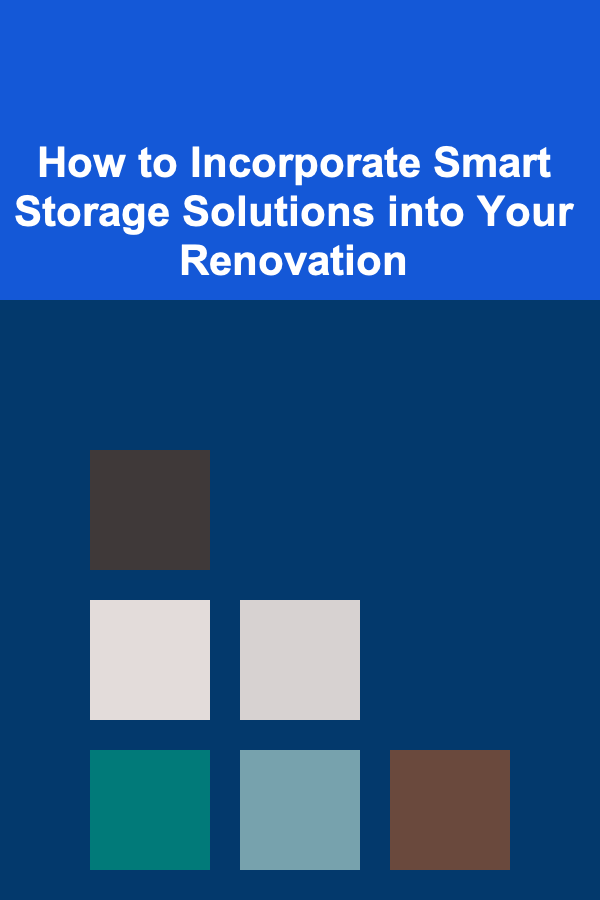
How to Incorporate Smart Storage Solutions into Your Renovation
Read More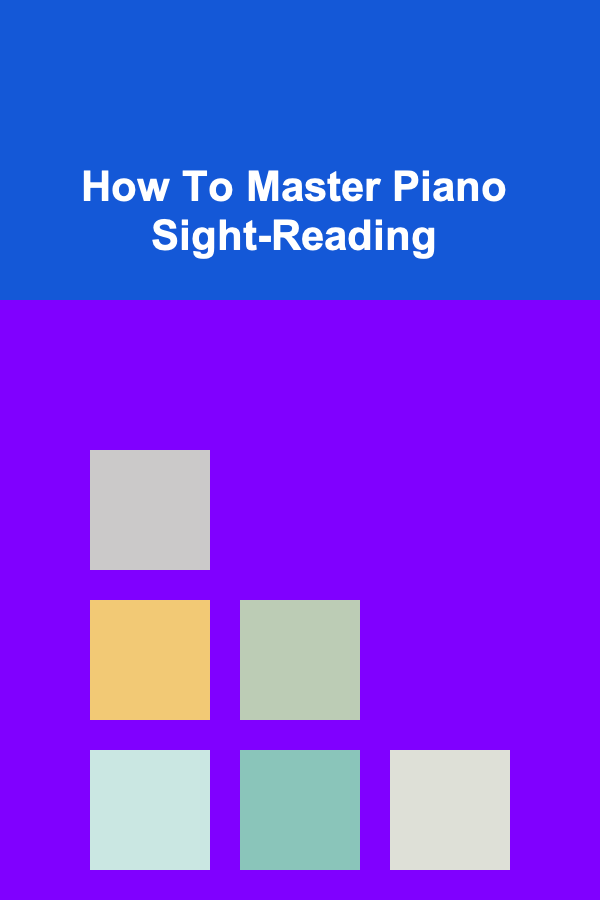
How To Master Piano Sight-Reading
Read More
How to Save Big: Cutting Down on Alcohol and Dining Out Expenses
Read More
How to Use a Calendar for Holiday Decoration Planning
Read More
The Ultimate Guide to Cutting Down on Fast Food Expenses and Saving Money
Read MoreOther Products

Earn Money from Deep Learning with Minimal Effort
Read More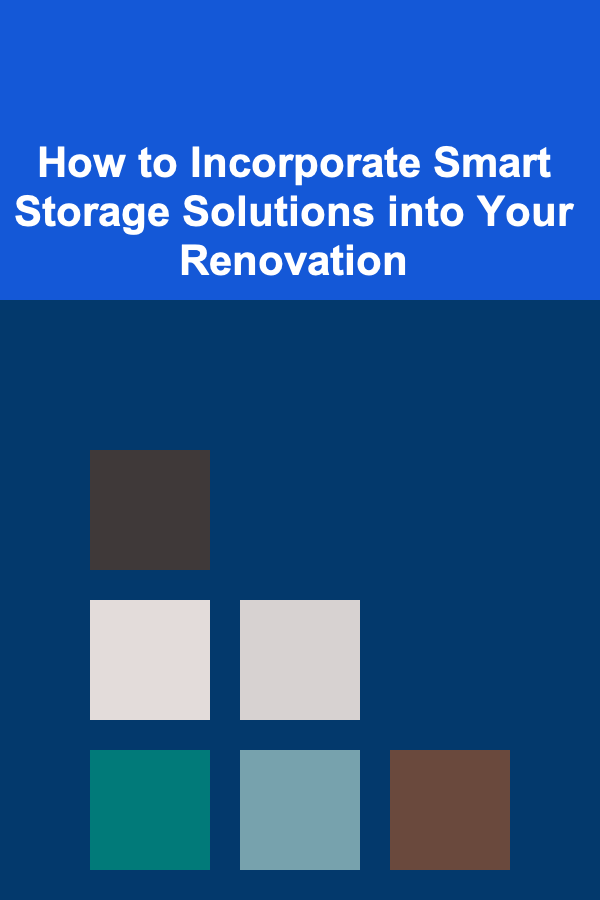
How to Incorporate Smart Storage Solutions into Your Renovation
Read More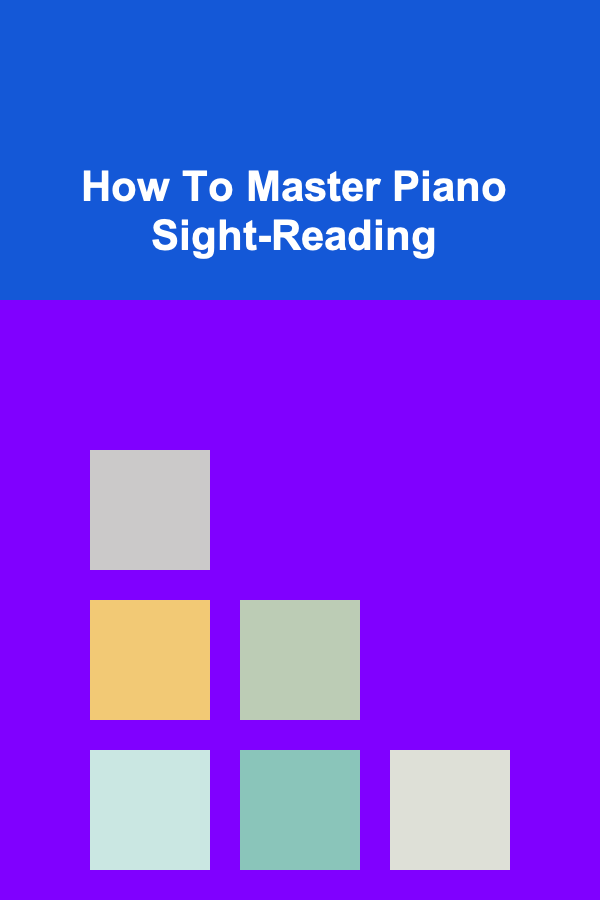
How To Master Piano Sight-Reading
Read More
How to Save Big: Cutting Down on Alcohol and Dining Out Expenses
Read More
How to Use a Calendar for Holiday Decoration Planning
Read More