
Building a Smart Home Automation System from Scratch
ebook include PDF & Audio bundle (Micro Guide)
$12.99$5.99
Limited Time Offer! Order within the next:

In recent years, smart home automation systems have rapidly gained popularity as homeowners seek ways to improve convenience, security, energy efficiency, and comfort in their living spaces. Whether it's controlling lighting, adjusting the thermostat, or monitoring security cameras, the possibilities of home automation are vast. Building a smart home automation system from scratch allows you to design a solution that perfectly fits your needs and preferences, and it can be a highly rewarding project.
In this article, we will explore the process of building a smart home automation system from the ground up. We will cover everything from the basics of smart home technologies to the hardware and software components required to create a fully integrated system. Along the way, we will discuss practical considerations, best practices, and step-by-step instructions for creating a smart home system that is tailored to your needs.
Understanding Smart Home Automation
Smart home automation refers to the use of technology to control and monitor household systems and devices remotely, typically via the internet. This system can automate tasks such as controlling lighting, adjusting the heating and cooling systems, securing the home, managing appliances, and even providing entertainment. The goal is to make a home more efficient, secure, and comfortable while giving homeowners greater control over their living environment.
A typical smart home automation system includes the following components:
- Devices: These are the physical objects within the home that can be controlled remotely, such as smart lights, thermostats, cameras, locks, and speakers.
- Hub: The central unit that connects and controls the devices. It communicates with each device and serves as the bridge between them and the user interface.
- User Interface: The platform (usually an app or a web-based interface) that allows users to interact with and control the devices in the home.
- Communication Protocols: The technologies that allow devices to communicate with each other and the hub. Common protocols include Wi-Fi, Zigbee, Z-Wave, and Bluetooth.
- Automation Software: The algorithms and rules that define how devices interact with one another and how they are controlled. This can include predefined scenarios (e.g., "turn off lights when no one is home") or user-defined automations.
Step 1: Defining Your Smart Home Needs
The first step in building a smart home automation system is to clearly define your needs and goals. This will help you determine which devices, features, and technologies to prioritize. Consider the following questions:
- What is the primary purpose of the system?
- Are you looking to improve convenience, security, energy efficiency, or a combination of these?
- Which areas of the home do you want to automate?
- You may want to focus on specific rooms or entire areas of the house, such as the living room, bedroom, kitchen, or even the entire home.
- What types of devices do you want to control?
- Consider integrating smart lighting, thermostats, security cameras, door locks, appliances, or entertainment systems.
- What level of control do you want?
- Do you want full automation with minimal user intervention, or are you looking for manual control with occasional automation?
By understanding your objectives, you can design a smart home system that meets your specific requirements.
Step 2: Selecting the Right Devices
The next step is to choose the devices that will make up your smart home system. The most common smart home devices include:
- Smart Lights: LED bulbs that can be controlled remotely. You can adjust brightness, color, and schedule them to turn on or off automatically.
- Smart Thermostats: Devices like the Nest or Ecobee that allow you to control your home's temperature remotely and optimize energy usage.
- Smart Plugs and Switches: These devices allow you to turn regular appliances into smart devices. For example, you can plug in a fan or lamp and control it remotely.
- Smart Security Cameras: Cameras that provide live video feeds and can send alerts to your phone when motion is detected.
- Smart Locks: These locks allow you to remotely lock and unlock doors, providing enhanced security and convenience.
- Smart Speakers: Devices like Amazon Echo or Google Home that serve as both a hub and an interface to control your smart home devices via voice commands.
- Smart Sensors: Motion sensors, door/window sensors, and environmental sensors (temperature, humidity, etc.) that trigger automation rules based on certain conditions.
When selecting devices, make sure they are compatible with your chosen hub or communication protocol. Popular ecosystems include Amazon Alexa, Google Assistant, Apple HomeKit, and Zigbee/Z-Wave.
Step 3: Choosing a Hub and Communication Protocols
The heart of your smart home system is the hub, which connects and controls all the devices in your home. It allows you to manage all devices from a single interface, whether through an app, voice command, or automation rules.
When choosing a hub, consider the following:
- Compatibility: Ensure the hub supports the devices and communication protocols you intend to use. For example, if you plan to use Zigbee or Z-Wave devices, ensure the hub supports those protocols.
- Ecosystem: Choose a hub that integrates well with the devices and platforms you prefer. Popular hubs include Amazon Echo (Alexa), Google Home (Google Assistant), Apple HomeKit, and SmartThings.
- Scalability: Consider the future expansion of your smart home system. Make sure the hub can support additional devices as your needs grow.
- Ease of Use: Choose a hub that provides a user-friendly interface for controlling devices and creating automations.
The communication protocols that devices use to communicate with each other include:
- Wi-Fi: The most common protocol, Wi-Fi allows devices to connect directly to the internet. It's ideal for devices that require constant internet access, such as security cameras or thermostats.
- Zigbee and Z-Wave: These are low-power, mesh networking protocols that are commonly used for smart home devices. They are typically used for lights, locks, sensors, and other low-energy devices.
- Bluetooth: Bluetooth is often used for short-range communication between devices, such as smart speakers and portable smart devices.
- Thread: A newer protocol designed for low-power, high-security devices. It's commonly used for home automation and works well with Google Nest products.
Choosing the right communication protocol ensures that your devices can seamlessly communicate with each other and your hub.
Step 4: Building the Network Infrastructure
Your smart home network is the backbone that connects all your devices and enables them to communicate with each other. Building a reliable network infrastructure is crucial for the success of your smart home automation system.
Key Considerations for Building Your Network:
- Wi-Fi Coverage: Ensure your home's Wi-Fi network can support the devices you plan to install. You may need to upgrade your router or use Wi-Fi extenders to ensure coverage in larger homes.
- Mesh Networks: For larger homes or multiple devices, consider using a mesh network to extend the Wi-Fi coverage evenly throughout the house.
- Security: Secure your network by using strong passwords, enabling WPA3 encryption, and setting up a separate network for smart devices to reduce the risk of hacking.
- Network Reliability: Smart home devices rely on a stable and consistent internet connection. Ensure that your router and modem are capable of handling the increased bandwidth demands that come with multiple connected devices.
Step 5: Setting Up Automation Rules
Automation is what truly brings a smart home to life. By setting up automation rules, you can make your devices work together to carry out tasks based on certain conditions or triggers.
Types of Automation Rules:
- Time-Based Automation: Schedule devices to turn on or off at specific times of day. For example, set the lights to turn on at sunset or the thermostat to adjust the temperature before you arrive home.
- Location-Based Automation: Use geofencing to trigger actions based on your location. For instance, automatically lock the doors when you leave home or turn on the lights when you arrive.
- Sensor-Based Automation: Use sensors to trigger actions. For example, if a motion sensor detects movement, it could turn on the lights or send an alert.
- Voice Commands: Use voice-controlled assistants like Amazon Alexa or Google Assistant to trigger automations with simple voice commands.
Best Practices for Automation:
- Start simple: Begin with a few basic automations and gradually expand as you get more familiar with the system.
- Test thoroughly: Ensure that automation rules work as expected before relying on them for critical tasks like security.
- Customize based on your lifestyle: Tailor automations to your daily routines. For example, if you work from home, set your lights to dim and adjust your thermostat for comfort during work hours.
Step 6: Maintaining and Expanding the System
A smart home automation system is not a one-time setup. Regular maintenance and periodic upgrades are necessary to keep the system running smoothly and to incorporate new technologies as they emerge.
Tips for Maintaining Your Smart Home:
- Keep Software Updated: Regularly update the firmware and software of your devices, hub, and automation system to ensure security and functionality.
- Monitor System Performance: Check the performance of your network and devices. Troubleshoot any connectivity issues or faulty devices.
- Expand as Needed: As new devices and technologies become available, consider expanding your system to add additional features or improve efficiency.
Conclusion
Building a smart home automation system from scratch is a rewarding project that can dramatically enhance your quality of life. By understanding your needs, selecting the right devices and hub, setting up reliable infrastructure, and creating effective automation rules, you can create a highly personalized and efficient home automation system. With the constant advancements in smart home technology, the possibilities are virtually endless, allowing you to customize your living space to suit your unique preferences and lifestyle.
Reading More From Our Other Websites
- [Organization Tip 101] What Are the Benefits of Using Clear Storage Bins?
- [Personal Care Tips 101] How to Get a Good Night's Sleep Without Medication
- [Organization Tip 101] DIY Pergola Plans: How to Build a Stunning Outdoor Structure
- [Personal Finance Management 101] How to Plan for Financial Independence Early in Life
- [Home Staging 101] How to Stage Your Living Room to Appeal to Potential Buyers
- [Home Lighting 101] How to Upgrade Your Home's Lighting with Budget-Friendly DIY Projects
- [Star Gazing Tip 101] Nighttime Navigation: Leveraging GPS and AR for a Guided Star‑Gazing Experience
- [Home Pet Care 101] How to Safely Travel with Your Pet Around the House
- [Home Renovating 101] How to Choose the Right Flooring for Your Home Renovation
- [Tie-Dyeing Tip 101] Creative Tie-Dye Patterns: Easy Designs for First-Timers

How to Create a Festive Holiday Tablescape for Your Family Dinner
Read More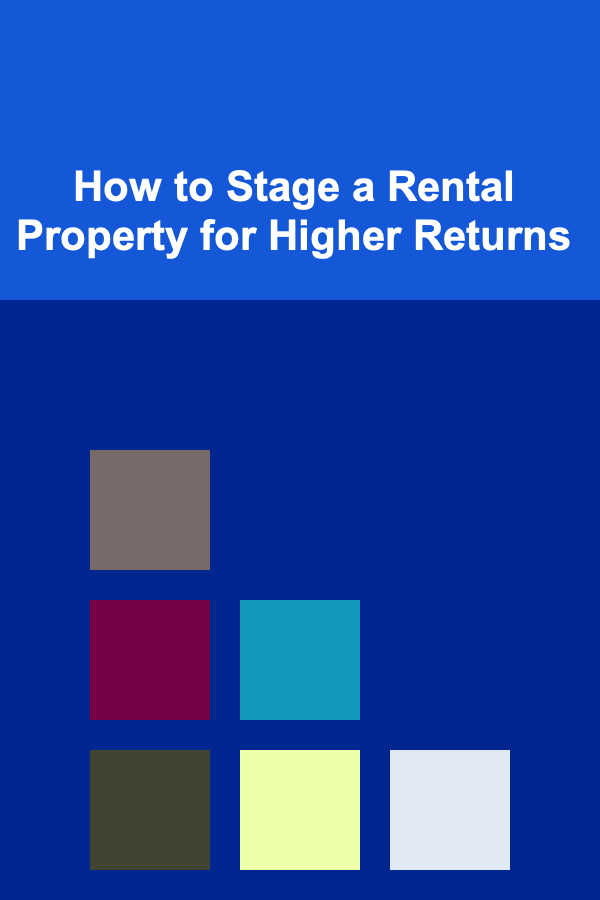
How to Stage a Rental Property for Higher Returns
Read More
Top Tips for Buying Used Electronics and Getting the Best Deals
Read More
How to Use Blockchain for Gaming Economies
Read More
How To Style Asymmetrical Silhouettes
Read More
Crochet Planner Stickers: DIY Tutorials and Ideas
Read MoreOther Products

How to Create a Festive Holiday Tablescape for Your Family Dinner
Read More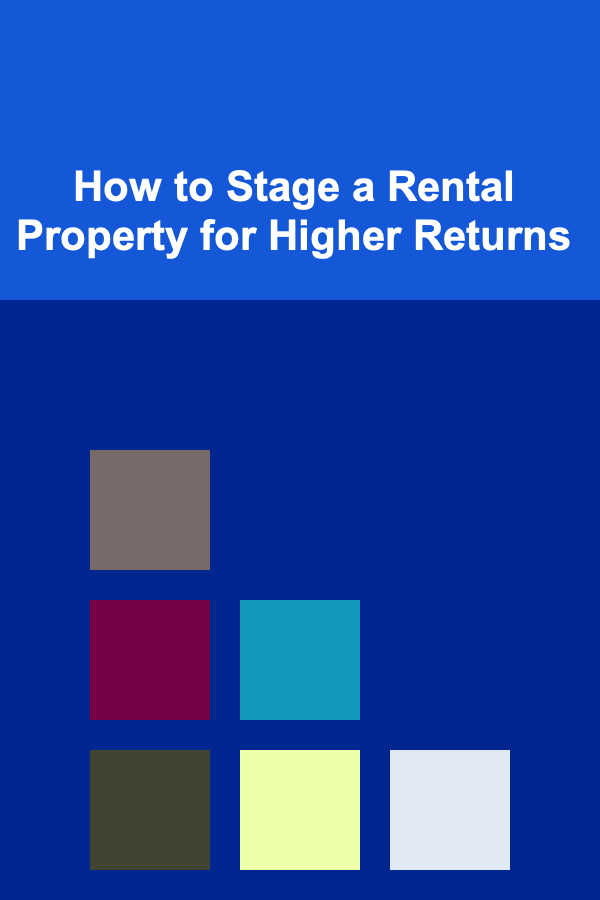
How to Stage a Rental Property for Higher Returns
Read More
Top Tips for Buying Used Electronics and Getting the Best Deals
Read More
How to Use Blockchain for Gaming Economies
Read More
How To Style Asymmetrical Silhouettes
Read More