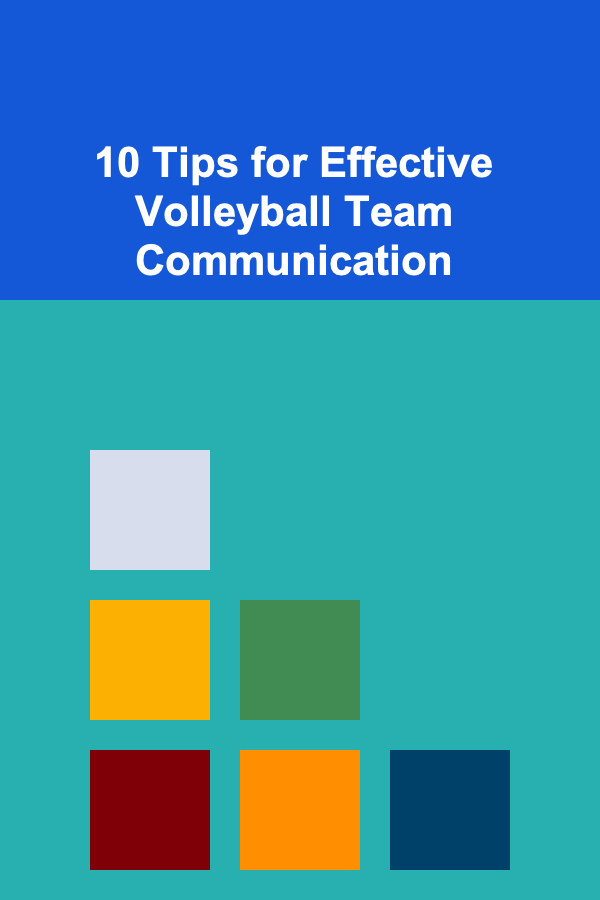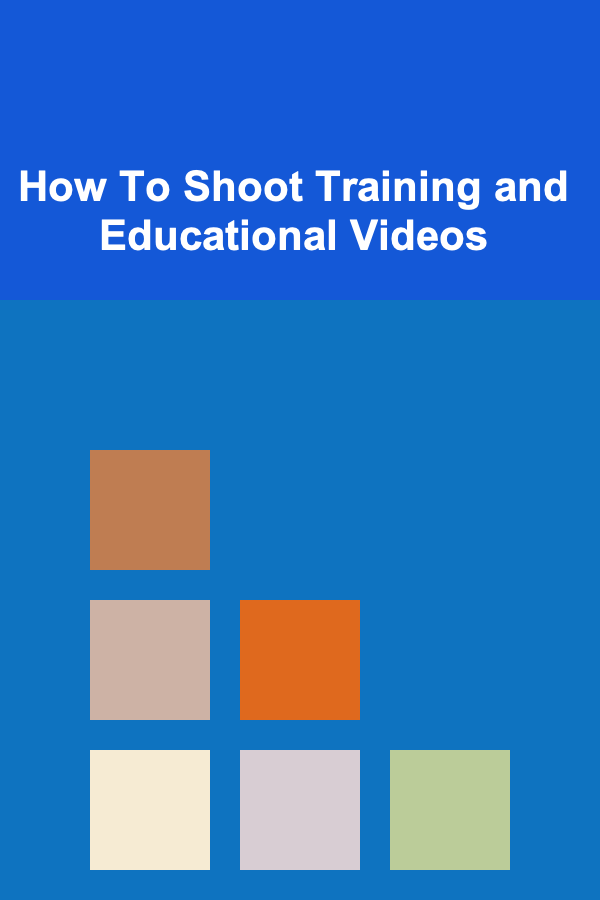
How To Shoot Training and Educational Videos
ebook include PDF & Audio bundle (Micro Guide)
$12.99$8.99
Limited Time Offer! Order within the next:
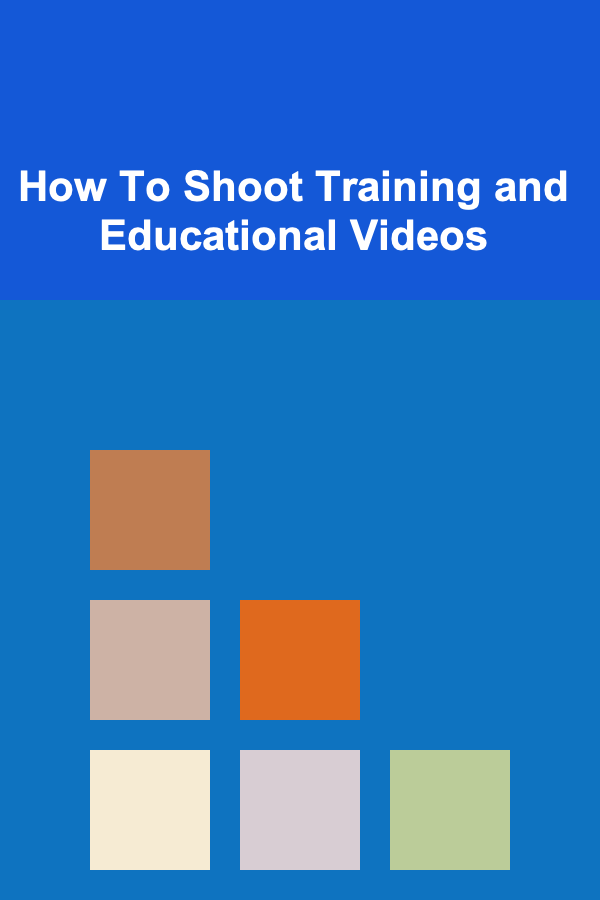
Creating high-quality training and educational videos is an essential skill in today's digital world, where online learning and remote training have become a standard. Whether you are a teacher, corporate trainer, or content creator, knowing how to produce compelling educational videos can significantly enhance the learning experience for your audience. In this article, we'll walk through the process of shooting effective training and educational videos, covering everything from pre-production planning to post-production editing.
Understanding the Purpose of Training and Educational Videos
Before diving into the technicalities of video production, it is important to understand the purpose of educational videos. These videos aim to convey knowledge, develop skills, and promote learning in a structured and engaging manner. The primary goal is to help the viewer gain a deep understanding of a topic and enable them to apply what they've learned effectively.
Training videos can range from technical tutorials and how-to guides to soft-skill training and educational seminars. Regardless of the content, the video should be designed to:
- Educate: Provide clear, concise, and well-explained information.
- Engage: Hold the viewer's attention through interesting visuals and storytelling.
- Demonstrate: Show practical applications of concepts, techniques, or processes.
- Motivate: Encourage learners to take action or adopt new behaviors.
By understanding the purpose behind your video, you can tailor your approach to meet the specific needs of your audience.
Step 1: Planning Your Video
Proper planning is crucial for the success of any educational video. Without a clear plan, your video can become disjointed, confusing, or fail to effectively communicate the information. Here are the key elements to consider during the planning phase:
1.1 Define Your Learning Objectives
The first step in planning is to define the learning objectives. What do you want your viewers to learn after watching your video? This should be specific, measurable, and achievable. For example:
- "By the end of this video, viewers will be able to set up a WordPress website."
- "After watching this training video, users will understand how to properly handle customer service inquiries."
Clearly defining your learning objectives will guide the content creation and help you stay focused on what matters most to your audience.
1.2 Know Your Audience
Understanding your audience is another key factor when planning your educational video. Who are they? What are their prior knowledge and skills? What are their learning preferences? By knowing your audience, you can adjust the tone, complexity, and style of your video to suit their needs. For example:
- Beginners: Keep the language simple, use visuals to explain complex concepts, and introduce foundational ideas.
- Intermediate learners: Provide more in-depth content, use practical examples, and offer opportunities for hands-on practice.
- Advanced learners: Skip the basics and focus on more specialized or advanced topics, offering insights and expert-level knowledge.
1.3 Write a Script
Once you have a clear understanding of your objectives and audience, the next step is to write a script. A script serves as the roadmap for your video, ensuring that you stay on track and convey your message clearly. The script should include:
- Introduction: Briefly introduce the topic and the learning objectives.
- Main Content: Present the core material in a logical and easy-to-follow sequence. Break complex concepts into smaller, digestible chunks.
- Examples and Demonstrations: Use real-world examples, analogies, and demonstrations to clarify the points you are making.
- Conclusion: Summarize the key takeaways and encourage the audience to apply what they have learned.
Your script doesn't need to be overly detailed, but it should outline what you will say, show, and do at each point in the video.
1.4 Choose the Right Format
Depending on the content, there are several formats to consider when creating an educational video. Some popular formats include:
- Talking Head: A person (typically the instructor) is filmed speaking directly to the camera. This is ideal for lectures, explanations, or interviews.
- Screen Recording: This format is great for tutorials or demonstrations involving software or online tools. It captures what's happening on the screen while providing a voiceover explanation.
- Animation: Animated videos can be used to explain abstract concepts, simplify complex information, and keep the audience engaged.
- Mixed Format: A combination of different formats, such as talking head segments with animated visuals or screen recordings, can help maintain interest and appeal to different learning styles.
Your choice of format will depend on the nature of the content and the learning objectives.
Step 2: Setting Up for Shooting
Once the planning phase is complete, it's time to set up for shooting. The right environment, equipment, and techniques can make a big difference in the quality of your educational videos.
2.1 Choose the Right Location
The location where you shoot your video can significantly impact its quality. Choose a quiet, well-lit environment where you won't be interrupted. Ensure that the background is tidy and visually appealing. Here are some tips for choosing the right location:
- Lighting: Natural light is best, but if you're shooting indoors, ensure that your space is well-lit with soft, diffuse lighting. Avoid harsh shadows or overexposure.
- Background: Use a simple, uncluttered background that won't distract from the content. If you are recording a talking head video, consider using a plain wall, a bookshelf, or a branded backdrop.
- Noise: Minimize background noise by turning off fans, air conditioning, or any other potential sources of sound interference. You can also use a microphone to improve audio quality.
2.2 Gather Your Equipment
While you don't need the most expensive equipment to create a high-quality video, certain tools can enhance the production value. Here's a list of essential equipment for shooting educational videos:
- Camera: A good-quality camera is crucial for clear, sharp images. While smartphones with high-resolution cameras can suffice, a dedicated DSLR or mirrorless camera will provide better video quality.
- Microphone: Clear audio is just as important as clear video. Invest in a good-quality microphone, such as a lavalier (lapel) mic or a shotgun mic, to ensure your voice is crisp and intelligible.
- Tripod: A stable camera setup is essential for smooth, professional-looking footage. Use a tripod or another stabilizing tool to avoid shaky shots.
- Lighting Kit: If shooting indoors or in low-light conditions, consider using a lighting kit to enhance visibility. Key lights, fill lights, and backlights can create professional-looking lighting setups.
- Screen Recording Software (if needed): For tutorial or demo videos, tools like OBS Studio, Camtasia, or ScreenFlow can capture your screen activity and allow for annotations or voiceover commentary.
2.3 Prepare Your Visuals and Props
If your video requires any props, slides, or visual aids (e.g., charts, diagrams, or images), prepare them in advance. Having these elements ready will help ensure that your video production flows smoothly and you don't waste time trying to find or create visuals during the shoot.
Step 3: Shooting the Video
Now that everything is in place, it's time to start shooting your educational video. The goal is to create clear, engaging footage that will effectively communicate the material to your audience.
3.1 Frame the Shot
When framing the shot, consider the following:
- Rule of Thirds: Position the subject (such as yourself, if you're presenting) according to the rule of thirds, where your face or key content is placed slightly off-center for a more aesthetically pleasing shot.
- Headroom and Leadroom: Ensure you leave enough space above the subject's head (headroom) and in the direction they are facing (leadroom) to create a balanced composition.
- Angle: Choose an appropriate angle for the shot. For talking head videos, shoot at eye level to establish a connection with the viewer. For demonstration videos, shoot from a top-down or side angle, depending on what's being shown.
3.2 Record in Small Segments
It's easier to record in short segments rather than trying to get everything in one continuous take. This allows for easier editing, reduces mistakes, and gives you more control over the final product.
3.3 Maintain a Steady Pace
While speaking or demonstrating, avoid rushing through the material. Speak slowly and clearly, allowing the viewer time to absorb the information. If necessary, pause between key points to emphasize important concepts.
3.4 Keep Energy High
While it's important to stay calm and composed, educational videos can benefit from a bit of energy and enthusiasm. Your delivery should reflect the topic's energy level---an excited tone for a creative subject, a more serious tone for technical or complex material. Keeping your energy high will help engage the audience and keep them interested.
Step 4: Post-Production Editing
Once the footage is shot, the next step is to edit the video for clarity, engagement, and professionalism.
4.1 Trim the Footage
The first step in editing is to trim out unnecessary sections, such as awkward pauses, mistakes, or irrelevant content. Focus on keeping the video concise and to the point.
4.2 Add Visuals and Graphics
To enhance learning, incorporate visuals such as slides, graphics, charts, and animations. These can help explain complex ideas, reinforce key points, and keep the viewer engaged. Many editing tools, such as Adobe Premiere Pro, Final Cut Pro, or even simpler programs like iMovie, allow you to add graphics and annotations.
4.3 Insert Text or Captions
Adding text or captions can improve accessibility and reinforce key concepts. For example, you can highlight important terms, list steps in a process, or add subtitles to make the content more understandable for a global audience.
4.4 Improve Audio Quality
If necessary, adjust the audio levels to ensure clarity. You may also want to remove background noise, enhance voiceovers, or add background music to make the video more engaging. Be sure that the background music doesn't overpower the speaker's voice.
4.5 Polish the Video
Once the core edits are done, take the time to refine the video. Ensure that transitions are smooth, the pacing feels natural, and the visuals are aligned with the audio. Add an intro and outro, and include a call-to-action, such as encouraging viewers to subscribe or visit your website.
Conclusion
Shooting high-quality training and educational videos requires careful planning, the right tools, and effective editing. By following the steps outlined above, you can create engaging, informative, and visually appealing videos that help your audience learn and retain valuable information. Whether you're teaching a classroom of students or training employees in a corporate setting, mastering video production will allow you to reach a wider audience and deliver content that truly makes a difference.
Reading More From Our Other Websites
- [Skydiving Tip 101] How Equipment and Body Position Shape Your Skydiving Freefall Speed
- [Personal Care Tips 101] How to Use Antiperspirant for Nighttime Protection
- [Home Lighting 101] How to Make Your Home Look Luxurious with Lighting on a Budget
- [Organization Tip 101] How to Use Social Media to Boost Your Yard Sale Attendance
- [Home Storage Solution 101] How to Use Multi-Functional Furniture for Storage
- [Simple Life Tip 101] How to Create a Sustainable Zero‑Waste Kitchen in Just 30 Days
- [Home Lighting 101] How to Use Dimmer Switches to Enhance Your Home's Lighting
- [Organization Tip 101] How to Organize Your Seasonal Clothing for Easy Access
- [Personal Investment 101] How to Use Deep Learning for Automated Income Generation
- [Home Budget Decorating 101] How to Create a Farmhouse Look in Your Home on a Budget

Top Thrift Store Shopping Tips for Scoring Amazing Deals on a Budget
Read More
How to Optimize VR for Different Headsets
Read More
How to Use a New Year's Resolution Checklist to Improve Your Relationships
Read More
How to Use a Meditation Planner to Enhance Sleep Quality
Read More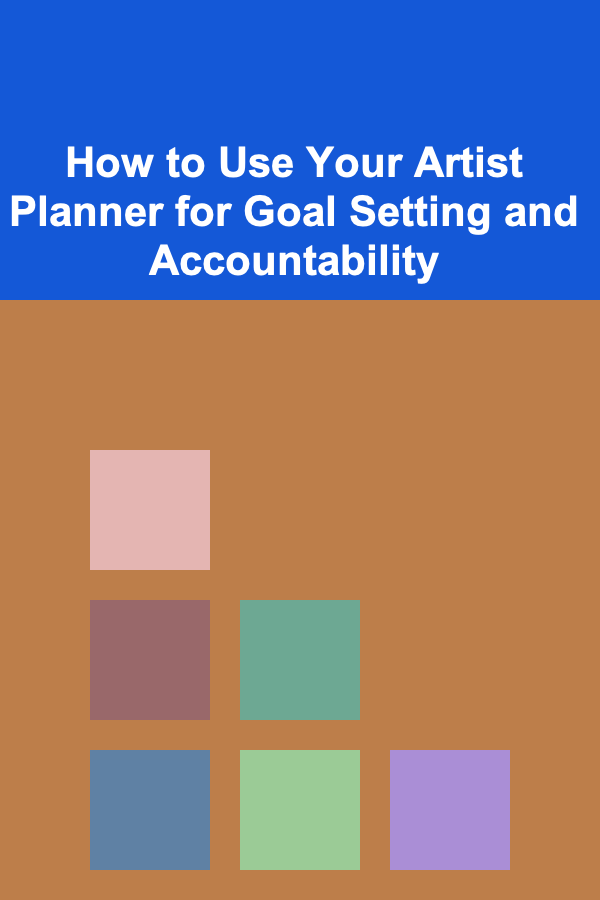
How to Use Your Artist Planner for Goal Setting and Accountability
Read More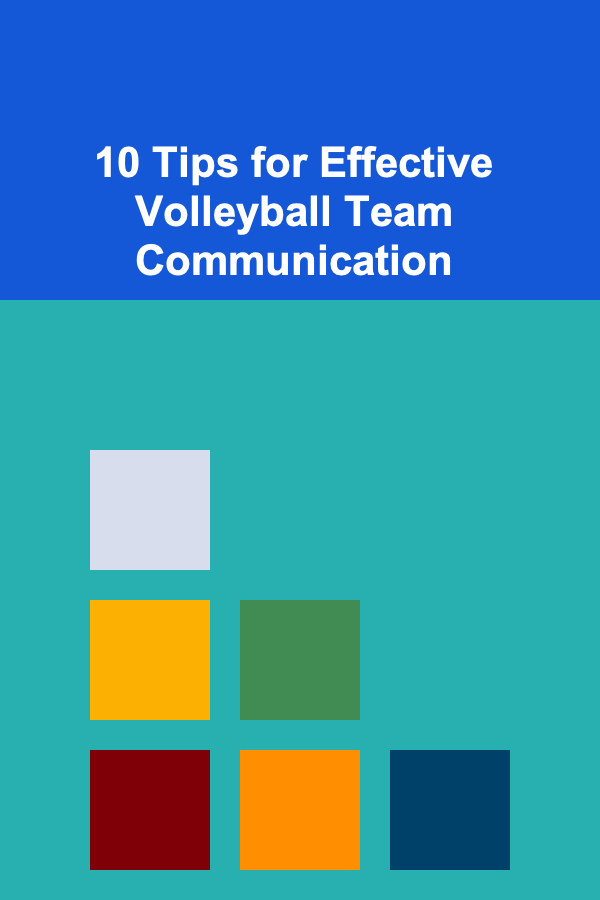
10 Tips for Effective Volleyball Team Communication
Read MoreOther Products

Top Thrift Store Shopping Tips for Scoring Amazing Deals on a Budget
Read More
How to Optimize VR for Different Headsets
Read More
How to Use a New Year's Resolution Checklist to Improve Your Relationships
Read More
How to Use a Meditation Planner to Enhance Sleep Quality
Read More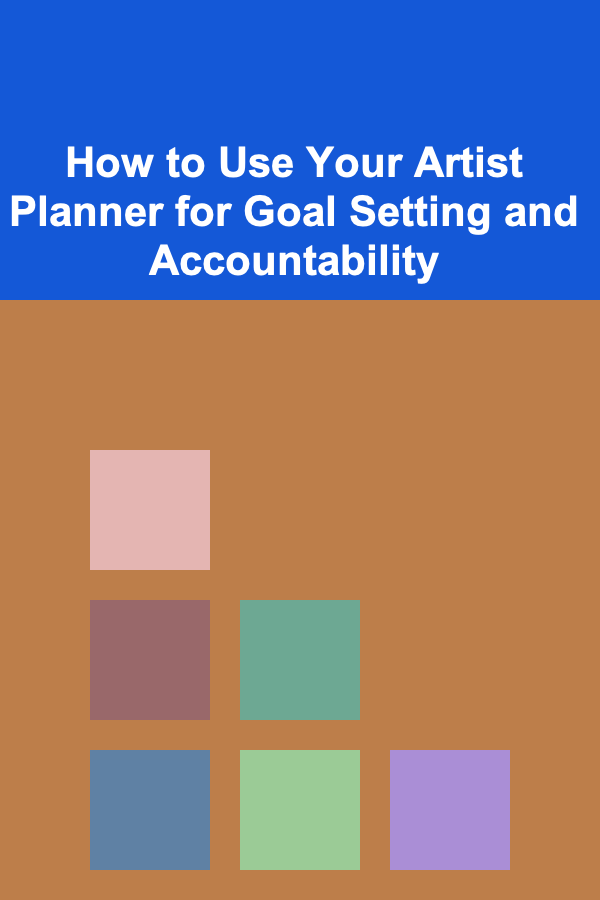
How to Use Your Artist Planner for Goal Setting and Accountability
Read More