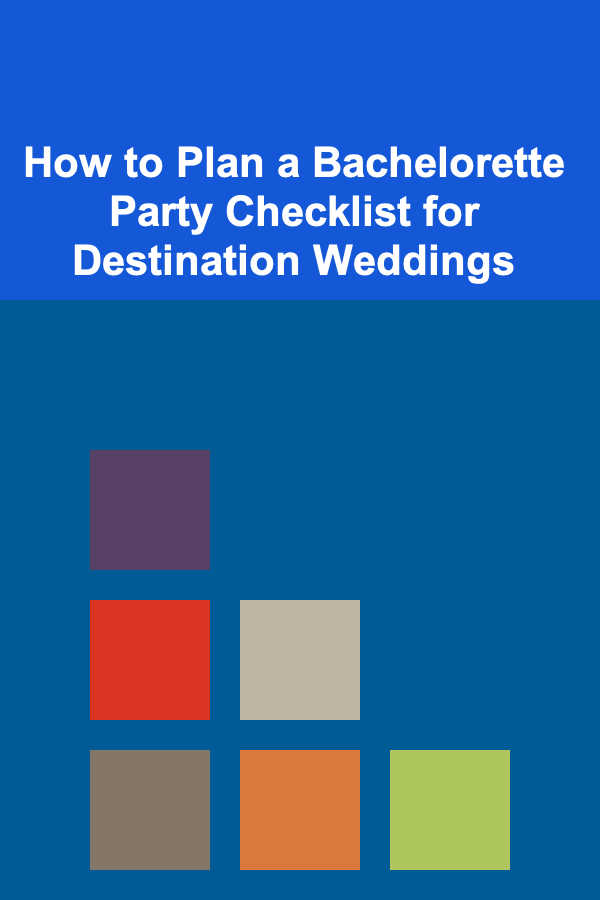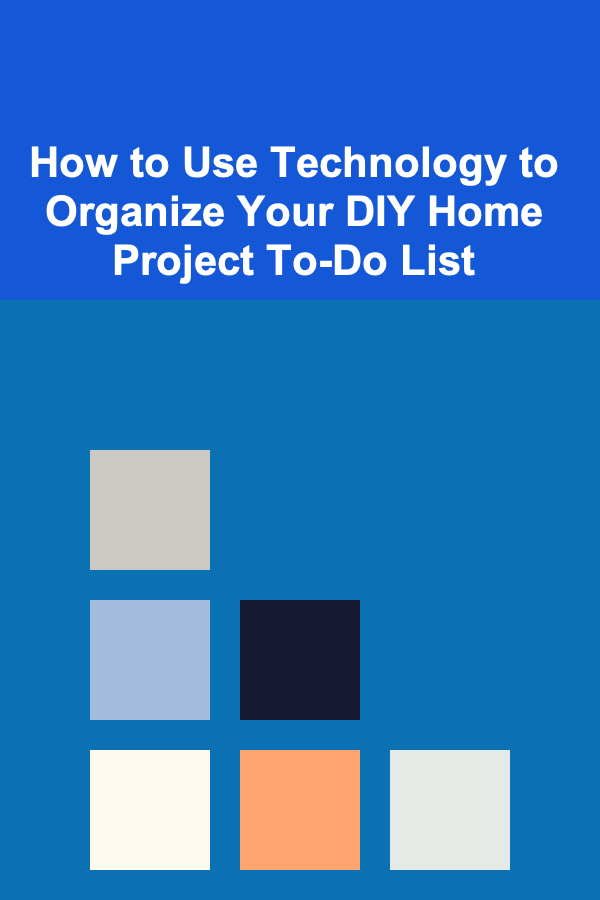
How to Use Technology to Organize Your DIY Home Project To-Do List
ebook include PDF & Audio bundle (Micro Guide)
$12.99$5.99
Limited Time Offer! Order within the next:
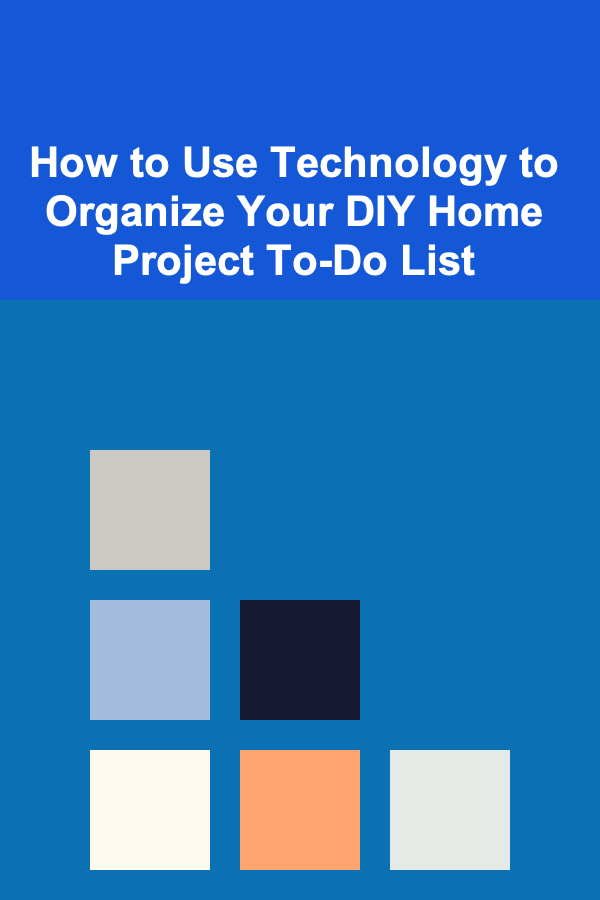
Taking on DIY home projects can be deeply rewarding but also overwhelming without proper organization. Whether you're repainting a room, building furniture, renovating a kitchen, or tackling multiple projects simultaneously, staying on top of your tasks is critical for success. In today's digital age, technology offers a vast array of tools and techniques that can help you manage your DIY home project to-do list efficiently, streamline your workflow, and minimize stress.
This comprehensive article explores how to harness technology to organize your DIY home projects. From selecting the right digital tools to incorporating smart planning strategies, you will learn practical, actionable ways to optimize your efforts and keep your projects on track.
Understanding the Challenges of DIY Project Management
Before diving into the technology, it's important to recognize why organizing a DIY home project to-do list is challenging:
- Multiple tasks and phases: DIY projects often involve numerous stages, from planning and sourcing materials to execution and finishing touches.
- Complex dependencies: Some tasks must be completed before others can begin, requiring careful sequencing.
- Material and budget tracking: Managing purchases, costs, and inventory requires attention.
- Time management: Projects can easily drag on without clear deadlines or milestones.
- Unpredictable issues: Delays or unforeseen complications demand flexibility.
- Motivation and progress visibility: Without structure, it's easy to lose motivation or forget important steps.
Technology can address each of these pain points by providing visibility, reminders, communication, and data management, making your DIY journey smoother.
Choosing the Right Digital Tools for Your DIY Projects
One of the first steps is to select tools tailored to your needs and preferences. Not every app or platform suits every person or project, so it's useful to understand different types of technology available:
1. Task Management and To-Do List Apps
These apps help you create, organize, prioritize, and track tasks. Features to look for include due dates, subtasks, reminders, and progress tracking.
- Examples: Todoist, Microsoft To Do, Any.do, TickTick
- Best for: Simple, straightforward to-do lists; individual tasks and subtasks; notifications
2. Project Management Software
For more complex projects with multiple components and collaborators, project management tools provide advanced features like timelines, dependencies, resource allocation, and collaboration.
- Examples: Trello, Asana, Monday.com, ClickUp
- Best for: Multi-step projects, team collaboration, detailed visualization of progress
3. Note-Taking and Idea Organization Tools
Sometimes your project needs more than just a checklist---it requires capturing ideas, inspiration, measurements, sketches, or links to tutorials.
- Examples: Evernote, OneNote, Notion
- Best for: Storing and organizing diverse types of information; creating project journals
4. Budget and Expense Tracking Apps
DIY projects frequently have material and tool costs that can add up quickly. Budget apps help you monitor spending, set limits, and compare estimated versus actual costs.
- Examples: Mint, You Need a Budget, Goodbudget
- Best for: Tracking expenses, financial planning for projects
5. Calendar and Reminder Apps
For managing deadlines and scheduling time blocks dedicated to your projects, calendar apps with alert features are invaluable.
- Examples: Google Calendar, Apple Calendar, Outlook Calendar
- Best for: Time management, appointment scheduling, setting recurring reminders
6. Specialized Home Improvement Apps
Some apps are designed specifically for DIY and home renovation, offering tools like paint color visualizers, measurement calculators, or material estimators.
- Examples: Houzz, Home Design 3D, Magicplan
- Best for: Visualizing design ideas, planning layout, estimating quantities
Setting Up Your Digital To-Do List for DIY Projects
Once you've chosen your tools, the next step is setting up your project to-do list in a way that maximizes organization and clarity.
Step 1: Break Down Your Project into Manageable Tasks
Divide your overall project into smaller, actionable tasks. For example, instead of "Paint the living room," break it down into:
- Buy paint and supplies
- Prepare walls (clean, sand, patch holes)
- Tape edges and protect floors
- Apply primer
- Apply first coat of paint
- Apply second coat of paint
- Clean up workspace
Breaking tasks down provides clarity and a sense of progress as you check off each step.
Step 2: Prioritize and Sequence Tasks
Order your tasks logically, taking into account dependencies. Use numbering, drag-and-drop, or tagging features in your app to indicate priority and sequence.
Step 3: Set Deadlines and Milestones
Assign realistic deadlines to each task. For larger projects, define milestones---key points where major sections or phases should be completed. This helps maintain momentum and gives you checkpoints to evaluate progress.
Step 4: Add Details and Notes
Include important information such as measurements, material specifications, vendor contacts, or tutorial links in the task description or notes section.
Step 5: Assign Tasks (If Applicable)
If you are working with family members or helpers, assign tasks to individuals and use collaboration features to communicate and track responsibilities.
Leveraging Advanced Features to Enhance Your Workflow
Beyond basic list-making, modern apps offer features that can supercharge your DIY project organization.
Kanban Boards and Visual Task Management
Kanban-style boards let you move tasks between columns such as "To Do," "In Progress," and "Completed." Trello and ClickUp are popular for this approach, providing visual clarity on task status.
Checklists and Subtasks
Many apps allow nested checklists or subtasks, which is perfect for complex steps within a larger task.
File and Image Attachments
Attach photos, plans, receipts, or inspiration images directly to tasks or notes to keep everything centralized and accessible.
Time Tracking
Some tools enable time tracking on tasks. This can help you evaluate how long each step takes and improve future project estimations.
Notifications and Reminders
Set automatic reminders so you never forget to buy supplies, start a new phase, or check your progress.
Integration and Automation
Use integrations between apps (e.g., syncing your task app with your calendar) and automation tools like Zapier or IFTTT to reduce manual effort.
Using Technology to Track Materials and Budget
Keeping track of materials and budget is a frequent challenge in DIY projects. Technology can help you stay financially disciplined and avoid surprises.
Creating a Digital Inventory
Use apps or simple spreadsheets to list all materials and tools you own, what you need to purchase, and quantities. Mark items as purchased and keep track of receipts digitally.
Budget Planning and Expense Logging
Set a budget goal and log every purchase against it. Many budgeting apps can categorize spending by project or purpose. This helps you identify where you're overspending and where you can save.
Barcode and QR Code Scanning
Some apps allow you to scan barcodes or QR codes of materials for quick entry and price comparison.
Price Comparison and Shopping Lists
Certain apps or browser extensions can help you compare prices online or build shopping lists that sync to your phone, reducing the risk of forgetting items.
Time Management: Scheduling and Progress Monitoring
Technology also supports time management, helping you allocate time wisely and maintain steady progress.
Scheduling Project Time
Use your calendar app to block out dedicated time for project work. Treat these blocks as appointments to increase accountability.
Progress Tracking and Journaling
Maintain a digital project journal or progress tracker with photos and notes for each day or week. Apps like Notion or Evernote work well for this purpose.
Setting Alerts for Milestones and Deadlines
Use reminders and notifications to alert you of upcoming deadlines or milestone reviews, keeping the project on schedule.
Collaborative Features for Team DIY Projects
If you're collaborating with family, friends, or contractors, technology simplifies communication and coordination.
- Shared task lists and boards: Everyone can see and update progress in real time.
- Comments and tagging: Discuss tasks within the app to avoid lost emails or forgotten conversations.
- File sharing: Upload and share plans, permits, or invoices.
- Video calls and chats: Some platforms integrate communication tools for face-to-face discussions.
Mobile Technology and On-the-Go Access
Most modern task and project management tools offer robust mobile apps, allowing you to:
- Update your to-do list from the hardware store or job site
- Take and attach photos directly to tasks
- Access plans and notes anytime
- Receive notifications and reminders instantly
This mobility is crucial for DIY projects where you are often moving between different locations.
Tips for Staying Motivated and Consistent with Your Digital To-Do List
Technology is a powerful enabler but discipline is key to reaping its benefits. Consider these tips:
- Review your to-do list daily: Start or end your day by reviewing progress and planning next steps.
- Celebrate small wins: Check off tasks regularly to boost morale.
- Adjust plans flexibly: Update your list as circumstances change---technology makes it easy.
- Limit distractions: Use "Do Not Disturb" or focus modes on your device when working.
- Backup your data: Ensure your lists and notes are synced or backed up to avoid data loss.
Overcoming Common Challenges When Using Technology
While digital tools can transform your project management, some common issues arise:
- Overcomplicating your system: Avoid choosing overly complex tools that are hard to use or maintain.
- Neglecting to update: A to-do list is only useful if kept current.
- Relying solely on digital: Sometimes paper checklists or whiteboards complement digital tools well, especially for visual or tactile learners.
- Tech distractions: Using devices for task management can open the door to unrelated distractions---stay disciplined.
Future Trends: Smart Home and IoT Integration
Looking forward, technology's role in DIY home projects is expanding beyond organization:
- Smart sensors and devices can provide real-time data (e.g., humidity sensors for painting conditions).
- Augmented reality (AR) apps enable virtual visualization of renovations.
- Voice assistants can manage shopping lists or set reminders hands-free.
- 3D printing and CNC machines allow for custom DIY parts.
Integrating these technologies with your project management system could make DIY more precise, efficient, and enjoyable.
Conclusion
Organizing your DIY home project to-do list with technology is a game-changer. The right digital tools not only simplify task management but also improve budgeting, time management, collaboration, and motivation. By thoughtfully selecting apps, breaking down your projects into actionable steps, and leveraging advanced features, you can reduce overwhelm, stay focused, and increase your chances of completing your home improvement goals successfully.
Embrace technology as your project partner---let it handle the details so you can focus on creating, building, and transforming your home with confidence and clarity. With disciplined use and smart planning, your DIY dreams can turn into well-organized, satisfying realities.
If you'd like, I can also recommend specific apps and set up sample templates tailored to your unique project needs!
Reading More From Our Other Websites
- [Home Renovating 101] How to Plan a Successful Home Renovation Project
- [Personal Investment 101] How to Invest in Farmland and Agricultural Land for Maximum Profit
- [Organization Tip 101] How to Set Up an Inspiration Wall in Your Study Room
- [Organization Tip 101] How to Utilize Drawer Space for Laundry Accessories
- [Home Party Planning 101] How to Choose the Best Party Favors for Your Home Celebration
- [Home Space Saving 101] How to Maximize RV Organization Tips for a Clutter-Free Life
- [Home Renovating 101] How to Design a Functional Open-Concept Living Space
- [Home Staging 101] How to Use Greenery and Plants for Home Staging
- [Organization Tip 101] How to Create a Digital Family Calendar for Better Coordination
- [Home Renovating 101] How to Maximize Small Spaces with Creative Renovation Ideas
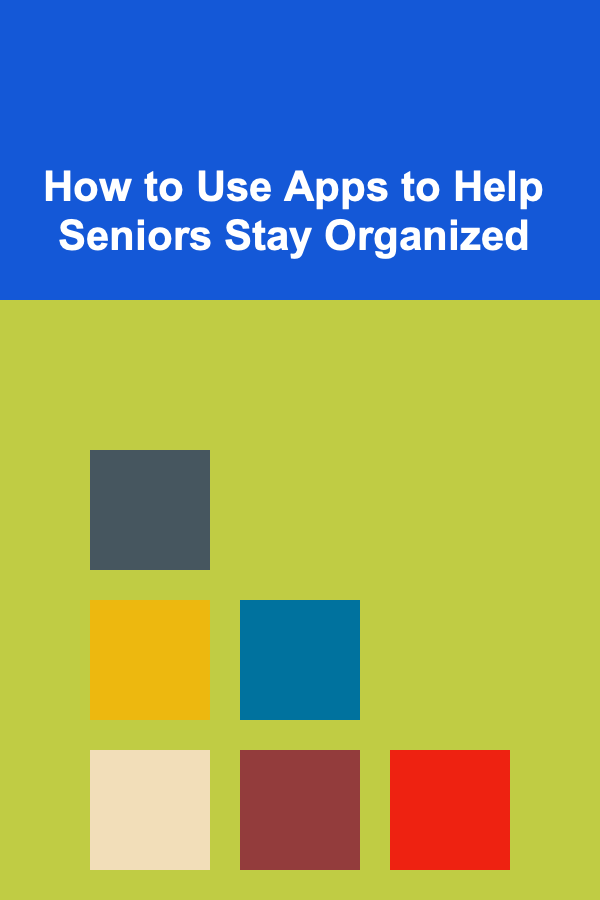
How to Use Apps to Help Seniors Stay Organized
Read More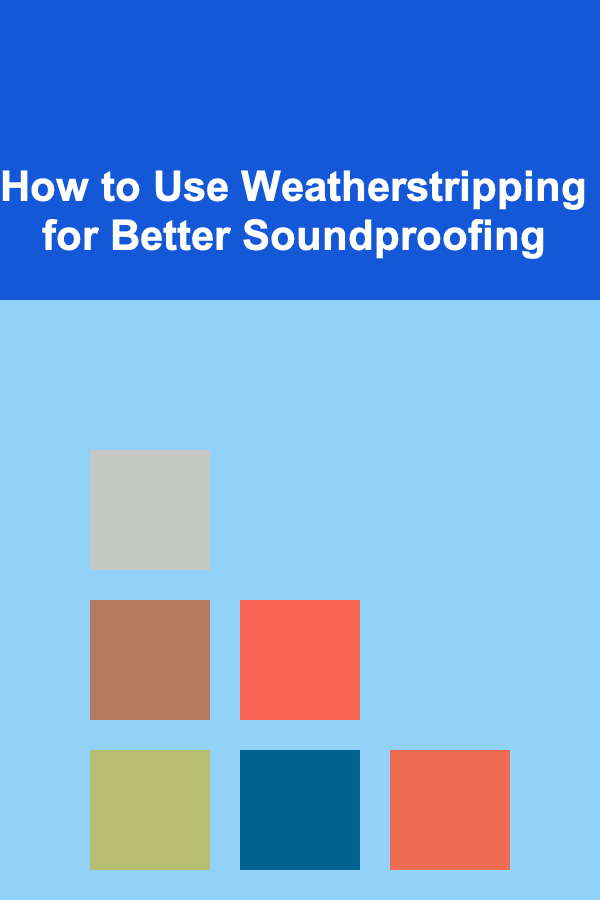
How to Use Weatherstripping for Better Soundproofing
Read More
What Techniques Can Help You Organize Your Entryway?
Read More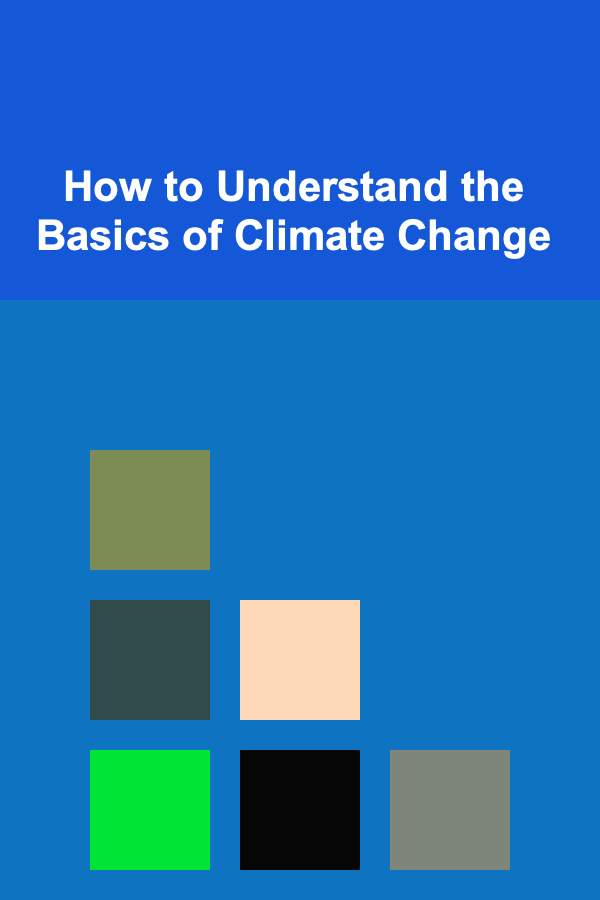
How to Understand the Basics of Climate Change
Read More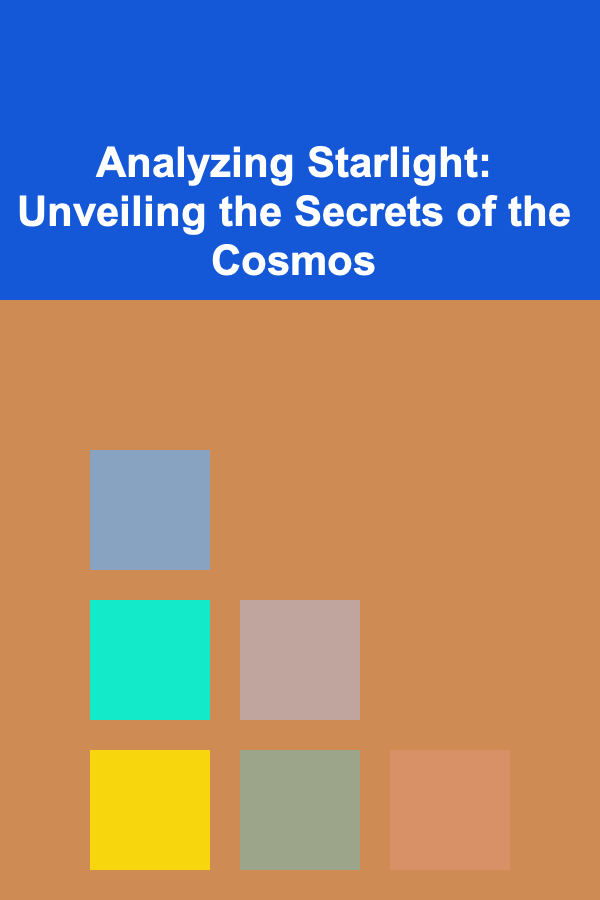
Analyzing Starlight: Unveiling the Secrets of the Cosmos
Read More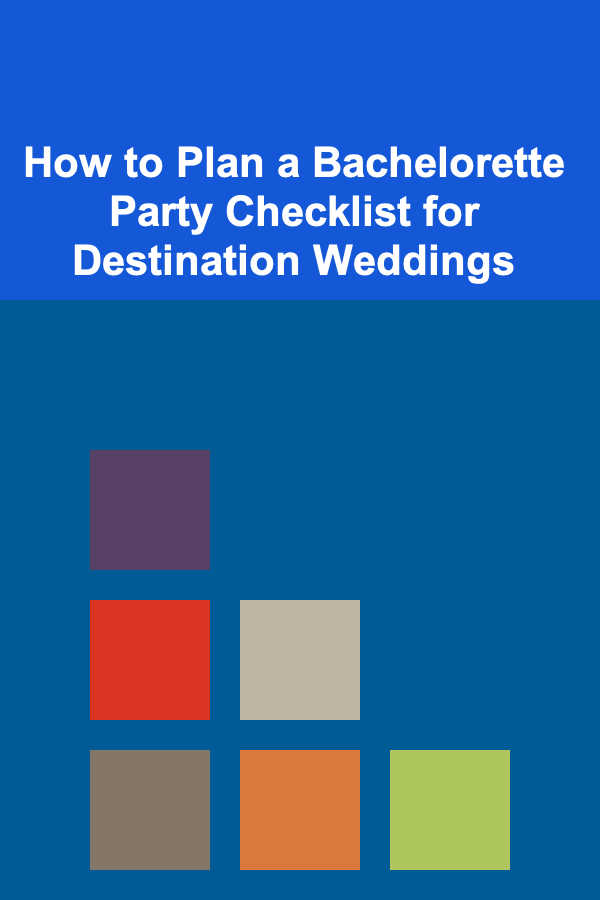
How to Plan a Bachelorette Party Checklist for Destination Weddings
Read MoreOther Products
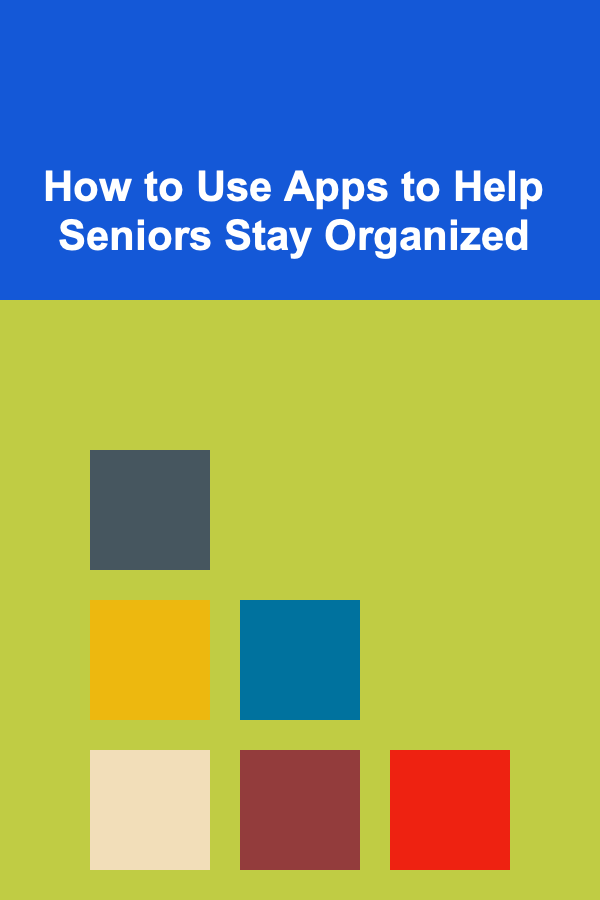
How to Use Apps to Help Seniors Stay Organized
Read More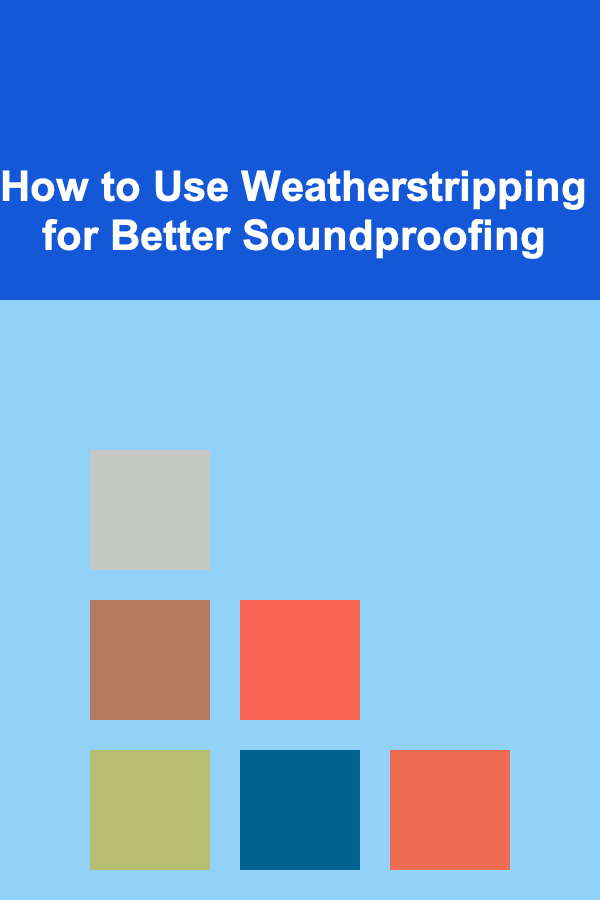
How to Use Weatherstripping for Better Soundproofing
Read More
What Techniques Can Help You Organize Your Entryway?
Read More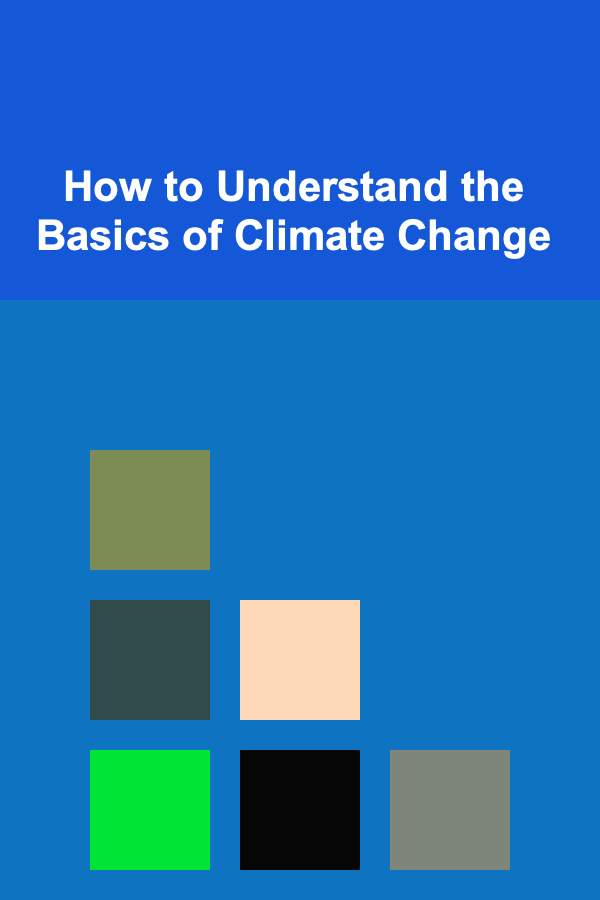
How to Understand the Basics of Climate Change
Read More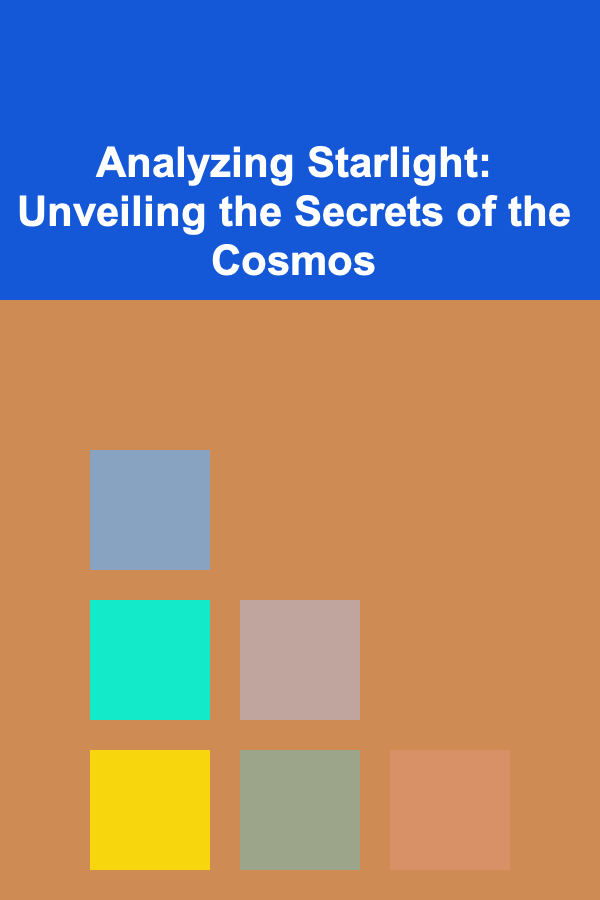
Analyzing Starlight: Unveiling the Secrets of the Cosmos
Read More