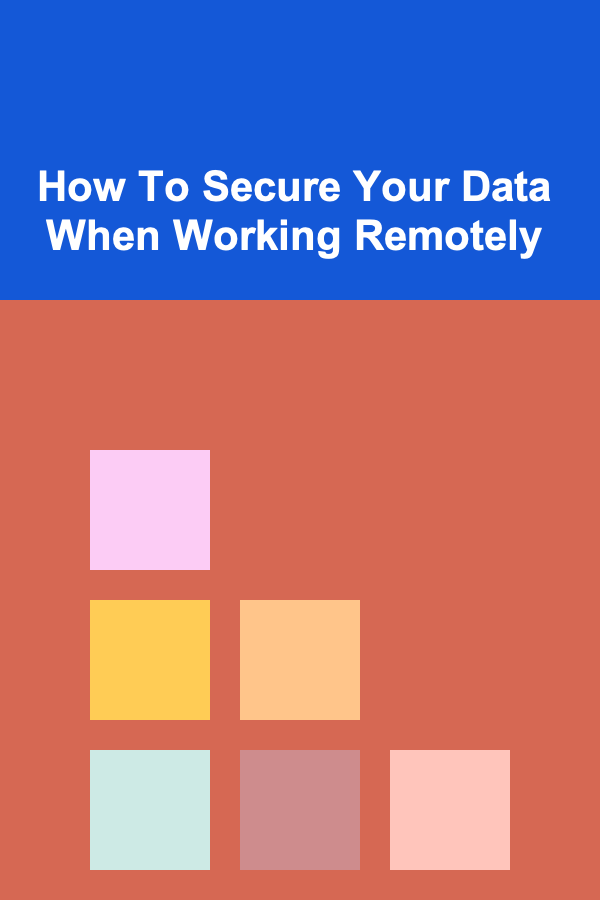
How To Secure Your Data When Working Remotely
ebook include PDF & Audio bundle (Micro Guide)
$12.99$5.99
Limited Time Offer! Order within the next:
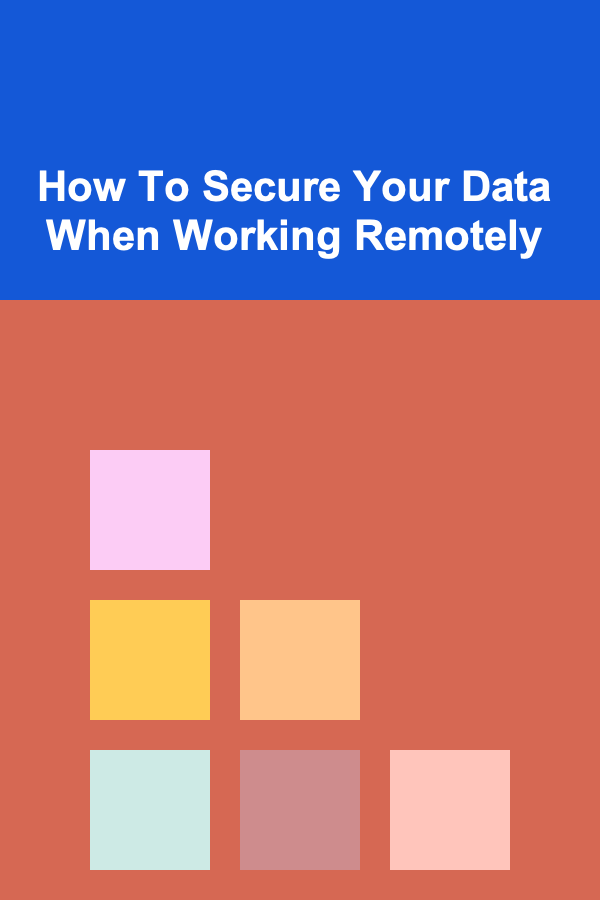
The rise of remote work has revolutionized how businesses operate, enabling employees to work from virtually anywhere in the world. However, with this flexibility comes significant security challenges. Protecting sensitive data becomes more complicated when employees access company systems from unsecured locations, using personal devices, or connecting over potentially unsafe networks. Securing data while working remotely is crucial for both employees and businesses alike to prevent breaches, loss of information, and other security risks.
This article delves deep into the best practices for securing your data while working remotely. From using strong passwords to securing Wi-Fi networks, we will explore the critical strategies you should adopt to ensure that your data remains protected.
Use Strong, Unique Passwords
One of the simplest yet most effective ways to secure your data is through the use of strong and unique passwords. Weak passwords are one of the most common entry points for cybercriminals. According to a report from Verizon, over 80% of hacking-related breaches involve weak or stolen passwords.
Why Strong Passwords Matter
A strong password typically includes a mix of letters (both uppercase and lowercase), numbers, and special characters. It should be at least 12 characters long. The longer and more complex the password, the harder it is for hackers to crack.
Here's why strong passwords are vital:
- Prevention of Brute Force Attacks: Hackers often use automated tools to guess passwords. A longer, more complex password makes it harder for these tools to guess the correct one.
- Protection Against Phishing: Even if attackers manage to steal your login credentials via phishing attacks, a unique password for every account ensures that a breach in one system does not compromise others.
Best Practices:
- Use Password Managers: Since it's difficult to remember numerous complex passwords, a password manager can store and encrypt your passwords securely.
- Enable Multi-Factor Authentication (MFA): MFA adds an additional layer of security by requiring a second form of verification (such as a one-time code sent to your phone) in addition to your password.
Secure Your Wi-Fi Connection
When working remotely, many employees rely on personal Wi-Fi networks, which may not always be secure. An unsecured Wi-Fi connection can expose sensitive data to hackers.
How to Secure Your Wi-Fi Network
To reduce the risk of unauthorized access to your network, follow these security measures:
- Change the Default Router Password: Routers often come with default passwords that are easy for hackers to guess. Make sure you change this to a strong, unique password.
- Enable WPA3 Encryption: WPA3 (Wi-Fi Protected Access 3) is the most secure encryption standard currently available. It ensures that the data transmitted over your Wi-Fi network is encrypted and protected from eavesdropping.
- Disable WPS (Wi-Fi Protected Setup): While convenient, WPS can make it easier for attackers to access your network. Disable it in your router settings.
- Create a Guest Network: If you have others in your home who need access to the internet, create a separate guest network for them. This keeps your work devices isolated from other devices that might not be as secure.
Use a VPN (Virtual Private Network)
When working remotely, you often connect to the internet over public networks, such as coffee shop Wi-Fi or public transportation hotspots. These networks are particularly vulnerable to man-in-the-middle (MITM) attacks, where attackers intercept your communications.
A VPN (Virtual Private Network) is a crucial tool for protecting your online activities and keeping your data safe when working remotely. By routing your internet traffic through a secure server, a VPN ensures that your data is encrypted and inaccessible to unauthorized individuals.
How a VPN Enhances Security:
- Encryption: VPNs encrypt your internet traffic, preventing third parties (such as hackers or ISPs) from monitoring your online activities.
- Secure Public Wi-Fi Use: When using unsecured public networks, a VPN ensures that your data remains private and protected.
- Bypassing Geo-restrictions: In addition to security, VPNs can also help you access content that might be restricted in certain regions.
Best Practices:
- Choose a Reputable VPN Provider: Not all VPNs offer the same level of security. Look for a provider with a no-logs policy and strong encryption standards (such as AES-256).
- Avoid Free VPN Services: Free VPNs often come with hidden risks, including potential data tracking, slower speeds, and weaker security protocols.
Keep Software Up-to-Date
One of the most basic yet often overlooked security practices is ensuring that your software is up to date. Software developers routinely release patches and updates to fix security vulnerabilities that could be exploited by attackers.
Why Updates Are Important
Security vulnerabilities are found in all types of software, including operating systems, applications, and even hardware. Hackers often exploit these weaknesses to gain access to sensitive data. Keeping your software updated ensures that you're protected from the latest known threats.
Best Practices:
- Enable Automatic Updates: Most modern operating systems and applications allow you to enable automatic updates. This ensures you don't miss critical security patches.
- Regularly Update Antivirus Software: In addition to your operating system, make sure your antivirus and anti-malware software is also kept up to date.
Backup Your Data Regularly
No matter how secure your remote work setup is, data loss can still occur. Whether it's due to accidental deletion, hardware failure, or a cyberattack like ransomware, having a backup system in place is essential for ensuring that you can recover your critical data.
Why Data Backup Is Essential
Backing up your data regularly protects you from the potential loss of work, documents, and sensitive information. In case of a breach or disaster, you will have a copy of your data stored securely.
Best Practices:
- Use Cloud Storage: Cloud services like Google Drive, Dropbox, or OneDrive provide automatic syncing and can store your data safely. Many cloud storage services offer encryption to further protect your files.
- External Backup Devices: For sensitive data, consider keeping an external hard drive or USB device with a full backup of your files.
- Encrypt Your Backup Data: If you're storing sensitive information, encrypting your backups ensures that even if someone gains access to your storage, they cannot read the data.
Be Cautious of Phishing and Social Engineering
Phishing attacks are one of the most common ways that cybercriminals gain access to sensitive data. These attacks typically involve tricking individuals into divulging personal information, such as usernames, passwords, or financial details.
Phishing can occur via email, phone calls, or social media messages, so it's important to remain vigilant.
How to Recognize and Avoid Phishing:
- Don't Click on Suspicious Links: If you receive an email or message from an unknown source that includes a link or attachment, avoid clicking it.
- Check the Sender's Email Address: Phishing emails often come from addresses that look similar to legitimate ones but may have slight misspellings.
- Verify Requests: If someone requests sensitive information (like your password) via email or social media, verify the request through a different communication channel before responding.
Best Practices:
- Use Email Filtering: Most email services allow you to set up filters to flag potential phishing attempts or automatically sort suspicious emails into a junk folder.
- Educate Yourself on Phishing Tactics: Understanding how phishing works will help you recognize suspicious messages and avoid falling victim to them.
Secure Your Devices
If you're using personal devices for work, securing those devices is critical. Devices like laptops, smartphones, and tablets can be compromised if they are not properly protected.
Device Security Best Practices:
- Use Encryption: Enable device encryption to ensure that even if your device is lost or stolen, your data remains inaccessible.
- Activate Device Locking Features: Set up a password, PIN, or biometric authentication (such as facial recognition or fingerprint scanning) to lock your device.
- Install Anti-virus/Anti-malware Software: Use reputable antivirus and anti-malware software to detect and remove potential threats on your devices.
- Remote Wipe Capabilities: Enable remote wipe features, which allow you to delete all data from your device if it's lost or stolen.
Implement Secure Communication Channels
When working remotely, it's essential to communicate securely, especially when dealing with sensitive or confidential information. Using unencrypted communication channels exposes your data to potential interception.
How to Ensure Secure Communication:
- Use Encrypted Messaging Apps: Apps like Signal, WhatsApp, or Telegram offer end-to-end encryption, meaning that your messages can only be read by the sender and the receiver.
- Use Secure Video Conferencing Platforms: Many businesses rely on video conferencing tools. Ensure that the platform you use supports end-to-end encryption to protect your meetings from unauthorized access.
Educate Your Team
If you work as part of a remote team, ensuring that everyone is aware of security protocols is essential. Cybersecurity is not just an individual responsibility---it's a collective one.
How to Educate Your Team:
- Provide Security Training: Regularly train employees on best practices for securing data, such as how to recognize phishing attempts and the importance of strong passwords.
- Establish Clear Policies: Create and communicate clear data security policies that outline expectations for remote work security, such as device usage, data encryption, and secure file sharing.
- Encourage Reporting: Ensure that employees know how to report suspicious activities or potential security breaches.
Conclusion
Securing your data when working remotely requires a combination of technical measures, common-sense practices, and continuous vigilance. By implementing strong passwords, using VPNs, keeping software updated, and following other best practices outlined above, you can significantly reduce the risk of cyber threats and keep your sensitive information safe.
As remote work continues to grow in popularity, maintaining a strong security posture will be critical for both employees and employers. Security is not a one-time effort---it's an ongoing process that involves staying up to date on the latest threats, continuously educating yourself and your team, and implementing security tools that offer robust protection. By taking the necessary precautions, you can enjoy the benefits of remote work while keeping your data secure.
Reading More From Our Other Websites
- [Home Holiday Decoration 101] How to Transform Your Kids' Rooms into a Holiday Wonderland
- [Home Pet Care 101] How to Set Up an Indoor Pet Exercise Routine
- [Weaving Tip 101] The Art of Textured Light: Creating Woven Lampshades and Window Treatments
- [Gardening 101] Essential Tips for Maintaining a Healthy Vegetable Garden
- [Home Renovating 101] How to Renovate Your Home's Windows for Better Energy Efficiency
- [Home Party Planning 101] How to Make Your Home Party Unique with Personal Touches
- [Polymer Clay Modeling Tip 101] Temperature Hacks: How to Achieve Flawless Results When Baking Polymer Clay
- [Personal Financial Planning 101] How to Financially Plan for Your Dream Vacation
- [Personal Finance Management 101] How to Create a Debt Repayment Strategy
- [Organization Tip 101] How to Engage in Mindful Play with Kids
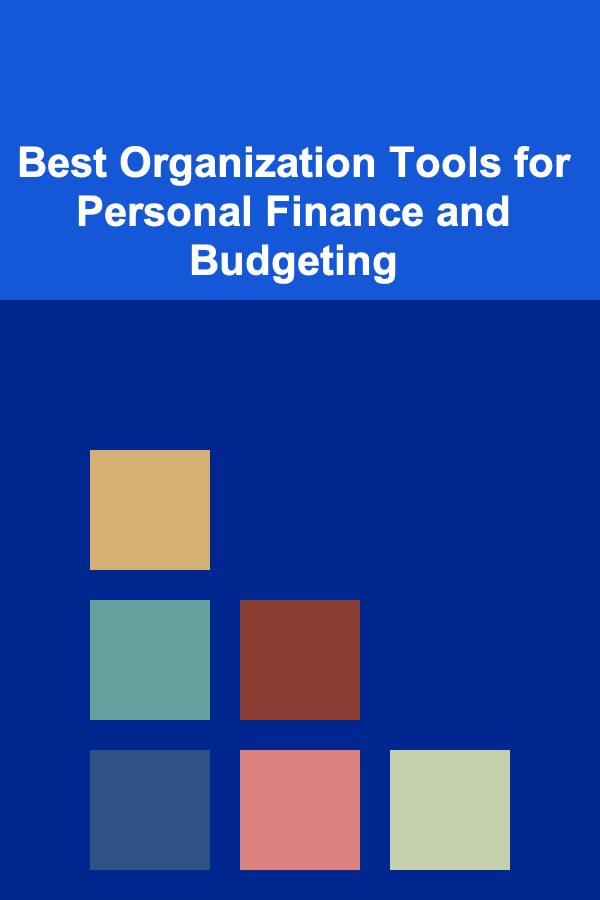
Best Organization Tools for Personal Finance and Budgeting
Read More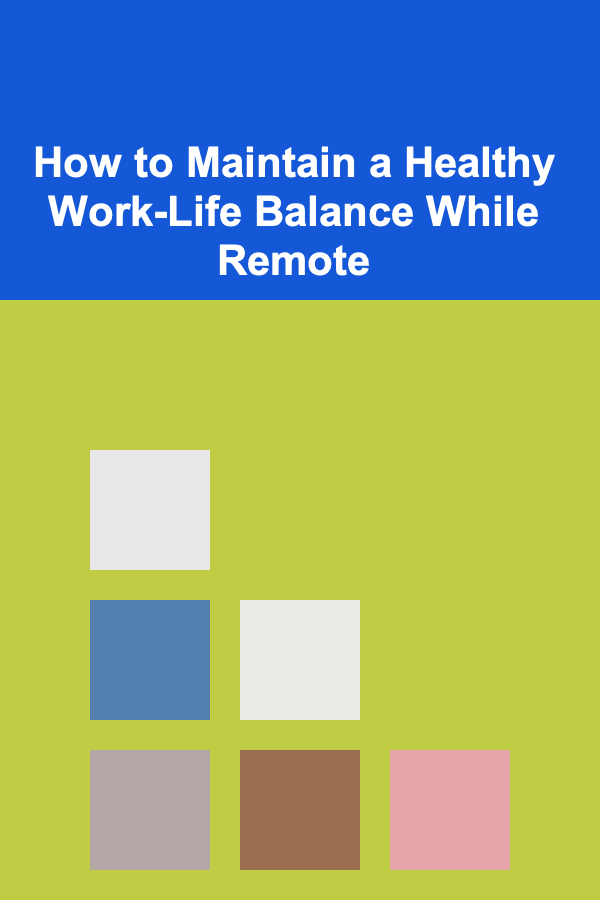
How to Maintain a Healthy Work-Life Balance While Remote
Read More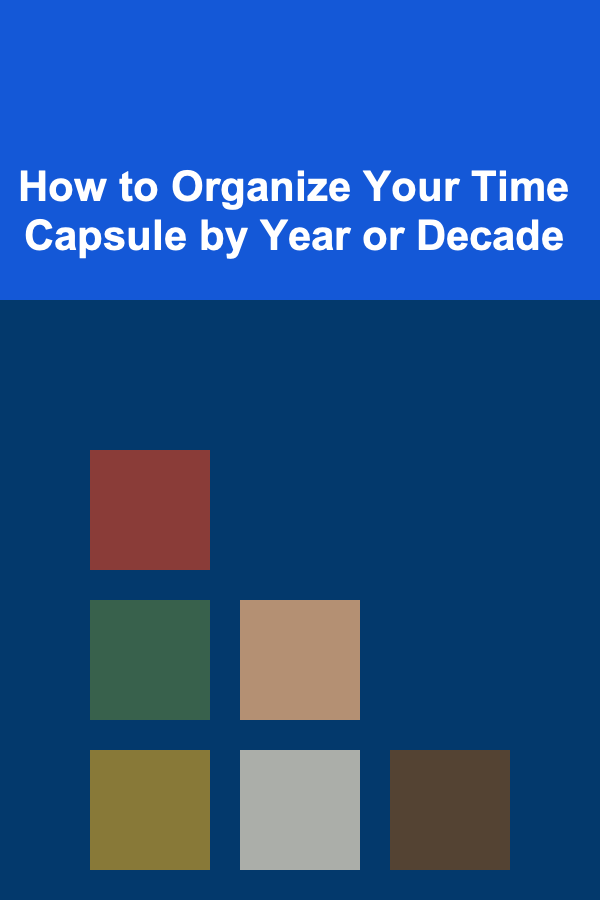
How to Organize Your Time Capsule by Year or Decade
Read More
How To Master Coastal Interior Design
Read More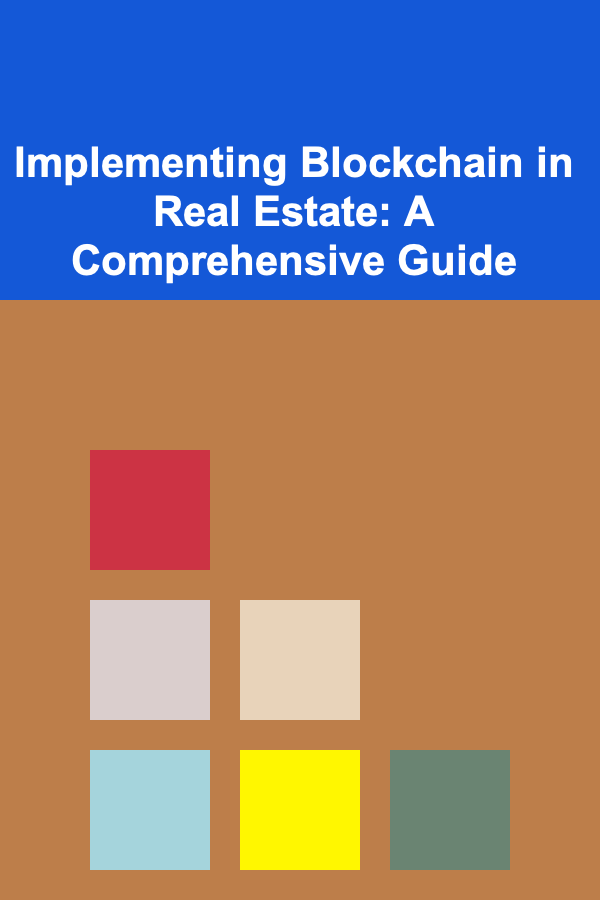
Implementing Blockchain in Real Estate: A Comprehensive Guide
Read More
10 Tips for Organizing Your Long-Term Care Insurance Expense Records
Read MoreOther Products
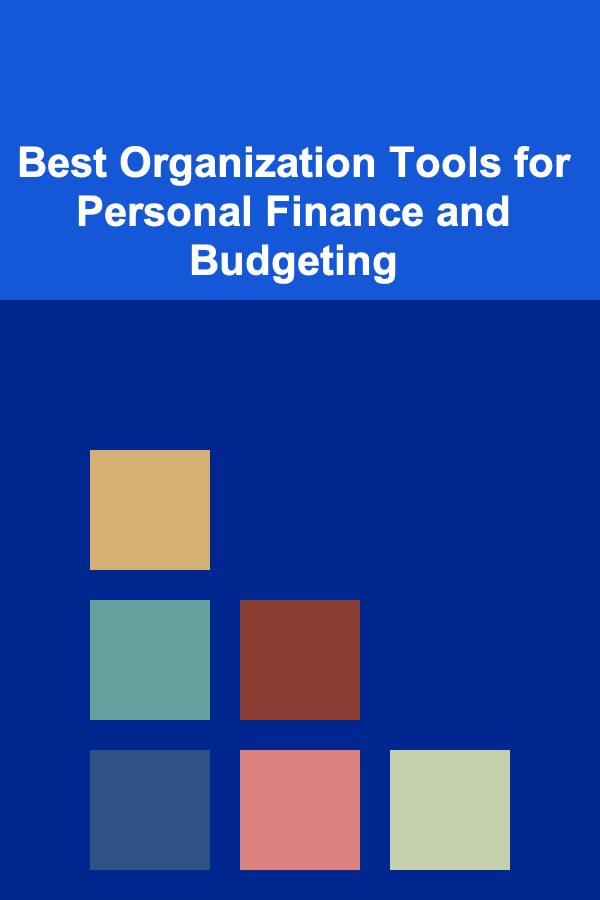
Best Organization Tools for Personal Finance and Budgeting
Read More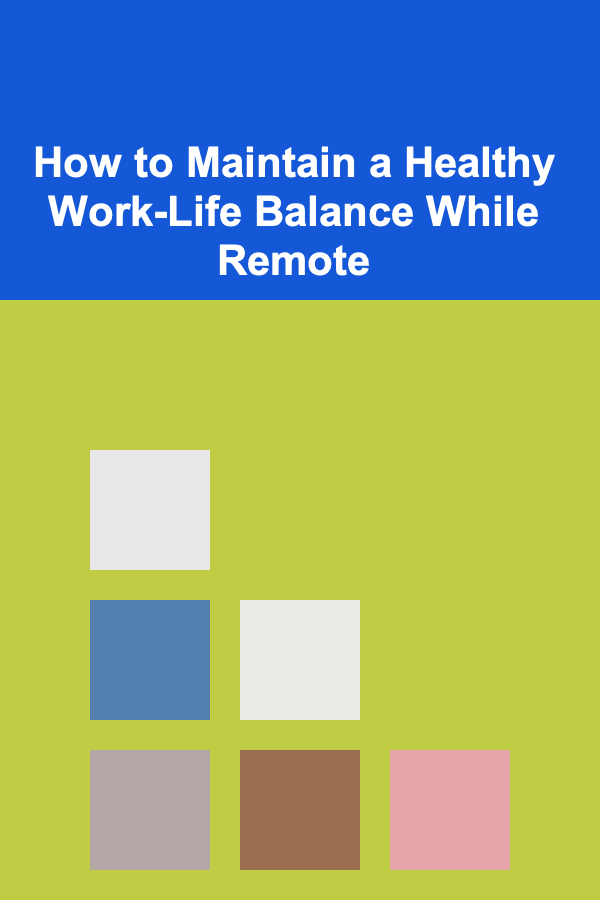
How to Maintain a Healthy Work-Life Balance While Remote
Read More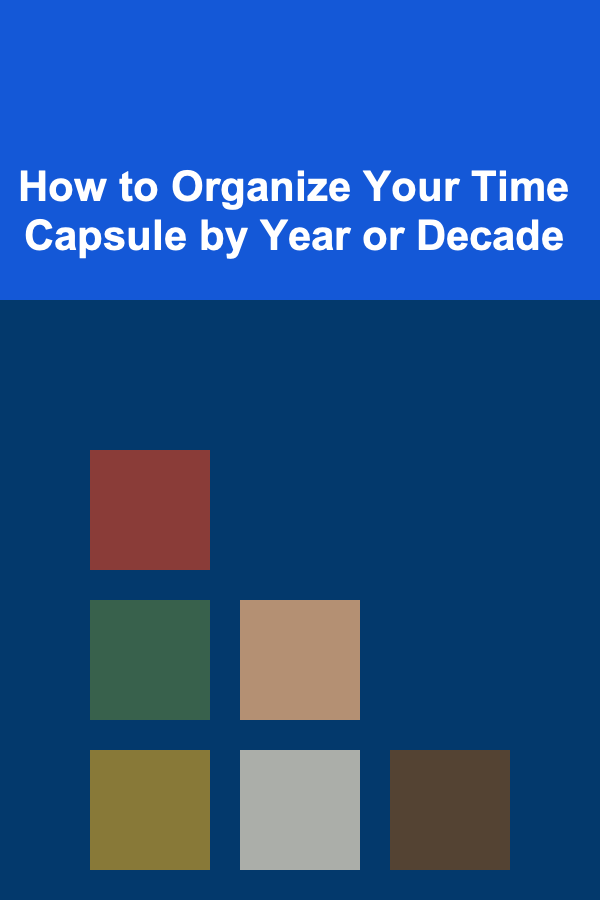
How to Organize Your Time Capsule by Year or Decade
Read More
How To Master Coastal Interior Design
Read More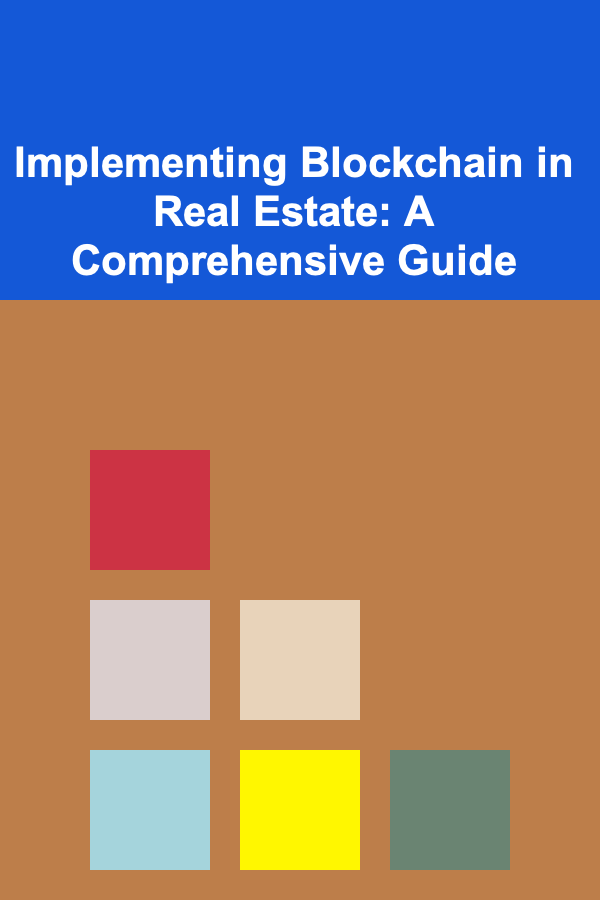
Implementing Blockchain in Real Estate: A Comprehensive Guide
Read More