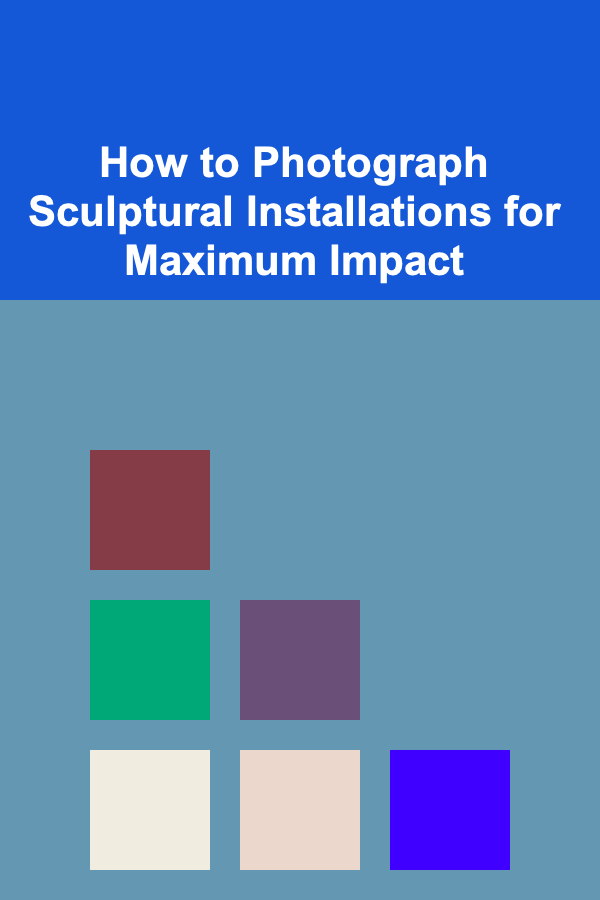How To Protect Your Tech Gear While Traveling
ebook include PDF & Audio bundle (Micro Guide)
$12.99$10.99
Limited Time Offer! Order within the next:

Traveling, whether for business or leisure, can expose your tech gear to a variety of risks. From accidental drops to extreme temperatures and the constant hustle and bustle of crowded airports, the potential for damage to your electronics is high. But with careful planning, the right tools, and a little extra attention, you can safeguard your devices and ensure they survive your trip in one piece. This article will explore the best practices for protecting your tech gear while traveling, providing insights into how to keep your devices safe, secure, and functional during your adventures.
Assess the Risks: What Could Happen to Your Tech Gear?
Before diving into how to protect your gear, it's essential to understand the risks your devices face while traveling. Here are some of the most common threats to your tech gear:
- Physical damage: Dropping, bumping, or squashing your devices is a significant concern, especially when traveling through airports or busy cities.
- Theft: Traveling often involves navigating crowded places, making your devices vulnerable to pickpockets or opportunistic thieves.
- Environmental hazards: Exposure to extreme temperatures, moisture, or dust can cause significant damage to your devices, especially if they aren't built to withstand such conditions.
- Data security: When you travel, you often access public Wi-Fi or plug into unfamiliar power sources. These actions increase the risk of data theft or device compromise.
- Power-related issues: Different countries have different power standards. Plugging your devices into the wrong outlets or using an unstable power source can cause them to malfunction or be damaged.
Understanding these risks can help you take the necessary steps to protect your gear effectively.
Pack Smart: How to Organize Your Gear for Safety
The first step in protecting your tech gear is packing it in a way that minimizes the chance of damage. Follow these tips for smart packing:
Use Protective Cases
One of the easiest ways to safeguard your devices from bumps, drops, and scratches is by using quality protective cases. Here are some examples:
- Laptop sleeves and bags: Invest in a padded laptop sleeve or backpack designed to protect your computer from shocks and drops. Ensure the bag has separate compartments to keep the device from being jostled around with other items.
- Smartphone cases: Use a durable, shock-absorbing case that offers more than just a decorative design. Opt for cases made from materials like silicone or rubber that can absorb impacts.
- Camera and drone cases: If you're traveling with a camera or drone, invest in hard-shell cases or padded bags that provide a snug fit and prevent your gear from shifting during travel.
Use Cable Organizers
Tangled cables are not only frustrating but can also result in damage to your cables and charging accessories. Use cable organizers to keep your cables neatly packed and untangled. Look for organizers with compartments for various types of cables, adapters, and chargers.
Protect Your Power Bank and Accessories
A power bank is essential for keeping your devices charged, but it's prone to scratches and damage if not packed carefully. Invest in a protective case for your power bank. Similarly, always pack your accessories---like headphones, chargers, and adapters---in separate pouches to prevent damage during transit.
Keep Everything Accessible
When you're on the go, it's helpful to keep your tech gear accessible for easy retrieval. Opt for a travel bag with dedicated pockets for different devices, ensuring your phone, laptop, and tablet are easily reachable but secure.
Secure Your Devices: Protect Against Theft
Traveling exposes you to a higher risk of theft, so it's crucial to take steps to keep your devices safe from thieves.
Use a Lock for Laptops and Bags
Invest in a high-quality lock for your laptop and other valuable devices. Some laptops come with a built-in security slot, allowing you to attach a lock to a stationary object in public spaces. Additionally, ensure your travel bag has strong zippers and secure compartments to keep pickpockets at bay.
Keep Devices Close to You
When traveling through airports, train stations, or other crowded places, always keep your devices within arm's reach. Consider using a travel pouch or money belt that you can wear under your clothing to protect smaller devices like smartphones or tablets from being snatched. Avoid putting devices in easily accessible pockets or backpacks, as they are prime targets for thieves.
Use Anti-Theft Backpacks
Anti-theft backpacks have built-in security features like lockable zippers, RFID-blocking compartments, and cut-resistant straps. These backpacks are an excellent choice for carrying laptops, tablets, and other valuables. Additionally, some backpacks feature hidden compartments where you can store cash, passports, and other important documents out of sight.
Enable Device Tracking and Remote Wipe
Most modern devices offer features like location tracking and remote wipe, which can be invaluable in case your device gets stolen. Make sure your devices have these features enabled:
- Find My iPhone/Find My Device: Apple and Android devices offer location tracking features that can help you find your phone or tablet if it's lost or stolen.
- Remote wipe: If your device is stolen, remote wipe features allow you to delete all sensitive data from the device, preventing thieves from accessing your personal information.
Avoid Leaving Devices Unattended
Never leave your devices unattended in public spaces, even for a short period. Always store your gear in a secure location when not in use, such as a locked hotel room or a hotel safe. When traveling, keeping your devices on your person or in sight is the best way to prevent theft.
Prepare for Environmental Risks: Safeguard Your Devices Against the Elements
Extreme temperatures, moisture, and dust can cause irreversible damage to your devices. Here's how you can protect your tech from environmental hazards:
Use Weatherproof Cases
For devices like cameras, phones, or even laptops, invest in weatherproof or water-resistant cases. Many companies offer rugged cases that can withstand rain, snow, and dirt, keeping your devices safe from environmental damage.
Protect Against Moisture and Humidity
If you're traveling to a region with high humidity or frequent rainfall, moisture can seep into your devices and cause internal damage. Consider purchasing a moisture-resistant bag or case. Additionally, you can use silica gel packets inside your bag to absorb excess moisture. For electronic devices exposed to rain, use rain covers or keep them in waterproof pouches.
Keep Your Devices Out of Direct Sunlight
While it's important to keep your devices warm in cold climates, direct exposure to heat can cause long-term damage to your electronics. Never leave your devices in direct sunlight, such as in a car on a hot day. If you're traveling to a particularly hot region, keep your devices in a shaded area or use a cooling pouch to protect them from overheating.
Avoid Dust and Dirt
In some regions, especially deserts or rural areas, dust and dirt can be a concern. Invest in a protective case for your devices that seals tightly to prevent dust from entering. When traveling in such environments, regularly clean your devices using a microfiber cloth and avoid exposing them to sandy or dusty conditions for extended periods.
Ensure Data Security: Protect Your Digital Life
The last thing you want when traveling is for your data to be compromised. Whether you're accessing public Wi-Fi or charging your devices in a café, you must be vigilant about data security.
Use a VPN for Public Wi-Fi
Public Wi-Fi networks, such as those found in airports or coffee shops, are often unprotected and vulnerable to hackers. Using a Virtual Private Network (VPN) will encrypt your internet connection, protecting your data from prying eyes. A VPN ensures your browsing activity, passwords, and sensitive data are secure while connected to public Wi-Fi.
Avoid Public Charging Stations
USB charging stations in airports and cafes may seem like a convenient way to power up your devices, but they can pose a security risk. Juice jacking is a method where hackers install malware on devices through public USB charging stations. To avoid this, use your own charger and plug it directly into an electrical outlet instead of using public USB stations. Alternatively, carry a portable power bank with you.
Encrypt Your Devices
If your devices contain sensitive information, encrypt them before traveling. Both Android and iOS devices have built-in encryption options. On laptops, use software encryption tools to secure sensitive files, and always use strong passwords or biometric security measures like fingerprint or face recognition to lock your devices.
Regularly Backup Your Data
Before you embark on your travels, back up your important data. In case something goes wrong, having a backup will allow you to restore your files and avoid losing precious photos, documents, or other personal information. Cloud services like Google Drive, iCloud, and Dropbox offer convenient ways to store and access your data remotely.
Handle Power: Ensure Safe Charging on the Go
While on the move, ensuring your devices are properly charged can be a challenge. Here's how to protect your devices when charging while traveling:
Use Surge Protectors and Voltage Converters
Different countries use different power outlets and voltage standards. Ensure you have the proper voltage converter and adapter to match the local power supply. Surge protectors are essential when plugging in devices to safeguard against voltage spikes that could damage your gear.
Carry a Power Bank
A reliable power bank ensures you'll never run out of battery while on the go. When purchasing a power bank, look for one with enough capacity to charge your devices multiple times and one that includes built-in surge protection to prevent damage from electrical surges.
Conclusion
Traveling with tech gear doesn't have to be stressful if you take the right precautions. By packing thoughtfully, securing your devices, protecting against environmental hazards, and ensuring data security, you can enjoy your trip without worrying about the safety of your electronics. The tips and strategies shared in this article will help keep your tech gear safe, functional, and ready to assist you throughout your travels. So whether you're on a business trip, a vacation, or an adventure, follow these guidelines to protect your tech and make your travel experience smooth and enjoyable.
Reading More From Our Other Websites
- [Home Renovating 101] How to Plan a Successful Home Renovation Project
- [Personal Investment 101] How to Invest in Farmland and Agricultural Land for Maximum Profit
- [Organization Tip 101] How to Set Up an Inspiration Wall in Your Study Room
- [Organization Tip 101] How to Utilize Drawer Space for Laundry Accessories
- [Home Party Planning 101] How to Choose the Best Party Favors for Your Home Celebration
- [Home Space Saving 101] How to Maximize RV Organization Tips for a Clutter-Free Life
- [Home Renovating 101] How to Design a Functional Open-Concept Living Space
- [Home Staging 101] How to Use Greenery and Plants for Home Staging
- [Organization Tip 101] How to Create a Digital Family Calendar for Better Coordination
- [Home Renovating 101] How to Maximize Small Spaces with Creative Renovation Ideas
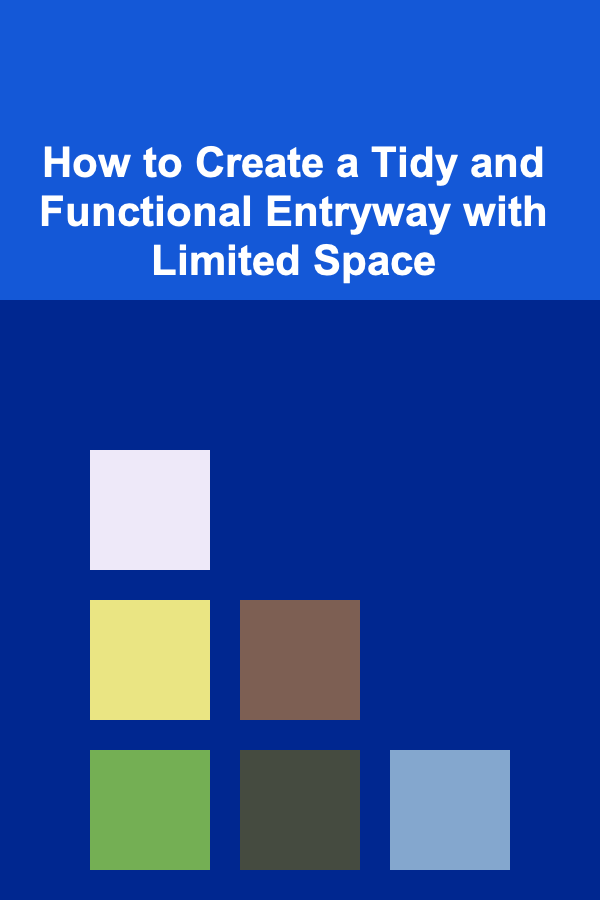
How to Create a Tidy and Functional Entryway with Limited Space
Read More
How to Keep Track of Filter Replacement Dates
Read More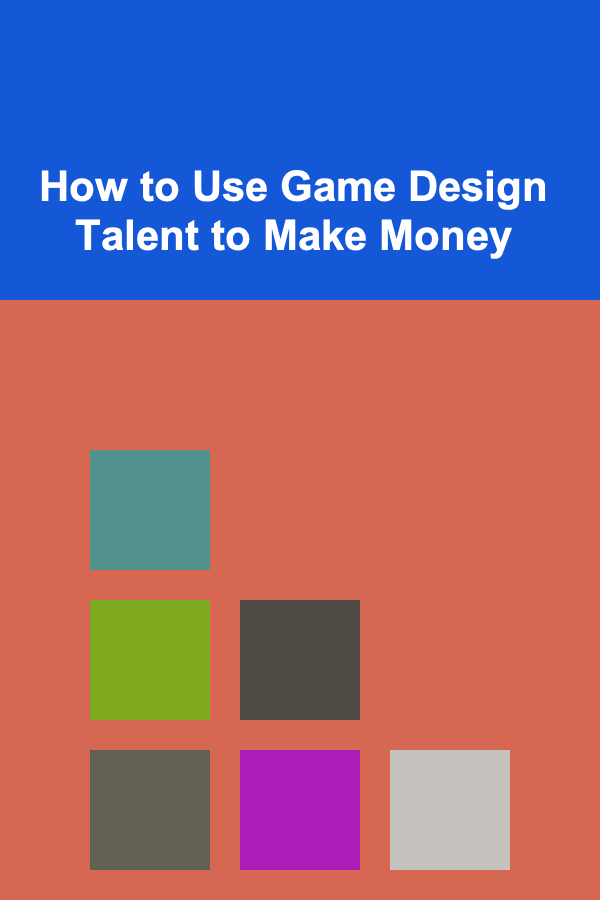
How to Use Game Design Talent to Make Money
Read More
How To Understand the Power of Delayed Gratification
Read More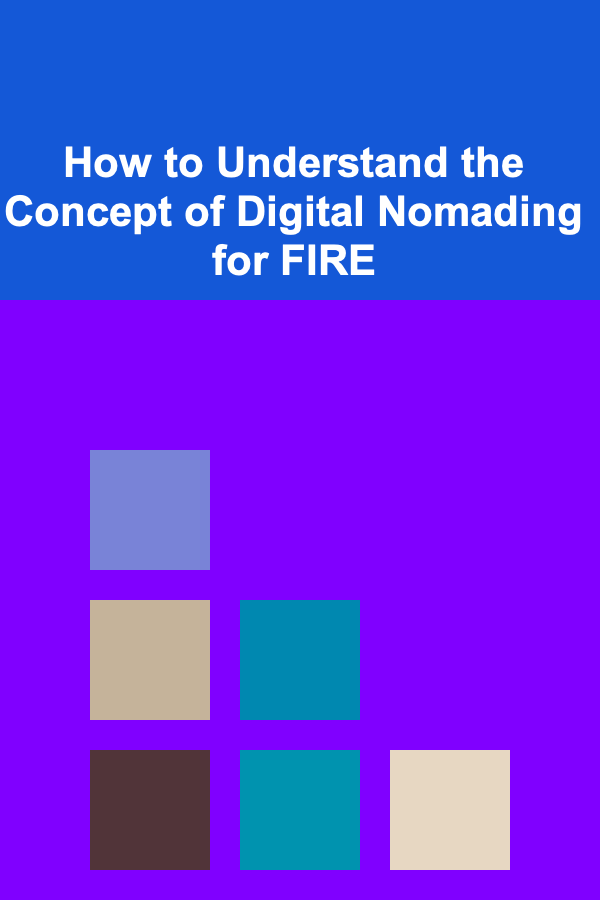
How to Understand the Concept of Digital Nomading for FIRE
Read More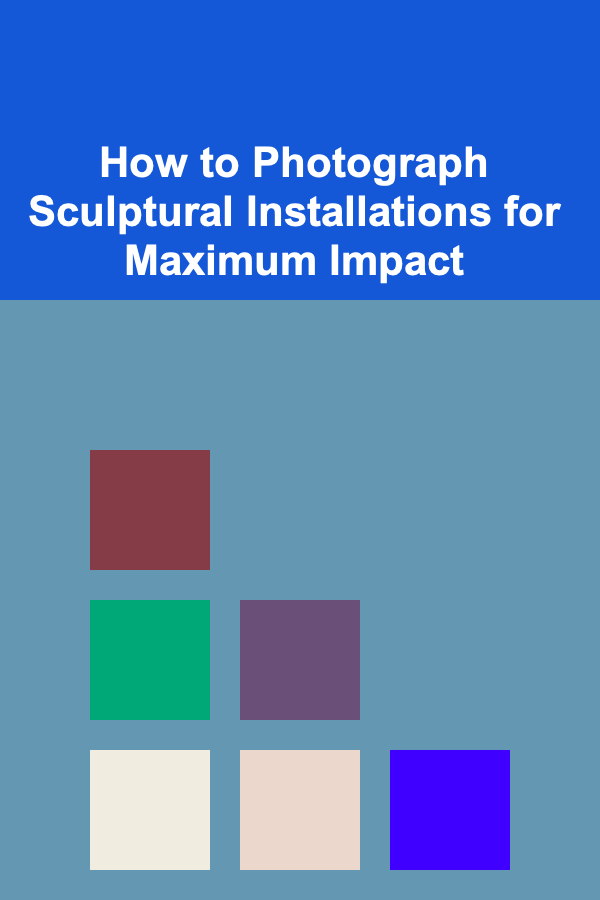
How to Photograph Sculptural Installations for Maximum Impact
Read MoreOther Products
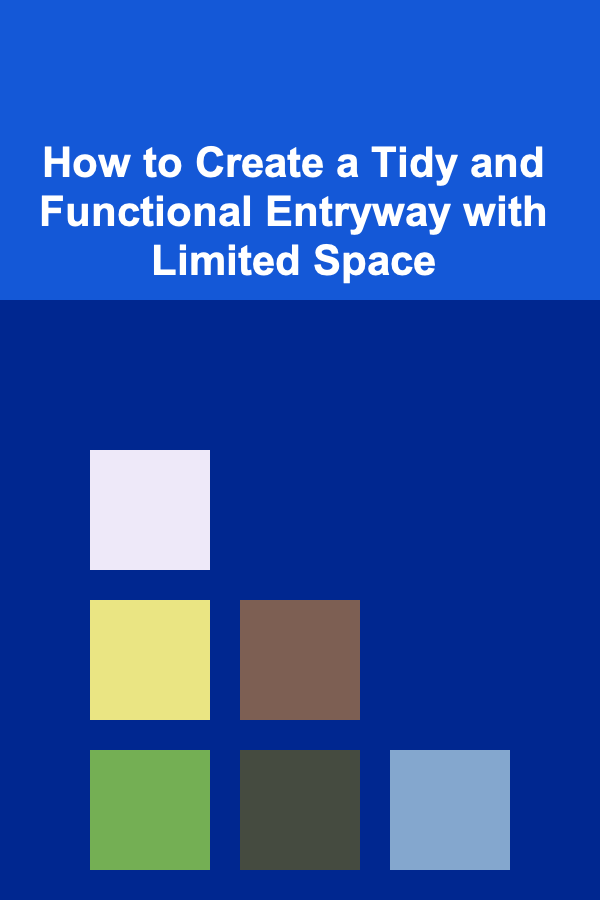
How to Create a Tidy and Functional Entryway with Limited Space
Read More
How to Keep Track of Filter Replacement Dates
Read More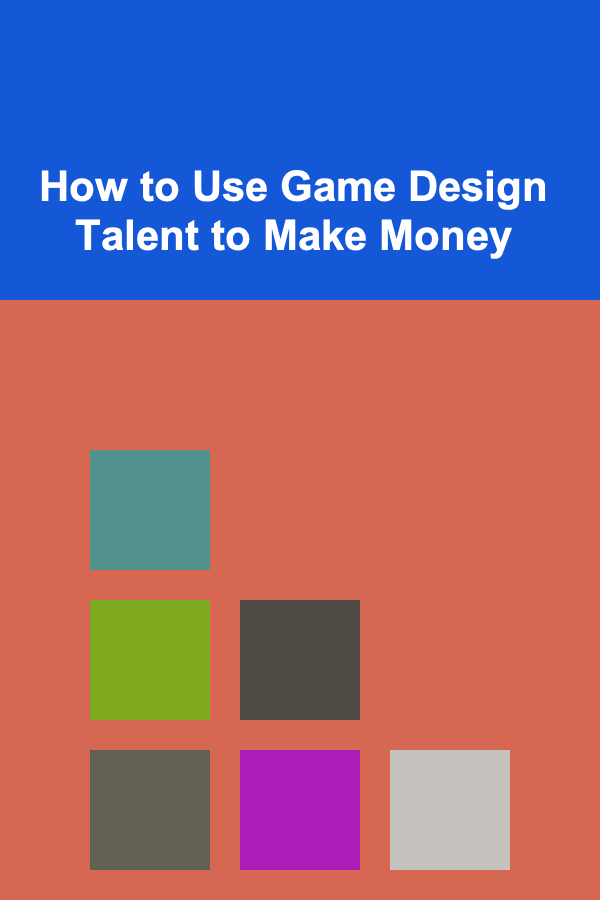
How to Use Game Design Talent to Make Money
Read More
How To Understand the Power of Delayed Gratification
Read More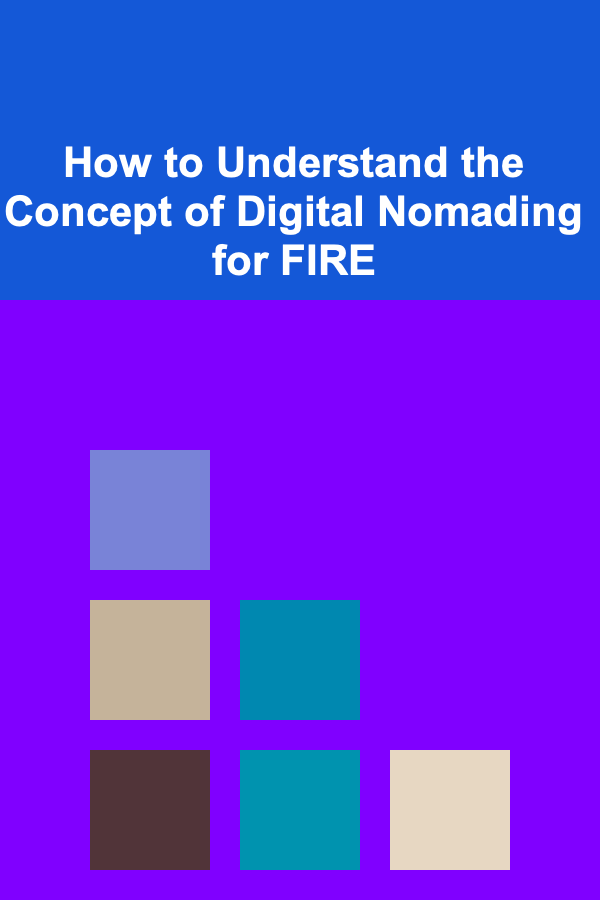
How to Understand the Concept of Digital Nomading for FIRE
Read More