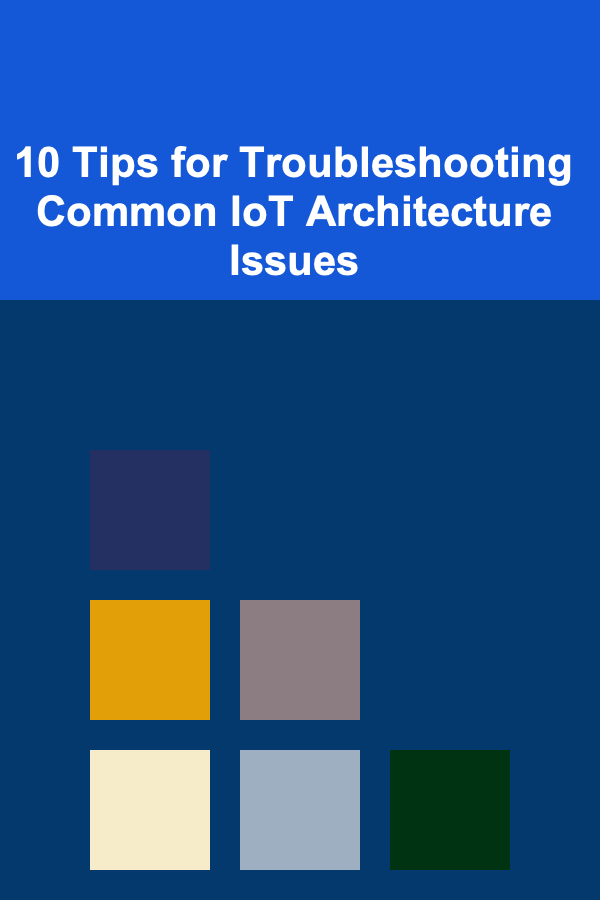
10 Tips for Troubleshooting Common IoT Architecture Issues
ebook include PDF & Audio bundle (Micro Guide)
$12.99$7.99
Limited Time Offer! Order within the next:
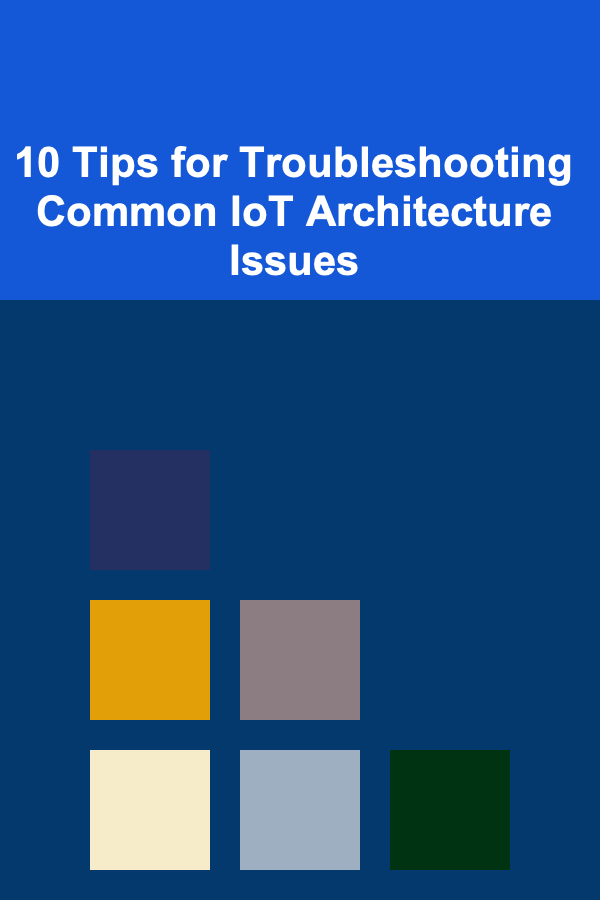
The Internet of Things (IoT) is transforming industries by connecting devices, sensors, and systems in ways that were once unimaginable. From smart homes to industrial applications, IoT architectures are becoming the backbone of modern technological ecosystems. However, like any complex system, IoT architectures are susceptible to issues that can disrupt functionality, performance, and reliability. When IoT systems fail, it's essential to troubleshoot effectively to minimize downtime and ensure that the system operates optimally.
In this article, we will explore 10 essential tips for troubleshooting common IoT architecture issues. These tips are designed to help you identify the root causes of problems and offer practical solutions for maintaining robust and efficient IoT systems.
Ensure Proper Network Connectivity
Network connectivity is one of the most fundamental aspects of any IoT system. Without a reliable network, devices cannot communicate with each other or with centralized platforms. When IoT devices experience connectivity issues, it can disrupt the entire system's operation.
Troubleshooting Tips:
- Check signal strength: Ensure that the devices are within the range of the network signal, especially in environments with walls or obstructions.
- Evaluate network congestion: High traffic can lead to slow communication between devices. Use network monitoring tools to assess bandwidth usage and identify congested areas.
- Assess routing and topology: Ensure that devices are properly routed in the network topology. Misconfigured routers or switches can cause data loss or delays.
- Test different protocols: If using wireless protocols like Wi-Fi, Zigbee, or Bluetooth, verify that the protocol is appropriate for the environment. Some devices may have compatibility issues with certain protocols.
Monitor Power Supply and Battery Life
Power issues are another frequent cause of IoT malfunctions, particularly in battery-powered devices. Insufficient power or a failing battery can cause devices to shut down unexpectedly or fail to perform as expected.
Troubleshooting Tips:
- Check battery levels: Regularly monitor battery levels in devices, especially for remote or portable IoT devices. Set up alerts to notify you when battery life is running low.
- Evaluate power source stability: Ensure that power adapters, chargers, and batteries are providing consistent voltage and current. Power surges or drops can lead to device failures.
- Use low-power consumption devices: If power consumption is a concern, consider using IoT devices with low-power consumption modes or energy-efficient designs.
Verify Sensor Calibration and Data Accuracy
Inaccurate data from sensors can lead to incorrect decisions, faulty automation, or a failure to meet user expectations. Calibrating sensors is crucial for ensuring that the data collected is accurate and reliable.
Troubleshooting Tips:
- Check sensor calibration: Regularly calibrate sensors to ensure accurate readings. For example, temperature sensors can drift over time and need recalibration.
- Validate sensor data: Cross-check sensor data with known benchmarks or reference devices to confirm that the readings are correct.
- Assess sensor placement: Incorrect sensor placement can lead to inaccurate data. For instance, proximity sensors may misinterpret signals if they are too close to an object or improperly aligned.
Identify Interference and Signal Degradation
Signal degradation and interference are common challenges in wireless IoT networks. Factors such as environmental noise, physical barriers, and overlapping signals can reduce the quality of communication between devices.
Troubleshooting Tips:
- Conduct signal surveys: Use signal strength meters to check the quality of the wireless signal at various locations in your IoT network.
- Minimize interference: Identify sources of interference, such as microwave ovens, heavy machinery, or other wireless networks, and try to reposition or shield devices accordingly.
- Use frequency hopping: Many IoT wireless protocols, like Zigbee and LoRaWAN, support frequency hopping to avoid interference. Ensure your devices are set up to take advantage of this feature.
Review Device Firmware and Software Updates
Outdated or incompatible firmware and software can lead to system instability, security vulnerabilities, and malfunctioning devices. Ensuring that IoT devices run on the latest firmware and software versions is crucial for performance and security.
Troubleshooting Tips:
- Check for firmware updates: Regularly check for firmware updates from the device manufacturer. Many devices offer auto-updates, but it's important to verify if the latest versions are installed.
- Check software compatibility: Ensure that the software platforms managing your IoT devices are compatible with the latest firmware versions.
- Test in a staging environment: Before rolling out updates to all devices, test them in a staging environment to ensure that they do not introduce new issues.
Examine Cloud Platform Integration
Many IoT systems rely on cloud platforms to store data, manage devices, and enable analytics. Issues with cloud integration can lead to data loss, poor performance, or even complete system outages.
Troubleshooting Tips:
- Check cloud connectivity: Ensure that devices can consistently communicate with the cloud platform. Temporary network issues, server outages, or incorrect configuration can lead to cloud integration problems.
- Monitor API calls and endpoints: Many IoT systems rely on APIs to send data to and receive commands from the cloud. Check the status of API endpoints to identify errors, such as timeouts or misconfigured endpoints.
- Validate data transfer protocols: Ensure that the data transfer protocols used to communicate with the cloud (e.g., MQTT, HTTP, CoAP) are appropriate and configured correctly.
Analyze Data Storage and Management
IoT systems generate vast amounts of data, and managing this data efficiently is crucial for system performance. Inefficient storage and management practices can lead to slow performance, data loss, or expensive cloud costs.
Troubleshooting Tips:
- Check data storage capacity: Ensure that there is enough storage capacity for the incoming data. If the system is reaching its storage limit, consider archiving or deleting unnecessary data.
- Optimize database queries: Inefficient queries can slow down data retrieval and analysis. Optimize database queries and indexes to improve system performance.
- Implement data compression: If data storage becomes too expensive, consider implementing data compression algorithms to reduce storage requirements.
Ensure Security Best Practices
Security is a critical aspect of any IoT architecture. If not properly secured, IoT devices and data can be vulnerable to cyberattacks, data breaches, or unauthorized access.
Troubleshooting Tips:
- Check device authentication: Ensure that devices use secure authentication methods, such as public key infrastructure (PKI) or OAuth, to prevent unauthorized access.
- Update security protocols: Regularly update security protocols such as encryption and firewalls to protect against evolving cyber threats.
- Perform regular security audits: Conduct regular security audits and penetration testing to identify potential vulnerabilities in your IoT system.
Assess Scalability and Load Balancing
As IoT systems grow, scalability becomes a significant concern. A system that works well with a small number of devices may struggle when expanded to handle thousands or even millions of devices. Load balancing and efficient resource allocation are essential for maintaining performance under heavy loads.
Troubleshooting Tips:
- Monitor system load: Use load balancing tools to monitor the distribution of traffic across IoT devices and cloud resources. If one device or server is overwhelmed, it can affect the entire system's performance.
- Upgrade hardware resources: Ensure that your hardware infrastructure can handle the increasing number of devices, particularly when scaling up cloud resources or edge computing nodes.
- Implement horizontal scaling: Consider using a horizontally scalable architecture, where more devices or servers can be added to handle increased demand without affecting system performance.
Regularly Test and Validate IoT Systems
Routine testing and validation are crucial for ensuring that your IoT system operates smoothly. Regular testing helps identify potential issues before they escalate into major problems.
Troubleshooting Tips:
- Conduct end-to-end tests: Regularly test the entire IoT system, including devices, network connectivity, cloud integration, and data management, to ensure everything works as expected.
- Simulate failures: Perform simulated failure tests to see how the system responds to different types of failures, such as network outages, power loss, or device malfunctions.
- Monitor system logs: Continuously monitor system logs for errors and anomalies. Logs can provide valuable insights into the cause of issues and help identify trends or recurring problems.
Conclusion
Troubleshooting IoT architecture issues requires a systematic approach to identify the root cause of problems and implement effective solutions. By ensuring proper network connectivity, monitoring power supply, calibrating sensors, addressing security concerns, and implementing best practices for scalability and performance, you can minimize downtime and enhance the reliability of your IoT system. Regular testing, continuous monitoring, and staying up to date with the latest technologies are essential for keeping your IoT ecosystem running smoothly. By following these 10 tips, you can address the most common issues that IoT systems face and make informed decisions to improve their overall performance.
Reading More From Our Other Websites
- [Organization Tip 101] How to Make Recurring Donations Easy and Affordable
- [Home Space Saving 101] How to Create Functional Basement Storage Solutions
- [Organization Tip 101] How to Organize Kitchen Spaces for Showings
- [Toy Making Tip 101] Crafting Creativity: How DIY Toy Making Boosts Problem-Solving Skills
- [Home Security 101] How to Evaluate the Cost of Home Security Systems
- [Paragliding Tip 101] Breaking Barriers: Inside the World's Fastest Paragliders
- [Personal Finance Management 101] How to Build Wealth through Smart Financial Choices
- [Home Holiday Decoration 101] How to Design Unique Holiday Centerpiece Ideas for Your Home
- [Home Rental Property 101] How to Deal with Problem Tenants in a Professional Manner
- [Home Party Planning 101] How to Host a Themed Potluck Dinner Party at Home

How to Prepare for Long-Duration Space Travel
Read More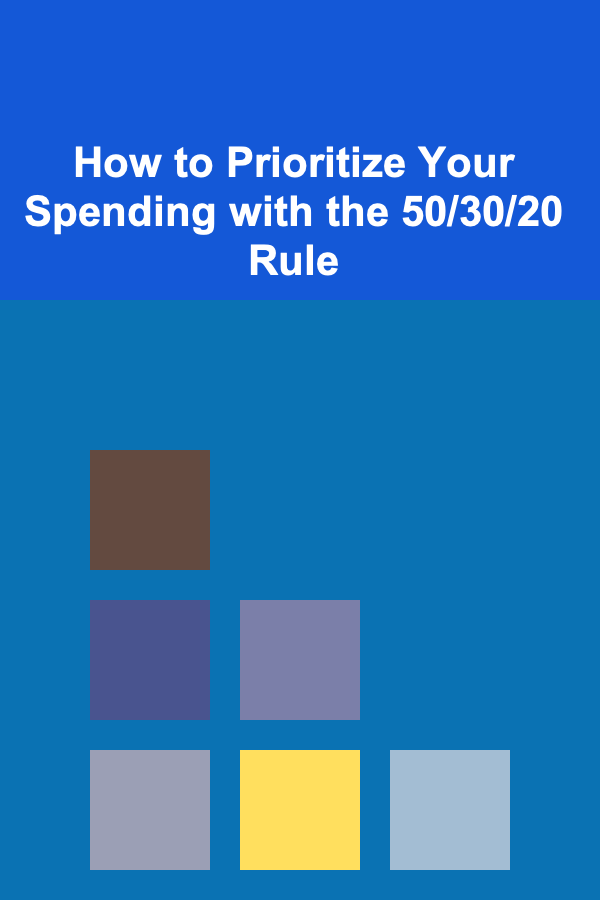
How to Prioritize Your Spending with the 50/30/20 Rule
Read More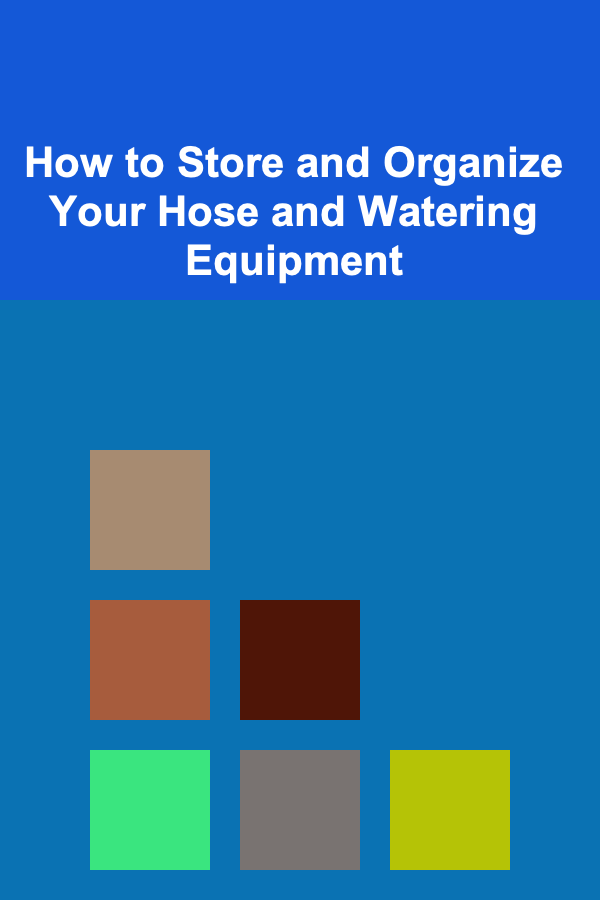
How to Store and Organize Your Hose and Watering Equipment
Read More
How To Network Professionally While Traveling
Read More
How To Master Robot Navigation and Mapping (SLAM)
Read More
10 Tips for Chess Coaches to Improve Their Students
Read MoreOther Products

How to Prepare for Long-Duration Space Travel
Read More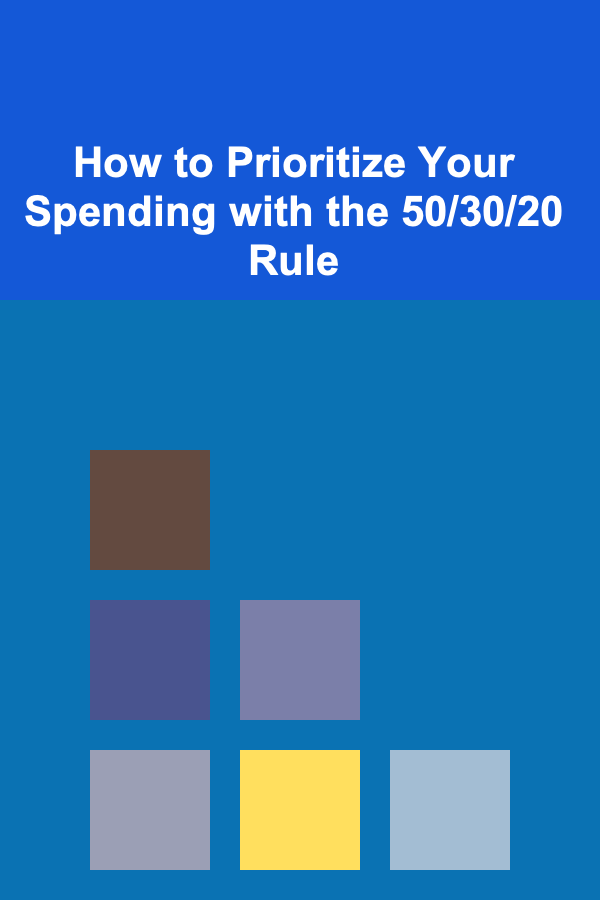
How to Prioritize Your Spending with the 50/30/20 Rule
Read More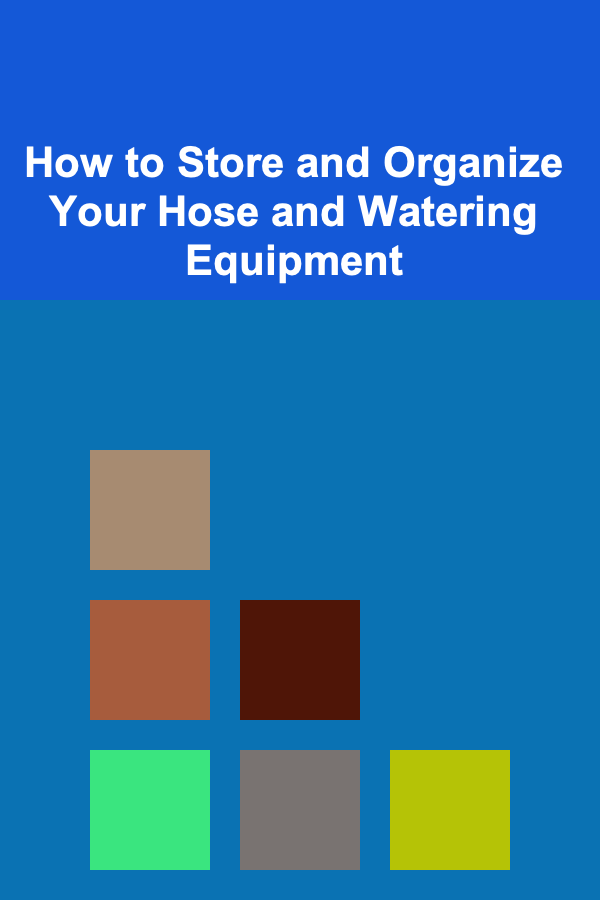
How to Store and Organize Your Hose and Watering Equipment
Read More
How To Network Professionally While Traveling
Read More
How To Master Robot Navigation and Mapping (SLAM)
Read More