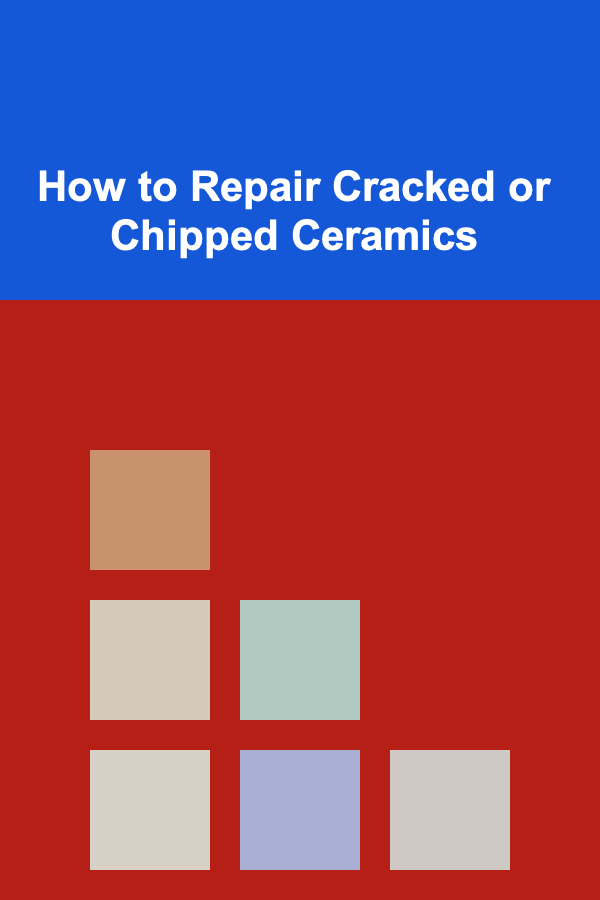How To Protect Your Data from Unwanted Marketing
ebook include PDF & Audio bundle (Micro Guide)
$12.99$10.99
Limited Time Offer! Order within the next:

In today's digital age, protecting your personal data from unwanted marketing practices has become increasingly important. With the advent of the internet, social media, and various tracking technologies, businesses have gained unprecedented access to individuals' personal information. This information is often used to target you with personalized ads, promotions, and marketing campaigns. While some of this may seem harmless, the accumulation and misuse of personal data can lead to significant privacy concerns.
This article aims to explore how you can protect your data from unwanted marketing, including understanding the risks, how businesses collect your data, and what steps you can take to secure your personal information.
The Growing Threat of Unwanted Marketing
Unwanted marketing refers to advertisements or promotions that are directed at you without your consent or desire. This can take many forms, such as:
- Email marketing: Receiving unsolicited promotional emails or newsletters.
- Targeted ads: Ads that are shown to you based on your browsing habits, search history, or social media interactions.
- Phone calls: Telemarketers contacting you with sales pitches, sometimes using robocalling technology.
- SMS marketing: Receiving text messages with promotional content, often from companies you never subscribed to.
The collection and exploitation of your personal data are at the heart of most of these unwanted marketing strategies. From browsing history to email addresses, businesses leverage this data to craft highly targeted advertisements designed to encourage purchases or sign-ups. While there are legitimate ways to benefit from personalized marketing, such as receiving deals on products you're interested in, unwanted marketing often feels invasive and intrusive.
The risk of unwanted marketing isn't limited to being bombarded with irrelevant ads. It also opens the door for more serious issues such as:
- Privacy invasion: Companies track your online behavior, collecting sensitive personal data without your knowledge.
- Identity theft: Data breaches and leaks can expose your personal information, making you vulnerable to fraud.
- Increased spam: Your email inbox becomes overwhelmed with irrelevant promotional content, reducing productivity and causing frustration.
- Unwanted phone calls and texts: Automated messages, robocalls, and unwanted texts interrupt your daily life, often with no way to stop them.
How Your Data Is Collected
Before we dive into how to protect your data, it's important to understand how it is being collected. Data is gathered from various sources, often without your explicit knowledge or consent.
1. Browsing Behavior
Websites and online retailers track your browsing behavior through cookies, tracking pixels, and other technologies. Every time you visit a website, these tracking tools collect data on your activities, such as which pages you visit, how long you stay on them, and what products you click on.
This information is then used to create detailed profiles of your interests and preferences. As a result, the next time you visit a different website or social media platform, you may be targeted with ads based on your previous browsing history. This is why you may notice ads for products you've previously searched for or viewed.
2. Social Media
Social media platforms such as Facebook, Instagram, Twitter, and LinkedIn collect vast amounts of data about your behavior. These platforms track your posts, interactions, likes, shares, and even the time you spend engaging with different content. This information is used to create a detailed profile of your preferences, which is then used to target you with ads.
Moreover, social media platforms allow third-party companies to track your activity outside of their websites, enabling them to gather even more data about you. For instance, if you engage with a brand's Instagram page, the brand might use that interaction to send you personalized ads on other platforms.
3. Search Engines
Search engines like Google collect data about your search history, location, and even your voice queries through smart devices. This information is used to personalize your search results and show you targeted ads. Search engines also track your location and often use this information to provide localized advertisements based on where you are physically located.
4. E-commerce Websites
E-commerce websites, such as Amazon or eBay, collect data about your purchases, wishlists, reviews, and browsing behavior. This data helps them recommend products that they believe you are likely to purchase based on your previous activities. While this can enhance your shopping experience, it also contributes to the personalization of marketing efforts.
5. Data Brokers
Data brokers are companies that specialize in collecting and selling personal information. They gather data from a wide variety of sources, including public records, online activities, surveys, and even social media. These companies create detailed profiles of individuals, which are then sold to marketers, advertisers, and other businesses. Data brokers typically operate in the background, making it difficult for individuals to understand how their information is being used or who is buying it.
Steps You Can Take to Protect Your Data
Now that we understand how your data is being collected and the risks associated with it, let's explore the steps you can take to protect your data from unwanted marketing practices.
1. Adjust Privacy Settings on Social Media
Most social media platforms offer privacy settings that allow you to control who sees your posts and how your data is used. These settings can help you limit the amount of information that is shared with advertisers. Take the time to review and adjust your privacy settings on platforms like Facebook, Instagram, Twitter, and LinkedIn.
Here are some things you can do:
- Limit personal information: Only share necessary details, and avoid revealing too much about your life, interests, or preferences.
- Adjust ad preferences: Most social media platforms allow you to control what type of ads you see. Disable personalized ads or restrict data-sharing with third-party apps.
- Turn off location tracking: Many apps and platforms use location data for targeted ads. Disable location tracking when you don't need it.
- Check third-party app permissions: Remove any apps or services that are connected to your social media accounts that you don't use anymore or that you don't trust.
2. Use Browser Privacy Tools
Browsers like Google Chrome, Mozilla Firefox, and Safari offer privacy settings that can help limit tracking. Here are some actions you can take:
- Use incognito or private browsing: This mode prevents your browser from saving your browsing history, cookies, and temporary files. However, it's important to note that this only works on the device you're using and does not prevent websites from tracking your activity.
- Disable cookies: Many browsers allow you to disable cookies or block third-party cookies, which are commonly used to track your online behavior.
- Install privacy-focused extensions : Tools like uBlock Origin , Privacy Badger , and Ghostery block tracking scripts, cookies, and other tools used by marketers to track your online activities.
- Use VPNs: A Virtual Private Network (VPN) can help mask your IP address and encrypt your online activity, making it harder for advertisers to track your movements across the web.
3. Unsubscribe from Unwanted Emails
One of the most common forms of unwanted marketing is email spam. To reduce the number of promotional emails you receive:
- Unsubscribe: Most marketing emails are required by law to include an unsubscribe link. Use this link to remove yourself from mailing lists you no longer wish to be part of.
- Use a disposable email address: For services that require an email address but you don't want to share your primary one, consider using a disposable or alias email address.
- Use email filters: Set up email filters to automatically sort or delete promotional emails, keeping your inbox cleaner.
4. Be Careful with Your Data on Websites
When filling out forms or signing up for services online, always be cautious with the data you provide. Consider the following:
- Avoid unnecessary sign-ups: Only provide your information when necessary. For example, you may not need to share your phone number when signing up for a website that doesn't require it.
- Read privacy policies: Before submitting personal information, read the privacy policy of the website to understand how your data will be used and shared.
- Opt-out options: Look for opt-out checkboxes that allow you to refuse consent to having your data used for marketing purposes. Always untick these boxes when possible.
5. Use Phone and SMS Blocking Services
Unwanted marketing also comes in the form of robocalls and unsolicited SMS messages. Here are some steps you can take to reduce these intrusions:
- Block unknown numbers: Use your phone's built-in features to block unknown or suspicious numbers.
- Register with the Do Not Call list: In many countries, you can register your phone number with a national Do Not Call list to reduce telemarketing calls.
- Install call-blocking apps : Apps like Truecaller can help identify and block unwanted marketing calls and robocalls.
6. Be Mindful of Data Sharing with Third Parties
Many websites and apps share your data with third parties, such as advertisers or data brokers. Be cautious about:
- Limit data sharing: Look for settings within apps or websites that allow you to restrict data sharing with third parties.
- Check app permissions: Regularly review the permissions you've granted to apps, ensuring they only have access to the data necessary for their function.
- Opt-out of data broker services: Some data brokers allow you to opt-out of having your data sold. While it's not always easy to find, taking the time to request removal can help protect your information.
7. Use Secure and Privacy-Focused Services
- Use secure email services: Consider using privacy-focused email providers like ProtonMail, which encrypts your communications and does not sell your data.
- Opt for privacy-friendly search engines : Google tracks your search queries to provide targeted ads. Privacy-focused search engines like DuckDuckGo and StartPage do not track your search history.
- Use encrypted messaging apps : Apps like Signal and WhatsApp offer end-to-end encryption, ensuring that your messages remain private.
Conclusion
The digital age has brought many conveniences, but it also comes with the challenge of protecting your personal data from unwanted marketing. From adjusting your privacy settings on social media to using VPNs and privacy-focused search engines, there are numerous steps you can take to safeguard your personal information. It's important to stay vigilant and proactive, ensuring that your data is used responsibly and with your consent. While it may be impossible to eliminate all unwanted marketing, taking control of your data will allow you to enjoy a more private and secure online experience.
Reading More From Our Other Websites
- [Home Party Planning 101] How to Choose the Right Music for Your Party: Creating the Perfect Soundtrack
- [Organization Tip 101] How to Create a Comfortable and Functional Sewing Chair Setup
- [Organization Tip 101] How to Foster Independence with Organized Spaces
- [Hiking with Kids Tip 101] Nature Scavenger Hunt: Turning Mountain Walks into Kid‑Friendly Adventures
- [Home Cleaning 101] How to Unleash the Power of Baking Soda for a Sparkling Clean Home
- [Organization Tip 101] How to Create a Personalized Home Organization System
- [Personal Finance Management 101] How to Build a Financial Safety Net as a Freelance Worker
- [Simple Life Tip 101] How to Transition to a Plastic‑Free Bathroom in 30 Days
- [Personal Investment 101] Exploring Passive Income Ideas with Deep Learning Technology
- [Personal Care Tips 101] How to Apply Eyeliner on Sensitive Eyes

Building and Sustaining Strong Client Bonds: A Practical Guide for Client Relations Managers
Read More
How to Create an Efficient Laundry Room Storage Solution
Read More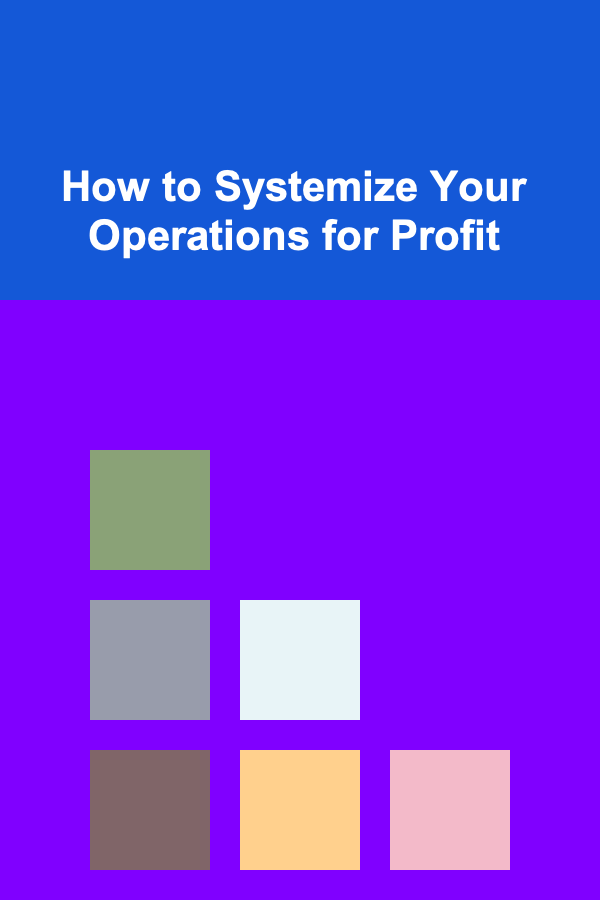
How to Systemize Your Operations for Profit
Read More
How To Understand Different Systems of Government Culturally
Read More
10 Tips for Visualizing Your Auto Insurance Expenses with Charts
Read More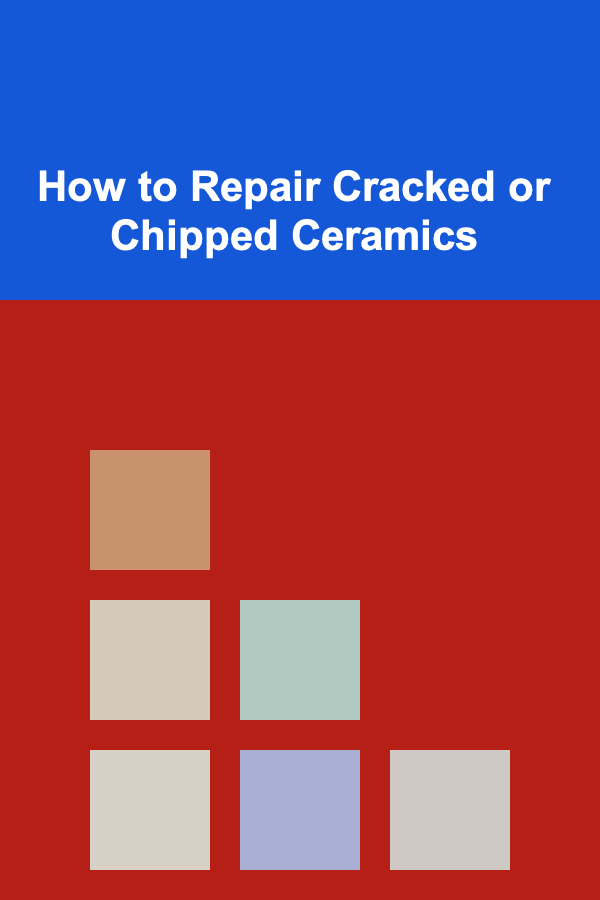
How to Repair Cracked or Chipped Ceramics
Read MoreOther Products

Building and Sustaining Strong Client Bonds: A Practical Guide for Client Relations Managers
Read More
How to Create an Efficient Laundry Room Storage Solution
Read More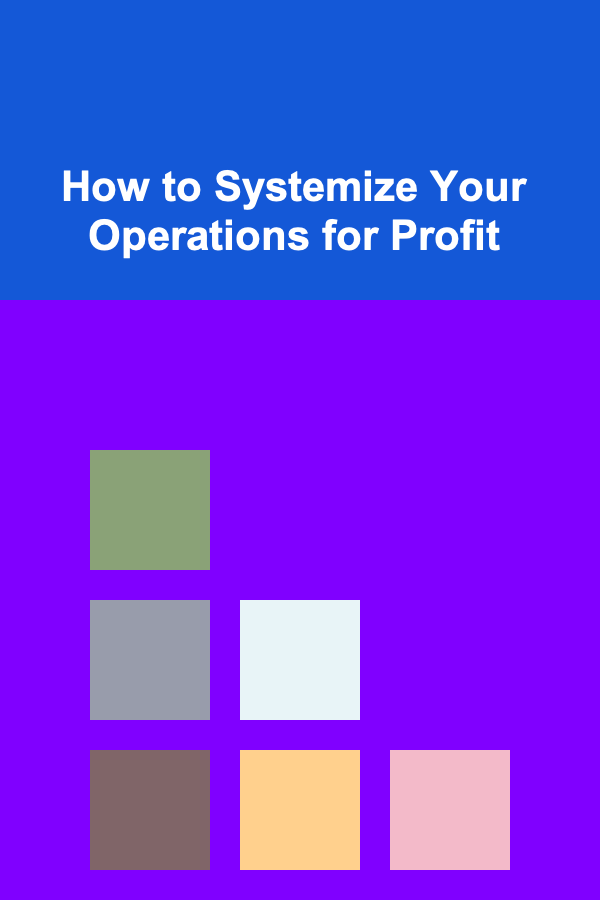
How to Systemize Your Operations for Profit
Read More
How To Understand Different Systems of Government Culturally
Read More
10 Tips for Visualizing Your Auto Insurance Expenses with Charts
Read More