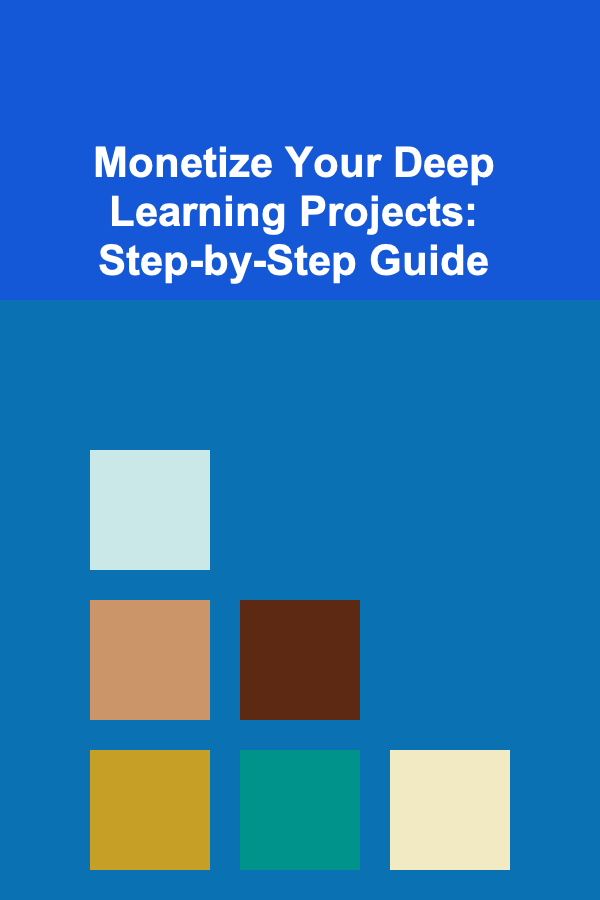10 Tips for Visualizing Your Auto Insurance Expenses with Charts
ebook include PDF & Audio bundle (Micro Guide)
$12.99$11.99
Limited Time Offer! Order within the next:

Auto insurance is a crucial part of responsible car ownership, offering financial protection against accidents, theft, and other unforeseen incidents. However, understanding the cost structure and how your expenses break down over time can be challenging. One of the most effective ways to grasp the financial impact of auto insurance is by visualizing your expenses with charts. Charts help translate complex data into easy-to-understand visuals, making it easier for you to assess, compare, and optimize your auto insurance costs.
In this article, we will explore 10 tips for visualizing your auto insurance expenses through charts. These strategies will help you better manage your insurance costs, analyze your coverage, and make informed decisions.
Start with a Basic Expense Breakdown Pie Chart
A pie chart is one of the most effective ways to visually represent the various components of your auto insurance premiums. Most auto insurance policies consist of several different coverage types, such as liability, collision, comprehensive, and uninsured motorist coverage. By creating a pie chart, you can see at a glance what percentage of your premium is allocated to each type of coverage.
Steps to Create Your Pie Chart:
- Gather your insurance statement to identify the total premium and the breakdown of each coverage type.
- List the individual coverage categories and their respective costs.
- Use a chart-making tool, such as Excel, Google Sheets, or online chart generators, to input your data.
- Ensure the chart clearly labels each section and assigns a percentage to each coverage type.
A pie chart will quickly reveal whether you are spending more on one type of coverage than you expected, and help you make decisions about adjusting your policy.
Use Bar Charts to Compare Premiums Over Time
One of the most effective ways to track your auto insurance expenses is by using bar charts to compare your premiums over time. This approach allows you to visualize whether your premiums are increasing, decreasing, or remaining stable. You can create a bar chart that tracks your premiums month by month or year by year.
Steps to Create a Bar Chart:
- Retrieve your insurance statements for each year (or month, if applicable).
- List the premiums for each period.
- Plot your data on a bar chart to show the changes over time.
- Customize the chart with different colors to highlight any noticeable trends, such as a spike in premiums following a claim.
By regularly updating your bar chart, you can track how your premiums change, giving you insight into whether your insurance company is offering competitive rates or whether you should consider shopping around for a better deal.
Visualize Claims History with a Line Chart
Your claims history plays a significant role in determining your auto insurance premiums. A line chart can help you visualize the frequency of your claims and how they affect your premiums. By tracking the number of claims over time and plotting them alongside changes in your premiums, you can better understand the correlation between claims and insurance costs.
Steps to Create a Line Chart:
- Collect data on the number of claims you have made over the years.
- For each claim, note the amount paid by your insurance company (if applicable).
- Plot your claims data alongside your premium history to see if there's a clear pattern linking the two.
- Use different lines for claims frequency and premium amount to make the comparison clearer.
This visualization helps you understand how your driving history influences your auto insurance costs, providing clarity on whether claims are causing premium increases.
Create a Stacked Bar Chart for Coverage and Discounts
Auto insurance premiums can be reduced through various discounts, such as safe driver discounts, multi-policy discounts, and vehicle safety discounts. A stacked bar chart is ideal for visualizing how these discounts affect your premiums. This chart shows the breakdown of each coverage type and the corresponding discounts, making it easier to identify areas where you can save.
Steps to Create a Stacked Bar Chart:
- List all the coverage types included in your policy, as well as any discounts you receive.
- For each coverage type, indicate the cost before and after applying discounts.
- Use a stacked bar chart to show how discounts reduce the overall premium for each coverage type.
- Label the sections of each bar to indicate the percentage of savings from each discount.
By using a stacked bar chart, you can identify which discounts have the greatest impact on reducing your premiums and determine whether you are maximizing available discounts.
Visualize the Impact of Deductibles on Premiums
Your deductible is the amount you pay out of pocket before your insurance coverage kicks in. Typically, higher deductibles result in lower premiums, while lower deductibles lead to higher premiums. A chart that shows the relationship between different deductible levels and their corresponding premiums can help you determine whether adjusting your deductible will result in savings.
Steps to Create a Deductible vs. Premium Chart:
- Research the premium rates for different deductible amounts (e.g., $500, $1,000, $2,000).
- Plot the data on a line or scatter chart, with the deductible amounts on the x-axis and the premium rates on the y-axis.
- Draw a curve or line that demonstrates how increasing the deductible reduces the premium.
By visualizing this relationship, you can determine the optimal deductible for your budget and insurance needs.
Compare Coverage Limits with a Radar Chart
Coverage limits define the maximum amount your insurance policy will pay out in the event of a claim. Different types of coverage have different limits, and it's essential to understand how these limits impact your premiums and the level of protection you're receiving. A radar chart can help you visualize how your coverage limits compare across different types of insurance.
Steps to Create a Radar Chart:
- List the various coverage types in your policy (e.g., bodily injury liability, property damage liability, collision, comprehensive).
- For each coverage type, note the coverage limits.
- Plot the coverage limits on a radar chart to compare them across different areas.
- Use different colors or shading to indicate the range of your coverage limits.
A radar chart gives you a comprehensive visual of how your policy's coverage limits compare to industry standards, helping you determine whether you're adequately covered or underinsured.
Visualize Cost Comparison with Competitor Quotes Using a Scatter Plot
If you're shopping for new auto insurance or considering switching providers, a scatter plot can help you compare quotes from different insurance companies. By plotting the quotes against factors such as coverage type and customer ratings, you can easily visualize which options offer the best value for your needs.
Steps to Create a Scatter Plot:
- Gather quotes from different insurance providers, along with details about coverage types and limits.
- Use a scatter plot to represent each quote, placing the price on the y-axis and coverage type on the x-axis.
- Use different colors or markers for each insurance company to visually distinguish them.
By visualizing your competitor quotes, you can quickly identify which insurance company offers the most competitive rates for the coverage you need.
Track Premium vs. Claim History with a Dual-Axis Chart
Sometimes, the relationship between your premiums and the number of claims made is not immediately obvious. A dual-axis chart allows you to plot two variables (e.g., premiums and claims) on the same graph, with each variable using a different scale.
Steps to Create a Dual-Axis Chart:
- Plot your premium amounts on the left y-axis and the number of claims on the right y-axis.
- For each year (or month), plot the premium amount and the number of claims made.
- Use different colored lines or bars to represent each variable.
This type of visualization can help you understand how claims impact your premiums and whether there is a threshold after which premiums spike significantly.
Analyze Premium Changes Based on Vehicle Types Using a Box Plot
Auto insurance premiums can vary greatly based on the type of car you drive. A box plot is an excellent tool for comparing the premiums of different vehicle types. The plot shows the median premium, quartiles, and outliers, which can help you understand how the vehicle you own affects your insurance costs.
Steps to Create a Box Plot:
- Collect data on the premiums for various vehicle types (e.g., sedans, SUVs, trucks).
- For each vehicle type, plot the distribution of premiums using a box plot.
- Analyze the median, interquartile range, and outliers to understand how each vehicle type influences premiums.
A box plot helps you assess how your car's make, model, and year influence the cost of your auto insurance and whether switching vehicles might lead to savings.
Use Heat Maps to Visualize Risk Factors and Premium Correlation
Heat maps are a useful way to visualize complex data, such as the correlation between various risk factors (age, driving history, location) and your auto insurance premiums. By using color gradients, a heat map can help you quickly identify which factors are driving your premiums up.
Steps to Create a Heat Map:
- Collect data on risk factors (e.g., age, driving violations, location, car type).
- Create a matrix with these factors and your premiums as the variable.
- Use a heat map tool to display the data, with colors representing the intensity of the correlation between risk factors and premium amounts.
By visualizing risk factors in a heat map, you can identify the key drivers of your premium costs and assess areas where you might improve to lower your rates.
Conclusion
Visualizing your auto insurance expenses with charts is a powerful way to understand your costs, make informed decisions, and optimize your insurance coverage. Whether you're comparing premiums over time, analyzing the impact of claims, or considering different deductible options, charts provide clarity and insights that can guide you toward the most cost-effective choices. Use the tips outlined in this article to create meaningful visualizations of your auto insurance data and gain better control over your expenses.
Reading More From Our Other Websites
- [Organization Tip 101] How to Make Recurring Donations Easy and Affordable
- [Home Space Saving 101] How to Create Functional Basement Storage Solutions
- [Organization Tip 101] How to Organize Kitchen Spaces for Showings
- [Toy Making Tip 101] Crafting Creativity: How DIY Toy Making Boosts Problem-Solving Skills
- [Home Security 101] How to Evaluate the Cost of Home Security Systems
- [Paragliding Tip 101] Breaking Barriers: Inside the World's Fastest Paragliders
- [Personal Finance Management 101] How to Build Wealth through Smart Financial Choices
- [Home Holiday Decoration 101] How to Design Unique Holiday Centerpiece Ideas for Your Home
- [Home Rental Property 101] How to Deal with Problem Tenants in a Professional Manner
- [Home Party Planning 101] How to Host a Themed Potluck Dinner Party at Home
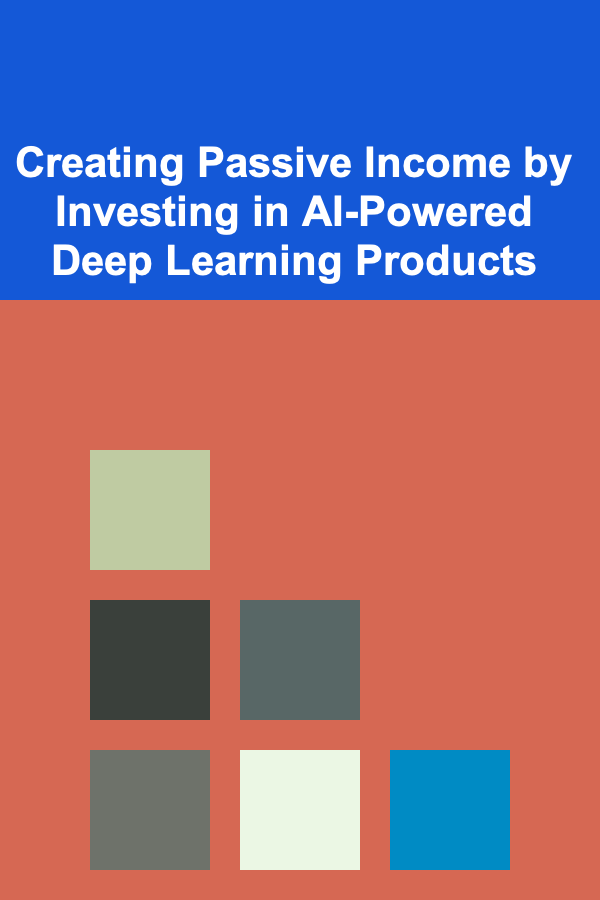
Creating Passive Income by Investing in AI-Powered Deep Learning Products
Read More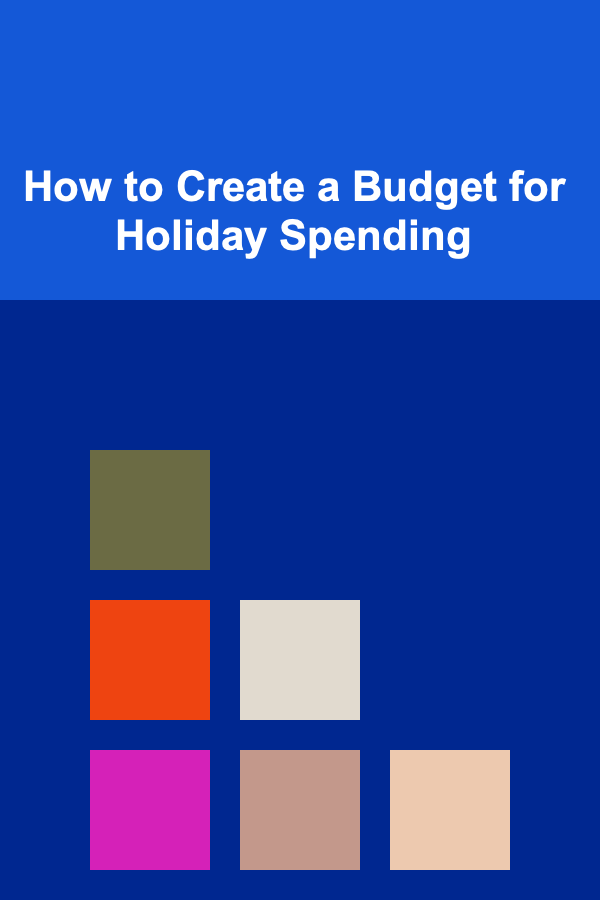
How to Create a Budget for Holiday Spending
Read More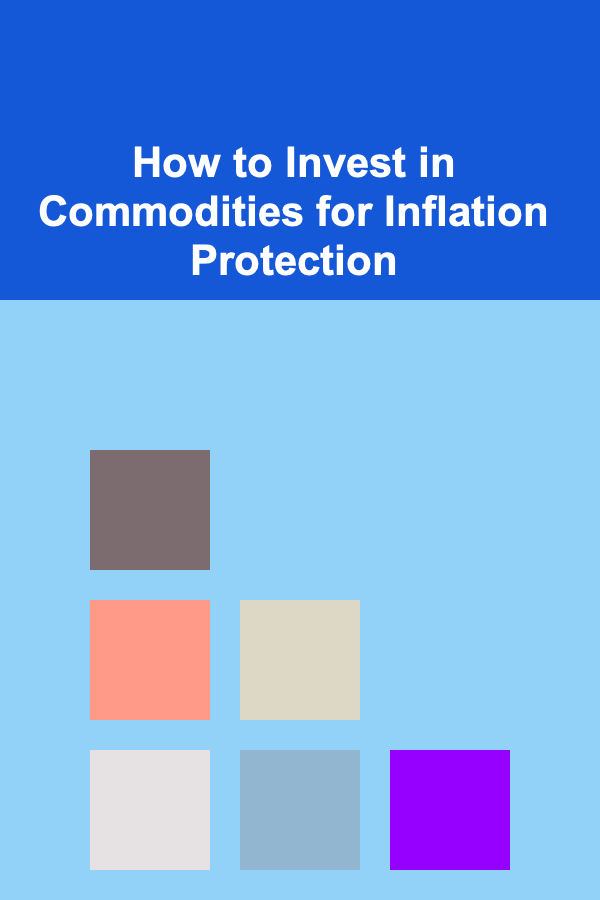
How to Invest in Commodities for Inflation Protection
Read More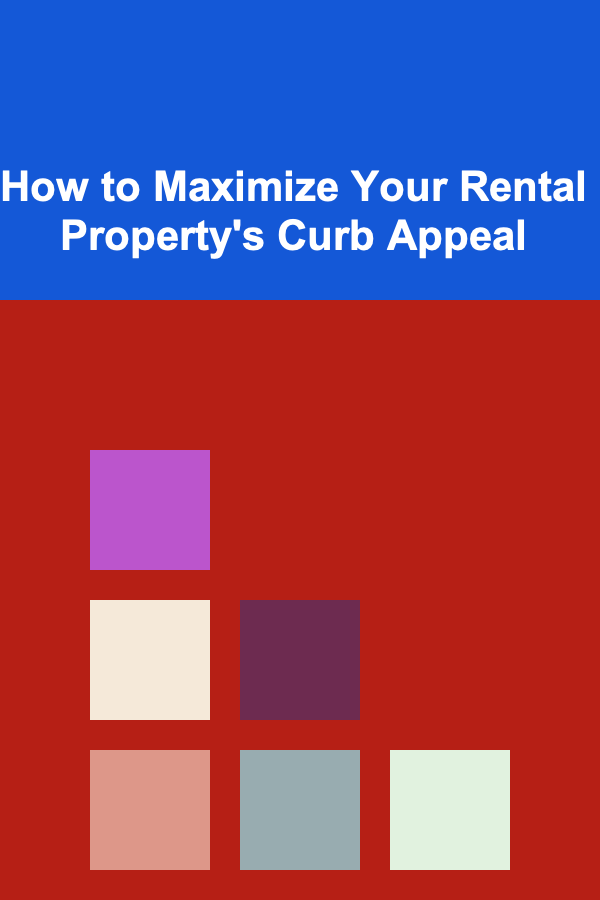
How to Maximize Your Rental Property's Curb Appeal
Read More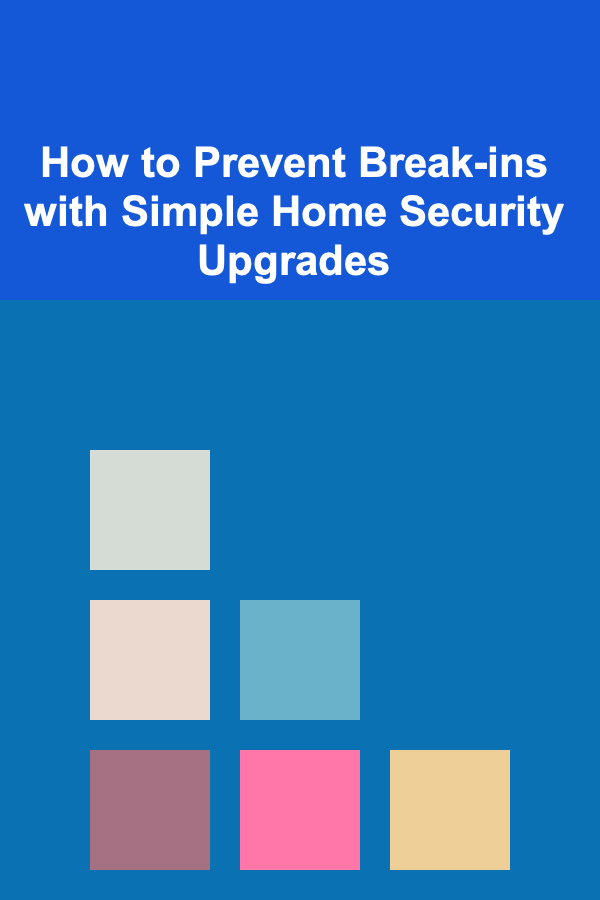
How to Prevent Break-ins with Simple Home Security Upgrades
Read More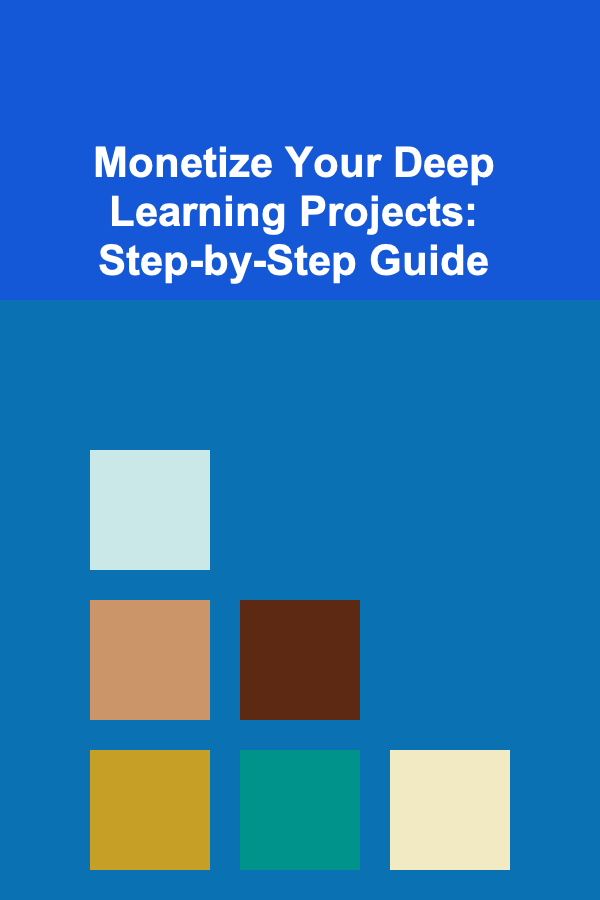
Monetize Your Deep Learning Projects: Step-by-Step Guide
Read MoreOther Products
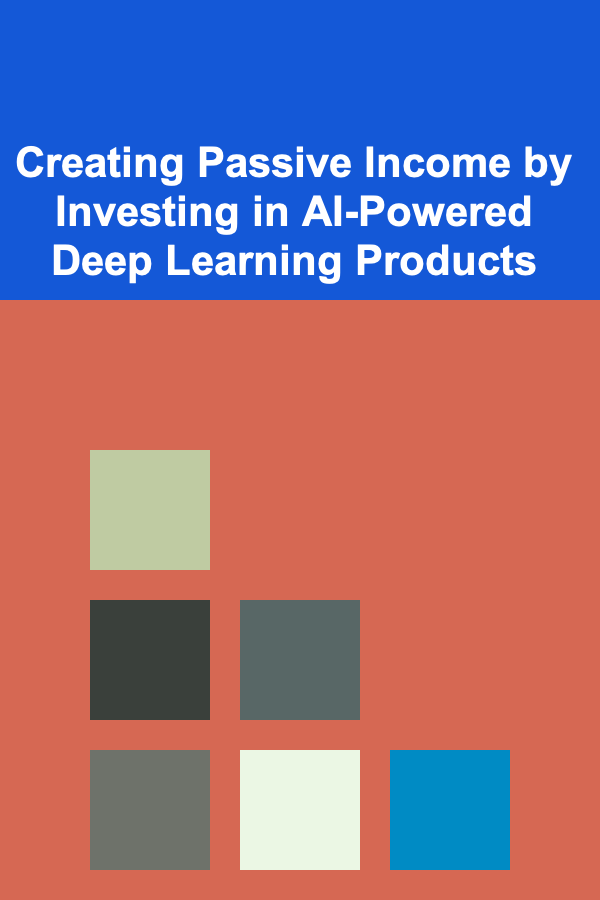
Creating Passive Income by Investing in AI-Powered Deep Learning Products
Read More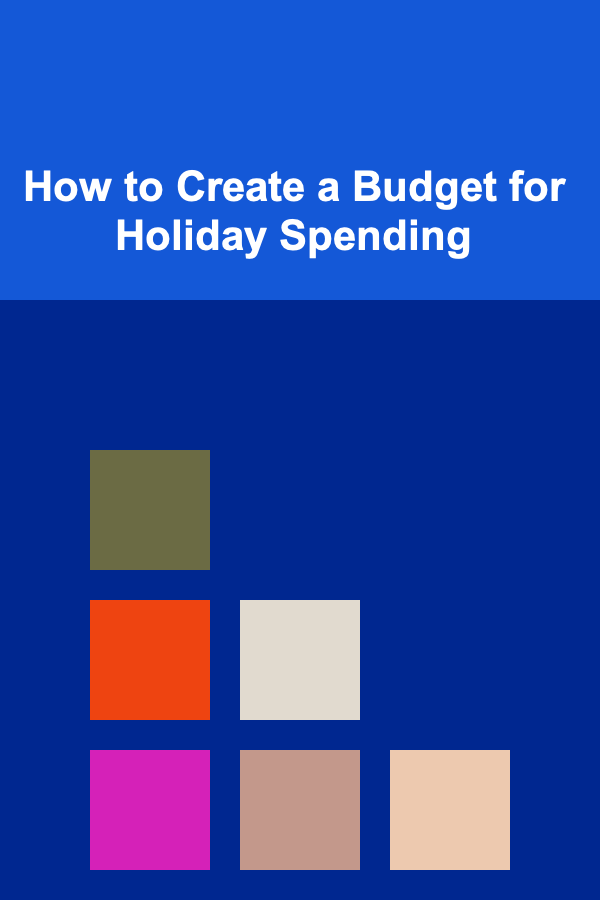
How to Create a Budget for Holiday Spending
Read More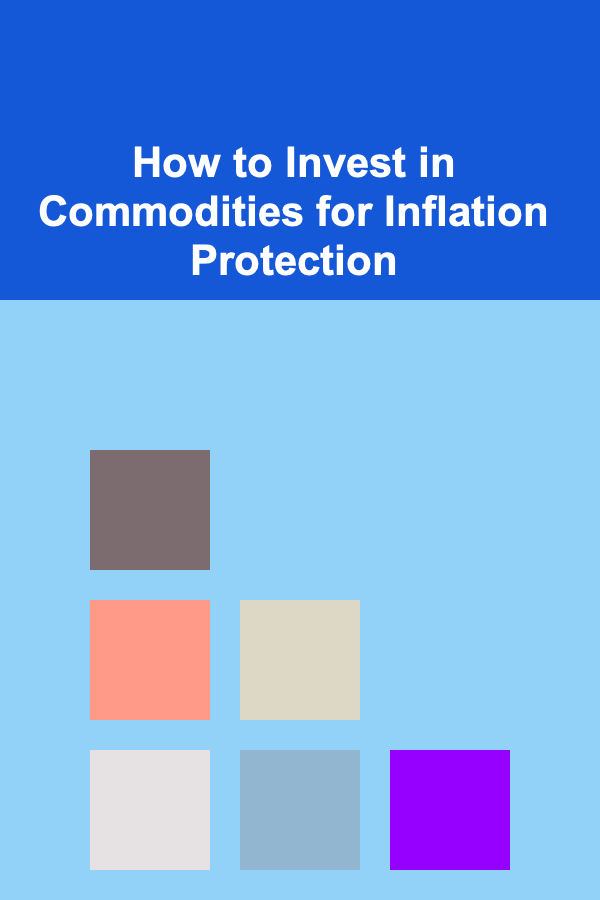
How to Invest in Commodities for Inflation Protection
Read More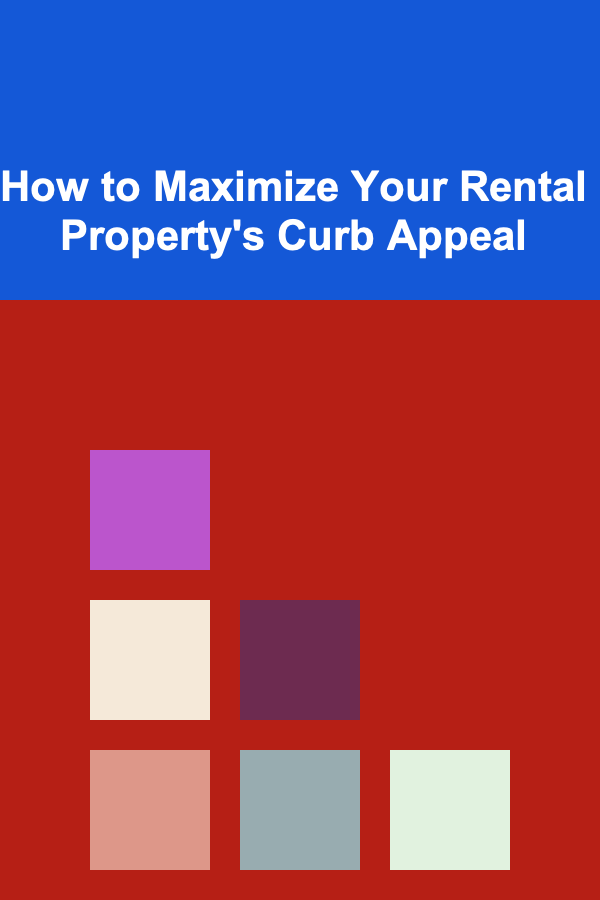
How to Maximize Your Rental Property's Curb Appeal
Read More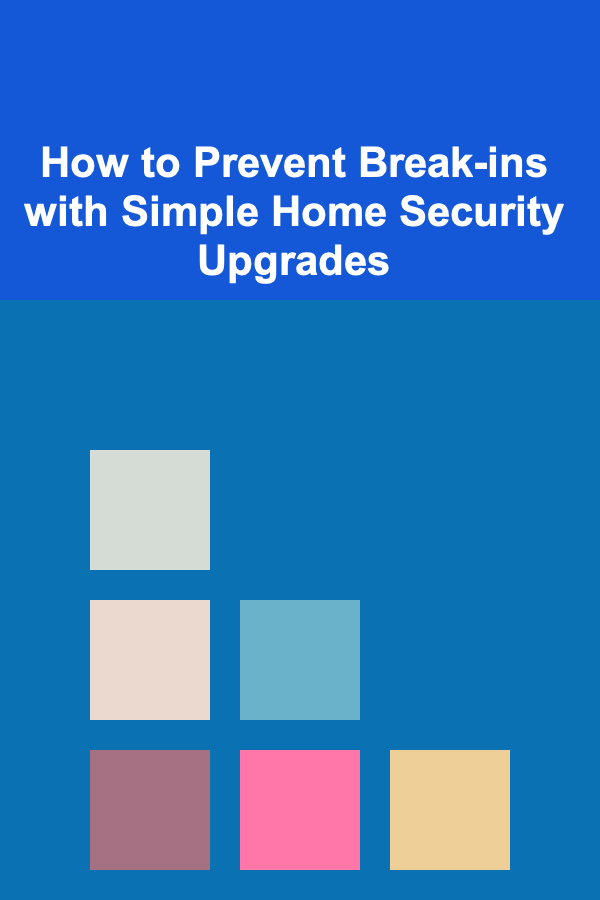
How to Prevent Break-ins with Simple Home Security Upgrades
Read More