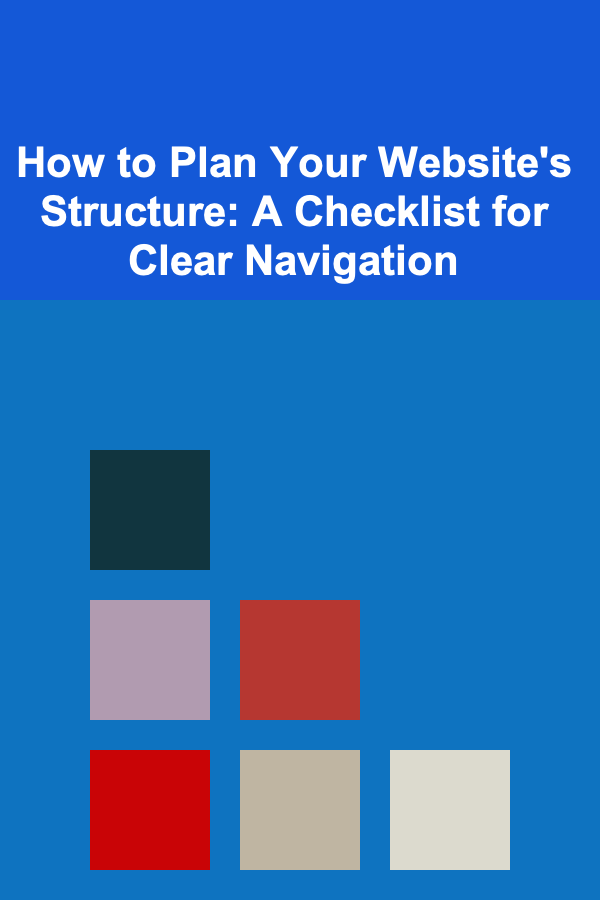
How to Plan Your Website's Structure: A Checklist for Clear Navigation
ebook include PDF & Audio bundle (Micro Guide)
$12.99$11.99
Limited Time Offer! Order within the next:
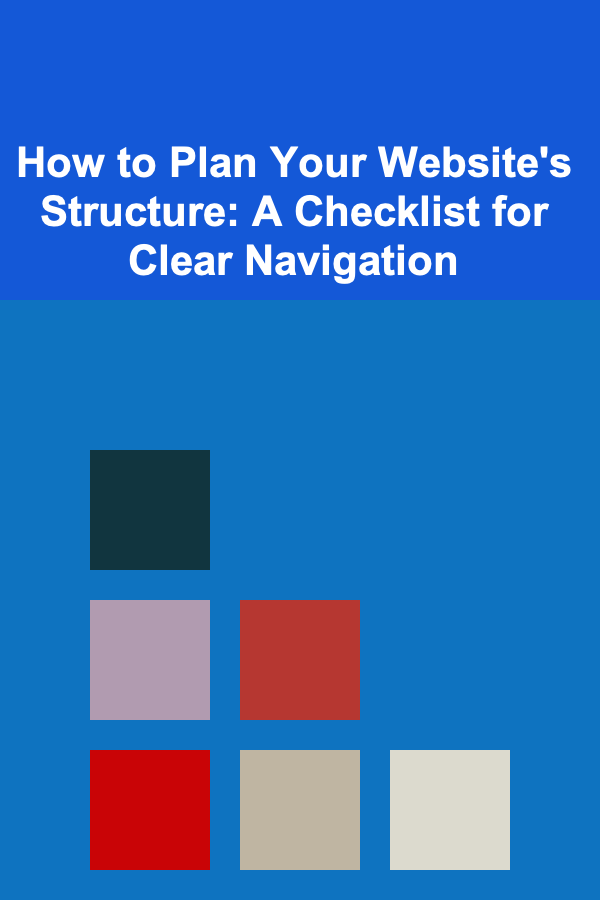
Planning your website's structure is crucial to ensuring that users can easily find what they're looking for. A well-organized website allows visitors to navigate seamlessly, enhancing their experience and boosting conversions. On the other hand, a poorly structured website can frustrate users, leading them to abandon the site altogether. This actionable guide will walk you through how to plan an effective website structure with a focus on clear and intuitive navigation.
Why Website Structure Matters
The structure of your website directly impacts its usability, SEO, and the overall user experience. Good website structure helps:
- Improve User Experience (UX): A clear structure ensures visitors can easily find what they are looking for, leading to longer site visits and higher engagement.
- Boost SEO Performance: Search engines value websites with clear and organized hierarchies, which makes it easier for bots to crawl and index content.
- Increase Conversion Rates: Clear navigation helps direct users to important pages like product listings, pricing, or call-to-action buttons, increasing the likelihood of conversion.
Key Principles for Planning Website Structure
Before diving into the specifics, let's review the core principles that should guide your website structure planning:
- Simplicity: Keep your structure as simple as possible. Too many categories or levels can overwhelm users.
- Consistency: Your navigation should be consistent across the entire site. Users should always know where they are and how to get back to the homepage or any other key section.
- Logical Hierarchy: Organize your content in a way that makes sense, from general topics to more specific subcategories. This is essential for both user experience and SEO.
- Scalability: As your site grows, your structure should be flexible enough to accommodate additional content without losing clarity.
Step-by-Step Guide to Planning Website Structure
Planning your website's structure requires a strategic approach that aligns with your business goals, content strategy, and user expectations. Follow these actionable steps to ensure your website is organized and easy to navigate.
Step 1: Define Your Website's Purpose and Goals
Before creating a structure, you need to understand the core purpose of your website. Consider the following:
- What is the primary goal of your website? Are you selling products, providing information, generating leads, or offering a service?
- Who is your target audience? Understanding your audience's needs and behaviors is critical for designing a structure that works for them.
- What actions do you want visitors to take? Do you want users to buy products, sign up for a newsletter, download content, or contact your team?
Once you have a clear understanding of your website's goals, you'll be able to design a structure that helps users accomplish these tasks efficiently.
Step 2: Plan Your Main Navigation
The main navigation menu is typically the primary way users will access the core sections of your website. It should be clear, concise, and organized logically.
Here's how to approach it:
- Limit the number of items: Ideally, your top navigation should have between 5 to 7 main categories. Any more than that, and you risk overwhelming users.
- Group similar content: Place related topics under the same category. For example, under "Products," you might have "Electronics," "Clothing," and "Accessories."
- Use descriptive labels: Your navigation labels should clearly describe what users will find in each section. Avoid jargon or vague terms.
- Prioritize important sections: Place your most important or most visited pages (like "Home," "About Us," "Shop," or "Contact") toward the left or top, as these are the first areas users tend to look at.
- Include a search bar: A search feature allows users to quickly find what they're looking for, especially on larger sites.
Step 3: Design the Site's Information Architecture (IA)
Information Architecture (IA) refers to how content is organized and structured on your website. A solid IA ensures that users can quickly navigate to any section of the site, no matter where they are.
-
Categorize Content: Break your content into broad categories first, then drill down into subcategories as needed. For example:
- Main Category : Products
- Subcategory 1: Laptops
- Subcategory 2: Phones
- Subcategory 3: Accessories
- Main Category : Products
-
Use a hierarchical structure: Organize your site from general to specific. The homepage is typically the most general, and from there, users should be able to narrow down to more specific content. This hierarchy helps both with navigation and search engine optimization (SEO).
-
Avoid deep nesting: Don't bury content too deep within the structure. Ideally, content should be no more than 3 clicks away from the homepage.
Step 4: Create a Visual Sitemap
A visual sitemap helps you visualize how different pages and sections of your website connect with one another. It's a blueprint of your website's structure that can be shared with your team, ensuring everyone is aligned on the layout.
- Start with high-level categories: Begin by adding your main categories and pages (e.g., Homepage, About Us, Products, Blog, Contact).
- Add subpages: Under each category, list the subpages that fall under it. For example, the "Products" section may contain "Product Categories," "Product Details," and "Product Comparison" pages.
- Ensure logical connections: Ensure each page or category connects logically to others, creating a seamless flow for users.
- Use website mapping tools : Tools like Slickplan , Lucidchart , or MindMeister can help you easily create and share sitemaps.
Step 5: Design the Footer Navigation
The footer is often overlooked, but it's an essential part of your website's structure. Visitors may use the footer to find additional information after they've scrolled to the bottom of a page.
- Include key links: Include links to important pages like "Privacy Policy," "Terms of Service," "FAQ," and "Contact Us."
- Reinforce main navigation: Many websites include a mini version of the main navigation in the footer for convenience.
- Add a site map: A link to a sitemap can help users quickly access various sections of the site.
- Consider social media and legal links: Adding links to your social media profiles or any necessary legal disclaimers in the footer is also a good practice.
Step 6: Mobile Optimization
Mobile traffic continues to grow, and it's essential that your website structure is optimized for mobile users. Mobile navigation should be just as intuitive as desktop navigation.
- Simplify navigation: Mobile users appreciate a simplified, streamlined navigation experience. Consider using a hamburger menu or a collapsible navigation bar.
- Responsive design: Ensure that all elements of your website structure adjust dynamically to different screen sizes.
- Prioritize content: On mobile, prioritize key sections like the homepage, products, and contact information. Avoid cluttering the mobile navigation with too many links.
Step 7: Test and Iterate
Once you've designed your website structure, it's time to test it with real users. Usability testing allows you to identify any pain points or areas of confusion that might hinder user experience.
- Conduct user testing: Observe how users navigate your website and identify areas where they get stuck.
- Gather feedback : Use surveys or tools like Hotjar to get user feedback on the site's structure.
- Refine based on data: Continuously refine your website structure based on the insights you gather from user testing.
Conclusion
Planning your website's structure is an essential part of creating a seamless, user-friendly experience. By following this checklist, you can create a logical, clear, and intuitive navigation system that helps visitors find what they need quickly, enhances SEO, and ultimately drives conversions. Remember, a website's structure is not set in stone; it should evolve as your content grows and user behaviors change. Regularly review and update your website's structure to ensure it continues to meet both user needs and business goals.
Reading More From Our Other Websites
- [Home Renovating 101] How to Choose the Best Tools for Home Renovation: A Comprehensive Guide for DIYers
- [Organization Tip 101] How to Make Use of Mobile Apps for Home Security Management
- [Hiking with Kids Tip 101] Beat the Burn: Early-Morning and Evening Hikes Perfect for Kids in Hot Weather
- [Soap Making Tip 101] From Kitchen to Bath: A Beginner's Guide to Crafting Natural Soap at Home
- [Stamp Making Tip 101] From Sketch to Impression: Designing Custom Stamps with a Laser Cutter
- [Organization Tip 101] How to Organize Your Travel Documents Before a Trip
- [Home Cleaning 101] How to Keep Your Bathroom Sparkling with Minimal Effort
- [Weaving Tip 101] From Thread to Treasure: DIY Weaving Projects Perfect for Any Occasion
- [Personal Investment 101] How to Understand Futures and Options for Risk Management
- [Organization Tip 101] How to Install Grab Bars in Tiled Bathrooms Without Damaging the Walls
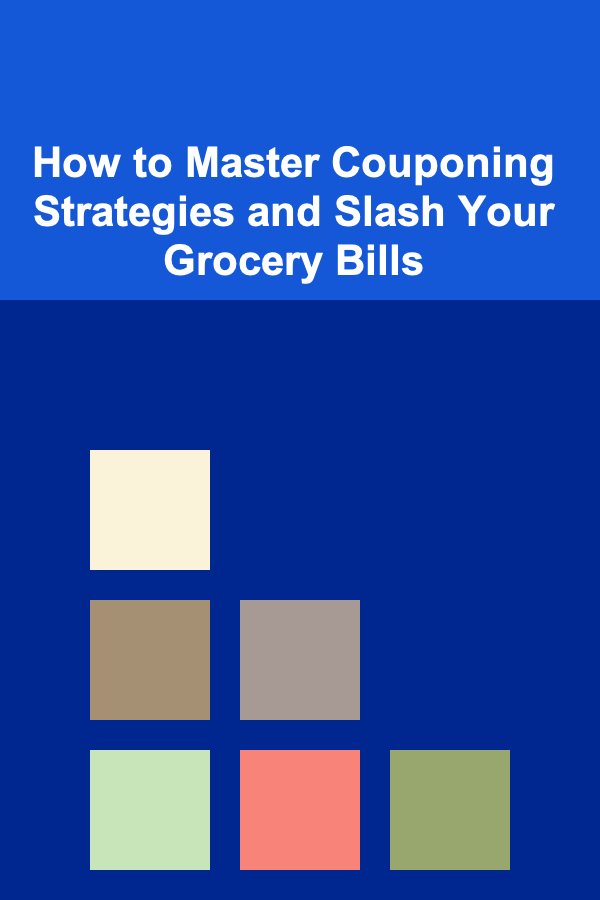
How to Master Couponing Strategies and Slash Your Grocery Bills
Read More
How to Run Seasonal Promotions for Pet Supplies Dropshipping
Read More
How To Develop Early Musicality and Rhythm
Read More
How to Build a Personal Portfolio Website
Read More
How to Build Simple Shelves for Storage: A Comprehensive Guide
Read More
How to Create a Workday Compensation Review Checklist
Read MoreOther Products
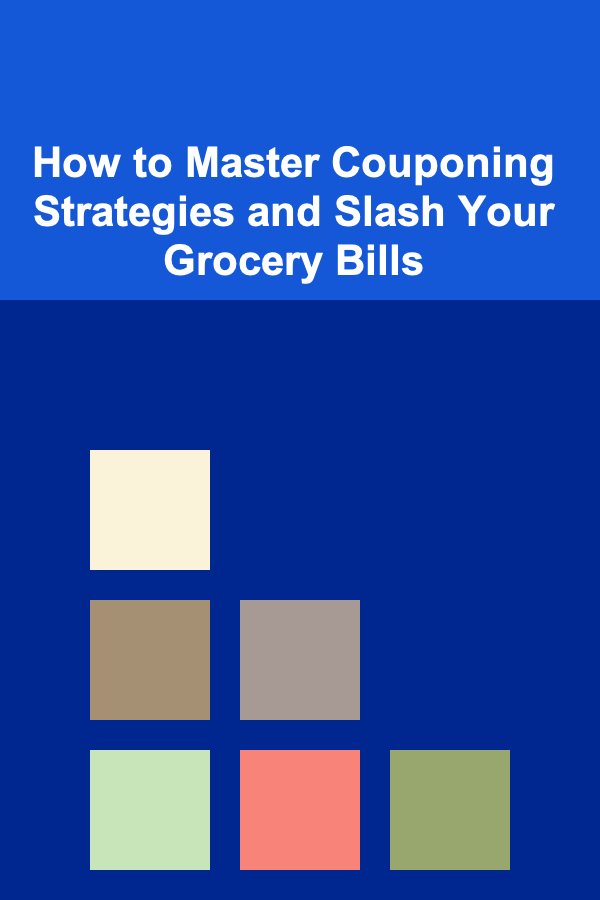
How to Master Couponing Strategies and Slash Your Grocery Bills
Read More
How to Run Seasonal Promotions for Pet Supplies Dropshipping
Read More
How To Develop Early Musicality and Rhythm
Read More
How to Build a Personal Portfolio Website
Read More
How to Build Simple Shelves for Storage: A Comprehensive Guide
Read More