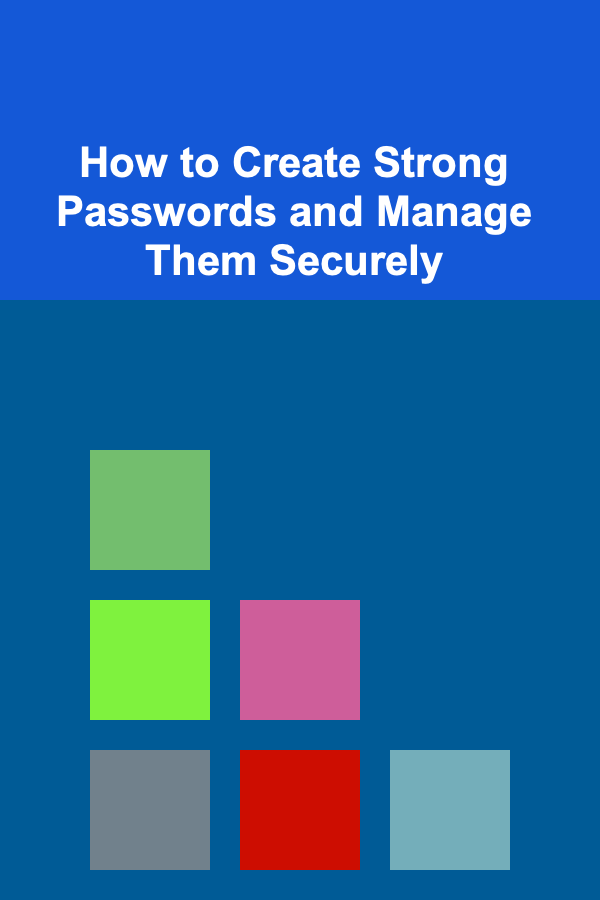
How to Create Strong Passwords and Manage Them Securely
ebook include PDF & Audio bundle (Micro Guide)
$12.99$6.99
Limited Time Offer! Order within the next:
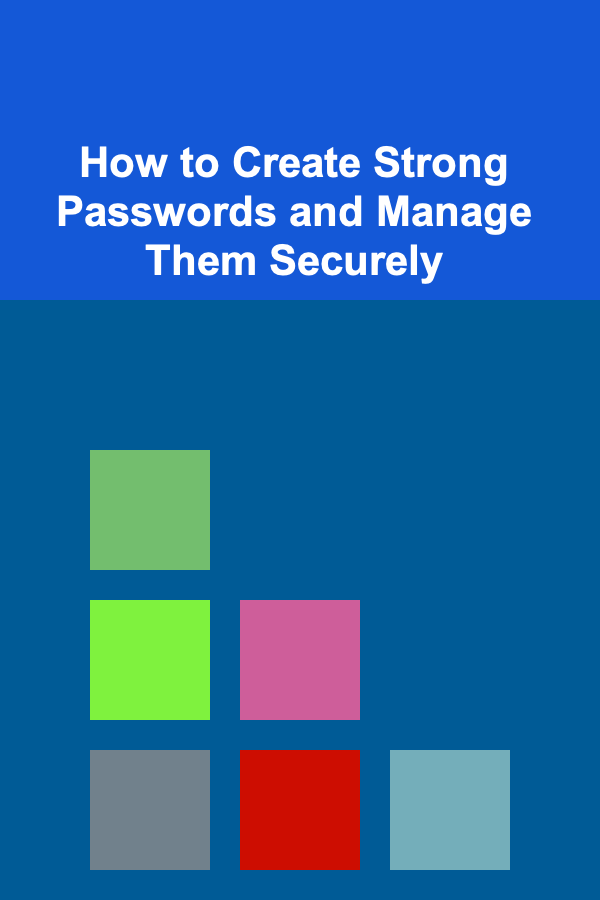
In an increasingly digital world, safeguarding your online accounts with strong, secure passwords has never been more important. Cybercrime, identity theft, and data breaches are on the rise, making it critical to take steps to protect your personal and professional information. One of the most fundamental, yet often overlooked, components of cybersecurity is the creation and management of strong passwords.
This article will explore the science behind creating secure passwords, how to effectively manage them, and best practices for maintaining your online safety.
The Importance of Strong Passwords
A password is the first line of defense against unauthorized access to your accounts. Inadequate passwords---such as using "123456," your name, or "password"---are incredibly easy to crack, often within minutes. In fact, some of the most commonly used passwords have been listed and breached countless times, making them targets for cybercriminals.
1.1. The Increasing Complexity of Cybersecurity Threats
Hackers have developed advanced methods to bypass weak passwords. Tools like brute force attacks and dictionary attacks use powerful software to guess passwords, testing millions of combinations in seconds. This means that simple passwords, even those made up of letters and numbers, are highly vulnerable.
Furthermore, data breaches have become widespread, with millions of passwords being stolen in recent years. Once compromised, this stolen data is often sold on the dark web, leaving people exposed to identity theft, fraud, and other malicious activities.
1.2. The Need for Strong Passwords
Strong passwords significantly reduce the risk of unauthorized access and data breaches. A good password acts as a virtual lock on your information, ensuring that only those with the correct credentials can access your data.
How to Create a Strong Password
Creating a strong password involves several factors. A good password is complex, unique, and hard to guess. Here are the key elements that make up a strong password:
2.1. Length Over Complexity
The length of a password is one of the most important factors in its strength. While complexity (mixing upper and lower case letters, numbers, and symbols) is important, longer passwords are more difficult to crack because they exponentially increase the number of possible combinations. A password should be at least 12 to 16 characters long. The longer the password, the harder it is for automated tools to crack.
2.2. Avoid Personal Information
One of the most common mistakes people make is using personal information---like their name, birthdate, or family members' names---as part of their password. Cybercriminals know that people tend to use easily accessible information, so these types of passwords can be easily guessed, especially with social media profiles providing public details.
2.3. Use a Mix of Characters
A strong password should include a mix of uppercase and lowercase letters, numbers, and special characters. This increases the total number of possible combinations, making it harder to guess.
For example, "SecurePassword123!" is much stronger than "password123."
2.4. Avoid Common Words and Phrases
Using common words, phrases, or predictable sequences (like "abcdef" or "123456") is a major vulnerability. These passwords are easily cracked by brute force methods. Even adding a single number at the end doesn't provide much protection.
Instead, consider using random combinations of letters, numbers, and symbols. Password managers often generate these types of passwords for you.
2.5. Use Passphrases
A passphrase is a sequence of words, ideally 4 or more, that are random and not related to each other. Passphrases are easier to remember than complex random strings, yet still strong if they are long and contain a variety of characters.
For example:
- Correct: "Blue!Sky27@Coffee#Time"
- Incorrect: "Sunshine2020"
A good passphrase uses random words that are long and complex enough to thwart hacking attempts, but still memorable.
2.6. Unique Passwords for Each Account
Never use the same password across multiple accounts. If one password is compromised, all of your accounts are at risk. Using a unique password for each service limits the damage if one account is hacked.
Password Management Strategies
Once you've created strong passwords, it's important to manage them securely. Here are several strategies for managing and storing your passwords in a way that minimizes risk:
3.1. Use a Password Manager
A password manager is an essential tool for anyone who wants to securely store and manage their passwords. Password managers allow you to generate strong passwords, store them securely, and fill in login forms automatically.
Some popular password managers include:
- 1Password
- LastPass
- Dashlane
- Bitwarden
These tools encrypt your passwords and store them in a secure vault, meaning you don't have to remember them all. You only need to remember one master password to access your vault.
3.2. Enable Two-Factor Authentication (2FA)
Two-factor authentication (2FA) adds an extra layer of security. Even if a hacker manages to obtain your password, they will not be able to access your account without the second factor, such as a one-time code sent to your phone.
Most major online services (like Google, Facebook, and Amazon) support 2FA. It's a simple and effective way to enhance the security of your accounts.
3.3. Regularly Update Your Passwords
Changing your passwords regularly is a good habit, particularly for high-risk accounts such as your email or banking apps. Even though it's not always necessary to change your passwords monthly, aim to update them every 3 to 6 months for added protection.
You can also set up reminders on your password manager to prompt you to update your passwords.
3.4. Avoid Password Reuse and Sharing
Reusing passwords is a major security flaw. If your password is compromised on one site, it puts all your accounts at risk. Similarly, sharing passwords with others is a security risk. Only share passwords if absolutely necessary and use encrypted messaging apps for sharing sensitive information.
3.5. Avoid Storing Passwords in Unsafe Places
Many people store passwords in insecure locations, such as text files on their computers or written down on pieces of paper. These methods are highly risky. Instead, use encrypted password storage or a password manager to store your credentials securely.
Recognizing and Avoiding Common Password Pitfalls
While strong passwords are essential, there are many common mistakes that people make when creating and managing passwords. Avoid these pitfalls to ensure your passwords remain secure:
4.1. Weak Recovery Options
Account recovery options are often overlooked. When you forget your password, companies typically offer methods to recover or reset it, such as email verification or security questions. Unfortunately, these options can be exploited by hackers if not secured properly.
- Use a strong, unique recovery email.
- Avoid easily guessable answers to security questions (e.g., your mother's maiden name or the name of your first pet).
4.2. Phishing Attacks
Phishing is a method used by cybercriminals to steal passwords and personal information. They typically send fraudulent emails or messages that look like legitimate ones, asking for your login credentials or other sensitive information.
To avoid phishing attacks:
- Be cautious of unsolicited emails.
- Never click on links or open attachments from unknown senders.
- Verify the legitimacy of any request for sensitive information before responding.
4.3. Ignoring Device Security
Even with strong passwords, if the device you're using to access accounts is compromised, your passwords are at risk. Ensure your devices are secure by enabling encryption, using strong device passwords, and keeping your software up to date.
- Install security software to protect against malware.
- Use biometric authentication (fingerprint, facial recognition) where possible.
4.4. Overlooking Password Expiration Policies
Some services have expiration policies for passwords. They may require you to reset your password periodically. Pay attention to these expiration notices, and ensure that you update your passwords as required.
Conclusion
Strong passwords are a fundamental part of your digital security. By understanding the importance of creating secure passwords and following best practices for managing them, you can protect yourself from cyber threats, identity theft, and unauthorized access to your accounts.
Using a password manager, enabling two-factor authentication, and regularly reviewing your security settings can go a long way in safeguarding your personal and professional information. In an age where cybercrime is rampant, securing your digital life begins with creating and managing strong, unique passwords for each of your online accounts.
Reading More From Our Other Websites
- [Home Soundproofing 101] How to Soundproof Your Home on a Tight Budget
- [Personal Financial Planning 101] How to Build a Personal Budget That Works for Your Lifestyle
- [Organization Tip 101] How to Choose the Right Appliances for Your Outdoor Kitchen
- [Personal Financial Planning 101] How to Begin Understanding Mutual Funds and Their Role in Diversifying Your Portfolio
- [Mindful Eating Tip 101] Mindful Eating for Seniors with Dietary Restrictions: Balancing Flavor and Health
- [Home Holiday Decoration 101] How to Create a Budget-Friendly Holiday Decor Plan for Your Entire Home
- [Organization Tip 101] How to Build a Family Reunion Committee for Effective Planning
- [Home Budget Decorating 101] How to Choose and Style Affordable Throw Pillows for Your Sofa
- [Personal Care Tips 101] How to Use Mouthwash Effectively for Fresh Breath and Oral Health
- [Home Pet Care 101] How to Keep Your Home Clean and Pet-Friendly: A Guide to Safe Cleaning Products

Enhancing Your Skills as a Data Entry Specialist: A Step-by-Step Manual
Read More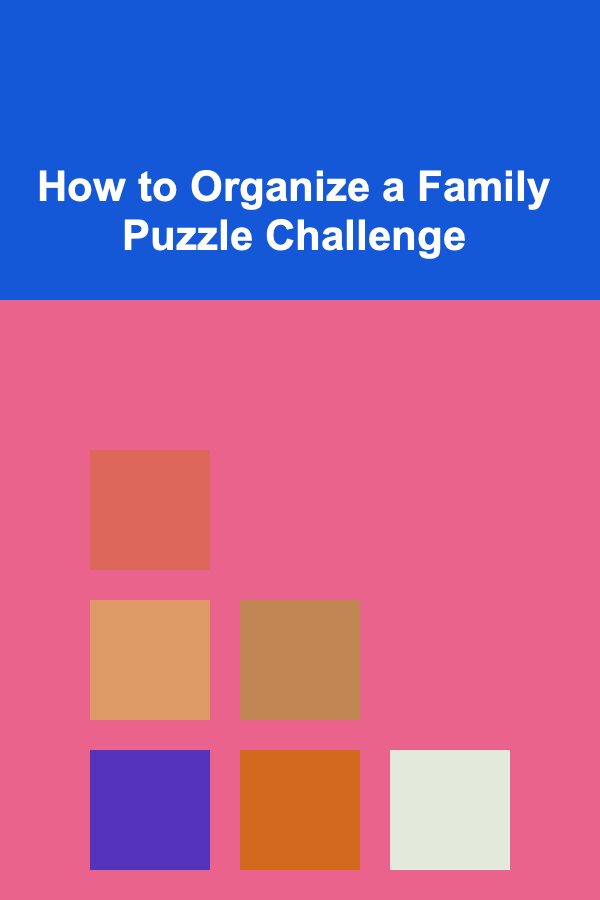
How to Organize a Family Puzzle Challenge
Read More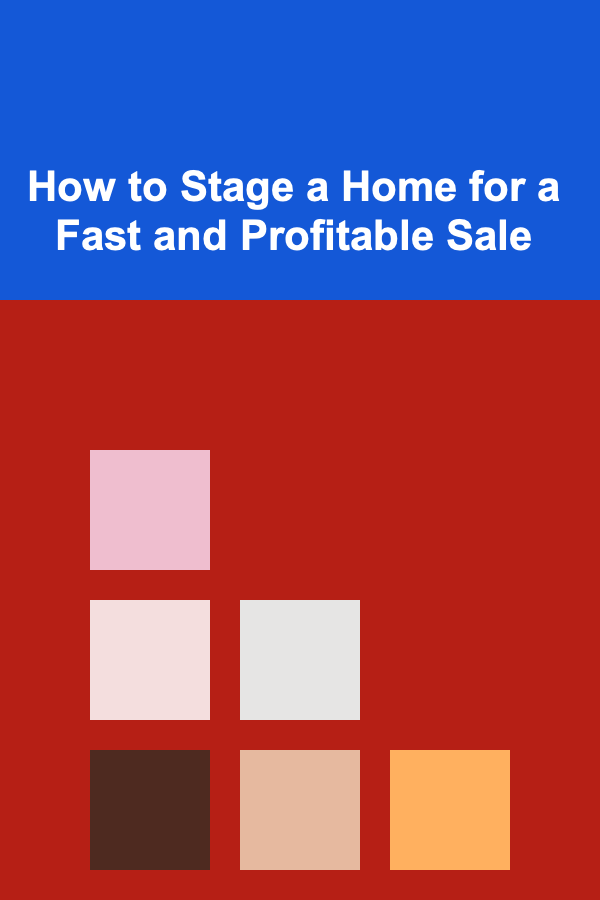
How to Stage a Home for a Fast and Profitable Sale
Read More
How to Start a Bicycle Delivery Service with Low Startup Costs
Read More
How to Use ChatGPT for Book Summarization
Read MoreHow to Use Spreadsheet Software for Education Expense Tracking
Read MoreOther Products

Enhancing Your Skills as a Data Entry Specialist: A Step-by-Step Manual
Read More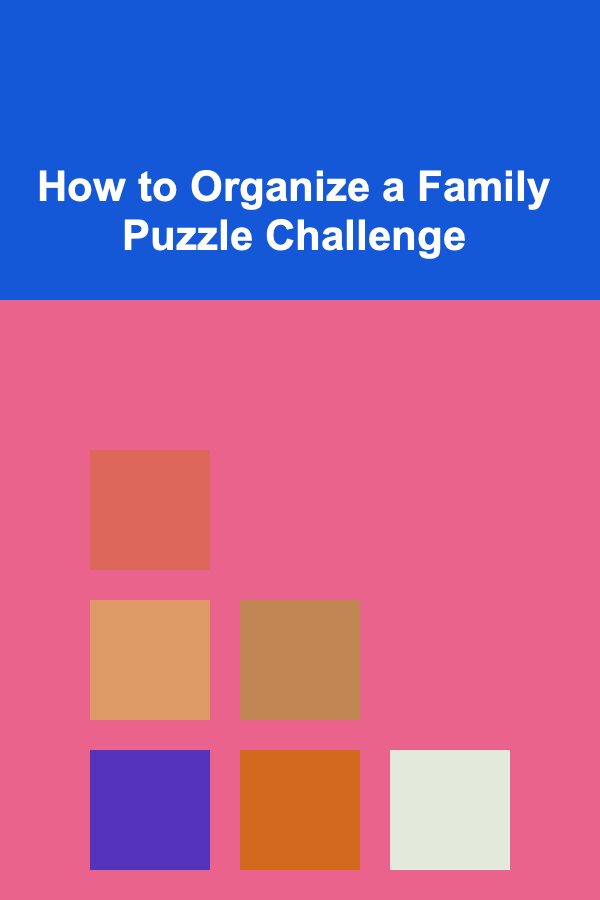
How to Organize a Family Puzzle Challenge
Read More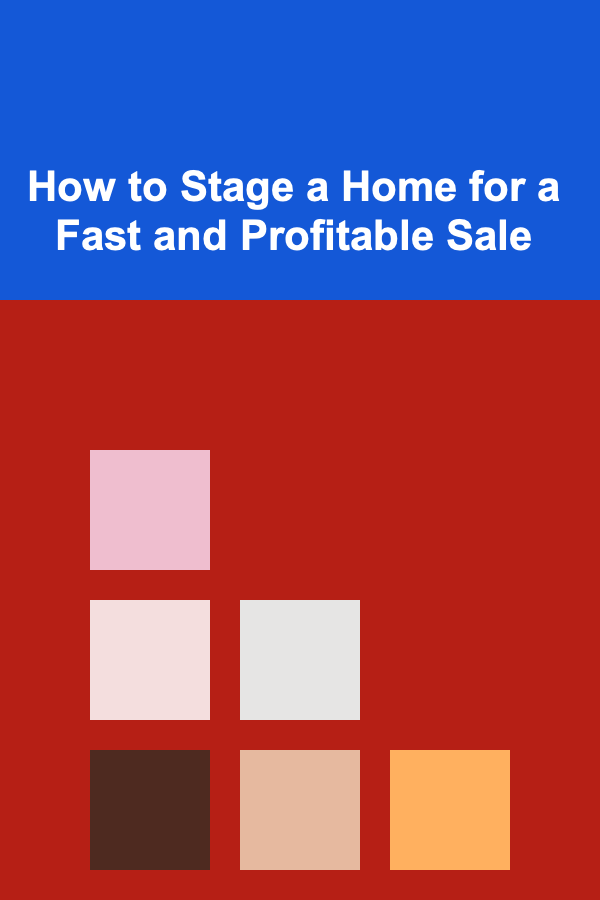
How to Stage a Home for a Fast and Profitable Sale
Read More
How to Start a Bicycle Delivery Service with Low Startup Costs
Read More