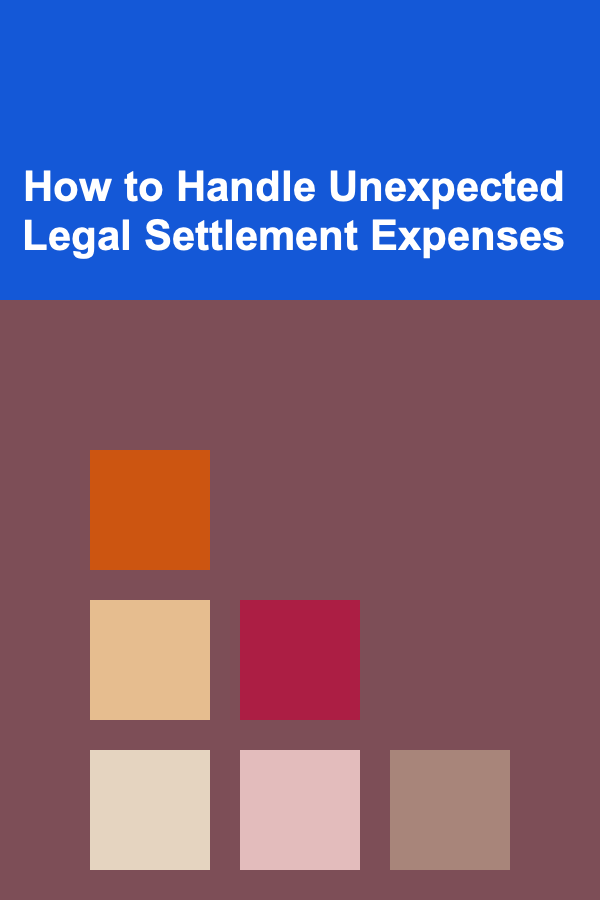How to Master Exploratory Testing Techniques
ebook include PDF & Audio bundle (Micro Guide)
$12.99$7.99
Limited Time Offer! Order within the next:

Exploratory testing is an essential technique in software quality assurance. Unlike scripted testing, where test cases are predefined, exploratory testing involves learning about the application while testing it. Testers use their creativity, knowledge of the system, and exploration skills to uncover defects that might not be found through traditional methods. Mastering exploratory testing can significantly improve the quality of the software you deliver and can help you catch bugs that might otherwise go unnoticed.
In this article, we'll dive deep into what exploratory testing is, why it's important, and how you can master various techniques to apply it effectively in your testing process.
Understanding Exploratory Testing
Exploratory testing (ET) is a style of testing where the tester actively controls the design of the test while exploring the system. Unlike conventional testing, which typically follows predefined steps and test cases, exploratory testing is dynamic, flexible, and often conducted in real-time, with testers adapting their approach based on their observations and findings.
Key Characteristics of Exploratory Testing:
- Simultaneous Learning and Testing: The tester learns about the system and tests it in parallel. As they explore, they uncover new areas to test.
- Unscripted: There are no predefined test cases. Testers use their intuition, creativity, and experience to guide their exploration.
- Focus on Discovery: Exploratory testing is aimed at discovering bugs, defects, or performance issues that would be difficult to anticipate in predefined scripts.
- Adaptation: Based on feedback or findings from the initial exploration, testers may adjust their testing approach or strategy in real-time.
This technique is particularly effective in identifying edge cases, usability issues, and other unpredictable defects that might not be captured through scripted testing alone.
The Importance of Exploratory Testing
Exploratory testing has gained increasing importance in modern software development, particularly with the rise of Agile methodologies. In a rapidly evolving development environment, traditional testing practices can sometimes be slow and rigid, unable to keep up with continuous changes. Exploratory testing, on the other hand, provides flexibility and speed.
Here's why exploratory testing is important:
Faster Detection of Defects
Because testers are actively exploring the application as they work, they can uncover defects early in the process. This results in quicker detection of bugs compared to traditional methods.
Flexibility and Adaptability
In Agile environments, where requirements may change frequently, exploratory testing allows testers to adapt quickly and test new features or changes without being constrained by predefined test scripts.
Better Coverage of Complex Scenarios
Many applications have complex workflows that are difficult to predict and script. Exploratory testing allows testers to engage with the application as a user would, ensuring better coverage of real-world scenarios.
Uncovering Hidden Issues
Since testers don't rely on predefined test cases, they may uncover issues that are not obvious or easy to anticipate. This includes issues related to UI, security, performance, and usability.
Enhancing Tester's Knowledge
As testers explore the application, they gain a deeper understanding of its functionality, behavior, and potential vulnerabilities. This enhances the tester's knowledge, which in turn improves the overall testing process.
Key Techniques to Master Exploratory Testing
Mastering exploratory testing involves understanding various techniques that can help you discover a wide array of issues in the software. Below are some core techniques and approaches that will enhance your ability to conduct exploratory testing effectively.
3.1 Session-Based Testing
Session-based testing (SBT) is one of the most commonly used techniques in exploratory testing. It involves organizing testing into time-boxed sessions, usually lasting between 60 to 120 minutes, with a clear objective. After each session, the tester documents their findings and plans the next session.
Steps for Effective Session-Based Testing:
- Define the Charter: Each session should have a charter---a high-level goal or objective. For example, "Test the login functionality and explore edge cases."
- Time-Box the Sessions: Stick to the session duration to avoid burnout and maintain focus.
- Document Findings: Record the results of the session, including bugs found, areas that were explored, and any new insights or issues discovered.
- Debriefing: After the session, hold a debriefing meeting to review findings and plan the next steps.
3.2 Mind Mapping
Mind mapping is a technique where testers create a visual representation of the features, flows, and interactions within the application. It helps testers understand the relationships between different parts of the system and identify areas that may require additional exploration.
How to Use Mind Mapping:
- Start with a central idea or feature.
- Branch out with related features, workflows, or functionalities.
- Identify potential areas for deeper testing based on the map's structure.
- Use the mind map to guide exploratory sessions, ensuring broad coverage and minimizing gaps in testing.
3.3 Heuristic Testing
Heuristic testing involves applying heuristics, or general rules of thumb, to guide your exploration of the application. These heuristics can help testers focus their attention on common problem areas, such as usability, performance, or security.
Common Heuristics for Exploratory Testing:
- Domain Heuristics: Based on the domain or business logic of the application, testers focus on areas that are critical to the business or end-users.
- Risk-Based Heuristics: Focus testing efforts on the most high-risk areas, such as new features, complex workflows, or critical system components.
- User Experience Heuristics: Consider how a user would interact with the system. Explore usability issues or unexpected behaviors that could affect the user experience.
3.4 Pair Testing
Pair testing is a collaborative technique where two testers work together to explore the application. One tester may drive the exploration, while the other observes, suggests new paths to explore, or notes defects. Pair testing brings a fresh perspective to the testing process and often uncovers defects that may be missed by a single tester.
Benefits of Pair Testing:
- Diverse Perspectives: Collaborating with another tester brings diverse insights and ideas, helping you cover more ground.
- Knowledge Sharing: Pair testing provides an opportunity to share knowledge about the system, increasing the learning of both testers.
- Faster Exploration: Working together can speed up the process as testers can brainstorm and solve issues more efficiently.
3.5 Exploration Techniques Based on User Roles
Sometimes, focusing on specific user roles within an application can provide valuable insights. By testing from the perspective of different users (e.g., admin, guest, registered user), testers can uncover unique bugs related to permissions, data access, or user-specific functionality.
Steps to Follow:
- Identify User Roles: Start by identifying the different user roles within the system.
- Test from Each Role's Perspective: Explore the application based on each user's specific actions, privileges, and tasks.
- Look for Role-Specific Bugs: Pay attention to issues like unauthorized access, permission-related problems, or role-specific data handling errors.
3.6 Testing Under Time Pressure
Sometimes, testing under time constraints can reveal issues related to performance or usability. In this approach, testers are given a set amount of time to explore the application and identify as many issues as possible. The focus is on efficiency, thoroughness, and uncovering hidden defects in a short time frame.
Tips for Time-Boxed Exploratory Testing:
- Set a strict limit for the session (e.g., 30 minutes).
- Focus on critical features or high-risk areas.
- Prioritize defect detection over perfection---during time-pressured sessions, some issues may remain unnoticed.
Best Practices for Conducting Exploratory Testing
Mastering exploratory testing is about consistently applying best practices to uncover hidden defects. The following practices can help you enhance your exploratory testing efforts:
4.1 Adopt a Systematic Approach
While exploratory testing is unstructured by nature, testers should still adopt a systematic approach. Use tools like session-based testing or mind mapping to keep your exploration focused and well-documented.
4.2 Document Your Findings
It's crucial to document your exploration process, even though it's unscripted. Keeping detailed records will help you track defects, analyze test coverage, and share your findings with the team.
4.3 Learn Continuously
Exploratory testing is about constant learning. The more you understand the system, the more effectively you can explore it. Keep refining your techniques by learning about new tools, test strategies, and the application's evolving features.
4.4 Collaborate with Developers
Testers should work closely with developers to gain insights into the application's architecture, design, and recent code changes. This collaboration will help you focus your testing on the most vulnerable or complex areas.
4.5 Involve Stakeholders
Incorporate feedback from stakeholders, such as product owners or users, to ensure that the application is being tested in a way that aligns with user expectations and business needs.
Tools to Enhance Exploratory Testing
While exploratory testing relies heavily on human intuition and creativity, there are several tools that can make the process more efficient and effective:
- Session Recording Tools: Tools like TestRail or Exploratory Testing plugins in JIRA allow testers to record their testing sessions, capturing screen activities and logs.
- Mind Mapping Tools: Tools like XMind or MindMeister can help testers create visual maps of the application and its workflows.
- Bug Tracking Tools: Using tools like Bugzilla, JIRA, or Trello can help testers track defects found during exploratory testing, ensuring that they're addressed and resolved in future sprints.
Conclusion
Mastering exploratory testing techniques is essential for uncovering hidden issues in software and delivering a high-quality product. By employing various strategies like session-based testing, mind mapping, heuristic testing, and pair testing, you can become a more effective exploratory tester. Always remember that exploratory testing is about creativity, adaptability, and continuous learning. As you gain experience, you'll become more adept at identifying defects that others might miss and ultimately contribute to a more reliable and user-friendly application.
Reading More From Our Other Websites
- [Organization Tip 101] How to Organize Time for Reflection and Self-Care
- [Organization Tip 101] How to Create a Zen Garden Space with Organized Tools
- [Home Party Planning 101] How to Elevate Your Home Bar Setup Ideas with Signature Cocktails
- [Rock Climbing Tip 101] Quickdraw Maintenance: Extending the Life of Your Gear
- [Home Budget 101] How to Budget for Seasonal Expenses Like Heating and Cooling
- [Home Family Activity 101] How to Make Family Time Meaningful with Daily Rituals and Routines
- [Organization Tip 101] Integrating Programmable Light Switches with Smart Home Systems
- [Small Business 101] Best Podcast Production Tips for Small Coaching Practices Wanting to Grow Their Audience
- [Organization Tip 101] What Tips Can Help You Reduce Clutter in Your Living Room?
- [Home Staging 101] How to Stage Your Home When You're Still Living in It
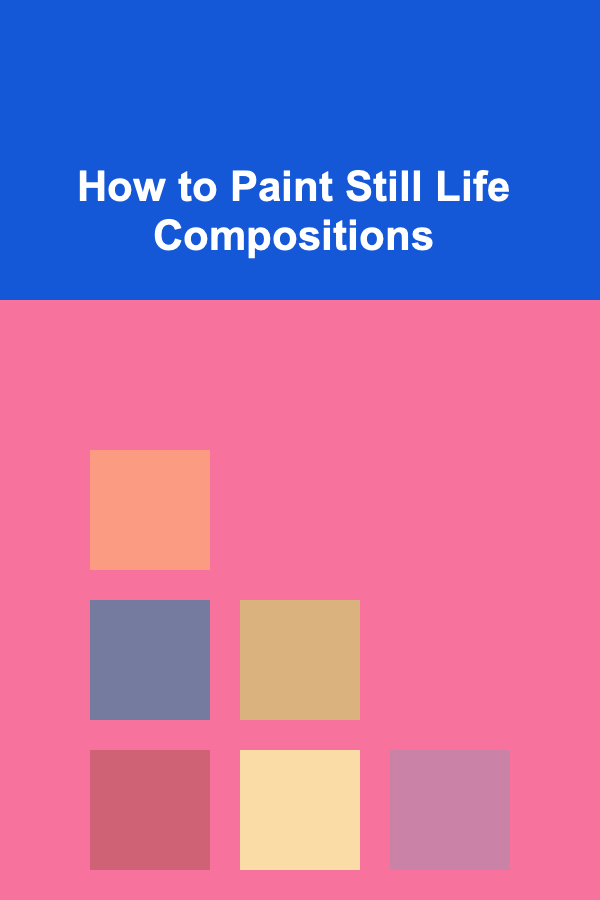
How to Paint Still Life Compositions
Read More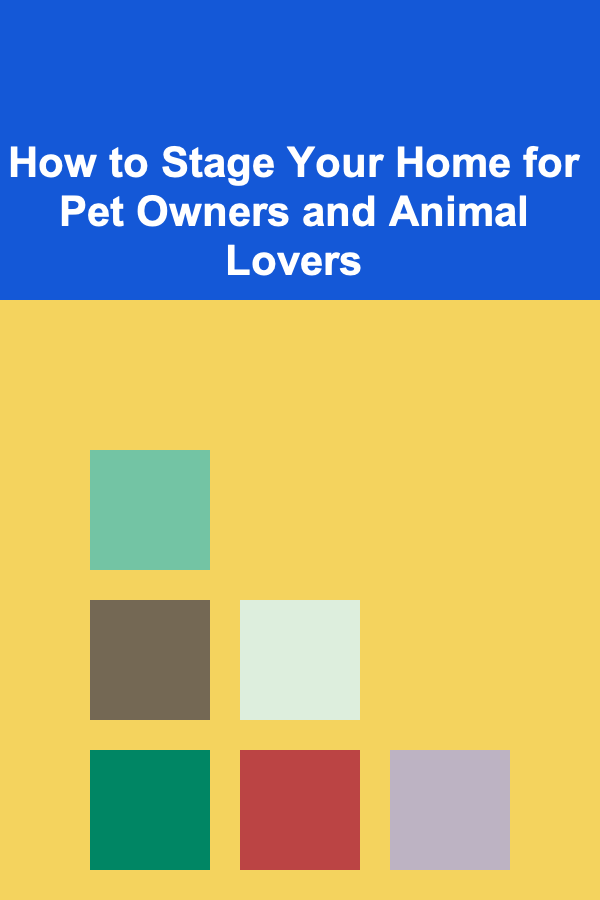
How to Stage Your Home for Pet Owners and Animal Lovers
Read More
How to Implement Blockchain in Government Services
Read More
How to Practice Grounding for Health Benefits
Read More
How to Differentiate Between Hearing Loss Types
Read More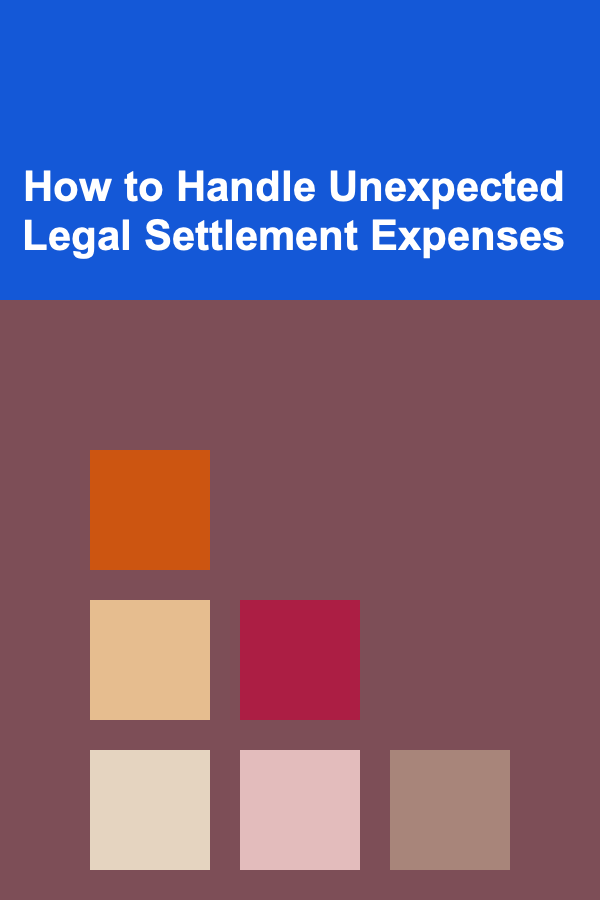
How to Handle Unexpected Legal Settlement Expenses
Read MoreOther Products
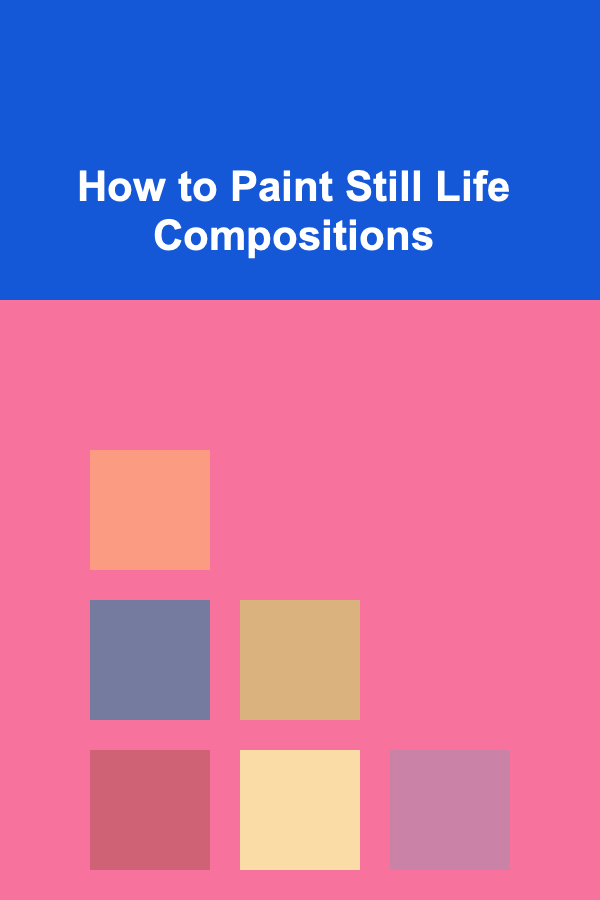
How to Paint Still Life Compositions
Read More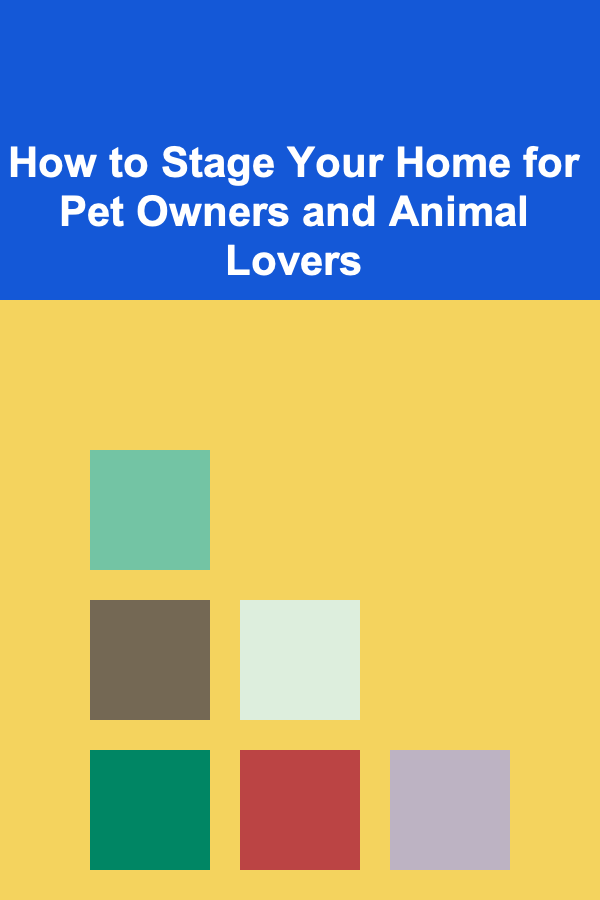
How to Stage Your Home for Pet Owners and Animal Lovers
Read More
How to Implement Blockchain in Government Services
Read More
How to Practice Grounding for Health Benefits
Read More
How to Differentiate Between Hearing Loss Types
Read More