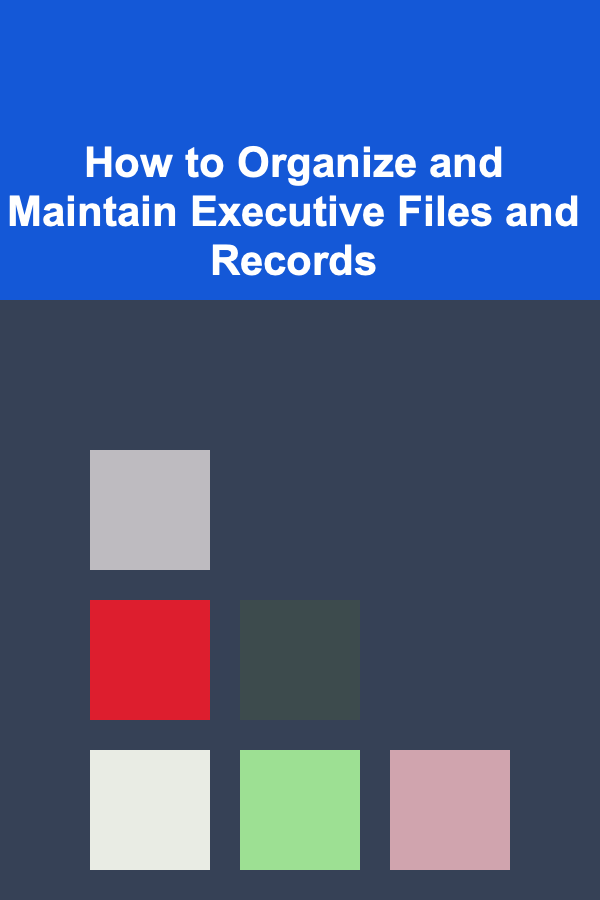
How to Organize and Maintain Executive Files and Records
ebook include PDF & Audio bundle (Micro Guide)
$12.99$11.99
Limited Time Offer! Order within the next:
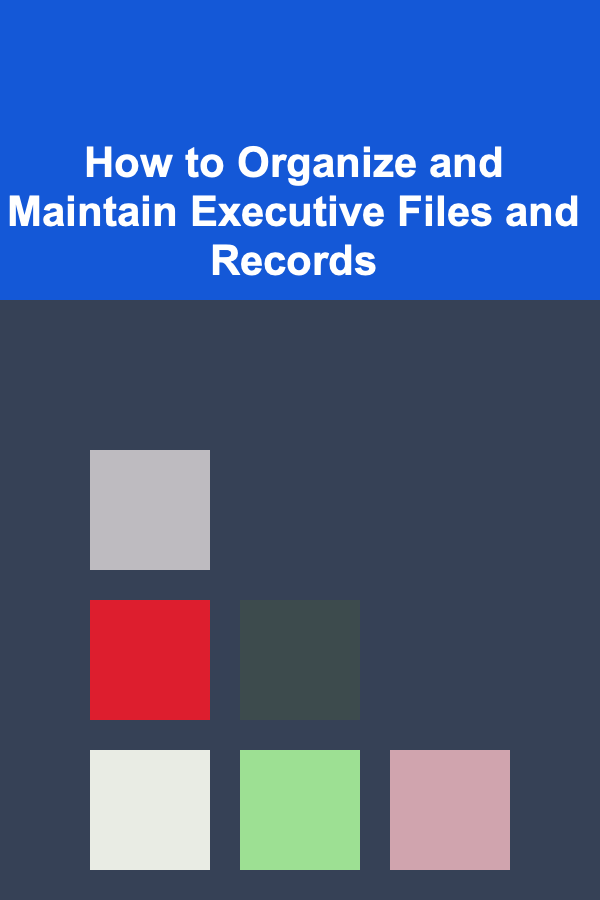
In today's fast-paced corporate environment, efficient management of executive files and records is essential for maintaining organization, enhancing productivity, and ensuring compliance with legal and regulatory requirements. Executive files and records typically contain sensitive information, ranging from strategic plans to financial reports, employee details, and communications with stakeholders. Properly organizing and maintaining these files not only prevents information from being lost or misused but also enables quick retrieval when needed.
In this article, we will explore how to organize and maintain executive files and records effectively, focusing on best practices, tools, and strategies to ensure that your filing system is both secure and efficient. From physical documents to digital archives, this guide will provide actionable insights to help you manage your executive files and records with ease.
Understand the Importance of Proper File Management
Before diving into the specifics of organizing and maintaining executive files, it's essential to recognize the broader importance of proper file management. Poor file management can lead to significant risks, such as:
- Data Loss: Poorly organized files are more likely to be misplaced, leading to the loss of critical information that could affect decision-making and business operations.
- Security Risks: Sensitive data stored incorrectly or without adequate protection can be vulnerable to unauthorized access, which could lead to data breaches or legal liabilities.
- Inefficiency: Disorganized files can slow down workflow, waste time, and lead to costly mistakes due to missed or delayed information.
- Compliance Issues: Many businesses are legally required to maintain specific records for a set number of years. Failing to comply with regulatory requirements can result in fines or legal consequences.
By organizing and maintaining executive files and records properly, businesses can ensure compliance, protect sensitive information, and improve overall efficiency.
Categorize and Classify Executive Files
One of the first steps in organizing executive files is categorizing and classifying them into logical groups. This will help you streamline the filing process and make it easier to locate specific files when needed.
Common Categories of Executive Files:
- Corporate Governance: This category includes documents related to board meetings, corporate resolutions, by-laws, shareholder agreements, and legal structures. These records are essential for corporate compliance and maintaining the integrity of the organization.
- Strategic Plans: Executive strategic plans, long-term goals, and business roadmaps belong in this category. These documents outline the vision, mission, and objectives of the company.
- Financial Records: This category includes financial statements, tax returns, budgets, audit reports, and other financial documentation. These records must be organized to comply with financial reporting and auditing standards.
- Legal Documents: Legal contracts, intellectual property records, employment agreements, and litigation files should be kept in a separate category for easy access in the event of a legal inquiry.
- Employee Records: Executive-level personnel files, including contracts, performance reviews, compensation details, and disciplinary records, should be stored securely and confidentially.
- Correspondence: This includes communications such as emails, memos, letters, and other forms of correspondence between executives, stakeholders, clients, and vendors. Properly organizing this information is critical for reference and accountability.
Sub-Categorization for Efficiency:
Once you have broad categories, further subdivide these groups into subcategories. For example:
- Financial Records: Separate profit and loss statements, tax filings, and payroll information. You may also want to organize financial documents by year or fiscal quarter.
- Employee Records: Organize by department, role, or project to make it easier to locate specific information.
- Correspondence: Separate internal communications from external communications, and further categorize by the recipient or subject.
The key to successful categorization is maintaining a system that is logical, intuitive, and scalable. This system should allow you to expand and adapt as your business evolves.
Implement a Digital File System
In today's digital age, a well-organized digital file system is essential for managing executive files and records. A digital file system offers numerous benefits, including easier access, security, and space-saving advantages. To implement an effective digital file system, follow these key guidelines:
3.1 Choose a Secure Cloud Storage Solution
A reliable cloud storage solution can simplify file management and ensure secure access to files from multiple devices. Consider using cloud storage providers that offer advanced security features such as encryption, multi-factor authentication (MFA), and access control policies. Popular options include Google Drive, Microsoft OneDrive, and Dropbox for Business.
3.2 Utilize File Naming Conventions
Consistent and clear file naming conventions are vital for easy identification and retrieval of files. Develop a naming convention that includes important identifiers, such as the date, document type, and project name. For example, a file name might look like this: 2025_06_Executive_Summary_Strategy_Plan_v3.pdf.
3.3 Establish Folder Hierarchies
Create a logical folder hierarchy for your digital files. For instance, you can have a main folder called "Executive Files," with subfolders for each category (e.g., "Strategic Plans," "Financial Records," etc.). Within each subfolder, further organize the files by year, department, or project.
3.4 Leverage File Indexing and Metadata
Use metadata to tag files with keywords and important details. Many cloud storage platforms allow you to add metadata such as document type, creation date, and relevant keywords. This can significantly speed up the process of locating files through search functions.
Ensure Security and Confidentiality
Security is one of the most crucial aspects of organizing and maintaining executive files. Executive records often contain sensitive and confidential information, and mishandling such information can lead to severe consequences.
4.1 Control Access
Restrict access to sensitive files based on the role and needs of employees. Use a tiered access system where only authorized personnel can access specific documents. For example, financial reports and employee performance reviews should only be accessible by HR and senior management.
4.2 Use Encryption
Encrypt sensitive files to protect them from unauthorized access. Both cloud storage providers and file-sharing platforms offer encryption options, ensuring that files are encrypted both during transfer and while at rest on servers.
4.3 Backup Regularly
Regularly back up all executive files to a secure location, whether it be a cloud backup solution or an offline backup system. A robust backup strategy ensures that critical records are not lost due to system failure or human error.
4.4 Compliance with Data Protection Laws
Make sure your file management practices comply with local and international data protection regulations, such as the General Data Protection Regulation (GDPR) or the Health Insurance Portability and Accountability Act (HIPAA). These regulations often require specific measures to protect personal data.
Implement a Retention Policy
Not all executive records need to be kept indefinitely. Some documents may lose their value over time, while others may be required for legal or compliance purposes. Implementing a document retention policy helps streamline file management and ensures compliance with industry standards.
5.1 Define Retention Periods
Each category of document will likely have its own retention period. For example:
- Financial Records: Typically need to be kept for 7 years.
- Employee Records: Must be kept for a specified period after an employee leaves the company, such as 3 years.
- Legal Documents: Should be kept for a specified period as dictated by legal requirements.
5.2 Set Up Document Disposal Procedures
Once the retention period for a document has expired, safely dispose of it. For digital files, use secure deletion methods to ensure that the data cannot be recovered. For physical records, use a shredding service or a secure disposal process.
5.3 Periodic Audits
Regularly audit your file management system to ensure that records are being maintained according to your retention policy. This will help you identify outdated or irrelevant files and keep the system clean and efficient.
Create a Filing Workflow for Physical Records
While digital records are becoming increasingly popular, many businesses still manage physical documents, especially legal and tax records. To keep physical records organized:
6.1 Use Filing Cabinets and Labeling
Invest in high-quality filing cabinets for storage. Clearly label each folder with the corresponding category and subcategory. Color-coded folders can also help streamline the filing process.
6.2 Implement a Centralized Filing System
If multiple people need access to physical documents, create a centralized filing system. This can be a designated office space or a secure filing room that allows authorized personnel to retrieve documents as needed.
6.3 Track Physical Records
Keep a log of all physical records. This log should include the file name, location, and who has access to it. When files are removed, ensure that they are tracked and returned promptly.
Monitor and Continuously Improve Your Filing System
File management is not a one-time task---it requires constant monitoring and adjustments. Continuously evaluate your filing system to ensure that it meets your needs and adapts to any changes in your business or industry.
7.1 Solicit Feedback
Solicit feedback from employees who interact with the filing system regularly. They may have valuable insights into how the system can be improved for efficiency or ease of use.
7.2 Stay Updated with Technology
As technology advances, new tools and platforms for file management emerge. Keep an eye on developments in document management systems and other technologies that can improve your file organization and security.
Conclusion
Organizing and maintaining executive files and records is an ongoing process that requires careful planning, attention to detail, and a strong commitment to security and compliance. By categorizing files, leveraging digital tools, ensuring proper security, and implementing retention policies, businesses can create a streamlined, efficient filing system that enhances productivity and mitigates risk. Whether managing physical records or transitioning to a digital environment, following best practices in file management will empower your organization to make informed decisions, safeguard sensitive data, and maintain operational efficiency.
Reading More From Our Other Websites
- [Organization Tip 101] How to Use Magnetic Strips for Organizing Small Metal Tools
- [Home Rental Property 101] How to Evict a Tenant Legally from Your Rental Property
- [Home Maintenance 101] How to Care for Your Hardwood Floors to Make Them Last Longer
- [Personal Care Tips 101] How to Choose the Best Personal Care Subscription Box for Your Needs
- [Organization Tip 101] How to Use Clear Plastic Sleeves for Recipe Protection
- [Beachcombing Tip 101] Preserving the Sand Dollar: Conservation Tips for Protecting Coastal Biodiversity
- [Home Pet Care 101] How to Prevent Pet Separation Anxiety: Tips for Pet Owners
- [Personal Investment 101] How to Navigate the National Bank of Canada Brokerage Platform
- [Home Staging 101] How to Create the Perfect Ambience with Home Staging
- [Paragliding Tip 101] How to Master Thermalling Techniques in the Summer Heat of the Southwest USA
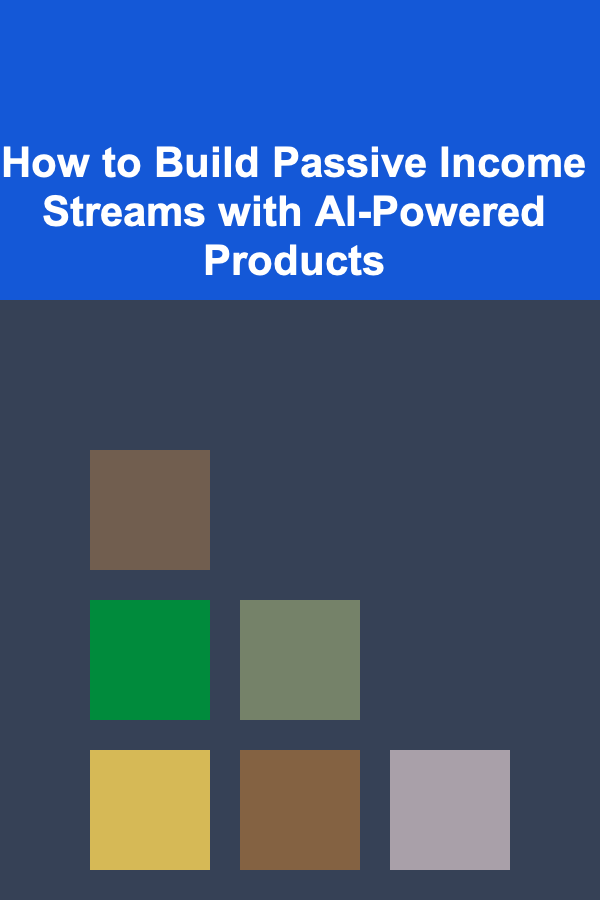
How to Build Passive Income Streams with AI-Powered Products
Read More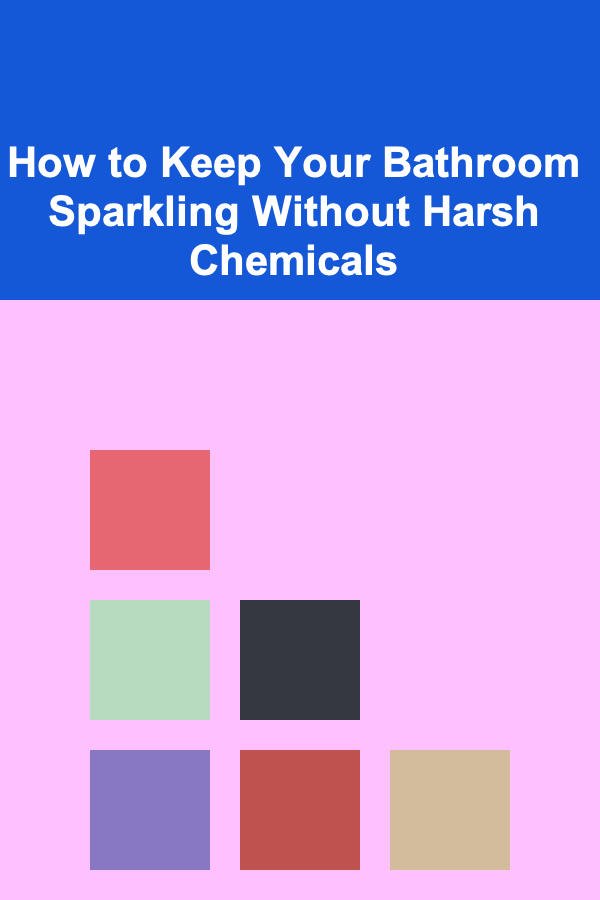
How to Keep Your Bathroom Sparkling Without Harsh Chemicals
Read More
How to Use Mindful Decision-Making in Everyday Life
Read More
How to Save Money on Guided Tours
Read More
How To Debunk the Big Pharma Conspiracy
Read More
Education and Knowledge Feng Shui: Supporting Learning
Read MoreOther Products
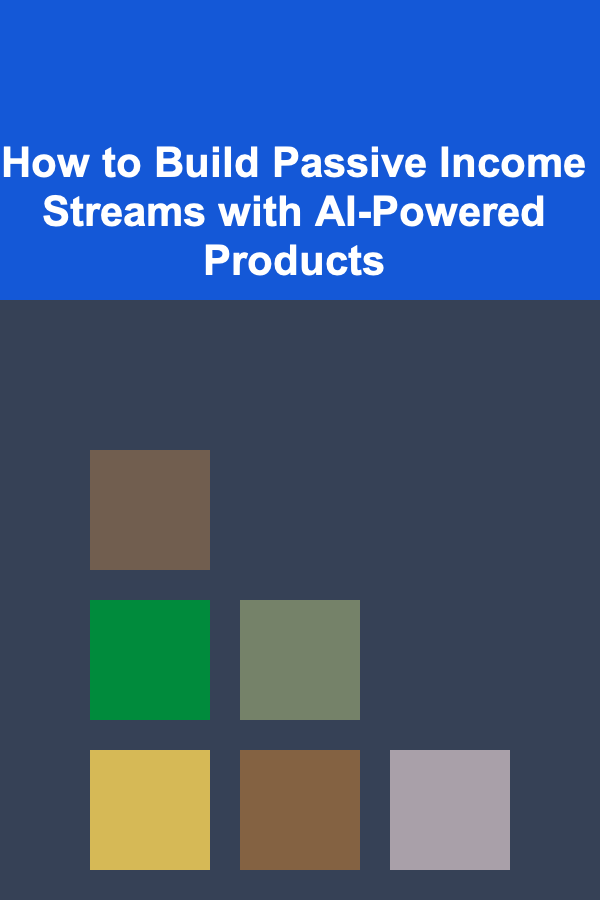
How to Build Passive Income Streams with AI-Powered Products
Read More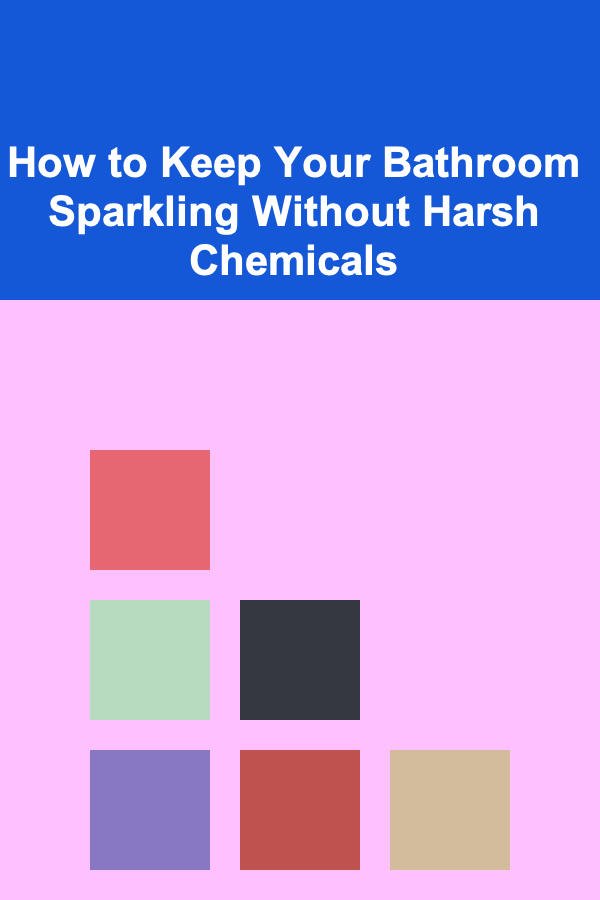
How to Keep Your Bathroom Sparkling Without Harsh Chemicals
Read More
How to Use Mindful Decision-Making in Everyday Life
Read More
How to Save Money on Guided Tours
Read More
How To Debunk the Big Pharma Conspiracy
Read More