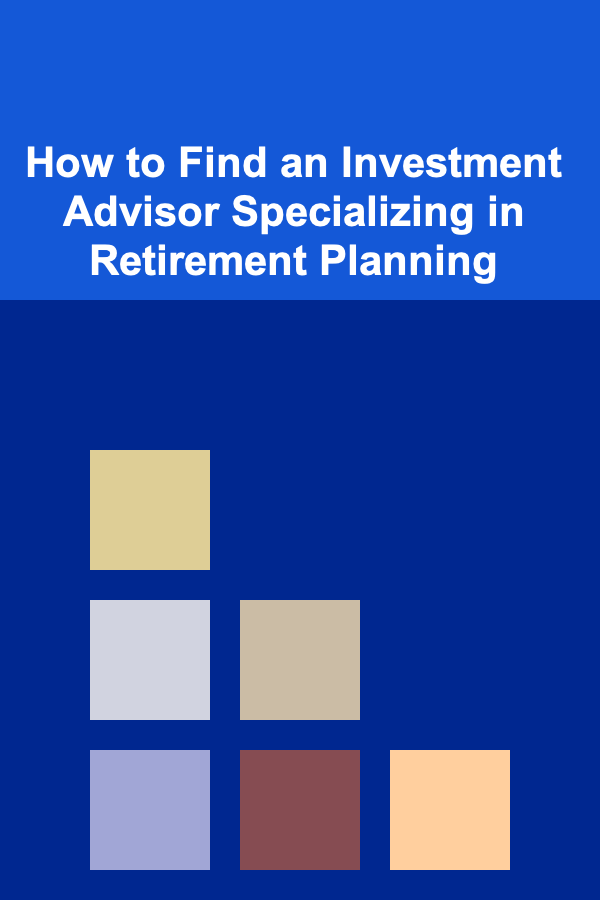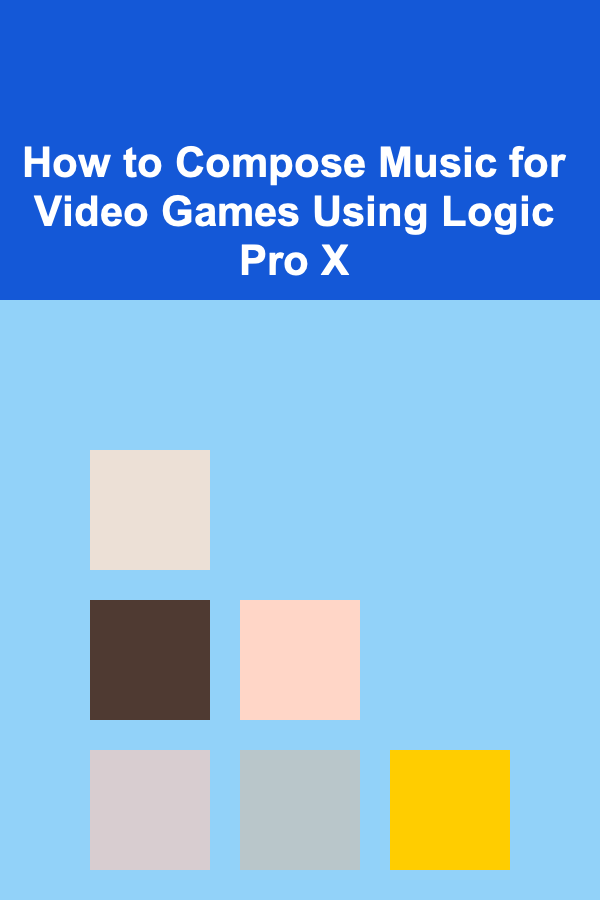
How to Compose Music for Video Games Using Logic Pro X
ebook include PDF & Audio bundle (Micro Guide)
$12.99$5.99
Limited Time Offer! Order within the next:
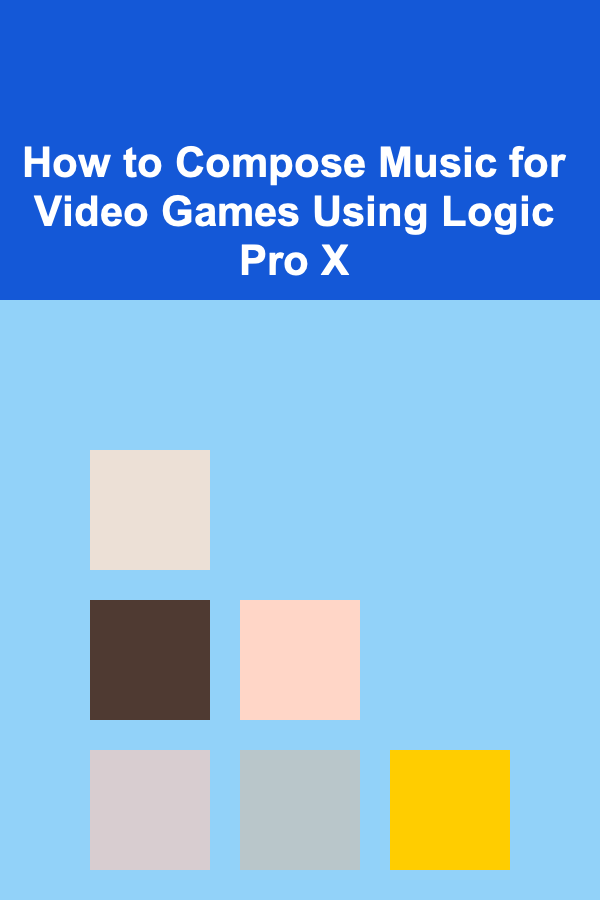
Composing music for video games is an exciting and challenging process that requires a unique set of skills and a deep understanding of both music composition and the gaming experience. Music is an integral part of the game development process, setting the mood, enhancing gameplay, and elevating the overall player experience. Logic Pro X, one of the most powerful and versatile digital audio workstations (DAWs), provides everything you need to create intricate and immersive game soundtracks.
In this article, we will delve deep into how you can compose music for video games using Logic Pro X, covering the essential aspects of game music composition, as well as the features and tools that Logic Pro X offers to bring your music to life.
Understanding the Role of Music in Video Games
Before diving into the technical side of composition, it's important to understand the role that music plays in video games. Unlike traditional music composition for film or television, video game music serves a different purpose, as it interacts dynamically with the player's actions and the game's narrative. The music in video games helps to:
- Set the Tone and Atmosphere: Music in video games helps create the emotional environment for the player. Whether it's a tense battle, a peaceful exploration, or an epic boss fight, music sets the stage for these experiences.
- Support Gameplay: Music can also interact with gameplay, reacting to player actions or in-game events. Dynamic music systems allow the music to change based on the player's progress, actions, or decisions.
- Contribute to the Storytelling: Just like film scores, video game music can underscore the narrative, helping to tell the story without words. This is particularly important in games with strong narratives, like RPGs or adventure games.
- Enhance Immersion: Music can enhance the feeling of immersion by complementing the visual elements and helping the player feel more connected to the world of the game.
Preparing for Composition
Before jumping into Logic Pro X and starting to compose your game music, there are a few preparatory steps you should take:
Understand the Game's Genre and Theme
Each game has its own unique atmosphere and tone. Understanding the game's genre, setting, and the emotional beats that need to be highlighted will help guide your composition. Some questions to consider:
- What is the genre of the game? (Action, RPG, horror, puzzle, etc.)
- What is the overall mood or tone? (Dark, whimsical, heroic, suspenseful, etc.)
- Are there specific narrative moments that require musical emphasis? (e.g., boss fights, plot twists, character introductions)
- What is the gameplay like? Is it fast-paced and action-packed, or slower and more atmospheric?
Familiarize Yourself with the Game's Development Process
Music in games often needs to be integrated into a dynamic system where it responds to gameplay events, player actions, or in-game triggers. Understanding how the game will be developed, what the sound designers need, and how the music will be implemented can guide your composition process. Make sure to:
- Communicate with the game developers or sound designers to understand how music will be implemented in the game.
- Understand the game engine and any technical limitations or requirements regarding audio files (e.g., looping music, triggers, audio files, etc.).
- Work within the game's budget for music production, understanding that large, orchestral compositions may not always be feasible for every project.
Using Logic Pro X for Game Music Composition
Setting Up Your Project in Logic Pro X
Once you have a clear understanding of the game's musical needs, you can begin setting up your Logic Pro X project. Properly organizing your project from the beginning will help streamline the composition process:
- Create a Template: Create a template in Logic Pro X with all of your necessary tracks and instruments. This might include virtual instruments, MIDI tracks, and audio tracks for specific elements like dialogue or sound effects.
- Track Organization: Keep your tracks organized by labeling them according to their function in the game, such as "Battle Music," "Exploration Music," "Ambient Music," "Menu Music," etc. Color coding the tracks can also help with organization.
- Sample Rate and Bit Depth: Choose an appropriate sample rate (usually 44.1kHz or 48kHz) and bit depth (16-bit or 24-bit). Video game music often requires multiple versions for different platforms, so it's important to ensure your project settings are aligned with the game's technical requirements.
Selecting the Right Instruments
The instrument selection process is crucial for creating the right mood. Logic Pro X offers a vast library of sounds, including software instruments, virtual instruments, and third-party plugin support, enabling you to create everything from realistic orchestral scores to synthesized, futuristic soundscapes.
- Orchestral and Traditional Music: If the game requires orchestral music or more traditional instruments, Logic Pro X's vast selection of orchestral libraries (including strings, woodwinds, and brass) is a great starting point. The EXS24 sampler (now the Sampler in newer versions) can be used to load high-quality orchestral samples.
- Electronic and Synth Music: If the game has a futuristic, sci-fi, or electronic theme, Logic Pro X offers a wide array of synths such as Alchemy, Retro Synth, and ES2. These are ideal for creating ambient soundscapes, electronic beats, and atmospheric textures.
- Percussion and Sound Effects: Logic Pro X offers a variety of percussion kits, drum machines, and cinematic sound effects. These are useful for creating energetic beats for action sequences or adding extra layers of intensity to boss fights.
Working with Loops and Samples
Logic Pro X includes a huge library of loops that can be used to quickly flesh out your ideas. While it's always best to create original compositions, loops can be a helpful tool when you need to create a draft or want inspiration for certain sections of the music. Use loops as placeholders or even as building blocks for creating more elaborate compositions.
- Manipulate Loops: You can stretch, pitch-shift, and manipulate the loops to better fit your desired musical style and tone.
- Combine Loops and Custom Elements: Use loops alongside your custom-made musical elements to add complexity and variation.
Composing the Music
Creating Dynamic and Interactive Music
Unlike traditional music composition, video game music needs to interact with the game environment. Music in games can change based on player actions or trigger events. Logic Pro X offers several techniques to create this interactivity:
- Layered Music: Layering is an important technique for creating dynamic music. For example, you could create different musical layers (e.g., a background ambient layer, a melodic layer, and a percussive layer). These layers can be activated or deactivated based on in-game events, such as entering combat or completing a mission.
- Tempo and Key Changes: Use tempo and key changes to reflect the progression or mood of the game. This can help guide the player's emotional journey.
- Loops and Transitions: Game music often needs to loop seamlessly or transition smoothly between different musical segments. Logic Pro X allows you to easily loop sections of music and create seamless transitions between them. The Loop Browser in Logic Pro X helps you find pre-recorded loops that can be used creatively.
- Non-linear Composition: Video game music is often non-linear, meaning that it must be adaptable to the player's actions. Use "stems" or multi-track versions of your music to allow the audio engineers to trigger different parts of the composition at different moments.
Scoring Different Types of Scenes
- Ambient Music: This type of music provides an atmospheric background to the game world. Use long, evolving soundscapes and drones in different octaves, along with subtle textures and reverb, to create an immersive environment.
- Combat or Action Music: For fast-paced combat, use high-energy, rhythm-driven compositions with heavy percussion and bold melodies. Logic Pro X's Drummer tool can generate powerful rhythms, or you can create your own custom percussion tracks.
- Character Themes and Cutscenes: Character themes help tell the story and reflect the personality or journey of the protagonist. For these themes, use leitmotifs (recurring musical themes) that evolve with the character.
Adding Sound Effects and Integration
In game music composition, music is often mixed with sound effects to create a cohesive audio environment. In Logic Pro X, you can integrate sound effects directly into your music track or work with sound designers to ensure that the music complements the in-game sound effects.
- Sound Effects and Atmosphere: Create atmospheric sounds using Logic Pro X's sample libraries and built-in plugins. For example, you can create ambient sounds like wind, water, or distant voices that support the mood of a particular scene.
- Dialogue and Music Integration: If there's dialogue in the game, make sure the music doesn't overpower the voices. Use EQ to carve out space in the frequency spectrum for the dialogue to sit comfortably alongside the music.
Finalizing and Exporting the Music
Once your compositions are complete, you'll need to finalize them for export. Game music often requires multiple versions, such as looping music, adaptive tracks, or music that can be triggered based on in-game events. Logic Pro X allows you to:
- Export Stems: Export separate tracks or stems for each layer of the composition, which can be triggered or manipulated in the game engine.
- Mix and Master: Use Logic Pro X's powerful mixing and mastering tools to balance the levels and ensure your music sounds polished and professional.
File Formats
Ensure your exported music files are in the correct format for game integration. Common formats include WAV, MP3, and OGG, depending on the game's platform and requirements.
Conclusion
Composing music for video games is an intricate and rewarding process that requires both technical expertise and creative ingenuity. Logic Pro X provides a powerful platform for composing, arranging, and producing high-quality game music, from simple loops to complex, interactive soundtracks. By understanding the role of music in video games, preparing properly, and utilizing the tools available in Logic Pro X, you can create memorable and immersive soundtracks that enhance the player experience and elevate the overall quality of the game.
Reading More From Our Other Websites
- [Personal Investment 101] How to Leverage Social Trading Platforms to Diversify Your Portfolio Responsibly
- [Ziplining Tip 101] Soaring Above the Rapids: A First-Timer's Guide to River Ziplining
- [Trail Running Tip 101] Seasonal Gear Guide: Staying Safe and Comfortable in Hot, Cold, and Wet Conditions
- [Home Security 101] How to Improve Home Security with Smart Technology
- [Rock Climbing Tip 101] Gear & Nutrition Hacks: Optimizing Equipment and Diet to Elevate Your Climb
- [Personal Care Tips 101] How to Pick a Toothbrush That Fits Your Mouth Size
- [Personal Financial Planning 101] How to Invest in ETFs for Beginners
- [Personal Finance Management 101] How to Build a Healthy Credit Score in 6 Months
- [Gardening 101] Garden Tools for Beginners: A Guide to Getting Started
- [Home Storage Solution 101] How to Maximize Attic Storage with Smart Solutions

How to Add Holiday Cheer to Your Staircase with Decorations
Read More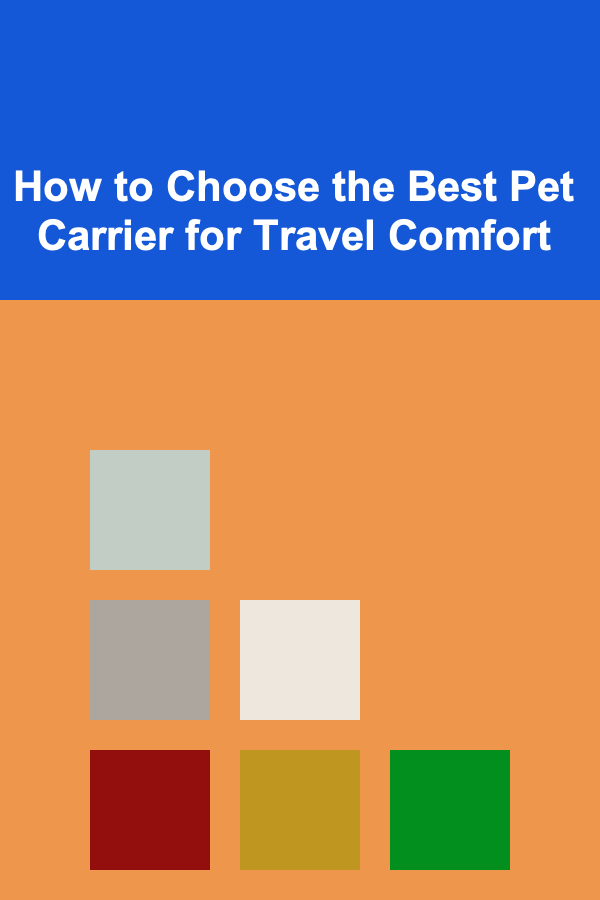
How to Choose the Best Pet Carrier for Travel Comfort
Read More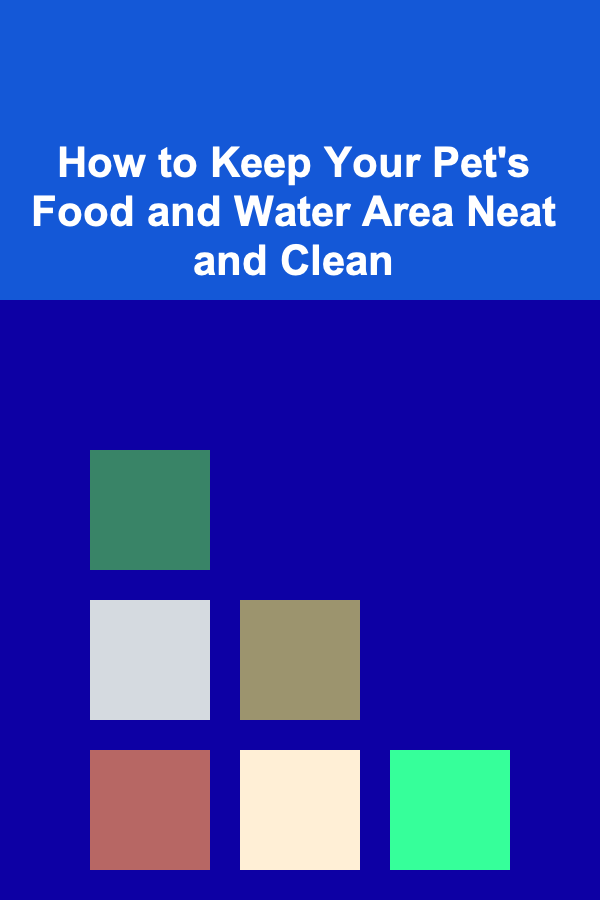
How to Keep Your Pet's Food and Water Area Neat and Clean
Read More
How to Pack for a Backpacking Adventure: A Minimalist Packing Checklist
Read More
How To Take Effective Breaks for Sustained Energy
Read More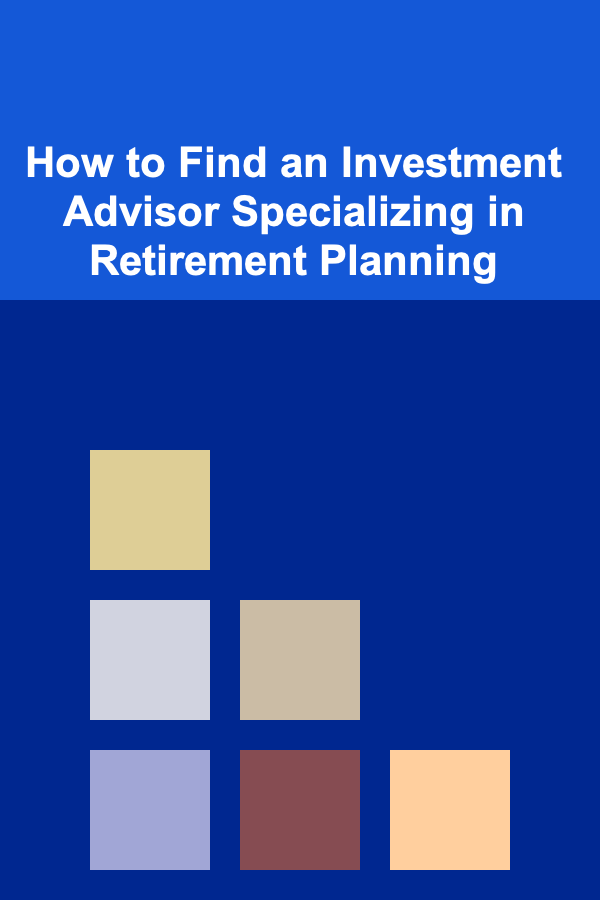
How to Find an Investment Advisor Specializing in Retirement Planning
Read MoreOther Products

How to Add Holiday Cheer to Your Staircase with Decorations
Read More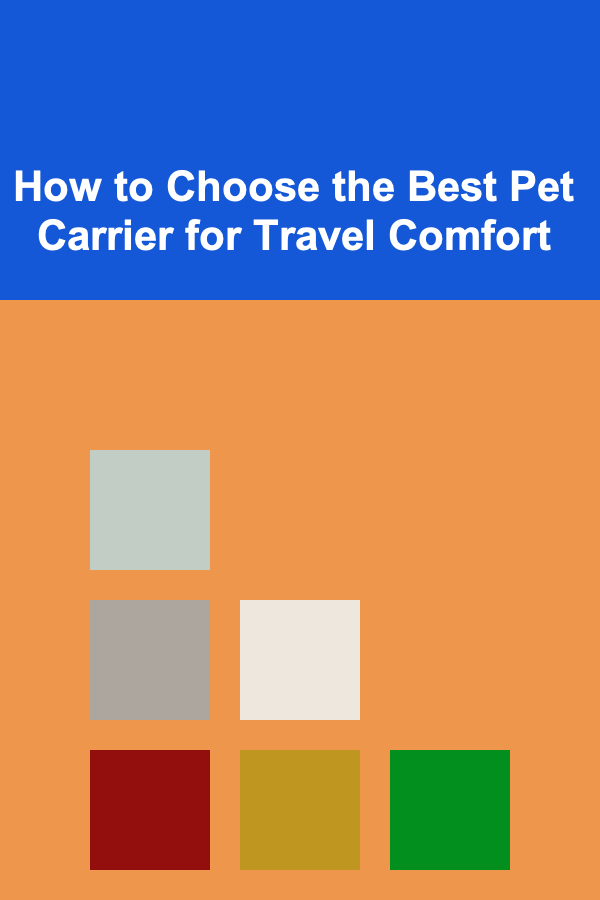
How to Choose the Best Pet Carrier for Travel Comfort
Read More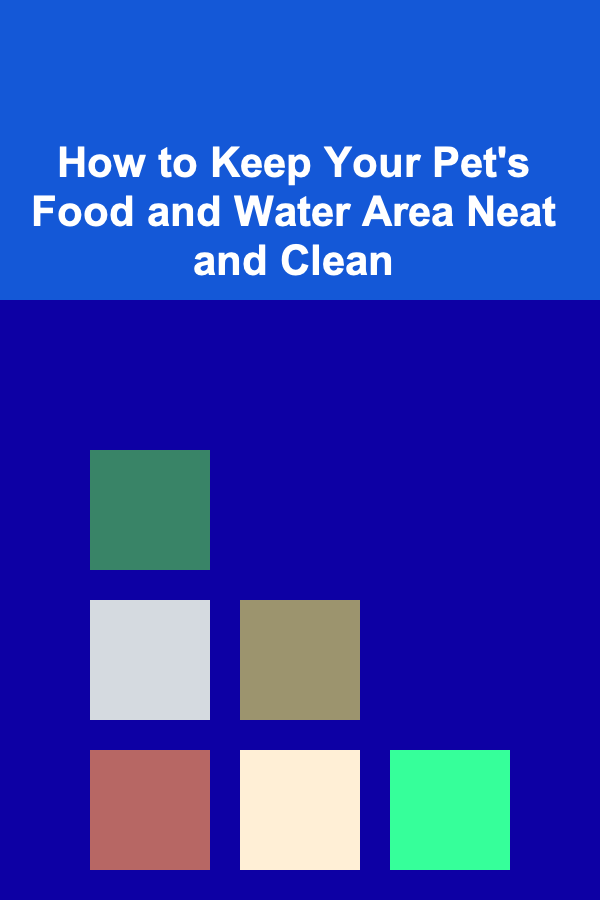
How to Keep Your Pet's Food and Water Area Neat and Clean
Read More
How to Pack for a Backpacking Adventure: A Minimalist Packing Checklist
Read More
How To Take Effective Breaks for Sustained Energy
Read More