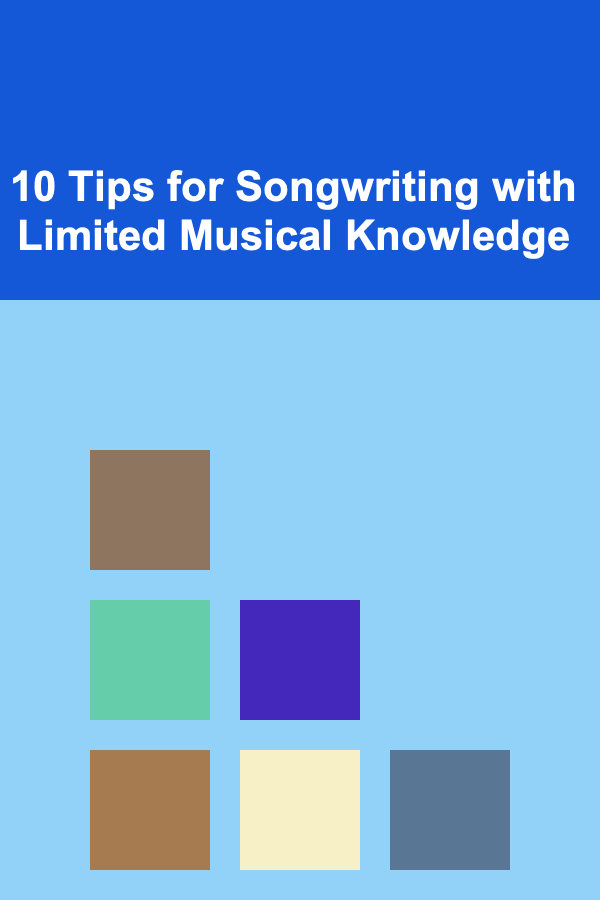How to Offer Personalized Virtual Reality Experiences for Online Education
ebook include PDF & Audio bundle (Micro Guide)
$12.99$6.99
Limited Time Offer! Order within the next:

The world of online education has been revolutionized by the integration of new technologies, and one of the most groundbreaking advancements is Virtual Reality (VR). With the ability to immerse learners in interactive and engaging environments, VR is opening up new avenues for personalized learning experiences. Offering personalized VR experiences for online education is not just about delivering content; it's about tailoring that content to meet the individual needs of each student, making education more accessible, engaging, and effective.
This actionable guide will explore how to effectively offer personalized VR experiences for online education. From understanding the potential of VR in education to creating immersive, personalized learning pathways, this guide will equip you with the knowledge and strategies to build and implement such experiences.
The Power of Virtual Reality in Online Education
Virtual Reality in education allows students to interact with digital environments in ways that traditional online education methods cannot replicate. VR can simulate real-world environments, complex scientific processes, historical events, or abstract concepts. This immersion leads to more engaging, memorable, and effective learning experiences. However, to truly harness the potential of VR, the experience must be personalized to each learner's needs, preferences, and pace of learning.
1. What Makes VR Effective in Education?
- Immersive Learning: VR provides a fully immersive learning environment where students can interact with 3D models and simulations. This is especially beneficial for complex subjects such as medicine, engineering, and science, where abstract concepts can be difficult to grasp without hands-on experience.
- Active Participation: Instead of passively receiving information, students become active participants in their learning. This hands-on approach leads to a deeper understanding and retention of knowledge.
- Real-Time Feedback: VR environments can provide instant feedback, which allows learners to correct mistakes or try out different approaches in a risk-free environment.
- Simulation of Complex Scenarios: VR can simulate real-world situations that are otherwise difficult, expensive, or dangerous to recreate in physical settings, such as laboratory experiments or medical procedures.
Step 1: Understand the Needs of Your Learners
The first step in creating a personalized VR experience for online education is understanding the diverse needs of your learners. Education is not one-size-fits-all; each student has different learning styles, paces, preferences, and challenges. To tailor VR experiences effectively, it's important to recognize these differences.
1.1. Identify Learning Styles
- Visual Learners: These students learn best through images, diagrams, and spatial understanding. For them, VR offers a great opportunity to create visually rich environments where they can explore and learn through seeing.
- Auditory Learners: These learners excel when information is presented through sound. Incorporating voice-guided tours, audio explanations, and narrations in VR environments can help cater to auditory learners.
- Kinesthetic Learners: These students learn through physical activity and hands-on engagement. VR is particularly effective for kinesthetic learners as it provides an interactive environment that allows them to manipulate objects and interact with virtual tools and settings.
- Reading/Writing Learners: While these students are more text-oriented, VR can incorporate text-based learning alongside other media, allowing these learners to read instructions or explanations as part of their VR experience.
1.2. Personalize Based on Skill Level and Prior Knowledge
Not all students come to the learning experience with the same background or level of expertise. Some may need foundational lessons, while others may require more advanced content. To personalize VR experiences, you must consider:
- Skill Level: A beginner might need simpler, more guided experiences, while an advanced learner could benefit from more challenging or exploratory environments.
- Prior Knowledge: Understanding what each student already knows allows you to skip content that is redundant and focus on areas that need more attention.
- Learning Pace: Some students may need more time to explore and absorb content, while others may move quickly through material. VR systems can adapt to provide faster or slower experiences based on learner progress.
Step 2: Design Interactive, Adaptive VR Experiences
Creating a personalized VR experience involves designing interactive learning environments that respond to the unique needs of each student. This is where VR shines---its adaptability allows for real-time customization based on individual preferences and actions.
2.1. Adaptive Content Delivery
Personalized VR environments should adapt based on the learner's interactions. For example, if a student struggles with a specific concept, the system could provide additional explanations, tutorials, or practice exercises. If a student excels, the environment can present more advanced content to challenge them.
- Dynamic Difficulty Adjustment: VR systems can use data on a learner's performance (e.g., time spent on tasks, accuracy, decisions made) to adjust the difficulty of the experience in real time. This ensures the student is always engaged without feeling overwhelmed or bored.
- Personalized Feedback: VR systems can provide real-time feedback that is tailored to each learner's actions. For instance, in a VR math lesson, if a student incorrectly solves a problem, the system could guide them through the solution process step-by-step, explaining where they went wrong.
2.2. Customizable Learning Paths
One of the most powerful aspects of VR is its ability to provide flexible learning pathways. A one-size-fits-all approach is ineffective in VR-based education. Personalized learning paths allow students to explore content at their own pace and in ways that match their learning styles.
- Exploration-Based Learning: Allow students to choose their learning journey. For example, in a VR history lesson, students could choose to explore different time periods or events. This approach caters to students who prefer autonomy and discovery-based learning.
- Pre-Learning Assessments: Before entering the VR environment, learners could take a pre-assessment quiz to determine their knowledge level. The VR experience could then adjust based on this input, offering more challenging material to those who demonstrate mastery and providing remedial content for those who need it.
Step 3: Incorporate Real-Time Data Analytics for Personalization
Personalized VR experiences aren't just about offering different content; they also involve continuous tracking and analysis of each student's progress. By leveraging data analytics, VR systems can gain insights into student behavior, preferences, and performance, helping to create increasingly tailored learning experiences.
3.1. Track Learner Progress and Adapt
Using analytics, VR systems can track how students interact with the content. Metrics such as time spent on tasks, choices made within simulations, and errors made provide valuable insights into a learner's strengths and weaknesses. This information can be used to adapt the learning experience in real time.
- Learning Dashboards: For both educators and students, dashboards can provide insights into a student's progress, achievements, and areas of difficulty. These dashboards can include data visualizations such as progress bars, graphs, and achievement scores that make the learning process more transparent and motivating.
- Gamification: Data can also be used to gamify the learning experience, offering students rewards, badges, or points for completing certain tasks or reaching specific milestones. Gamification can increase engagement and motivation, especially in younger learners or those who are struggling to stay motivated.
3.2. Data-Driven Customization
Once a sufficient amount of data has been gathered, the VR system can start to provide more advanced levels of personalization. For example, if a student demonstrates strong problem-solving skills, the system could suggest more complex scenarios to engage their critical thinking abilities. On the other hand, if the student struggles with a particular task, the system can offer additional tutorials or visual aids.
Step 4: Ensure Accessibility and Inclusivity
Personalized VR experiences must be accessible to a diverse range of students, including those with disabilities. Accessibility is essential to ensure that all students can benefit from the immersive potential of VR.
4.1. Provide Customizable Interfaces
A personalized VR system should allow for customization of the user interface to suit individual needs. This could include adjustable font sizes, color contrast options, and language preferences.
4.2. Support for Various Disabilities
Students with physical disabilities may need specialized equipment such as motion-sensing devices, or alternative input methods, to interact with VR environments. For students with hearing impairments, captions, sign language interpreters, or visual cues can ensure they can participate fully.
4.3. Create Multiple Access Points
Offer multiple platforms for accessing VR content, including devices for students with varying access to technology. For instance, allow students to access VR experiences on desktops or mobile devices when high-end VR headsets are not available.
Step 5: Continuous Improvement Through Feedback
Personalization is an ongoing process. To ensure the VR learning experiences remain relevant and effective, continuous feedback from students is essential.
5.1. Collect Learner Feedback
After each VR session, encourage students to provide feedback on their experience. What worked well? What challenges did they face? What would they like to see improved? This feedback will help educators and developers refine the VR content and learning paths.
5.2. Iterate and Evolve
Based on the feedback and data collected, the VR system can be continuously updated to enhance the learning experience. This iterative process ensures that the VR education remains adaptive, engaging, and effective.
Conclusion
Offering personalized VR experiences for online education is a game-changer, creating immersive, adaptive, and engaging learning opportunities for students of all backgrounds and learning styles. By understanding the needs of your learners, designing interactive and adaptive VR environments, leveraging data analytics, ensuring accessibility, and continuously improving based on feedback, you can create a truly personalized educational experience that meets the unique needs of each student.
As VR technology continues to evolve, the possibilities for personalized learning in online education will only expand. Embracing these advancements will empower both students and educators to push the boundaries of what's possible in virtual learning environments, making education more engaging, effective, and inclusive than ever before.
Reading More From Our Other Websites
- [Organization Tip 101] How to Create a Laundry Room Cleaning Schedule
- [Organization Tip 101] Why You Should Organize Your Refrigerator for Freshness
- [Personal Financial Planning 101] How to Optimize Your Taxes and Maximize Refunds
- [Home Holiday Decoration 101] How to Add a Touch of Glamour to Your Holiday Table Setting
- [Personal Care Tips 101] How to Choose the Right Nail Polish Remover for Oily Nails
- [Mindful Eating Tip 101] Best Mindful Eating Techniques to Combat Emotional Eating Triggers
- [Mindful Eating Tip 101] Mindful Eating Challenges: A Week-Long Journey to Better Digestion
- [Home Security 101] How to Program Your Yale Sync Smart Home Alarm for Different Scenarios
- [Trail Running Tip 101] Step Into Renewal: The Power of Trail Running for Personal Reinvention
- [Home Space Saving 101] How to Use Open Shelving to Save Space and Stay Organized
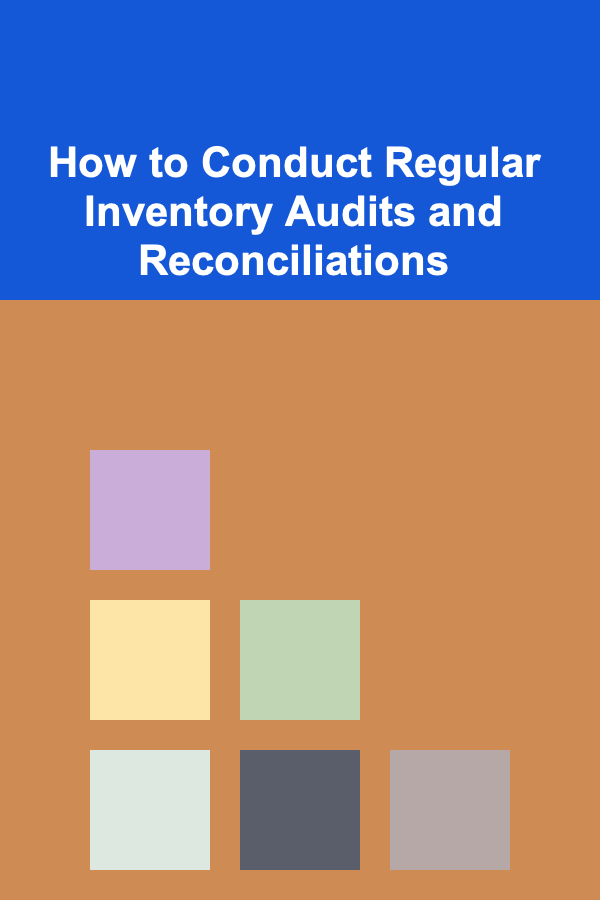
How to Conduct Regular Inventory Audits and Reconciliations
Read More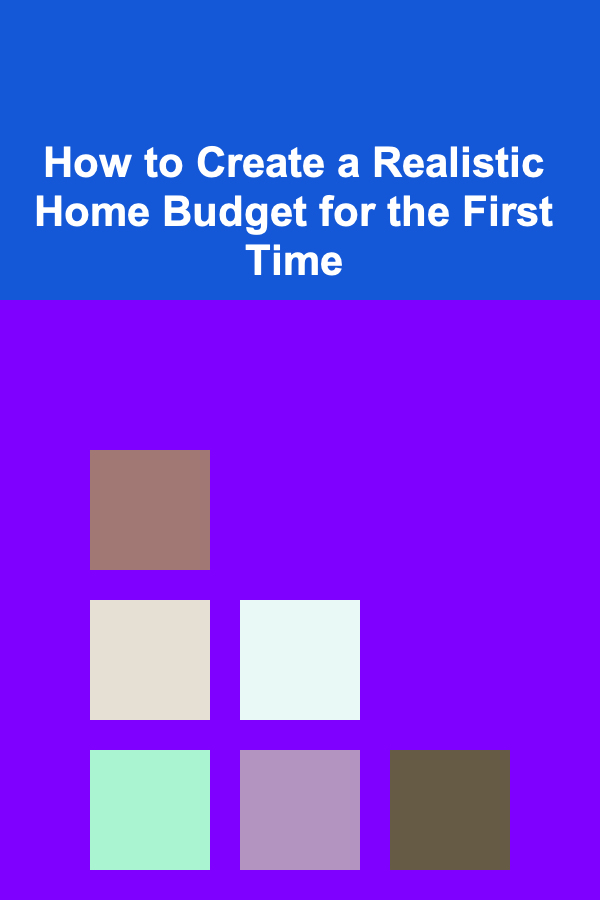
How to Create a Realistic Home Budget for the First Time
Read More
How to Record and Stream Your Gameplay
Read More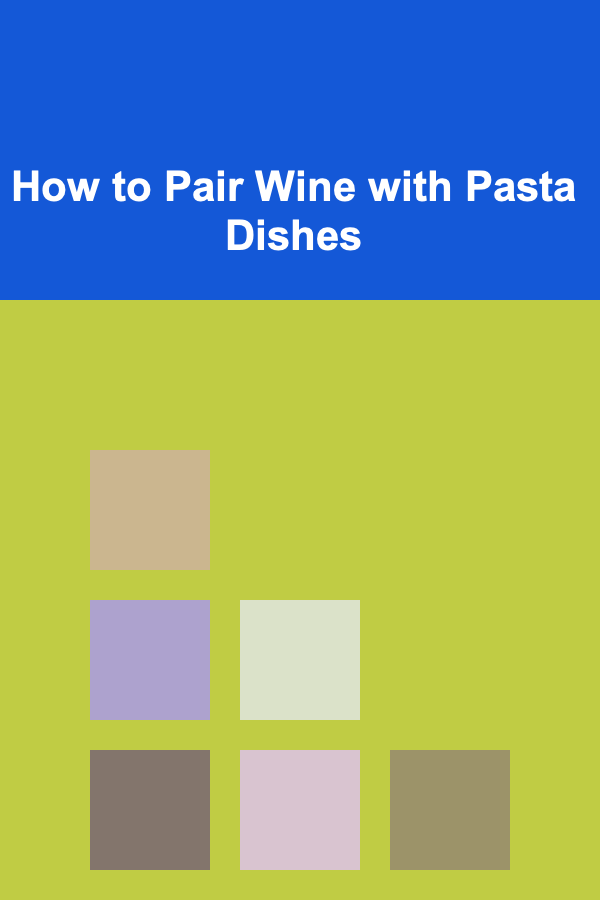
How to Pair Wine with Pasta Dishes
Read More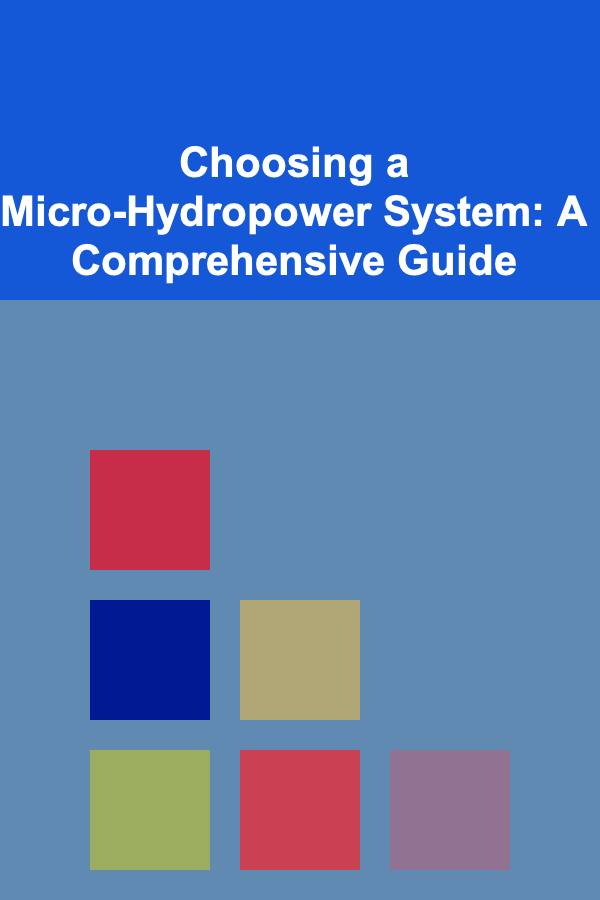
Choosing a Micro-Hydropower System: A Comprehensive Guide
Read More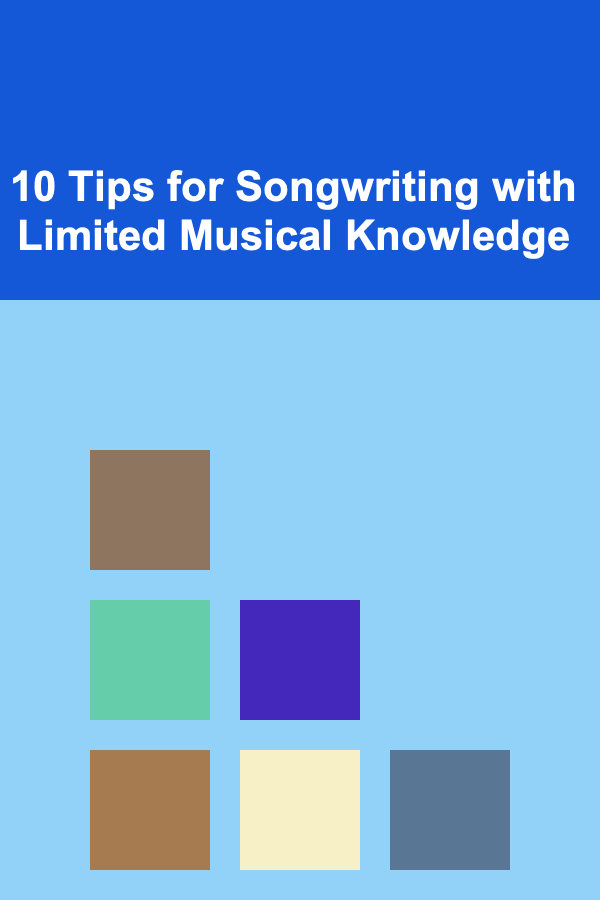
10 Tips for Songwriting with Limited Musical Knowledge
Read MoreOther Products
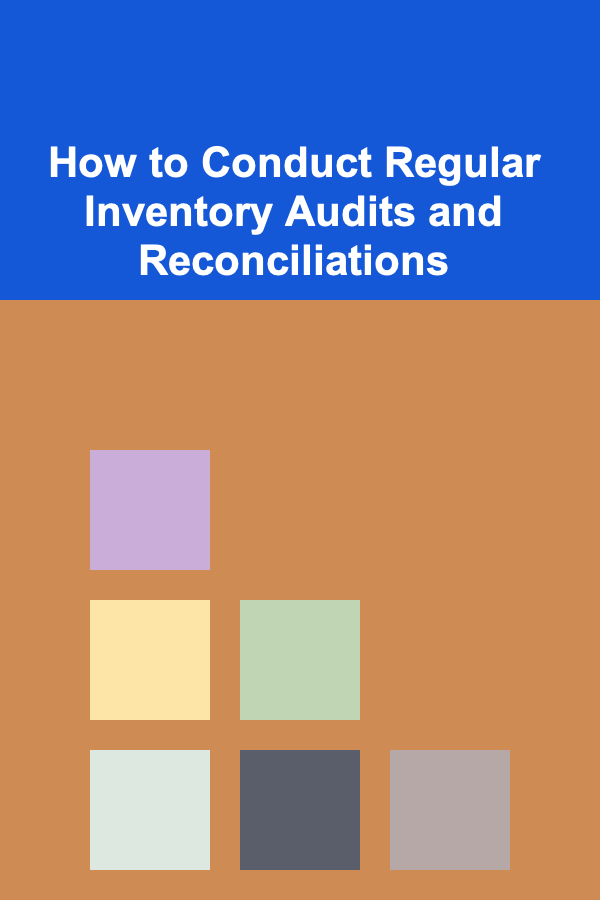
How to Conduct Regular Inventory Audits and Reconciliations
Read More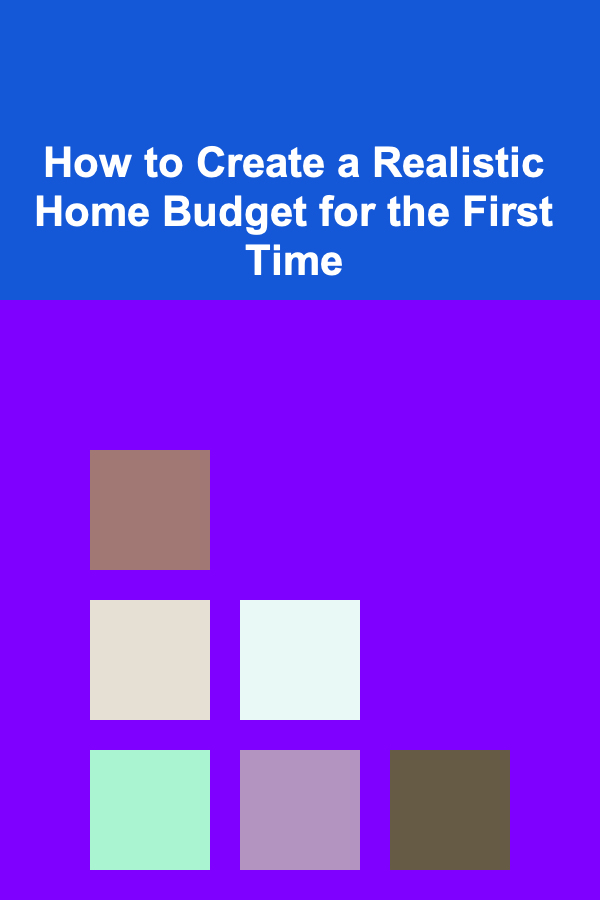
How to Create a Realistic Home Budget for the First Time
Read More
How to Record and Stream Your Gameplay
Read More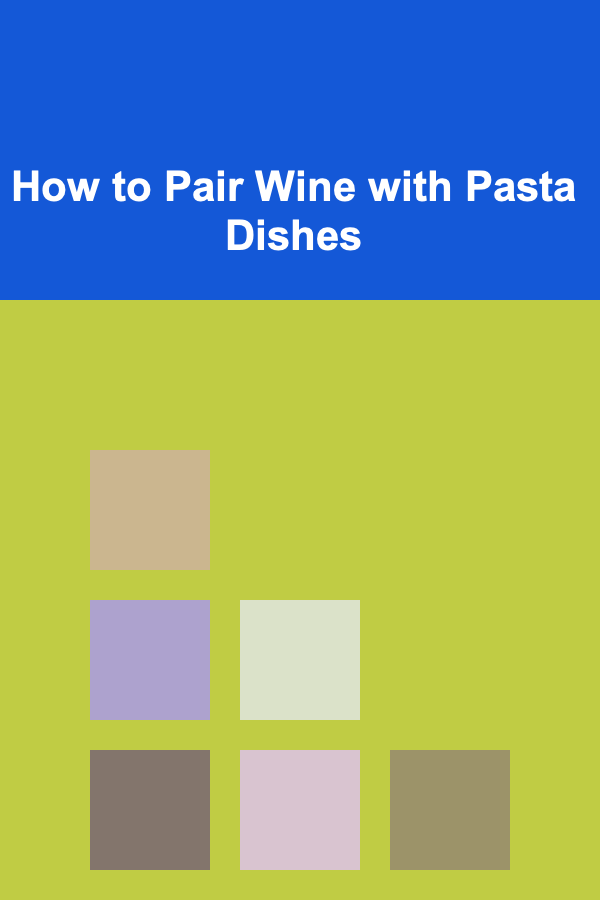
How to Pair Wine with Pasta Dishes
Read More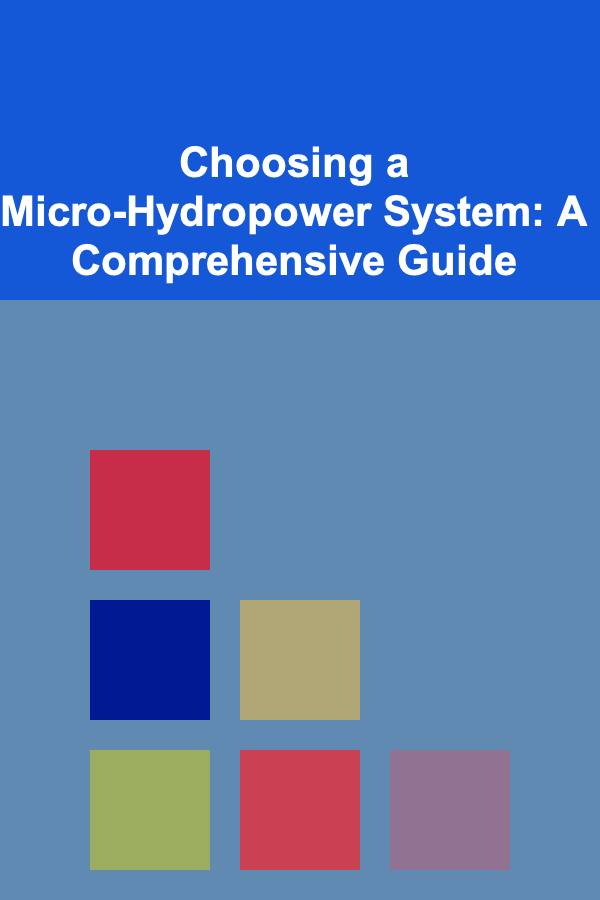
Choosing a Micro-Hydropower System: A Comprehensive Guide
Read More