
How to Manage Website Content: A Checklist for Easy Updates and Maintenance
ebook include PDF & Audio bundle (Micro Guide)
$12.99$5.99
Limited Time Offer! Order within the next:

Maintaining and updating your website's content is crucial for its success. Regular updates ensure that your website stays relevant, functional, and engaging to visitors. Whether you're a small business owner, a content manager, or part of a larger web development team, a streamlined process for managing website content can save you time and effort. This actionable guide will provide a comprehensive checklist to help you stay on top of your website content management and ensure its longevity.
Set Clear Content Management Goals
Before diving into the actual updates, it's essential to define the goals you want to achieve. A strategic approach helps in maintaining focus and efficiency.
Key Questions to Ask:
- What is the purpose of the website? (e.g., informative, lead generation, e-commerce)
- Who is your target audience?
- What kind of content do you want to highlight (blogs, products, case studies)?
- How frequently will you update the content (daily, weekly, monthly)?
- What are the key performance indicators (KPIs) to measure content success (traffic, engagement, conversions)?
Establishing clear goals gives you direction and helps prioritize tasks.
Conduct an Initial Website Audit
Before updating any content, you should first assess your current website. A content audit will help identify what's working and what needs improvement.
Steps for Conducting a Website Audit:
- Evaluate content performance: Look at page views, bounce rates, and engagement metrics to understand what content is resonating with your audience.
- Check for outdated information: Review all your pages to find content that may be outdated, especially product details, pricing, and contact information.
- Assess SEO performance: Use SEO tools like Google Analytics and SEMrush to identify content gaps or low-performing pages.
- Analyze technical issues: Ensure that your website is responsive and free of broken links, slow loading times, or errors.
Once the audit is complete, you will have a clear picture of areas that need immediate attention.
Organize and Plan Content Updates
To streamline the update process, it's essential to have a clear content plan. A content calendar can help you schedule regular updates and ensure that you're not missing out on key content opportunities.
Steps to Organize Content Updates:
- Create a content calendar: Plan your content updates at least a month in advance. Include blog posts, new landing pages, product launches, and seasonal promotions.
- Assign responsibilities: If you're working with a team, delegate tasks to ensure that everyone knows their role in content creation, updates, and approval.
- Maintain consistency: Make sure your updates align with your overall branding, tone, and voice.
- Prioritize content: Focus on high-impact pages (e.g., homepage, product pages, blog posts) first. Don't try to update everything at once.
Implement a Content Approval Workflow
Content management is not just about creating or updating content, but also about ensuring the content is accurate and aligns with your website's goals. Having an approval workflow in place prevents errors and ensures high-quality content.
Steps for Setting Up an Approval Workflow:
- Create content templates: Develop standardized templates for different types of content to maintain consistency (e.g., blog posts, landing pages).
- Establish review stages: Define who will be involved in the review process (e.g., content writer, SEO specialist, manager). Ensure that each piece of content undergoes multiple rounds of review.
- Set deadlines: Establish deadlines for content creation, review, and publishing. This will ensure that your website content is updated regularly.
- Use collaboration tools: Use platforms like Google Docs, Trello, or Asana to streamline collaboration and feedback.
Keep Content Fresh and Relevant
Stale content can lead to a drop in engagement, traffic, and trust. To keep your website competitive, you need to regularly refresh and improve your content.
Strategies for Keeping Content Fresh:
- Update existing content: Revise older blog posts, case studies, and landing pages to include new information, improved visuals, and updated statistics.
- Add new content regularly: Publish new articles, videos, or case studies to keep the site active and appealing to both users and search engines.
- Repurpose content: Turn blog posts into videos, infographics, or podcasts to reach different audience segments.
- Monitor industry trends: Stay on top of trends within your industry to ensure your content remains relevant and addresses the needs of your audience.
Ensure SEO Best Practices
Content is only valuable if people can find it. Search Engine Optimization (SEO) is essential to making sure your content ranks well on search engines like Google.
SEO Checklist for Content Updates:
- Keyword research: Use tools like Google Keyword Planner, Ahrefs, or SEMrush to identify relevant keywords for your content.
- Optimize on-page SEO: Ensure your content includes the target keyword in the title, headers, and throughout the body. Add meta descriptions and alt text for images.
- Mobile optimization: Ensure that your content is mobile-friendly, as Google now prioritizes mobile-first indexing.
- Internal linking: Use internal links to connect related pages on your website, which helps with both user navigation and SEO.
- Check for broken links: Regularly scan for broken links and fix or remove them.
Monitor Performance and Adjust
Once the content is live, it's essential to monitor its performance and make adjustments when necessary. Regular analysis will help you understand what's working and what needs improvement.
Key Metrics to Monitor:
- Website traffic: Track page views and user behavior using tools like Google Analytics to identify which content is getting the most attention.
- Conversion rates: Monitor how well your content is driving conversions (sales, leads, sign-ups).
- Engagement: Keep track of how users interact with your content, such as time spent on the page, comments, shares, and likes.
- Bounce rate: High bounce rates can indicate that your content is not engaging or relevant. Analyze why this is happening and adjust accordingly.
Backup and Protect Your Content
Website content is valuable, and losing it due to technical issues or cyberattacks can be devastating. Regular backups and security measures can prevent these risks.
Steps to Protect Your Content:
- Backup your content regularly: Use automated backup tools to ensure your website content is saved in case of emergencies.
- Install security plugins: Install website security plugins to prevent hacking and data breaches. Keep your plugins and website platform (e.g., WordPress) updated.
- Use secure hosting: Choose a reputable hosting provider that offers high levels of security and reliability.
- Enable version control: Use version control tools to keep track of content changes and easily revert to previous versions if necessary.
Automate Where Possible
Automation can save time and reduce errors in your content management process. There are various tools available that can automate tasks like posting, email marketing, or social media sharing.
Areas to Automate:
- Content publishing: Use scheduling tools like Buffer or Hootsuite to automate the posting of blog content or social media updates.
- Email newsletters: Set up automated email campaigns using tools like Mailchimp to share new content with your subscribers.
- SEO optimization: Tools like Yoast SEO can help automate on-page SEO recommendations and help you optimize content faster.
Engage with Your Audience
Content management doesn't stop once your updates go live. Engaging with your audience is key to building relationships and improving the user experience.
Ways to Engage with Your Audience:
- Respond to comments and feedback: Regularly monitor and reply to comments on blog posts, social media, or other platforms.
- Use surveys and polls: Collect feedback from visitors to understand what type of content they want more of.
- Encourage social sharing: Make it easy for users to share your content by adding social media share buttons.
- Build a community: Engage with your audience through forums, webinars, or live chats to foster a loyal community.
Conclusion
Managing website content effectively requires organization, regular maintenance, and strategic planning. By following this comprehensive checklist, you can ensure that your website remains fresh, relevant, and user-friendly. Content updates should be a continuous process that helps you engage with your audience, improve SEO, and stay competitive in the digital landscape. With these actionable steps, you can confidently take control of your website's content management and keep your online presence strong.
Reading More From Our Other Websites
- [Home Staging 101] How to Stage Your Bathroom for a Spa-like Experience
- [Organization Tip 101] How to Choose the Best Luxury Vinyl Planks for Your Home
- [Organization Tip 101] How to Organize Your Library for Family and Kids
- [Home Space Saving 101] How to Save Space in Your Closet with Smart Organization Tips
- [Personal Investment 101] Make Money with Deep Learning: Start Your Own AI SaaS Business
- [Home Renovating 101] How to Incorporate Smart Storage in Your Home Renovation
- [Personal Care Tips 101] How to Choose a Face Mask with Natural Ingredients
- [Organization Tip 101] How to Set Up a Filing System for Important Papers
- [Home Pet Care 101] How to Tell if Your Pet is Depressed
- [Home Party Planning 101] How to Set Up a DIY Buffet Table That Looks Professional

How to Use Vertical Storage in Your Laundry Room for Better Organization
Read More
How to Utilize Space Saving Tips for Studio Apartments
Read More
How to Work with Your Spouse in a Beauty Salon: Tips for Success
Read More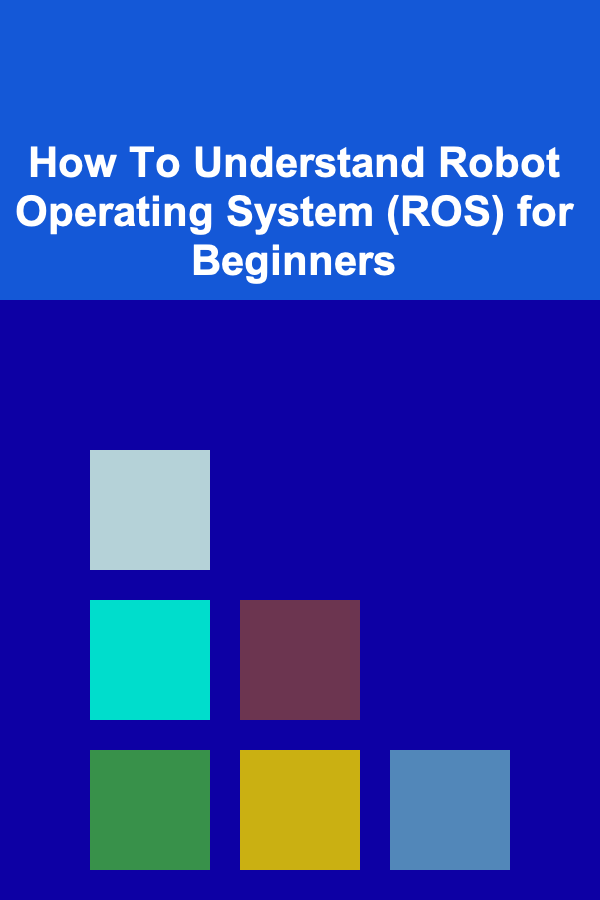
How To Understand Robot Operating System (ROS) for Beginners
Read More
How to Research Blockchain Governance Models
Read More
10 Tips for Finding a Fee-Only Financial Advisor
Read MoreOther Products

How to Use Vertical Storage in Your Laundry Room for Better Organization
Read More
How to Utilize Space Saving Tips for Studio Apartments
Read More
How to Work with Your Spouse in a Beauty Salon: Tips for Success
Read More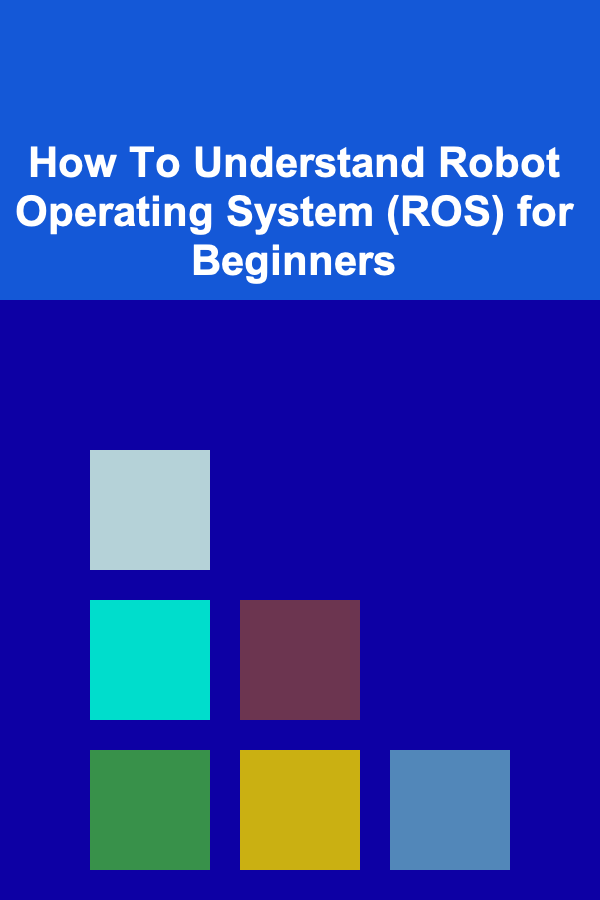
How To Understand Robot Operating System (ROS) for Beginners
Read More
How to Research Blockchain Governance Models
Read More