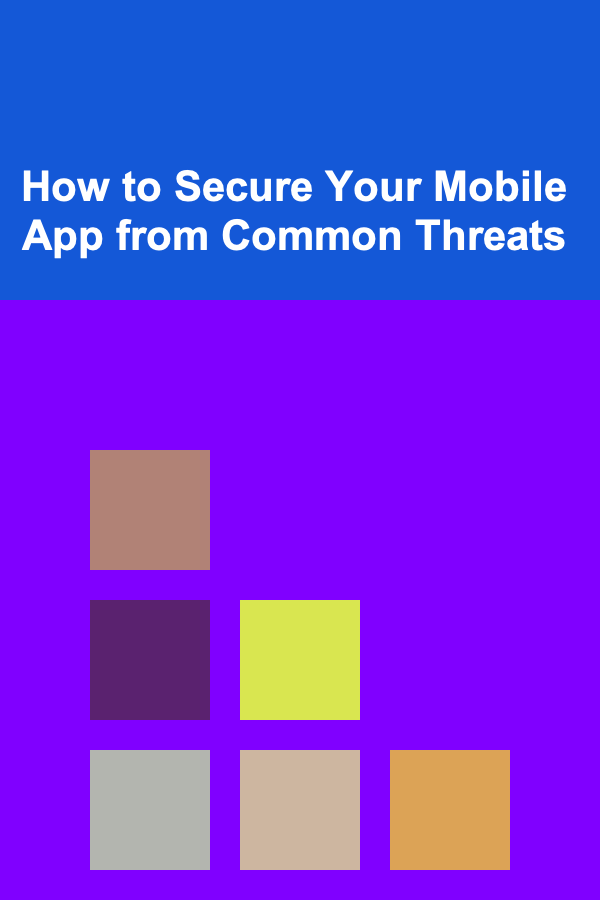
How to Secure Your Mobile App from Common Threats
ebook include PDF & Audio bundle (Micro Guide)
$12.99$5.99
Limited Time Offer! Order within the next:
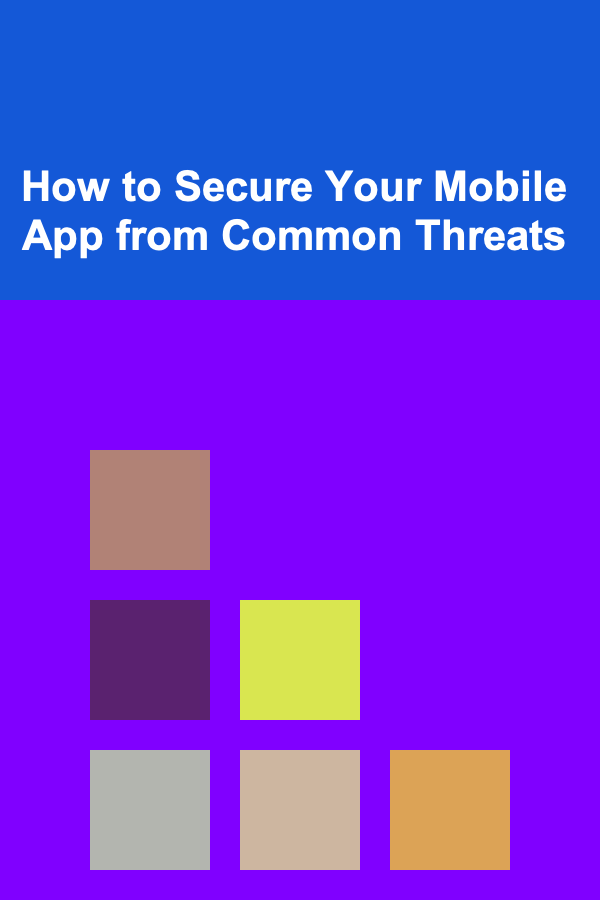
In today's world, mobile applications are integral to both personal and professional lives. They handle sensitive data, connect users globally, and provide a variety of services that keep everything running smoothly. However, as the usage of mobile applications has skyrocketed, so have the security threats that target them. From malicious code and data breaches to unauthorized access and privacy concerns, the security landscape for mobile apps has never been more challenging.
As a developer, ensuring the security of your mobile application is not just a best practice; it is a necessity. In this article, we will delve into common mobile app security threats and provide actionable insights on how to secure your app from potential risks.
Understanding Mobile App Security Threats
Before we can dive into how to secure your mobile app, it's important to understand the different types of threats that could compromise its security. Here are some of the most common mobile app security threats:
1.1. Data Leakage
Data leakage occurs when sensitive data is unintentionally exposed to unauthorized entities. This could happen due to poor app design, improper handling of sensitive data, or lack of proper encryption mechanisms.
Examples:
- Storing sensitive information like passwords, API keys, or user details in plaintext within the app or on the device.
- Using weak or no encryption for data stored in local storage or transmitted over the network.
1.2. Insecure Data Storage
Insecure data storage refers to storing sensitive information in a way that makes it vulnerable to unauthorized access. Mobile devices, especially Android and iOS, provide certain storage mechanisms that can be secure if used correctly, but improper usage can make data easily accessible.
Examples:
- Storing passwords or encryption keys in plain text in shared preferences (Android) or the keychain (iOS).
- Using unprotected storage for user credentials, personal information, or financial data.
1.3. Insecure Communication
Insecure communication refers to sending sensitive information over a network without properly securing it. This could expose your app to man-in-the-middle attacks (MITM), where attackers intercept and manipulate data being transmitted between the app and its backend server.
Examples:
- Transmitting user data without SSL/TLS encryption.
- Using weak encryption methods or no encryption at all when transmitting sensitive data.
1.4. Reverse Engineering
Reverse engineering involves analyzing and deconstructing a mobile app's binary code to understand its internal structure, uncover vulnerabilities, and potentially extract sensitive information such as API keys, credentials, or proprietary algorithms.
Examples:
- Attackers decompile APK files (Android) or use tools like IDA Pro or Hopper to inspect app code.
- Extracting sensitive data or figuring out hardcoded API keys and credentials.
1.5. Code Injection and Malicious Code
Code injection is a technique where an attacker injects malicious code into an application to execute harmful operations. This could allow unauthorized access to the system, the manipulation of data, or the installation of malware on the user's device.
Examples:
- SQL injection vulnerabilities that allow attackers to manipulate backend databases.
- Cross-site scripting (XSS) vulnerabilities in mobile apps that lead to malicious code execution.
1.6. Unauthorized Access and Authentication Flaws
Authentication flaws occur when an app's authentication mechanism is weak or improperly implemented, allowing attackers to bypass login processes and access protected resources without proper authorization.
Examples:
- Using weak passwords or not enforcing proper password complexity.
- Failing to use multi-factor authentication (MFA) for sensitive operations.
- Session hijacking, where attackers steal session cookies to gain unauthorized access.
Best Practices for Mobile App Security
Now that we've identified common security threats, let's explore best practices for securing your mobile app and mitigating these risks. These practices will help ensure that your app's data is protected, user privacy is respected, and potential vulnerabilities are minimized.
2.1. Use Strong Encryption
Encryption should be at the heart of your app's security strategy. Both data at rest (stored data) and data in transit (data being transmitted over the network) should be encrypted using strong, industry-standard encryption algorithms.
How to Implement Strong Encryption:
- Use AES (Advanced Encryption Standard) with a 256-bit key for encrypting sensitive data.
- For data in transit, always use SSL/TLS protocols to ensure encrypted communication between the app and the backend server.
- Never store sensitive data like passwords in plain text. Use strong hashing algorithms (e.g., bcrypt or PBKDF2) to store password hashes securely.
2.2. Secure Authentication and Authorization
Implementing strong authentication and authorization mechanisms is one of the most effective ways to secure your mobile app. Proper authentication ensures that only legitimate users can access the app, while robust authorization ensures that users can only access resources they are allowed to.
Best Practices for Authentication and Authorization:
- Use multi-factor authentication (MFA) for added security.
- Implement secure password policies, requiring users to choose strong passwords (e.g., minimum length, mix of characters).
- Use OAuth 2.0 or other secure token-based authentication systems for managing sessions and protecting sensitive data.
- Ensure proper authorization checks for every action performed within the app, especially for sensitive operations like changing account details or making financial transactions.
2.3. Secure Data Storage
To prevent unauthorized access to stored data, it's crucial to utilize secure storage mechanisms on mobile devices. Both iOS and Android provide secure storage solutions that can be used to protect sensitive data.
Secure Storage Practices:
- On Android, use the Keystore system to store cryptographic keys securely.
- On iOS, use the Keychain to store sensitive information like passwords and API tokens securely.
- Avoid storing sensitive information like user credentials, credit card numbers, or personal data in local storage or databases unless encrypted.
2.4. Prevent Reverse Engineering
Protecting your app from reverse engineering is essential for preventing attackers from extracting sensitive information or discovering vulnerabilities in the app. While it's impossible to make your app entirely immune to reverse engineering, there are several steps you can take to make it more difficult.
Reverse Engineering Prevention Strategies:
- Obfuscate your app's code to make it more challenging for attackers to reverse-engineer the code.
- Use ProGuard or R8 in Android to obfuscate and shrink your code.
- On iOS, enable symbol stripping to remove unnecessary information from compiled binaries.
- Avoid storing sensitive data such as hardcoded API keys or credentials in your app's code.
2.5. Secure Communication Channels
Insecure communication is one of the most common attack vectors for mobile apps. To secure communication between the app and its backend, always use secure channels and employ proper encryption protocols.
Secure Communication Practices:
- Use HTTPS (SSL/TLS) for all communication between the app and the server to ensure data is encrypted in transit.
- Validate SSL certificates to prevent man-in-the-middle attacks.
- Avoid using HTTP for transmitting sensitive data, as it can be intercepted easily.
2.6. Implement Proper Session Management
Improper session management can lead to unauthorized access to sensitive user data. Ensure that your app implements robust session management practices, including secure session handling and timely session expiration.
Session Management Best Practices:
- Use secure, random session tokens instead of predictable session IDs.
- Set appropriate session timeouts and invalidate sessions after a period of inactivity.
- Use secure cookie attributes like HttpOnly and Secure to protect session cookies from cross-site scripting (XSS) attacks.
2.7. Regularly Update and Patch Your App
Regular updates and patches are critical for addressing known vulnerabilities and ensuring that your app remains secure over time. Attackers often target outdated apps with known vulnerabilities, so it's essential to stay ahead of these threats.
Update and Patch Management:
- Keep your app's dependencies up to date to minimize the risk of using vulnerable libraries.
- Regularly check for updates from platform providers (e.g., Android or iOS) and incorporate the latest security patches.
- Test new versions of your app thoroughly to ensure that security improvements haven't introduced new vulnerabilities.
2.8. Implement Strong Logging and Monitoring
Monitoring and logging are essential for detecting and responding to potential security incidents in real-time. By keeping track of user activity and security events, you can quickly identify suspicious behavior and take appropriate action.
Best Practices for Logging and Monitoring:
- Implement centralized logging to capture security events and anomalies.
- Log failed login attempts, unauthorized access attempts, and suspicious activities such as large data transfers.
- Use automated tools to monitor app traffic for unusual patterns that might indicate a security threat.
2.9. Conduct Security Audits and Penetration Testing
Regular security audits and penetration testing help identify vulnerabilities in your app before attackers can exploit them. By conducting thorough testing, you can ensure that your app is secure and that any weaknesses are addressed.
Security Testing Practices:
- Perform static and dynamic analysis of your app's code to identify potential vulnerabilities.
- Use automated tools to scan for common security issues, such as SQL injection, XSS, and insecure storage.
- Conduct penetration testing to simulate real-world attacks and identify weaknesses that could be exploited by malicious actors.
2.10. Educate Users About Security
While developers play a significant role in securing mobile apps, educating users about mobile app security is just as important. Users must understand how to protect their accounts and personal information from threats.
User Education Tips:
- Encourage users to use strong, unique passwords for their accounts.
- Remind users to enable MFA for added security.
- Advise users to avoid using public Wi-Fi when accessing sensitive information through your app.
- Educate users about phishing attacks and how to identify malicious activity.
Conclusion
Securing a mobile app is a continuous process that requires attention to detail, proactive measures, and regular updates. By implementing strong encryption, secure authentication, proper storage mechanisms, and regular security testing, you can protect your app from the most common threats. Additionally, educating your users about best practices for mobile security will go a long way in creating a safer and more secure experience for everyone involved.
Remember, the goal is not just to defend against attackers but to build a trustworthy relationship with your users. When users feel that their data is safe and their privacy is respected, they will have more confidence in your app and its services. Keep security at the forefront of your development process, and you'll be well on your way to creating a secure, reliable, and successful mobile application.
Reading More From Our Other Websites
- [Organization Tip 101] How to Keep Important Documents Secure and Accessible
- [Personal Investment 101] How to Plan for Retirement with Long-Term Investments
- [Personal Care Tips 101] How to Choose a Concealer for Combination Skin
- [Personal Investment 101] How to Build a Deep Learning-Based SaaS Business for Passive Income
- [Small Business 101] Small Business Resources: How to Access Funding, Mentorship, and More
- [Home Budget 101] How to Choose the Best Budgeting Software for Couples: A Comparative Review
- [Home Budget 101] How to Budget for Home Improvement Projects Without Stress
- [Personal Financial Planning 101] How to Plan for Long-Term Care and Protect Your Assets
- [Personal Finance Management 101] How to Balance Saving for Retirement with Short-Term Financial Goals
- [Home Cleaning 101] How to Clean and Maintain Your Stainless Steel Appliances
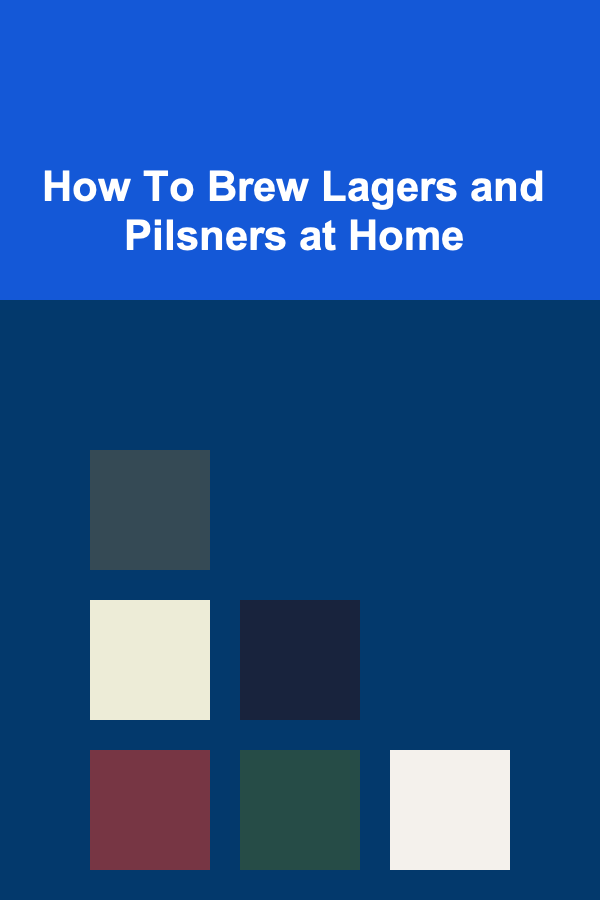
How To Brew Lagers and Pilsners at Home
Read More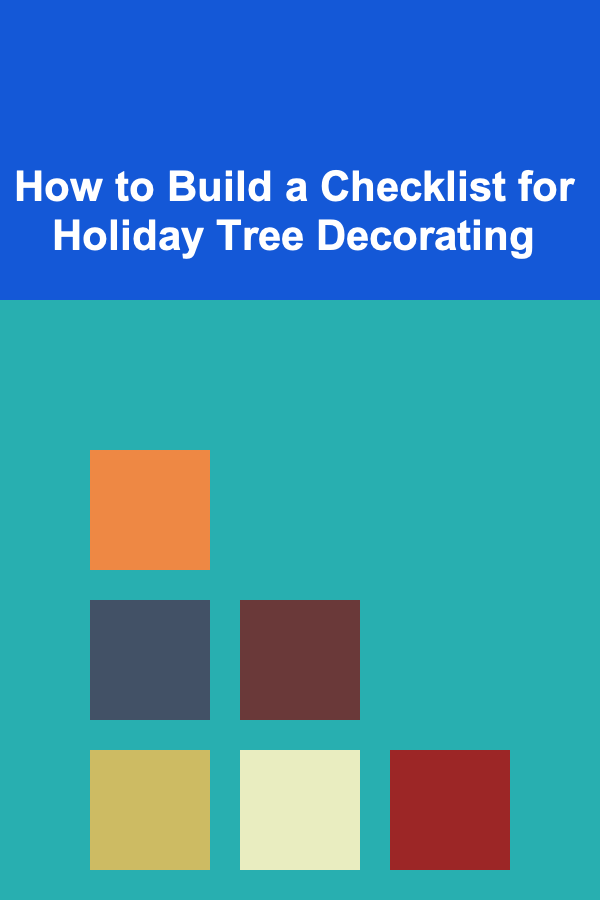
How to Build a Checklist for Holiday Tree Decorating
Read More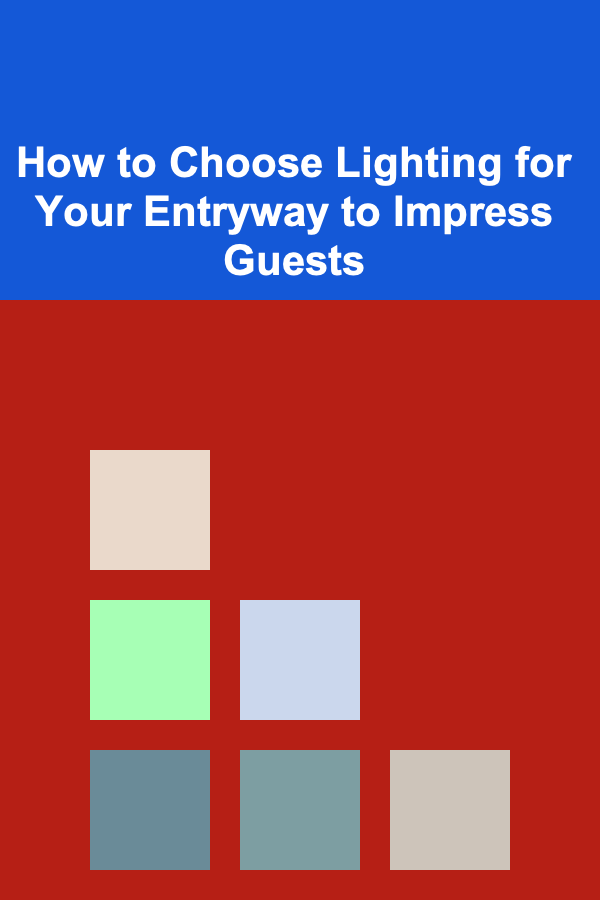
How to Choose Lighting for Your Entryway to Impress Guests
Read More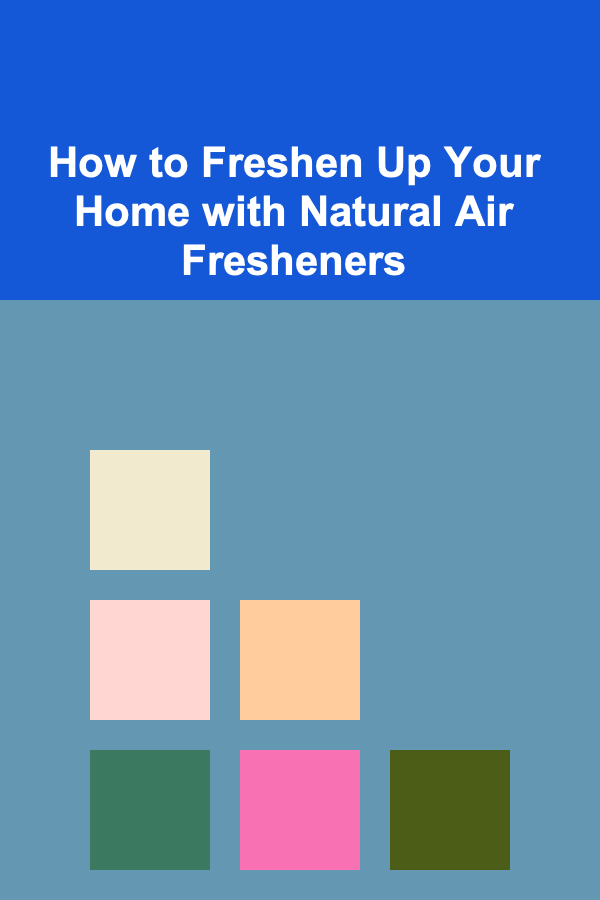
How to Freshen Up Your Home with Natural Air Fresheners
Read More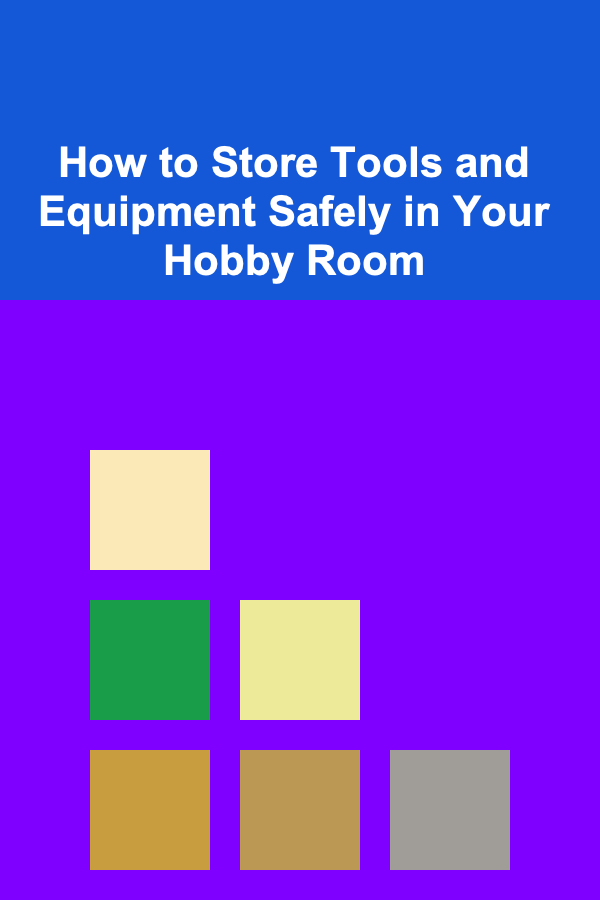
How to Store Tools and Equipment Safely in Your Hobby Room
Read More
How To Understand White Wine Varietals (Chardonnay, Sauvignon Blanc, Riesling)
Read MoreOther Products
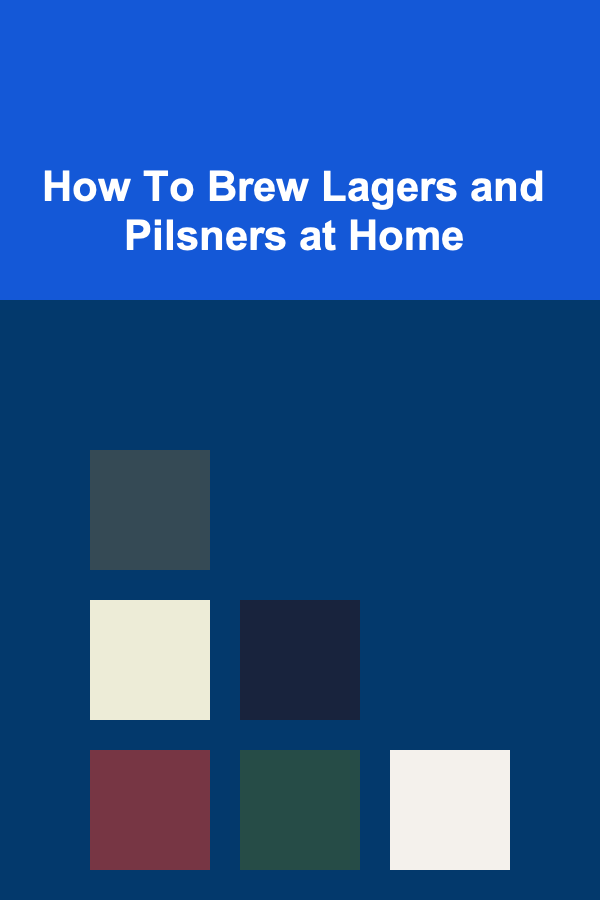
How To Brew Lagers and Pilsners at Home
Read More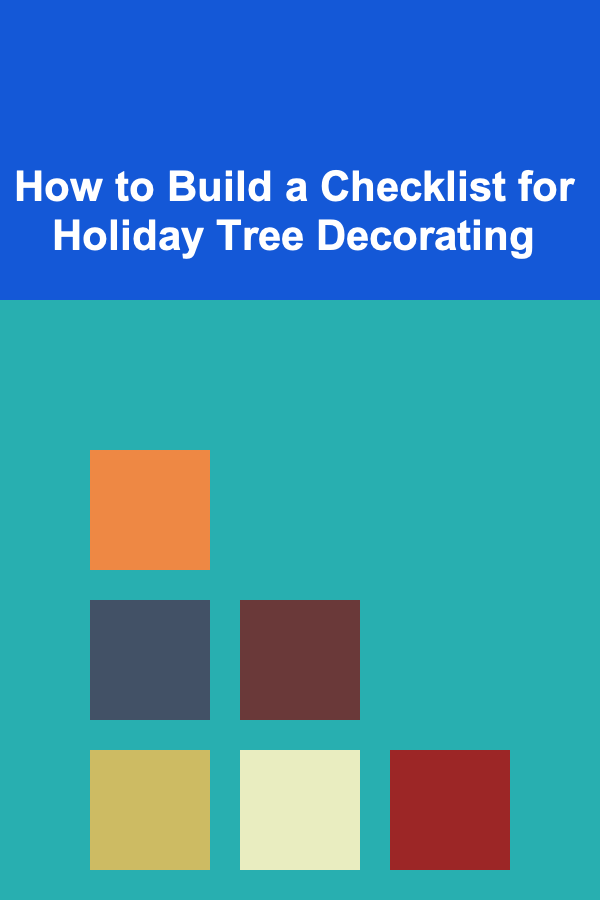
How to Build a Checklist for Holiday Tree Decorating
Read More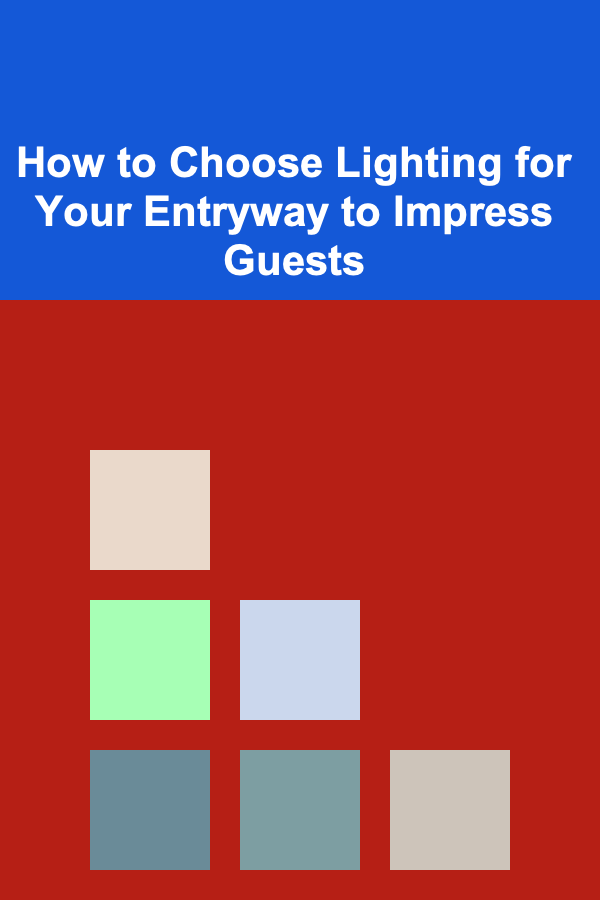
How to Choose Lighting for Your Entryway to Impress Guests
Read More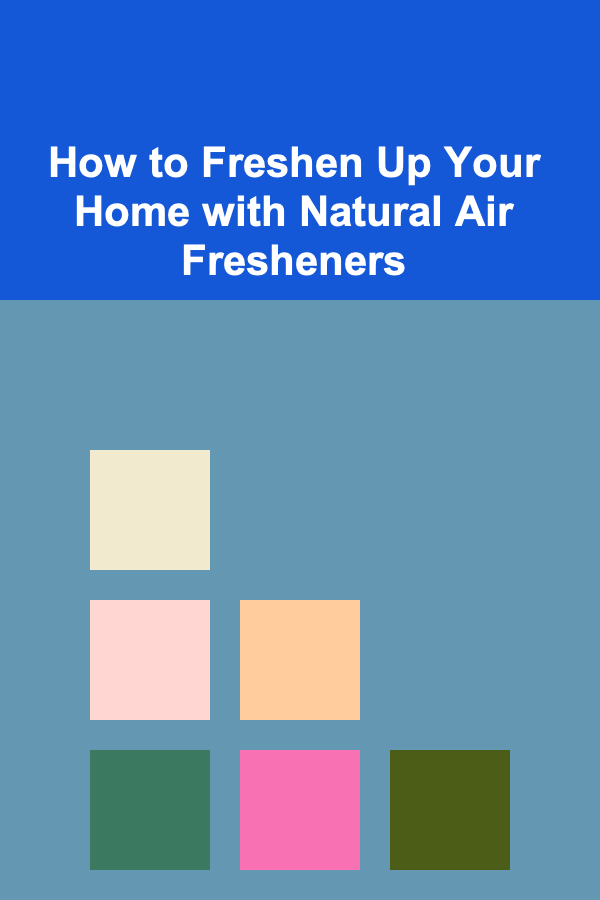
How to Freshen Up Your Home with Natural Air Fresheners
Read More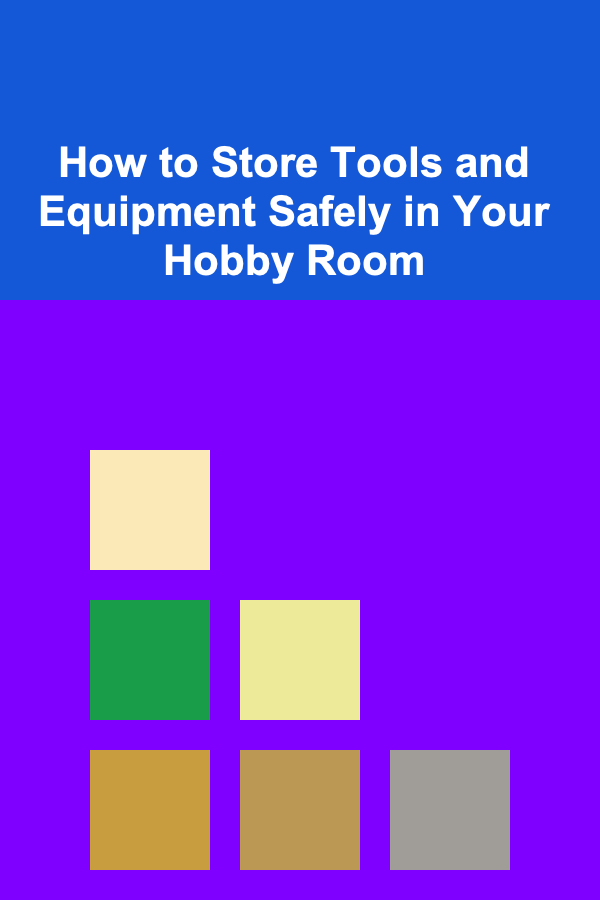
How to Store Tools and Equipment Safely in Your Hobby Room
Read More