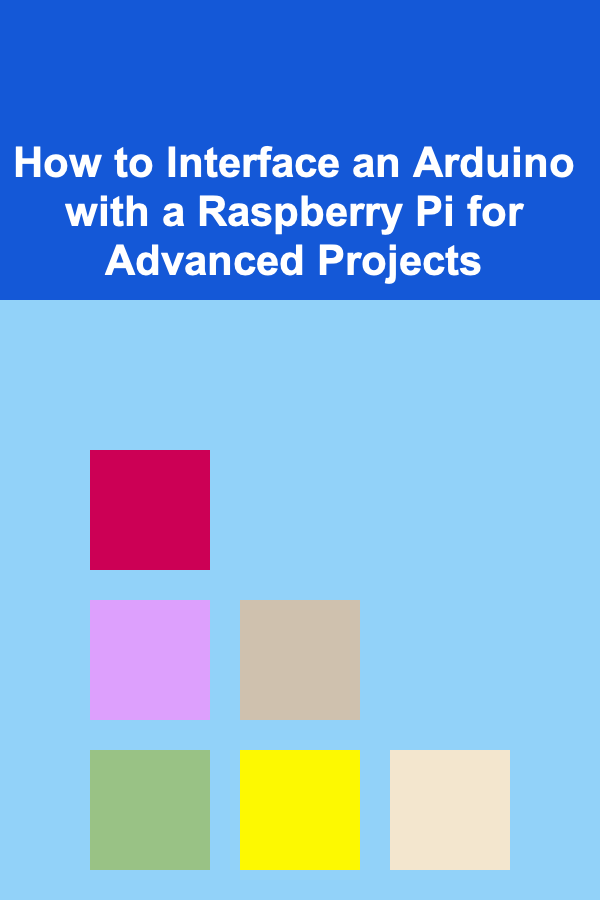
How to Interface an Arduino with a Raspberry Pi for Advanced Projects
ebook include PDF & Audio bundle (Micro Guide)
$12.99$10.99
Limited Time Offer! Order within the next:
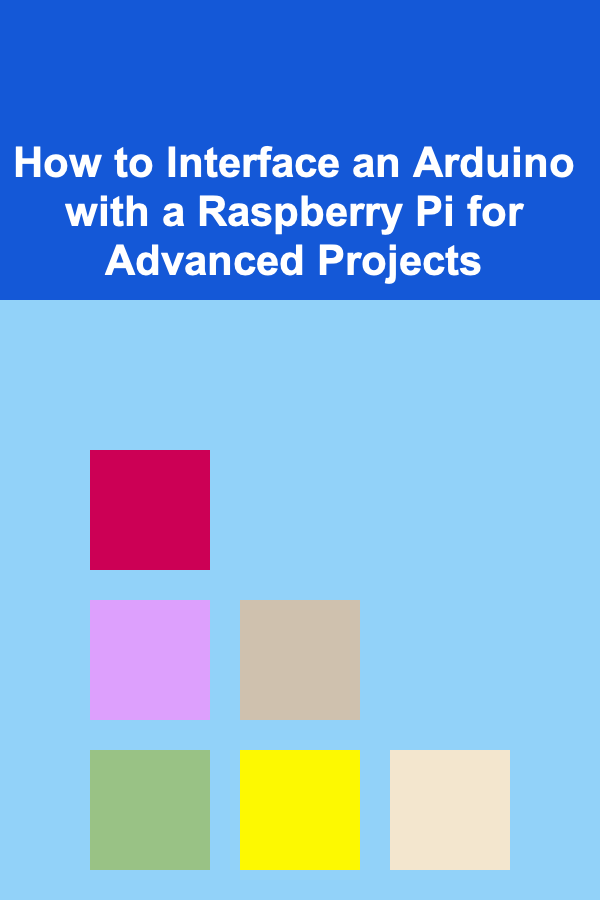
Interfacing an Arduino with a Raspberry Pi can open up a world of possibilities for advanced electronics projects. The Raspberry Pi, a versatile and powerful single-board computer, and the Arduino, a robust and user-friendly microcontroller platform, complement each other well. By combining the computing power of the Raspberry Pi with the real-time control capabilities of the Arduino, you can create projects that leverage the strengths of both platforms. In this article, we'll explore various methods to interface an Arduino with a Raspberry Pi, provide insights into advanced project possibilities, and guide you through the setup process.
Introduction
The Raspberry Pi and Arduino are two of the most popular and widely used platforms in the world of electronics, robotics, and IoT. The Raspberry Pi is capable of running a full-fledged operating system like Linux, making it suitable for tasks requiring significant computing power, networking, and data processing. The Arduino, on the other hand, is a microcontroller that is ideal for controlling sensors, actuators, and handling real-time tasks.
By interfacing the two, you can combine the best of both worlds: the Raspberry Pi's computational power and the Arduino's ability to interface directly with hardware. This opens up a wide range of advanced project possibilities, from smart home systems to robotics and IoT applications.
Choosing the Right Communication Protocol
There are several methods to interface an Arduino with a Raspberry Pi, each with its own advantages and disadvantages. The most common communication protocols used for this purpose include:
1.1 Serial Communication (UART)
Serial communication is the most straightforward and commonly used method for interfacing Arduino and Raspberry Pi. Both devices have UART (Universal Asynchronous Receiver-Transmitter) interfaces that allow them to communicate over a single wire (TX/RX).
- Raspberry Pi's UART: The Pi's GPIO pins include UART pins (TX/RX) that can be used to send and receive data from an Arduino.
- Arduino's Serial Communication : Arduino uses its built-in
Seriallibrary to communicate via its USB port or direct pins.
Advantages:
- Simple to set up and use.
- Low overhead in terms of programming and hardware setup.
Disadvantages:
- Limited bandwidth.
- Can be affected by noise or interference if not properly shielded.
1.2 I2C Communication
I2C (Inter-Integrated Circuit) is a popular protocol for connecting multiple devices in a master-slave configuration. In this case, the Raspberry Pi acts as the master and the Arduino as the slave.
- Raspberry Pi I2C Pins: The Pi has dedicated I2C pins (SDA/SCL) that can be used to communicate with the Arduino.
- Arduino I2C Interface : The Arduino board can communicate as an I2C slave using the
Wirelibrary.
Advantages:
- Can connect multiple devices using the same bus.
- Higher data rates than UART.
Disadvantages:
- Requires additional software setup.
- Slightly more complex wiring.
1.3 SPI Communication
SPI (Serial Peripheral Interface) is another popular communication protocol that allows high-speed data transfer between devices. In this case, the Raspberry Pi acts as the master, and the Arduino acts as the slave.
- Raspberry Pi SPI Pins: The Pi's GPIO pins can be configured for SPI communication.
- Arduino SPI Interface : The Arduino uses the
SPIlibrary to communicate via its dedicated SPI pins.
Advantages:
- Faster than UART and I2C.
- Supports full-duplex communication (simultaneous sending and receiving).
Disadvantages:
- More complex wiring.
- Limited to a few devices on the same bus.
1.4 USB Communication
Both the Raspberry Pi and Arduino support USB communication, and the Arduino can be connected directly to the Raspberry Pi via a USB cable.
Advantages:
- Simple and plug-and-play setup.
- High-speed data transfer.
Disadvantages:
- Limited to one Arduino device unless using a USB hub.
- Requires more CPU resources on the Raspberry Pi.
Setting Up the Hardware
2.1 Using UART for Communication
To establish a UART connection between the Raspberry Pi and Arduino, you will need to connect the following pins:
- Raspberry Pi TX (GPIO14) to Arduino RX (Pin 0)
- Raspberry Pi RX (GPIO15) to Arduino TX (Pin 1)
- GND (Raspberry Pi) to GND (Arduino)
After making the connections, you can use the serial interface to send data between the two devices.
2.2 Using I2C for Communication
For I2C communication, connect the following pins:
- Raspberry Pi SDA (GPIO2) to Arduino SDA (A4)
- Raspberry Pi SCL (GPIO3) to Arduino SCL (A5)
- Raspberry Pi GND to Arduino GND
- (Optional) 4.7kΩ pull-up resistors on the SDA and SCL lines.
Make sure that the I2C interface is enabled on the Raspberry Pi using the raspi-config tool and that the Arduino has the Wire library included.
2.3 Using SPI for Communication
For SPI communication, the wiring will be as follows:
- Raspberry Pi MOSI (GPIO10) to Arduino MOSI (Pin 11)
- Raspberry Pi MISO (GPIO9) to Arduino MISO (Pin 12)
- Raspberry Pi SCK (GPIO11) to Arduino SCK (Pin 13)
- Raspberry Pi CE0 (GPIO8) to Arduino SS (Pin 10)
- Raspberry Pi GND to Arduino GND
This setup will allow high-speed communication between the Raspberry Pi and the Arduino.
Programming the Raspberry Pi
On the Raspberry Pi, you'll need to install libraries and write code to handle communication with the Arduino. The programming languages most commonly used are Python and C++.
3.1 Using Python for UART Communication
You can use Python's pyserial library to communicate with the Arduino over UART.
import time
# Set up serial communication
ser = serial.Serial('/dev/ttyAMA0', 9600) # Adjust the port as needed
while True:
ser.write(b'Hello from Raspberry Pi\n')
time.sleep(1)
response = ser.readline()
print("Received:", response.decode())
3.2 Using Python for I2C Communication
You can use Python's smbus library for I2C communication.
import time
bus = smbus.SMBus(1) # Use 1 for Raspberry Pi
while True:
bus.write_byte(0x04, 0x01) # Send a command to Arduino with address 0x04
time.sleep(1)
3.3 Using Python for SPI Communication
Python's spidev library can be used to set up SPI communication.
import time
spi = spidev.SpiDev()
spi.open(0, 0) # Open SPI bus 0, device 0
spi.max_speed_hz = 5000
while True:
response = spi.xfer2([0x01, 0x02]) # Send data to Arduino
print("Received:", response)
time.sleep(1)
Programming the Arduino
4.1 Using UART on Arduino
To read data from the Raspberry Pi over UART, you can use the Serial library in Arduino.
Serial.begin(9600); // Set baud rate to 9600
}
void loop() {
if (Serial.available()) {
char data = Serial.read();
Serial.print("Received: ");
Serial.println(data);
}
}
4.2 Using I2C on Arduino
To communicate over I2C with the Raspberry Pi, you will need to use the Wire library.
void setup() {
Wire.begin(0x04); // Set the I2C address to 0x04
Wire.onRequest(requestEvent); // Function to call when data is requested
}
void loop() {
delay(100);
}
void requestEvent() {
Wire.write("Hello from Arduino");
}
4.3 Using SPI on Arduino
To handle SPI communication, you can use the SPI library in Arduino.
void setup() {
SPI.begin();
pinMode(SS, INPUT); // Set Slave Select pin as input
}
void loop() {
byte data = SPI.transfer(0x01);
Serial.print("Received: ");
Serial.println(data);
}
Advanced Project Ideas
5.1 Robotic Arm
By combining the Raspberry Pi's computational power with the Arduino's real-time control, you can build a robotic arm that is capable of complex tasks like object manipulation and vision-based decision-making.
5.2 Smart Home System
Integrating the Arduino with sensors and actuators, and using the Raspberry Pi for networking, cloud integration, and web interfaces, you can create a smart home system that controls lighting, temperature, and security.
5.3 IoT Devices
Using the Raspberry Pi for data processing and the Arduino for interfacing with physical devices, you can create IoT systems that collect and transmit sensor data to the cloud.
Conclusion
Interfacing an Arduino with a Raspberry Pi can significantly enhance the capabilities of both platforms. By utilizing communication protocols like UART, I2C, and SPI, you can build complex and powerful projects that leverage the strengths of both devices. Whether you're building robots, smart homes, or IoT systems, the combination of a Raspberry Pi and an Arduino offers endless possibilities for innovation and experimentation.
Reading More From Our Other Websites
- [Home Renovating 101] How to Design an Outdoor Kitchen That Elevates Your Entertaining Game
- [Personal Investment 101] How to Set Financial Goals for Long-Term Investment Success
- [Personal Investment 101] Best Personal Investment Strategies for Early Retirement -- The Ultimate Blueprint
- [Home Cleaning 101] How to Keep Your Car Interior Clean and Tidy
- [Home Renovating 101] How to Revamp Your Home's Exterior Without a Full Renovation
- [Reading Habit Tip 101] Proven Strategies to Power Through Your Reading List
- [Organization Tip 101] Best Organization Tools for Wedding Planning
- [Home Soundproofing 101] How to Reduce Noise from Heating Ducts: Soundproofing Tips for Comfort
- [Gardening 101] Essential Tips for Using Garden Fertilizer Throughout the Seasons
- [Home Staging 101] How to Thrive in Home Staging for a Buyer's Market and Sell Faster
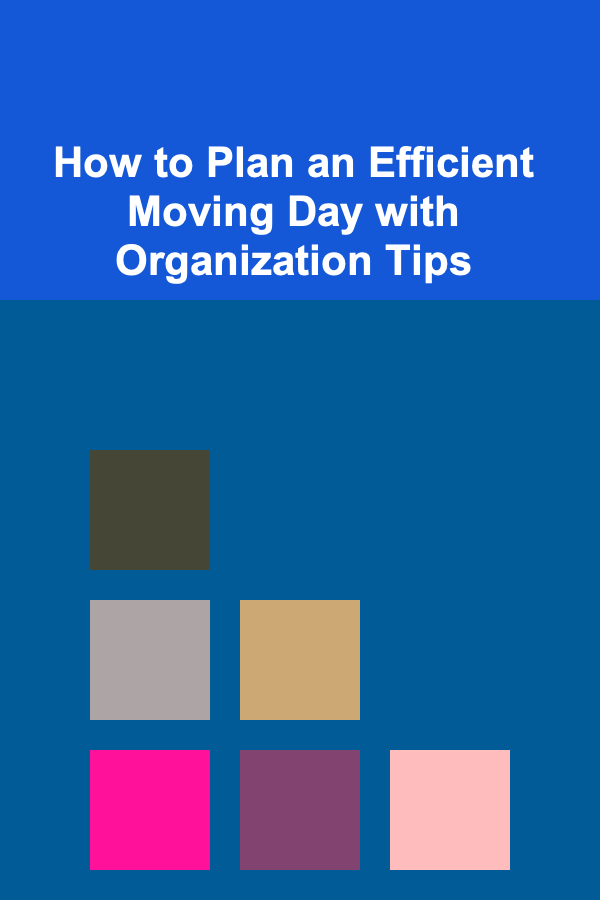
How to Plan an Efficient Moving Day with Organization Tips
Read More
How To Use Live Video for Content Creation
Read More
How To Master Customer Advocacy Marketing
Read More
How to Style Utility Wear for Everyday Fashion
Read More
How to Select the Right Surveying Equipment for Your Construction Project
Read More
How to Build a Custom Metal Lathe Stand
Read MoreOther Products
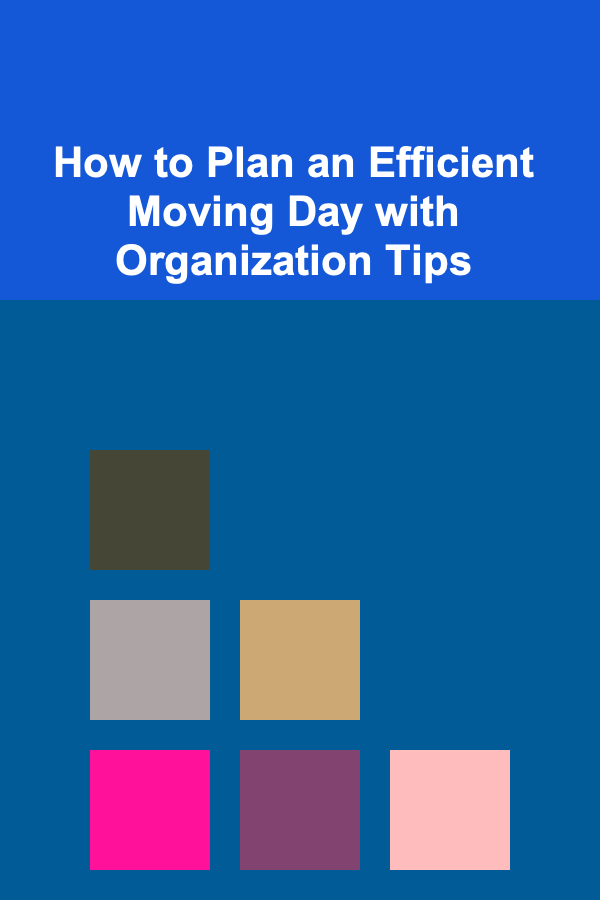
How to Plan an Efficient Moving Day with Organization Tips
Read More
How To Use Live Video for Content Creation
Read More
How To Master Customer Advocacy Marketing
Read More
How to Style Utility Wear for Everyday Fashion
Read More
How to Select the Right Surveying Equipment for Your Construction Project
Read More