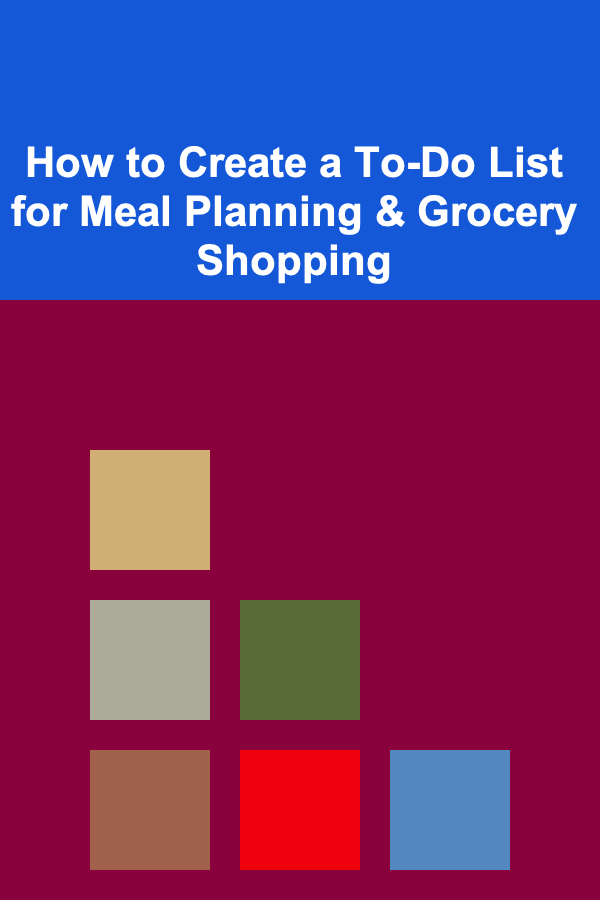How to Develop a Performance Monitoring Checklist for Software Implementation
ebook include PDF & Audio bundle (Micro Guide)
$12.99$11.99
Limited Time Offer! Order within the next:

Implementing software successfully in an organization is no small feat. The technical team works tirelessly, stakeholders are excited, and end-users eagerly await the deployment. However, one of the most crucial aspects often overlooked in the rush to launch is monitoring the software's performance post-implementation.
A solid performance monitoring checklist ensures that the system functions as expected, provides real-time feedback on its performance, and identifies issues before they impact operations. Developing an effective checklist is crucial for keeping track of software performance and ensuring that the system runs smoothly and meets business goals.
In this actionable guide, we'll break down the steps to create a comprehensive performance monitoring checklist for software implementation.
Define Key Performance Indicators (KPIs)
Before diving into specific metrics and methods, the first step is to define Key Performance Indicators (KPIs). KPIs are critical metrics that reflect how well the software is performing against its intended purpose. These KPIs should align with the business objectives that the software is meant to achieve. They can include:
A. System Performance Metrics
- Response Time: How quickly does the system respond to user inputs? This includes web page load times, data retrieval times, etc.
- Throughput: Measures how much data can be processed in a given time period, usually in terms of transactions or transactions per second (TPS).
- Scalability: Assess how the system performs as the number of users or workload increases.
- Error Rate: The percentage of failed transactions or operations relative to the total.
- Uptime/Availability: The amount of time the software is operational versus downtime. This is often measured as a percentage, with 99.9% uptime being a common benchmark for many applications.
B. User Experience Metrics
- User Satisfaction: Gather qualitative data through user surveys or feedback forms. Metrics like Net Promoter Score (NPS) or Customer Satisfaction Score (CSAT) are commonly used.
- Usability: Monitor ease of use and how intuitive the interface is for users. Track metrics like task completion rates, time to perform specific tasks, and error rates on user interfaces.
C. System Health Metrics
- CPU Usage: Monitor the load on servers running the application. High CPU usage can indicate inefficiencies in the software that need addressing.
- Memory Usage: Track memory consumption over time. Memory leaks can degrade system performance and cause crashes.
- Database Performance: Check the efficiency of database queries, including how long it takes to retrieve or write data.
Once these KPIs are defined, it's time to ensure that you're measuring them accurately.
Select Monitoring Tools
With KPIs in mind, it's time to choose the tools that will help you monitor performance. There are a wide variety of software monitoring tools available, from basic ones to more advanced enterprise-level solutions. Some tools are best for monitoring system health, while others are more focused on user behavior or server performance.
Here are some categories of tools you should consider:
A. Application Performance Monitoring (APM) Tools
APM tools are essential for monitoring the overall health of the software, detecting performance bottlenecks, and understanding system-level metrics. Popular APM tools include:
- New Relic
- Datadog
- Dynatrace
- AppDynamics
These tools provide detailed insights into application performance, helping you monitor the backend and frontend effectively.
B. Log Monitoring Tools
These tools allow you to aggregate and analyze logs in real time to detect errors, failures, or unexpected behavior in the system.
- Splunk
- Loggly
- ELK Stack (Elasticsearch, Logstash, Kibana)
C. Infrastructure Monitoring Tools
These tools help you monitor the performance of the underlying infrastructure (servers, networks, databases) and keep an eye on system health.
- Nagios
- Prometheus
- Zabbix
- Grafana
D. User Analytics Tools
For understanding the user experience, tools like Google Analytics , Mixpanel , or Hotjar allow you to gather data on how users interact with the software, their pain points, and how it impacts overall satisfaction.
By selecting the right combination of tools, you can ensure that you're gathering all necessary data to assess software performance comprehensively.
Establish a Data Collection Framework
Once the tools are in place, a crucial step is to develop a structured data collection process. A performance checklist cannot be effective without consistent and accurate data collection.
A. Frequency of Data Collection
Decide how often you want to track the performance metrics:
- Real-Time Monitoring: For KPIs like server CPU usage or response times, you'll want real-time monitoring to quickly identify issues as they occur.
- Periodic Monitoring: For metrics such as user satisfaction or system uptime, weekly or monthly checks might suffice.
B. Automate Data Collection
Whenever possible, automate data collection to eliminate human error and reduce the chances of missing critical data. Automation tools and scripts can pull system performance data into centralized dashboards for easy analysis.
C. Data Integrity
Ensure that data collection is consistent and reliable. Implement data validation processes to ensure that incorrect or incomplete data doesn't skew the results. Cross-reference data from multiple sources to verify the results.
Create Actionable Alerts and Thresholds
Data alone is not useful unless it drives action. Once you've set up monitoring tools and have established your KPIs, it's time to create actionable alerts.
A. Define Alert Thresholds
Establish specific thresholds that will trigger alerts if they are crossed. For instance:
- High Response Time: Set an alert if response times exceed a certain number of seconds (e.g., 2 seconds for critical functions).
- CPU Utilization: Set an alert if CPU usage exceeds 85% for a prolonged period, indicating potential server overload.
- Database Query Performance: Alerts if a database query takes longer than a set threshold to execute.
B. Alert Channels
Determine how you want to receive alerts. It's common to use tools like Slack , PagerDuty , or email to receive immediate notifications when performance degrades or thresholds are crossed.
C. Escalation Plan
Create an escalation procedure in case of critical issues. Decide who should be notified first (e.g., developers, operations team), and ensure they know how to proceed to resolve issues swiftly.
Regular Review and Optimization
Once your monitoring checklist is in place, it's important to regularly review the performance data and take action when necessary.
A. Daily or Weekly Performance Review
Set aside time for daily or weekly performance reviews. During these sessions, you can analyze the collected data, identify trends, and detect recurring issues.
B. Root Cause Analysis
If performance problems occur, conduct a thorough root cause analysis (RCA). This can involve reviewing logs, investigating system configurations, or even conducting load testing to determine where the issues are arising.
C. Continuous Improvement
Performance monitoring isn't a one-time task. As the software evolves and new features are added, revisit your checklist and KPIs to ensure they still align with the software's goals. Continuously optimize the system based on the data you collect.
Incorporate Feedback from Stakeholders
It's essential to not only focus on technical performance but also consider feedback from users and stakeholders. User feedback can provide valuable insights into areas that automated metrics might miss, such as:
- Feature Usability: Are users struggling with any particular feature?
- UI/UX Issues: Are there any usability or design problems affecting the user experience?
By incorporating both system-generated data and human feedback, you get a holistic view of software performance.
Document the Process
Document every step of the monitoring process, including the KPIs, thresholds, tools, and escalation procedures. This documentation can serve as a reference point for future implementations and help onboard new team members.
Conclusion
Developing a performance monitoring checklist for software implementation is a crucial step in ensuring that your software remains functional, efficient, and aligned with business goals. It requires careful planning, selecting the right tools, setting clear KPIs, and continuously reviewing performance data to make necessary adjustments. By following the steps outlined in this guide, you can ensure that your software is continually optimized and capable of meeting user needs without compromising on performance.
Reading More From Our Other Websites
- [Organization Tip 101] How to Use a Trolley for Mobile Music Supplies
- [Personal Investment 101] How to Invest in Your Own Business When You're Broke
- [Organization Tip 101] How to Use Shelving Units to Maximize Sewing Room Space
- [Home Storage Solution 101] How to Store Sports Equipment Effectively
- [Personal Care Tips 101] How to Incorporate Dry Shampoo Into Your Travel Skincare Kit
- [Organization Tip 101] How to Store Bulk Items Effectively in Your Pantry
- [Organization Tip 101] How to Organize Medical Records for Easy Access
- [Personal Finance Management 101] How to Start a Side Hustle to Increase Your Monthly Income
- [Weaving Tip 101] Weaving with Color: How to Design Bold Patterns for Home Décor
- [Organization Tip 101] How to Use Furniture to Enhance Acoustic Comfort

How to Choose the Right Pet Food for Your Furry Friend
Read More
How to Design a DIY Studio Space That Inspires You
Read More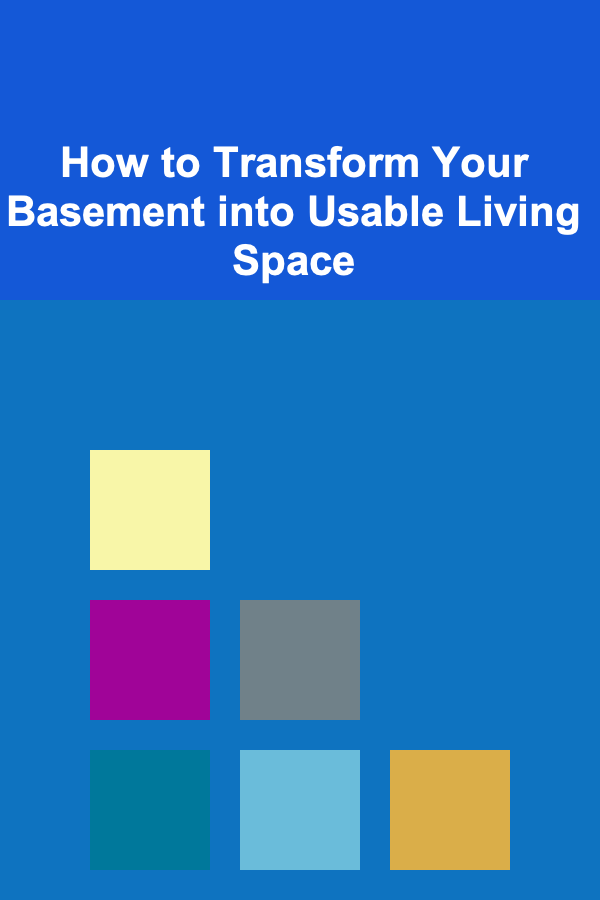
How to Transform Your Basement into Usable Living Space
Read More
How To Start a Craft Beer Podcast Interview Series
Read More
How to Repair Damaged Blacksmithing Equipment
Read More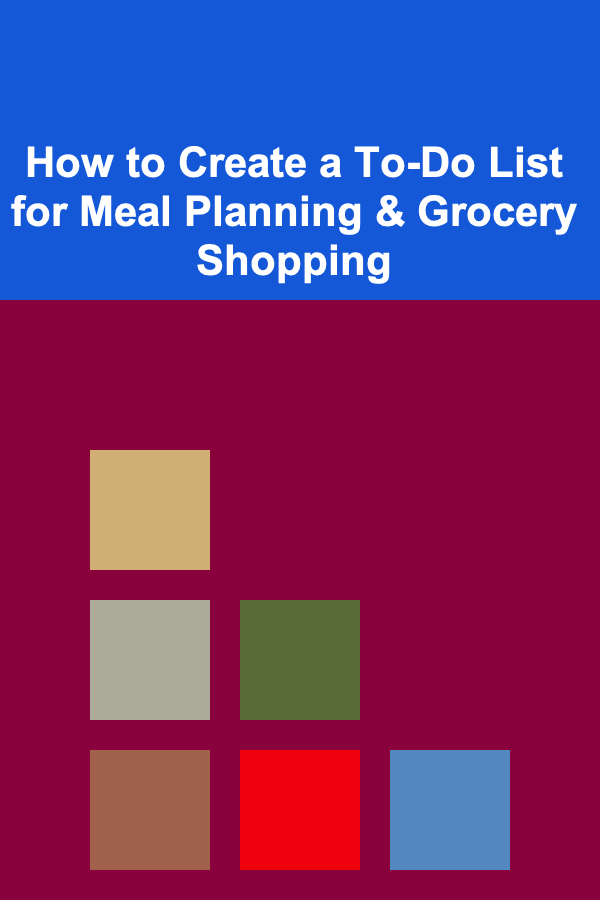
How to Create a To-Do List for Meal Planning & Grocery Shopping
Read MoreOther Products

How to Choose the Right Pet Food for Your Furry Friend
Read More
How to Design a DIY Studio Space That Inspires You
Read More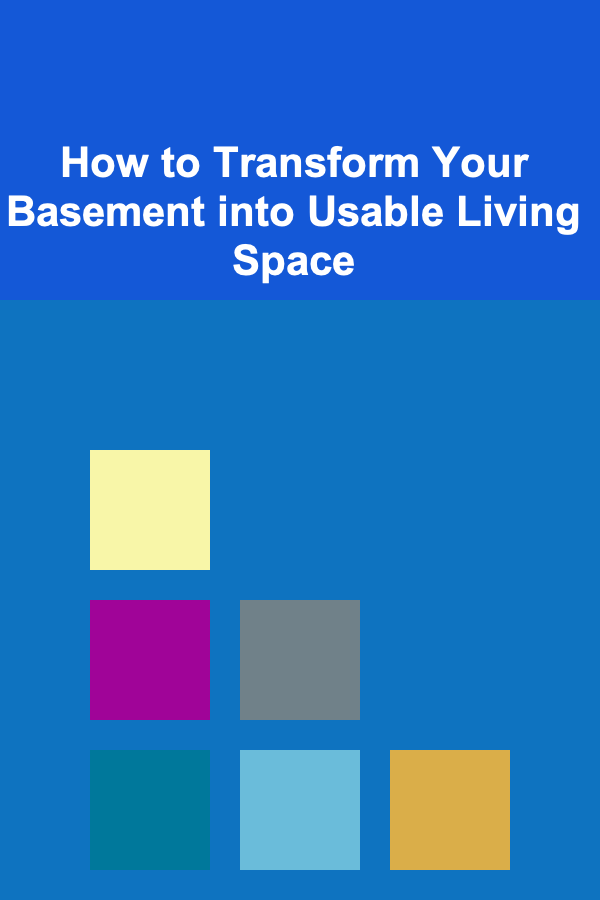
How to Transform Your Basement into Usable Living Space
Read More
How To Start a Craft Beer Podcast Interview Series
Read More
How to Repair Damaged Blacksmithing Equipment
Read More