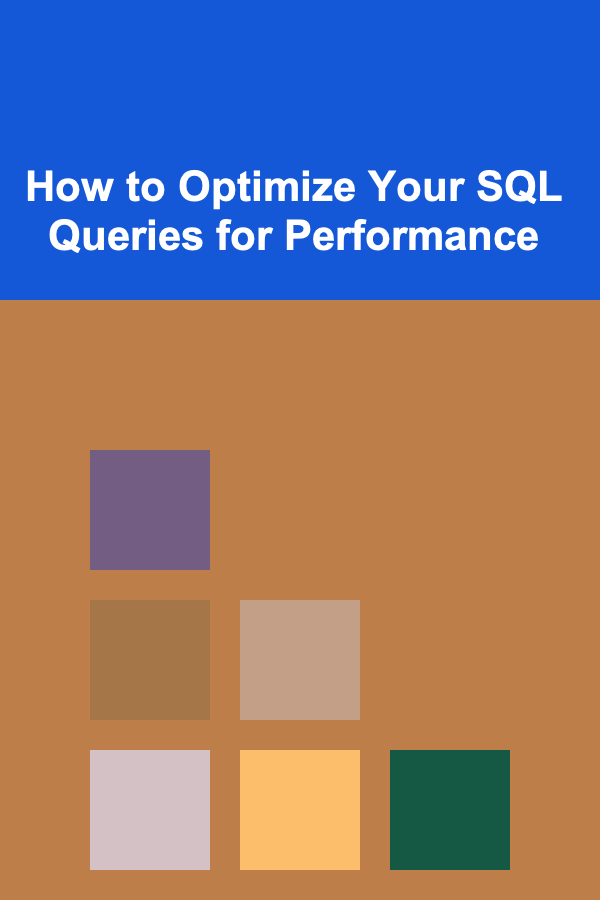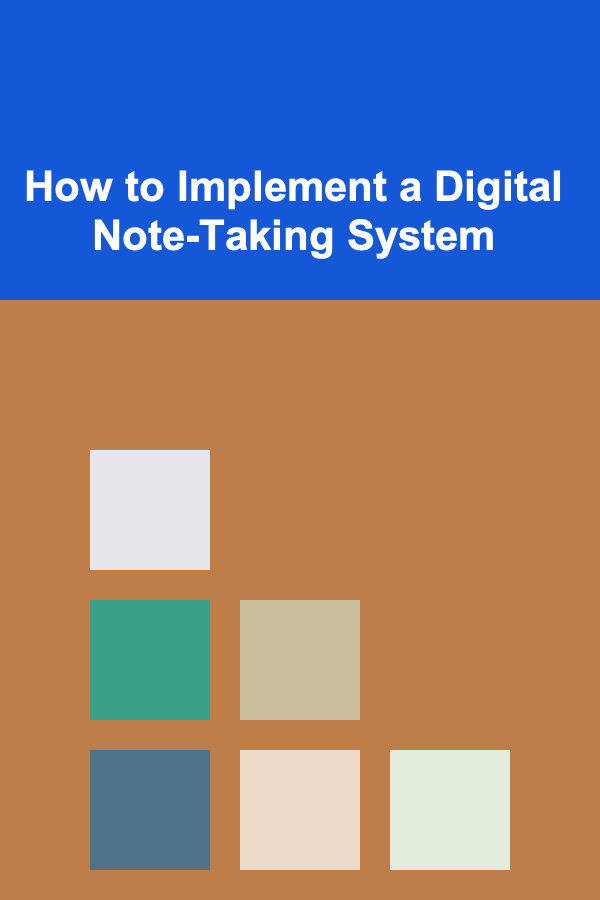
How to Implement a Digital Note-Taking System
ebook include PDF & Audio bundle (Micro Guide)
$12.99$6.99
Limited Time Offer! Order within the next:
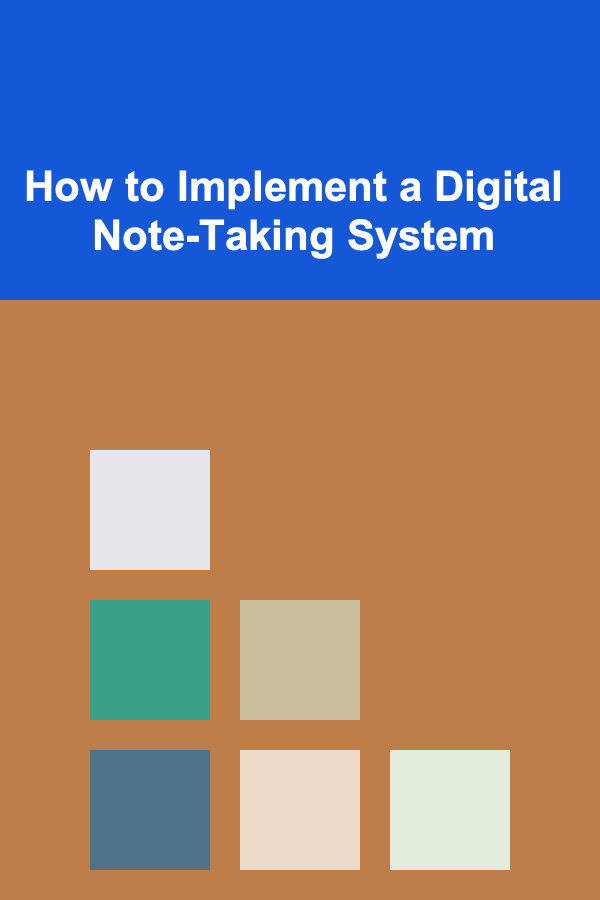
In today's fast-paced digital age, effective note-taking has become essential for students, professionals, and anyone looking to enhance their productivity and organization. A well-implemented digital note-taking system can streamline information management, make retrieval easier, and transform how we capture and utilize knowledge. This comprehensive guide will explore the various aspects of implementing a digital note-taking system, covering the selection of tools, best practices, organization strategies, and more.
Understanding the Importance of Digital Note-Taking
1.1 Benefits of Digital Note-Taking
Digital note-taking offers various advantages over traditional methods, including:
- Accessibility: Notes can be accessed from multiple devices---laptops, tablets, and smartphones.
- Searchability: Digital notes can be easily searched, making it simple to find specific information quickly.
- Organization: The ability to categorize and tag notes allows for better organization.
- Integration: Many digital note-taking tools integrate with other applications, facilitating streamlined workflows.
1.2 Challenges of Traditional Note-Taking
Traditional note-taking methods, such as pen and paper, present several challenges:
- Limited Organization: Physical notes can become disorganized and cluttered.
- Difficult Retrieval: Finding specific information in handwritten notes can be time-consuming.
- No Backup Options: Paper notes are at risk of being lost or damaged without backup solutions.
Choosing the Right Digital Note-Taking Tools
2.1 Types of Note-Taking Applications
There are various types of digital note-taking applications available today:
- Text-Based Apps: Apps like Microsoft OneNote and Evernote focus primarily on text and basic formatting.
- Mind Mapping Software: Tools like MindMeister and XMind allow for visual representations of ideas.
- Task Management Apps: Applications like Notion and Todoist blend note-taking with task management functionalities.
2.2 Features to Look For
When choosing a digital note-taking tool, consider the following features:
- Cross-Platform Compatibility: Ensure that the app works across different operating systems (Windows, macOS, iOS, Android).
- Syncing Capabilities: Look for apps that automatically sync notes across devices.
- Formatting Options: Consider tools that provide rich text formatting, allowing for clear presentation.
- Collaboration Features: Choose applications that enable sharing and collaboration with others when necessary.
Setting Up Your Digital Note-Taking Environment
3.1 Organizing Your Workspace
An organized digital workspace enhances productivity:
- Clear Desktop Layout: Arrange your desktop icons and folders logically; this makes it easier to access your note-taking tools.
- Dedicated Folders: Create dedicated folders for different projects or subjects related to your work or studies.
3.2 Creating an Effective Folder Structure
A logical folder structure is key to maintaining organization:
- Hierarchical Organization : Use a hierarchy where main topics lead to subtopics. For example:
- Work
- Projects
- Project A
- Project B
- Projects
- Personal
- Hobbies
- Travel Plans
- Work
- Consistent Naming Conventions: Use consistent naming conventions for files and folders to simplify searching.
Implementing a Consistent Note-Taking Methodology
4.1 Cornell Method
The Cornell Method is an effective note-taking strategy:
- Layout: Divide the page into three sections: Cues, Notes, and Summary.
- Cues Column: After the lecture or meeting, fill out the cues column with keywords or questions.
- Summary Section: At the bottom, summarize the content covered in your notes.
4.2 Mind Mapping
Mind mapping provides a visual way to organize thoughts:
- Central Idea: Start with a central idea and branch out into related subtopics.
- Visual Elements: Use colors, images, and shapes to make connections clearer and stimulate memory.
4.3 Bullet Journaling
Bullet journaling is a flexible system combining writing and task management:
- Symbols and Short Sentences: Use symbols to indicate tasks, events, or notes, employing short sentences for clarity.
- Daily Logs: Maintain daily logs for tracking tasks and events.
Integrating Multimedia and Resources
5.1 Incorporating Images and Diagrams
Visual elements can enhance understanding and recall:
- Screenshots: Capture screenshots of important webpages or documents.
- Diagrams: Use drawing features or external tools to create diagrams that explain complex concepts.
5.2 Linking External Resources
Link relevant resources to your notes for quick reference:
- Hyperlinks: Embed hyperlinks to articles, videos, or other relevant documents within your notes.
- Reference Materials: Include citations or references for research purposes.
Enhancing Collaboration and Sharing
6.1 Collaborative Platforms
Choose platforms that facilitate collaboration:
- Google Docs: Excellent for real-time collaboration, allowing multiple users to edit simultaneously.
- Notion: Offers organized spaces for team collaboration and sharing notes.
6.2 Sharing Notes Effectively
Learn how to share notes while maintaining control:
- Permissions: Set appropriate permissions to restrict editing or viewing as needed.
- Exporting Options: Use exporting features to share notes in various formats (PDF, Word, etc.).
Reviewing and Revising Your Notes
7.1 Regular Review Sessions
Schedule regular review sessions to reinforce learning:
- Weekly Reviews: Dedicate time each week to go through your notes and refresh your memory.
- Highlight Key Points: Use highlighting or color-coding to mark essential information during reviews.
7.2 Reorganizing and Updating Notes
Keep your notes current and relevant:
- Regular Updates: Revise notes with new information as you learn or progress in projects.
- Archiving Old Notes: Move outdated notes to an archive folder to declutter your workspace.
Maintaining Security and Backup Practices
8.1 Data Encryption
Protect sensitive information in your notes:
- Encrypted Applications: Use note-taking apps that provide data encryption for added security.
- Two-Factor Authentication: Enable two-factor authentication for accounts containing sensitive information.
8.2 Backup Solutions
Implement robust backup practices to prevent data loss:
- Cloud Storage: Store notes in cloud services like Google Drive or Dropbox, which offer automatic backups.
- Local Backups: Regularly back up notes to an external hard drive or USB stick.
Troubleshooting Common Issues
9.1 Overwhelm from Too Many Notes
Managing a large volume of notes can become overwhelming:
- Prioritize and Categorize: Focus on organizing notes based on priority and relevance.
- Use Tags: Employ tags to streamline searching and categorization.
9.2 Technical Glitches
Occasionally, technical issues may arise:
- Frequent Updates: Keep your note-taking app updated to minimize bugs or glitches.
- Support Resources: Utilize support forums or help centers provided by the application developers if problems persist.
Future Trends in Digital Note-Taking
10.1 AI and Machine Learning Integration
The future of digital note-taking may include advanced technologies:
- Smart Suggestions: AI could provide suggestions for organizing notes or summarizing content effectively.
- Personalized Learning: Machine learning could tailor experiences based on user behavior and preferences.
10.2 Voice Recognition Technology
Voice recognition technology is rapidly advancing:
- Voice-to-Text Features: Many note-taking apps now feature voice-to-text capabilities, enabling hands-free note-taking.
- Command Recognition: Future innovations may allow users to navigate and manage notes using voice commands.
Conclusion
Implementing a digital note-taking system offers significant benefits for anyone looking to enhance their productivity and organization. By selecting the right tools, creating a structured approach, and incorporating multimedia elements, you can optimize your note-taking process.
As technology continues to evolve, staying informed about emerging trends and techniques will further refine your digital note-taking abilities. Embrace the power of digital note-taking to capture knowledge, facilitate collaboration, and streamline your workflow in an increasingly interconnected world. With diligence and adaptation, you can transform your note-taking experience into an invaluable asset for personal and professional success.
Reading More From Our Other Websites
- [Organization Tip 101] How to Keep Your Car Organized for Family Trips
- [Home Renovating 101] How to Incorporate Natural Elements into Your Home Renovation
- [Home Pet Care 101] How to Naturally Reduce Pet Anxiety: Safe and Effective Home Remedies
- [Personal Investment 101] How to Use Dollar-Cost Averaging to Minimize Investment Risks
- [Sewing Tip 101] Preserving Tradition: A Look at Historical Hand‑Sewing Techniques and Their Modern Applications
- [Biking 101] How to Plan Your Next Adventure with a Bike Route Planner
- [Home Holiday Decoration 101] How to Set Up Elegant Holiday Table Settings for Your Meals
- [Whitewater Rafting Tip 101] Choosing the Perfect Rafting Life Jacket: A Comprehensive Buyer's Guide
- [Home Space Saving 101] How to Use Clever Storage Ideas to Maximize Your Apartment Space
- [Personal Care Tips 101] How to Apply Eyeliner on Monolids
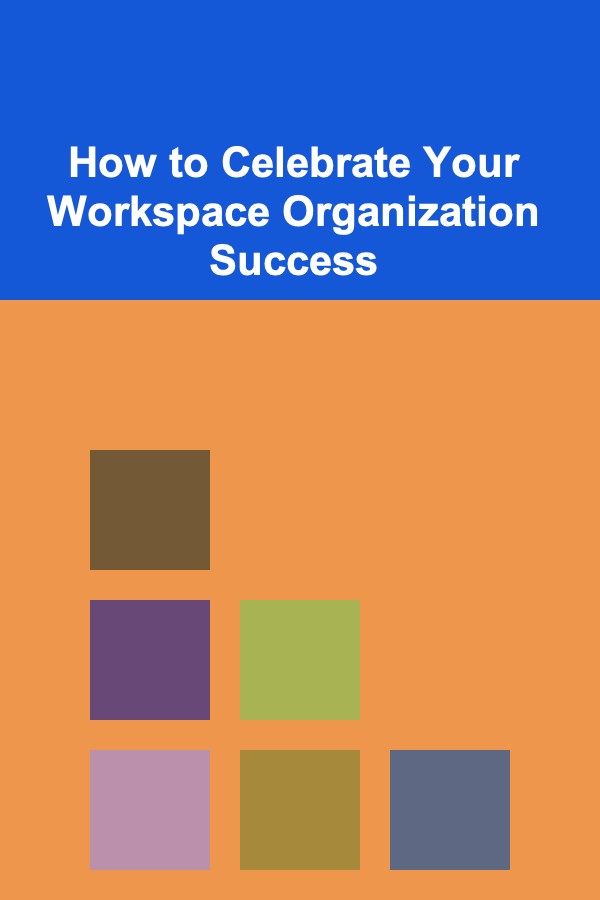
How to Celebrate Your Workspace Organization Success
Read More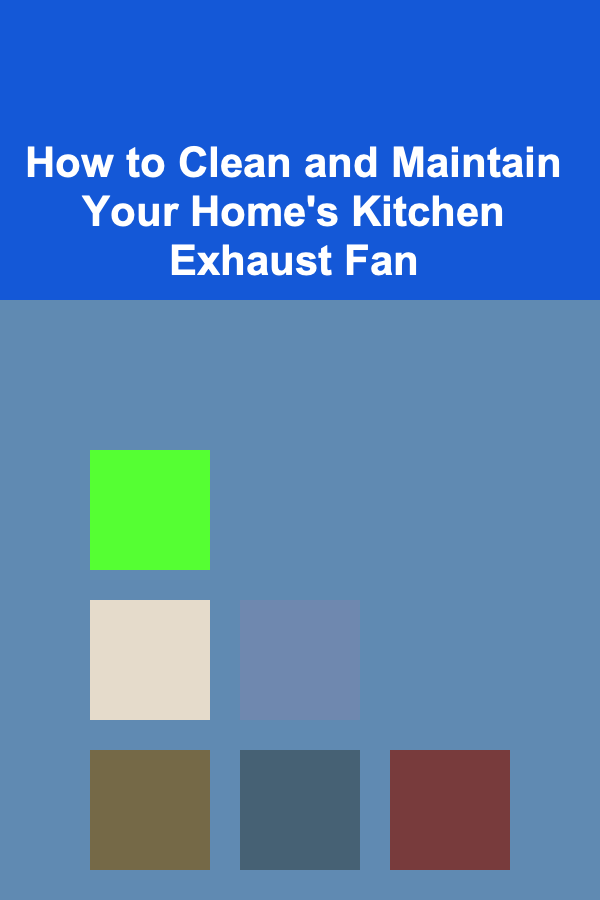
How to Clean and Maintain Your Home's Kitchen Exhaust Fan
Read More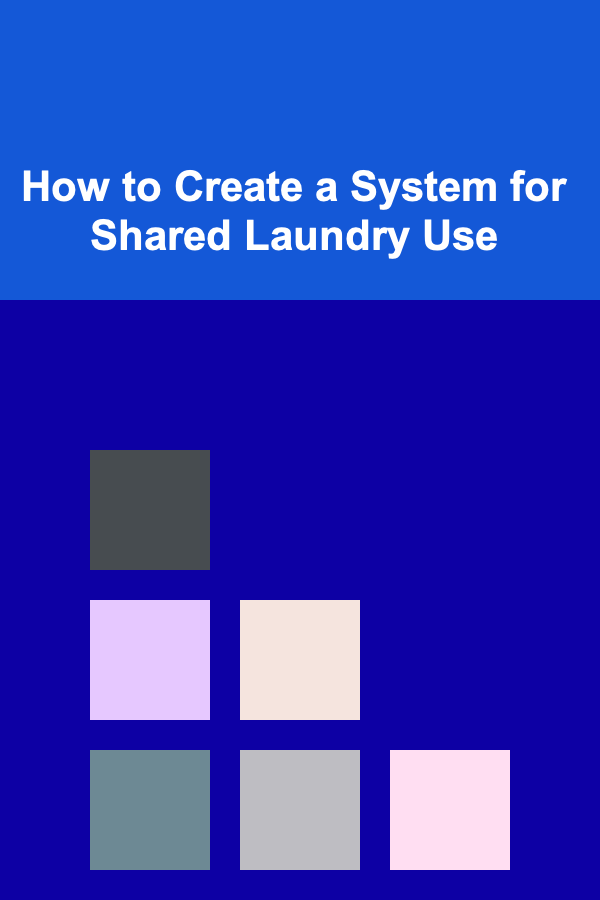
How to Create a System for Shared Laundry Use
Read More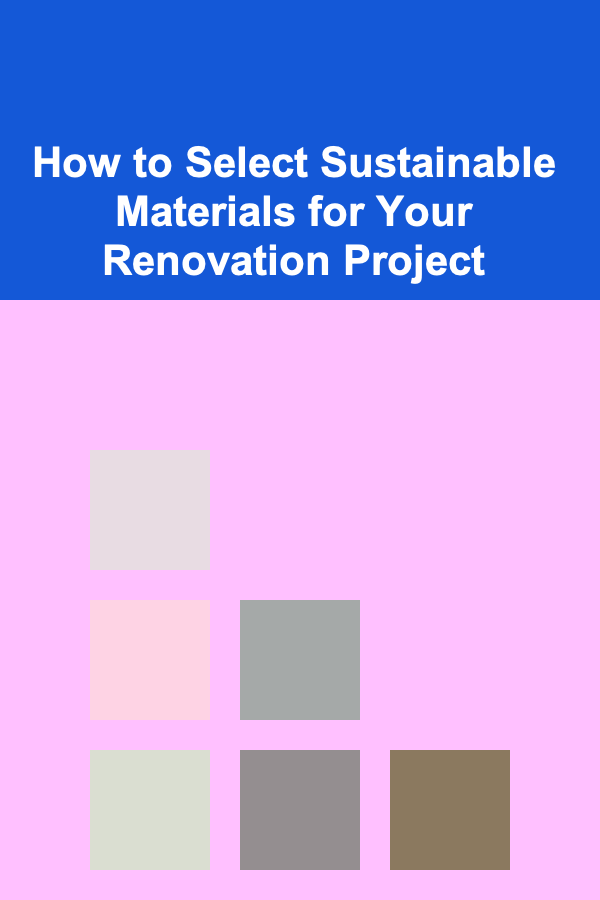
How to Select Sustainable Materials for Your Renovation Project
Read More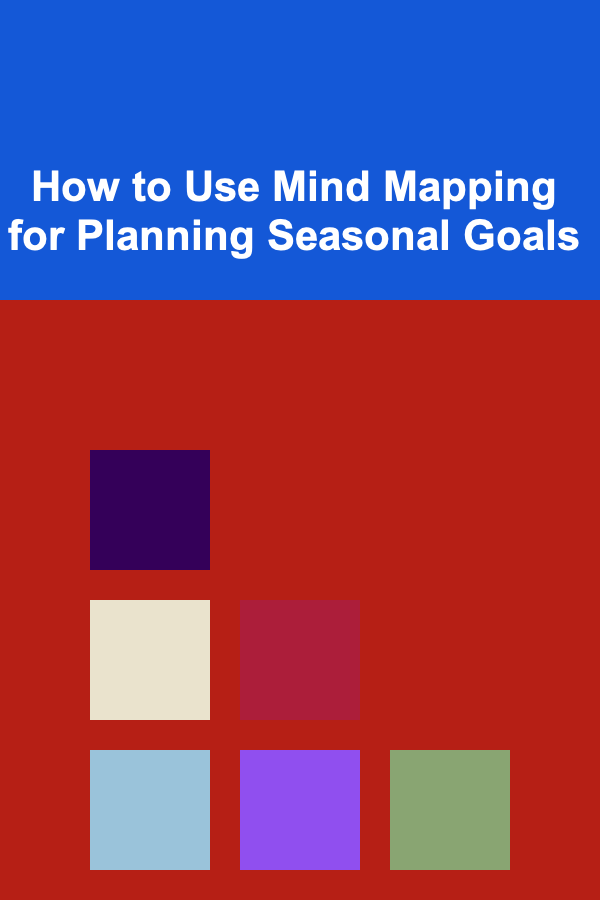
How to Use Mind Mapping for Planning Seasonal Goals
Read More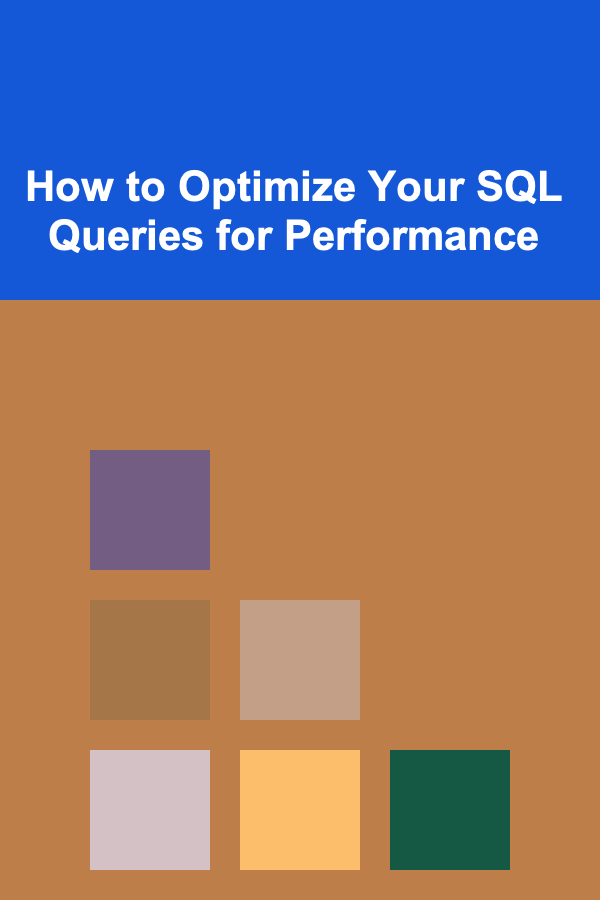
How to Optimize Your SQL Queries for Performance
Read MoreOther Products
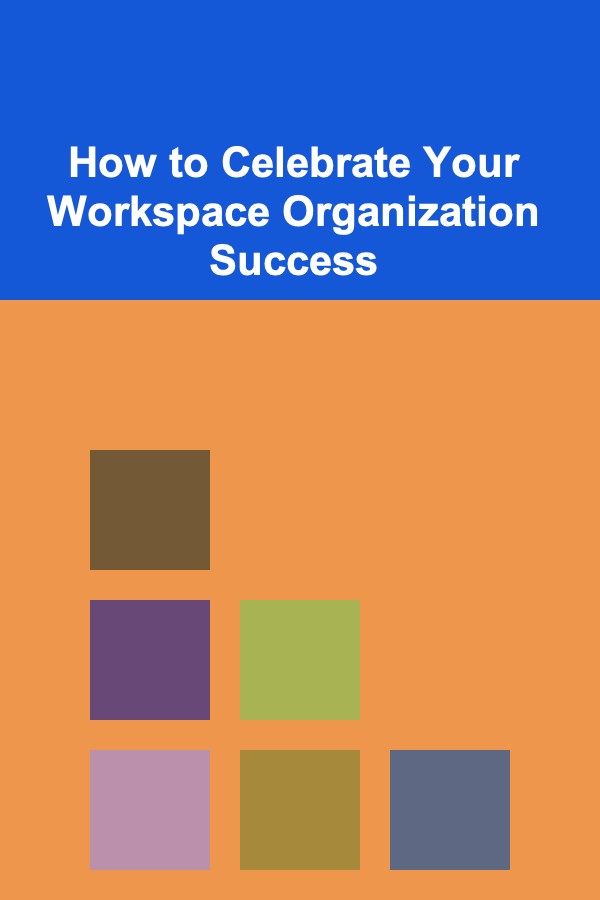
How to Celebrate Your Workspace Organization Success
Read More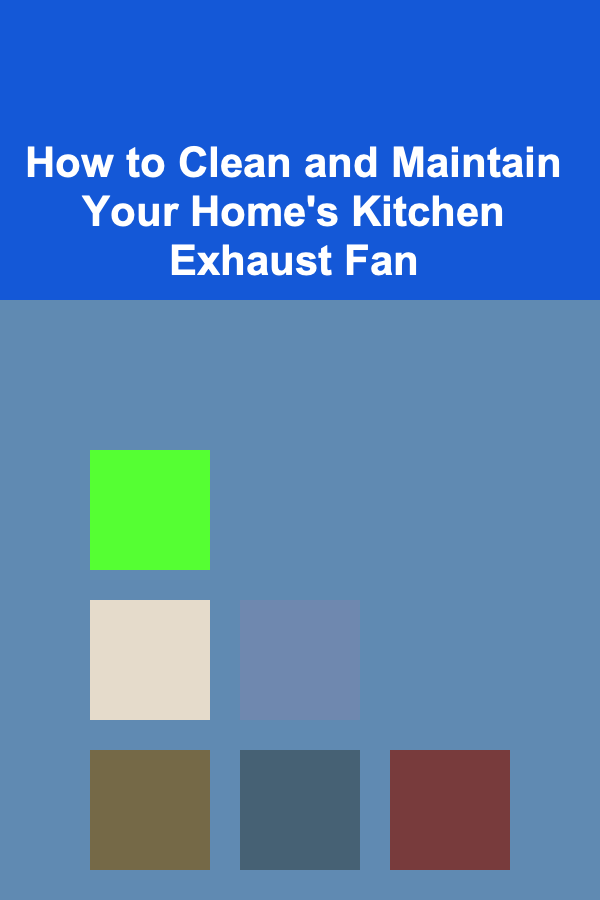
How to Clean and Maintain Your Home's Kitchen Exhaust Fan
Read More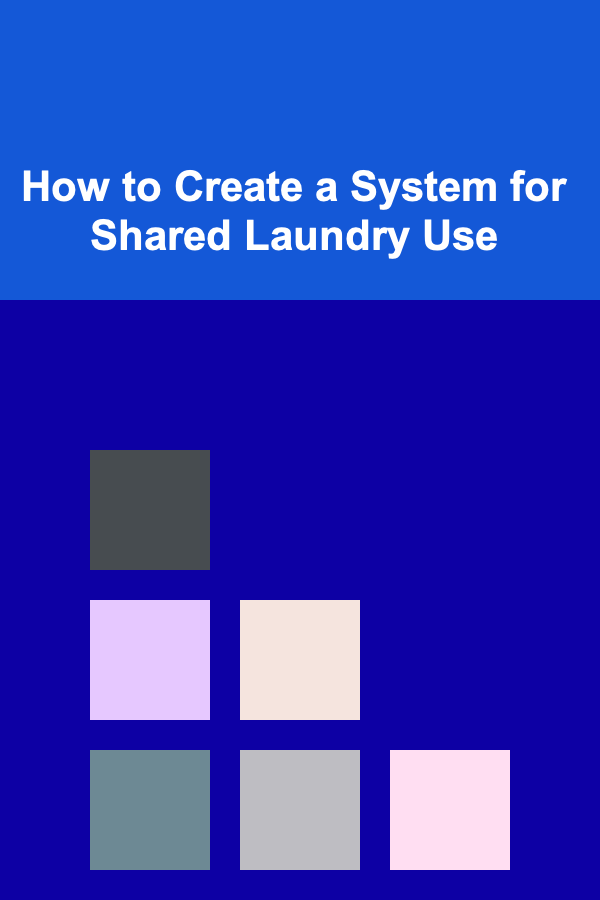
How to Create a System for Shared Laundry Use
Read More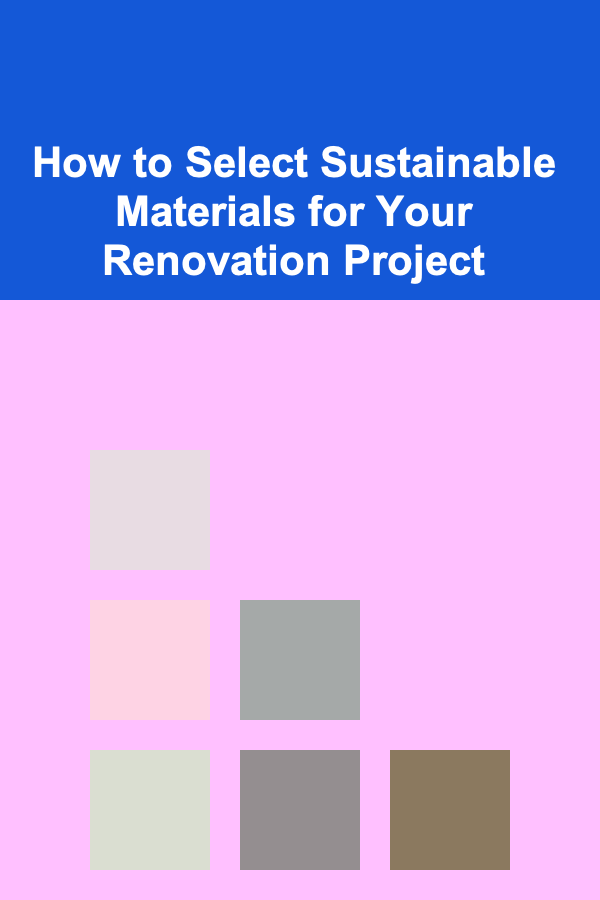
How to Select Sustainable Materials for Your Renovation Project
Read More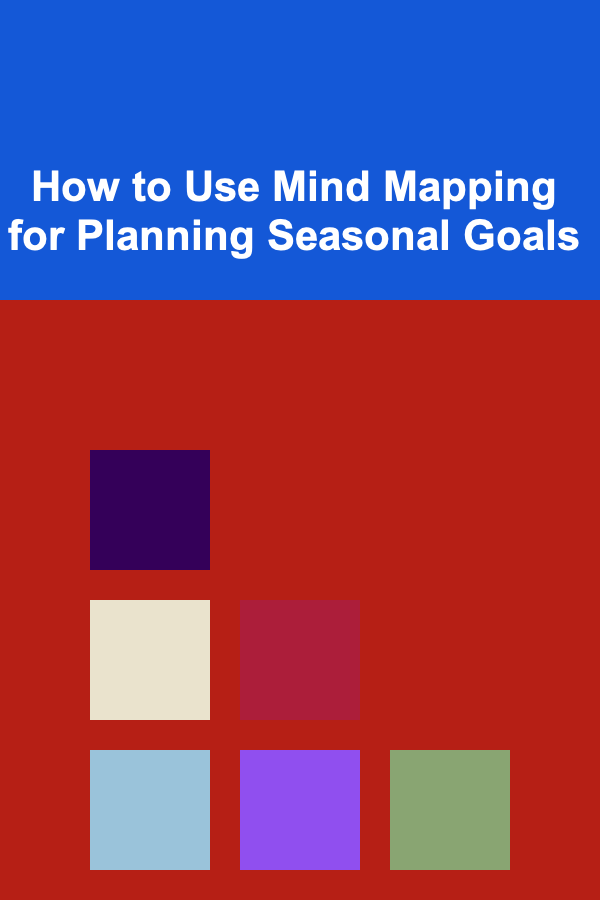
How to Use Mind Mapping for Planning Seasonal Goals
Read More