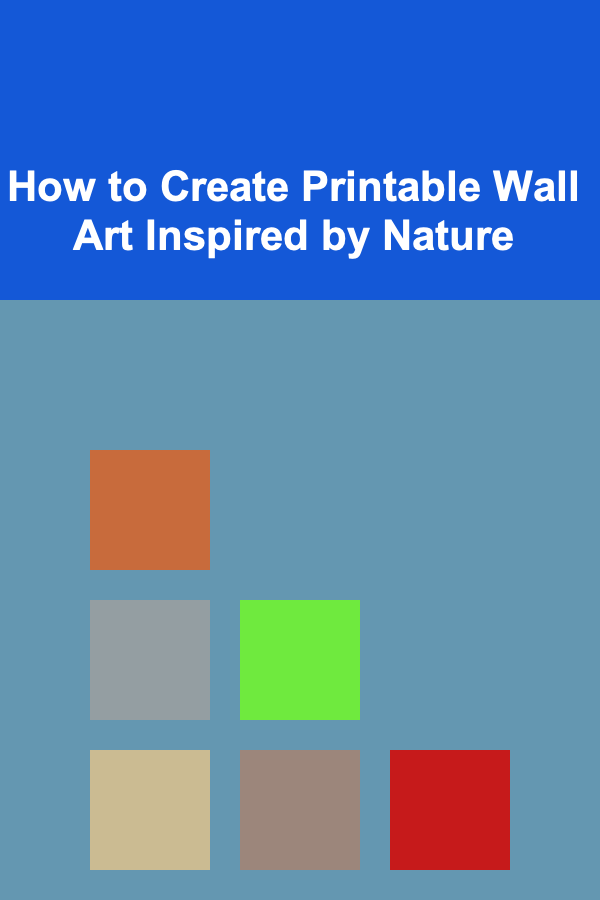How to Style Text for Maximum Impact as a Graphic Designer
ebook include PDF & Audio bundle (Micro Guide)
$12.99$5.99
Limited Time Offer! Order within the next:

Typography is an essential component of graphic design, serving not only as a tool for communication but also as a medium to evoke emotion, build brand identity, and capture attention. As a graphic designer, understanding how to style text for maximum impact can make a significant difference in the effectiveness of your designs. Whether you're working on a website, a logo, a poster, or any other form of visual media, the way you manipulate type can influence how the message is received by the audience.
In this article, we will explore the principles of effective text styling, including choosing the right fonts, working with hierarchy, creating contrast, and using typography to support your design goals. By understanding these techniques, you will be able to elevate your designs and create more engaging, impactful pieces.
Understanding Typography Basics
Before delving into the nuances of text styling, it's important to establish a basic understanding of typography. Typography involves the art and technique of arranging type to make written language legible, readable, and visually appealing. The key elements of typography that every graphic designer must master include:
- Font: The design of the characters, including its shape, thickness, and overall aesthetic.
- Typeface: A family of fonts that share common design elements. For example, Arial, Helvetica, and Times New Roman are typefaces, while Arial Regular, Arial Bold, and Arial Italic are different fonts within the Arial typeface.
- Kerning: The space between individual characters in a word.
- Tracking: The overall spacing between letters in a block of text.
- Leading: The vertical space between lines of text.
- X-Height: The height of lowercase letters, typically measured from the baseline to the height of the letter "x."
- Baseline: The invisible line on which the majority of letters in a typeface sit.
- Cap Height: The height of capital letters, measured from the baseline to the top of the uppercase "H."
These elements form the foundation of text styling and must be carefully considered to create visually effective designs. However, it's not just about understanding these components but knowing how to use them creatively to support the message and tone of your design.
Choosing the Right Font
Choosing the right font is one of the most important decisions you will make as a graphic designer. The font you select can greatly influence the mood and personality of your design. There are countless fonts available, but not all of them will be suitable for every project. Here's a closer look at how to make informed font choices:
1. Understand the Message
The first step in choosing a font is to understand the message you're trying to communicate. Different fonts carry different emotional connotations. For example:
- Serif Fonts (e.g., Times New Roman, Georgia) are often associated with tradition, reliability, and authority. These fonts are commonly used for print publications like newspapers and books.
- Sans-Serif Fonts (e.g., Helvetica, Arial) evoke a sense of modernity, simplicity, and cleanliness. These fonts are often used in digital designs and websites.
- Script Fonts (e.g., Brush Script, Pacifico) convey elegance, creativity, or informality. They are commonly used for invitations, logos, or anything that requires a personal touch.
- Display Fonts (e.g., Bebas Neue, Impact) are designed for attention-grabbing purposes, ideal for headlines, posters, and advertisements.
2. Consider Legibility and Readability
While the emotional appeal of a font is important, it should not come at the cost of legibility. Make sure that the text remains easy to read, especially for body copy or any important information that needs to be understood quickly. Some fonts may look attractive but can be hard to decipher, particularly at smaller sizes. Always test your chosen font in the context of your design, considering factors like size, spacing, and contrast.
3. Create a Font Hierarchy
In many designs, you will need to use more than one font. The key to making these multiple fonts work together harmoniously is to establish a font hierarchy. This hierarchy helps organize information visually and guides the viewer's eye in a natural flow. The basic principle of font hierarchy is to have different font styles for headings, subheadings, and body text.
- Headlines: Use a bold, distinctive font for headlines. This is where you can experiment with larger sizes and more unique fonts to make an impact.
- Subheadings: Subheadings should be smaller than the headline but still clearly distinguishable. Consider using a complementary font to the headline or a lighter weight of the same font.
- Body Text: The body text should always be clear and easy to read. Choose a simple, legible font in a smaller size and moderate weight for longer text blocks.
4. Limit the Number of Fonts
While it's important to create a hierarchy, it's equally important not to overload your design with too many fonts. Using a maximum of two to three different fonts in a single design is generally considered a best practice. Mixing too many fonts can create visual clutter and make the design feel chaotic.
Playing with Font Weight, Style, and Size
Once you've chosen the right font(s), the next step is to play with font weight, style, and size to create the right balance and emphasis in your design.
1. Font Weight
Font weight refers to how thick or thin the characters are. It is one of the easiest ways to create contrast and hierarchy. For example:
- Bold: Use bold font weight for emphasis or to highlight key elements, such as headings or calls to action.
- Regular or Light: Lighter weights are perfect for body text or secondary information that shouldn't dominate the design.
- Ultra-Bold or Heavy: These are reserved for making a strong visual statement, like titles or significant points of focus in the design.
2. Italics and Oblique Styles
Italics can be used to emphasize a word or phrase, create a sense of movement, or distinguish a specific part of your text (such as a quote or citation). However, they should be used sparingly to avoid overwhelming the design.
3. Font Size
Font size plays a critical role in visual hierarchy. Larger sizes are typically used for headings and titles, while smaller sizes are reserved for body text. The key is to ensure that there is a clear visual distinction between different sections of the text, so the reader can easily navigate your content.
- Headlines: Should be significantly larger than the body text.
- Subheadings: These should be smaller than the headline but still larger than body text.
- Body Text: This is the smallest size, designed for comfortable reading without strain.
Experiment with font size and spacing to ensure readability and legibility at every level of your design.
Working with Alignment and Spacing
Once you've chosen your fonts and established the hierarchy, the next critical component is how you position your text. The way text is aligned and spaced in a design can dramatically affect how the viewer interacts with the content.
1. Alignment
Text alignment is one of the simplest ways to create a sense of order or chaos within a design. The most common types of alignment are:
- Left-aligned: This is the most common alignment and is easy to read for most languages. It's typically used for body text.
- Center-aligned: Centered text works well for headlines, short phrases, or quotes, but it should be avoided for long blocks of text, as it can disrupt the reading flow.
- Right-aligned: Right alignment is often used for specific design purposes or to create an asymmetrical look. It's less common for general text but can be effective when used strategically.
- Justified: Justified text is aligned on both the left and right margins. It's often used for printed content but can create awkward spacing between words in digital designs, so it's best used with caution.
2. Line Spacing (Leading)
Leading refers to the vertical space between lines of text. Proper leading ensures that the text is readable and doesn't feel cramped. If the leading is too tight, the text can appear dense and hard to read; if it's too loose, the text may feel disjointed. The ideal line spacing depends on the font and the purpose of the design but generally, a leading of 120-150% of the font size is a good starting point.
3. Letter Spacing (Kerning and Tracking)
Kerning refers to the space between two specific characters, while tracking is the overall spacing between a range of characters. Both kerning and tracking can be adjusted to fine-tune the readability and aesthetic of your text. Adjusting these values can create a sense of balance or tension, depending on the design's intent.
Contrast and Color in Typography
Contrast is another key tool in typography. Creating contrast with text allows you to draw attention to specific elements, improving the legibility of important information. Contrast can be achieved through several methods:
1. Contrast in Font Styles
As mentioned earlier, mixing different font weights and styles is an excellent way to create visual contrast. This draws attention to the most important elements, such as headings, subheadings, and calls to action.
2. Contrast in Color
Color can have a huge impact on the effectiveness of your typography. Using contrasting colors between text and the background helps improve readability. For example, light text on a dark background or dark text on a light background ensures that the text stands out.
Additionally, color can also convey emotions and create mood. Warm colors like red and orange are energetic and stimulating, while cool colors like blue and green are calming and professional. Choose colors that align with the tone of the message you're conveying.
Conclusion
Mastering the art of styling text for maximum impact is a fundamental skill for graphic designers. Typography is more than just choosing a font; it's about creating a visual hierarchy, establishing contrast, and ensuring that the message is conveyed clearly and effectively. By understanding the principles of typography---such as font selection, alignment, spacing, and color---you can design compelling and visually impactful text that resonates with your audience.
With practice, experimentation, and a keen eye for detail, you will develop a strong sense of how to use typography to enhance your designs and create a lasting impression. Whether you're working on a simple brochure, an intricate website design, or a dynamic branding project, typography is a powerful tool that can elevate your work and communicate your message with clarity and style.
Reading More From Our Other Websites
- [Personal Investment 101] How to Invest During a Recession: Strategies for Market Downturns
- [Home Staging 101] How to Stage a Home for Different Seasons
- [Organization Tip 101] How to Organize Your Gardening Journal for Better Planning
- [Home Cleaning 101] How to Prepare for a Last-Minute Cleaning Spree
- [Organization Tip 101] How to Design an Inviting Outdoor Living Area
- [Personal Finance Management 101] How to Accelerate Your Financial Freedom Journey Through Strategic Investing
- [Organization Tip 101] How to Set Up Reading Goals and Track Progress
- [Organization Tip 101] How to Create a Contact List for All Event Stakeholders
- [Home Maintenance 101] How to Maintain a Beautiful and Thriving Garden Throughout the Seasons
- [Organization Tip 101] How to Manage Time Effectively with Organizational Tools
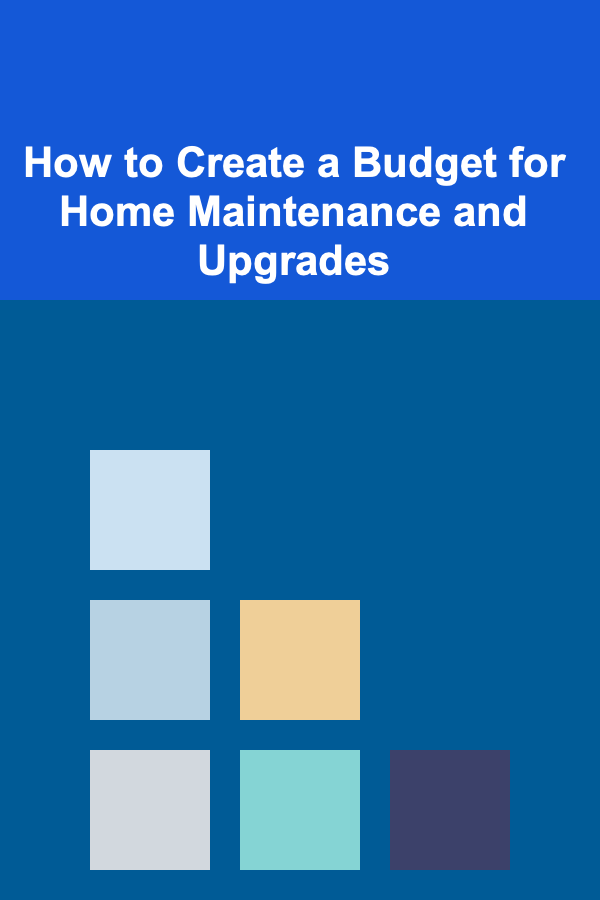
How to Create a Budget for Home Maintenance and Upgrades
Read More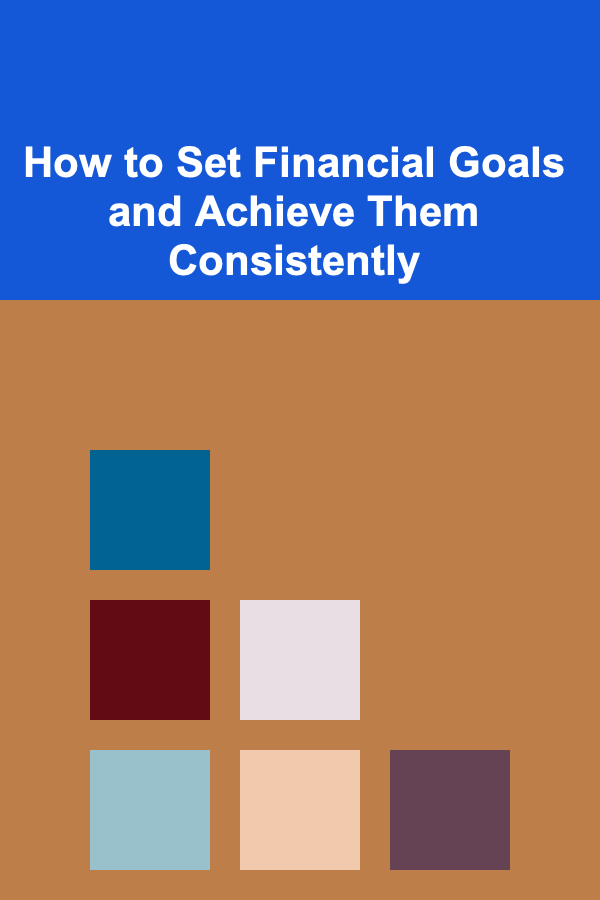
How to Set Financial Goals and Achieve Them Consistently
Read More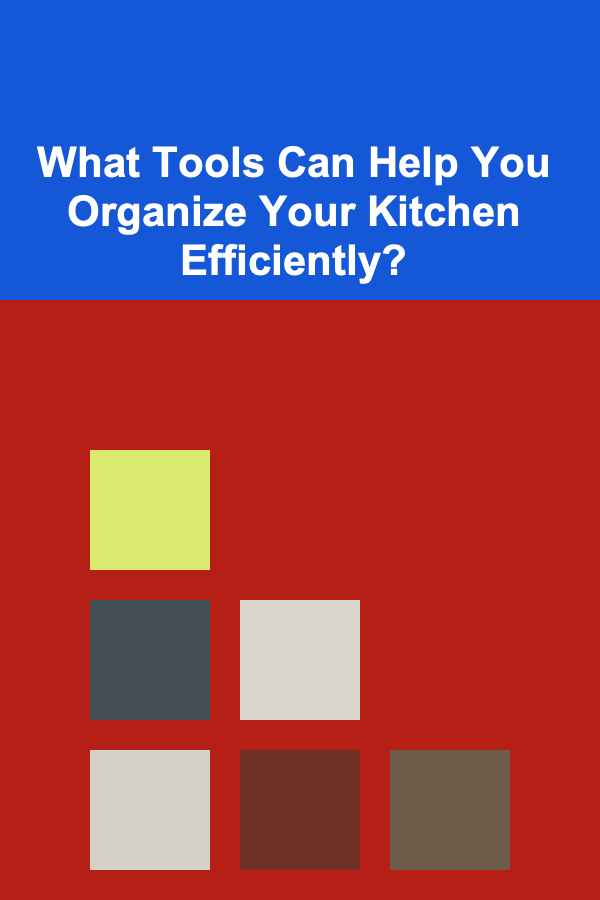
What Tools Can Help You Organize Your Kitchen Efficiently?
Read More
How to Properly Clean Your Firearm After a Range Session
Read More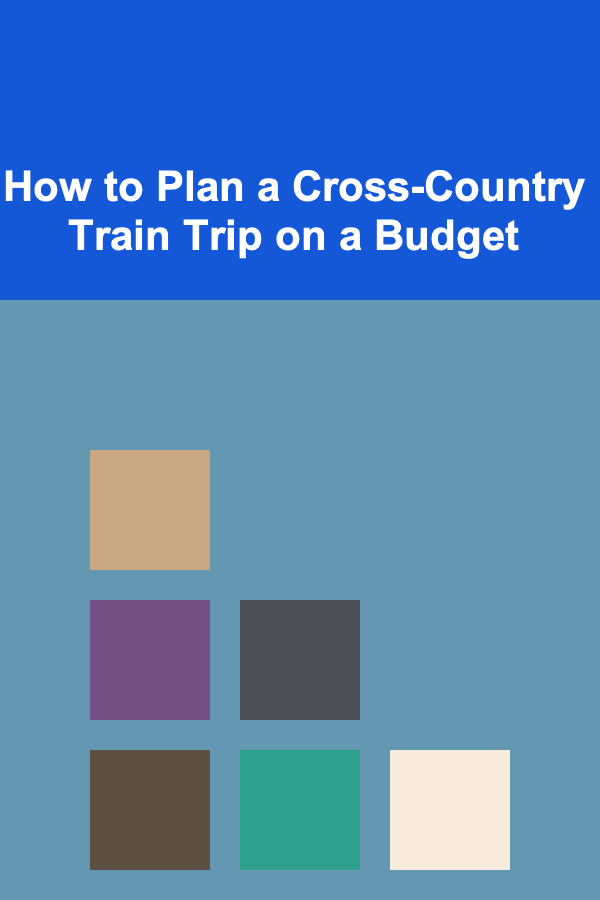
How to Plan a Cross-Country Train Trip on a Budget
Read More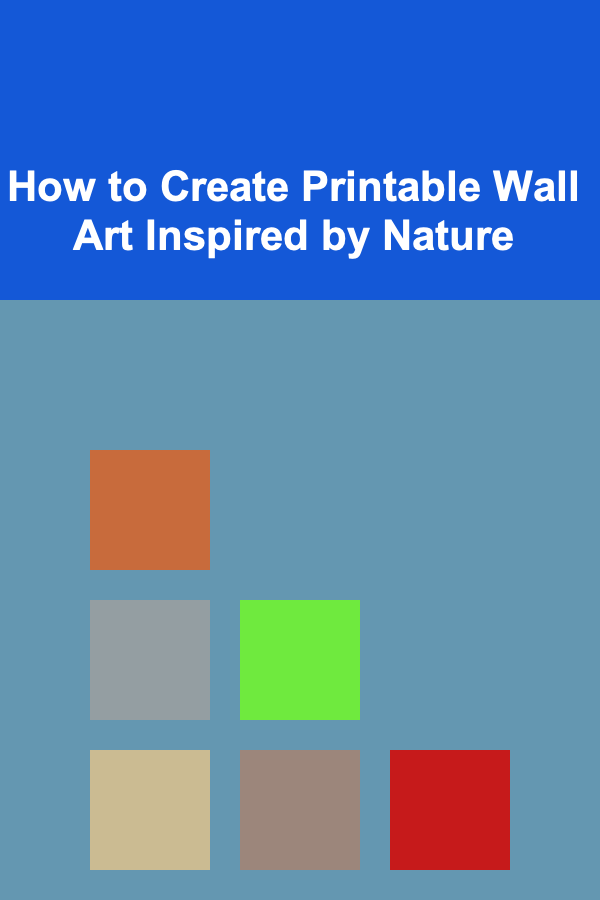
How to Create Printable Wall Art Inspired by Nature
Read MoreOther Products
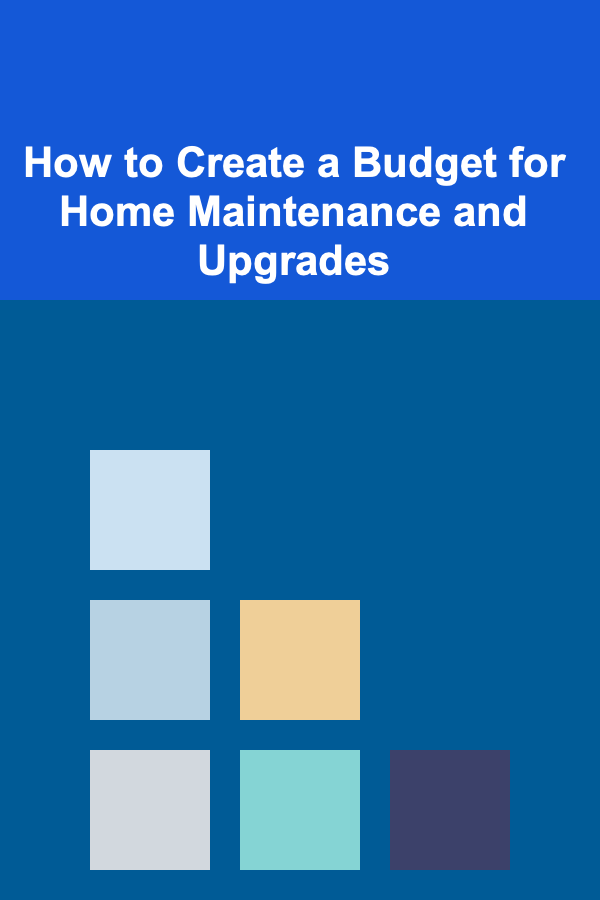
How to Create a Budget for Home Maintenance and Upgrades
Read More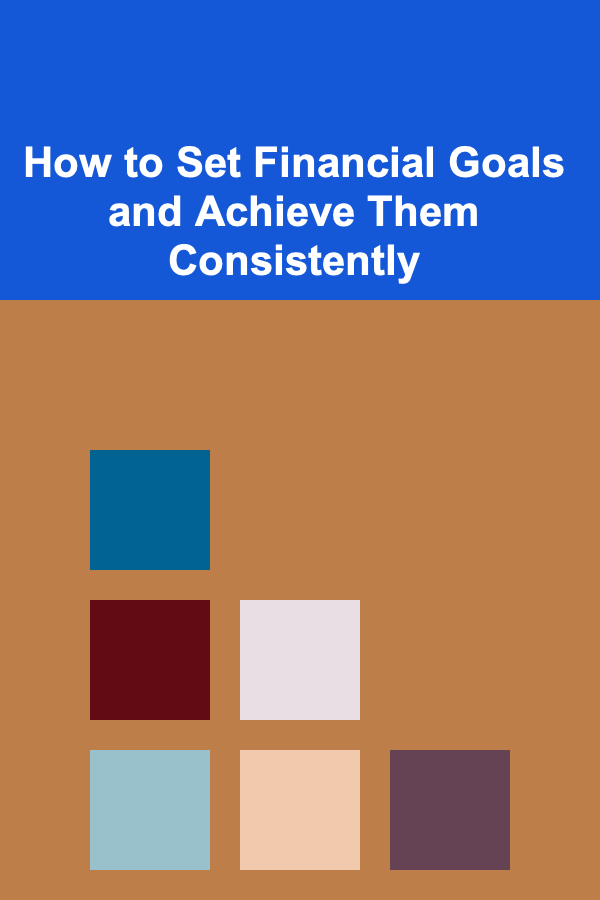
How to Set Financial Goals and Achieve Them Consistently
Read More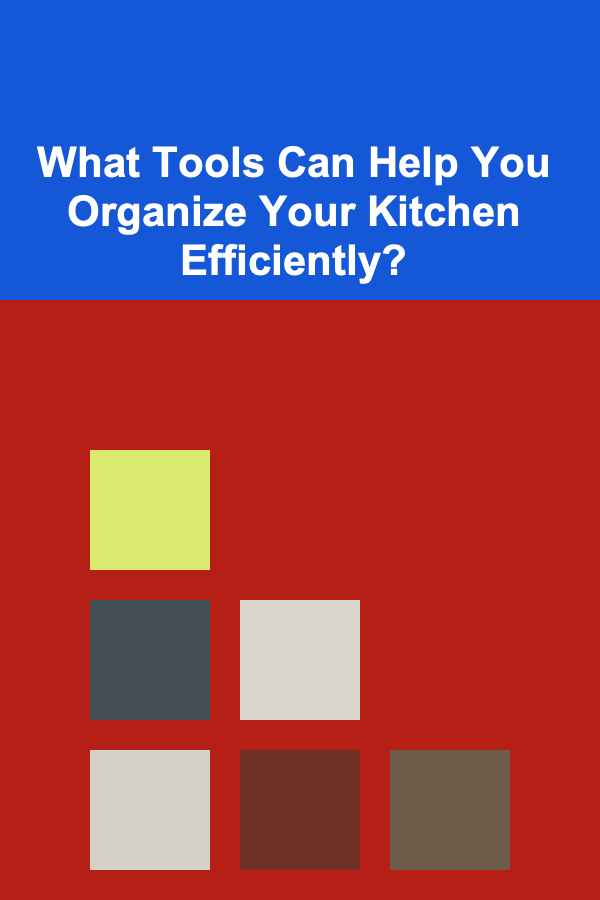
What Tools Can Help You Organize Your Kitchen Efficiently?
Read More
How to Properly Clean Your Firearm After a Range Session
Read More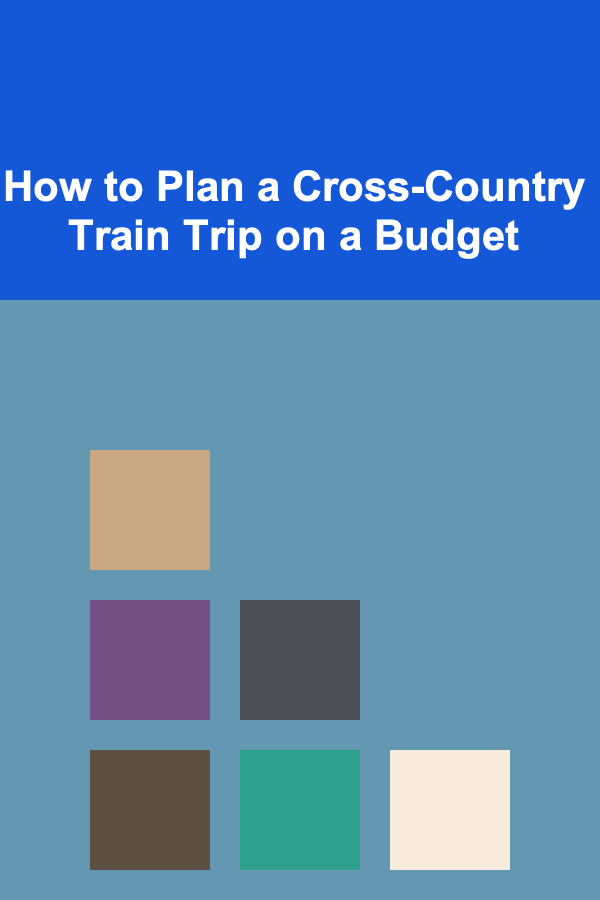
How to Plan a Cross-Country Train Trip on a Budget
Read More